How to Create Tasks From Emails Efficiently
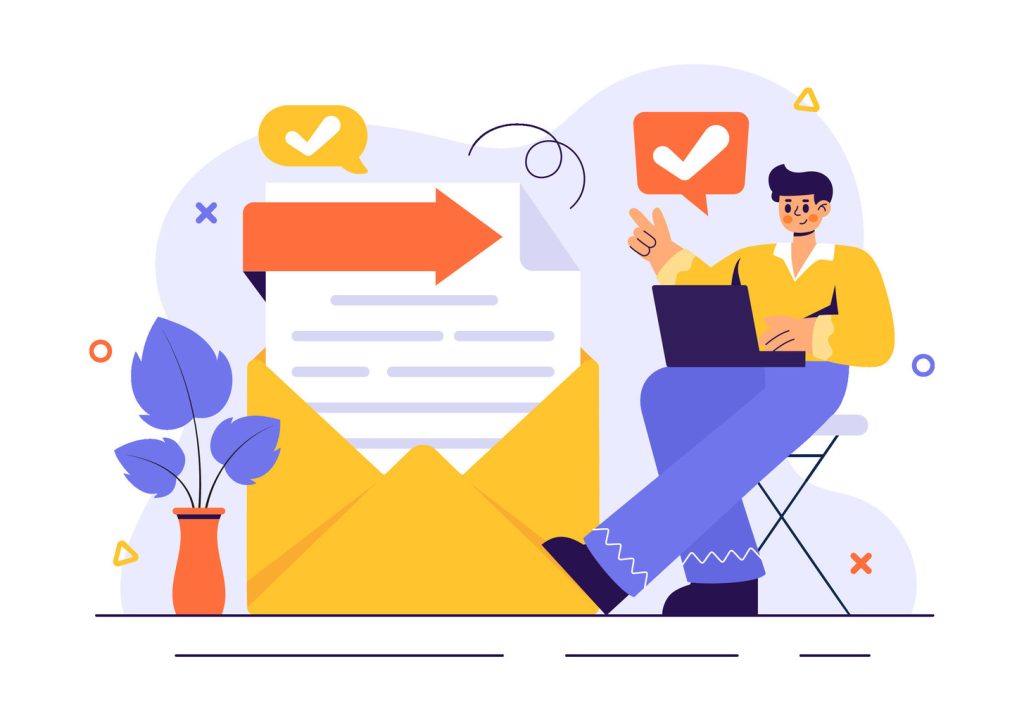
Professionals today face an overwhelming flood of messages. Overloaded inboxes often bury critical action items, turning urgent requests into forgotten priorities. A structured approach with ClearCRM isn’t just helpful — it’s essential for maintaining productivity.
Converting emails into tasks offers a clear path through the chaos. This method transforms cluttered communication into organized workflows. Teams no longer waste time hunting for details or manually recreating instructions, significantly reducing errors and duplication.
Manual processes drain efficiency. Copying and pasting between platforms introduces delays and mistakes. Integrated systems solve this by enabling task creation directly within email interfaces. The result? Seamless transitions from communication to execution.
Businesses that adopt this strategy report faster project completion and improved deadline compliance. Automated tools capture sender details, timestamps, and context—building clear records for accountability. This centralized approach reduces cognitive load, allowing teams to focus on outcomes rather than admin work. Teams equipped with the best CRM for task management can streamline their workflows even further, ensuring that everyone stays aligned on priorities and deliverables. By integrating task assignments with project timelines, these systems foster enhanced collaboration and communication across departments. Ultimately, this leads to more innovative solutions and higher overall productivity.
Forward-thinking organizations strengthen collaboration through email-based workflows. By aligning departments under a unified system, they turn scattered requests into measurable progress—one converted message at a time.
Key Takeaways
- Email overload requires systematic solutions to prioritize action items effectively
- Integrated tools eliminate manual work, reducing errors and saving time
- Automated context capture improves task clarity and decision-making
- Centralized workflows enhance team collaboration and project tracking
- Measurable productivity gains follow strategic email-task integration
Why Email-Based Task Creation Boosts Productivity
Streamlining email management turns potential chaos into structured momentum. Teams can convert critical messages into actionable items without switching platforms, keeping project flow uninterrupted.
Turning Messages Into Momentum
Workflow studies show that systems generating tasks from emails reduce response delays by 43%. Automatic prioritization flags urgent requests, while synced due dates maintain alignment across calendars.
“Our client resolution time dropped 28% after implementing email-to-task automation”
| Manual Process | Automated System | Improvement |
|---|---|---|
| 17 mins per task setup | 2 mins auto-population | 88% faster |
| 34% error rate | 6% formatting issues | 82% accuracy gain |
| Limited visibility | Real-time dashboards | 360° tracking |
Workflow Evolution Through Integration
Email-to-task integration eliminates redundant data entry. One marketing agency saved 11 hours weekly after connecting their support inbox to task software. Managers now track progress through automated activity logs instead of requesting updates.
Sales teams using these systems close deals 15% faster by converting client emails into tracked follow-ups. By linking communication directly to execution, resource planning becomes clearer and more efficient.
Create Tasks From Emails
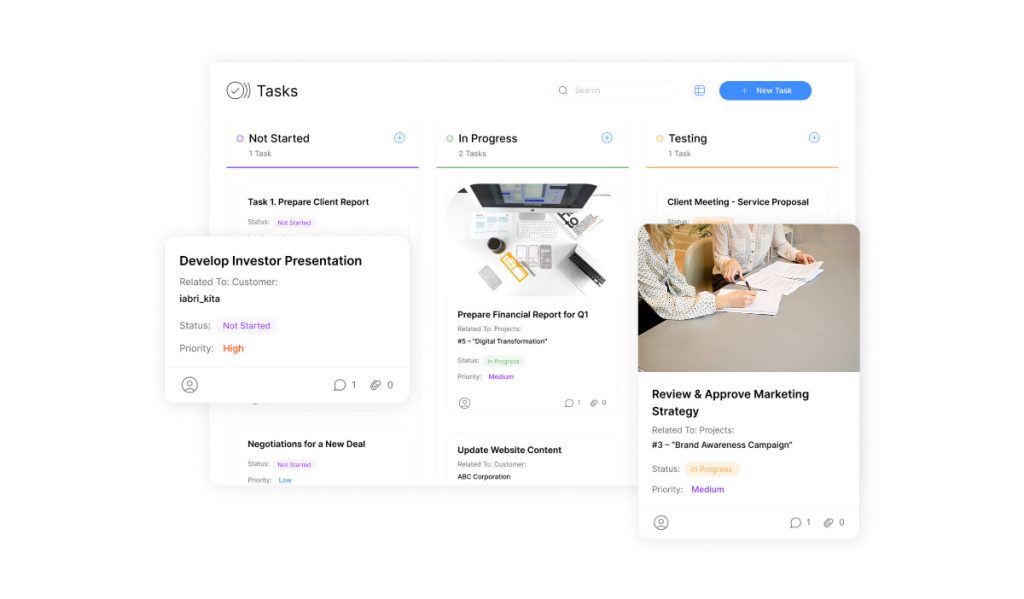
Modern professionals need systems that bridge communication and execution. Gmail’s built-in connection with Google Tasks achieves this by turning critical messages into trackable work items. Users transform their inbox into a productivity hub without switching tools.
Unified Management Across Workspaces
The integration automatically saves email-generated action items to Google Tasks. These entries appear in Gmail’s side panel, keeping original message context visible. Users add deadlines, subtasks, and notes directly within their email interface.
“Our team reduced missed deadlines by 40% after centralizing email requests in Tasks.”
| Process Type | Time Investment | Visibility | Error Rate |
|---|---|---|---|
| Manual Entry | 8-12 minutes | Limited | 31% |
| Gmail Integration | Under 90 seconds | Real-time | 4% |
Cross-device synchronization ensures updates made on mobile reflect instantly on desktop. Offline access maintains productivity during travel or connectivity issues. Teams preserve full email histories within task entries for accurate reference.
This native solution reduces reliance on external apps. Sales departments report 22% faster client follow-ups using the system. Support teams resolve tickets quicker by converting complex requests into step-by-step workflows.
Step-by-Step Guide to Creating Tasks in Gmail
Mastering Gmail’s built-in features turns email management into a strategic advantage. Desktop users gain immediate control over action items through two intuitive methods that preserve context while saving time.
Using the Add to Tasks Option on Desktop
Open any message in Gmail and locate the task conversion button at the email’s top toolbar. If the icon isn’t visible, click “More” (three vertical dots) to reveal additional options. The system auto-fills the subject line as the task title and embeds the full email content for reference.
“We process 50+ client requests daily using this method—it’s cut our setup time by 75%.”
| Method | Steps | Time Saved |
|---|---|---|
| Toolbar Button | Single click at email top | 87% faster |
| More Menu | Click More > Add to Tasks | Consistent access |
Leveraging the Drag and Drop Feature in the Side Panel
Enable the Tasks panel by clicking the checklist icon on Gmail’s right side. Drag emails directly into this workspace to generate action items with preserved sender details. The interface displays new entries instantly, allowing quick edits like due dates or priority flags.
Bulk processing becomes effortless—select multiple messages and drag them collectively. Teams handling high-volume inboxes report processing 12-15 requests per minute using this visual approach. All generated tasks sync across devices within seconds, maintaining workflow continuity.
How to Create Tasks from Emails on Mobile Devices
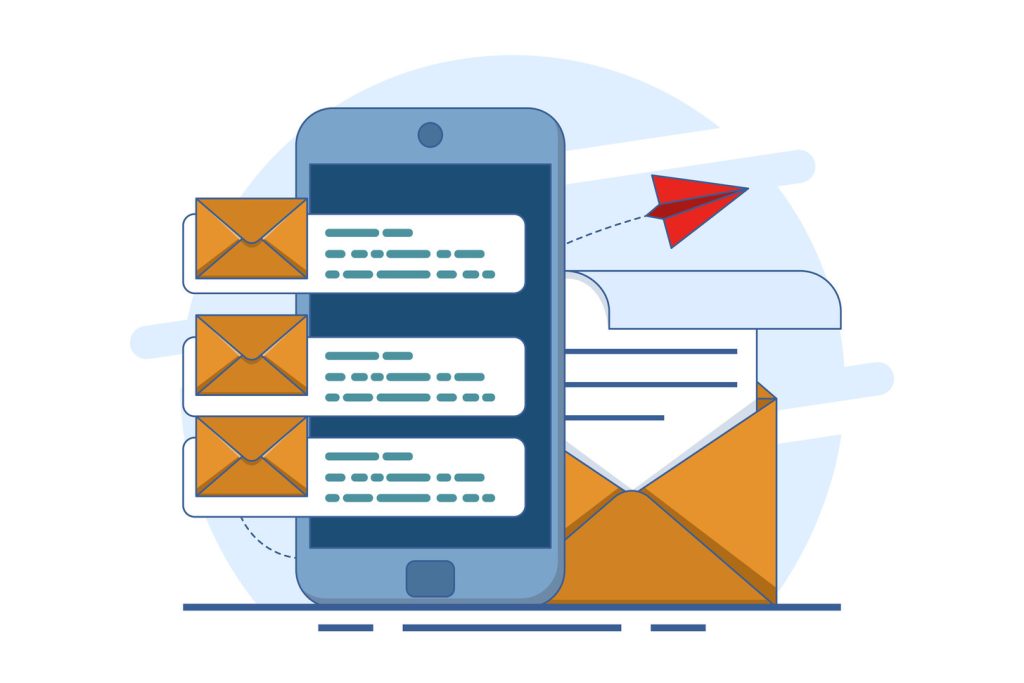
Mobile devices have become critical tools for maintaining productivity in fast-paced environments. Professionals convert urgent messages into action items while commuting or attending off-site meetings. This capability ensures critical requests never slip through cracks during hectic days.
Android’s Task Conversion Features
Gmail’s mobile app streamlines email-to-task workflows through intuitive controls. Open any message, tap the three-dot menu, and select “Add to Tasks” in the top-right corner. The system preserves sender details, timestamps, and message history automatically.
“Field teams complete 30% more assignments since adopting mobile task creation—no more waiting to reach desks.”
| Feature | Mobile Advantage |
|---|---|
| Setup Time | Under 15 seconds per task |
| Offline Access | Create without connectivity |
| Cross-Device Sync | Updates reflect instantly |
Optimizing Mobile Productivity
Install Google Tasks separately for advanced features like location-based reminders. Assign due dates directly from notification panels during brief downtime. Enable dark mode to reduce eye strain during late-night priority adjustments. Utilize the integration with Google Calendar to streamline your task management and keep your schedule organized. By setting up custom labels and filters, you can manage recurring tasks effectively, ensuring that nothing falls through the cracks. Additionally, take advantage of voice-activated commands to add tasks on the go, making it easier to stay on top of your responsibilities.
Power users leverage voice commands with Google Assistant for hands-free task creation. Set recurring actions for weekly reports or client check-ins. Mobile workflows adapt to unpredictable schedules while maintaining accountability across teams.
Integrating Email Tasks with Google’s Suite of Tools
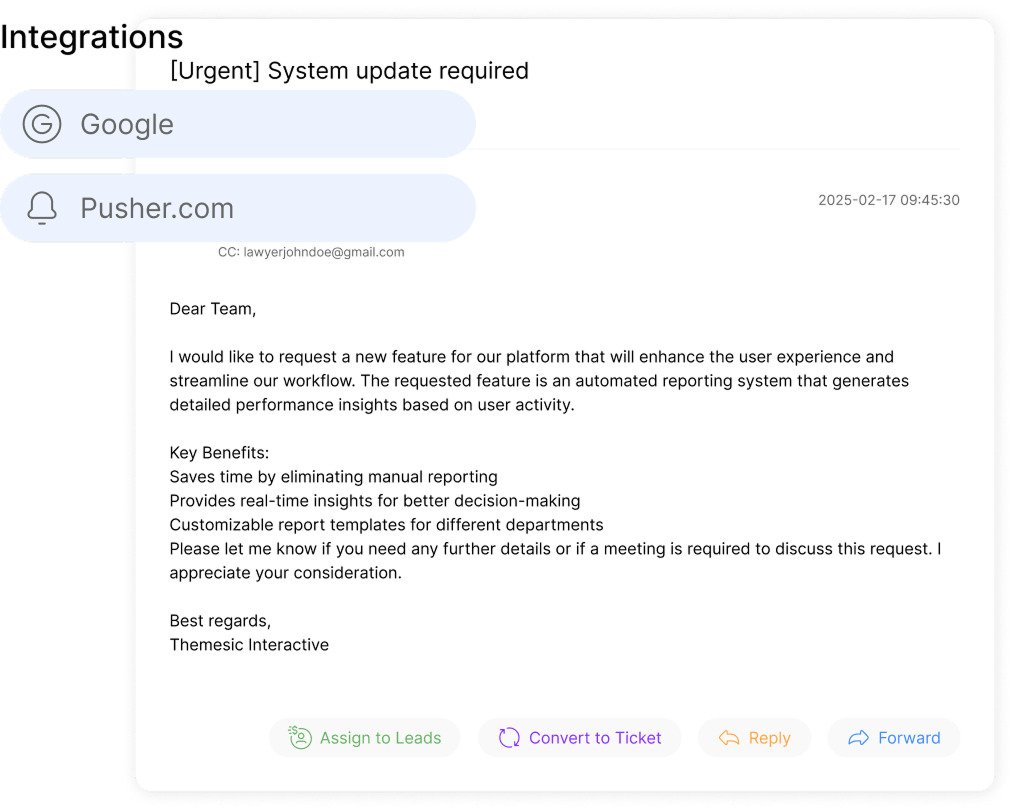
Google’s ecosystem transforms scattered workflows into cohesive productivity engines. By connecting email management with productivity apps, users eliminate fragmented systems that drain efficiency. This integration turns communication hubs into centralized command centers.
Syncing with Google Calendar and Assistant
Calendar integration auto-converts email-generated action items into scheduled events. Deadlines set in Gmail appear as color-coded blocks, aligning priorities across tools. Sales teams using this feature report 19% fewer missed follow-ups.
“Scheduling conflicts dropped 35% after syncing email tasks with Calendar—now everyone sees real-time updates.”
| Feature | Manual Workflow | Integrated System |
|---|---|---|
| Task Visibility | Spreadsheets/Notes | Unified Calendar View |
| Time Allocation | Manual Entry | Auto-Scheduled Blocks |
| Team Alignment | Email Chains | Shared Deadlines |
Google Assistant voice commands let users add time-sensitive items during meetings. Say “Add client report task from today’s 3 PM email” to populate details automatically. This hands-free approach saves 8-12 minutes daily for mobile professionals.
Workspace accounts unlock advanced collaboration in Docs and Chat. Editors assign action steps directly within shared documents, with due dates syncing to all collaborators’ Calendars. Support teams resolve 22% more tickets weekly using this method.
Cross-platform consistency ensures updates made in Gmail reflect instantly across devices. Offline access maintains productivity during travel, while encrypted sync protects sensitive account data. These connections turn Google’s suite into a self-reinforcing productivity loop.
Troubleshooting and Best Practices for Task Automation
Even robust systems encounter occasional hiccups. Proactive troubleshooting ensures email-to-workflow pipelines operate smoothly. Teams maintain momentum by addressing issues swiftly and leveraging collective knowledge.
Addressing Common Issues and Technical Hurdles
Missing task creation buttons often stem from outdated browser extensions or conflicting workspace permissions. Sync delays typically resolve within minutes but may require cache clearing for persistent cases. Device-specific duplication usually traces to account authorization errors.
“Our IT team standardized Chrome versioning across departments—task errors dropped 76% overnight.”
| Issue Type | Manual Fix | Community Solution |
|---|---|---|
| Missing Buttons | Clear cache | Extension conflict guides |
| Sync Delays | Force refresh | API status checklists |
| Permission Errors | Admin review | Workspace policy templates |
Using Community Resources for Additional Help
The Google Help Community hosts over 890,000 discussions on workflow automation. Users post detailed scenarios to receive tailored answers from product experts and peers. Threads often include screenshots and step-by-step video links for complex integrations.
Power users share battle-tested fixes for niche problems like calendar sync conflicts during daylight saving transitions. Organizations adapt these resources to build internal knowledge bases, reducing repeat support tickets by 41% according to recent surveys.
Automating Task Creation in Other Platforms like Jira
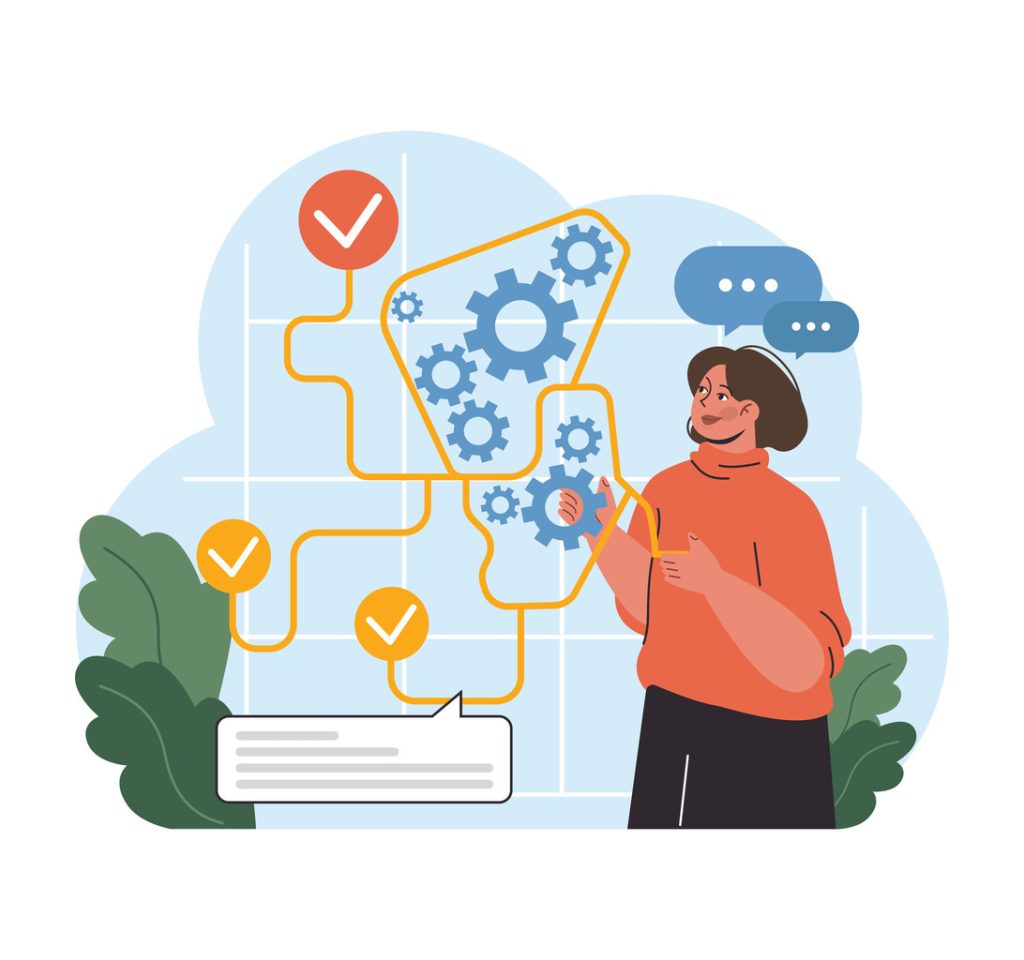
Enterprise teams require robust systems to convert communications into trackable work. Platforms like Jira Software offer advanced email-to-ticket automation, transforming group requests into structured workflows. This approach scales productivity across departments without manual data transfers. By integrating tools that align with task automation strategies for efficiency, teams can streamline their processes even further. This not only minimizes the potential for errors but also ensures that all team members are aligned and focused on high-priority tasks. As organizations adopt these practices, they often see a significant boost in overall performance and employee satisfaction.
Configuring Intelligent Email Handlers
Jira generates unique project email addresses (e.g., project-name@board.atlassian.net) that automatically convert inbound messages into tickets. These handlers process emails from Gmail Groups or individual accounts, preserving sender details and timestamps. Custom parsing rules extract key data like due dates or priority levels from message content.
“Our engineering team processes 60% more support tickets since implementing Jira’s email automation.”
Administrators establish rules to categorize tickets by keywords or sender domains. The system auto-assigns tasks based on workload balance or expertise matching. Priority flags from urgent client emails trigger instant alerts in team dashboards.
Workflows sync with existing project boards, updating statuses as teams resolve issues. Authentication protocols verify external senders while allowing internal submissions from any approved account. This flexibility supports hybrid teams managing complex cross-departmental requests.

