Discover The Ultimate Guide to CRM Tools for Small Businesses
Managing customer relationships effectively separates thriving businesses from those stuck in survival mode. For organizations with limited teams or budgets, customer relationship management platforms solve critical pain points—missed follow-ups, scattered data, and inefficient processes. These tools centralize interactions, automate workflows, and create actionable insights from customer data.
Modern solutions cater specifically to smaller operations. As a result, they eliminate the chaos of tracking details across emails, spreadsheets, and sticky notes. Instead, teams gain a unified hub for sales pipelines, service histories, and marketing campaigns. This efficiency becomes vital when competing against larger enterprises with dedicated resources.
Adopting the right system directly impacts growth. For instance, owners report improved retention rates and faster deal closures after streamlining workflows. For example, top CRM solutions for 2025 offer mobile access, AI-driven analytics, and customizable dashboards—features once reserved for corporate budgets.
Ultimately, the key lies in choosing tools that align with specific operational needs. This guide explores how tailored implementations address challenges like inconsistent communication or revenue leakage. Practical strategies will show decision-makers how to turn CRM adoption into measurable ROI rather than another software expense.
Key Takeaways
- Centralized customer data reduces errors and accelerates decision-making
- Automated workflows compensate for limited staff while improving response times
- Scalable systems adapt as businesses grow without requiring major overhauls
- Real-time analytics help identify high-value opportunities and risks
- Mobile-friendly platforms enable remote teams to maintain productivity
Introduction to CRM Tools for Small Businesses
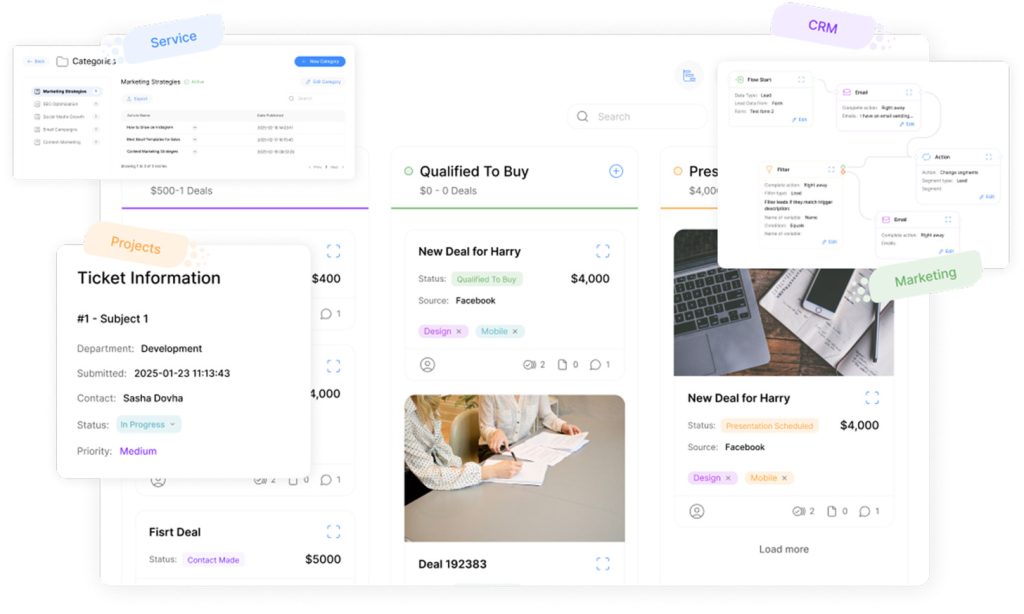
In addition, effective customer management systems have become non-negotiable for modern enterprises. Platforms designed for relationship management address core challenges like fragmented workflows and missed opportunities. These solutions empower teams to consolidate customer interactions, automate repetitive tasks, and convert raw information into strategic insights.
An Overview of CRM Benefits
Centralized platforms unify sales, marketing, and customer support activities. Teams gain visibility into every touchpoint, from initial inquiries to post-purchase follow-ups. Automated reminders ensure no lead slips through cracks while analytics highlight high-performing campaigns.
Key advantages include:
- Visual sales pipeline tracking for deal progression monitoring
- Marketing automation that personalizes outreach at scale
- Compliance with data security standards through encrypted storage
Understanding the Role of Customer Relationship Management
Beyond contact storage, modern systems analyze patterns in customer data to predict needs. They enable targeted promotions based on purchase history and service preferences. Real-time dashboards help managers allocate resources effectively during peak demand periods.
For growing organizations, the best CRM solutions adapt as needs evolve. Mobile access keeps remote teams aligned, while integration capabilities connect with email platforms and accounting software. This flexibility prevents operational silos from forming as companies expand.
Decision-makers report measurable improvements in retention rates when using these tools. Structured workflows reduce manual errors, letting staff focus on building relationships rather than administrative tasks.
Understanding Customer Relationship Management for Small Businesses
Moreover, resource-strapped companies require systems that multiply effort without expanding payrolls. Customer relationship management bridges this gap by converting fragmented workflows into cohesive strategies. For organizations juggling tight budgets and lean teams, these platforms become force multipliers.
Defining CRM and Its Importance
A CRM system acts as a centralized hub for all client interactions—tracking leads, managing service requests, and analyzing buying patterns. Unlike basic spreadsheets, it provides real-time insights into customer relationships while automating repetitive tasks like follow-up reminders.
Studies show businesses using relationship management tools experience 27% faster revenue growth. One owner noted:
“Our team now resolves issues 40% quicker since consolidating data. Missed opportunities dropped by half.”
Key advantages include:
- Centralized operations: Eliminate chaotic searches across emails and documents
- Automation capabilities: Schedule social media posts or invoice reminders effortlessly
- Revenue protection: Identify at-risk accounts before they churn
In fact, for small businesses, CRM importance extends beyond software. It fosters a culture where every decision stems from client data. Sales teams prioritize high-potential leads, while marketing tailors campaigns using historical purchase trends. This alignment between strategy and execution drives sustainable growth.
Adopting these systems requires minimal upfront investment but delivers outsized returns. Teams reclaim hours previously lost to manual data entry, redirecting energy toward building lasting customer relationships. As operations scale, the platform adapts—ensuring efficiency remains consistent despite increasing complexity.
The Ultimate Guide to CRM Tools for Small Businesses
Notably, selecting relationship management platforms demands methodical evaluation. Decision-makers must balance immediate needs with long-term growth objectives. A structured approach prevents overspending on unnecessary features while ensuring critical customer workflows remain supported.
Essential steps include:
- Auditing current pain points in sales processes and client communication
- Prioritizing must-have capabilities like mobile access or third-party integrations
- Testing shortlisted tools through free trials or demo environments
| Platform | Key Features | Scalability | Entry Price |
|---|---|---|---|
| HubSpot CRM | Contact scoring, email templates | High | $0/month |
| Zoho CRM | AI predictions, workflow automation | Medium | $14/user |
| Salesforce Essentials | Lead management, app integrations | High | $25/user |
Vendor assessment goes beyond technical specs. Evaluate response times for customer support and data migration assistance. One operations manager noted:
“Choosing a provider with 24/7 chat support reduced our onboarding downtime by 60%.”
Industry-specific requirements often dictate success. Retailers might prioritize POS integrations, while service firms need robust scheduling tools. The right CRM system adapts as market conditions evolve, protecting investments over time.
Rather than, implementation planning bridges selection and results. Clear data migration protocols and staff training schedules ensure smooth transitions. Teams adopting this framework report 35% faster ROI realization compared to ad-hoc approaches.
Key Features Every Small Business CRM Should Have
Consequently, critical CRM capabilities empower teams to manage relationships while scaling operations. Platforms lacking core functionalities create inefficiencies that compound over time. Decision-makers should prioritize systems offering these six non-negotiable components.
Contact Management and Sales Pipeline Tracking
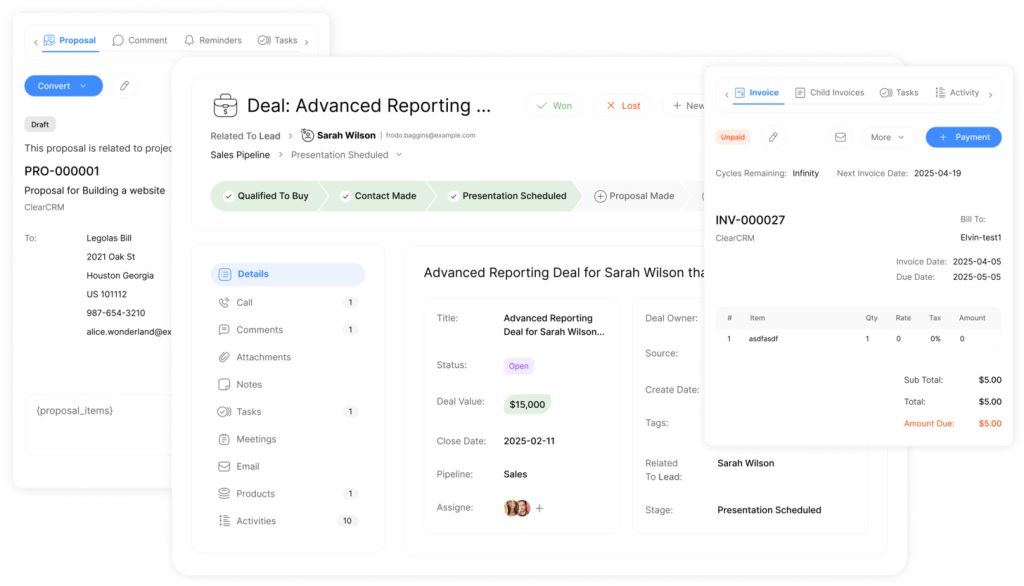
Centralized contact databases eliminate chaotic searches across spreadsheets. Instant access to purchase histories and communication logs prevents missed opportunities. One sales manager noted:
“Seeing all client details in one dashboard cut our prep time for meetings by half.”
Visual sales pipeline tools map deal stages from initial contact to closed-won. Color-coded progress bars highlight stalled negotiations, letting teams intervene proactively. Real-time updates keep forecasts accurate despite rapid changes.
Email Marketing Integration and Reporting Analytics
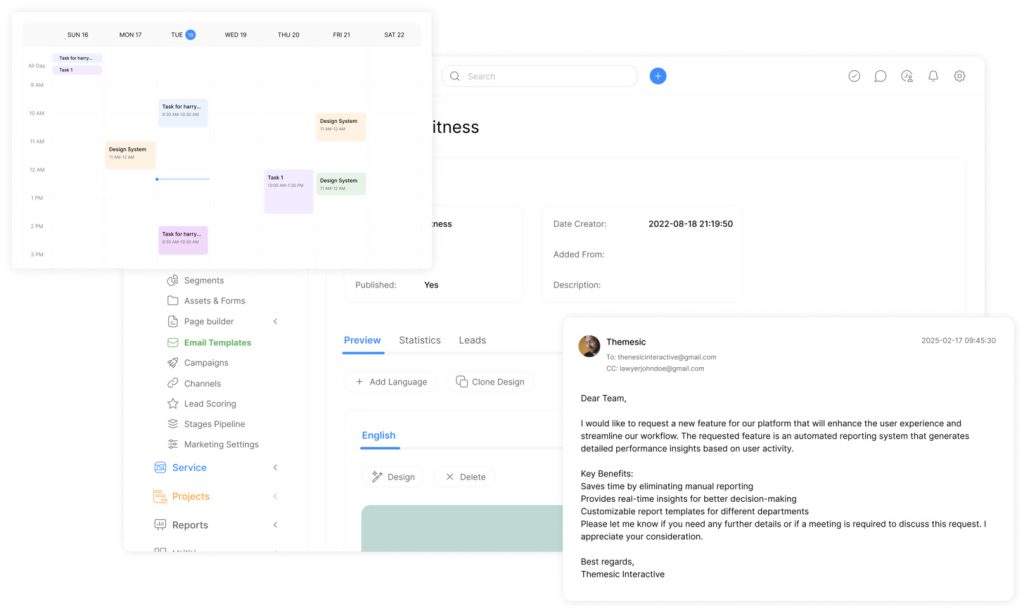
Seamless email marketing integration turns CRM platforms into campaign engines. Teams send personalized bulk messages while tracking open rates and click-throughs. Automated follow-ups based on customer behavior improve conversion rates by 22% on average.
Advanced analytics transform raw customer data into growth strategies. Dashboards reveal top-performing products, seasonal trends, and at-risk accounts. One owner reported:
“Revenue jumped 18% after reallocating resources based on CRM insights.”
Three additional features complete the ecosystem:
- Task automation: Reduces manual work by scheduling reminders and follow-ups
- Mobile optimization: Ensures field teams update records during client visits
- Custom reporting: Generates performance metrics tailored to specific business goals
These features create a foundation for sustainable growth. They enable small teams to deliver enterprise-level service without complex infrastructure investments.
Evaluating Top CRM Options: Broadly, HubSpot, Zoho CRM, and More
Conversely, according to industry reports, choosing the right platform requires balancing immediate needs with future growth. Three solutions dominate discussions among growing teams: Broadly, HubSpot CRM, and Zoho CRM. Each offers distinct approaches to managing customer relationships while addressing budget constraints.
| Platform | Best For | Scalability | Entry Price |
|---|---|---|---|
| Broadly | Teams needing unlimited users and 24/7 support | High | $187/month |
| HubSpot CRM | Startups testing CRM concepts | Medium | $20/user |
| Zoho CRM | Custom workflows on tight budgets | Medium | $20/user |
Broadly’s flat-rate model stands out for growing businesses. One operations director noted:
“Unlimited logins eliminated our seat-license headaches. Combined marketing tools saved $4,200 annually on separate subscriptions.”
HubSpot attracts with a free tier but hides costs in scaling. Adding features like advanced analytics triples expenses for 10-person teams. Zoho delivers customization at competitive pricing, though some report:
“Initial setup took three weeks—double the projected timeline—due to complex configuration options.”
Decision factors beyond cost:
- Implementation speed vs long-term flexibility
- Quality of onboarding resources and live assistance
- Integration depth with existing sales tools
Customization and Integration Capabilities in CRM Systems

Modern CRM platforms thrive when they adapt to existing workflows rather than forcing operational changes. Their true value emerges through seamless connections between marketing channels and internal processes. Teams achieve peak efficiency when these systems mold to their unique needs instead of requiring disruptive adjustments.
Integrating with Social Media, Email, and Other Marketing Tools
Integration capabilities eliminate data silos by linking CRMs with tools teams already use. Connecting platforms like Instagram or Mailchimp automatically imports customer interactions into centralized profiles. One marketing director noted:
“Social media mentions now trigger instant CRM alerts, letting us resolve issues before they escalate.”
Email campaign metrics sync with contact records, showing which messages drive purchases. Payment processors feed transaction data directly into client histories, creating complete financial snapshots.
Tailoring CRM Interfaces to Unique Business Processes
Advanced customization options let businesses redesign dashboards to mirror their sales stages and terminology. Teams rename fields, hide unused modules, and build industry-specific report templates. A service company owner shared:
“We added custom ticket statuses matching our workflow. Resolution times dropped 30% immediately.”
APIs enable deeper adjustments, like auto-assigning leads based on geographic data or integrating project management apps. These adaptations ensure the CRM system evolves alongside business processes without requiring costly migrations.
Strategies for Implementing a CRM in Your Business

Successful CRM adoption hinges on strategic execution. Aligning technology with operational realities ensures teams maximize value from day one. Three core strategies transform implementation from chaotic to controlled.
Developing an Implementation Plan and Preparing Data
Furthermore, start by mapping workflows unique to your business processes. Involve frontline staff to identify pain points a CRM system must address. Consultants often spot optimization opportunities teams overlook during daily operations.
What’s more, clear communication accelerates team buy-in. Demonstrate how automated follow-ups reduce manual work or how centralized customer data prevents service gaps. Role-specific training sessions bridge knowledge gaps faster than generic tutorials.
Data migration demands precision. Clean existing records before importing to avoid propagating errors. Categorize information by customer type, purchase history, or communication preferences. This structure lets teams retrieve insights instantly during client interactions.
Ongoing refinement ensures the system evolves with the business. Schedule quarterly reviews to assess feature utilization and identify new integration needs. Teams adopting this proactive approach report 47% faster ROI compared to static implementations.


