Backlog Management Software
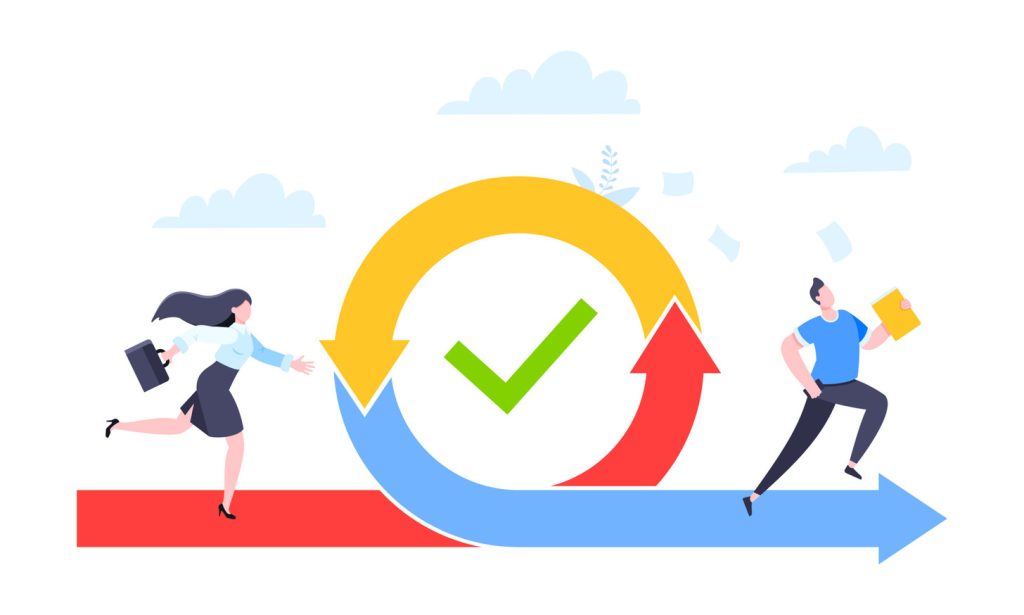
Organizing tasks effectively separates thriving teams from those drowning in chaos. Work item tracking goes beyond simple to-do lists—it requires systematically capturing user stories, features, and critical fixes while balancing short-term needs with long-term vision.
Sophisticated software transforms cluttered task boards into strategic roadmaps. These platforms help prioritize high-impact activities, ensuring teams deliver maximum value without losing sight of evolving customer expectations. By centralizing requests and technical requirements, they create alignment across departments and stakeholders.
Top-tier solutions enable dynamic adjustments as market demands shift. Teams gain real-time visibility into progress while maintaining flexibility to reprioritize during sprint cycles. This adaptability prevents wasted effort on outdated objectives and keeps deliverables tightly focused on business outcomes.
Key Takeaways
- Centralized platforms turn disorganized tasks into clear action plans
- Strategic prioritization ensures resources focus on high-value work
- Real-time visibility improves cross-team alignment and decision-making
- Flexible systems adapt quickly to changing market conditions
- Efficient sprint planning reduces cycle times and boosts predictability
Understanding Backlog Management and Its Importance
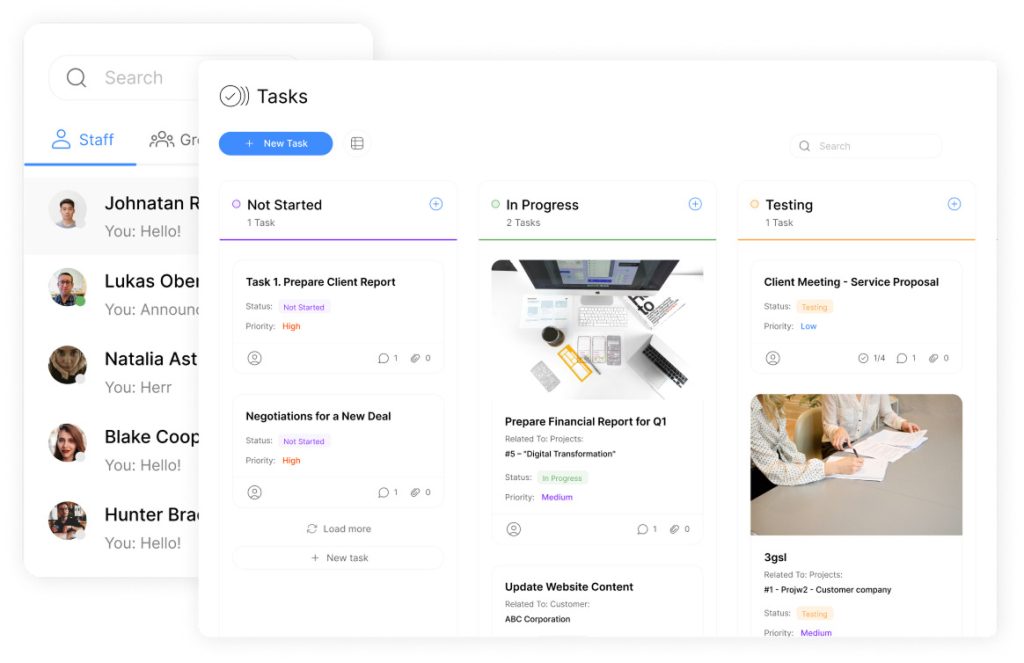
Strategic work alignment separates agile units from teams paralyzed by shifting priorities. Modern organizations rely on structured systems to maintain momentum despite evolving demands. Backlog management serves as the operational compass guiding teams through complex projects while balancing immediate needs with long-term goals.
Defining Backlog Management in Agile and Product Teams
This process involves systematically capturing, organizing, and refining tasks ranging from feature development to technical improvements. Agile teams use it to anchor sprint planning, ensuring every cycle delivers measurable value aligned with customer expectations. Product teams leverage these frameworks to create transparency across stakeholders, clarifying timelines and resource allocation.
Effective systems transform scattered ideas into actionable roadmaps. Teams gain shared visibility into what matters most, reducing time wasted on low-impact activities. Regular refinement keeps deliverables aligned with market shifts and organizational objectives.
Benefits: Clarity, Prioritization, and Strategic Alignment
Structured backlog processes eliminate confusion about critical tasks. Decision-makers can quickly identify high-value work that drives customer satisfaction or revenue growth. This clarity enables teams to allocate resources strategically rather than reacting to urgent but unimportant requests.
Adaptability remains a key advantage. When market conditions change, prioritized lists adjust without disrupting workflows. Cross-functional alignment improves as everyone references the same priorities, reducing miscommunication and duplicated efforts.
Organizations using these methods report faster cycle times and stronger stakeholder trust. By maintaining focus on impactful outcomes, teams consistently deliver results that propel business growth.
The Best Backlog Management Tool: Overview and Key Considerations
Efficient teams thrive when equipped with solutions that transform chaotic task lists into structured action plans. Modern platforms enable organizations to balance immediate deliverables with strategic objectives through intelligent design and adaptable frameworks.
Essential Components in Modern Systems
High-performing solutions offer flexible prioritization matrices that let teams categorize items by business value, effort, and deadlines. Visual interfaces like Kanban boards provide instant clarity on progress, while customizable fields adapt to unique team requirements. Real-time collaboration features ensure remote members stay aligned through comments and shared updates.
| Feature | Benefit | Use Case |
|---|---|---|
| Dynamic Ranking | Adjust priorities based on changing goals | Reprioritizing during sprint reviews |
| Cross-Platform Sync | Eliminate manual data entry | GitHub issue tracking integration |
| Rule-Based Automation | Reduce repetitive tasks | Auto-assigning bugs by severity |
Connecting Systems and Streamlining Processes
Leading platforms connect to version control repositories and communication apps through API integrations. This connectivity prevents workflow disruptions by keeping all data synchronized across tools. Automated triggers handle routine actions like status updates, freeing teams to focus on complex problem-solving.
Customizable dashboards aggregate critical metrics, enabling data-driven decisions without switching applications. Teams report 34% faster cycle times when using systems with built-in analytics and seamless ecosystem integrations.
Key Features of Leading Backlog Management Tools

High-performing teams distinguish themselves through systematic approaches to task organization. Modern platforms convert scattered ideas into executable strategies using specialized components that balance flexibility with structure. These solutions empower teams to maintain momentum while adapting to shifting priorities.
Flexible Prioritization and Visual Workflow
Dynamic ranking systems allow teams to reorder tasks using drag-and-drop interfaces. Customizable labels and epics align work items with strategic objectives, while multi-criteria sorting ensures alignment across departments. Visual boards with work-in-progress limits expose bottlenecks instantly, enabling swift adjustments before delays escalate.
Kanban implementations provide real-time visibility into team capacity and task flow. Swimlane configurations separate feature development from bug fixes, preventing context switching. Teams using these visual systems reduce cycle times by 28% compared to static lists.
Agile Dashboards and Reporting Capabilities
Real-time dashboards display sprint progress through digestible metrics like completion rates and remaining effort. Risk prediction algorithms highlight potential delays, allowing preemptive action. Stakeholders gain instant access to velocity trends without requesting manual updates.
Advanced reporting tools generate burndown charts and cumulative flow diagrams automatically. These visuals help teams identify process inefficiencies during retrospectives. Built-in analytics track historical performance to refine future sprint planning and resource allocation.
Comprehensive Comparison of Popular Backlog Management Software
Selecting the right platform often determines how effectively teams execute complex projects. Modern solutions vary in specialization, with some catering to developer workflows and others emphasizing visual collaboration. This breakdown evaluates leading options based on integration capabilities, pricing models, and alignment with specific team needs.
Platform Highlights: Key Features and Integrations
Zenhub stands out for GitHub-native workflows, offering multi-repository tracking and AI-driven insights. Its automated sprint planning suits development teams already committed to GitHub ecosystems, with plans starting at $8.33 per user monthly. Additionally, Zenhub integrates seamlessly with other tools, enhancing productivity across the development lifecycle. For teams exploring options, it’s worth noting that there are several free project management tools available that can complement or even substitute for more advanced features. However, for those deeply invested in their GitHub workflows, Zenhub provides a streamlined experience that many teams find invaluable. Additionally, Zenhub integrates seamlessly with existing project management processes, providing users with an intuitive interface that enhances collaboration. For teams exploring cost-effective options, Zenhub complements existing workflows by offering free project management tools that allow users to manage tasks efficiently before committing to a subscription. This makes it an attractive option for startups and small businesses looking to streamline their operations without upfront costs.
Jira dominates enterprise environments with customizable Scrum boards and granular reporting. Extensive third-party integrations and a free tier for small teams make it versatile, though its complexity may overwhelm new users at $7.75 per seat.
Monday.com appeals to visual planners through color-coded boards and nested task structures. The $8/month Basic plan supports teams prioritizing intuitive design over technical depth.
Strengths, Limitations, and Team Fit
Platforms like ClickUp ($5/user) deliver affordability with sprint tracking and custom fields, ideal for budget-conscious teams needing multi-project oversight. Linear ($8/user) counters with blazing speed and keyboard shortcuts for developers valuing efficiency over expansive features.
| Solution | Best For | Considerations |
|---|---|---|
| Zenhub | GitHub-centric teams | Steeper learning curve for non-developers |
| Jira | Large enterprises | Requires dedicated admin support |
| Monday.com | Visual collaboration | Limited technical depth |
Teams should weigh interface complexity against required functionality. Developer-centric tools often sacrifice user-friendly designs for technical precision, while visually oriented platforms may lack advanced Scrum capabilities.
Backlog Refinement: Best Practices for Sprint Planning
Continuous refinement separates high-performing teams from those stuck in reactive mode. Structured grooming processes turn ambiguous ideas into executable plans while maintaining flexibility for changing priorities.
Regular Grooming and Prioritization Techniques

Successful teams schedule weekly refinement sessions to review work items. These meetings ensure every task has clear acceptance criteria before entering sprint cycles. Ruthless ranking using RICE or MoSCoW frameworks helps identify high-impact activities quickly.
Seasoned teams cap their visible items to prevent overload. One Fortune 500 tech company reduced cycle times by 40% after implementing strict “in-progress” limits. Regular pruning of outdated entries keeps focus on current objectives without historical baggage.
Strategies for Effective Agile Meetings
Cross-functional collaboration drives quality refinement. Developers, designers, and product owners jointly define testable requirements for user stories. This approach eliminates misinterpretation and reduces rework during sprints.
Effective meetings balance multiple work types. Teams allocating 20% of capacity to technical debt report fewer unexpected delays. Visual aids like dependency maps help anticipate blockers before planning begins.
Key practices:
- Timebox grooming sessions to 60-90 minutes
- Use voting systems for contentious prioritization decisions
- Archive completed epics monthly to maintain clarity
Optimization Tips for Streamlining Backlog Processes
Overloaded task lists cripple productivity when left unchecked. Smart teams combat this through disciplined optimization strategies that maintain momentum while adapting to shifting priorities. These methods transform chaotic inventories into focused execution plans.
Reducing Backlog Bloat and Enhancing Focus
Systematic review cycles prevent accumulation of obsolete tasks. Teams at Fortune 500 tech firms cut cycle times 40% by archiving completed epics monthly. This creates space for high-value work aligned with current objectives.
Strategic pruning involves evaluating items against three criteria: business impact, customer value, and feasibility. Tasks failing these tests get removed or deprioritized. One SaaS company eliminated 30% of stale entries during quarterly cleanups, accelerating feature delivery.
Balanced work distribution sustains team capacity. Allocate 60% to new features, 20% to improvements, and 20% to technical debt. This mix prevents burnout while maintaining product quality. Cross-functional collaboration during refinement sessions surfaces hidden dependencies early.
“Teams that time-box refinement to 90 minutes make faster decisions without sacrificing rigor.”
Automated tagging systems help categorize items by type and urgency. Color-coded labels enable quick visual scanning, while custom filters surface critical tasks. These tools reduce time spent searching through cluttered lists.
Effective processes incorporate clear acceptance criteria during grooming. Developers report 25% fewer misunderstandings when requirements include testable outcomes upfront. This practice minimizes rework and keeps sprints on track.
Integrating Backlog Tools into Your Workflow
Modern workflows thrive when systems communicate effortlessly. Teams achieve peak productivity by connecting their preferred platforms rather than forcing new processes. Integration capabilities determine how smoothly organizations adopt and scale work tracking solutions.
Breaking Down Platform Connectivity
Native GitHub synchronization lets developers update task statuses through code commits and pull requests. Zenhub exemplifies this approach, embedding directly into GitHub repositories for real-time progress tracking. Jira counters with 3,000+ marketplace extensions linking to tools like Salesforce and Bitbucket.
Automation bridges gaps between systems. High-priority items trigger Slack alerts, while approved user stories auto-generate GitHub issues. These rules eliminate manual handoffs, reducing errors and delays. Teams report 27% faster cycle times after implementing cross-platform triggers.
“Our design and engineering teams now collaborate in Figma and Linear simultaneously—no more switching tabs to check requirements.”
Comprehensive ecosystems unify CI/CD pipelines and monitoring tools. Jenkins integration pushes deployment data into sprint dashboards, while error tracking platforms like Sentry auto-create bug tickets. This end-to-end visibility helps stakeholders make informed decisions without hunting for data.
Cross-functional alignment improves when everyone accesses updates through familiar interfaces. Product managers view roadmap changes in Slack channels, while QA engineers track test cases via Jira filters. Such accessibility prevents miscommunication and keeps projects moving forward cohesively.
Price Considerations and Value in Backlog Management Tools
Smart investment decisions balance cost with long-term operational impact. Platforms vary widely in pricing structures, requiring teams to match features with actual workflow needs. Scalable solutions prove critical as organizations grow from startups to enterprises.
Budget-Friendly Options vs. Enterprise Solutions
Startups often benefit from free tiers or low-cost plans like ClickUp ($5/user) offering core prioritization features. Linear’s $8/user tier delivers developer-focused efficiency without enterprise-level complexity. These solutions prioritize essential functions over advanced analytics.
Larger organizations typically invest in platforms like Jira ($7.75/user) or Zenhub ($8.33/user) for cross-department scalability. Enterprise packages include custom workflows, audit logs, and dedicated support—critical for regulated industries. Subscription models often reduce per-seat costs at higher user counts.
Assessing ROI
Effective platforms demonstrate value through measurable productivity gains. Teams should track cycle time reductions, sprint success rates, and error frequency post-implementation. Integration with existing systems—like CRM tools—amplifies ROI by eliminating duplicate data entry.
Monthly reviews help identify underused features or necessary upgrades. One SaaS company achieved 22% faster releases after switching to a solution with built-in dependency mapping. Decision-makers should weigh these outcomes against annual licensing fees to justify ongoing investments.

