Free Project Management Reporting Tools
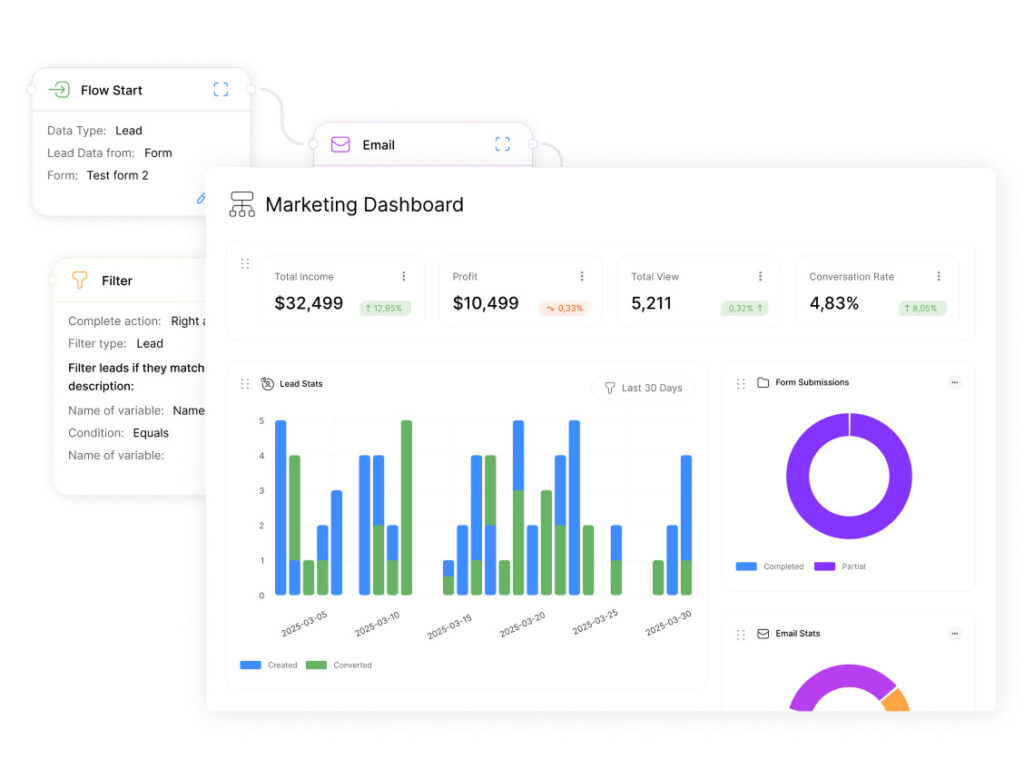
The Challenge for Small Businesses
Small business owners and project managers face unique challenges when it comes to project management reporting. Without the right tools, these challenges can quickly become roadblocks to success.

Common Project Reporting Pain Points
Missed Deadlines: Without proper tracking, important milestones slip through the cracks. A local marketing agency recently lost a client after missing three consecutive delivery dates simply because they couldn’t effectively monitor project progress.
Data Silos: When project information lives in multiple places—spreadsheets, emails, sticky notes—creating comprehensive reports becomes nearly impossible. Team members waste hours hunting down the latest updates.
Manual Reporting: Many small businesses spend 5-10 hours per week manually compiling project data from various sources. That’s over 500 hours per year that could be spent on billable work!
Lack of Visibility: Without clear project analytics, it’s difficult to identify bottlenecks or allocate resources effectively. This leads to reactive rather than proactive management.
These challenges aren’t just frustrating—they directly impact your bottom line. Research shows that projects with poor reporting are 50% more likely to go over budget and 60% more likely to miss deadlines.
How ClearCRM Helps You Overcome This
ClearCRM transforms how small businesses handle project management reporting by providing intuitive tools that anyone can use—no technical expertise required.
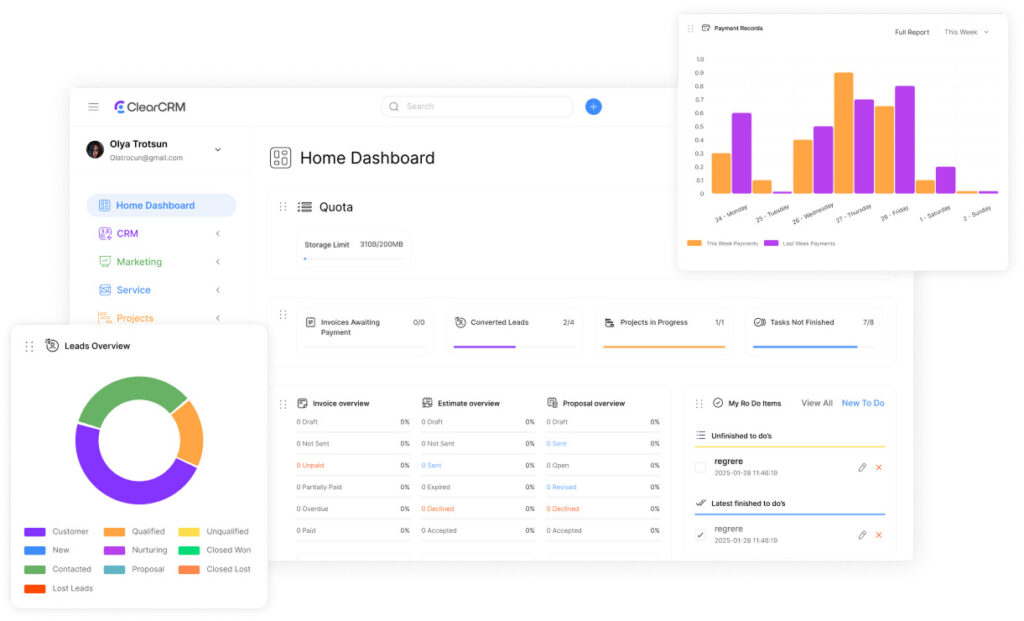
Key Project Reporting Features
Real-Time Dashboards
Get instant visibility into project status with customizable dashboards that update automatically as your team works. No more manual data entry or report generation.
Task Reports
Track who’s doing what and when it’s due with detailed task reports. Identify bottlenecks before they derail your timeline and keep everyone accountable.
KPI Tracking
Monitor the metrics that matter most to your business. Whether it’s budget utilization, time tracking, or milestone completion, ClearCRM makes it visible at a glance.
Unlike complex enterprise solutions, ClearCRM was built specifically for small businesses. The interface is intuitive enough for anyone to use, regardless of technical background. Simply log in, enter your project details, and watch as your reporting dashboard comes to life.
Ready to simplify your project reporting?
Get started with ClearCRM today and transform how you track project progress.
Step-by-Step Use Case
Let’s walk through how a small marketing agency uses ClearCRM to manage their client projects and create professional reports in minutes rather than hours.
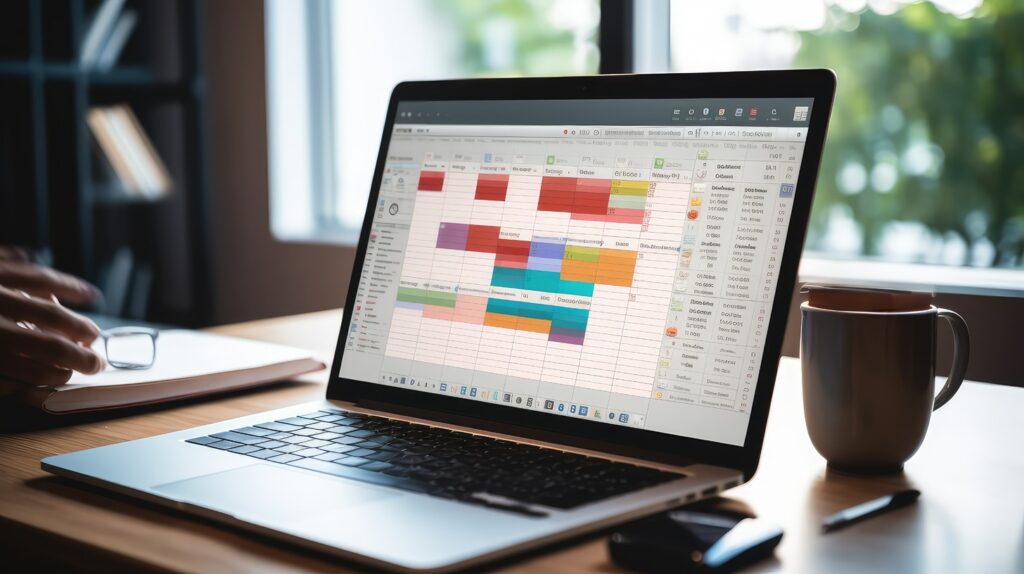
Setting Up Project Reporting in ClearCRM
Step 1: Create your project – Enter basic project details including timeline, budget, and team members. ClearCRM automatically creates a project workspace.
Step 2: Define key milestones – Set up important project checkpoints that will be highlighted in your reports. This gives stakeholders a quick view of major deliverables.
Step 3: Assign and track tasks – Break down the project into actionable tasks with owners and due dates. As team members update task status, your reports update automatically.
Step 4: Generate reports – With one click, create professional project reports for internal reviews or client presentations. Choose from templates for status reports, variance reports, or custom formats.
Step 5: Share insights – Distribute reports via email, export to PDF, or grant stakeholders direct dashboard access for real-time visibility.
“Before ClearCRM, I spent every Sunday evening creating client reports. Now the system does it automatically, saving me 8 hours every week and providing more accurate information to my clients.”
Key Features Used in This Workflow
Project Analytics: Automatically tracks progress against timeline and budget, calculating variance and forecasting completion dates.
Task Reports: Shows who’s responsible for what, current status, and any potential delays that need attention.
KPI Tracking: Monitors critical metrics like budget utilization, resource allocation, and milestone completion.
Client Portal: Provides clients with secure access to real-time project status without requiring additional report generation.
Benefits That Deliver Results
Implementing ClearCRM’s free project management reporting tools delivers tangible benefits that impact your bottom line and team satisfaction.

Time Savings
Reduce report creation time by 85%, saving an average of 7-10 hours per week that can be redirected to billable work.

Improved Accuracy
Eliminate human error from manual data entry, resulting in 98% more accurate project tracking and forecasting.

Better Decision Making
With real-time project analytics, teams make informed decisions 3x faster, reducing project delays by 42%.

Measurable Outcomes
| Metric | Before ClearCRM | After ClearCRM | Improvement |
| Report Creation Time | 8-10 hours/week | 1-2 hours/week | 80% reduction |
| On-Time Project Delivery | 65% | 92% | 27% increase |
| Budget Adherence | 70% | 95% | 25% increase |
| Client Satisfaction | 3.6/5 | 4.8/5 | 33% increase |
Ready to see these results in your business?
Try ClearCRM’s free project reporting tools today.
Why ClearCRM is Better Than Other Tools
When comparing project management reporting tools, ClearCRM stands out for its balance of powerful features and user-friendly design specifically tailored for small businesses.
ClearCRM
- Free tier includes full project reporting capabilities
- Intuitive drag-and-drop report builder
- One-click report generation
- Client portal for sharing reports
- Customizable KPI tracking
- No technical expertise required
Trello
- Limited reporting in free version
- Requires third-party power-ups for reports
- Manual data compilation needed
- No built-in client sharing
- Basic KPI tracking only
- Learning curve for advanced features
Asana
- Reporting limited to paid plans
- Complex report configuration
- Multiple steps to generate reports
- Limited external sharing options
- Preset KPIs with limited customization
- Requires training to use effectively
Key Differentiators
Small Business Focus: Unlike enterprise solutions that are scaled down, ClearCRM was built from the ground up for small business needs and workflows.
Time-to-Value: Get up and running in minutes rather than days or weeks. Most users create their first professional report within 30 minutes of signing up.
Free Forever Option: While competitors limit features in their free tiers, ClearCRM offers comprehensive project reporting tools that remain free as your business grows.
Integration Ecosystem: Connects with tools you already use like Google Workspace, Microsoft 365, and popular accounting software.
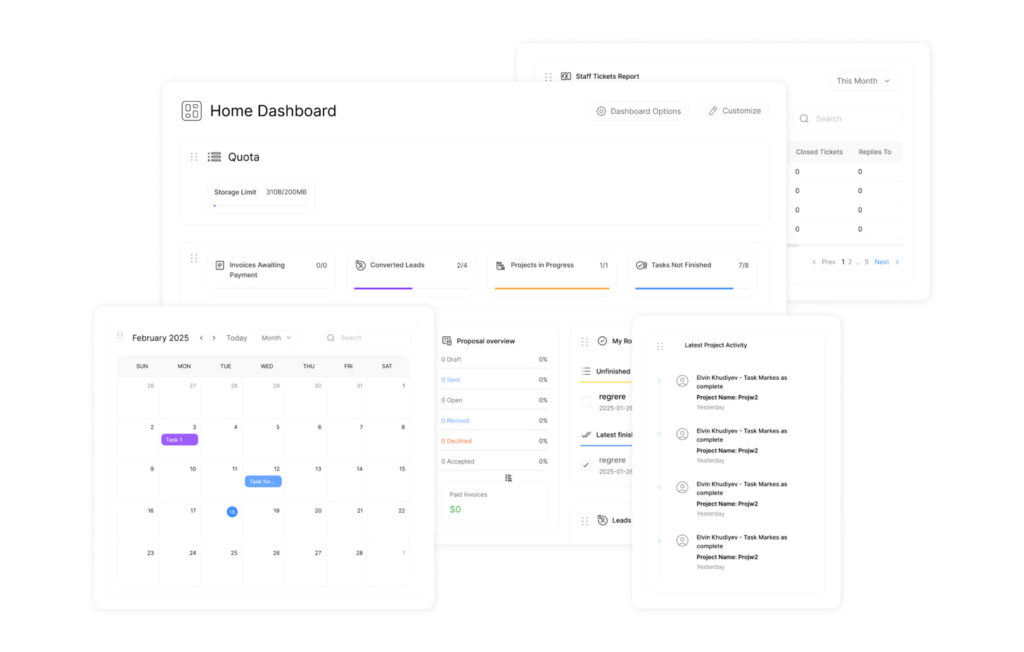
Get Started with ClearCRM Today
Transforming your project management reporting doesn’t have to be complicated or expensive. ClearCRM gives you the tools to track progress, meet deadlines, and deliver insights to stakeholders—all without the enterprise price tag or steep learning curve.

“We tried several project management tools, but most were either too complex or too basic. ClearCRM hits the sweet spot—powerful enough to handle all our reporting needs but simple enough that everyone on the team actually uses it.”
In just a few minutes, you can set up your first project, define your reporting parameters, and start gaining the visibility you need to ensure successful outcomes. No credit card required, no complicated setup process—just practical tools that work the way you do.
Ready to transform your project reporting?
Get started with ClearCRM today to streamline your business and deliver projects on time, every time.

