

Service Feature Details
Exceptional Service, Every Time
Deliver fast, personalized support that keeps customers loyal.
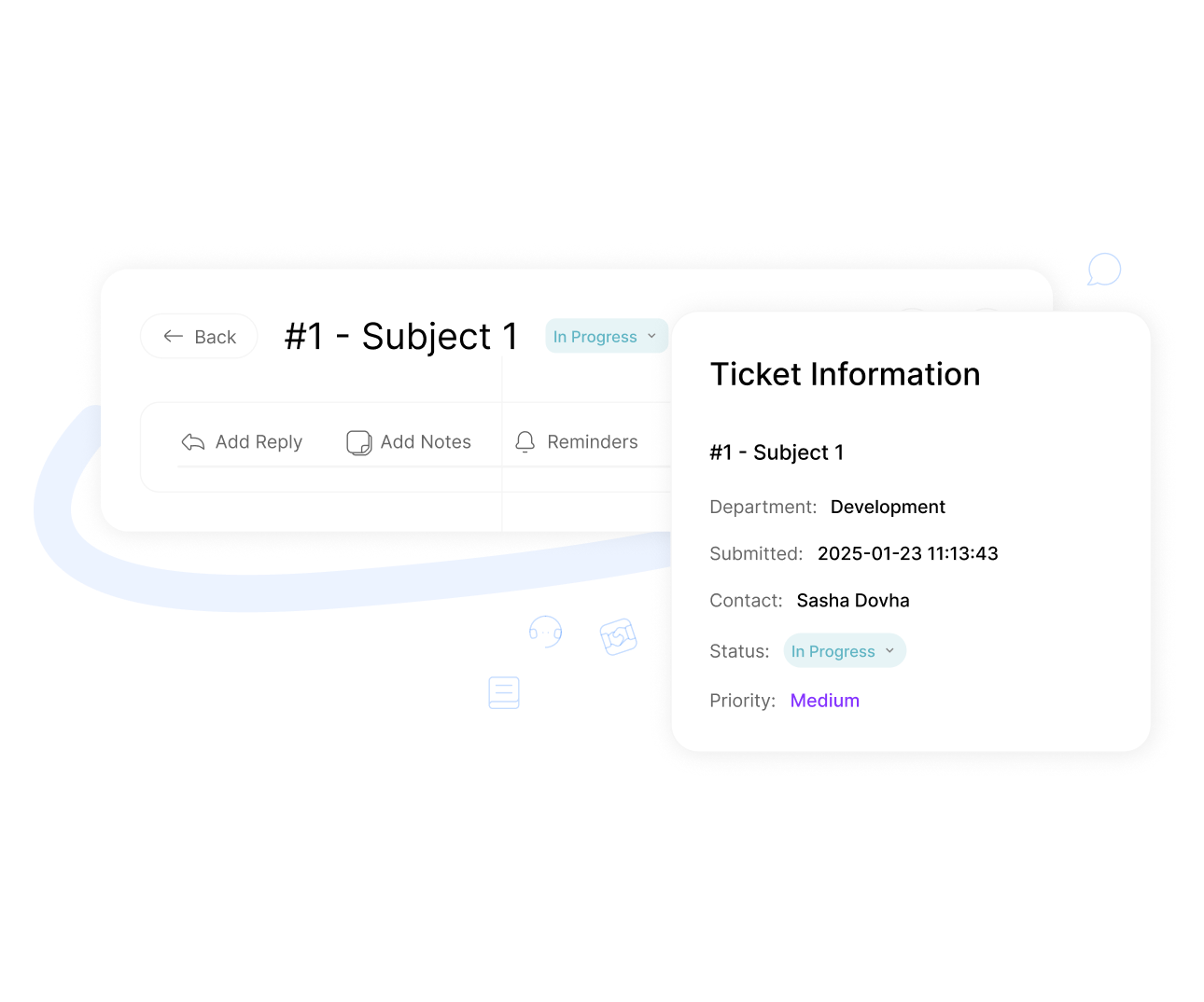
Features
Ticket Management
Ticket Management in ClearCRM enables efficient tracking, prioritization, and resolution of customer support tickets, ensuring organized and timely service.
Effective ticket management is essential for delivering quality support. Without it, disorganized tickets can lead to delayed responses and frustrated customers.
ClearCRM’s Ticket Management streamlines support, improves response times, and enhances customer satisfaction. This drives loyalty and ensures efficient service delivery.
Manage and resolve support tickets with clear ownership and timelines
Efficient Ticket Management
Efficient Ticket Management in ClearCRM manages and resolves support tickets with clear ownership and timelines, ensuring organized and timely customer service.
Efficient ticketing is critical for customer satisfaction. Without it, disorganized tickets can lead to delays or unresolved issues, harming customer trust.
ClearCRM’s Efficient Ticket Management streamlines support, ensures timely resolutions, and improves customer experience. This drives loyalty and enhances service quality.
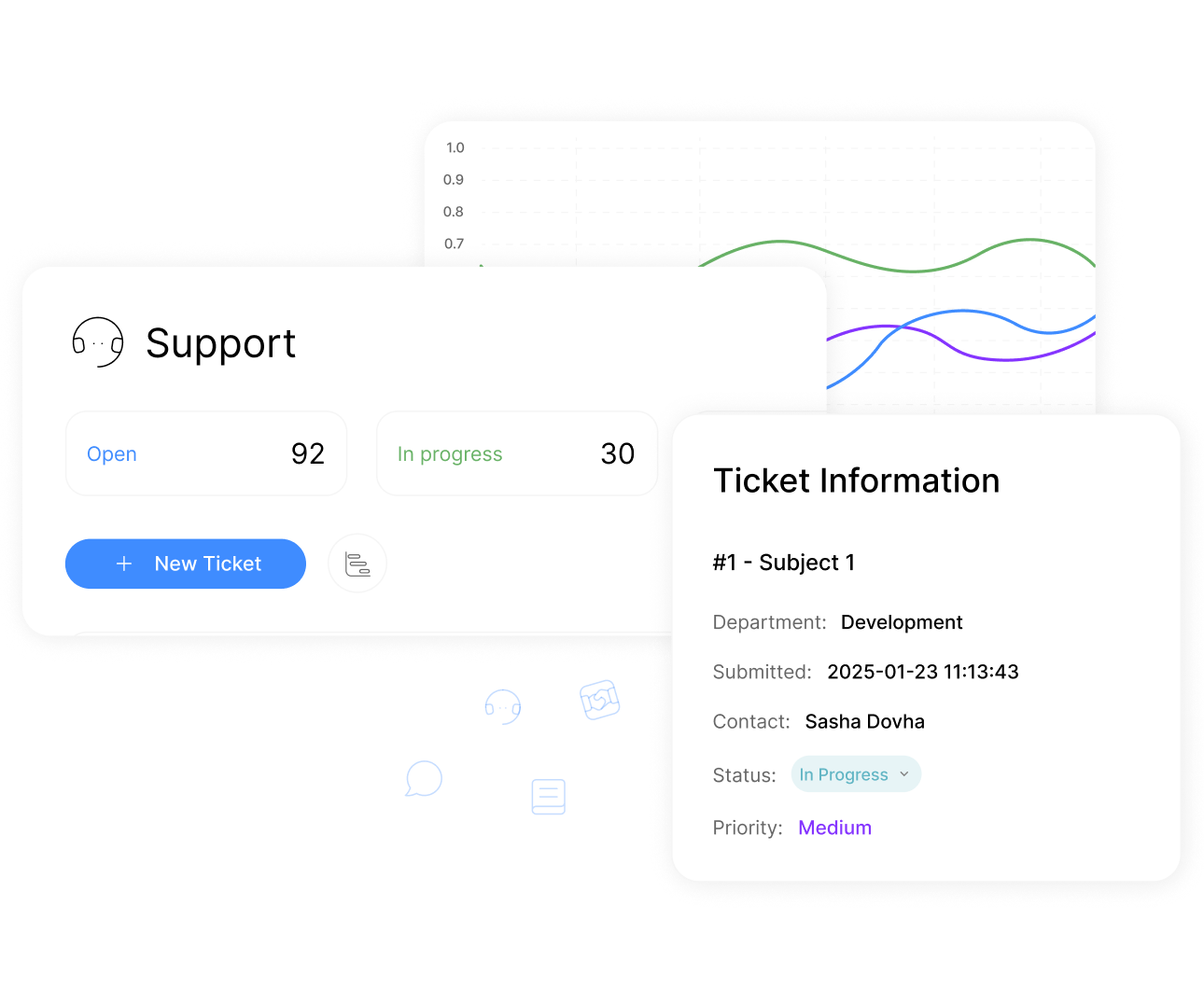
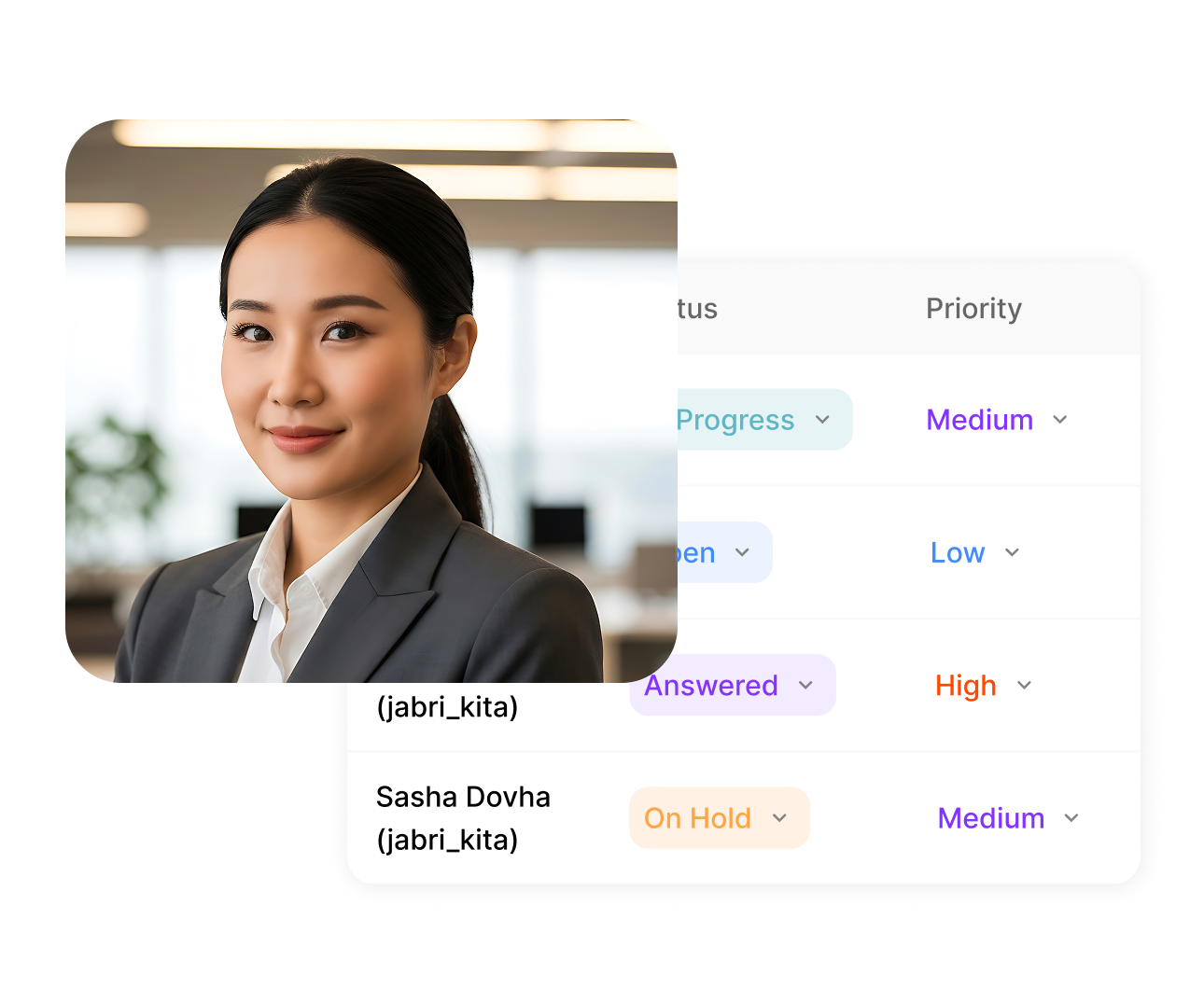
Track ticket progress through custom or standard statuses
Ticket Status Tracking
Ticket Status Tracking in ClearCRM tracks ticket progress through custom or standard statuses, providing clear visibility into resolution stages.
Status tracking is essential for monitoring support progress. Without it, teams may lose track of tickets, leading to delays or unresolved issues.
ClearCRM’s Ticket Status Tracking improves visibility, ensures timely resolutions, and enhances support efficiency. This drives customer satisfaction and trust.
Set priority levels to address urgent tickets faster
Ticket Priority Management
Ticket Priority Management in ClearCRM sets priority levels for tickets, ensuring urgent issues are addressed faster to meet customer needs.
Prioritization is crucial for effective support. Without it, urgent issues may be delayed, leading to customer frustration and reduced satisfaction.
ClearCRM’s Ticket Priority Management ensures urgent tickets are handled promptly, improving response times and customer satisfaction. This enhances service quality.
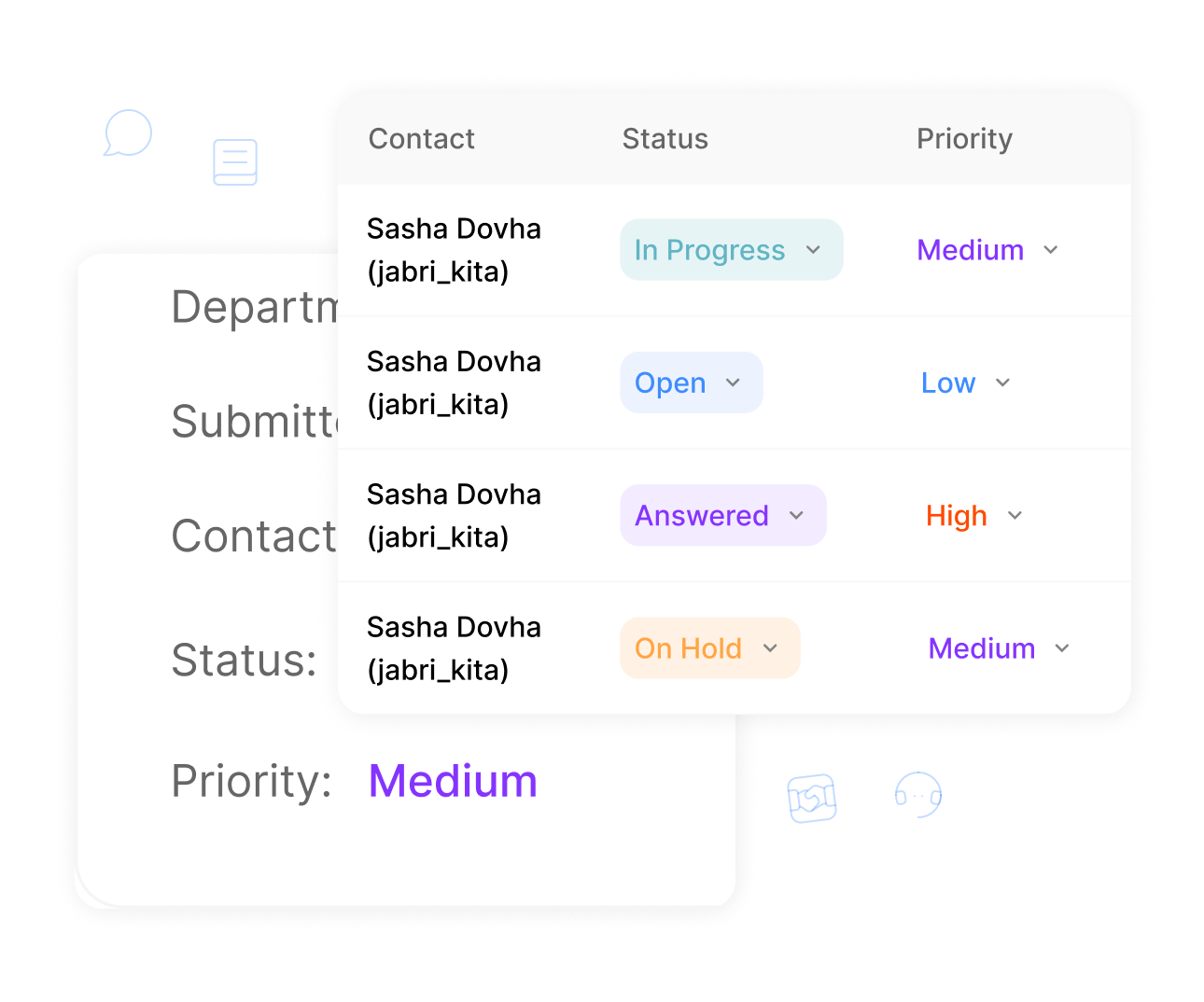
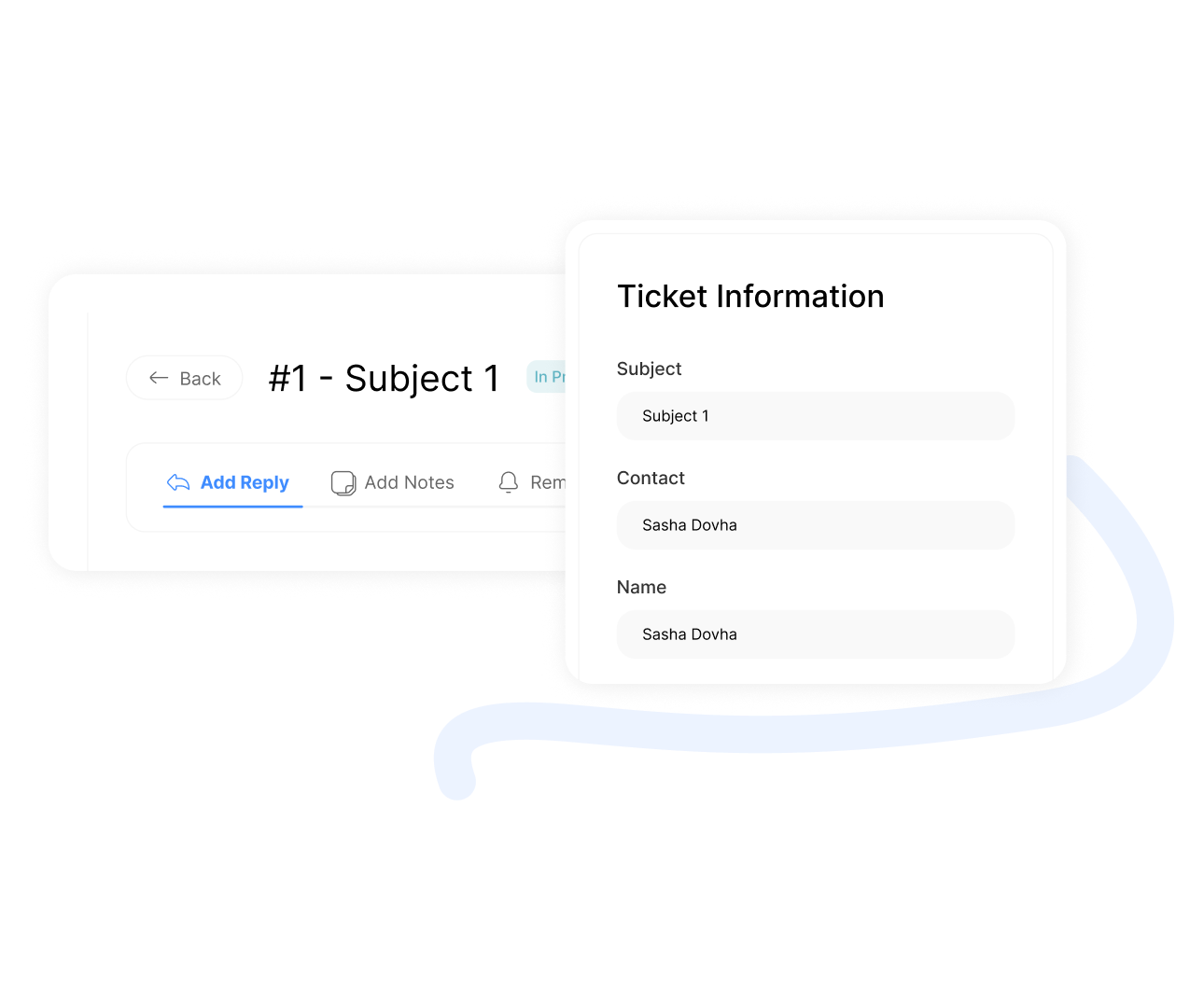
Label and organize tickets for easier sorting and routing
Ticket Categorization
Ticket Categorization in ClearCRM labels and organizes tickets by type or issue, enabling easier sorting and routing to the right team members.
Categorization is essential for streamlined support. Without it, disorganized tickets can lead to inefficiencies or misrouted issues, delaying resolutions.
ClearCRM’s Ticket Categorization improves efficiency, ensures accurate routing, and enhances support quality. This drives faster resolutions and customer satisfaction.
Auto-assign tickets based on rules, category, or team
Automated Ticket Routing
Automated Ticket Routing in ClearCRM auto-assigns tickets based on rules, categories, or team expertise, ensuring issues reach the right agents quickly.
Automated routing is critical for efficient support. Without it, manual ticket assignment can lead to delays or errors, frustrating customers.
ClearCRM’s Automated Ticket Routing streamlines support, improves response times, and ensures accurate issue handling. This enhances customer satisfaction and efficiency.
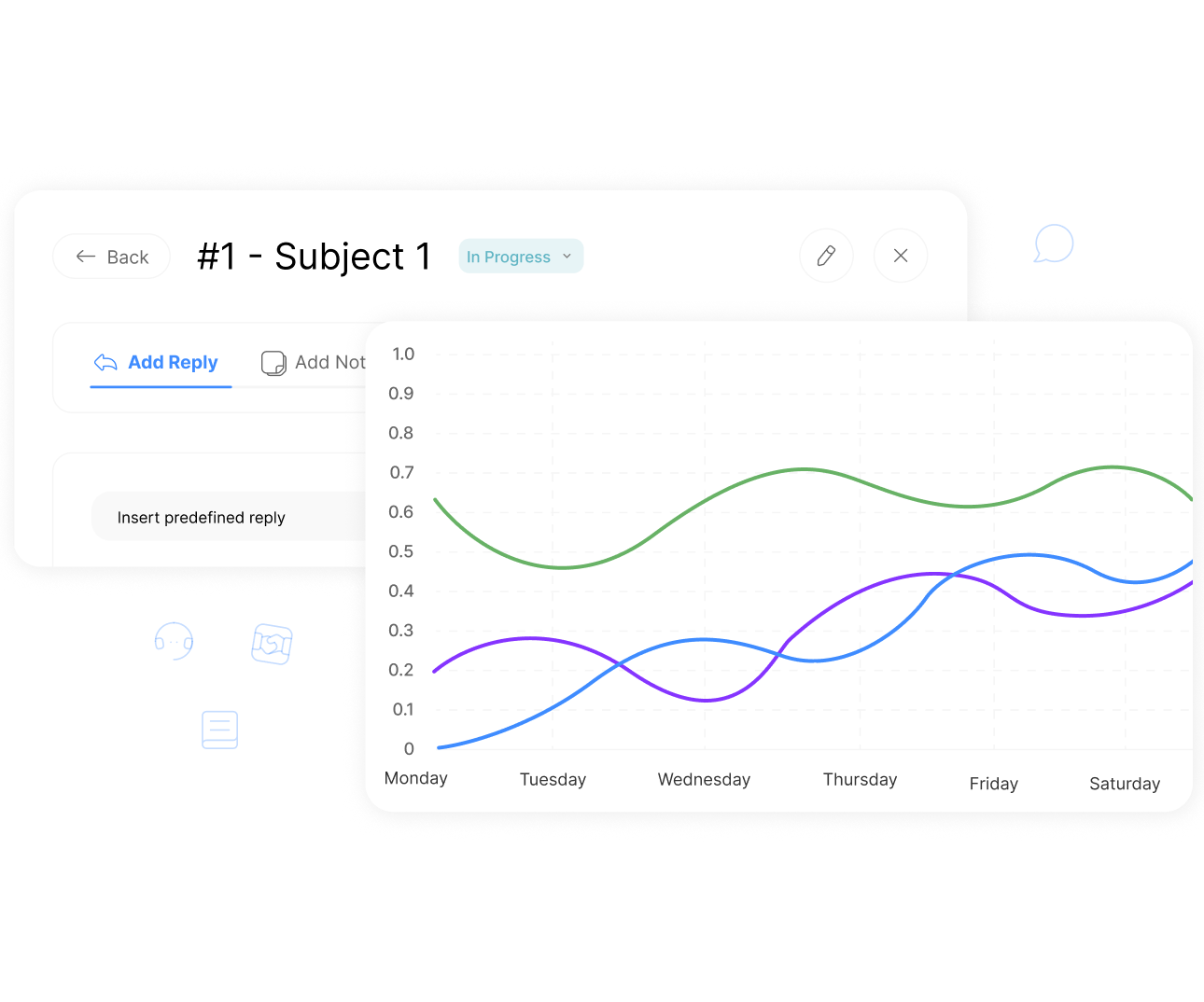
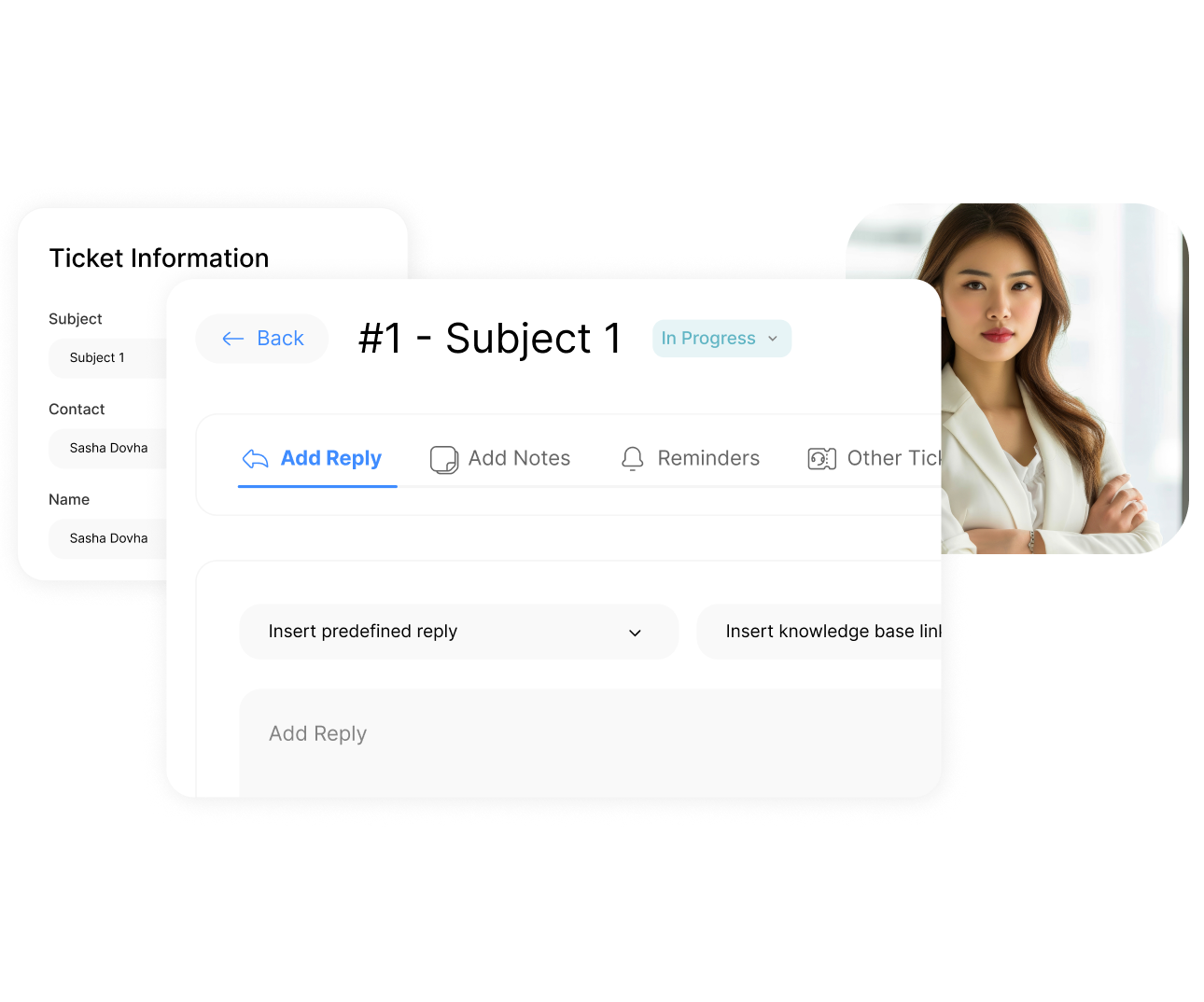
Merge duplicate tickets or split multi-issue ones
Ticket Merging And Splitting
Ticket Merging and Splitting in ClearCRM merges duplicate tickets or splits multi-issue tickets, ensuring organized and efficient issue resolution.
Merging and splitting are essential for clean ticket management. Without them, duplicate or complex tickets can lead to confusion or delayed resolutions.
ClearCRM’s Ticket Merging and Splitting streamline support, reduce clutter, and improve resolution efficiency. This enhances customer satisfaction and service quality.
Add internal notes to tickets without the customer seeing them
Internal Notes And Collaboration
Internal Notes and Collaboration in ClearCRM allow agents to add internal notes to tickets, facilitating team collaboration without customer visibility.
Internal notes are crucial for team coordination in support. Without them, teams may rely on external tools, leading to fragmented communication.
ClearCRM’s Internal Notes and Collaboration streamline support teamwork, ensure clarity, and improve resolution efficiency. This enhances service quality and customer trust.
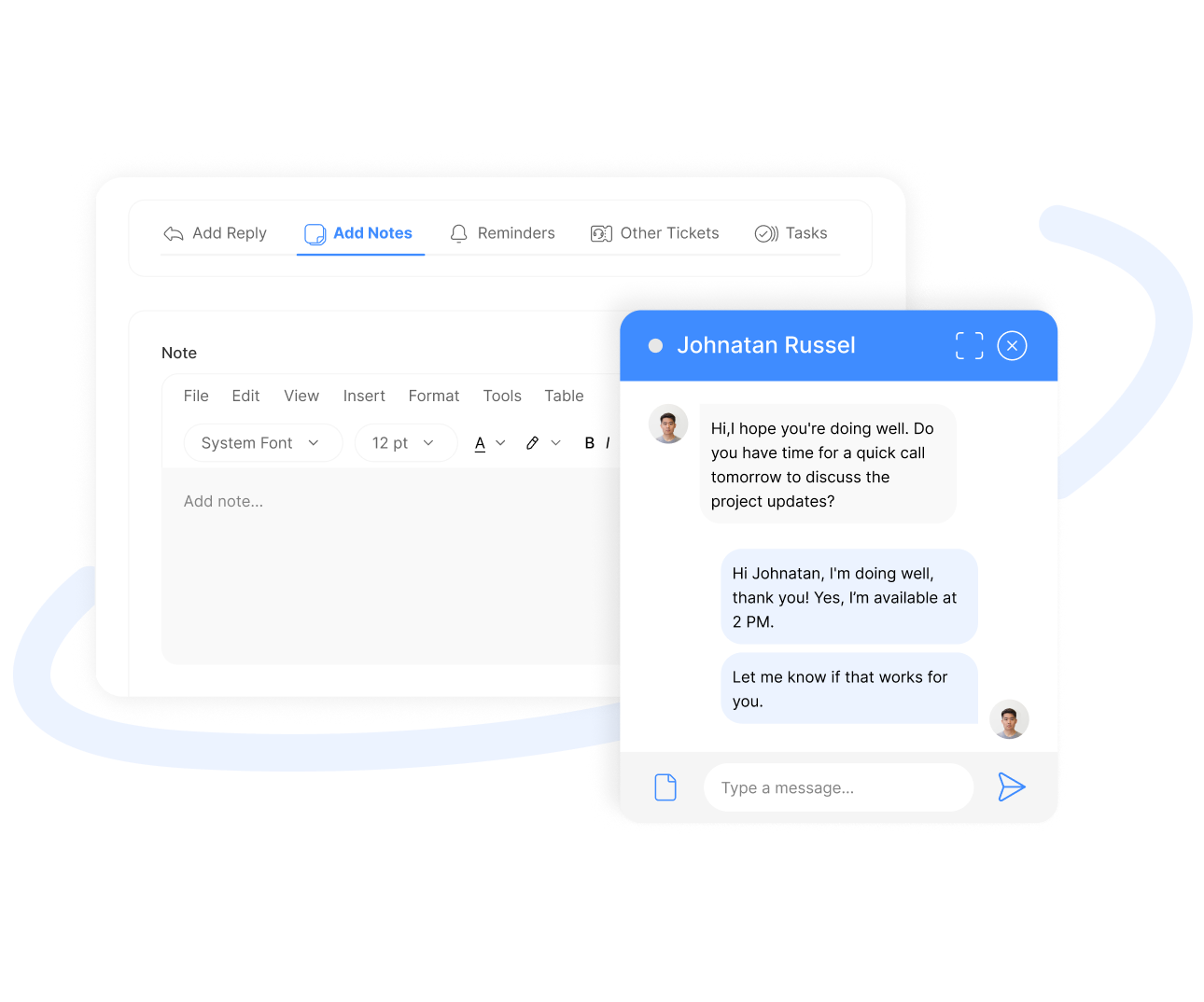
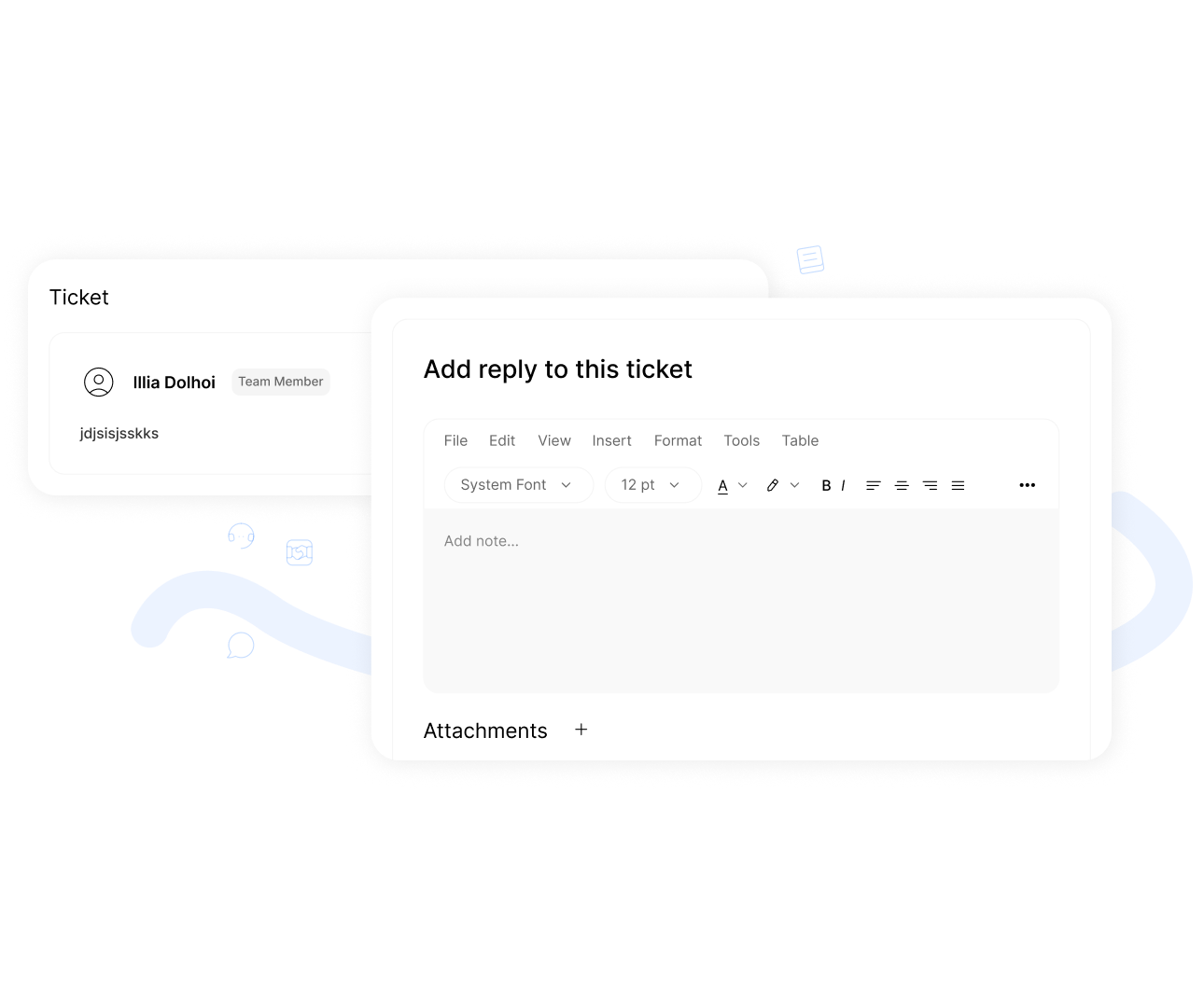
View a full history of ticket actions and updates
Ticket History And Audit Trail
Ticket History and Audit Trail in ClearCRM provide a full history of ticket actions and updates, ensuring transparency and accountability in support processes.
Audit trails are essential for tracking support performance. Without them, teams may lack visibility into actions, hindering accountability or analysis.
Service Feature Details Ticket History and Audit Trail improve transparency, support accountability, and enhance performance analysis. This drives efficient support and customer satisfaction.
Add custom fields to track information specific to your workflows
Custom Ticket Fields
Custom Ticket Fields in ClearCRM allow you to add tailored fields to tickets, capturing specific information relevant to your support workflows.
Custom fields are critical for flexible support processes. Without them, limited fields can restrict data capture, hindering efficient issue resolution.
Service Feature Details Custom Ticket Fields improve data capture, streamline workflows, and enhance support efficiency. This ensures tailored resolutions and better customer experiences.
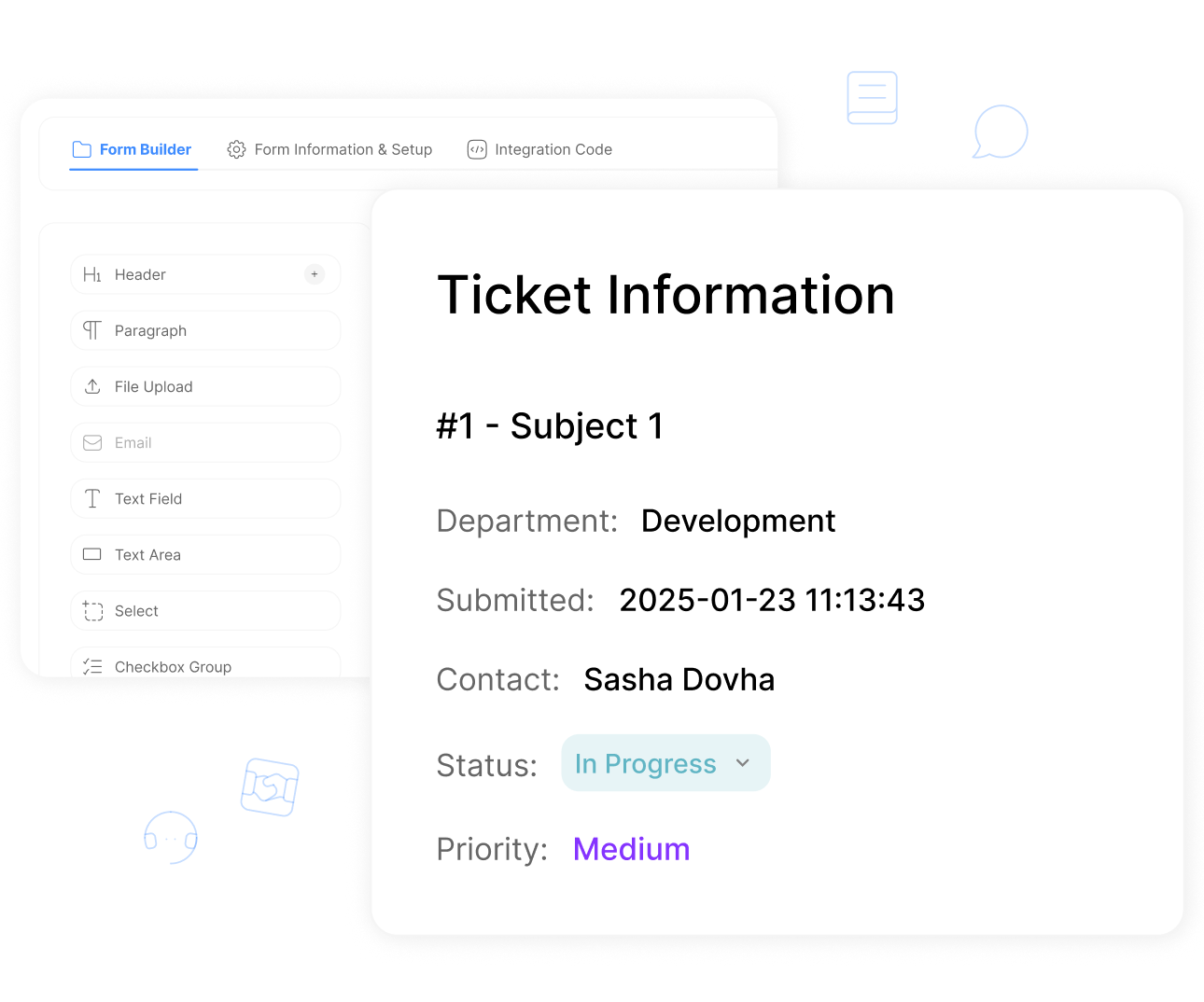
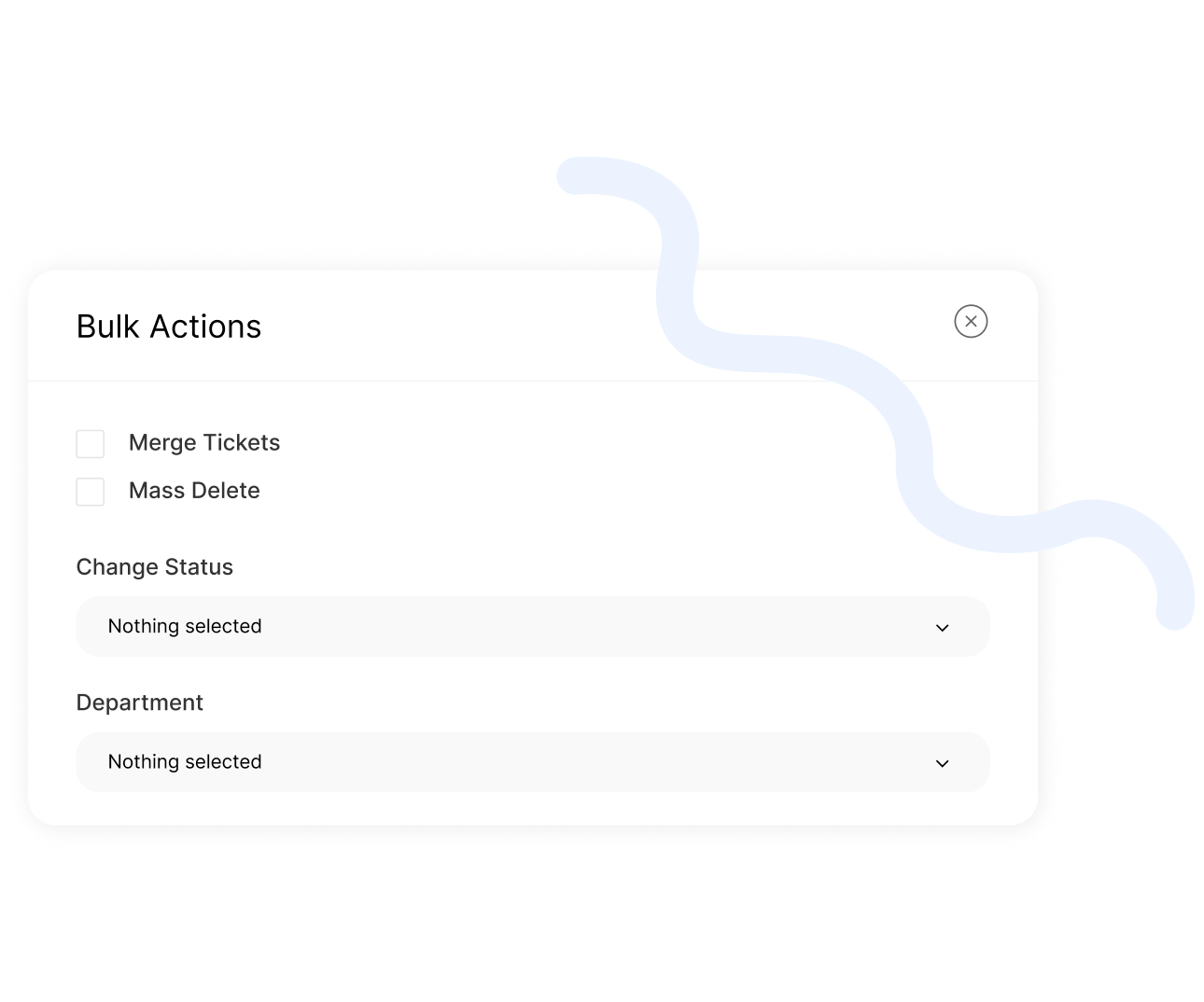
Update, assign, or close multiple tickets at once
Bulk Ticket Actions
Bulk Ticket Actions in ClearCRM enable you to update, assign, or close multiple tickets simultaneously, saving time and ensuring efficient support management.
Bulk actions are essential for handling high ticket volumes. Without them, manual updates can be time-consuming, reducing support efficiency.
Service Feature Details Bulk Ticket Actions streamline support, save time, and ensure consistent ticket management. This improves response times and enhances customer satisfaction.
Create tickets from live chat sessions with customers
Ticket From Chat
Ticket from Chat in ClearCRM creates support tickets directly from live chat sessions, ensuring seamless issue tracking and resolution from customer conversations.
Converting chats to tickets is crucial for streamlined support. Without it, chat issues may be lost, leading to delayed or unresolved customer problems.
ClearCRM’s Ticket from Chat ensures seamless issue tracking, improves resolution efficiency, and enhances customer satisfaction. This drives better support outcomes.
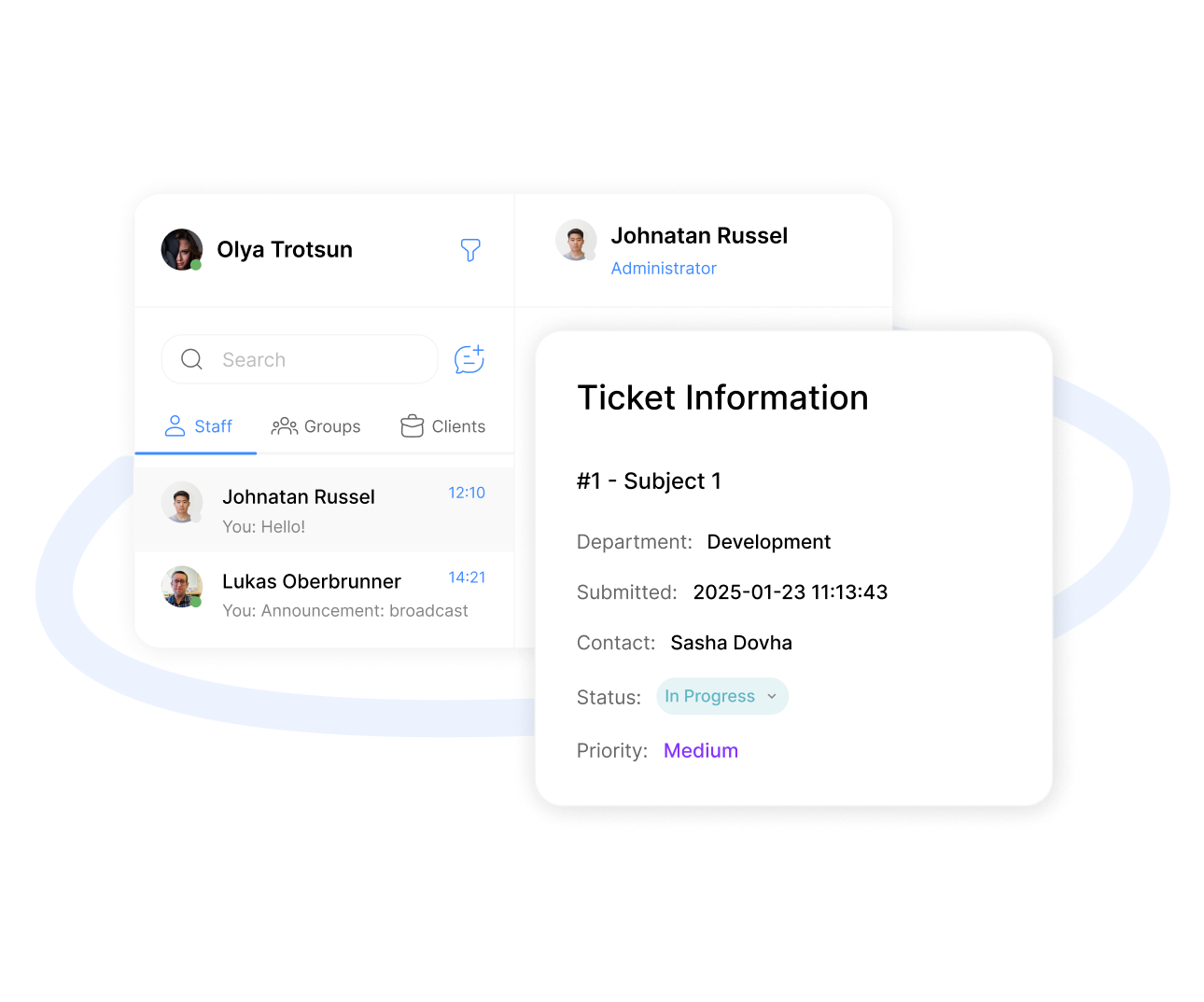
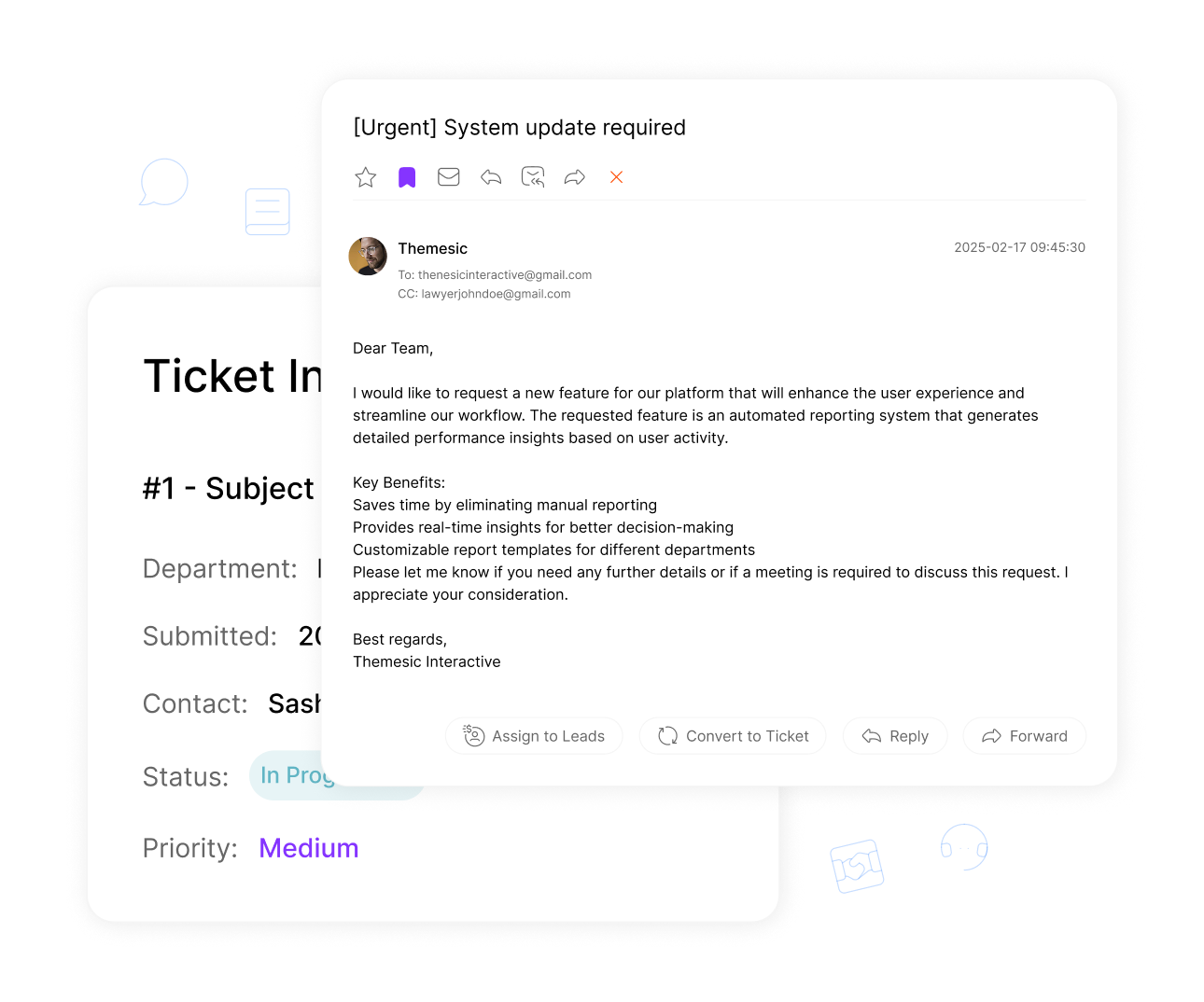
Automatically convert incoming emails into support tickets
Ticket From Email
Ticket from Email in ClearCRM automatically converts incoming emails into support tickets, streamlining issue intake and ensuring no customer query is missed.
Email-to-ticket conversion is essential for unified support. Without it, manual ticket creation can lead to delays or overlooked issues, harming customer trust.
ClearCRM’s Ticket from Email streamlines support intake, improves response times, and ensures comprehensive issue tracking. This enhances customer satisfaction and efficiency.
Open tickets directly from customer records in your CRM
Ticket Creation From CRM Records
Ticket Creation from CRM Records in ClearCRM allows you to open support tickets directly from customer records, linking issues to relevant customer data.
Creating tickets from records is critical for contextual support. Without it, teams may lack customer context, leading to slower or less effective resolutions.
ClearCRM’s Ticket Creation from CRM Records improves resolution efficiency, ensures contextual support, and enhances customer satisfaction. This drives better outcomes.
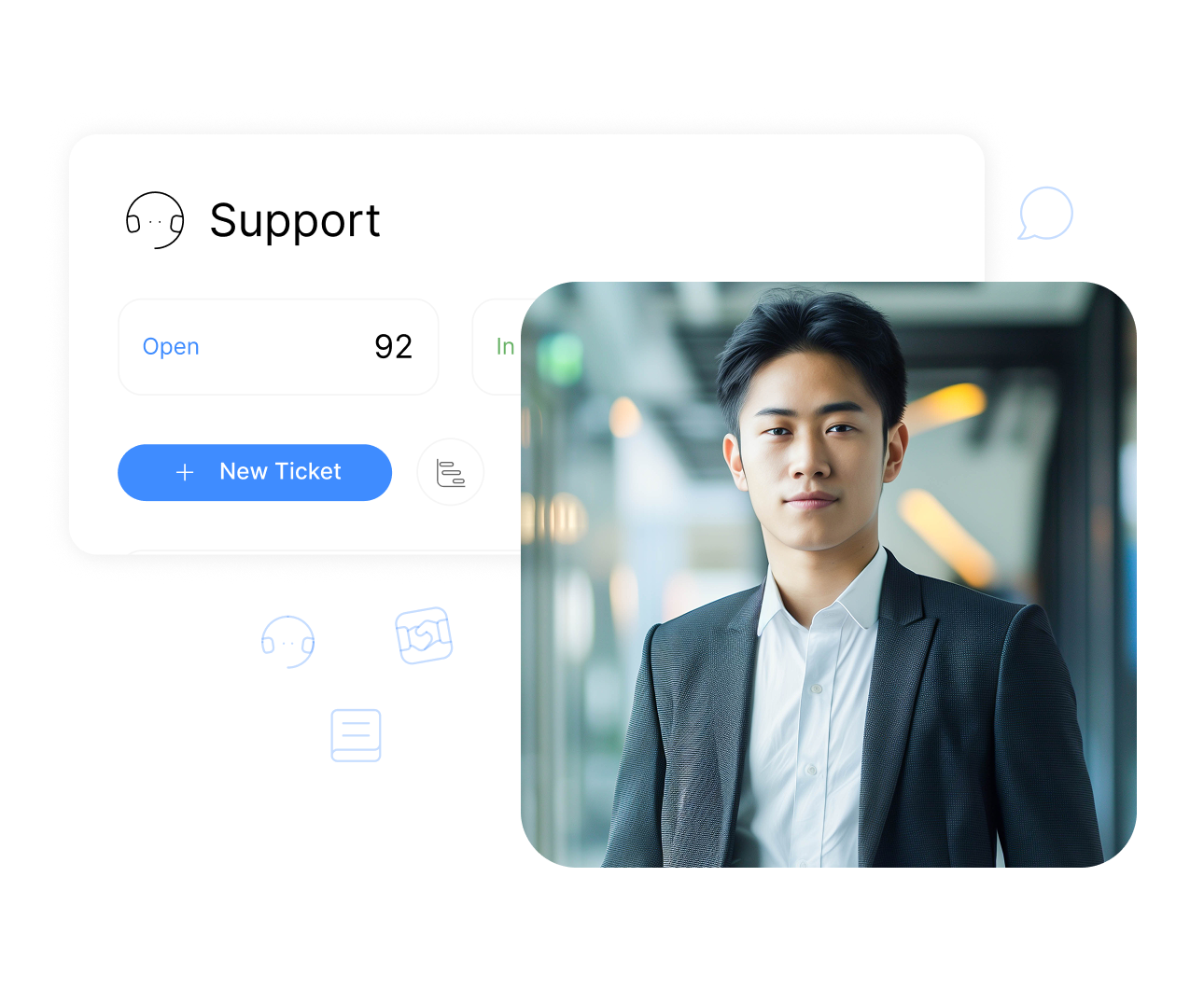
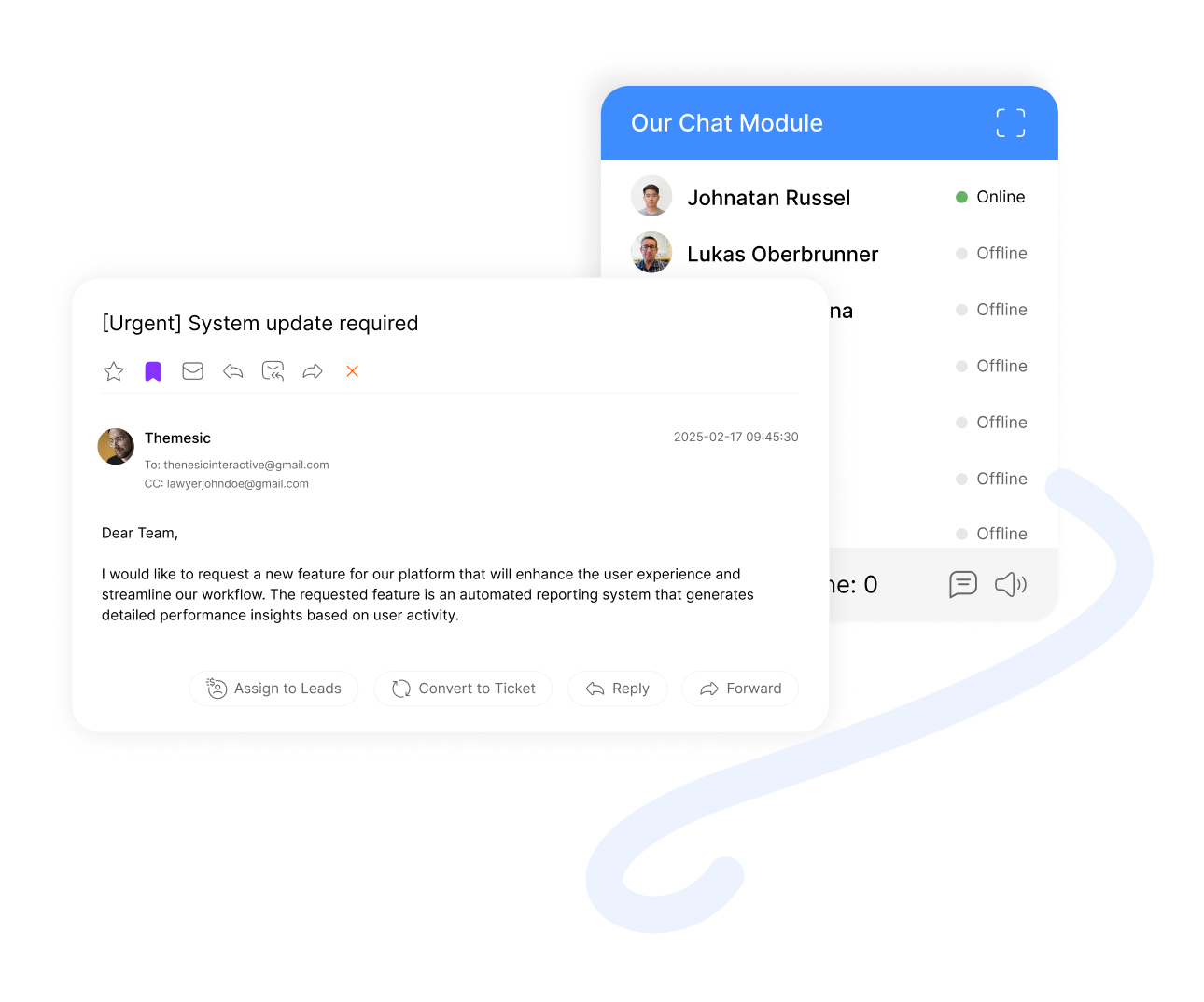
Open tickets from various channels to centralize support
Multi-Channel Ticket Creation (Email, Chat)
Multi-Channel Ticket Creation in ClearCRM opens tickets from email, chat, or other channels, centralizing support issues into a single platform for efficient management.
Multi-channel support is essential for unified customer service. Without it, scattered issues across channels can lead to delays or inconsistent resolutions.
ClearCRM’s Multi-Channel Ticket Creation streamlines support, ensures comprehensive issue tracking, and improves response times. This enhances customer satisfaction and efficiency.
Define and enforce SLA rules to meet response time commitments
Service Feature Details Level Agreement (SLA) Management
SLA Management in ClearCRM defines and enforces service level agreement rules, ensuring response time commitments are met for customer support tickets.
SLA management is critical for meeting customer expectations. Without it, inconsistent response times can harm satisfaction and trust.
ClearCRM’s SLA Management ensures timely responses, improves accountability, and enhances customer satisfaction. This drives reliable support and strengthens loyalty.

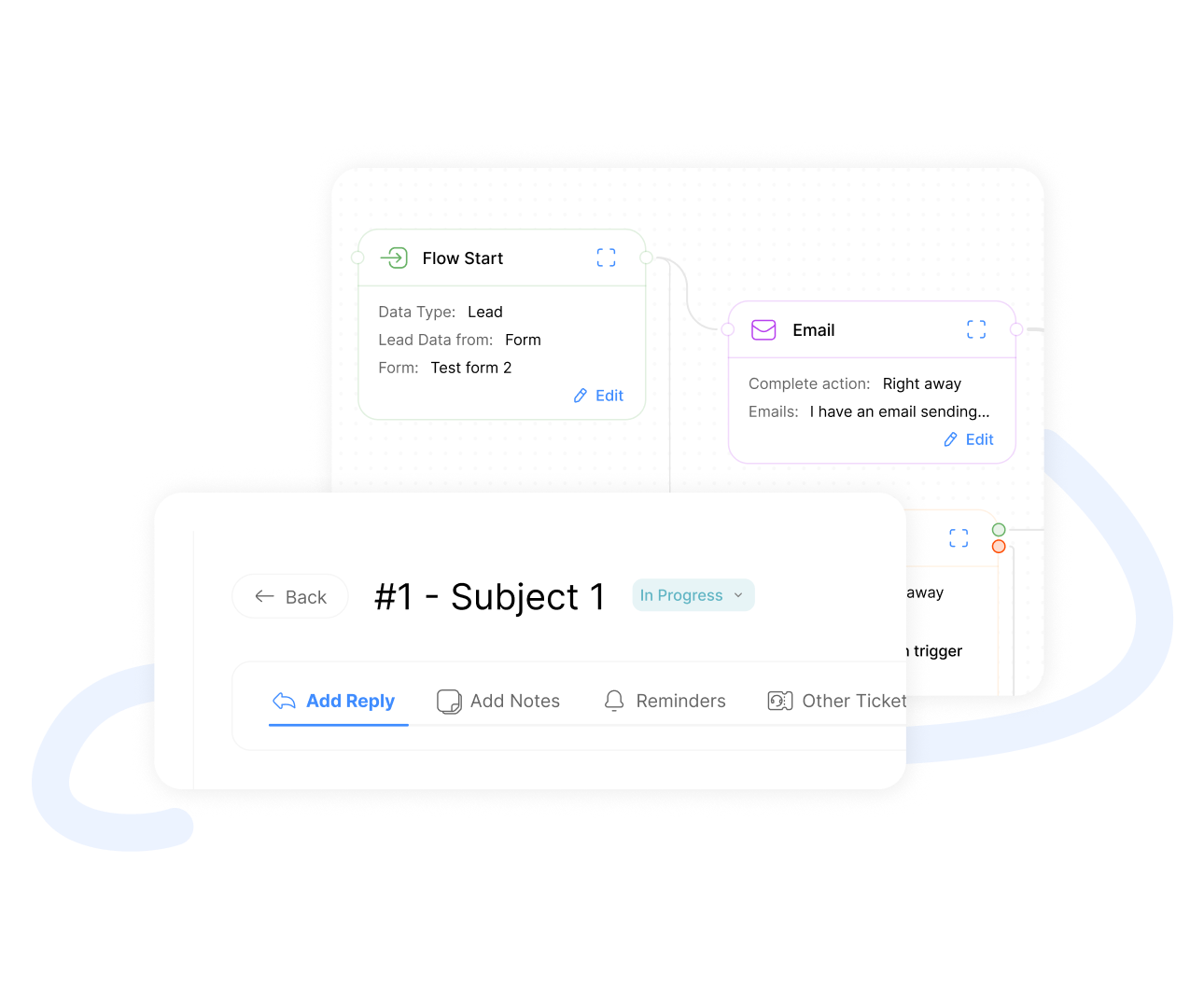
Escalate unresolved tickets automatically based on rules
Ticket Escalation Workflows
Ticket Escalation Workflows in Service Feature Details automatically escalate unresolved tickets based on predefined rules, ensuring critical issues receive prompt attention.
Escalation workflows are essential for timely issue resolution. Without them, unresolved tickets can linger, leading to customer frustration and reduced trust.
ClearCRM’s Ticket Escalation Workflows ensure prompt issue handling, improve resolution times, and enhance customer satisfaction. This drives reliable support outcomes.