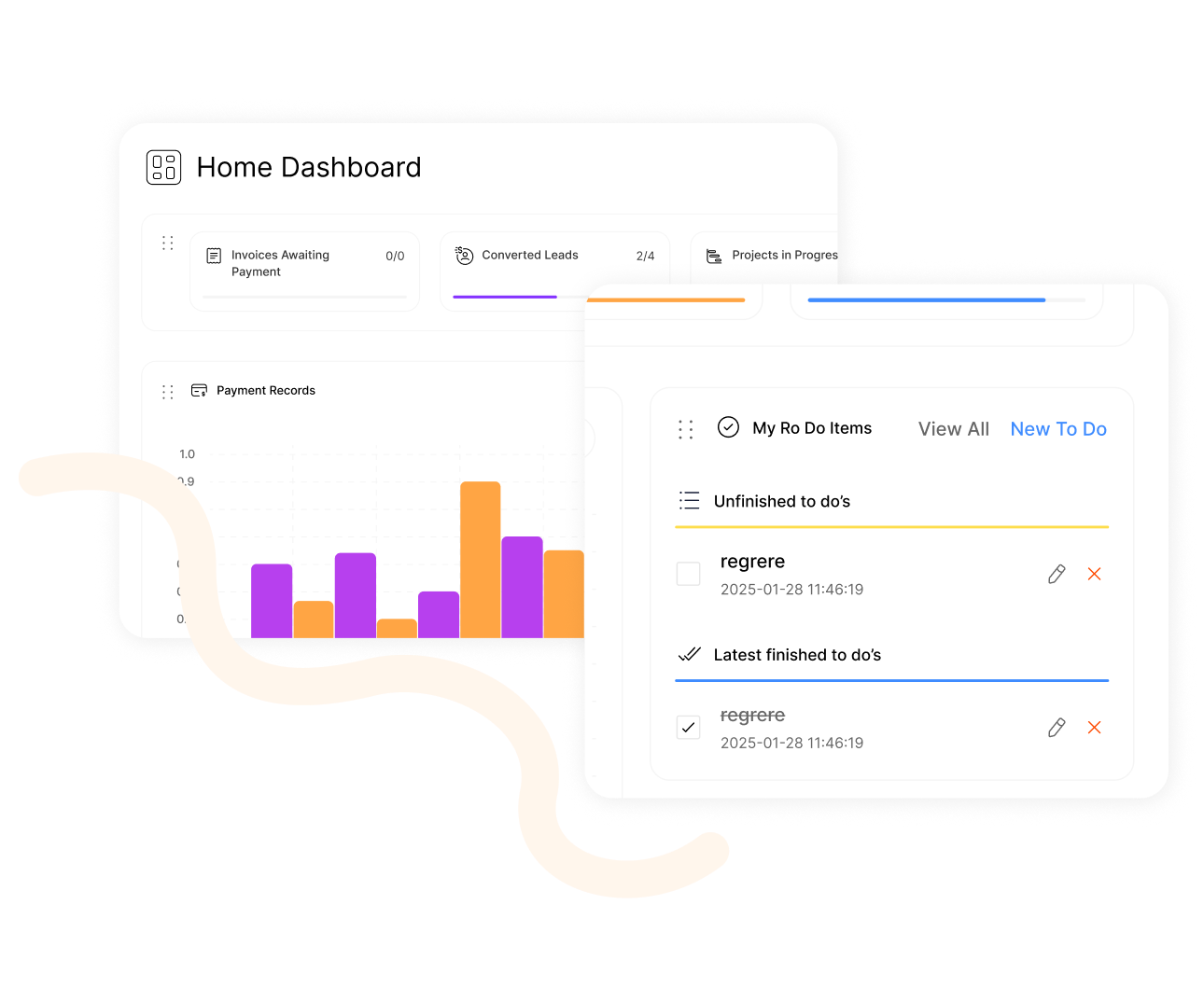Project Feature Details
Plan, Track, Deliver with Ease
Plan, Track, Deliver with Ease
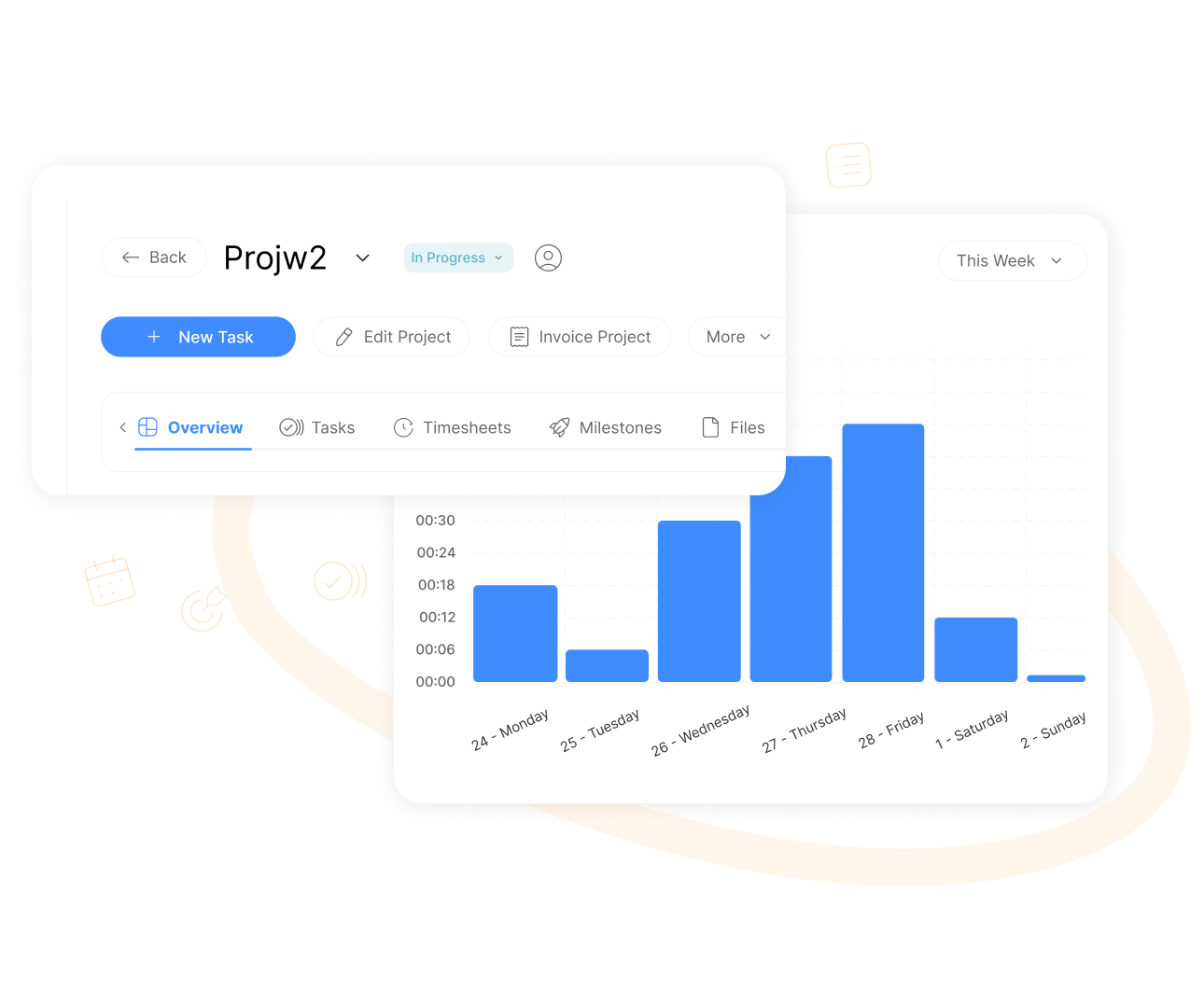
Features
Project Planning & Management
Project Planning and Management in ClearCRM enables you to create, organize, and manage projects with defined objectives, timelines, and team assignments, linked to CRM records.
Structured project planning is essential for meeting deadlines and goals. Without it, projects can suffer from poor coordination, leading to delays or budget overruns.
ClearCRM’s Project Planning and Management streamline workflows, improve team alignment, and ensure timely delivery. This enhances client satisfaction and project success.
Create, organize, and manage projects with timelines, owners, and objectives
Project Creation And Management
Project Creation and Management in ClearCRM allows you to create and manage projects with clear timelines, owners, and objectives, ensuring organized execution.
Effective project creation is vital for clarity and accountability. Without it, projects can lack direction, leading to missed deadlines or misaligned priorities.
ClearCRM’s Project Creation and Management streamline planning, enhance accountability, and ensure successful outcomes. This improves efficiency and client satisfaction.
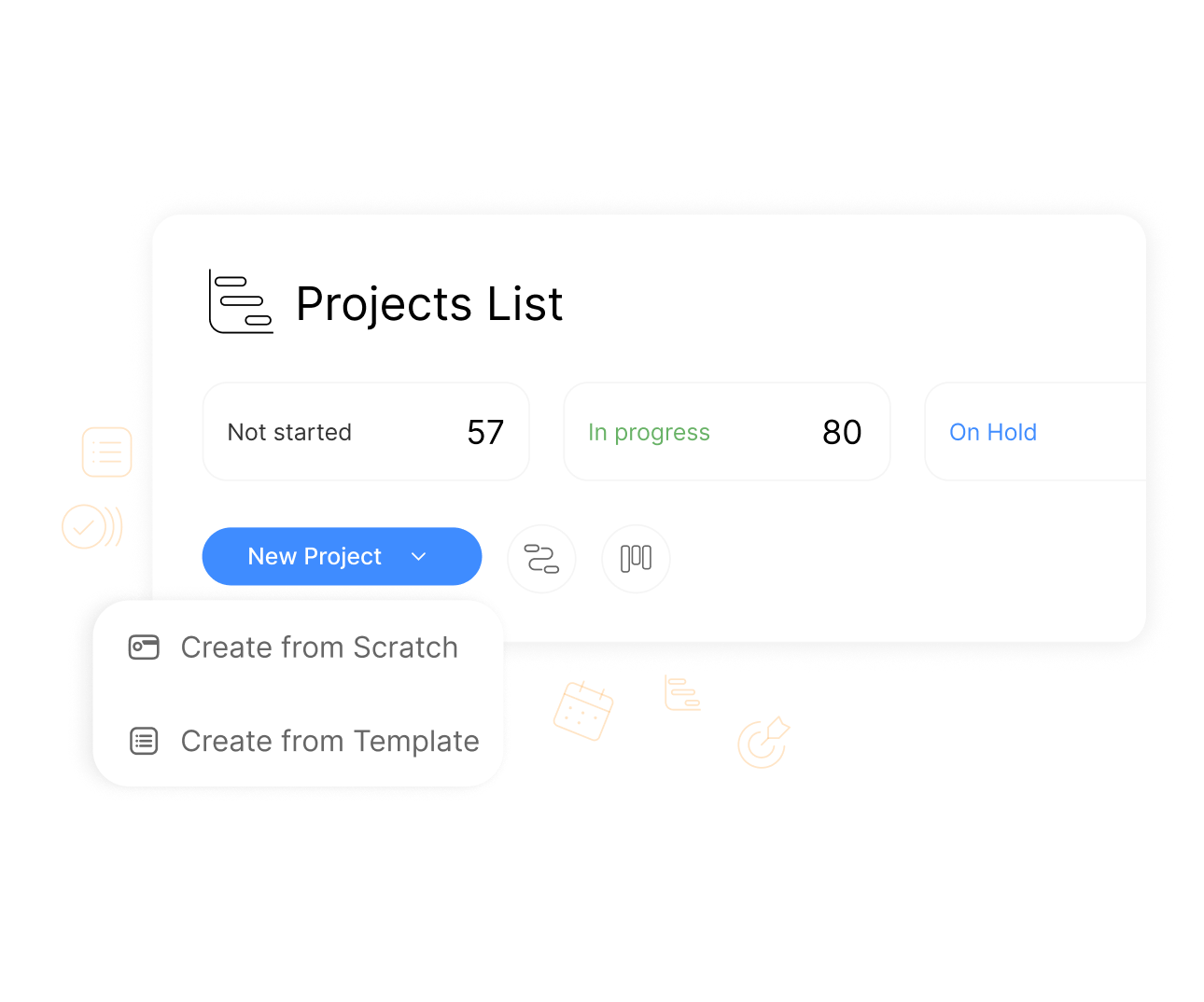
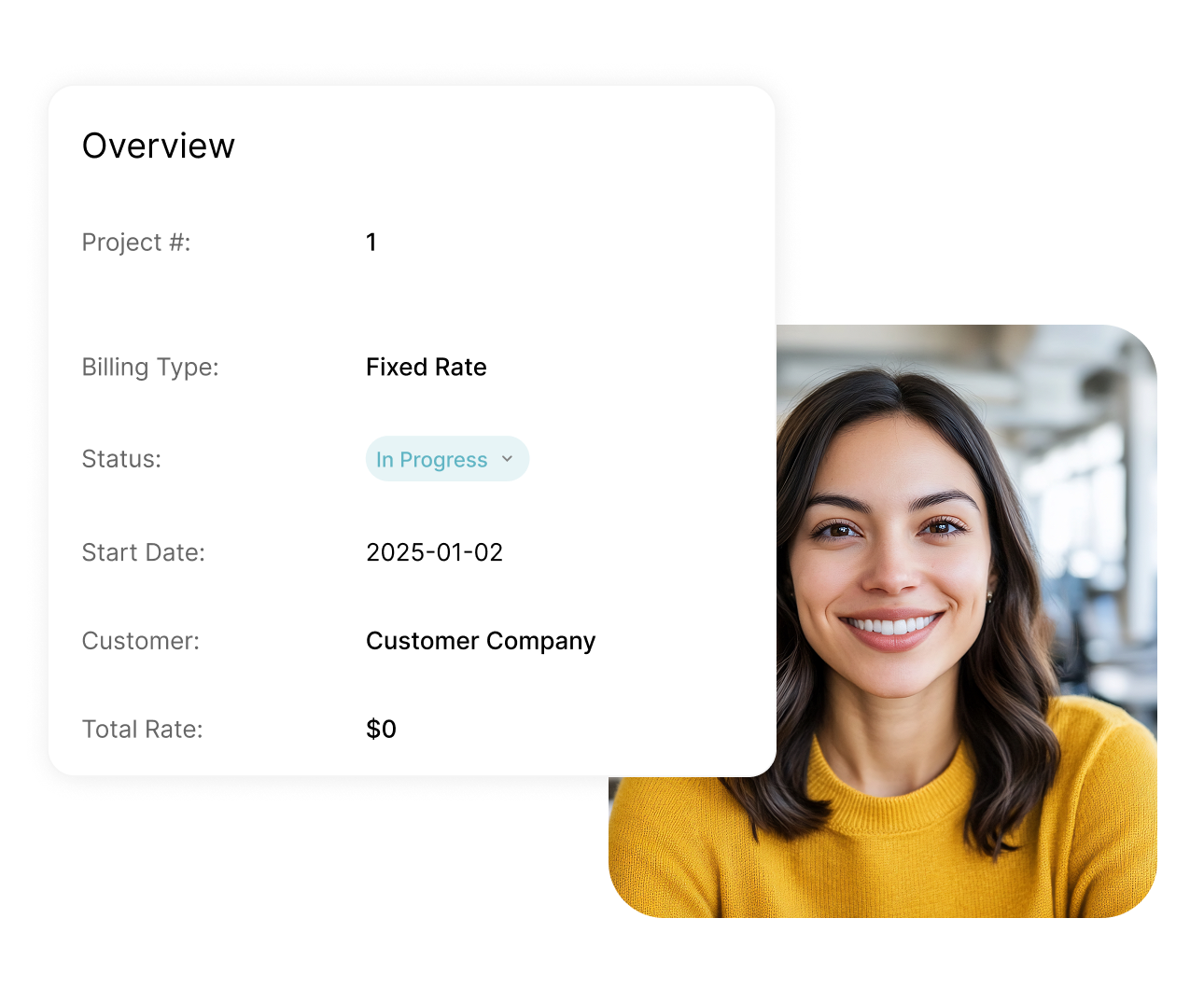
Associate projects with leads, deals, or customers for full visibility
Link Projects To CRM Records
Link Projects to CRM Records in ClearCRM associates projects with leads, deals, or customers, providing full visibility into related activities and interactions.
Linking projects to CRM data is crucial for context and alignment. Without it, teams may lack critical information, leading to miscommunication or inefficiencies.
ClearCRM’s Link Projects to CRM Records enhances visibility, improves collaboration, and ensures seamless project execution. This drives client satisfaction and project success.
Visualize your project with clear timeline views
Project Timeline Visualization
Project Timeline Visualization in ClearCRM provides clear timeline views of project milestones, tasks, and deadlines, ensuring teams stay aligned on progress.
Timeline visualization is essential for tracking project progress. Without it, teams may struggle to monitor deadlines, leading to delays or missed deliverables.
ClearCRM’s Project Timeline Visualization improves visibility, ensures timely execution, and enhances team coordination. This drives successful project outcomes.
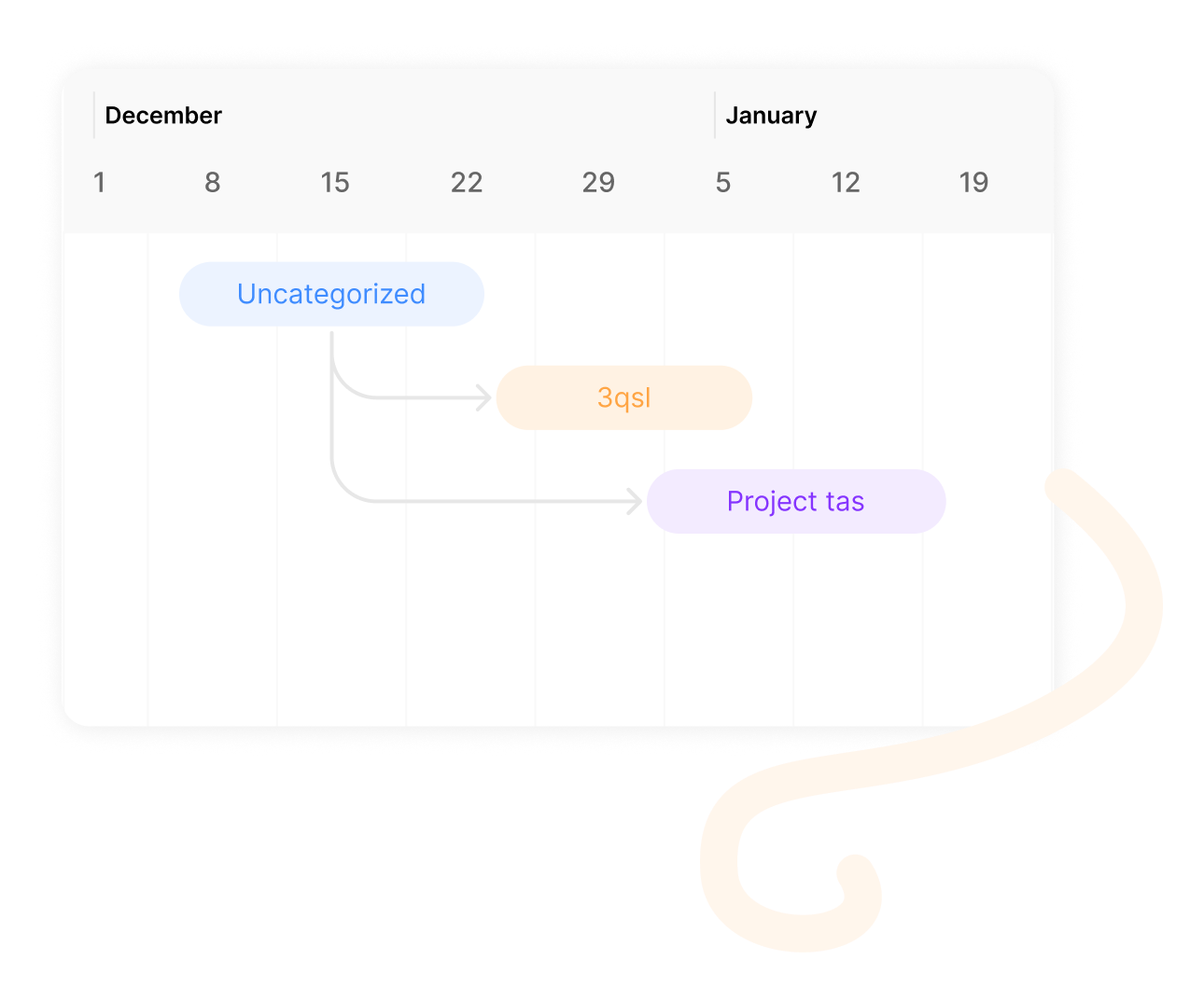
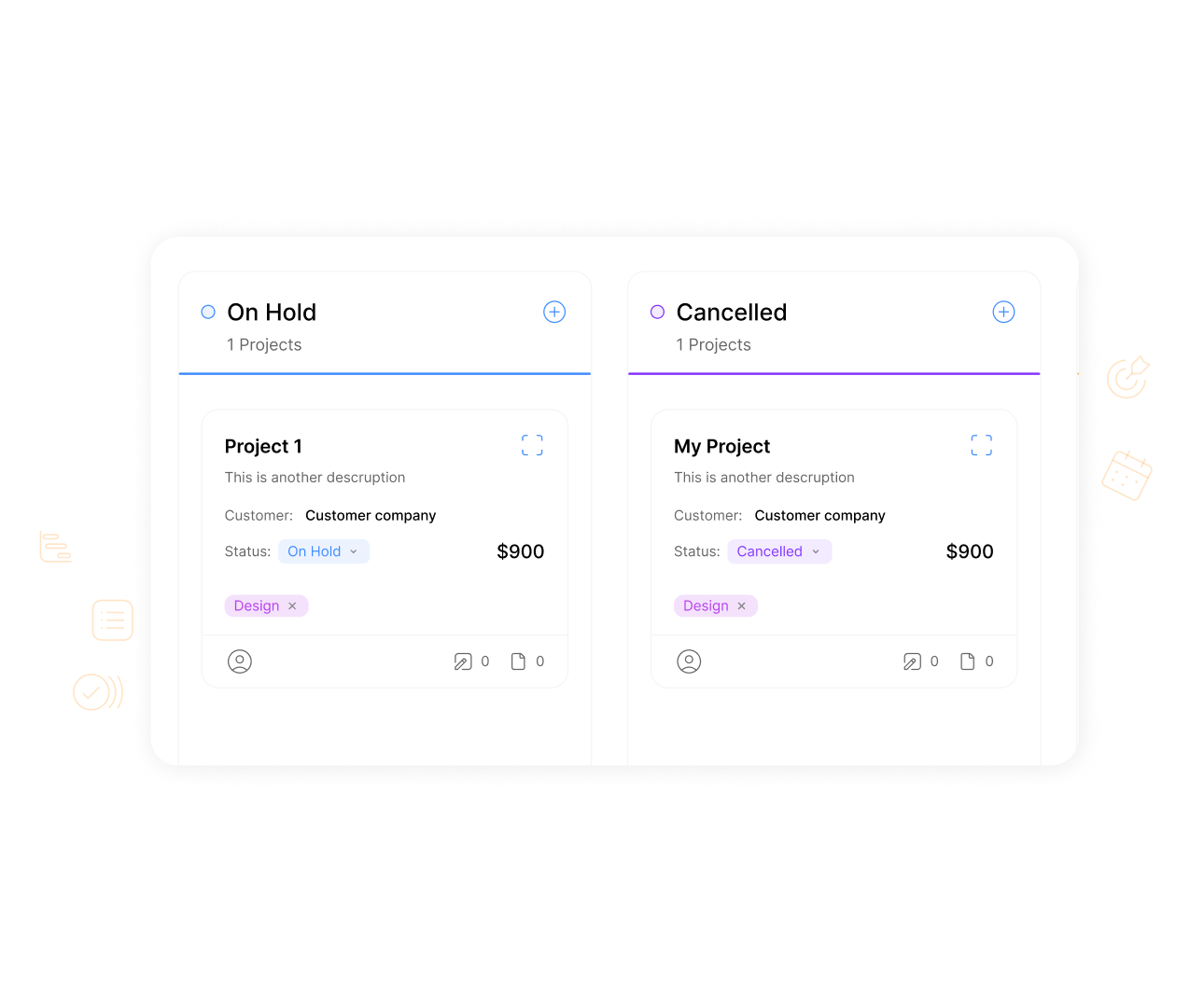
Use a board layout to manage project stages and task flow
Kanban View
Proposal Generation in ClearCRM allows you to create professional proposals with customizable templates and send them directly to clients for approval, streamlining the sales process.
Professional proposals are critical for winning deals. Without streamlined generation, creating proposals can be time-consuming and lead to inconsistent branding or errors.
ClearCRM’s Proposal Generation ensures fast, branded proposals, improving client trust and deal closure rates. This saves time, enhances professionalism, and drives sales success.
View project tasks and milestones on a shared calendar
Calendar View
Calendar View in ClearCRM displays project tasks and milestones on a shared calendar, providing a clear overview of deadlines and schedules for team alignment.
A calendar view is essential for managing time-sensitive projects. Without it, teams may miss deadlines or struggle to coordinate schedules effectively.
ClearCRM’s Calendar View improves scheduling, enhances team coordination, and ensures timely task completion. This drives project success and client satisfaction.
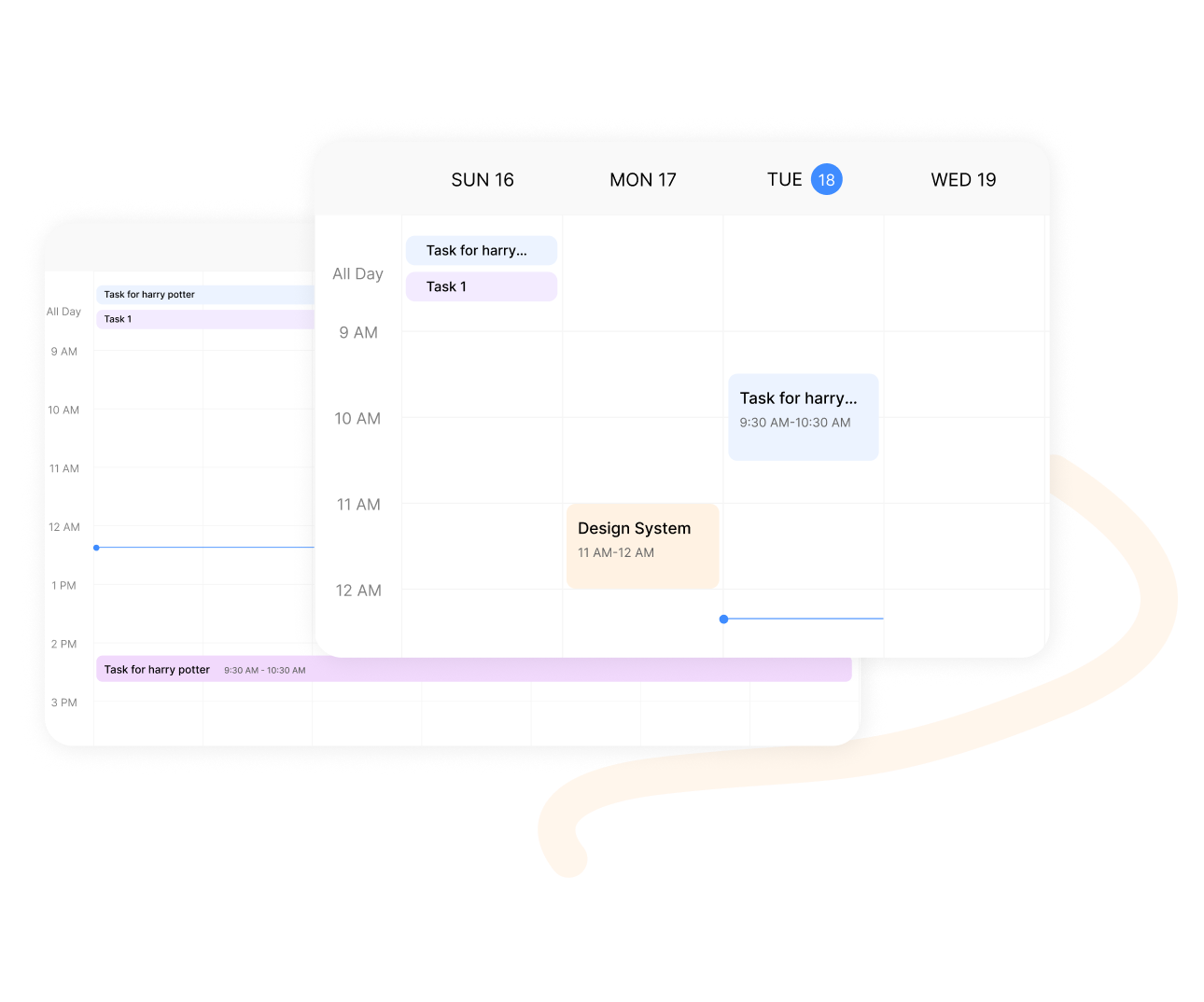
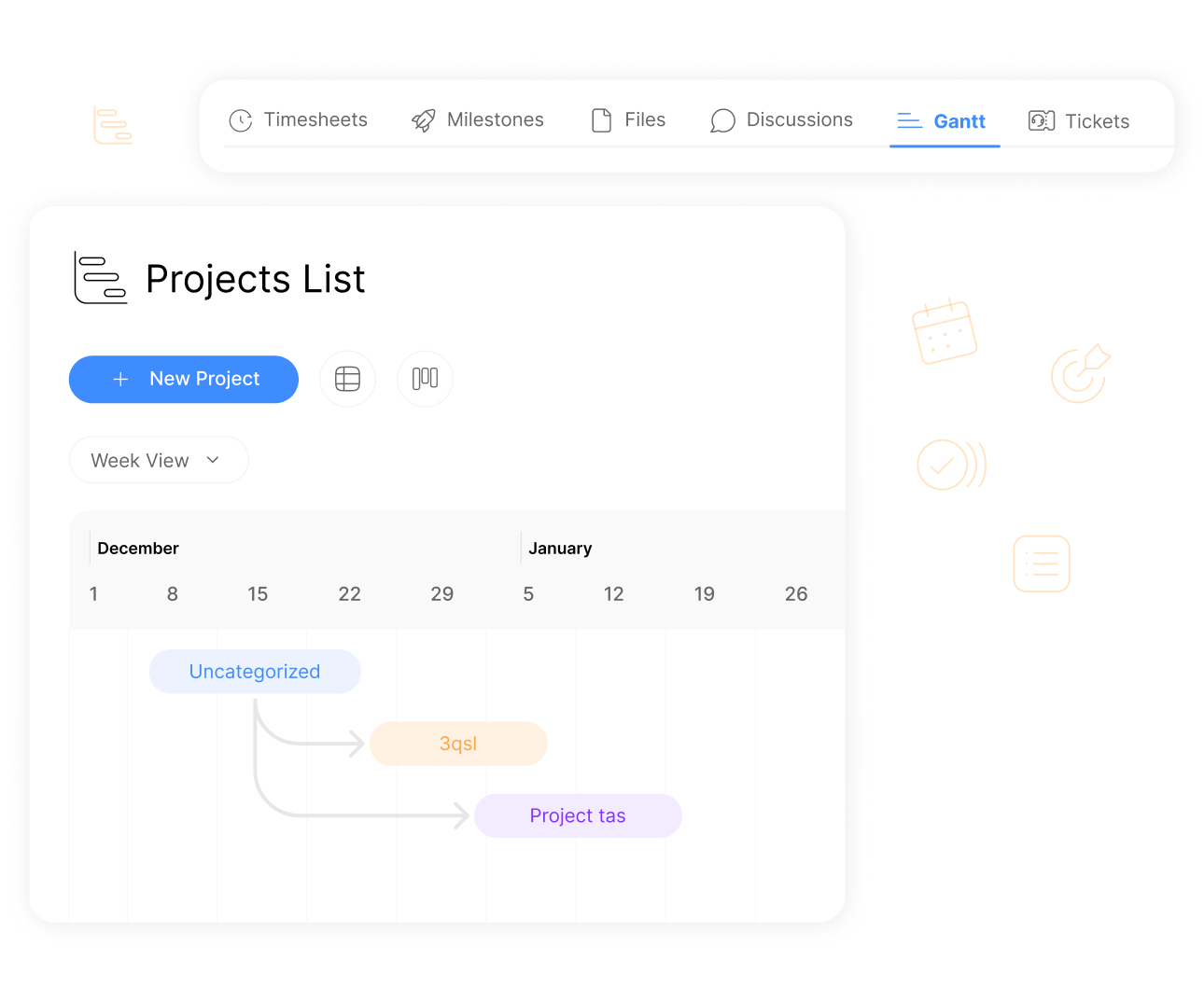
Visualize task timelines and dependencies across your project
Gantt Chart View
Gantt Chart View in ClearCRM visualizes task timelines and dependencies, providing a clear roadmap of project progress and critical paths.
Gantt charts are vital for complex project planning. Without them, managing dependencies and timelines can lead to delays or misaligned priorities.
ClearCRM’s Gantt Chart View enhances planning, improves visibility, and ensures timely execution. This drives efficient project management and successful outcomes.
Manage tasks and details in a table-like view
List View
List View in ClearCRM manages project tasks and details in a sortable, filterable table format, enabling quick analysis and updates for efficient task tracking.
A list view is crucial for detailed task management. Without it, sorting through tasks can be time-consuming, leading to inefficiencies or oversights.
ClearCRM’s List View streamlines task organization, improves efficiency, and enhances team productivity. This ensures clear tracking and successful project delivery.
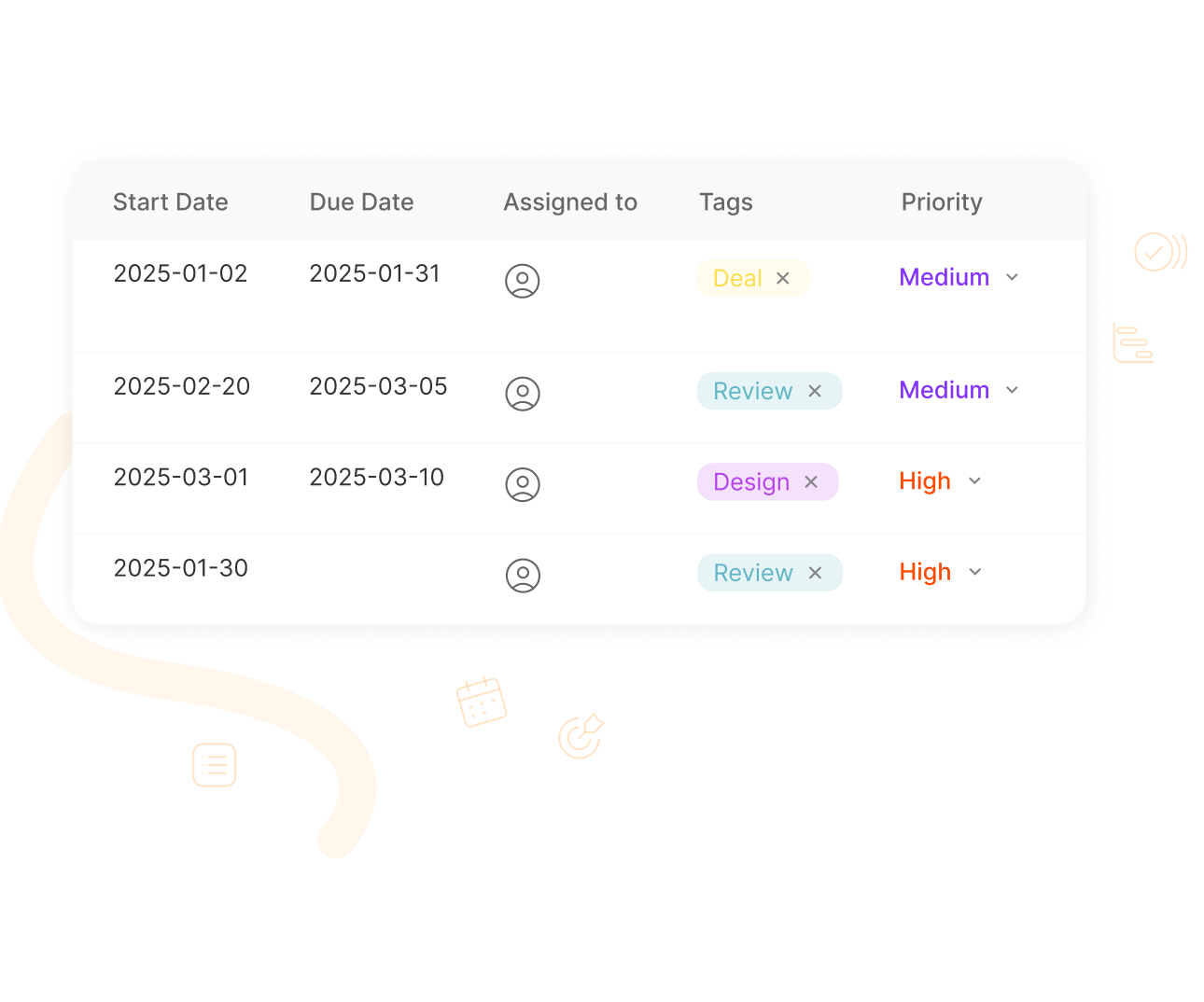
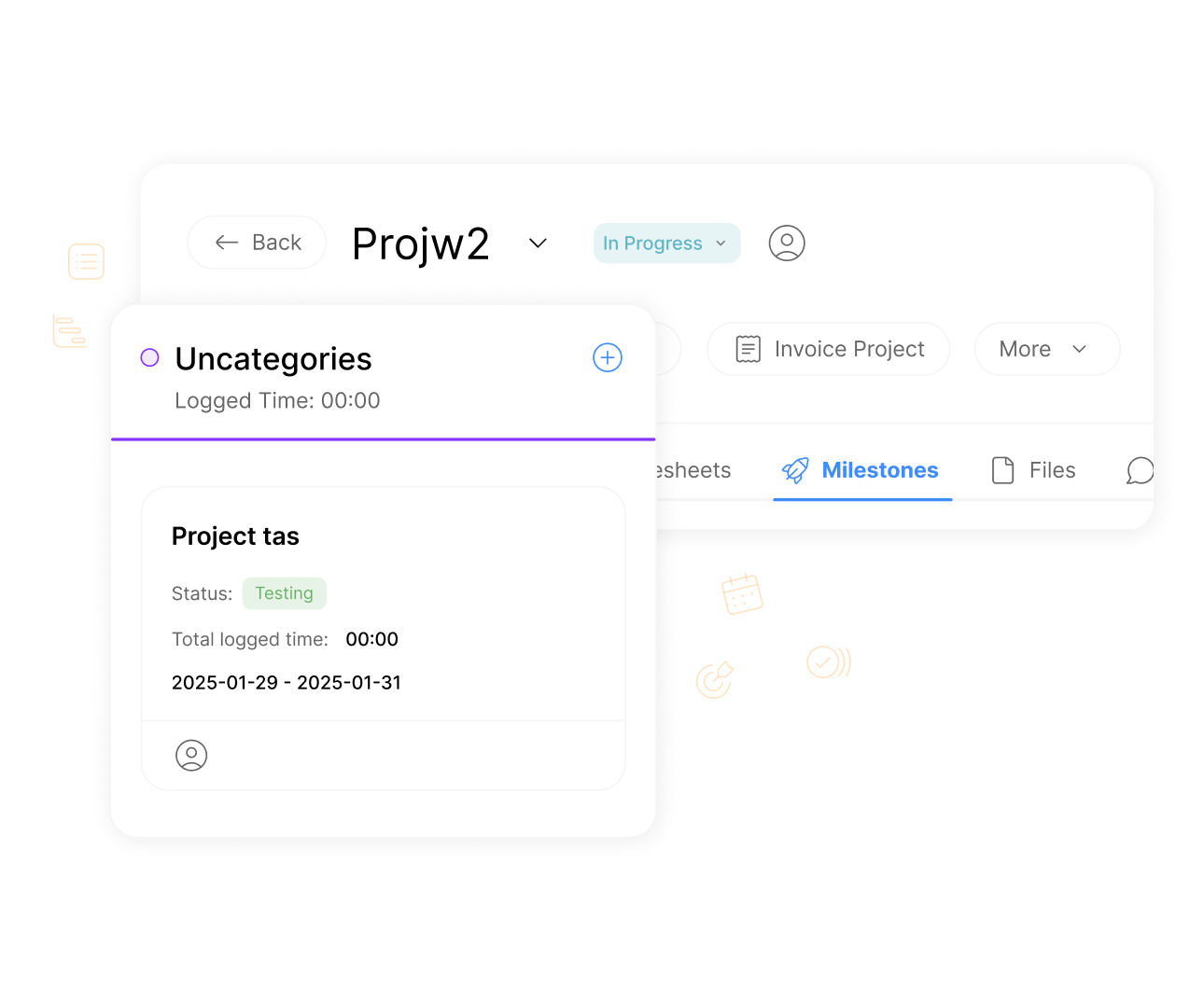
Set project milestones and track progress toward completion
Milestones Setting And Tracking
Milestones Setting and Tracking in ClearCRM lets you set key project milestones and track progress, ensuring teams stay focused on critical deliverables.
Milestones are essential for monitoring project progress. Without them, teams may lose sight of key goals, leading to delays or misaligned priorities.
ClearCRM’s Milestones Setting and Tracking improve focus, ensure timely delivery, and enhance project outcomes. This drives client satisfaction and successful execution.
Identify and log potential risks to mitigate delays or issues
Risk Management
Risk Management in ClearCRM allows you to identify, log, and mitigate potential project risks, ensuring proactive handling to avoid delays or issues.
Risk management is critical for project success. Without it, unforeseen issues can derail timelines or budgets, harming client relationships.
ClearCRM’s Risk Management enhances planning, reduces disruptions, and ensures smooth execution. This improves project reliability and client satisfaction.

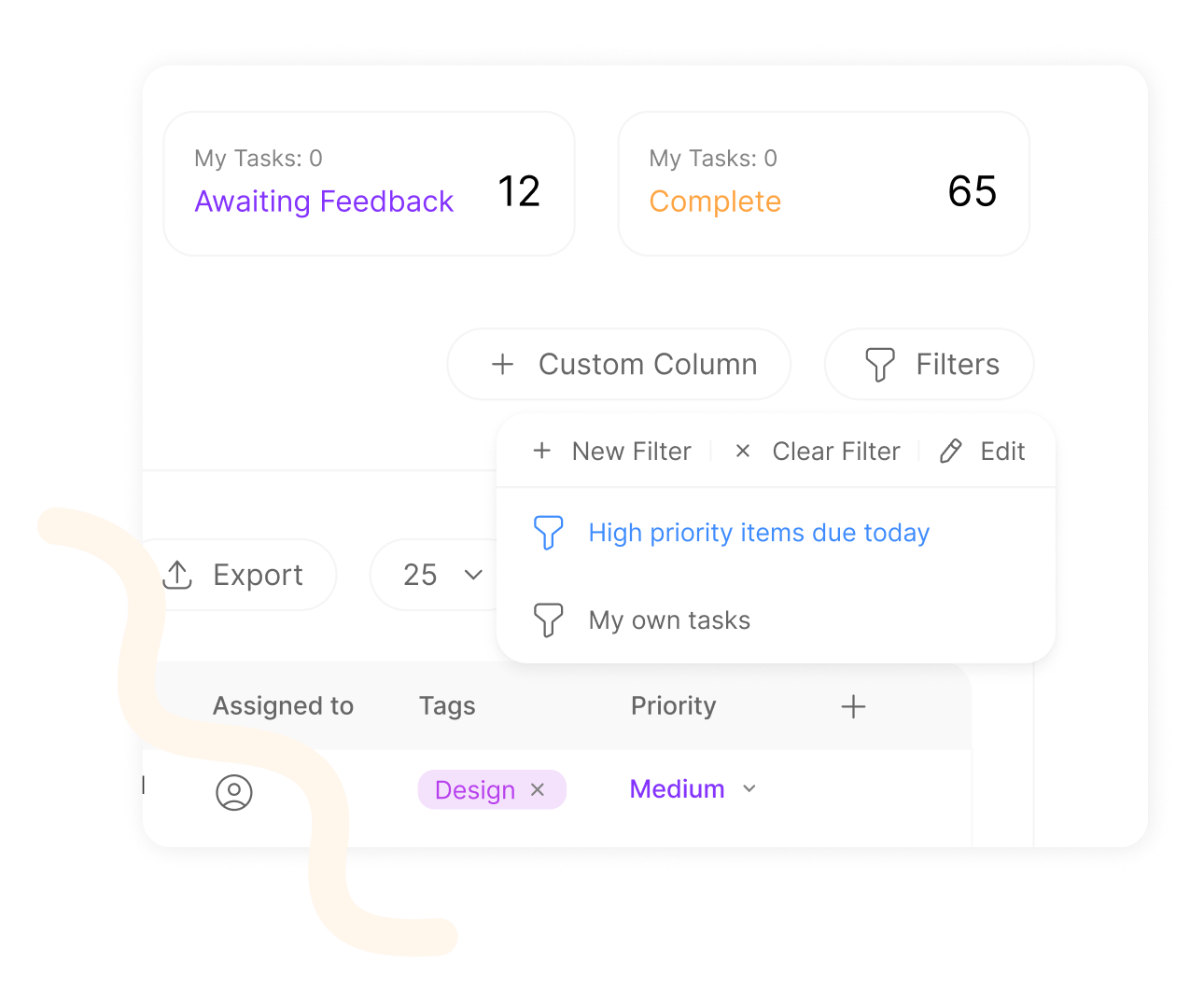
Use multi-criteria filters to find specific tasks or records
Advanced Filters
Advanced Filters in ClearCRM enable multi-criteria filtering to find specific tasks or project records quickly, improving task management and analysis.
Advanced filtering is essential for managing complex projects. Without it, finding specific tasks can be time-consuming, reducing efficiency and focus.
ClearCRM’s Advanced Filters streamline task management, improve focus, and enhance productivity. This ensures efficient workflows and successful project outcomes.
Use templates to quickly launch repeatable project workflows
Project Templates
Project Templates in ClearCRM provide pre-built workflows for repeatable projects, enabling quick setup and consistent execution across similar initiatives.
Templates are vital for efficient project launches. Without them, setting up repetitive projects can be time-consuming and lead to inconsistent processes.
ClearCRM’s Project Templates save time, ensure consistency, and improve efficiency. This streamlines project setup and drives successful, repeatable outcomes.
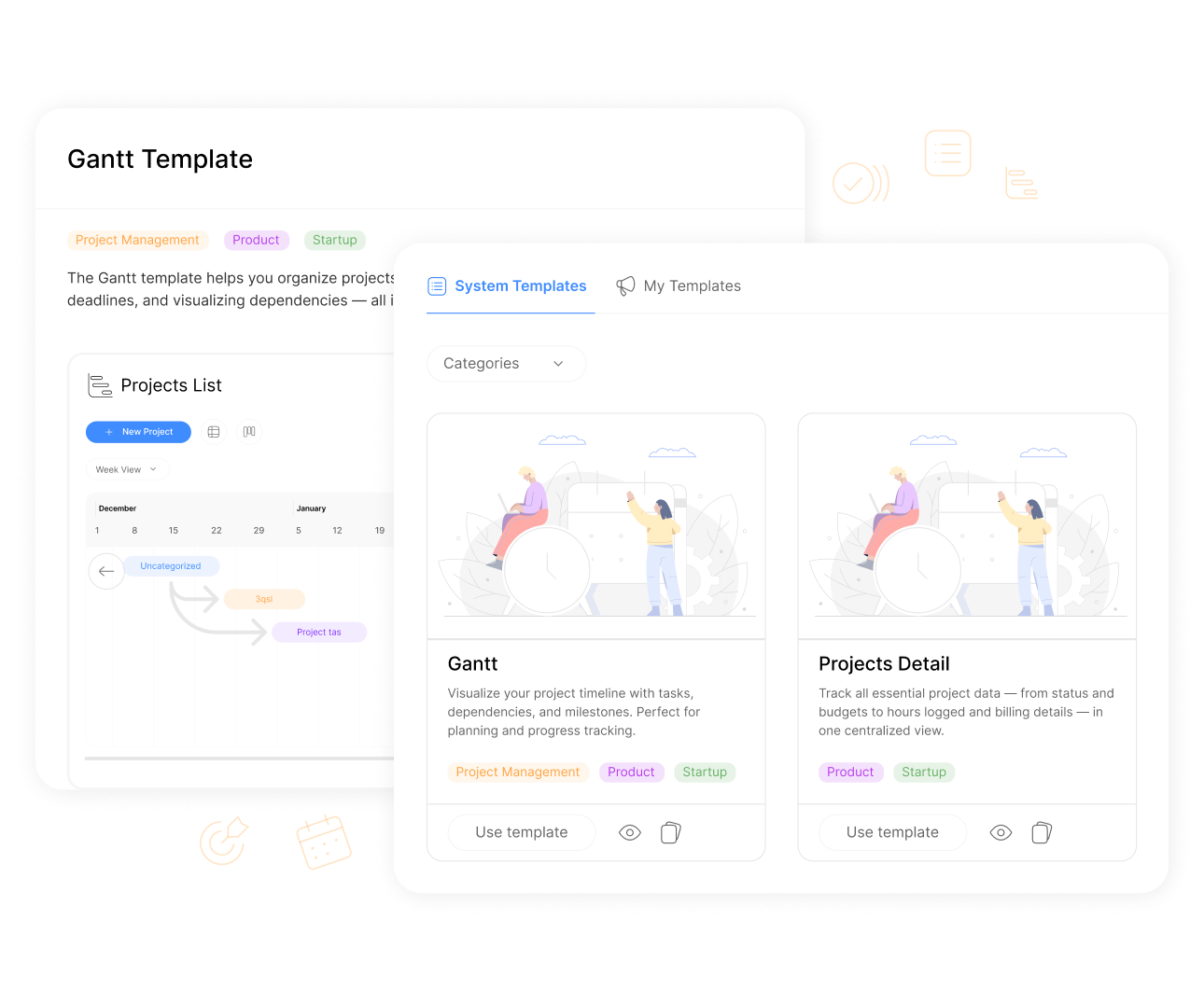
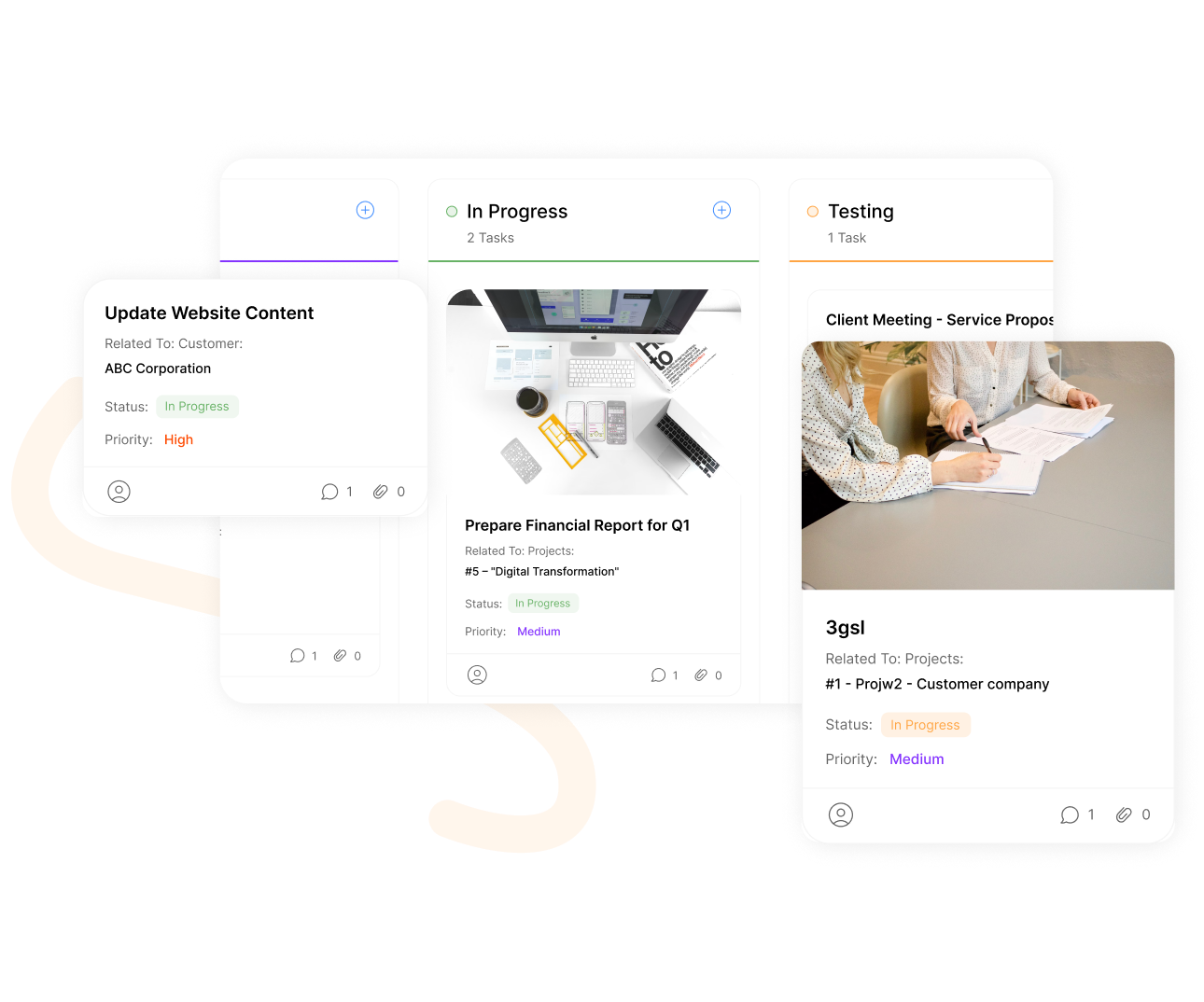
Features
Task Management
Task Management in ClearCRM provides tools to create, assign, and track tasks, ensuring organized workflows and timely completion for projects and CRM activities.
Effective task management is crucial for team productivity. Without it, tasks can be overlooked, leading to delays or missed opportunities in projects or sales.
ClearCRM’s Task Management streamlines workflows, improves accountability, and ensures timely completion. This enhances team efficiency and drives successful outcomes.
Create tasks and assign them to team members with due dates
Task Creation And Assignment
Task Creation and Assignment in ClearCRM lets you create tasks, assign them to team members, and set due dates, ensuring clear responsibilities and deadlines.
Task assignment is essential for team accountability. Without it, unclear responsibilities can lead to delays or incomplete tasks, hindering progress.
ClearCRM’s Task Creation and Assignment improve accountability, streamline workflows, and ensure timely task completion. This enhances productivity and project success.
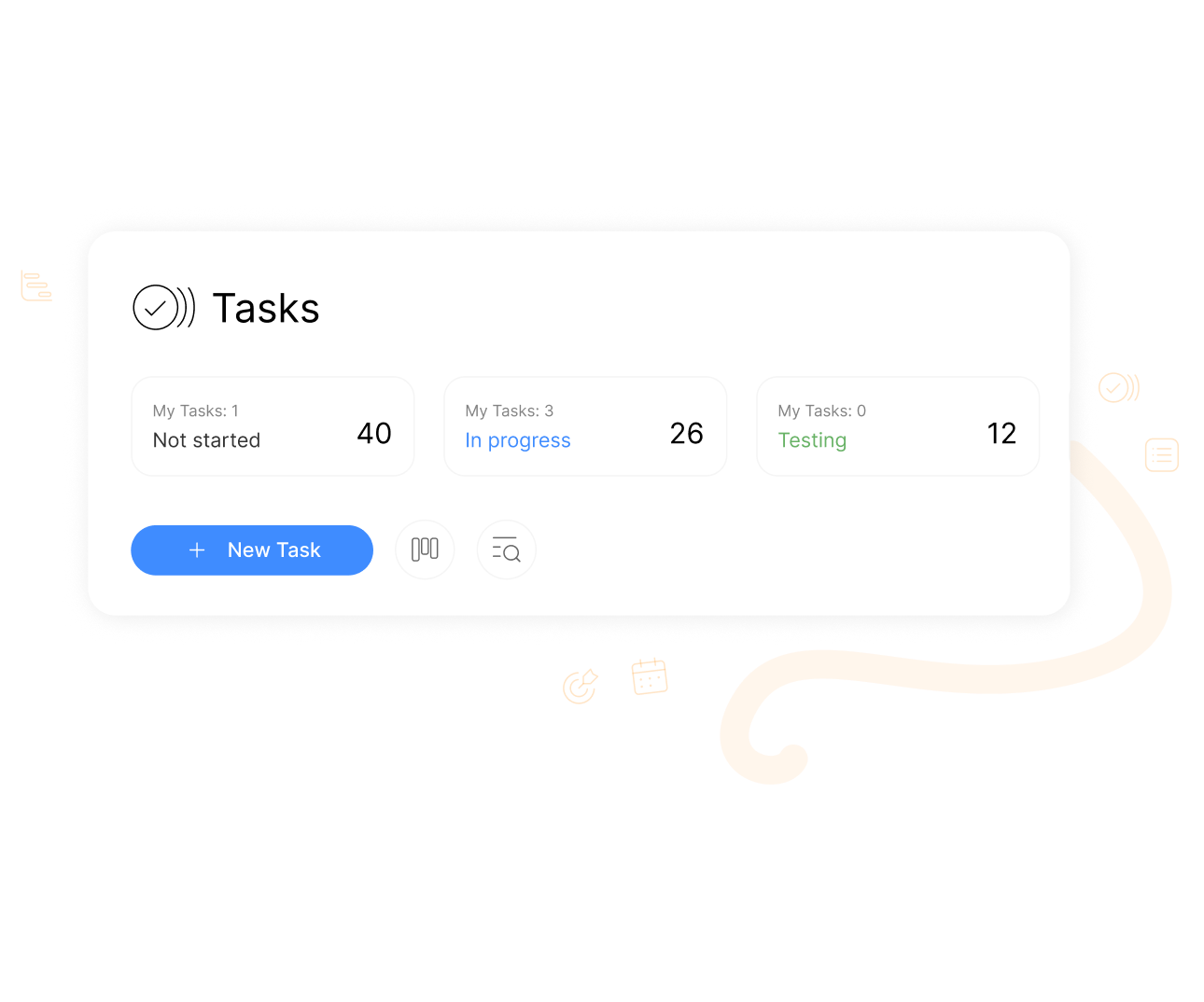
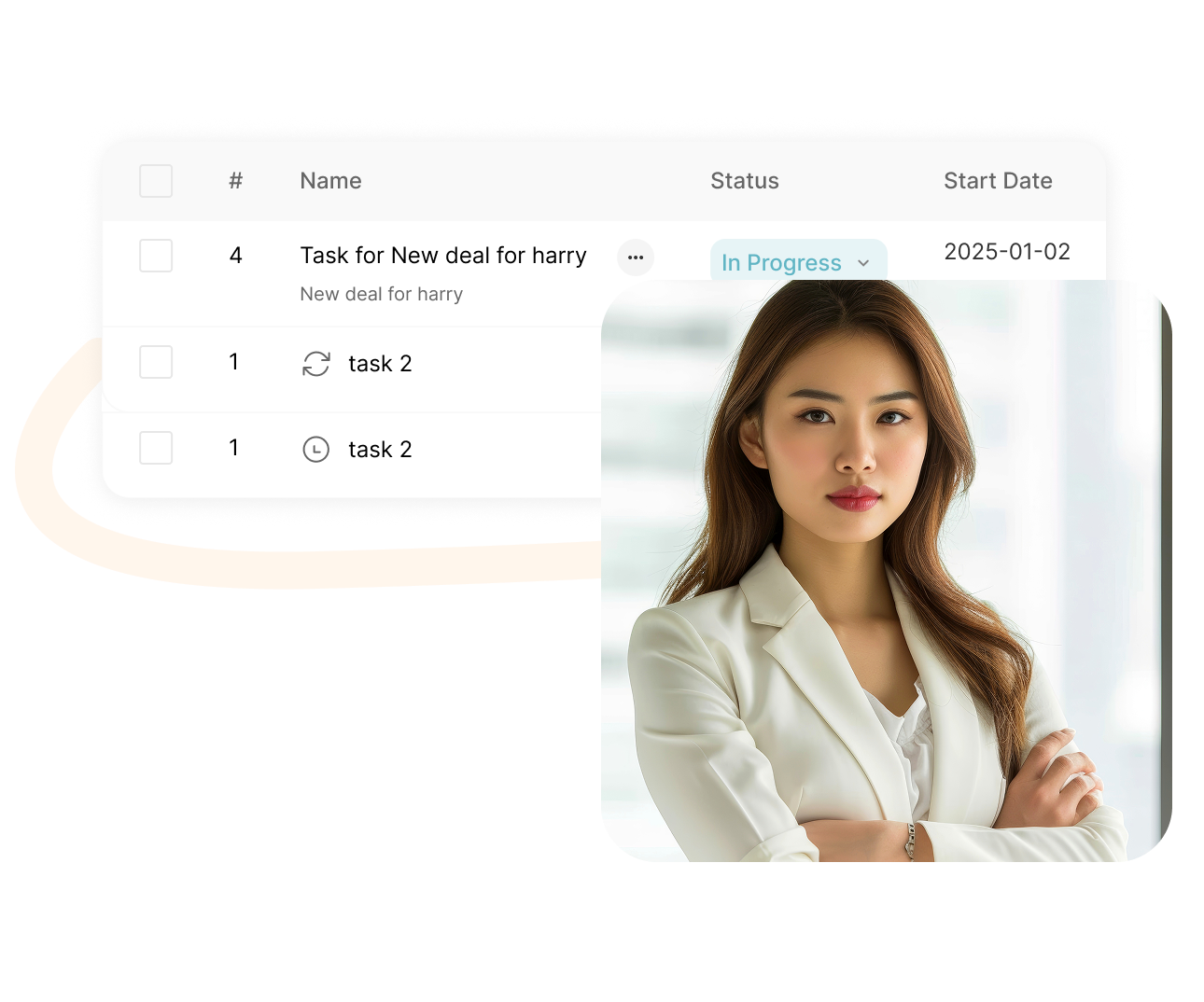
Schedule tasks that repeat daily, weekly, or monthly
Recurring Tasks
Recurring Tasks in ClearCRM allow you to schedule tasks that repeat daily, weekly, or monthly, automating repetitive actions like follow-ups or reports.
Recurring tasks are critical for consistent workflows. Without automation, manual task creation can be time-consuming and prone to oversights.
ClearCRM’s Recurring Tasks save time, ensure consistency, and improve efficiency. This streamlines repetitive workflows and supports ongoing productivity.
Get alerted before task deadlines or project milestones
Reminders And Notifications
Reminders and Notifications in ClearCRM alert you before task deadlines or project milestones, ensuring timely actions and preventing oversights.
Reminders are essential for staying on track. Without them, teams may miss deadlines, leading to delays or incomplete deliverables.
ClearCRM’s Reminders and Notifications improve accountability, ensure timely task completion, and enhance project execution. This drives efficiency and success.
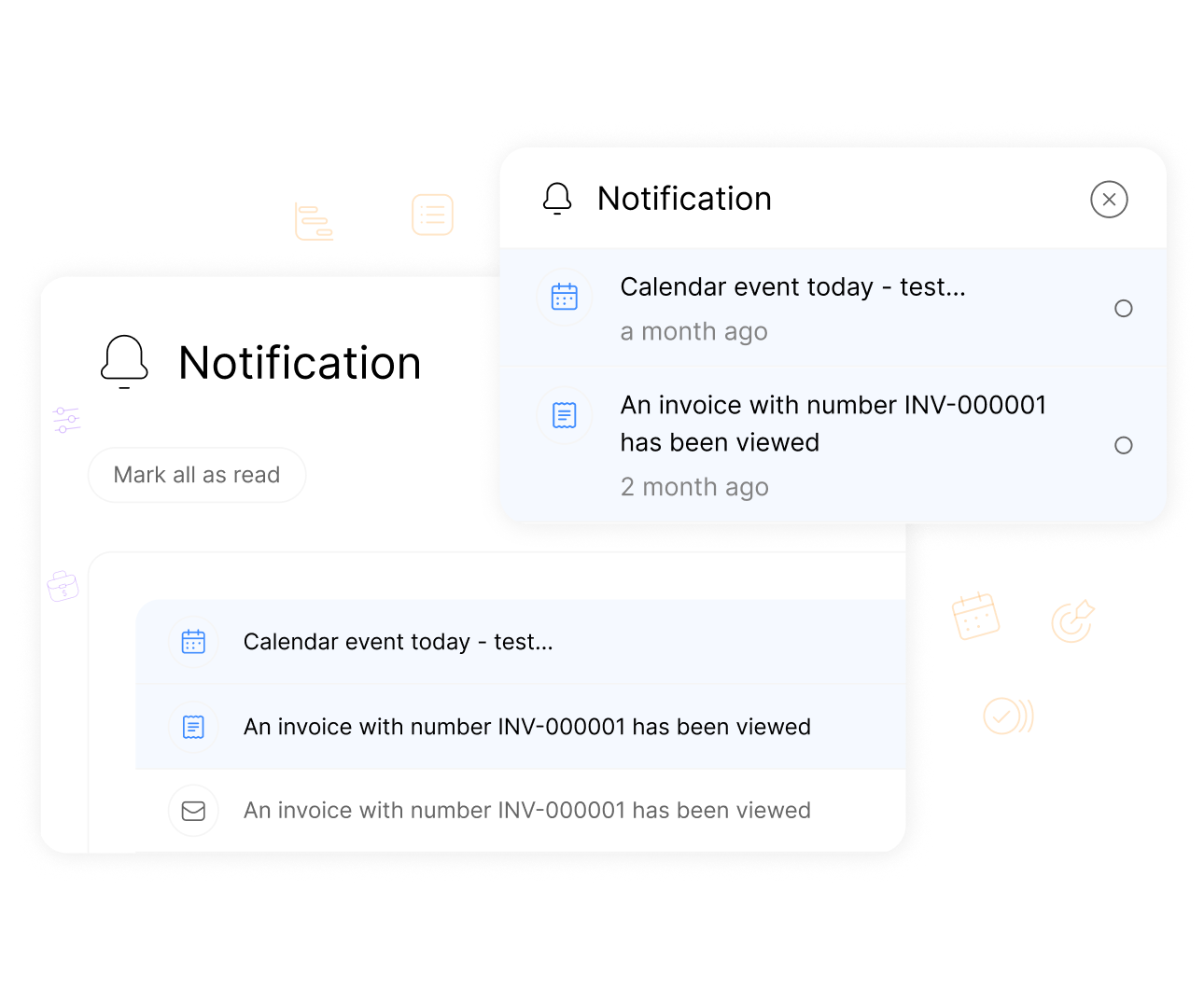
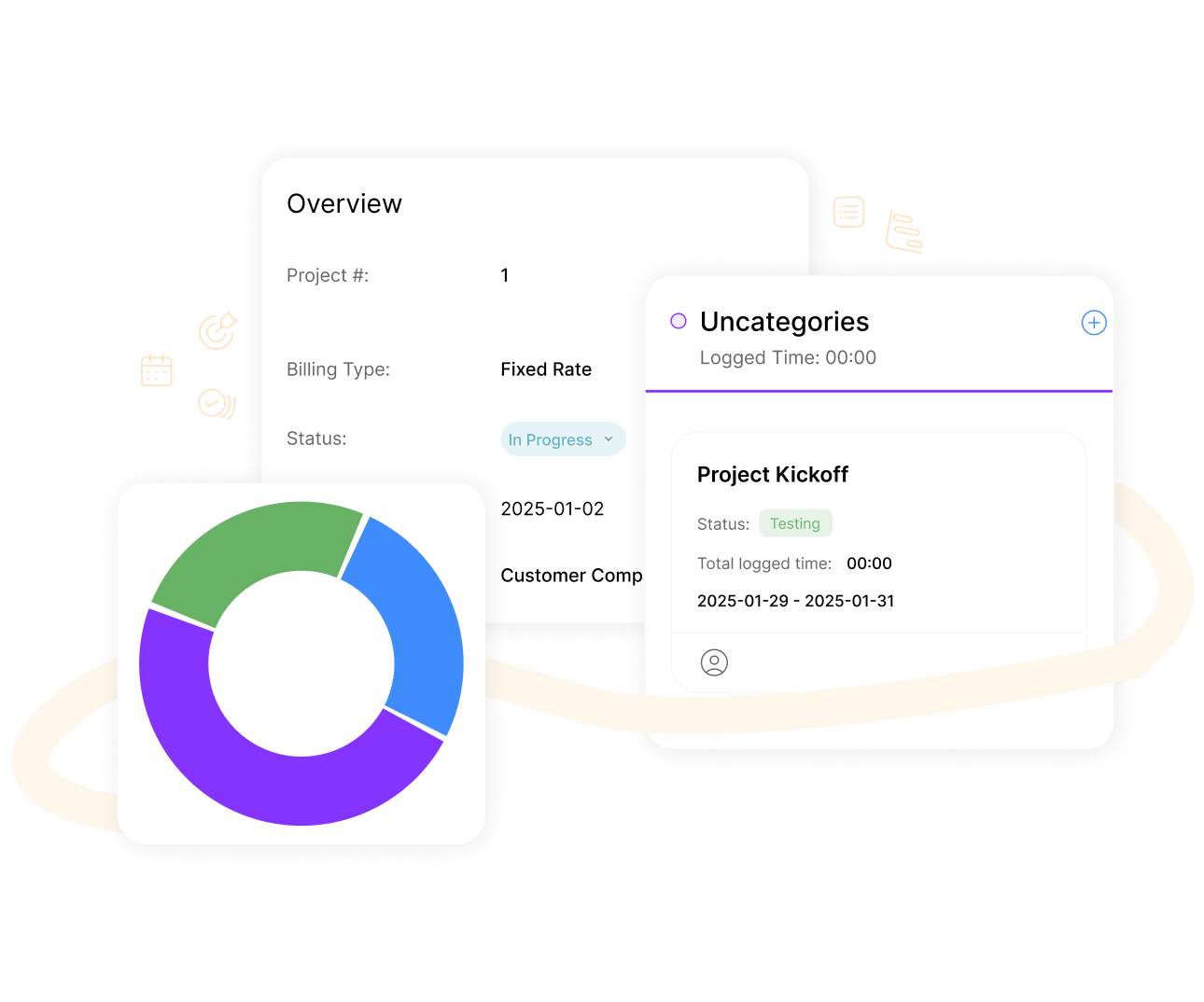
Break work into subtasks and define what needs to happen first
Subtasks And Dependencies
Subtasks and Dependencies in ClearCRM let you break tasks into subtasks and define dependencies, ensuring work is completed in the correct order.
Dependencies are crucial for complex projects. Without them, misaligned task sequences can lead to delays or errors in execution.
ClearCRM’s Subtasks and Dependencies improve workflow clarity, ensure proper task sequencing, and enhance project efficiency. This drives successful outcomes.
Mark tasks as high, medium, or low priority for clarity
Task Prioritization
Task Prioritization in ClearCRM allows you to mark tasks as high, medium, or low priority, ensuring teams focus on the most critical activities first.
Prioritization is essential for efficient task management. Without it, teams may waste time on low-impact tasks, delaying critical deliverables.
ClearCRM’s Task Prioritization improves focus, streamlines workflows, and ensures timely completion of key tasks. This enhances productivity and project success.
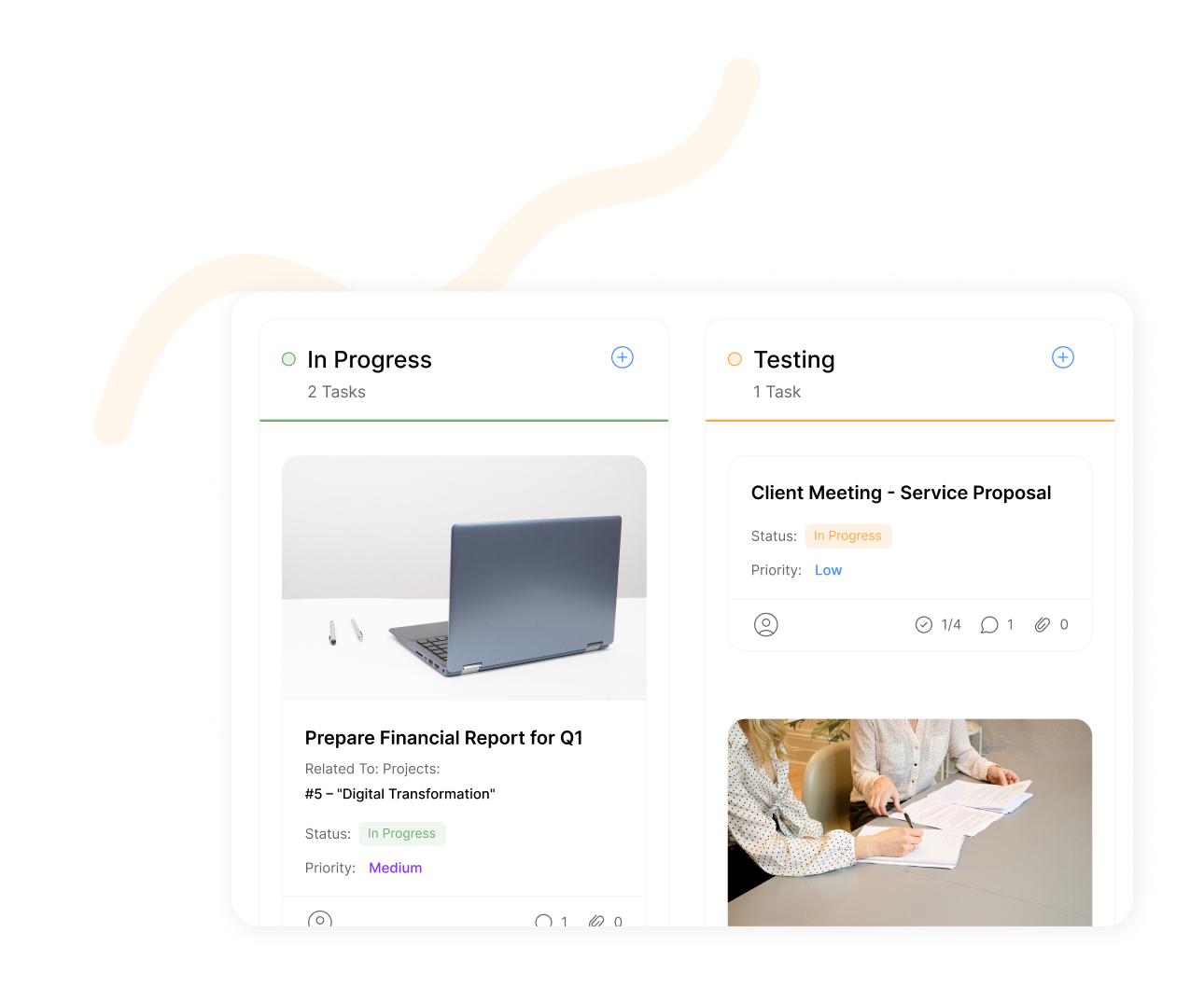
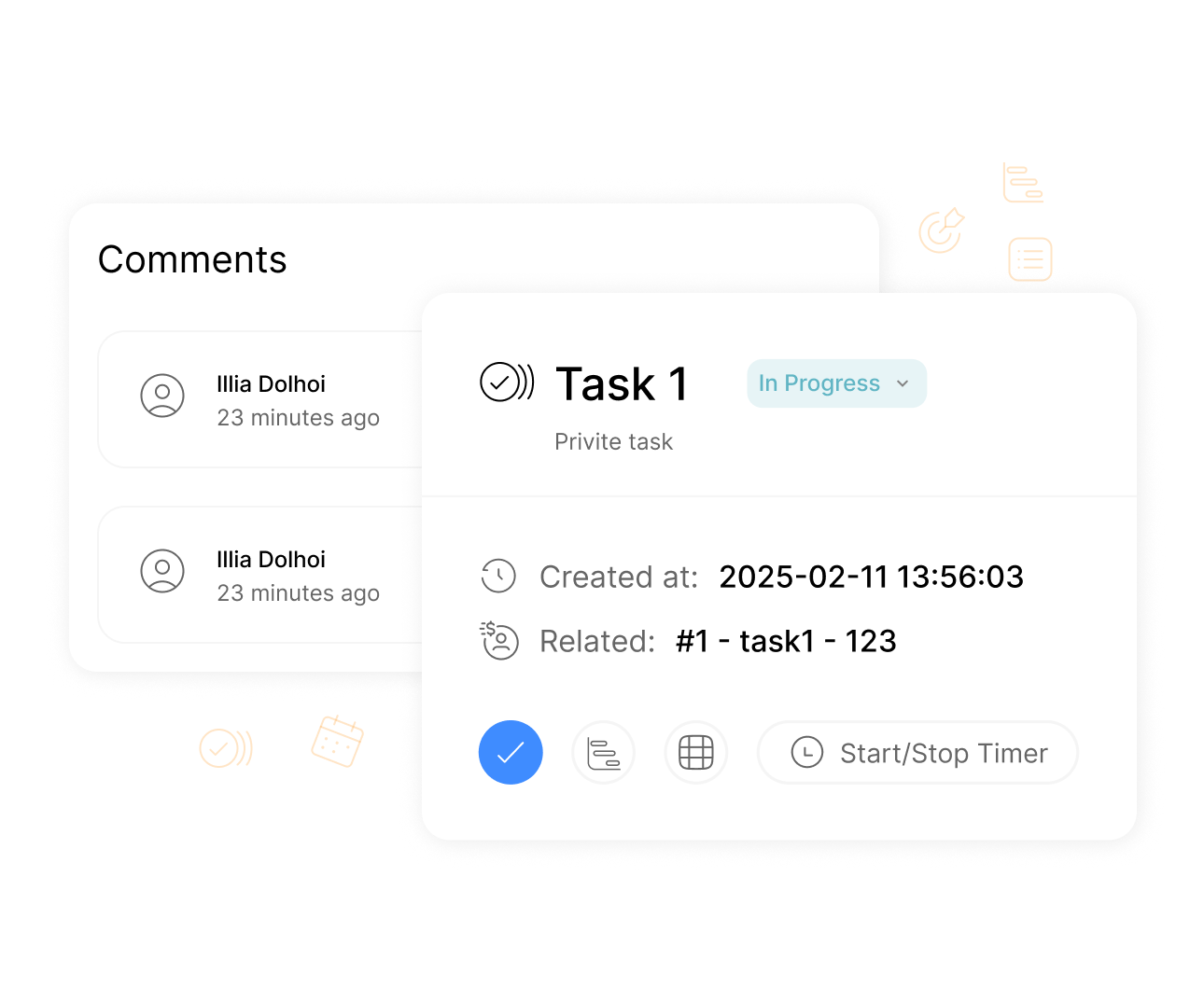
Collaborate on tasks by commenting directly within them
Task Comments
Task Comments in ClearCRM enable team members to collaborate by adding comments directly within tasks, facilitating discussion and clarity on task details.
Task collaboration is critical for team alignment. Without comments, teams may rely on external tools, leading to fragmented communication and delays.
ClearCRM’s Task Comments streamline collaboration, keep discussions centralized, and improve task clarity. This enhances team efficiency and drives better outcomes.
Upload and store files within each task for easy access
Task Attachments
Task Attachments in ClearCRM allow you to upload and store files within tasks, ensuring all relevant documents are accessible for team members.
Centralized attachments are essential for task efficiency. Without them, scattered files can lead to confusion or delays in accessing critical information.
ClearCRM’s Task Attachments improve accessibility, streamline collaboration, and ensure task efficiency. This enhances productivity and supports successful project delivery.
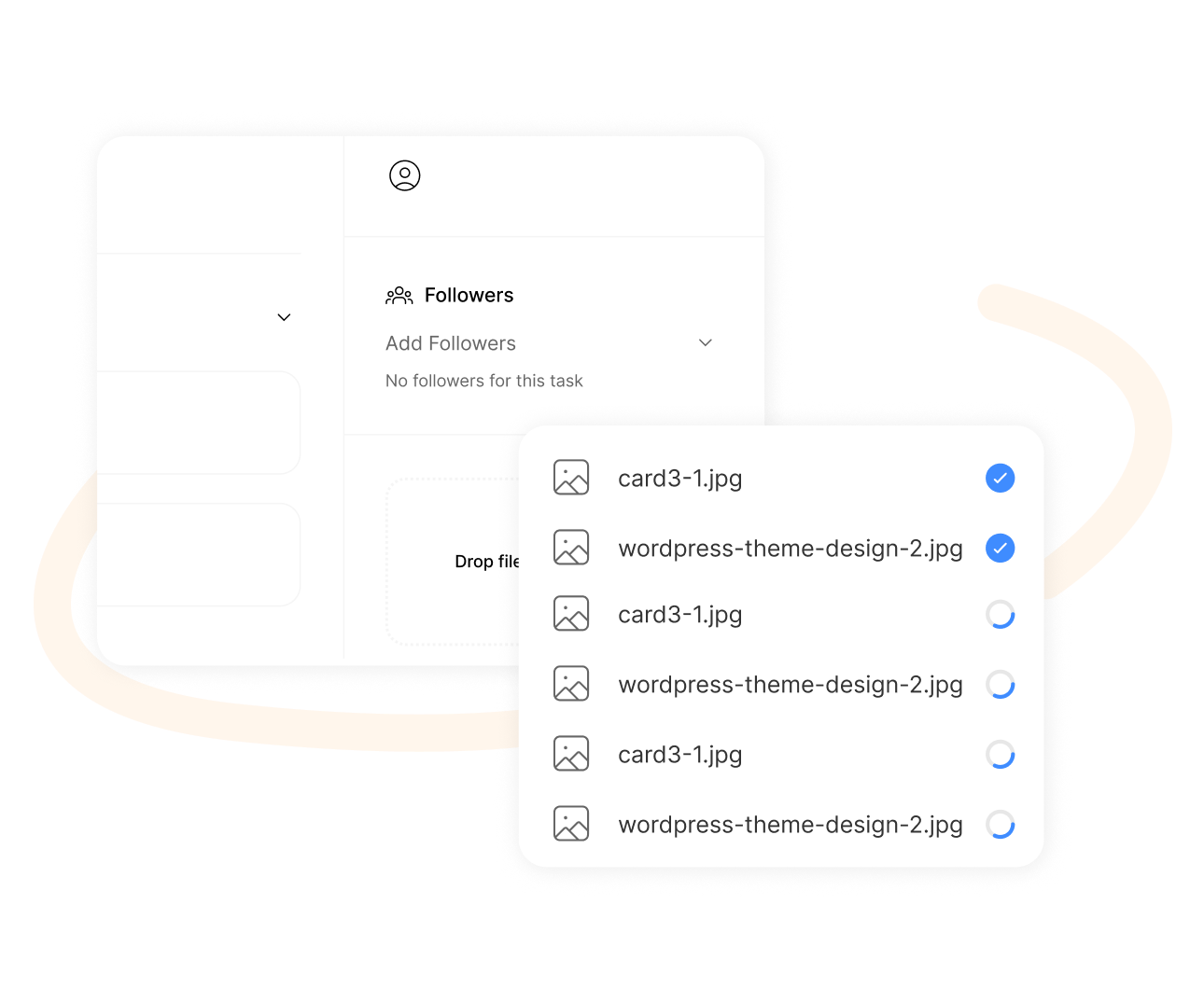
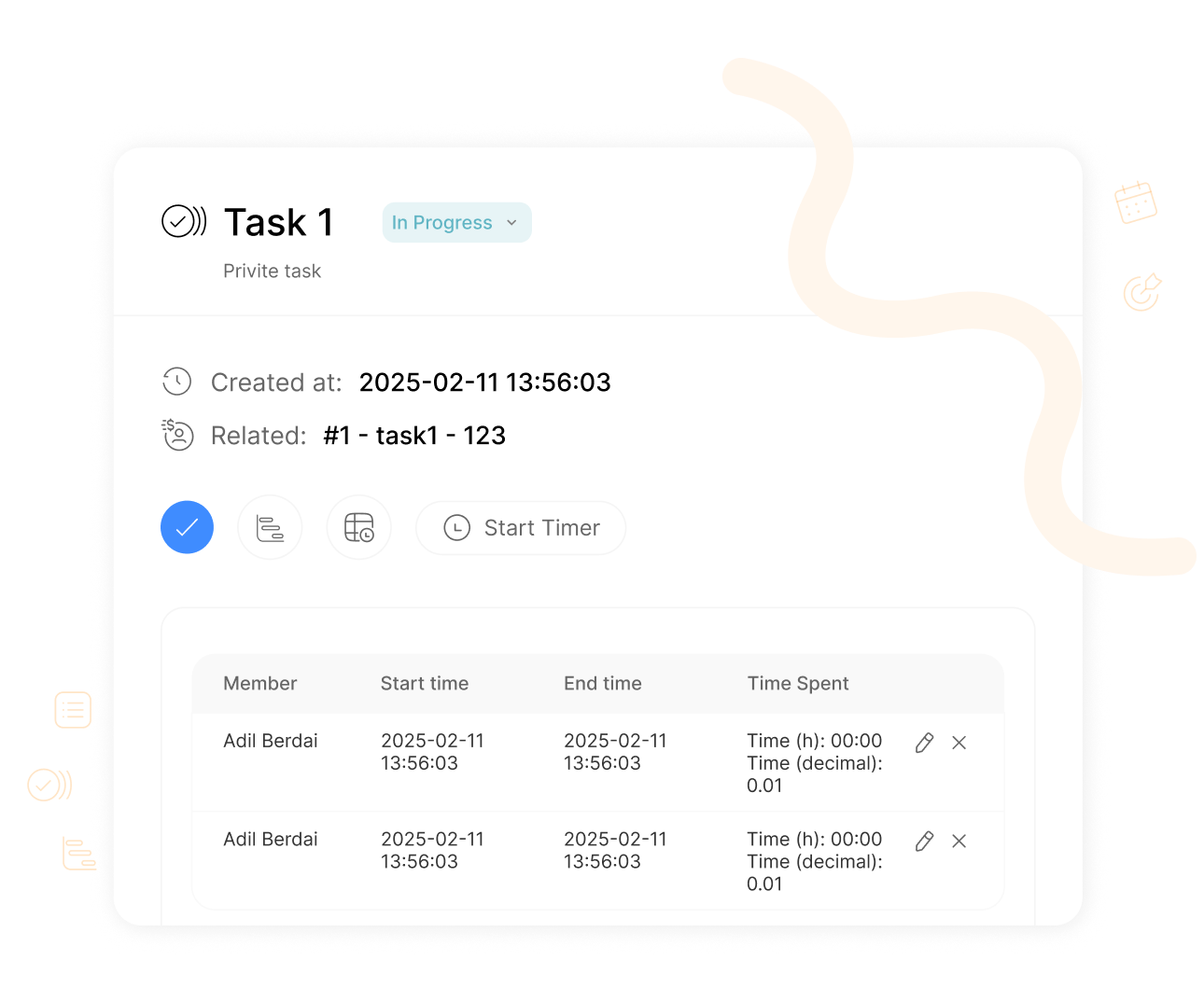
Log hours spent per task for better time and billing insights
Task Time Tracking
Task Time Tracking in ClearCRM logs hours spent on tasks, providing insights for time management and accurate billing for projects or services.
Time tracking is crucial for service-based businesses. Without it, inaccurate time logs can lead to billing disputes or inefficient resource allocation.
ClearCRM’s Task Time Tracking ensures accurate billing, improves time management, and enhances profitability. This supports transparency and efficient workflows.
Features
Team Collaboration
Team Collaboration in ClearCRM provides tools like chat, comments, and file sharing to enhance teamwork, ensuring seamless communication and coordination.
Effective collaboration is critical for team productivity. Without integrated tools, teams may rely on fragmented platforms, leading to miscommunication or delays.
ClearCRM’s Team Collaboration streamlines communication, improves coordination, and enhances productivity. This drives better teamwork and successful project outcomes.
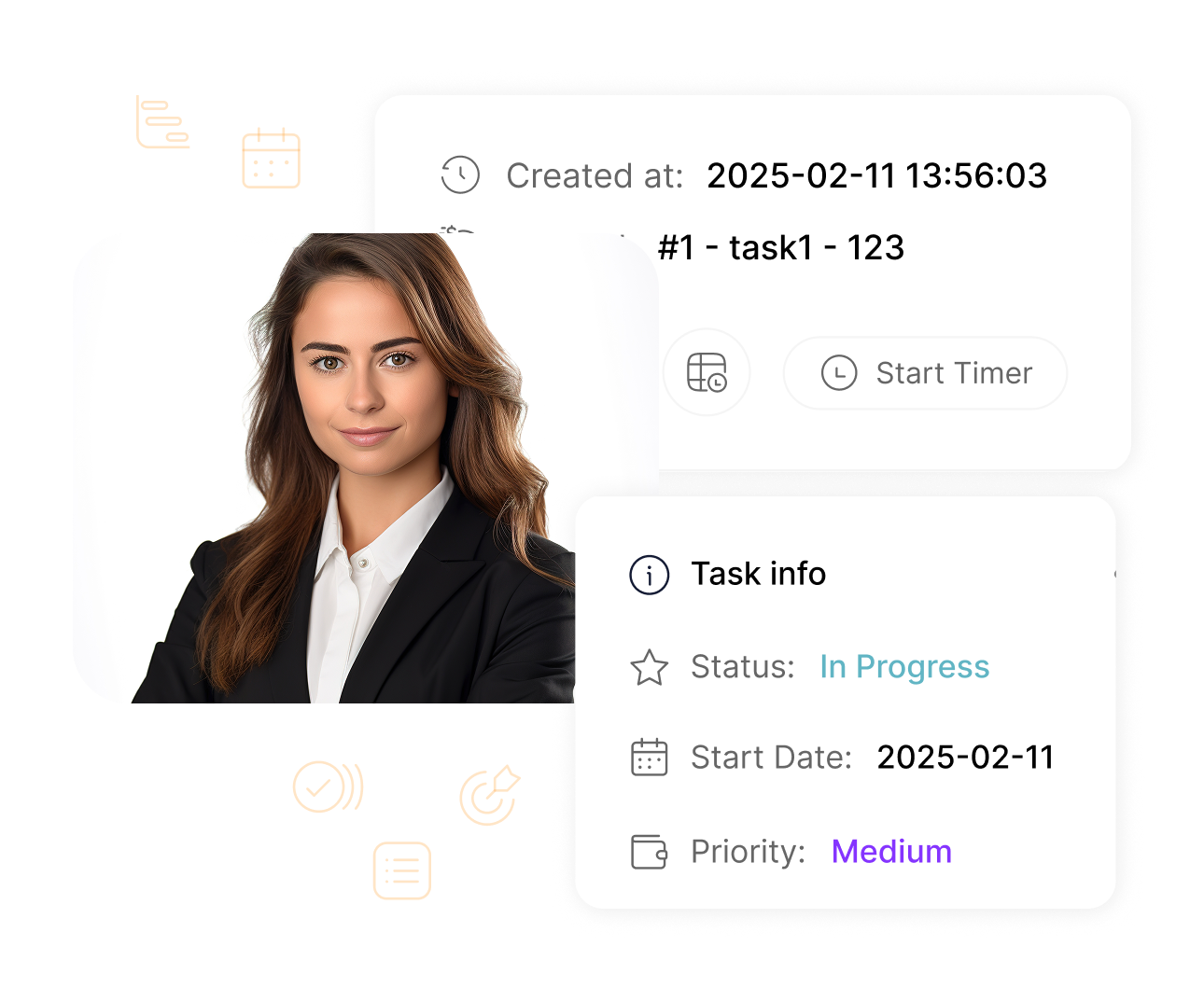
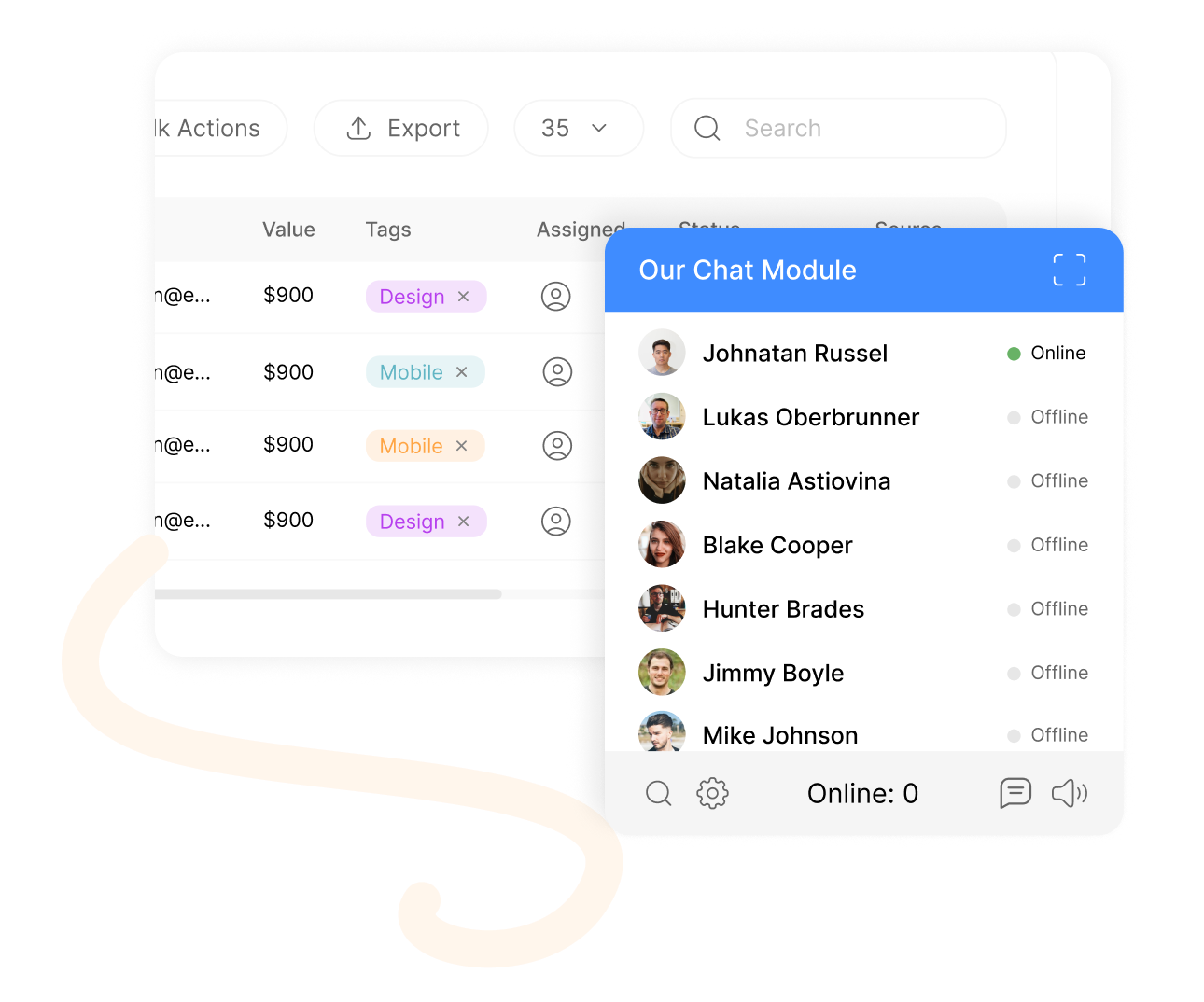
Chat with team members in real time within the platform
In-App Chat
In-App Chat in ClearCRM enables real-time messaging between team members within the platform, reducing reliance on external communication tools.
Real-time chat is essential for quick team coordination. Without it, external tools can lead to fragmented communication and slower decision-making.
ClearCRM’s In-App Chat streamlines communication, improves team alignment, and accelerates decision-making. This enhances productivity and drives efficient collaboration.
Start conversations with project or team-specific groups
Group Chat
Group Chat in ClearCRM allows you to start conversations with project or team-specific groups, ensuring relevant discussions stay organized and accessible.
Group chats are crucial for project-focused communication. Without them, team discussions can become disorganized, leading to miscommunication or delays.
ClearCRM’s Group Chat improves team coordination, keeps discussions focused, and enhances collaboration. This ensures efficient workflows and successful project outcomes.
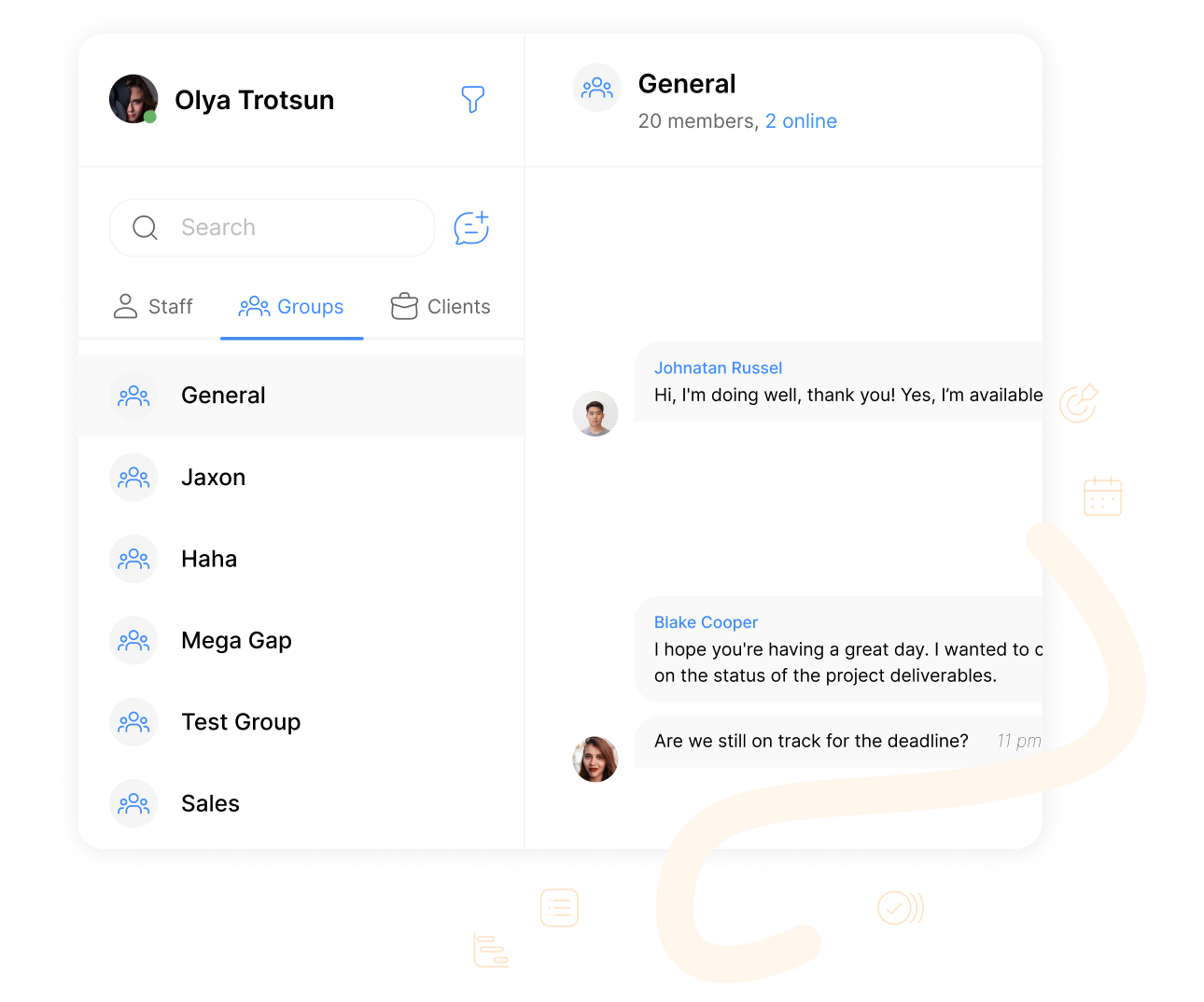
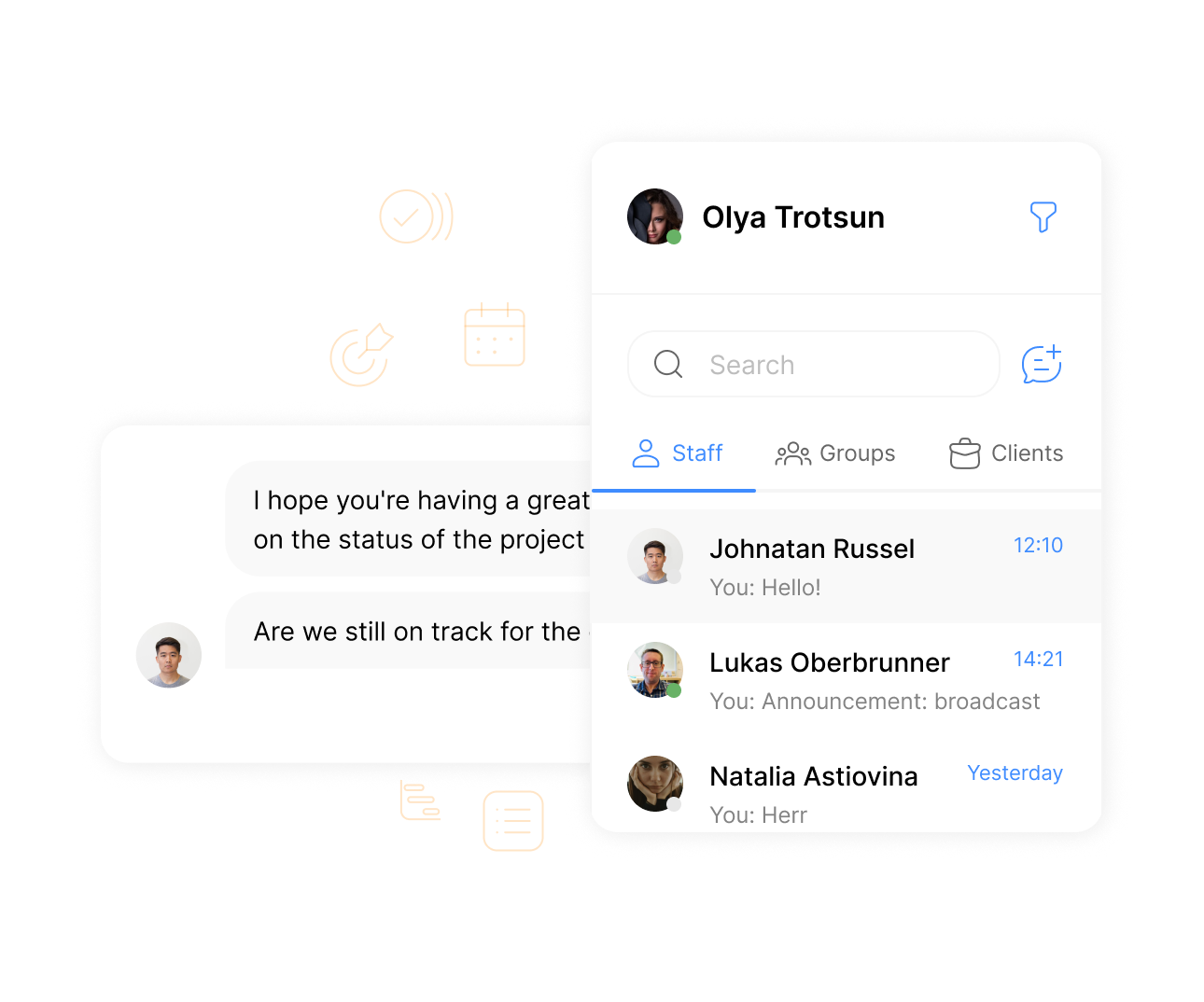
Message team members privately for one-on-one collaboration
Private Chat
Note-Taking Capabilities in ClearCRM allow you to record and pin important details or insights within deal records, ensuring key information is easily accessible to your team.
Notes are essential for keeping teams aligned during complex sales cycles. Without centralized note-taking, critical details can be lost, leading to miscommunication or delays.
ClearCRM’s Note-Taking Capabilities streamline collaboration, improve decision-making, and ensure all critical information is accessible. This helps your team stay focused and close deals faster.
Tag teammates to notify them or assign action
@Mention Members
@Mention Members in ClearCRM lets you tag teammates in chats or comments to notify them or assign actions, ensuring clear communication and accountability.
Mentions are critical for directing attention in busy teams. Without them, important messages can be overlooked, leading to delays or missed tasks.
ClearCRM’s @Mention Members feature improves communication clarity, ensures accountability, and streamlines collaboration. This drives efficient task execution and team alignment.

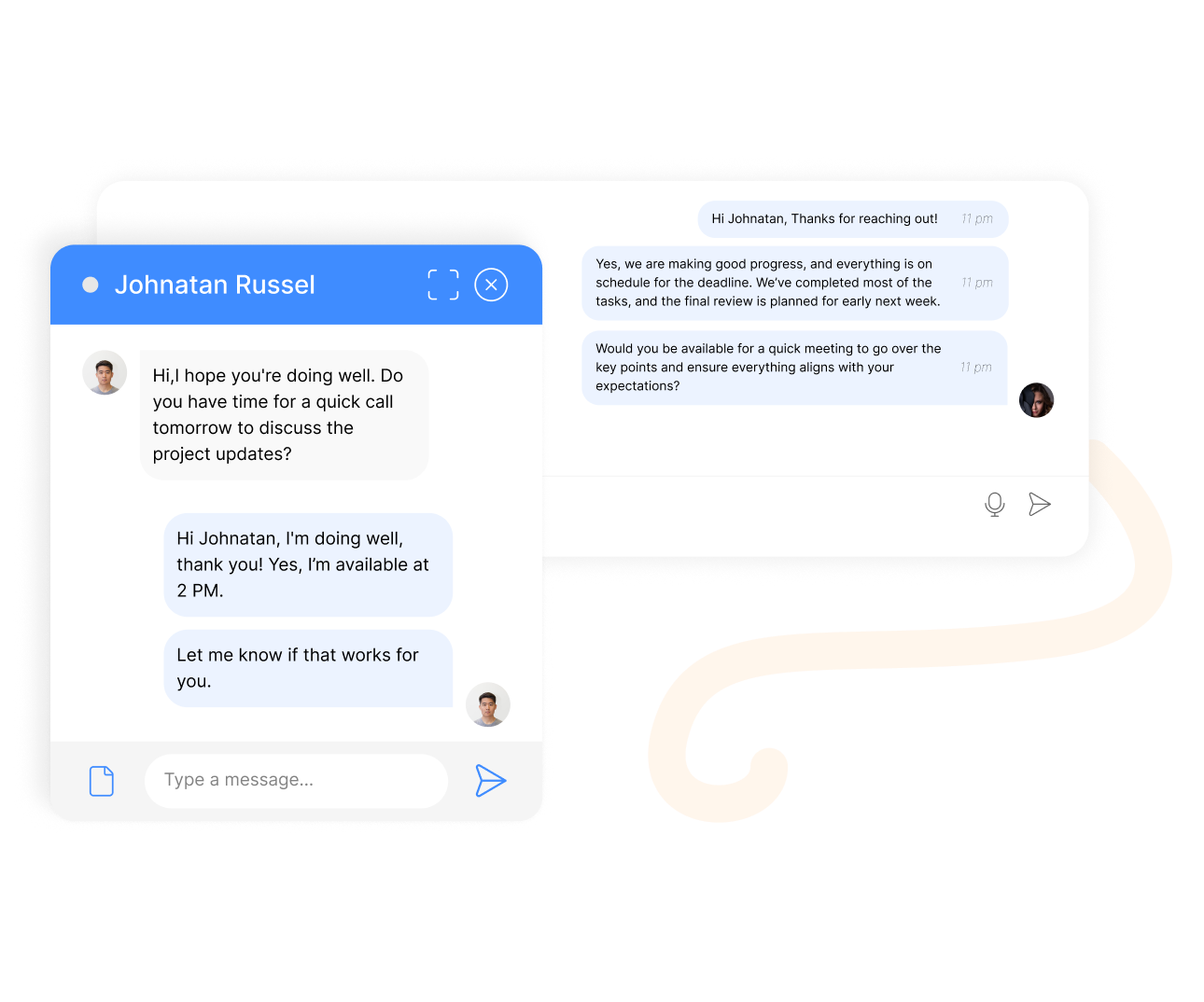
Mention CRM records directly in chat for full context
Reference CRM Records In Chat
Reference CRM Records in Chat in ClearCRM allows you to mention leads, deals, or other records in chats, providing full context for discussions.
Referencing records is essential for contextual collaboration. Without it, teams may lack critical information, leading to misinformed decisions or delays.
ClearCRM’s Reference CRM Records in Chat enhances collaboration, ensures informed discussions, and streamlines workflows. This improves efficiency and drives better outcomes.
Leave notes and comments on any lead, deal, or task
Comments On Every CRM Record
Comments on Every CRM Record in ClearCRM allow you to leave notes and comments on leads, deals, or tasks, keeping discussions centralized and accessible.
Centralized comments are crucial for team alignment. Without them, discussions may scatter across platforms, leading to confusion or lost information.
ClearCRM’s Comments on Every CRM Record streamline collaboration, ensure clarity, and improve record management. This enhances team efficiency and drives better outcomes.
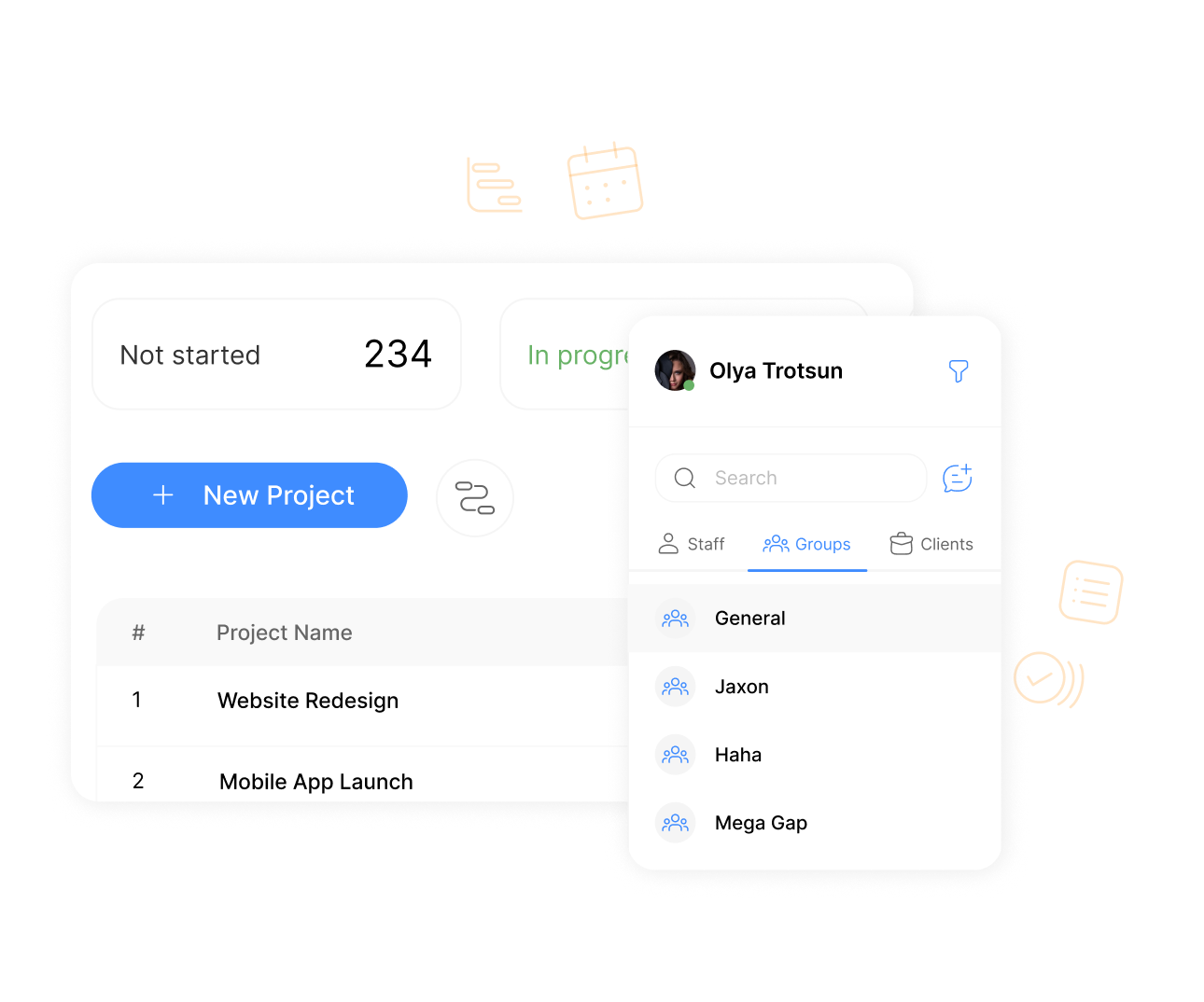
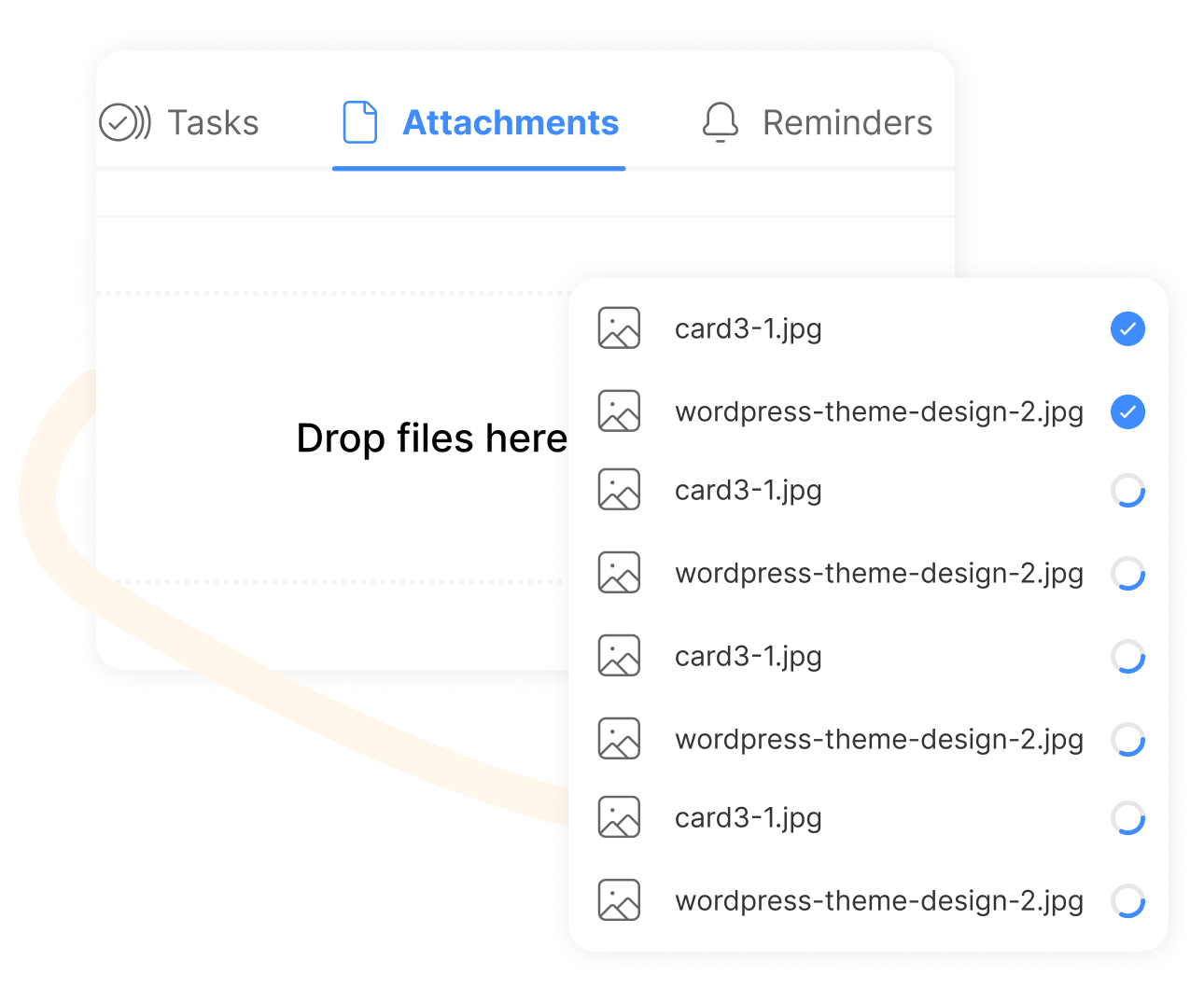
Attach relevant files directly to any record
Attachments On Every CRM Record
Attachments on Every CRM Record in ClearCRM let you attach files like proposals or contracts to leads, deals, or tasks, keeping all relevant documents centralized.
Centralized attachments are essential for efficient record management. Without them, scattered files can lead to confusion or delays in accessing critical information.
ClearCRM’s Attachments on Every CRM Record improve accessibility, streamline collaboration, and ensure efficiency. This enhances productivity and supports successful outcomes.
Upload and share documents or media across the team
File Sharing
File Sharing in ClearCRM enables you to upload and share documents or media across the team, ensuring all members have access to critical files within the platform.
File sharing is critical for team collaboration. Without it, reliance on external tools can lead to fragmented access and reduced efficiency.
ClearCRM’s File Sharing streamlines document access, improves collaboration, and ensures efficiency. This enhances team productivity and supports seamless workflows.
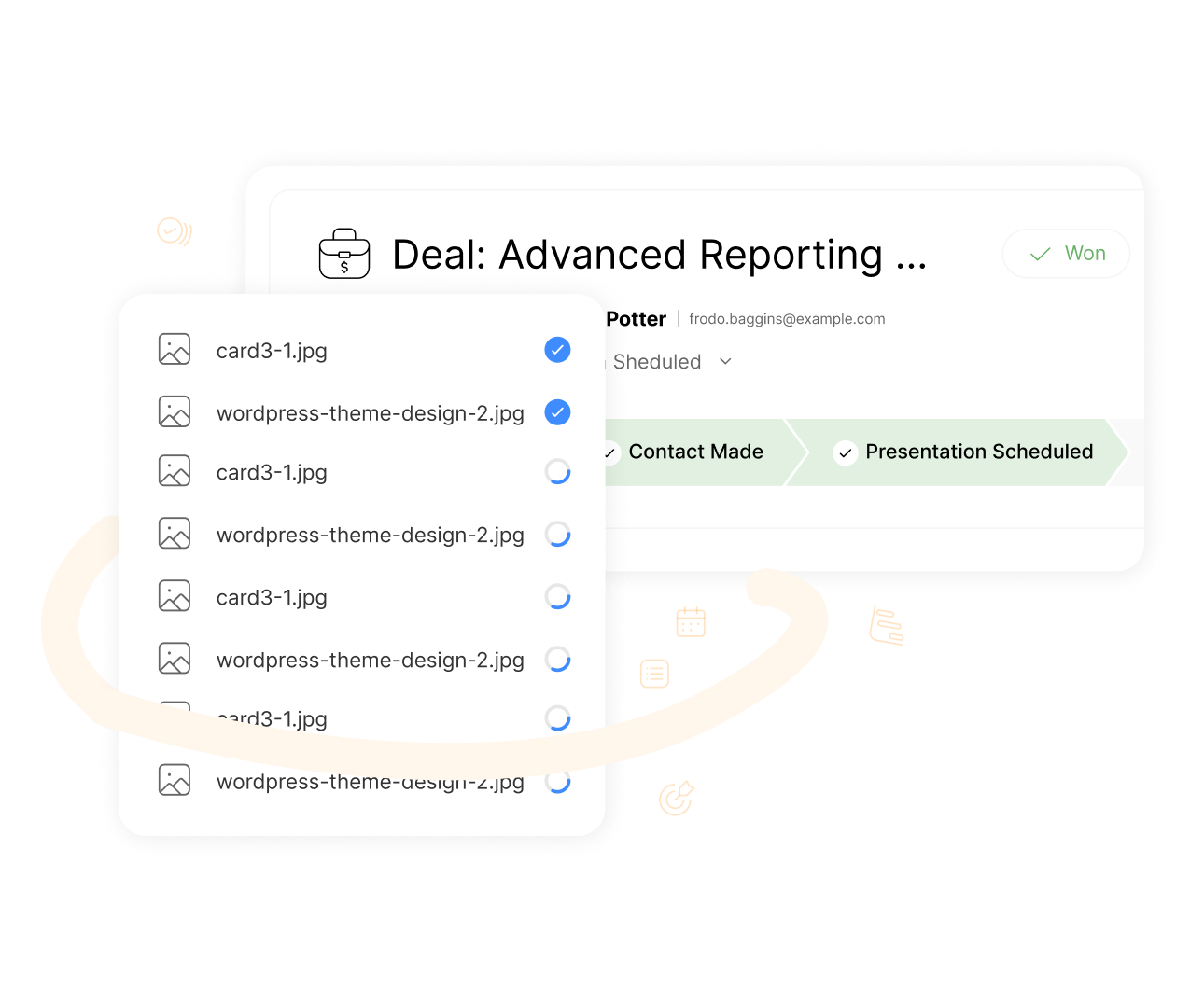
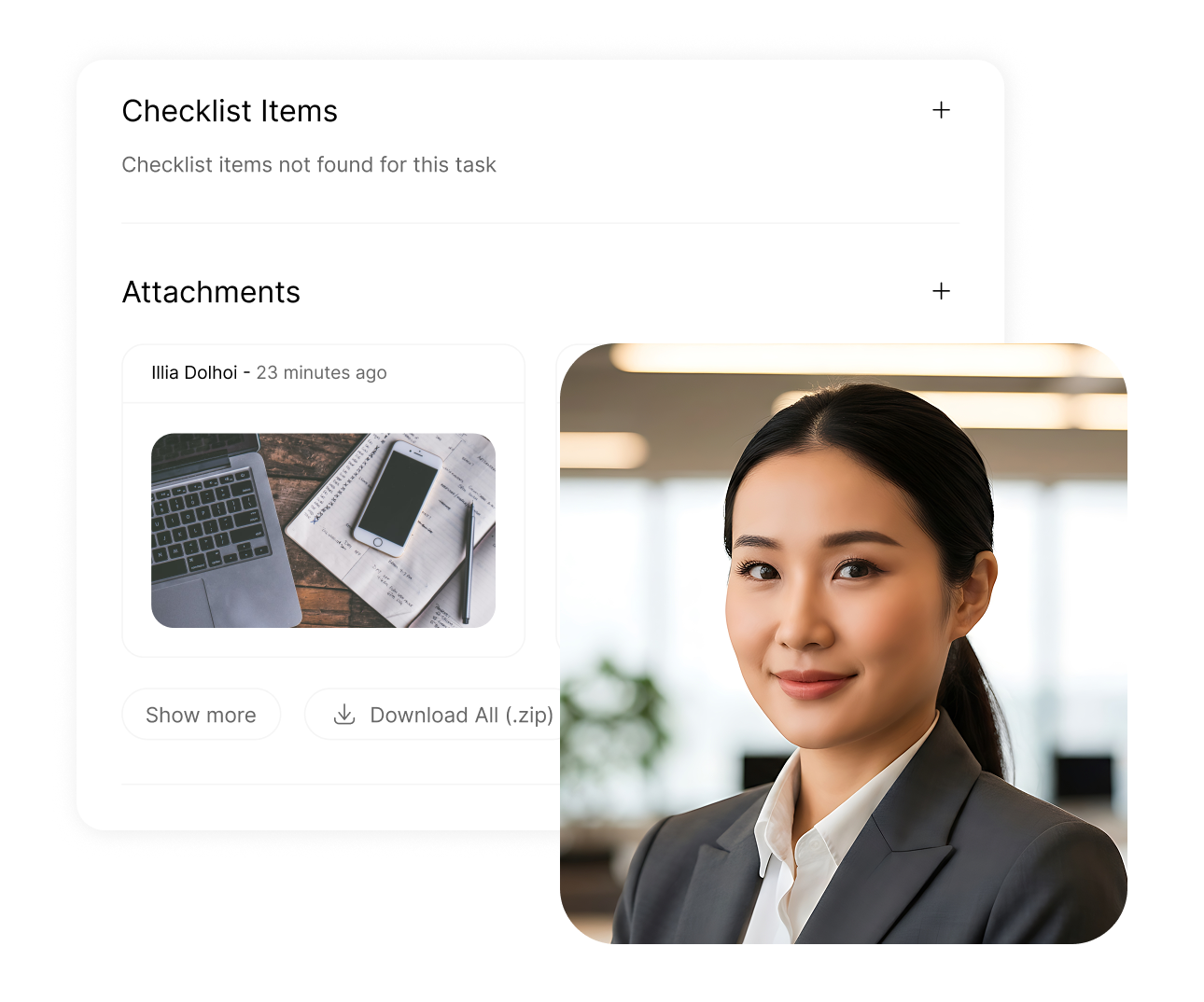
Manage who can view or edit specific projects or tasks
File Access Control And Permissions
File Access Control and Permissions in ClearCRM let you manage who can view or edit specific project or task files, ensuring data security and appropriate access.
Access control is essential for protecting sensitive data. Without it, unauthorized access can lead to security risks or unintended changes.
ClearCRM’s File Access Control and Permissions enhance security, ensure appropriate access, and streamline collaboration. This protects data and supports efficient workflows.
Features
Project Tracking & Reporting
Project Tracking and Reporting in ClearCRM provides tools to monitor project progress, track milestones, and generate reports, ensuring clear visibility and data-driven insights.
Effective tracking is crucial for project success. Without it, teams may lack visibility into progress, leading to delays or misaligned priorities.
ClearCRM’s Project Tracking and Reporting improve visibility, ensure timely delivery, and provide actionable insights. This drives successful project outcomes and client satisfaction.
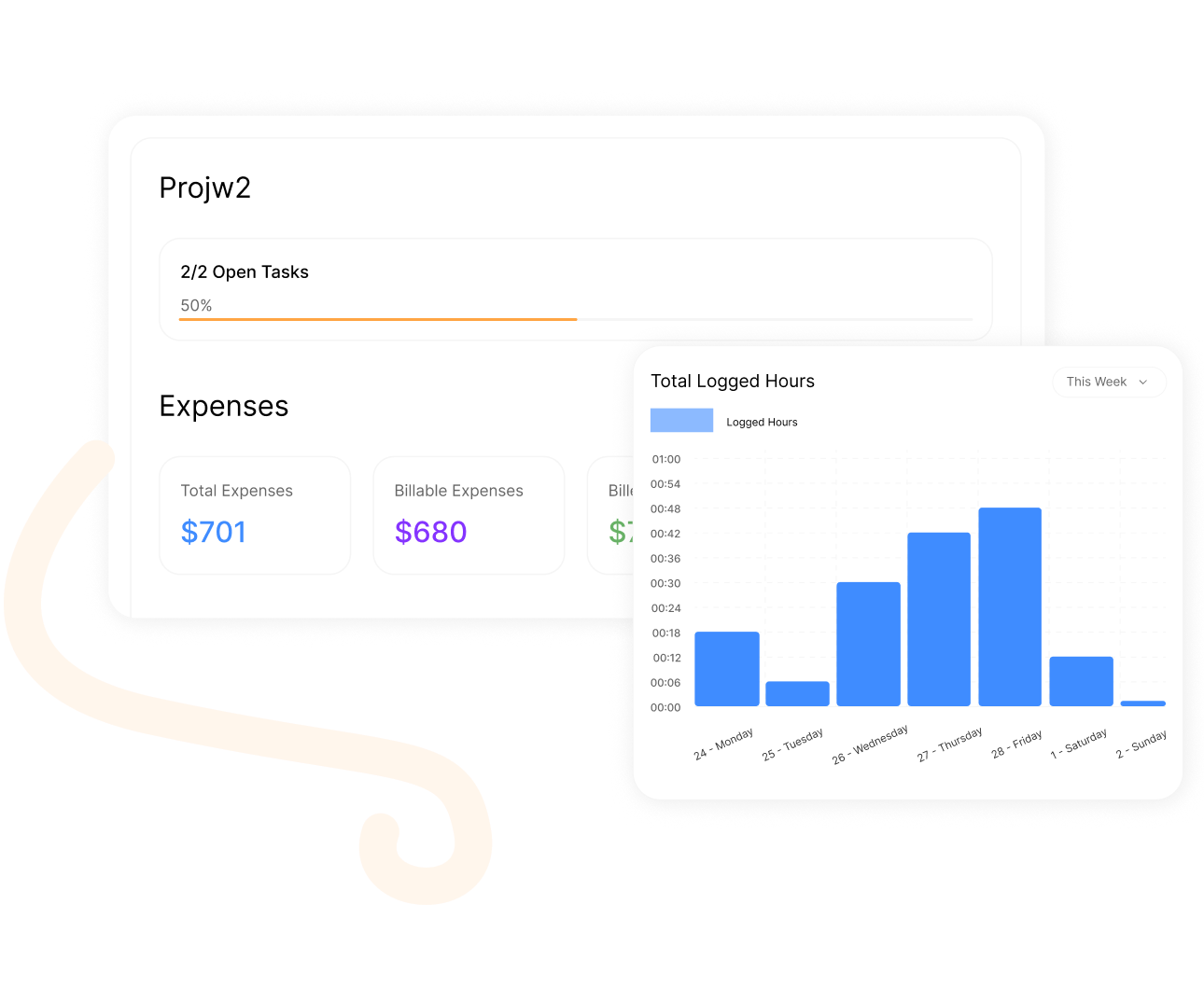
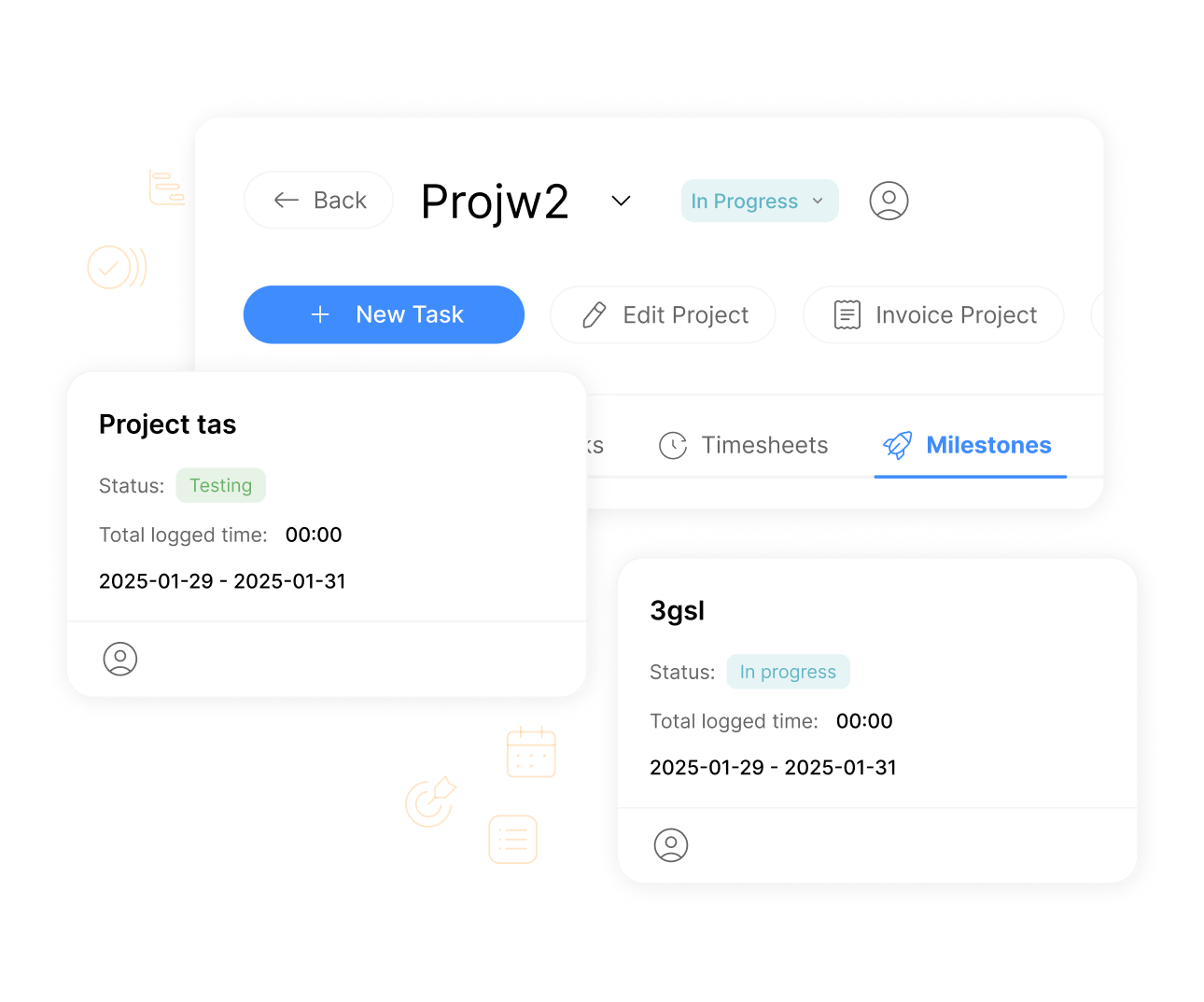
Track the completion of key deliverables and goals
Milestone Tracking
Milestone Tracking in ClearCRM monitors the completion of key project deliverables and goals, ensuring teams stay focused on critical objectives.
Milestone tracking is essential for project oversight. Without it, teams may lose sight of key goals, leading to delays or incomplete deliverables.
ClearCRM’s Milestone Tracking improves focus, ensures timely delivery, and enhances project outcomes. This drives client satisfaction and successful execution.
Log time across tasks and contributors within a project
Time Tracking By Multiple Members
Time Tracking by Multiple Members in ClearCRM allows team members to log time across tasks, providing insights into effort and resource allocation for projects.
Multi-member time tracking is crucial for accurate project management. Without it, incomplete time logs can lead to inaccurate billing or resource planning.
ClearCRM’s Time Tracking by Multiple Members ensures accurate effort tracking, improves resource allocation, and supports billing accuracy. This enhances project efficiency.
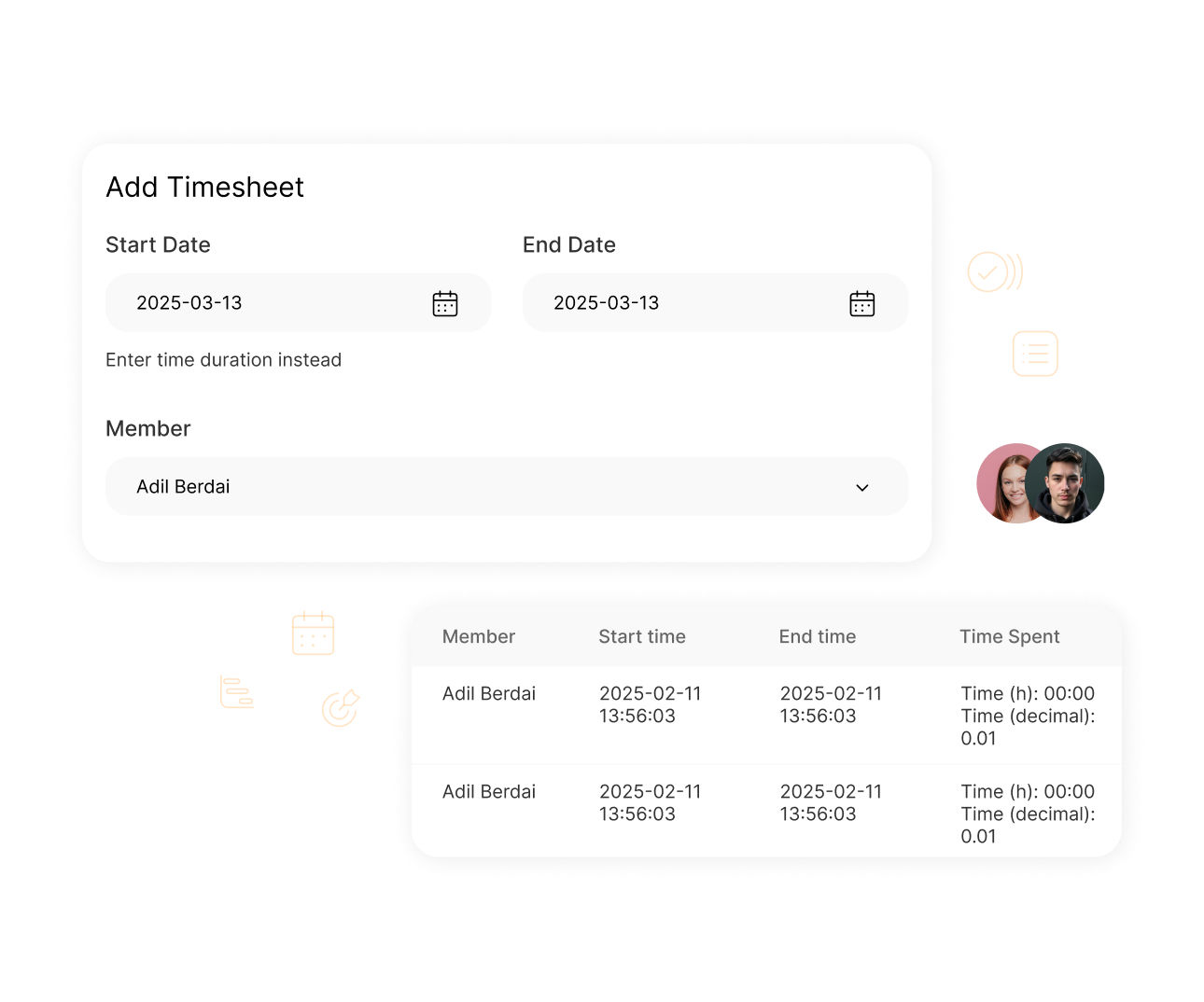
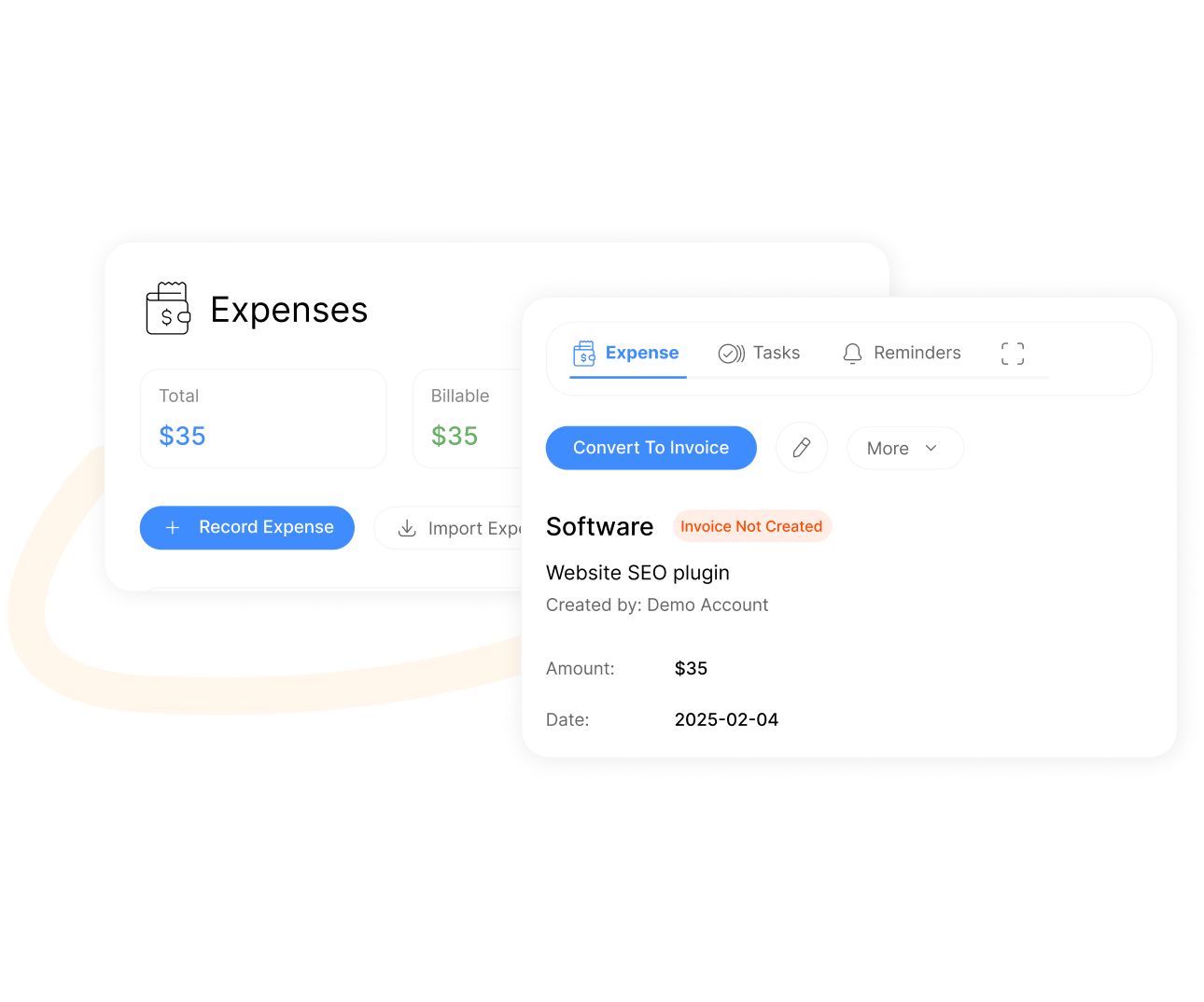
Log and monitor project-related expenses for budgeting
Expense Tracking
Expense Tracking in ClearCRM logs and monitors project-related expenses, ensuring accurate budgeting and financial oversight for projects.
Expense tracking is essential for financial control. Without it, untracked expenses can lead to budget overruns or inaccurate profitability analysis.
ClearCRM’s Expense Tracking improves financial transparency, supports budgeting, and enhances profitability analysis. This ensures efficient resource use and project success.
Track bugs or issues that arise during a project
Issue Tracking
Issue Tracking in ClearCRM tracks bugs or issues during projects, allowing teams to log, prioritize, and resolve problems to prevent delays.
Issue tracking is critical for maintaining project quality. Without it, unresolved issues can derail timelines or harm deliverables, affecting client satisfaction.
ClearCRM’s Issue Tracking ensures proactive problem resolution, improves project quality, and prevents delays. This enhances client satisfaction and project success.
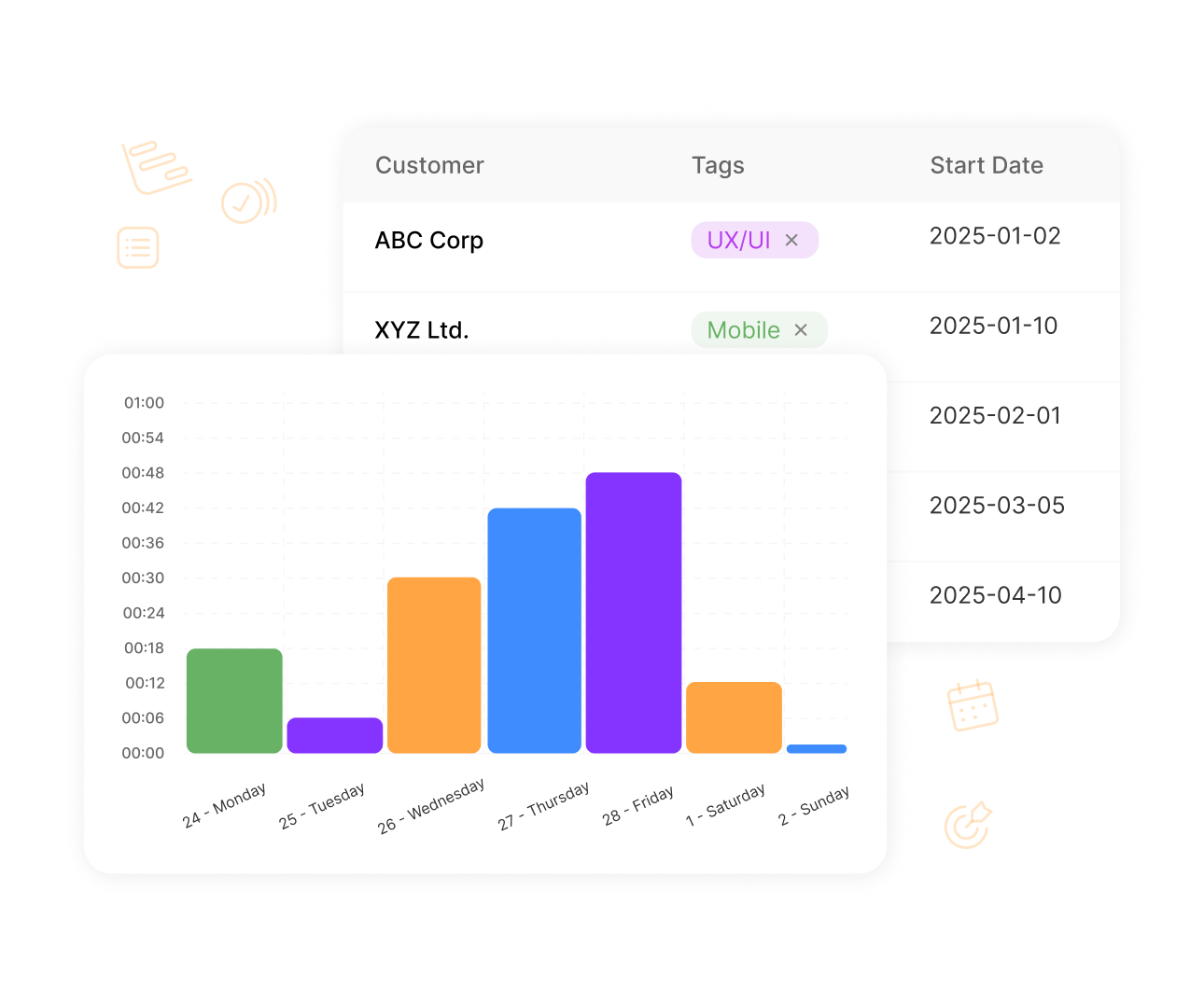
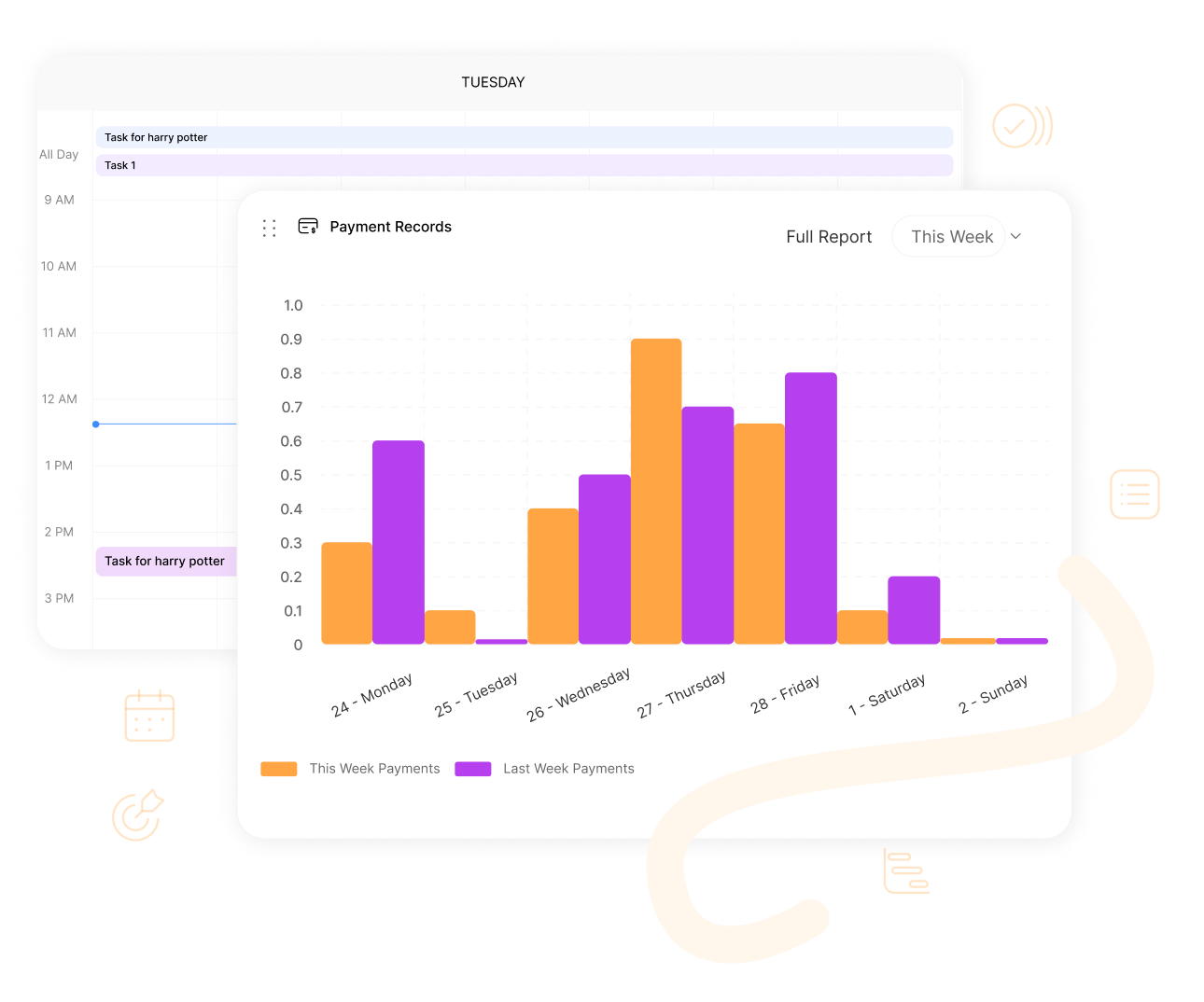
Generate reports on hours worked across tasks and team members
Timesheet Reports
Timesheet Reports in ClearCRM generate detailed reports on hours worked across tasks and team members, providing insights for billing and productivity analysis.
Timesheet reports are essential for service-based businesses. Without them, inaccurate time tracking can lead to billing disputes or inefficient resource use.
ClearCRM’s Timesheet Reports ensure accurate billing, improve productivity analysis, and support resource planning. This enhances profitability and project efficiency.
Compare costs and hours to project revenue to assess profit
Project Profitability Analysis
Additionally, Project Profitability Analysis in ClearCRM compares costs, hours, and revenue to assess project profitability, providing insights for financial performance.
Finally, profitability analysis is crucial for financial success. Otherwise, without it, businesses may struggle to evaluate project viability, risking losses or inefficient resource use.
Also, ClearCRM’s Project Profitability Analysis improves financial oversight, supports strategic planning, and ensures profitable projects. Consequently, this drives business growth and efficiency.
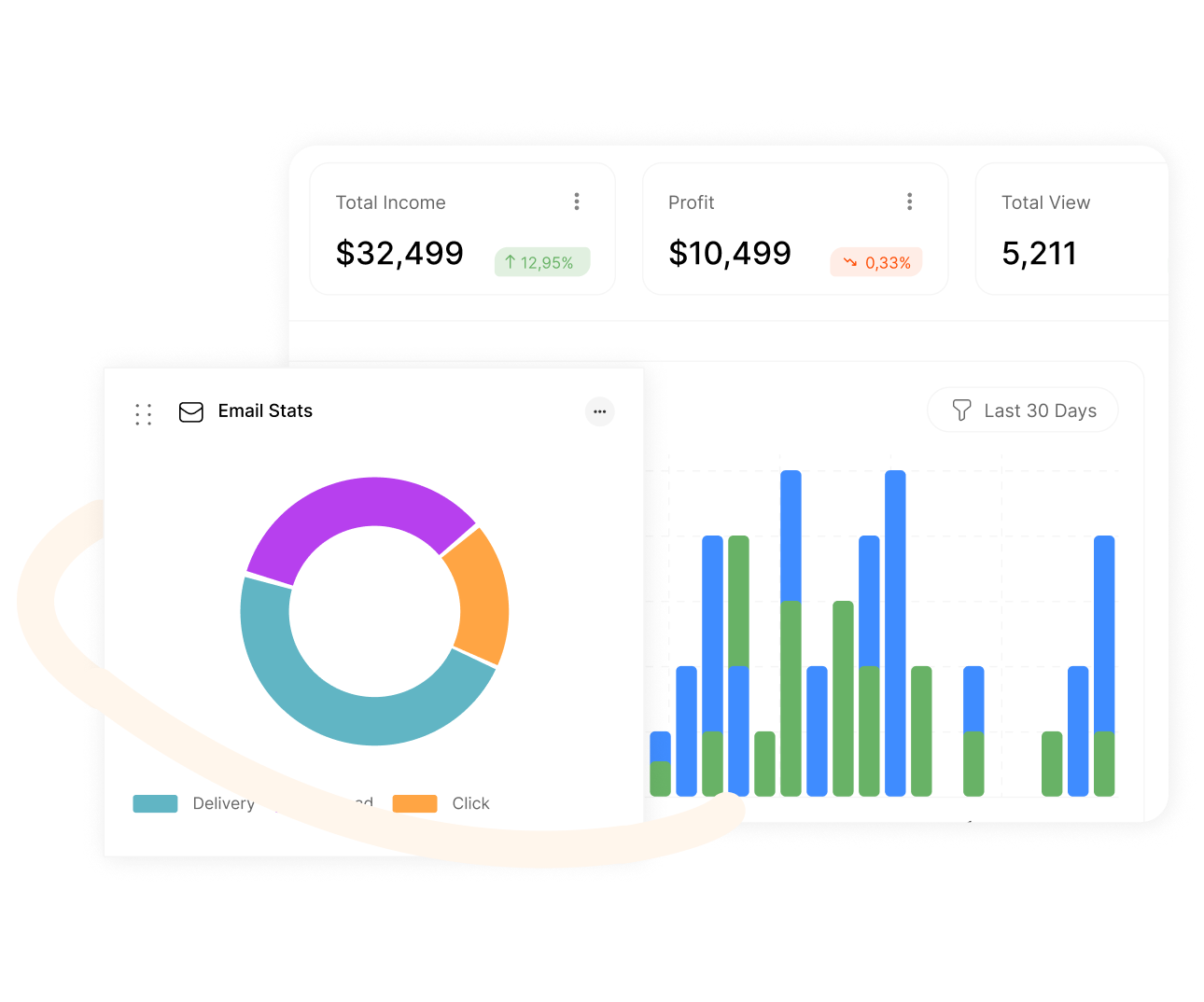
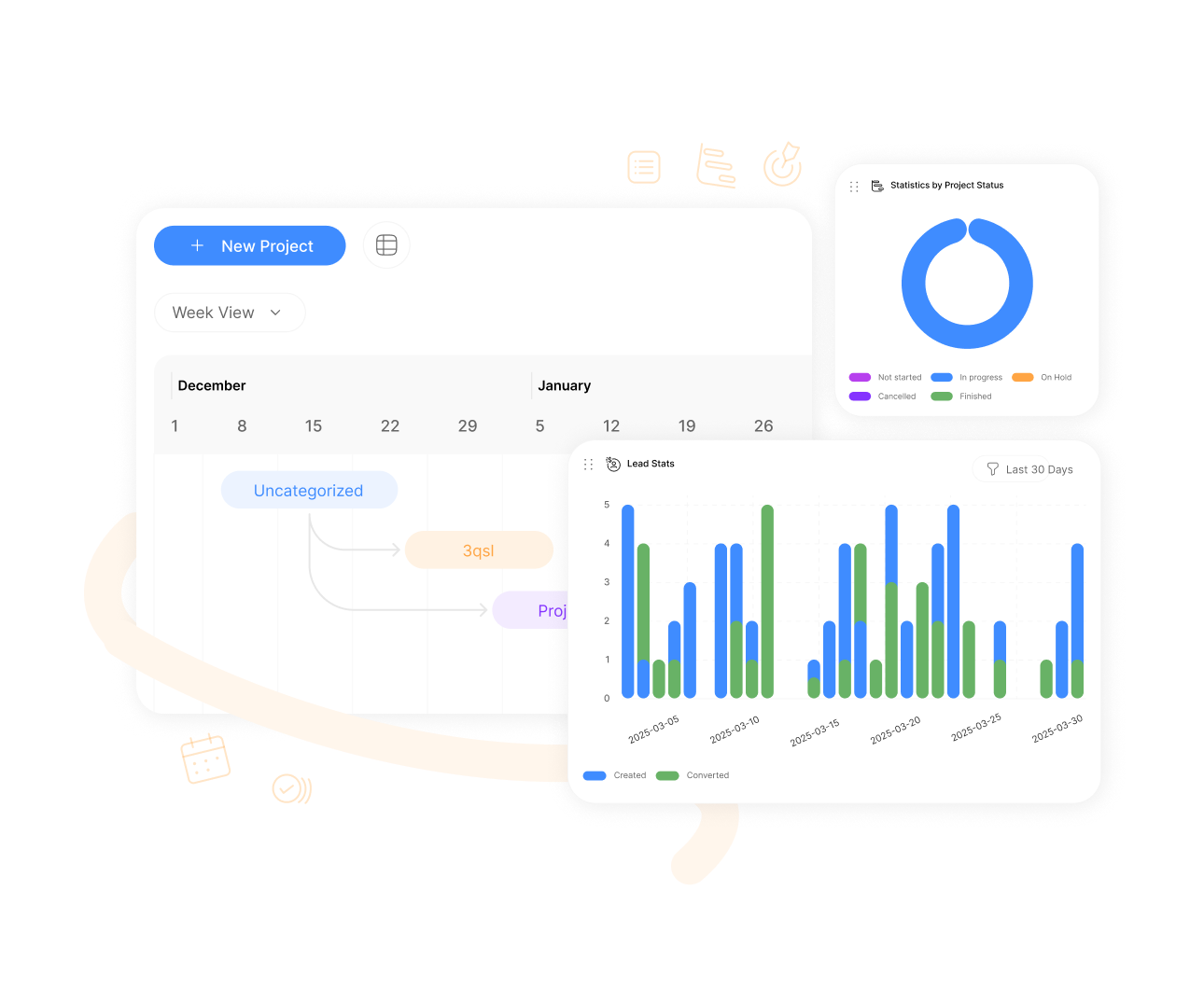
Build dashboards that visualize project performance metrics
Customizable Dashboards
So, Customizable Dashboards in ClearCRM let you build tailored dashboards to visualize project performance metrics, such as progress, costs, or timelines.
In addition, custom dashboards are essential for project oversight. Otherwise, without them, generic dashboards may miss critical metrics, limiting visibility and decision-making.
Let’s look at an example, ClearCRM’s Customizable Dashboards provide real-time visibility, enhance decision-making, and improve project outcomes. Consequently, this ensures efficient monitoring and successful delivery.
Features
Workflow Automation
What’s more, Workflow Automation in ClearCRM automates repetitive project tasks, such as notifications or approvals, streamlining processes and improving efficiency.
As a result, automation is critical for scaling project management. Otherwise, without it, manual tasks can overwhelm teams, leading to delays or inefficiencies.
Not only that, ClearCRM’s Workflow Automation saves time, ensures consistency, and enhances productivity. Consequently, this streamlines project execution and drives successful outcomes.
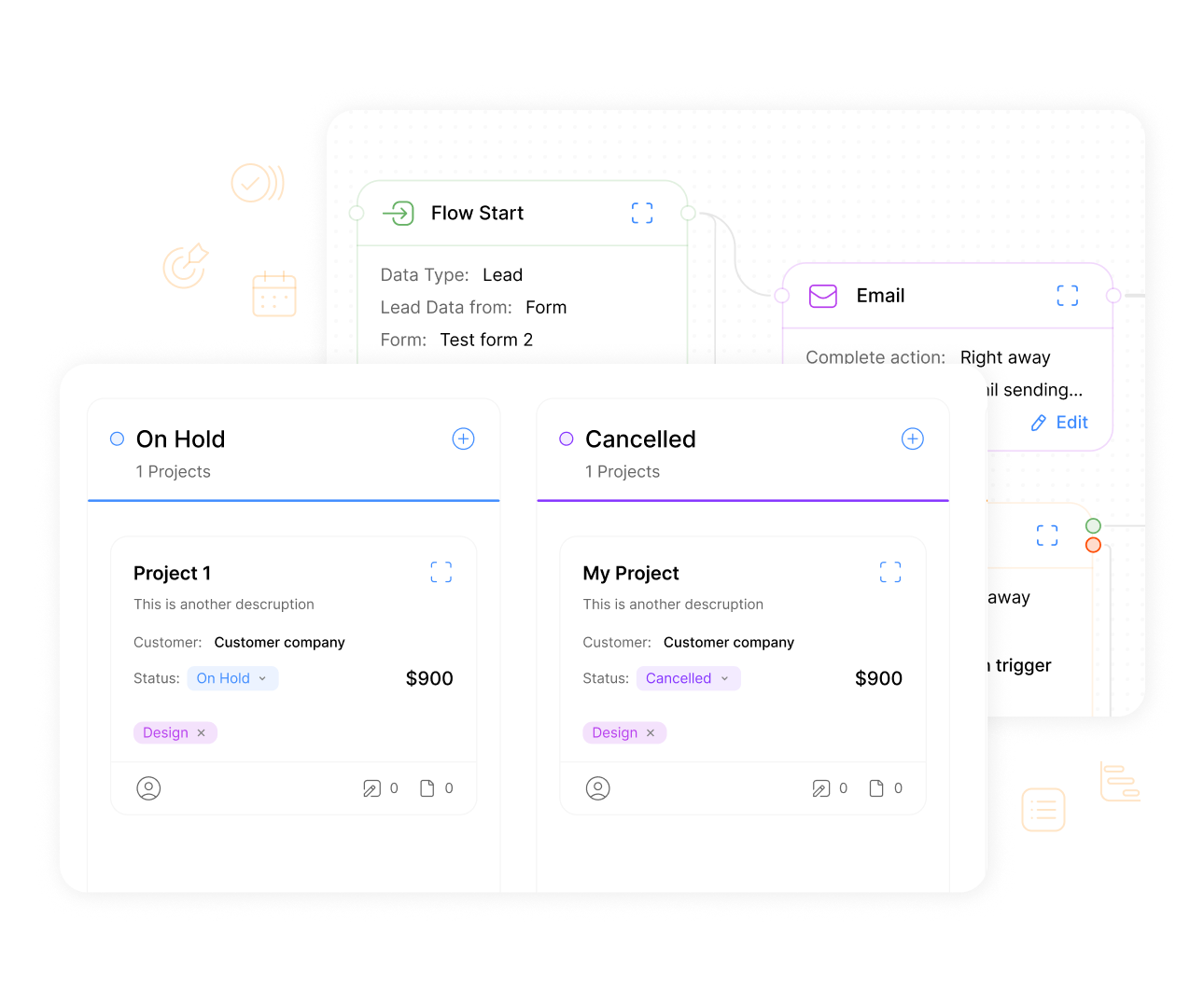
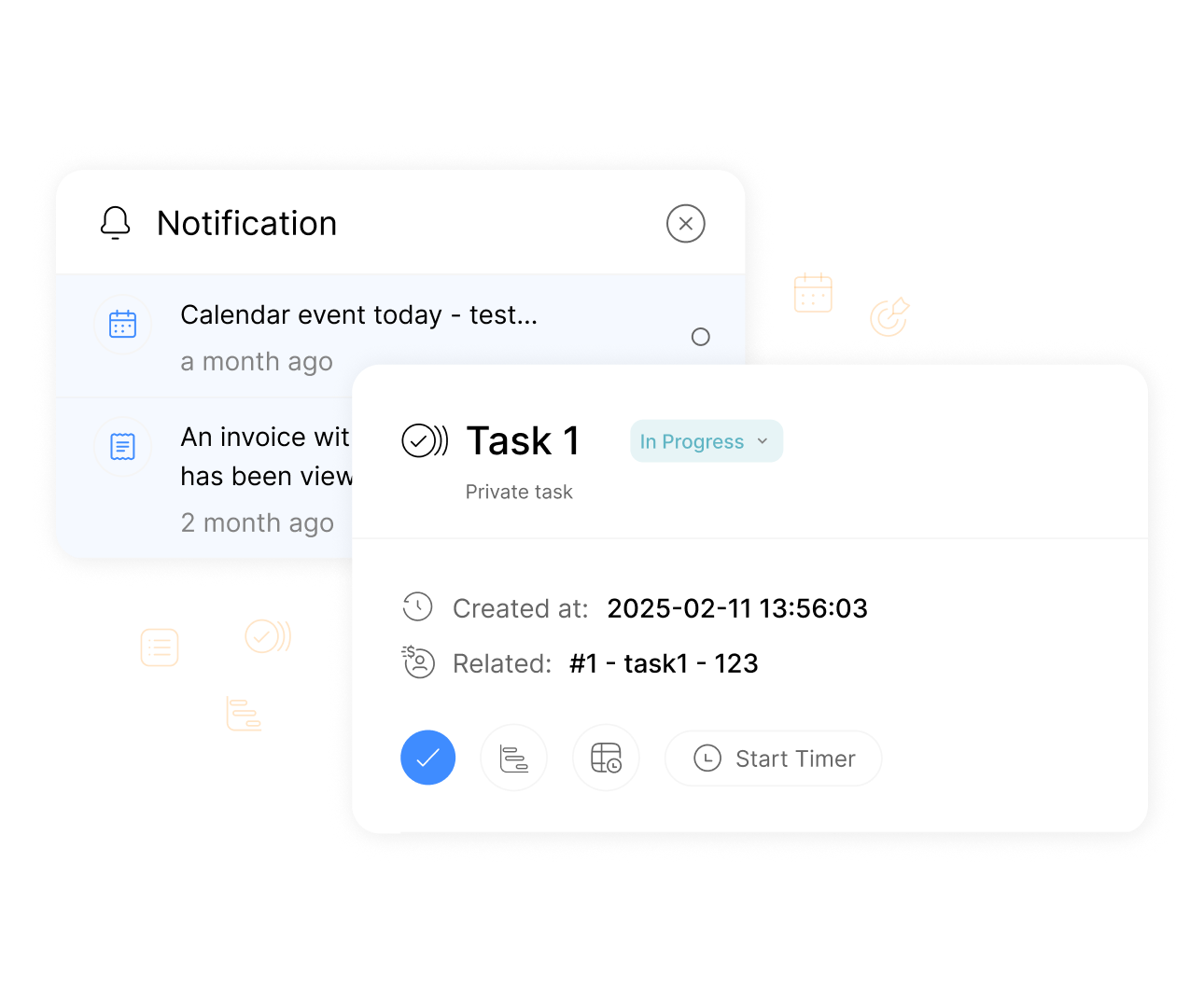
Features
Automated Actions
However, Automated Actions in ClearCRM trigger actions like status updates or notifications based on project events, streamlining workflows without manual effort.
Similarly, automated actions are essential for efficient project management. Otherwise, without them, manual updates can lead to delays or oversights, hindering progress.
In conclusion, ClearCRM’s Automated Actions save time, ensure consistency, and improve efficiency. Consequently, this streamlines workflows and supports timely project delivery.
Route tasks or documents for manager review and approval
Approval Processes
Likewise, Approval Processes in ClearCRM route tasks or documents for manager review and approval, ensuring compliance and accuracy before finalizing actions.
Indeed, approval processes are critical for quality control. Otherwise, without them, unapproved actions can lead to errors or non-compliance, risking project success.
After that, ClearCRM’s Approval Processes ensure accurate, compliant decisions, reducing errors and risks. Consequently, this improves quality and supports efficient project workflows.
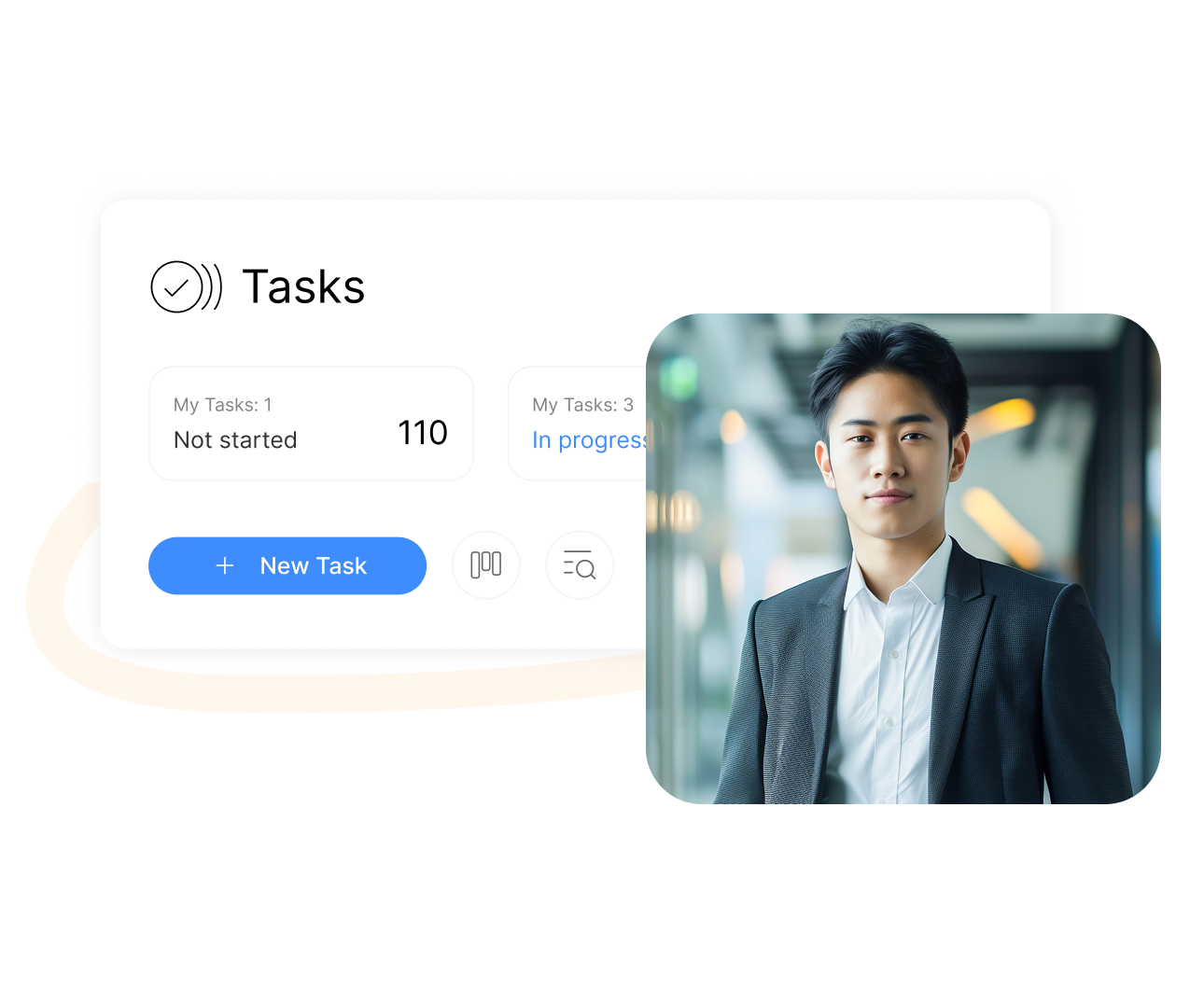
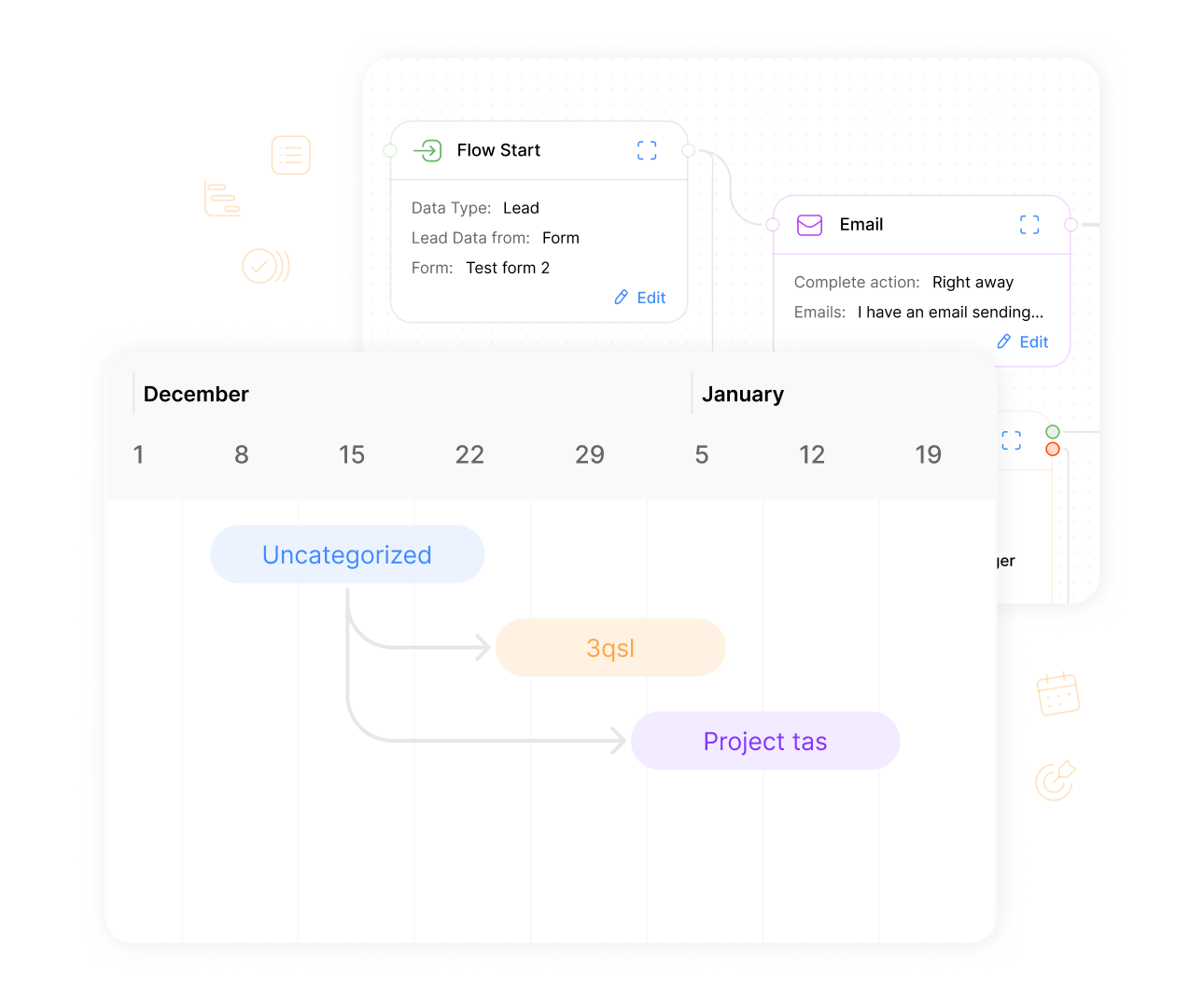
Create workflows tailored to your team's process
Custom Workflows
In fact, Custom Workflows in ClearCRM allow you to create tailored automation flows for your team’s project processes, ensuring alignment with your specific needs.
Similarly, custom workflows are essential for unique project requirements. Otherwise, without them, generic workflows may not align, reducing efficiency and effectiveness.
Clearly, ClearCRM’s Custom Workflows improve alignment, streamline processes, and enhance efficiency. Consequently, this ensures tailored execution and drives successful project outcomes.
See team workload and availability to balance assignments efficiently.
Capacity Planning
Above all, Capacity Planning in ClearCRM shows team workload and availability, enabling balanced task assignments to optimize resource use and prevent burnout.
To be more specific, capacity planning is crucial for efficient resource management. Otherwise, without it, overloading team members can lead to burnout or project delays.
Therefore, ClearCRM’s Capacity Planning improves resource allocation, prevents burnout, and ensures efficient workflows. Consequently, this enhances team productivity and project success.