Streamline Sales with Visual Deal Progression (Kanban View)

Sales teams struggle to manage growing pipelines while maintaining efficiency. Traditional methods often lead to missed deadlines, unclear priorities, and fragmented communication. Additionally, a structured approach to tracking opportunities becomes critical when handling complex negotiations across multiple stages.
Research reveals teams using workflow optimization systems achieve 50% higher productivity through real-time progress monitoring. These solutions reduce time wasted on task-switching by 40%, allowing professionals to focus on closing deals faster. Tools like ClearCRM demonstrate how combining intuitive interfaces with strategic oversight drives measurable results.
Finally, modern sales environments demand transparency across every deal stage – from initial contact to post-sale feedback. Teams require instant visibility into workloads, bottlenecks, and pipeline health without cumbersome spreadsheets or lengthy training. This clarity enables smarter resource allocation and fosters accountability among team members.
Organizations adopting dynamic tracking methods report faster sales cycles and stronger client relationships. Also, by mapping processes visually, managers identify stalled opportunities faster while reps gain autonomy to prioritize high-value actions. The outcome? Predictable revenue growth and reduced operational friction.
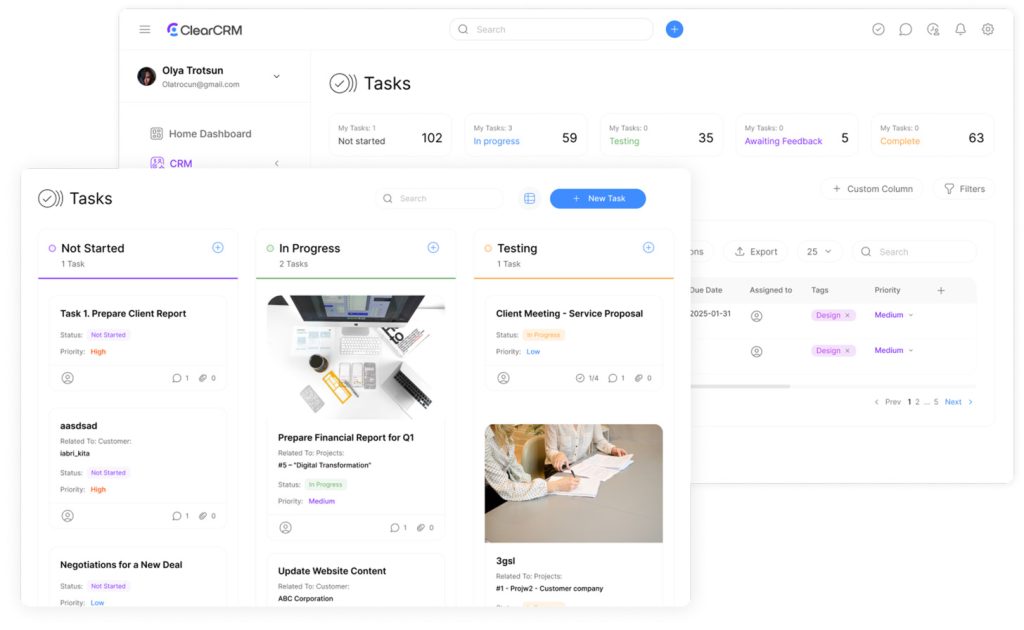
Key Takeaways
- Structured workflow systems increase sales productivity by up to 50%
- Real-time pipeline visibility reduces task-switching time by 40%
- Dynamic tracking improves collaboration and client relationship management
- Visual interfaces help teams identify bottlenecks 3x faster
- Streamlined processes accelerate closing cycles by 30% on average
Introduction to Visual Deal Progression (Kanban View)
Modern sales strategies demand more than basic tracking tools to handle complex pipelines. Teams need systems that convert chaotic workflows into structured action plans. So, this approach transforms abstract sales stages into tangible steps, creating shared clarity across departments.
Defining Systematic Sales Tracking
At its core, this method organizes opportunities using a drag-and-drop interface that mirrors real-world workflows. “The right board setup acts like a GPS for your pipeline,” notes a CRM strategist. However, deals move through customized stages – prospecting, negotiation, closing – with each column representing progress milestones.
Advantages for Today’s Workforce
Teams using this strategy report 34% faster decision-making due to instant status visibility. Similarly, managers spot bottlenecks in seconds, while members prioritize high-impact tasks without email chains. Key benefits include:
- Real-time workload balancing across departments
- Automated alerts for stalled opportunities
- Centralized client communication histories
One tech firm reduced internal meetings by 60% after implementation, redirecting saved hours into client-facing activities. The system’s transparency fosters accountability while reducing repetitive status updates.
Understanding the Basics of Kanban Boards
Teams need intuitive systems to track complex sales activities without creating information overload. A kanban board organizes workflows through simple, actionable elements that mirror real-world processes. This method transforms abstract tasks into tangible steps anyone can follow.
How a Kanban Board Works
At its core, the system uses columns representing workflow stages – like “Qualification” or “Contract Review.” Items move left to right as they advance, with each card showing critical details. One sales director notes: “Our board cut status update meetings by half – everyone sees progress instantly.”
Color-coded cards help categorize tasks by priority or type. Horizontal swimlanes separate items by team or product line. This setup prevents bottlenecks by showing exactly where attention is needed.
Key Components and Features
Effective boards contain three essential elements:
- Columns: Define each process phase
- Cards: Display task specifics and deadlines
- Swimlanes: Organize parallel workflows
Teams using this approach report 30% faster task completion through clear priority visualization. Digital versions add automation – alerts for stuck items, integration with CRM data, and real-time updates across locations.
The board becomes a central hub replacing scattered tools. Sales reps update statuses in seconds, while managers gain instant pipeline visibility. This transparency drives accountability and smarter resource allocation.
The Evolution of Kanban in Sales Processes
Industrial innovation often sparks unexpected revolutions. What began as a factory floor solution now drives modern sales strategies worldwide. This transformation demonstrates how adaptable systems create lasting value across industries.
Historical Origins and Toyota’s Influence
Taiichi Ohno revolutionized manufacturing in post-war Japan. His just-in-time production method at Toyota eliminated wasted materials and time. Physical cards (“kanban”) signaled when to replenish parts, creating a self-regulating workflow.
This approach delivered measurable results:
- 45% faster production cycles
- 30% reduction in excess inventory
- 60% fewer workflow interruptions
Ohno’s system proved visual process management could drive continuous improvement. Factories worldwide adopted these principles, but the real breakthrough came when knowledge workers recognized its potential.

Transition from Manufacturing to Sales
Early software developers first adapted kanban for project management. They maintained core principles while addressing dynamic requirements. Sales leaders later noticed parallels between assembly lines and deal pipelines.
| Manufacturing Stage | Software Adaptation | Sales Application |
|---|---|---|
| Raw Materials | Feature Backlog | Lead Generation |
| Assembly Line | Sprint Cycles | Negotiation Phases |
| Quality Control | Code Reviews | Contract Approvals |
| Shipping | Product Launch | Deal Closure |
Modern sales teams use digital boards to limit work-in-progress, mirroring Toyota’s inventory controls. This prevents overwhelmed reps and ensures focus on high-potential opportunities. One SaaS company reduced pipeline stagnation by 38% within six months of implementation.
Setting Up Your Visual Deal Progression for Sales Teams
Customizing pipeline management starts with aligning tools to your team’s operational rhythm. Effective setup bridges strategy with execution, turning abstract goals into trackable actions. The right configuration eliminates guesswork while adapting to shifting priorities.
Defining Your Sales Workflow Stages
Map your process from initial contact to signed contracts. Typical phases include prospecting, qualification, proposal drafting, and final negotiations. One logistics company shortened their cycle by 22% after streamlining seven redundant steps into four core stages.
Consider these factors when designing columns:
- Average deal duration across industries
- Approval layers for high-value contracts
- Client communication frequency needs
Color-code items based on urgency or deal size. Red sticky notes might flag contracts over $50k, while green indicates fast-moving opportunities. This visual shorthand helps teams prioritize without lengthy meetings.
Choosing Between Physical and Digital Tools
Physical whiteboards work best for office-based groups needing tactile interaction. Sales squads report 27% faster updates when using magnetic tokens they can rearrange during stand-up meetings. But distributed teams require cloud-based solutions.
| Physical Boards | Digital Tools |
|---|---|
| Instant visibility in shared spaces | Real-time remote access |
| No software training needed | Automated progress alerts |
| Limited historical data | CRM integration capabilities |
Hybrid models often yield the best results. A Midwest manufacturer uses wall-mounted boards for daily huddles while syncing data to their project management software. Start with basic setups, then expand features as teams adapt.
Implementing Work In Progress (WIP) Limits
Effective pipeline management requires strategic constraints to maintain momentum. WIP limits act as guardrails, preventing overload by capping active tasks per stage. This approach ensures teams focus on completion rather than accumulation.
Balancing Capacity and Demand
Setting realistic limits starts with analyzing individual workloads. A sales manager explains:
“Our reps handle 3-5 complex deals simultaneously. Beyond that, quality drops by 42%.”
Factors like contract value and approval layers determine optimal thresholds.
| Capacity Factor | Implementation Tip | Outcome |
|---|---|---|
| Deal Complexity | Assign fewer high-effort tasks | 27% faster closures |
| Team Size | Adjust limits quarterly | 19% fewer bottlenecks |
| Support Resources | Link to mentorship programs | 35% higher success rates |
Start with conservative caps. A tech firm began with four deals per rep, then increased to six as processes improved. This phased approach reduced stress while maintaining 94% on-time completion.
Regular reviews keep limits effective. Track metrics like cycle time and abandonment rates. Teams updating limits monthly report 31% better resource alignment. Discipline matters – pause new tasks when caps are reached to protect flow.
Optimizing Your Sales Process with Kanban
Effective sales operations thrive when clarity meets action. Kanban-based systems unlock this potential by converting scattered efforts into coordinated momentum. Organizations adopting these methods see measurable improvements in both speed and precision.
Tracking Deals and Managing Bottlenecks
Persistent monitoring reveals hidden friction points. Teams using workflow boards identify stalled tasks 58% faster than traditional methods. One SaaS company resolved recurring delays by:
- Flagging aging opportunities with color alerts
- Setting automated reminders for follow-ups
- Analyzing stage-specific cycle times weekly
This approach reduced overdue contracts by 33% in 90 days. Real-time metrics expose patterns – like repeated holdups during contract reviews – enabling targeted fixes.
| Metric | Pre-Kanban | Post-Implementation |
|---|---|---|
| Average Deal Cycle | 47 days | 32 days |
| Bottleneck Resolution | 9.2 days | 4.1 days |
| Team Productivity | 68% | 89% |
Enhancing Team Collaboration and Accountability
Transparency drives ownership. When all members see task statuses, dependencies become obvious. A sales manager notes:
“Our board eliminated 14 hours of weekly status meetings – reps now self-correct before issues escalate.”
Key collaboration improvements include:
- Shared access to client communication histories
- Visual indicators for cross-departmental handoffs
- Public recognition for milestone achievements
Teams report 41% fewer miscommunications after implementing these practices. Real-time updates create natural accountability, while progress visibility encourages proactive problem-solving.
Visual Tips for Effective Deal Tracking
Clear visibility drives faster decisions in sales pipelines. Strategic visual systems help teams process critical information at a glance while maintaining momentum. These methods reduce time spent deciphering complex data streams.

Designing a Color-Coded Board
Color schemes turn abstract data into actionable insights. Assign specific hues to represent deal values, urgency levels, or client types. A financial services team achieved 28% faster response times using this approach.
| Color | Meaning | Action Trigger |
|---|---|---|
| Green | High-value (>$100k) | Executive review required |
| Red | Urgent (7-day deadline) | Daily check-ins |
| Blue | New prospect | Initial contact within 24h |
Consistency matters. Train teams to recognize color logic without reference guides. Update schemes quarterly to match evolving priorities.
Mapping Sales Milestones Visually
Transform process stages into clear checkpoints. Each card should display:
- Decision-maker contacts
- Next action deadline
- Revenue potential
Horizontal swimlanes group related items by territory or product line. A Midwest manufacturer reduced cross-team confusion by 41% using this method. Regular board reviews help spot trends before they become bottlenecks.
Visual Deal Progression (Kanban View) Best Practices for Sales Teams
Mastering pipeline efficiency requires more than organization—it demands strategic execution. Teams that adopt structured systems achieve measurable gains through disciplined practices. These methods turn theoretical frameworks into revenue-driving actions.
Actionable Strategies for Implementation
Start with clear stage definitions tailored to your sales cycle. Limit active tasks per rep to maintain focus—teams using this rule close deals 24% faster. Weekly progress reviews identify patterns needing adjustment.
Color-code items by priority or risk level. One SaaS company reduced missed deadlines by 37% using this approach. Pair visual cues with automated reminders for consistent follow-through.
Leveraging Digital Kanban Tools
Modern platforms integrate CRM data with workflow automation. Real-time dashboards show bottlenecks and team capacity at a glance. Cloud-based systems enable seamless updates across remote teams.
Choose tools offering customizable alerts and historical analytics. These features help refine processes quarterly—teams report 29% shorter cycles after six months. The right tech stack becomes a force multiplier for sustainable growth.

