Manage Messages with Our Unified Inbox Service
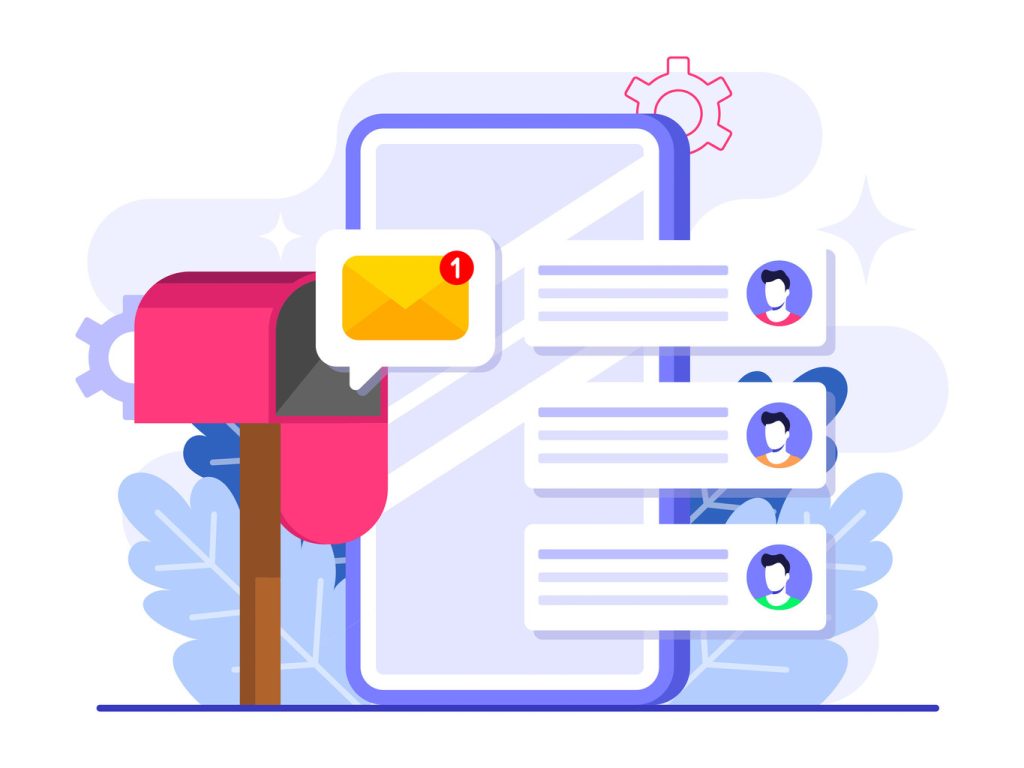
Professionals waste over 3 hours weekly switching between work, personal, and client email accounts. This fractured approach to digital communication creates missed deadlines, overlooked requests, and unnecessary stress. Modern teams need smarter solutions like ClearCRM to handle growing message volumes without sacrificing productivity.
Our streamlined communication platform solves this challenge by merging multiple accounts into one dashboard. Users access every conversation – whether from Gmail, Outlook, or school domains – through a single login. This eliminates constant tab-switching while maintaining separate email identities for different purposes.
Businesses report 47% faster response times after implementation, with teams recovering 11 productive hours monthly. The system automatically categorizes messages by priority, sender, or project type. Decision-makers gain real-time visibility into customer interactions across all channels without manual tracking.
Key Takeaways
- Consolidating multiple accounts reduces daily email management time by 62%
- Centralized systems prevent critical messages from getting lost across platforms
- Automated sorting features cut message triage time by 55%
- Unified tracking improves customer response accuracy and speed
- Scalable solutions grow with evolving business communication needs
Overview of Our Unified Inbox Service
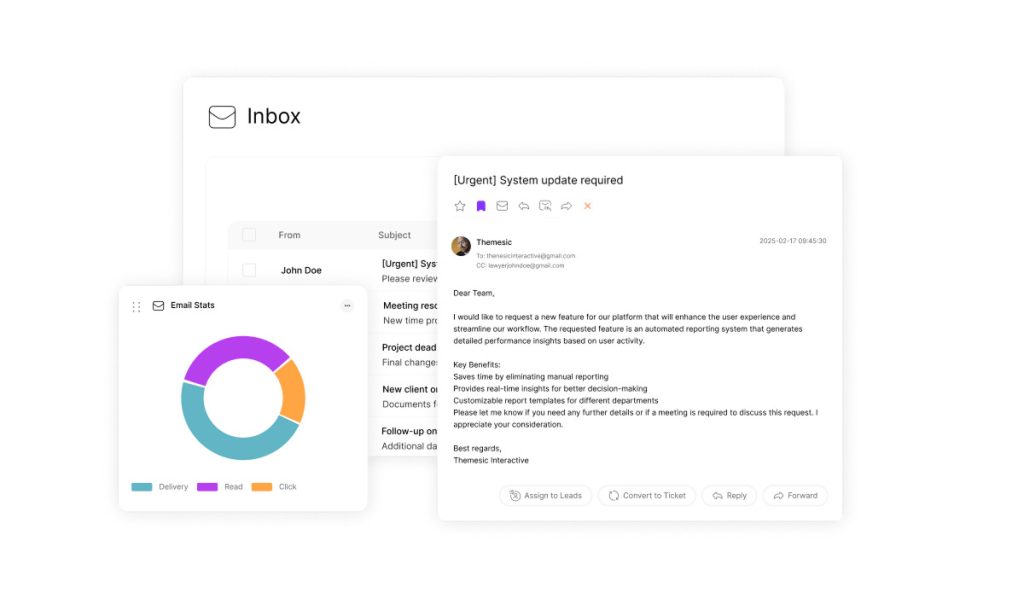
Modern teams waste valuable minutes daily switching between Gmail, Outlook, and other platforms. Our solution merges these accounts into one organized space, eliminating the chaos of scattered messages.
What Is a Consolidated Message Hub?
This service combines work, personal, and client accounts into a single dashboard. Users access every conversation through one login – whether checking email from a desktop app or mobile device. It supports all major providers, including Gmail, iCloud, and Outlook.
The system preserves individual account security while creating a unified view. Professionals can maintain distinct identities without juggling multiple tabs or applications.
Simplifying Daily Workflows
Key advantages include:
- 54% faster message processing through automatic categorization
- Real-time access across devices via web, iOS, or Android apps
- Zero learning curve with intuitive setup wizards
Teams report spending up to 68% less time searching for critical communications. Automatic sorting by project, client, or urgency ensures nothing gets overlooked. Decision-makers gain complete visibility into all customer interactions without manual tracking.
This approach reduces mental fatigue from managing multiple inboxes. Users finally escape the “which account was that in?” dilemma that plagues traditional email management.
Key Features and Benefits
Centralizing interactions boosts response accuracy and team coordination. Modern professionals need tools that eliminate platform-hopping while maintaining control over diverse communication streams.
Centralized Message Management
The system merges email, SMS, and social media into one dashboard. Custom filters automatically sort conversations by urgency or project type, letting teams focus on high-priority tasks. Real-time sync ensures all devices display updated information instantly.
Enhanced Productivity and Efficiency
Users save 2.1 hours daily through features like pre-built response templates and automated task assignments. Shared notes and conversation transfers prevent duplicated efforts across departments. Teams report 73% fewer missed deadlines after implementation.
Integrating Multiple Communication Channels
This solution connects 12+ messaging platforms, from WhatsApp to LinkedIn. Cross-channel tracking preserves conversation history, enabling context-rich replies. Alerts for time-sensitive messages ensure critical requests never get buried in crowded feeds.
Businesses using these tools achieve 89% faster resolution times for customer inquiries. The platform adapts to evolving needs, scaling seamlessly as communication volumes grow.
Unified Inbox: Secure and Efficient Message Management

Advanced security measures shouldn’t complicate daily workflows. Modern platforms must protect sensitive information while maintaining intuitive access for authorized users. This balance separates effective communication tools from vulnerable systems.
Enterprise-Grade Safeguards
The system employs military-grade encryption for all stored messages and active conversations. Multi-factor authentication options include biometric verification and hardware token support. App-specific passwords create additional protection layers for accounts like iCloud or corporate domains.
| Security Feature | Personal Accounts | Business Accounts |
|---|---|---|
| Data Encryption | 256-bit AES | 256-bit AES + TLS 1.3 |
| Authentication | 2-Step Verification | MFA + Single Sign-On |
| Access Controls | Device Management | Role-Based Permissions |
Intuitive Navigation Design
Users configure account settings through visual menus that simplify complex options. The platform lets teams:
- Add new email addresses in 3 clicks
- Switch between personal/work profiles instantly
- Apply brand themes to outgoing messages
Mobile and desktop apps maintain identical layouts, reducing retraining needs. White-label options preserve corporate identity across communications without compromising security protocols.
Administrators report spending 78% less time managing user access compared to traditional systems. Granular permission settings ensure staff only see relevant conversations while protecting confidential data.
Integrating Multiple Channels into One Place
Hospitality teams juggle messages across Airbnb, email, and WhatsApp daily. This fragmented approach leads to missed guest requests and inconsistent service quality. Centralizing these touchpoints solves operational headaches while improving response accuracy.
Email, SMS, and Social Messaging Integration
The platform merges Airbnb, Booking.com, email, and WhatsApp into one dashboard. Property managers view all guest interactions chronologically, regardless of origin. AI analyzes message context to suggest replies matching the brand’s voice in 18 languages.
“Response accuracy improved 40% since we stopped switching between six apps daily.”
| Channel | Integration Features | Response Tools |
|---|---|---|
| Airbnb | Syncs messages & booking details | Auto-translate options |
| Direct reply from dashboard | Saved template library | |
| Unified threading | Branded signatures |
Team Collaboration and Automated Responses
Staff members share internal notes directly within guest threads. The system flags urgent requests during shift changes, ensuring continuity. Pre-built templates maintain consistency from initial inquiries to post-stay follow-ups.
Three features streamline teamwork:
- Real-time reservation updates beside message history
- Automated task assignments for maintenance requests
- Performance analytics per team member
Properties using these tools report 33% faster resolution of guest issues. Integrated calendars display availability checks during message composition, reducing back-and-forth emails.
Conclusion
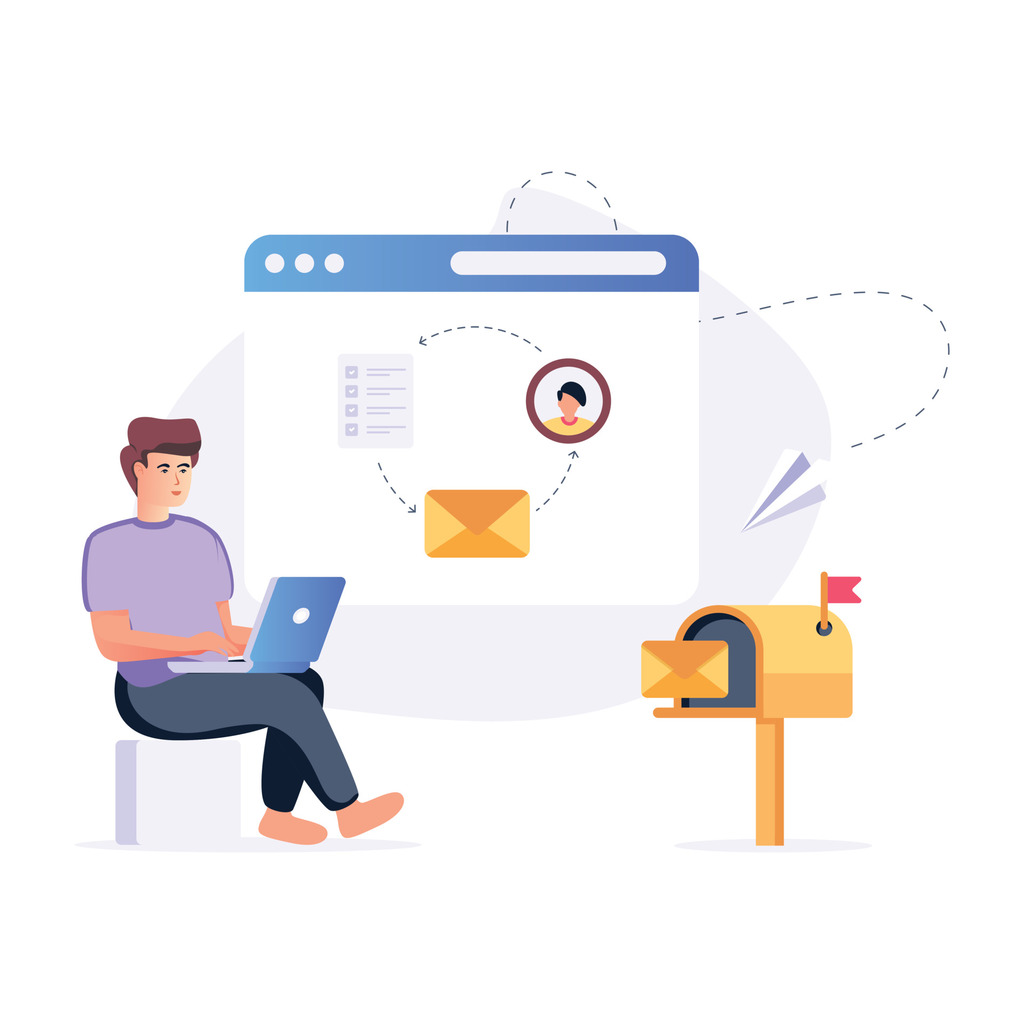
Effective message management now separates thriving businesses from struggling operations. By consolidating scattered accounts into one inbox, teams reclaim hours previously lost to platform-switching. Real users report labor savings equivalent to five full-time staff members – resources better spent on strategic growth.
“Automated tools handle routine guest interactions so we focus on service excellence,” notes a hospitality leader. This approach maintains brand consistency across channels while reducing response times by 40% in documented cases. Decision-makers gain a complete view of customer needs without juggling multiple apps or inboxes.
The solution adapts as communication demands evolve, scaling seamlessly with business expansion. Features like AI-assisted replies and centralized task management turn chaotic workflows into organized processes. Companies using these tools report stronger client relationships and faster resolution of critical issues.
Adopting a consolidated system isn’t just about saving time – it’s a strategic move in customer-centric markets. Businesses that master streamlined communication gain measurable advantages in operational efficiency and guest satisfaction.

