How to Automate Ticket Creation From CRM Records Efficiently
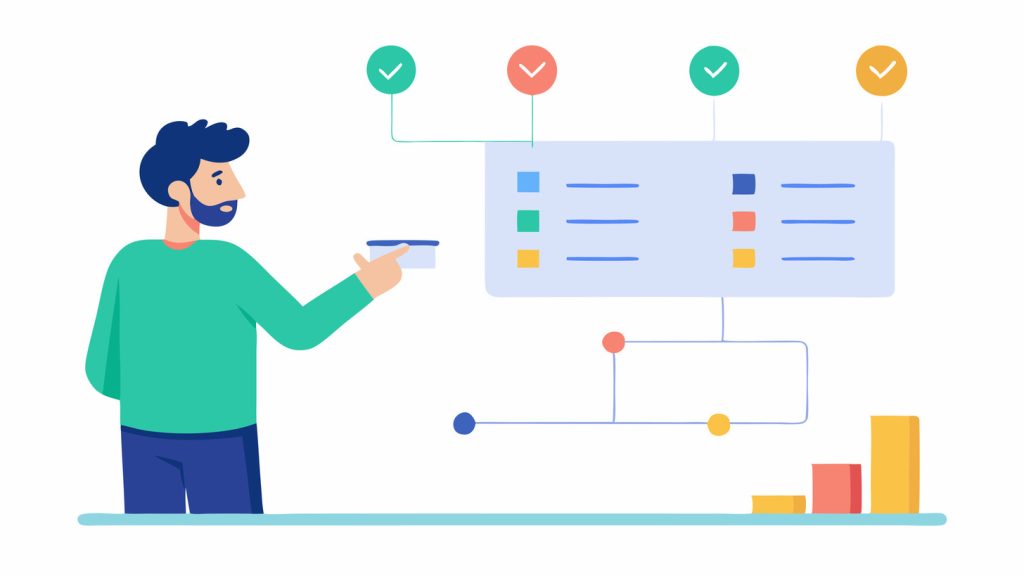
Modern businesses face growing pressure to turn client interactions into structured workflows. By automating service requests directly from customer data, teams eliminate repetitive tasks while ensuring no inquiry slips through the cracks. This approach transforms scattered emails, calls, and messages into organized action items within seconds.
Integrating systems like Salesforce or Zendesk with intelligent platforms ensures every touchpoint – whether a chat query or voicemail – becomes a trackable task. For example, ClearCRM allows admins to configure rules that assign priorities, departments, or agents based on interaction context. This reduces human error and accelerates resolution timelines.
Companies using these solutions report up to 40% faster response rates and measurable gains in client satisfaction. Customizable triggers ensure each request aligns with specific workflows, whether it’s a billing dispute or technical support case. Automation also provides audit trails, making it easier to identify bottlenecks.
The real advantage lies in shifting from reactive troubleshooting to strategic relationship management. When teams spend less time logging data, they focus on solving problems and building trust. Advanced tools give leaders granular control over how tasks are routed, escalated, or closed.
Key Takeaways
- Automating service requests cuts manual data entry and reduces errors.
- Multi-channel integration captures client needs from emails, calls, and chats.
- Faster response times directly improve customer retention rates.
- Custom rules ensure tasks match organizational processes.
- Proactive systems turn customer interactions into growth opportunities.
Understanding the Automation Process for CRM Ticket Creation
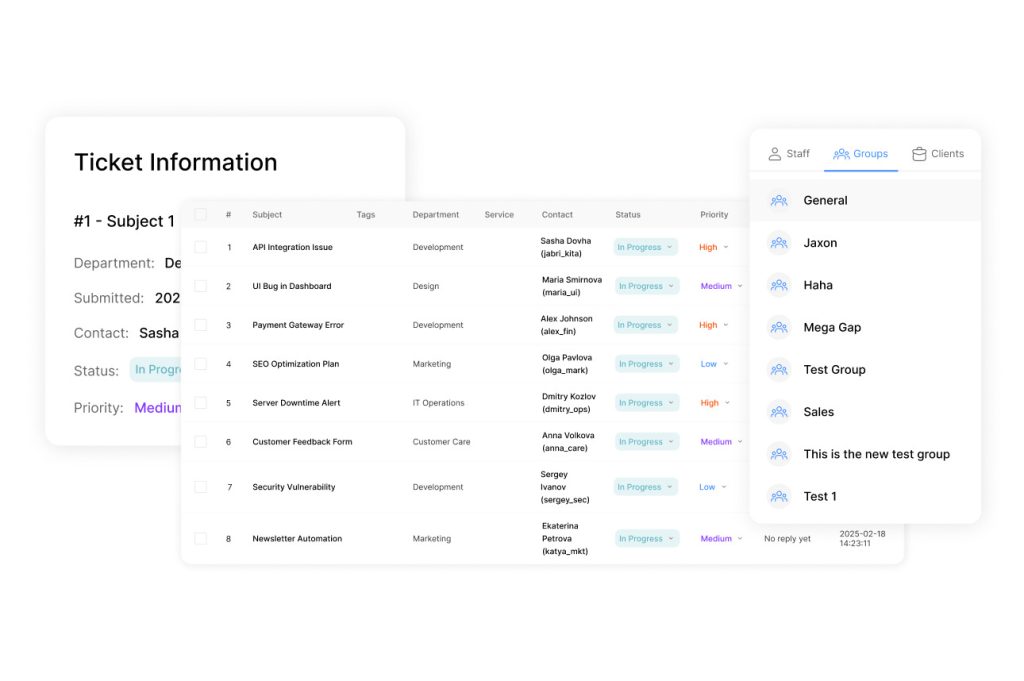
Businesses increasingly rely on structured processes to convert client interactions into actionable workflows. Automated systems analyze customer inputs across emails, chats, and calls – instantly generating standardized records. This real-time conversion ensures every request enters a predefined resolution path without manual oversight.
Defining Core Principles
Intelligent platforms transform unstructured communications into trackable service items. Advanced tools like Sobot’s system categorize requests using content analysis and priority levels. For example, billing disputes automatically route to finance teams, while technical issues reach IT specialists.
| Process Stage | Manual Approach | Automated Solution |
|---|---|---|
| Processing Time | 15-30 minutes | Under 60 seconds |
| Error Rate | 12% (industry average) | Less than 2% |
| Customer Satisfaction | 78% | 94% |
| Data Insights | Limited visibility | Real-time analytics |
Operational Advantages
Automation matches customer needs with agent expertise through smart algorithms. One telecom company reduced resolution delays by 37% using priority-based routing. Systems also track response metrics to identify recurring issues.
Organizations gain measurable improvements in service quality during high-volume periods. Custom rules ensure each record aligns with business objectives, whether resolving complaints or onboarding clients. These workflows create audit trails for compliance and process refinement.
Configuring Your CRM to Automate Ticket Creation From CRM Records
Optimizing CRM tools requires strategic setup to convert interactions into actionable items. The CCAI Platform’s Record Creation Details pane, found under Settings > Operation Management, offers granular control over how customer engagements become structured workflows. Administrators determine whether to append new interactions to existing open cases or delay processing until agents connect with users.
Fine-Tuning Interaction Processing Rules
Intelligent appending prevents duplicate entries by merging multi-channel conversations from the same queue. For instance, follow-up calls about unresolved issues automatically attach to prior cases. Delayed processing ensures incomplete interactions—like abandoned calls before agent handoff—don’t clutter the system. Teams configure thresholds for chat message counts or call duration to filter low-value engagements.
Designing Contextual Identification Labels
Dynamic variables like CALL_ID, PHONE_NUMBER, and LANGUAGE generate descriptive titles that accelerate triage. A billing inquiry might auto-populate as “[BILLING] #455-223-EN | 12/05 14:30”. Platform-specific tagging systems for Zendesk or Freshdesk align with organizational taxonomies, enabling automatic routing based on interaction type or customer tier.
Abandoned contact handling rules let businesses decide whether unanswered chats warrant follow-up. This flexibility balances responsiveness with operational efficiency. Custom triggers route high-priority cases—like VIP requests—to specialized teams while filtering routine queries through self-service channels.
Implementing Best Practices for Ticket Creation From CRM Records
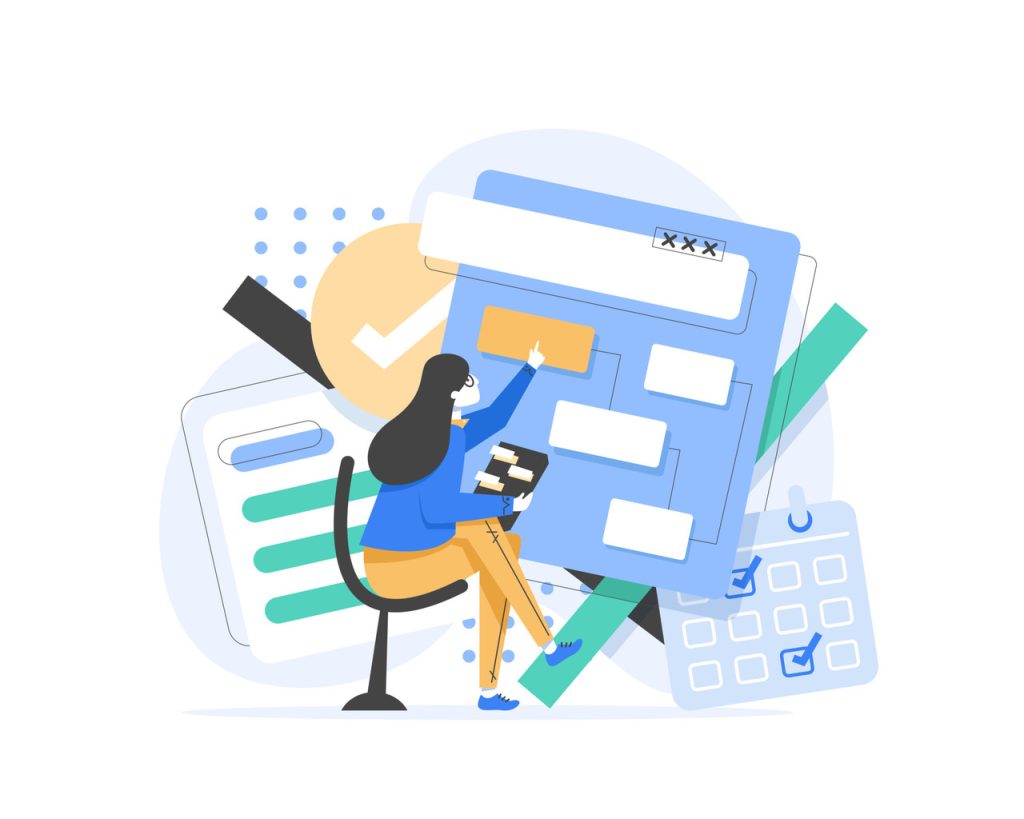
Streamlining service operations requires more than automation—it demands precision in how systems prioritize and process customer needs. Intelligent configuration ensures every interaction becomes actionable without overwhelming teams. This balance prevents wasted effort while maintaining responsiveness.
Smart Filters for Meaningful Engagement
Delayed processing rules eliminate clutter by requiring minimum engagement thresholds. For example, calls only generate records when connected to agents, while chats need three messages to qualify. This prevents empty entries from inflating workloads.
Abandoned interactions still provide insights. Systems track call origins and chat timestamps even if users disconnect early. Teams analyze these patterns to identify friction points in communication channels.
Dynamic Routing for Peak Performance
Automated triggers assign tasks based on urgency, complexity, and specialist availability. A financial firm reduced resolution time by 29% by routing premium clients to senior agents. Service-level agreements (SLAs) escalate overdue items automatically.
Real-time load balancing considers agent capacity and expertise. One e-commerce company improved efficiency by 33% using skill-based distribution during holiday rushes. Continuous rule adjustments keep workflows aligned with changing demands.
Leveraging Integration and Data Insights for Automation
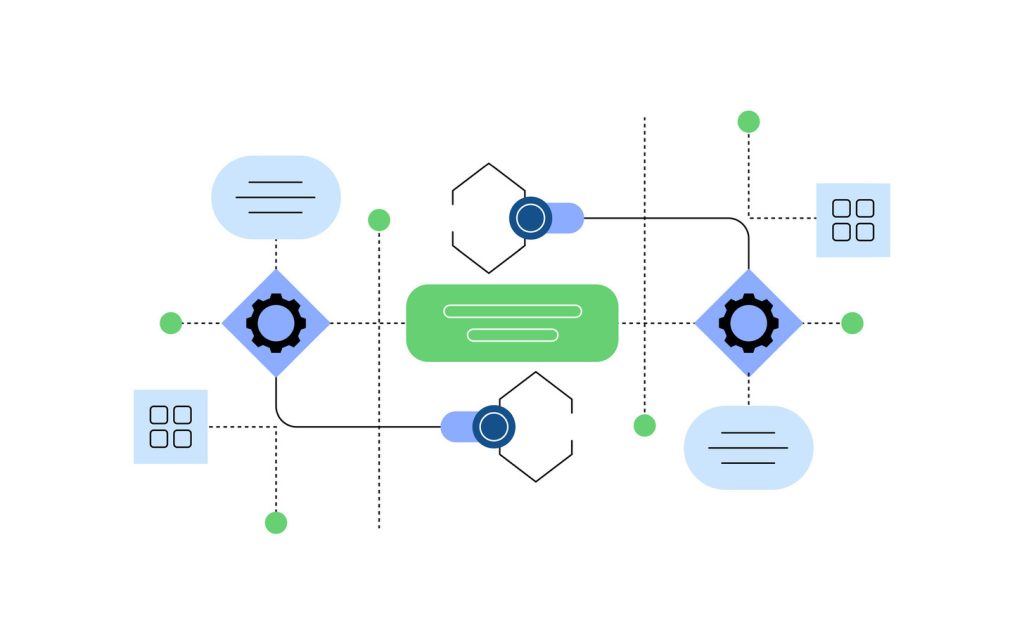
Centralizing customer interactions across platforms drives operational excellence. Unified systems merge emails, chats, and voice messages into one workspace, empowering teams to resolve issues faster. This approach minimizes delays caused by fragmented tools while capturing critical details for analysis.
Channel Consolidation for Seamless Service
Platforms like Sobot merge multi-channel inquiries into single dashboards. Agents view all customer history without switching apps, reducing context-switching fatigue. Real-time sync ensures a support team sees updated case details across devices.
| Metrics | Manual Process | Integrated System |
|---|---|---|
| Average Resolution Time | 15-30 minutes | Under 60 seconds |
| Error Rate | 12% | 2% |
| Satisfaction Score | 78% | 94% |
Transforming Data into Strategic Actions
Analytics tools track patterns in service requests, spotlighting recurring issues. One logistics company reduced shipment delays by 41% after identifying warehouse bottlenecks through interaction tags.
AI-powered sentiment analysis detects frustration in chat transcripts. Teams receive alerts for high-priority cases, enabling proactive solutions. Managers use trend reports to allocate resources during peak periods.
These systems also forecast customer needs using historical information. For example, a telecom provider preemptively upgraded 8,000+ account plans before contract renewals by analyzing past inquiries.
Conclusion
Automating service workflows transforms how businesses convert client needs into results. Companies like OPPO reduced resolution time by 42% using platforms like Sobot, proving that intelligent systems drive measurable improvements in customer satisfaction and team productivity.
Strategic automation eliminates manual bottlenecks while maintaining service standards. Agent CRM’s integrated tools demonstrate how contact records directly generate actionable tasks without switching platforms. This approach ensures no inquiry goes unresolved, whether it’s a billing question or technical issue.
Organizations gain a competitive edge through data-driven refinements. Real-time analytics identify recurring pain points, while smart routing aligns agent expertise with customer needs. These systems also create audit trails for compliance and process optimization.
The future of client service lies in balancing efficiency with human insight. Platforms that automate routine tasks free teams to focus on complex problem-solving and relationship-building. As technology evolves, businesses prioritizing intelligent workflows will lead their industries in responsiveness and growth.

