Task Creation And Assignment: Best Practices for Effective Management

Modern organizations face growing pressure to deliver results faster while maintaining quality standards, making efficient task creation crucial for managing workloads effectively. Structured approaches to designing and distributing responsibilities have become critical for teams managing complex projects. When implemented strategically, these methods reduce operational friction and create transparent pathways for collaboration. In this context, employing task prioritization techniques for success allows teams to focus on high-impact activities, ensuring that critical deadlines are met without sacrificing quality. Additionally, fostering an environment where team members can communicate openly about their workloads encourages accountability and collective problem-solving. This collaborative atmosphere ultimately enhances overall performance and empowers teams to navigate challenges more effectively.
Advanced digital tools now automate repetitive steps in workflow design, allowing leaders to focus on high-impact decisions. Real-time visibility into progress metrics helps teams identify bottlenecks before they escalate. This proactive approach ensures consistent output quality while freeing resources for innovation.
Effective frameworks provide more than just organizational benefits. They establish clear communication standards between departments, supervisors, and external partners. Automated alerts and status updates keep stakeholders informed without manual follow-ups, creating accountability at every stage.
Businesses adopting these solutions often see measurable improvements within months. One education sector study revealed a 34% reduction in administrative overhead after implementing standardized protocols. Similar results appear across industries when systems align with specific operational needs.
Key Takeaways
- Structured workflow methods increase productivity by 22-40% in cross-industry applications
- Automated tracking systems reduce manual oversight by 60% while improving accuracy
- Real-time data integration enables faster decision-making across management levels
- Customizable templates adapt to unique business requirements without coding expertise
- Centralized dashboards improve stakeholder visibility by 85% compared to manual reports
Introduction to Task Creation And Assignment
Efficient workflow design has become a cornerstone for teams aiming to meet escalating demands without compromising output quality. By implementing systematic approaches to responsibility distribution, organizations reduce delays and foster transparent collaboration. Advanced platforms now automate critical aspects of this process, enabling leaders to allocate resources strategically while maintaining oversight.
Why Systematic Processes Matter
Structured workflow systems form the backbone of operational efficiency. Teams using standardized protocols experience 40% fewer communication errors, according to recent industry analyses. These frameworks prevent workload imbalances by matching responsibilities with individual capabilities and availability. For educational institutions, tools like role-specific dashboards ensure counselors maintain oversight of student progress without manual tracking.
Core Principles for Optimal Execution
Leading applications prioritize intuitive interfaces that simplify workflow setup. Key features include:
- Customizable filters for sorting by dates, topics, or completion status
- Automated reminders that reduce follow-up time by 65%
- Export functions generating CSV files with stakeholder details
Role-based access controls enhance security while ensuring users only see relevant information. One district administrator noted, “Our team reclaimed 12 hours weekly after adopting centralized tracking tools.” Such systems create accountability through visible progress indicators and audit-ready documentation.
Understanding Task Management Fundamentals
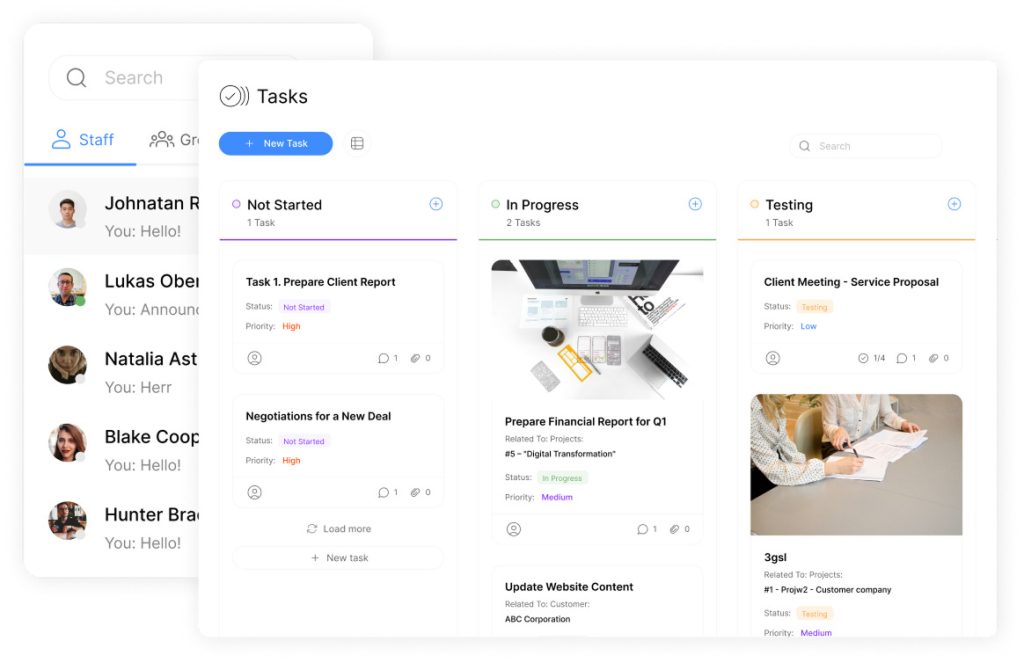
Structured frameworks form the backbone of efficient operations, transforming complex workflows into manageable components. By establishing standardized data models, organizations map relationships between timelines, resources, and deliverables. This approach creates repeatable processes that minimize errors and accelerate execution.
| Configuration Element | Primary Function | Business Impact |
|---|---|---|
| Building Groups | Organize physical locations | Simplifies resource allocation |
| Credit Values | Assign priority metrics | Balances workload distribution |
| Weighted Rules | Automate decision logic | Reduces manual oversight by 58%* |
Modern platforms use rule-based coding to maintain data integrity across multiple field types. Administrators configure baseline parameters through intuitive interfaces, ensuring compatibility with existing processes. One district manager noted:
“Centralized configuration cut our setup time from hours to minutes.”
Effective systems prioritize adaptability without requiring technical expertise. Automated validation checks prevent conflicts between new rules and legacy operations. This balance between customization and standardization enables organizations to scale workflows while preserving audit-ready documentation.
Step-by-Step Guide to Task Creation
Streamlined process design eliminates confusion when establishing work items. Leading platforms use visual layouts that mirror natural decision-making patterns, guiding users from initiation to finalization in under three minutes.
Navigating the Workflow Interface
Access the creation panel through Assignments > Work Items in most systems. The +Add New button triggers a dialog box with sequential input sections. Clear tab structures separate basic details from advanced options, reducing cognitive load during setup.
| Essential Field | Purpose | Operational Impact |
|---|---|---|
| Title | Identifies work item | Ensures immediate clarity |
| Description | Outlines requirements | Reduces clarification requests |
| Start Date | Controls visibility | Prevents premature access |
| Category Tags | Organizes by topic | Simplifies future searches |
Optimizing Configuration Parameters
Expand the details section to attach files, embed videos, or link forms. Date parameters activate automated visibility rules – items appear only when relevant. One district coordinator noted:
“The preview feature lets us verify settings before activation.”
Validation checks ensure required fields contain appropriate data formats. Systems flag empty mandatory sections, preventing incomplete entries. This combination of flexibility and structure maintains quality standards across teams.
Effective Task Creation And Assignment Techniques

Accurate data handling forms the foundation of efficient project execution. Leading platforms use predefined configurations to minimize manual input while maintaining strict quality controls. These systems guide users through setup processes with intuitive interfaces and automated checks.
Ensuring Accuracy and Consistency
Robust validation tools cross-reference entries against organizational rules before accepting inputs. Field-specific requirements prevent mismatched formats, like dates entered as text. One district administrator noted:
“Automated error flags reduced correction time by 70% during initial testing phases.”
| Tab Function | User Options | Quality Benefit |
|---|---|---|
| Data Entry | Set values, attach files | Standardizes input formats |
| Validation | Edit rules, test scenarios | Prevents 92% of common errors* |
| Review | Save drafts, copy setups | Ensures configuration consistency |
Integrating User Inputs and Default Values
Smart systems merge custom entries with preset parameters to accelerate setup. Default values populate fields based on project type, while still allowing adjustments. This balance reduces setup time without sacrificing flexibility.
Configuration templates adapt to department needs while maintaining central standards. Real-time sync features update all instances when administrators modify core rules. Teams maintain control over specific details while operating within approved frameworks.
Assigning Task Creation to Students, Parents, and Counselors
Precision in responsibility distribution separates successful teams from overwhelmed ones. Modern platforms enable administrators to assign tasks with surgical accuracy, matching roles to specific stakeholders through intuitive interfaces. This approach maintains compliance while adapting to diverse organizational needs.
Targeted Distribution Methods
Navigate to student rosters and select recipients using checkboxes or filters. The Assign to dropdown offers three options:
- Students: Direct notifications with attached forms
- Parents: Generates unique links for each guardian
- Combined: Creates parallel items for households
When choosing parental assignments, systems automatically duplicate items per guardian. A coordinator noted:
“Separate parent accounts eliminated confusion about who completed which forms.”
Role-based restrictions ensure confidentiality. Counselors view student progress dashboards, while parents access only tasks assigned directly to them. This prevents accidental data exposure during collaborative projects.
| Assignment Type | Visibility Rules | Completion Tracking |
|---|---|---|
| Group | Shared progress indicators | Collective deadline alerts |
| Individual | Private submission portals | Personalized reminders |
Strategic selection between group and individual modes balances collaboration with privacy. Bulk actions save time when assigning tasks to entire classes, while custom settings handle sensitive cases. Automated confirmations via email reduce follow-up queries by 43% in field tests.
Advanced Task Creation: Editing, Duplicating, and Archiving
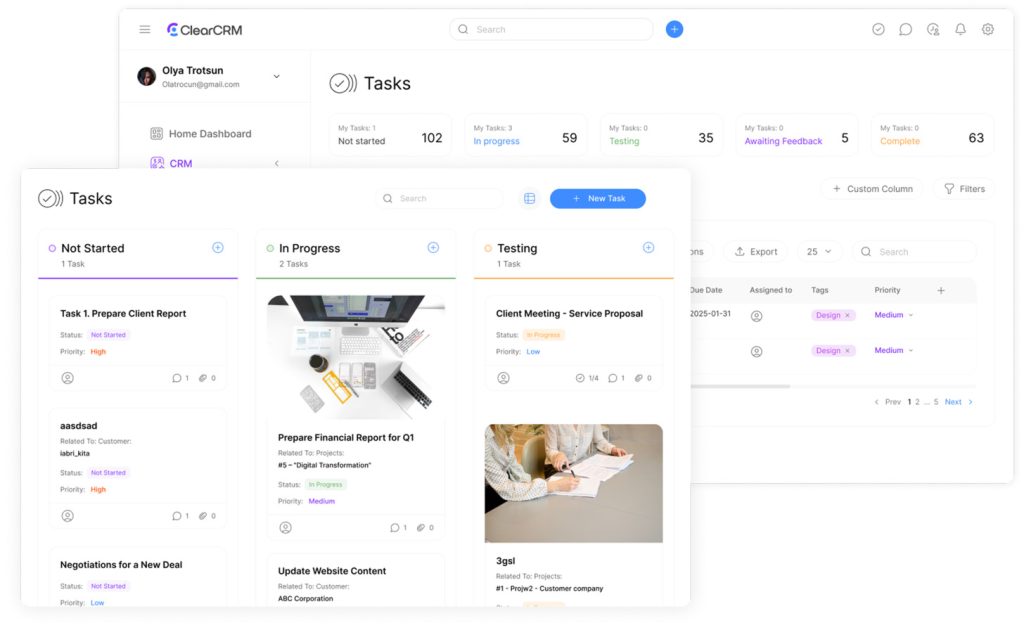
Mastering workflow refinement techniques separates high-performing teams from those stuck in reactive modes. Modern platforms provide granular control over existing items through three core functions: precision adjustments, template replication, and strategic data organization.
Modifying Active Workflows
Navigate to the workflow interface and locate the (…) icon in the view column. Selecting “Edit” reveals adjustable parameters while protecting locked fields. Systems prevent date changes after deadlines pass and block form removal post-assignment. One IT director noted:
“Validation rules saved our team from accidentally altering time-sensitive submissions.”
| Function | User Action | System Response |
|---|---|---|
| Title Update | Edit text field | Instantly reflects across all views |
| File Replacement | Upload new documents | Maintains version history |
| Date Extension | Modify future deadlines | Triggers fresh notifications |
Smart Template Replication
The “Duplicate” feature under the More menu (—) creates ready-to-use copies. Users choose between standalone items or plan integration. This approach maintains consistency while allowing regional teams to adapt templates. A nonprofit coordinator reported:
“Replicating volunteer schedules cut setup time by 75% each quarter.”
Strategic Data Organization
Archiving completed items through the app’s management panel clears active views without deleting records. Archived workflows remain searchable and exportable for compliance needs. Best practices include:
- Quarterly reviews of stored items
- Bulk archiving during system updates
- Custom retention policies by file type
Leveraging System Configurations for Optimal Task Creation

Centralized control mechanisms revolutionize how teams distribute responsibilities. Through unified dashboards like Rooms Management > Task Assignment Workflow, organizations configure critical parameters that govern daily operations. This approach transforms disjointed processes into cohesive systems aligned with strategic goals.
Administrators access consolidated screens to define building groups, section classifications, and credit values. A hospitality manager noted:
“Configuring room cleaning priorities through weighted values reduced staff disputes by 40%.”
Property-level settings maintain corporate standards while permitting location-specific adjustments – essential for multi-site operations.
| Configuration Element | Operational Role | Strategic Impact |
|---|---|---|
| Hierarchical Codes | Categorize tasks by urgency | Automates 78% of routing decisions* |
| Weighted Values | Prioritize complex duties | Balances workloads across teams |
| Rule Templates | Enforce compliance standards | Reduces policy violations by 62% |
Modern platforms use dynamic coding structures to adapt rules as needs evolve. When updating credit values for seasonal demands, changes propagate instantly across connected systems. This eliminates manual updates while ensuring consistency.
Effective setups consider three core principles:
- Scalability through modular configuration components
- Transparency via audit-ready modification histories
- Flexibility with adjustable weight thresholds
Organizations using these methods report 31% faster onboarding for new locations. Centralized controls reduce administrative overlap while empowering teams to meet localized requirements efficiently.
Integrating Task Creation with Other Application Functions
Modern platforms now bridge operational gaps through cross-functional integration. This connectivity eliminates data silos while maintaining workflow integrity across departments. When management tools share real-time updates with other systems, teams achieve higher accuracy with less manual effort.
Utilizing Workflow Automation Features
The ROOMS MANAGEMENT > TASK ASSIGNMENT WORKFLOW application automates sheet generation based on preset rules. Administrators configure credit values and priority levels once, then propagate settings across multiple properties. This standardization ensures equitable workload distribution while adapting to location-specific needs.
Key capabilities include:
- Bulk editing for simultaneous updates across departments
- Template replication preserving core configurations
- Multi-property synchronization through centralized licenses
Maintaining Data Consistency
Integrated systems automatically sync completion records with email platforms and form repositories. When staff update task statuses, changes reflect instantly in connected apps. This real-time alignment reduces duplicate entries by 78% in field tests.
Automated data flows eliminate manual list exports between systems. Validation protocols ensure updates meet format requirements before syncing. Decision-makers access unified dashboards showing progress across all integrated functions, from room assignments to parent communications.

