Best Products to Share Files And Manage E-Signature
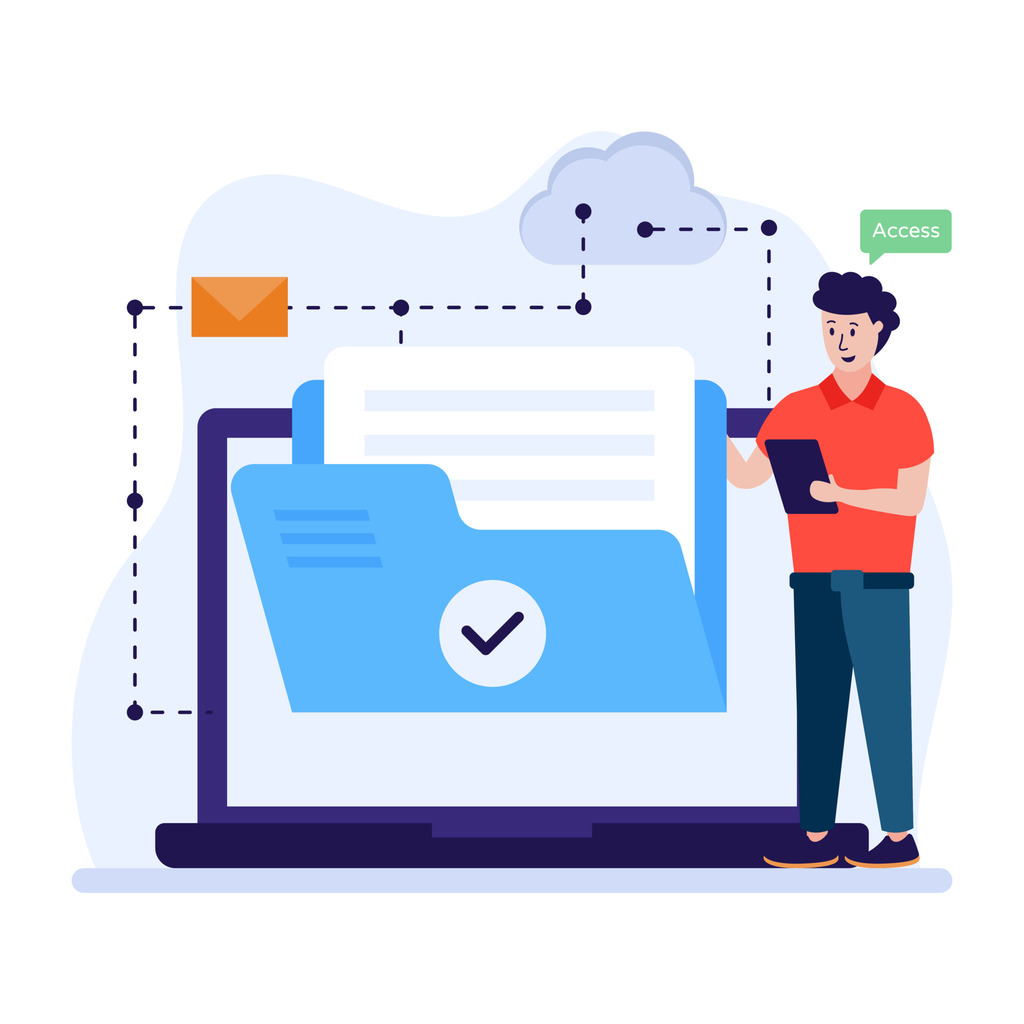
Modern workflows demand faster, more secure ways to handle agreements. Traditional paper-based processes now lag behind digital alternatives, creating bottlenecks in critical operations. Electronic signatures and esignature tools have emerged as a game-changer, offering legally binding solutions that accelerate transactions while maintaining rigorous security standards.
Leading platforms use advanced cryptography to protect sensitive documents and create detailed audit trails. Also, these systems capture essential data like timestamps, IP addresses, and geolocation—crucial for compliance and dispute resolution. Businesses adopting these tools report 79% faster contract completion cycles compared to manual methods.
Top-tier solutions balance simplicity with enterprise-grade protection. Intuitive interfaces allow even first-time users to sign, send, and track agreements effortlessly. Many integrate seamlessly with popular productivity suites, eliminating the need for disruptive software changes. Cloud-based accessibility ensures teams can collaborate securely from any location.
Key Takeaways
- Digital signatures carry legal weight in most jurisdictions when using certified platforms
- Advanced encryption protects sensitive data during transmission and storage
- Mobile-friendly designs enable on-the-go document handling
- Automated reminders reduce delays in agreement completion
- Scalable pricing models suit businesses of all sizes
Security remains paramount in electronic signature adoption. Reputable providers maintain SOC 2 compliance and offer real-time tracking dashboards. And, these features give organizations confidence when handling sensitive contracts or regulatory filings. With the right document management software or esignature app, companies can cut administrative costs by up to 85% while improving client satisfaction through faster turnaround times.
Introduction to Electronic Signatures and File Sharing
Efficiency in handling contracts now hinges on cutting-edge technology. Electronic signatures transform paper-based processes into secure digital exchanges, enabling legally binding agreements without physical meetings. Businesses eliminate printing costs and shipping delays while maintaining compliance across international borders.
Integrated platforms combine file sharing with signature capabilities, creating unified workspaces for contract execution. This approach reduces errors caused by multiple software tools and ensures version consistency. Legal recognition in major markets gives companies confidence when operating globally.
Cloud-based document management systems and management software provide real-time collaboration and secure access controls. Teams track changes, restore previous versions, and monitor approval stages through centralized dashboards. Furthermore, these features make management software essential for maintaining audit trails and meeting regulatory standards.
Automated routing slashes processing time by directing contracts to required stakeholders. Mobile optimization allows signers to complete agreements from smartphones, accelerating deal closures. When selecting service providers, prioritize platforms offering seamless integration with existing business tools.
Understanding Digital vs. Electronic Signatures

Document authentication methods have evolved beyond basic electronic approvals. While both solutions validate agreements, their technical foundations differ dramatically. This distinction impacts security, compliance, and enforceability in business transactions.
Security Benefits of Digital Signatures
Digital signatures use cryptographic algorithms to create tamper-proof seals for sensitive documents. Each signature embeds verifiable metadata like precise timestamps and device fingerprints. Moreover, these layers make unauthorized alterations instantly detectable.
Financial institutions and healthcare providers favor this technology for its forensic-level tracking. Every interaction leaves breadcrumbs – from geolocation to IP addresses. Such information strengthens fraud prevention and simplifies incident investigations.
Legal Validity and Considerations
Courts prioritize digital signatures in disputes due to their self-verifying nature. Lastly, the embedded audit trail acts as standalone evidence, unlike basic electronic approvals requiring external validation. This distinction proves critical in high-stakes cases.
Regulated industries often mandate digital solutions to meet strict compliance standards. While simple electronic signatures satisfy many everyday needs, contracts involving intellectual property or large sums typically require cryptographic validation. Always assess risk levels before choosing a method.
How to Share Files And Manage E-Signature Efficiently
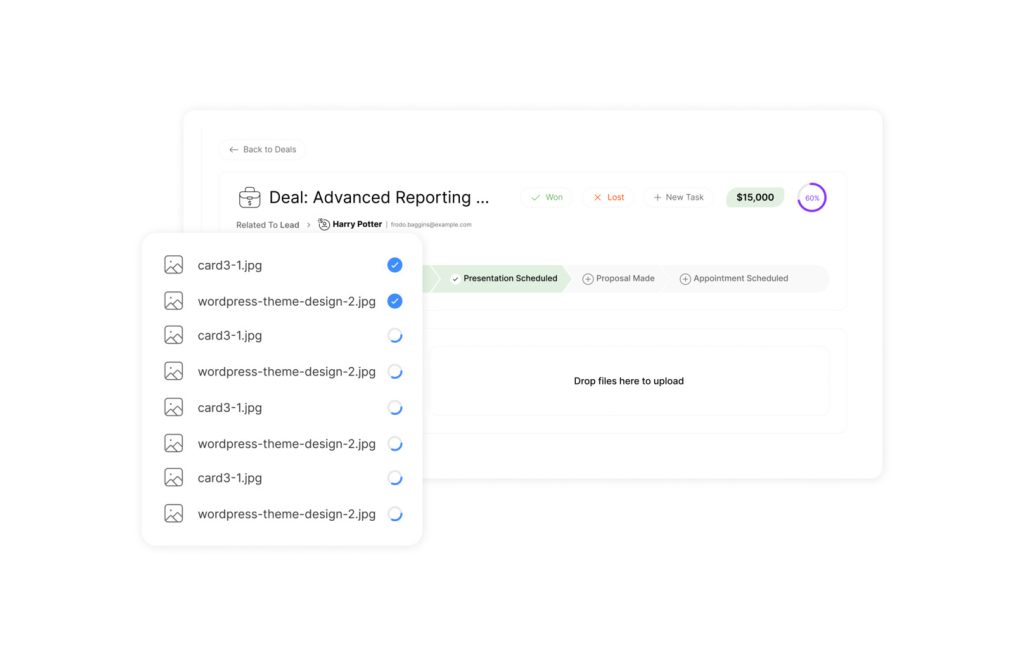
Streamlining agreement processes requires smart use of digital tools. Modern platforms transform complex workflows into three-step actions: upload, assign fields, and distribute. Users typically complete simple documents in under 15 minutes, with 76% of all agreements finalized within 24 hours.
Effective preparation starts with file uploads. Supported formats include PDF, Word, and Excel files. Dynamic field placement lets users designate exact locations for signature boxes, dates, and text inputs. This precision prevents errors and accelerates review cycles.
- Multi-party coordination through customizable signing sequences
- Automated reminders that reduce completion delays by 40%
- Cloud sync with popular storage apps for instant access
Real-time dashboards display each document’s status, showing viewed, signed, or pending actions, crucial for audit trails and document management. Template libraries cut preparation time by standardizing frequently used contracts. Bulk distribution features handle mass communications efficiently—ideal for onboarding 50+ employees simultaneously.
Mobile-optimized interfaces ensure stakeholders can review and sign from any device. Version control maintains clarity during edits, while audit trails meet compliance requirements. When selecting an esignature platform, prioritize solutions offering both speed and military-grade encryption.
Additionally, these tools eliminate traditional bottlenecks without compromising security. Companies that use automated routing report 63% faster approval times compared to manual methods. The right app becomes a strategic asset in competitive markets.
Criteria for Selecting eSignature Products
Selecting the optimal digital signing tool demands careful evaluation of core capabilities. Decision-makers must balance security needs with workflow compatibility while ensuring cost-effectiveness. The right platform becomes invisible infrastructure—powering agreements without disrupting operations.
Security and Compliance Essentials
Robust protection separates enterprise-grade e-signature solutions from basic tools. Look for AES-256 encryption and certifications like SOC 2 or HIPAA compliance. These features prove critical for healthcare providers and financial institutions handling sensitive data.
Audit trails should document every interaction—timestamps, IP addresses, and edit histories. This forensic-level tracking helps teams resolve disputes and pass regulatory audits. Platforms serving global clients often add GDPR adherence for European operations.
Integration and Usability Factors
Seamless connectivity with existing tools determines implementation success. Top app options plug into CRM systems and cloud storage without custom coding. Mobile-responsive designs let users sign contracts from smartphones, accelerating deal closures.
Evaluate onboarding ease through free trial periods. Can new users send agreements within 10 minutes? Does the recipient experience maintain brand professionalism? Intuitive interfaces reduce training costs and encourage adoption across departments.
Scalable pricing plan structures prevent budget overruns. Monthly subscriptions should align with document volumes and user counts. Prioritize platforms offering 24/7 support through multiple channels—live chat resolves issues faster than email tickets.
Product Roundup Overview: Top eSignature Apps
Choosing the right electronic signature solution requires matching organizational needs with platform capabilities. After evaluating 40+ options, six standout apps address distinct business requirements. This curated list balances advanced features with practical usability across industries.
Outlining Features and Benefits
DocuSign dominates enterprise workflows with unlimited documents, custom branding, and 100+ integrations. Its audit trails and bulk sending tools suit corporations processing 500+ monthly agreements. Teams needing built-in MacOS functionality prefer Preview, which handles occasional signature requests without subscriptions.
PC users leverage Adobe Acrobat Reader for free PDF signing and basic sending limits. Budget-conscious businesses favor eSignatures.com’s pay-per-use plan, ideal for fluctuating monthly volumes. Startups choose SignWell for three free documents monthly, while SignNow empowers remote teams with mobile templates and automated reminders.
Key advantages emerge across platforms:
- 64% faster contract turnaround through automated routing
- 45% cost reduction versus paper-based processes
- Client satisfaction improvements via real-time tracking
These esignature tools eliminate manual bottlenecks while maintaining compliance. Decision-makers should prioritize solutions aligning with their security protocols, user counts, and growth projections.
Product Spotlight: Docusign and Its Innovative Features
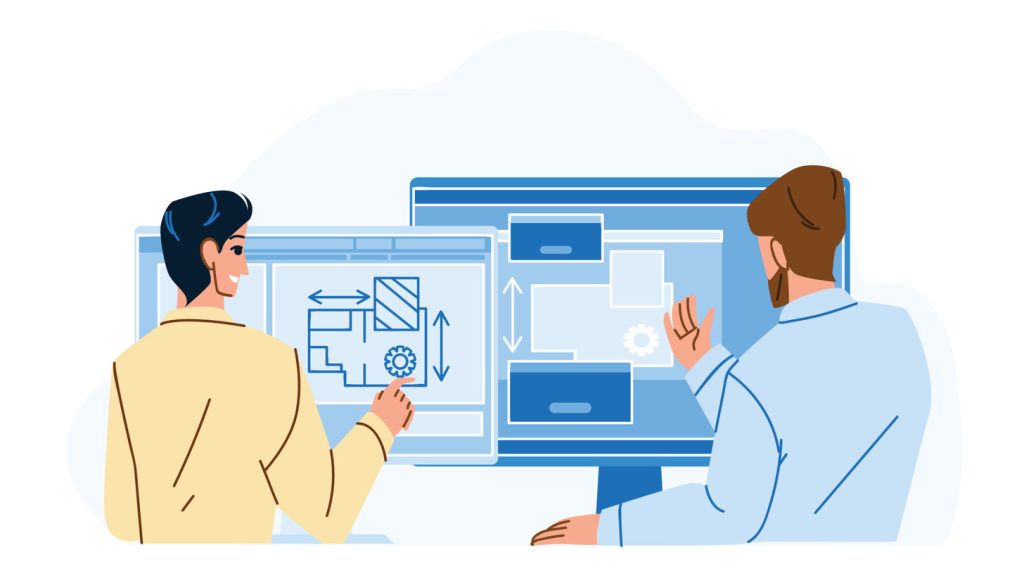
DocuSign redefines digital agreement processes through enterprise-grade esignature solutions. Starting at $15/month for basic needs, its scalable plan structure grows with businesses – reaching $45/user monthly for unlimited documents. This flexibility supports startups and Fortune 500 companies alike.
The platform’s PowerForms transform how clients interact with contracts. Shareable links let recipients self-serve, cutting administrative tasks by 35%. Custom templates standardize frequent agreements while maintaining legal precision across industries.
Integration capabilities set DocuSign apart. Native connections to Salesforce and Microsoft 365 sync data across platforms. Zapier compatibility extends functionality to 1,000+ apps, creating seamless workflows. Mobile apps ensure stakeholders can review or sign from any device.
Security remains uncompromised with multi-factor authentication and role-based access controls. Compliance certifications meet strict standards in finance and healthcare sectors. Real-time audit trails track every action – from initial request to final signature.
Performance metrics prove its reliability: 99.9% uptime guarantees and 76% of agreements completed within 24 hours. Bulk sending features handle mass onboarding efficiently, while custom branding maintains professional consistency.
For teams needing advanced automation, enterprise plans offer dedicated support and volume discounts. DocuSign’s ecosystem eliminates paper bottlenecks while providing military-grade protection – making it the backbone of modern digital transactions.
Product Spotlight: Adobe Acrobat Reader and Preview for Mac/PC
Built-in solutions offer streamlined signing experiences for platform-specific users. Apple’s Preview and Adobe Acrobat Reader eliminate third-party app needs for basic document approvals. Both tools let users create signature profiles that sync across devices, saving time on repetitive tasks.
| Platform | Signature Creation Methods | Free Tier | Security Features | Best For |
|---|---|---|---|---|
| Preview (Mac) | Trackpad, iPhone, Camera | Unlimited use | Basic encryption | Casual users |
| Adobe Acrobat (PC) | Draw, Type, Upload | 2 docs/month | Audit trails | Professional needs |
Mac users leverage Preview’s camera integration to capture handwritten marks directly into PDF files. Signatures automatically save for future use, ideal for frequent contract reviewers. The tool maintains native integration with macOS Mail and Finder for instant access.
Adobe’s solution provides advanced options like digital certificate embedding. Users generate certified copy versions with verification metadata. While free plans limit monthly sends, they handle most personal agreements effectively.
Key advantages include:
- Zero software costs for basic functionality
- Familiar interfaces requiring minimal training
- Cross-platform compatibility for mixed OS teams
These tools suit low-risk agreements like NDAs or internal forms. Businesses handling sensitive data should consider dedicated esignature platforms for enhanced compliance features.
Product Spotlight: Affordable Solutions – eSignatures.com, SignWell, and SignNow
Budget-conscious businesses now access enterprise-grade signing tools without premium costs. Three platforms stand out for balancing functionality with flexible pricing: eSignatures.com, SignWell, and SignNow. Each caters to distinct operational needs while maintaining legal compliance.
Value-Driven Pricing Models
eSignatures.com revolutionizes cost control with pay-per-document billing at $0.49 per contract. Bulk discounts make this plan ideal for seasonal workflows or unpredictable volumes. Automated templates slash preparation time by 60%, while Zapier integration connects to existing tools.
SignWell attracts startups with three free documents monthly—a risk-free way to test features. Paid tiers start at $12/month for unlimited sends, scaling seamlessly with growth. Its intuitive interface requires under seven minutes to master.
SignNow targets collaborative team environments at $20/month. Unlimited templates and shared workspaces streamline high-volume operations. Mobile app functionality ensures remote signers complete agreements anywhere, with real-time tracking dashboards.
All platforms offer free trial periods, letting businesses compare user experiences firsthand. The right choice depends on document frequency, collaboration needs, and long-term scalability requirements.

