Streamline with Reminders And Notifications: Expert Tips

Modern businesses face constant pressure to optimize workflows while maintaining operational consistency, and smart use of reminders and notifications helps keep teams aligned and on track. Strategic implementation of automated systems delivers measurable efficiency gains, cutting missed deadlines by up to 40% in some organizations. These solutions act as intelligent workflow partners, coordinating teams across departments without requiring micromanagement.
Advanced frameworks enable real-time communication about critical updates, ensuring all users stay aligned during priority shifts. Companies adopting structured methodologies report faster project completion rates and improved client satisfaction scores. The result? Teams operate with clearer accountability while reducing costly delays.
Scalable systems grow alongside business needs, maintaining consistency as operations expand. By minimizing manual oversight, organizations cut human error rates by half in key processes. Proactive strategies transform reactive management into forward-thinking systems that anticipate operational needs before issues arise.
Centralized platforms unify multiple communication channels into single interfaces accessible company-wide. Seamless integration with existing tools creates comprehensive workflows that enhance decision-making speed. This approach boosts productivity metrics by 35% in enterprises using cross-platform compatibility.
Key Takeaways
- Automated systems reduce missed deadlines by 40% through intelligent coordination
- Real-time updates keep teams aligned during priority changes
- Structured methods improve project completion rates and client satisfaction
- Scalable solutions minimize errors while supporting business growth
- Proactive strategies anticipate needs before challenges escalate
- Centralized platforms unify communications across devices
- Tool integration increases productivity by 35% in enterprise settings
Overview: Enhancing Efficiency with Reminders And Notifications
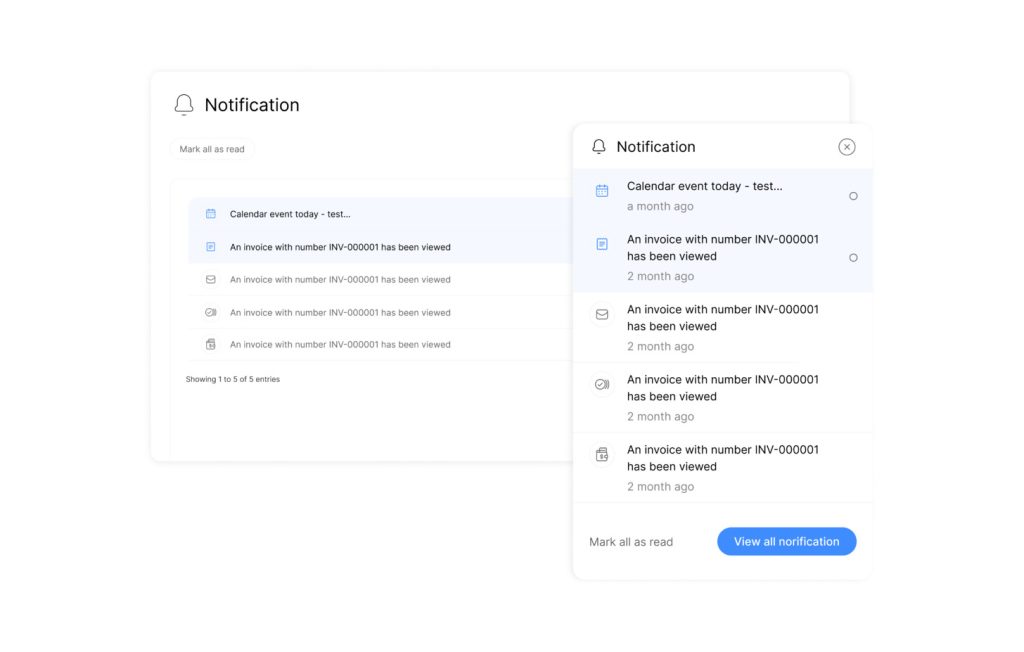
Businesses achieve peak performance when critical actions align with strategic objectives. Automated triggers serve as precision instruments, systematically guiding teams through complex workflows. These tools transform how organizations manage time-sensitive operations while preserving human resources for high-value decisions.
Task Management Systems in Modern Operations
Workflow automation platforms act as digital sentinels, intercepting potential oversights before they escalate. Calendar-linked tools provide visual timelines for project milestones, enabling smarter resource distribution. Companies using integrated scheduling apps report 28% fewer missed deadlines compared to manual methods.
Customizable alert systems adapt to unique business rhythms, from client follow-ups to inventory checks. This flexibility allows teams to maintain service standards without constant supervision. A retail chain recently credited automated tracking for reducing stockouts by 19% during peak seasons.
Customer Connection Strategies
Timely updates bridge the gap between service providers and their audiences. Event-triggered messages keep clients informed about order status changes or appointment windows. Research shows businesses using targeted communication apps experience 34% higher customer retention rates.
Strategic alert timing transforms routine notifications into engagement opportunities. A healthcare network improved patient show rates by 22% through automated confirmation messages. These systems maintain brand presence without overwhelming recipients, fostering trust through consistent, relevant interactions.
Setting Up Reminders: A Step-by-Step Guide
Mastering reminder configurations unlocks productivity by ensuring timely task execution. Organizations optimize workflows through precise setup processes that balance automation with human oversight. Proper implementation transforms generic alerts into strategic operational tools.
Building Effective Task Prompts
Begin by accessing your device’s native task management app. Select the new reminder creation option and input clear action descriptions. For urgent items, use home screen widgets to maintain visibility without app navigation.
Assign deadlines using preset date filters like “Tomorrow” or customize exact timeframes. Systems default to 9:00 AM for date-only entries—adjust this when precision matters. “Location-based triggers revolutionized our field team coordination,” notes a logistics manager at a Fortune 500 firm.
Optimizing Chronological Parameters
Time-sensitive operations demand strategic scheduling. Analyze peak productivity periods when setting alerts—morning hours often yield faster response rates. Enable location services to activate geographic triggers for site-specific tasks.
Set arrival/departure perimeters through the app’s custom location feature. A 500-meter radius typically balances accuracy with practicality. For recurring needs, establish repetition patterns matching operational cycles.
Customizing Notification Settings for Optimal Engagement
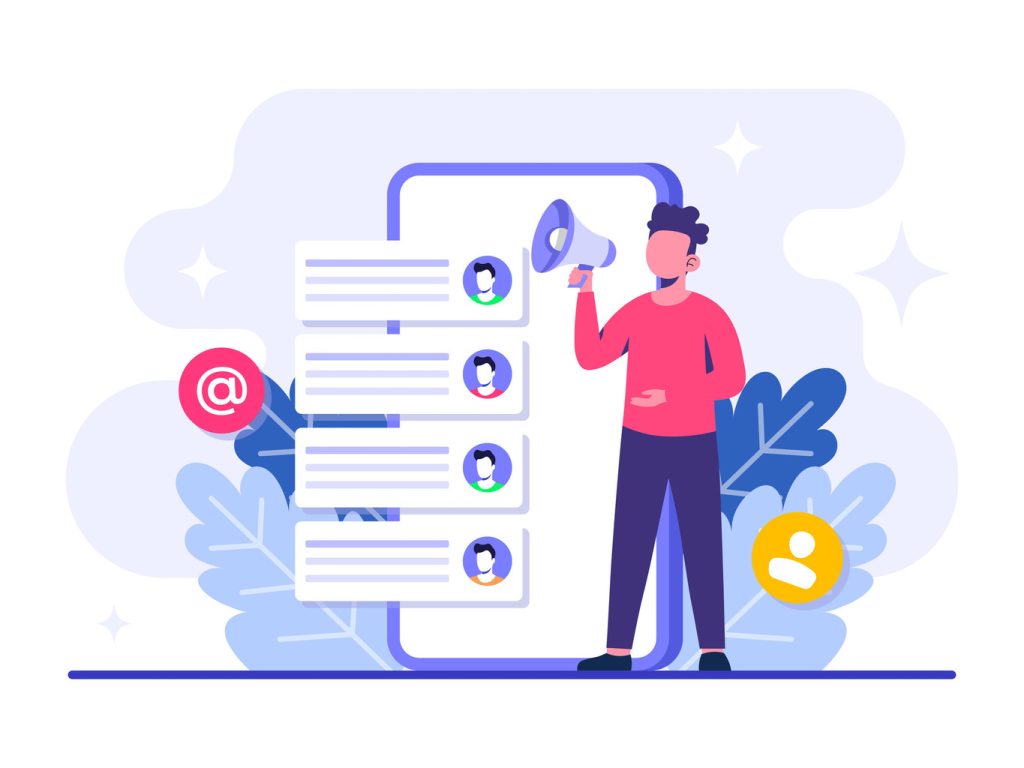
Effective communication systems require precise calibration to match organizational rhythms. Businesses achieve peak responsiveness by aligning notification preferences with operational priorities. Platforms like Google Calendar enable cross-device synchronization, ensuring updates reach teams whether they’re desk-bound or mobile.
Configuring Device-Based Alerts and Reminders And Notifications
Device-specific settings let teams prioritize urgent messages through screen pop-ups or vibration patterns. For critical updates, combine mobile alerts with email backups to guarantee message receipt. “Multi-channel delivery reduces response delays by 43% in field operations,” reports a tech logistics firm.
| Channel | Delivery Speed | Best Use Cases |
|---|---|---|
| Device Alerts | Instant | Time-sensitive actions |
| Within 5 mins | Documentation & follow-ups | |
| SMS | 15-30 secs | Critical system alerts |
Tweaking Default and Custom Notification Options
Default configurations provide baseline consistency, while custom rules address department-specific needs. Adjust tone and timing through platform settings—softer chimes for routine updates, urgent tones for deadline warnings. Sync preferences across devices to maintain uniform standards company-wide.
Calendar apps allow granular control over event types. Set distinct parameters for all-day conferences versus 15-minute check-ins. This stratification prevents alert fatigue while keeping essential tasks visible.
Utilizing Advanced Features in Reminders And Notifications
Sophisticated task management platforms evolve beyond basic alerts to become strategic workflow engines. These tools break operational barriers through intelligent design, enabling teams to manage complex initiatives with surgical precision.
Enhanced Task Structuring Capabilities
Modern apps support hierarchical task creation, letting teams divide large projects into sequenced components. A marketing agency using subtask tracking reduced campaign setup time by 37% through automated dependency mapping. Attachment integration allows direct file linking – contracts, blueprints, or media assets stay connected to relevant actions.
Custom configurations automatically assign subtasks based on role-specific triggers. “Our project timelines tightened by 29% after implementing multi-stage reminders,” states a construction firm’s operations director. Calendar synchronization creates unified views that align deadlines with resource availability across departments.
Intelligent Interface Extensions
Voice command integration revolutionizes task creation – team members dictate reminders while mobile or multitasking. Widget implementations surface critical alerts directly on device screens, cutting task activation time by 43% in field service trials.
Platforms now offer smart suggestions based on historical patterns. A sales team using predictive alerts improved follow-up consistency by 51%. These adaptive features maintain operational flow during unexpected changes, automatically rescheduling affected tasks across connected calendars.
“Advanced systems transformed our maintenance workflows – voice-created geo-triggers dispatch technicians before equipment failures occur.”
Managing, Editing, and Recovering Your Reminders And Notifications
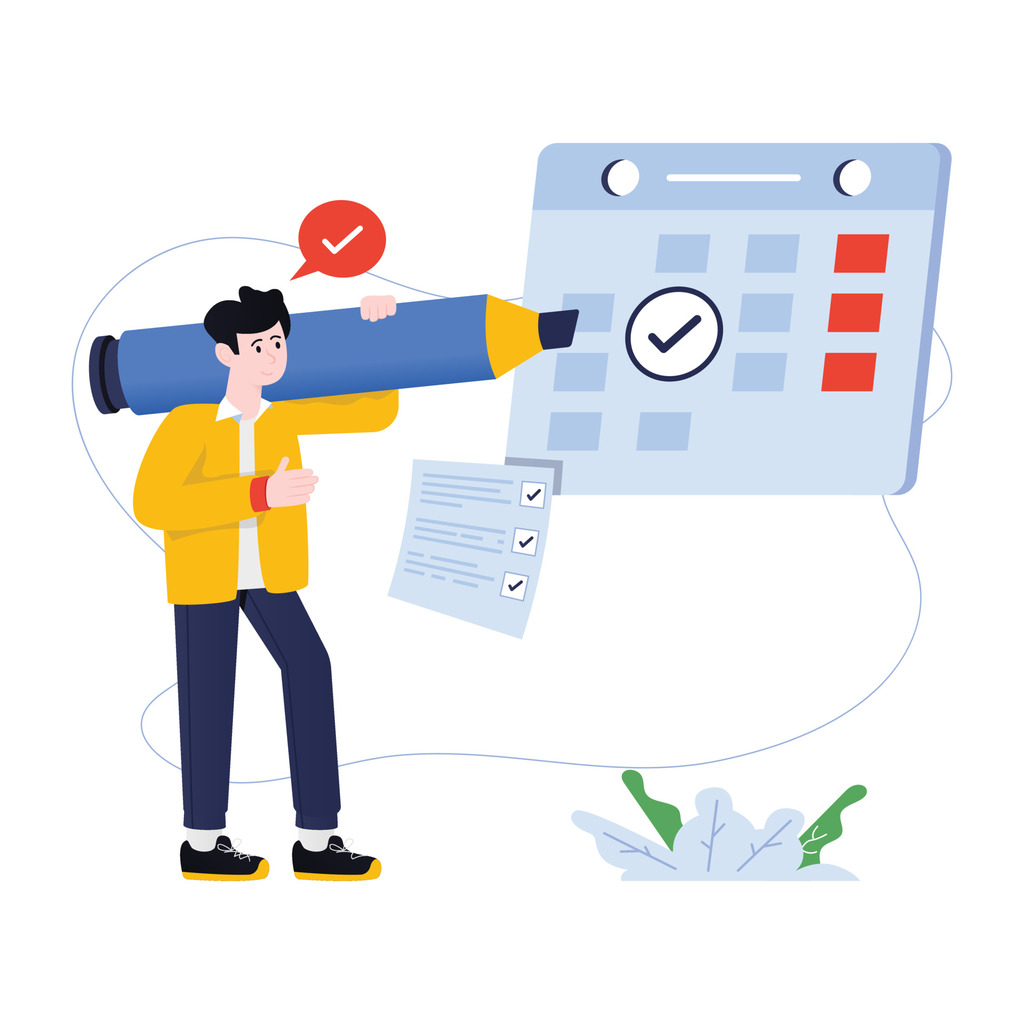
Operational integrity depends on adaptable systems that evolve with shifting priorities. A systematic approach to task maintenance ensures teams preserve critical data while accommodating workflow changes. Platforms now offer intuitive tools for revising deadlines, modifying action items, and restoring accidentally removed entries.
Reminders and notifications help enforce essential maintenance protocols across the organization.
Most task management apps store deleted items in temporary archives. To recover a reminder, navigate to the app’s “Recently Deleted” section. Select target items, choose a destination list, and confirm restoration—all within three taps. This safety net protects against data loss for 30 days post-deletion.
Editing existing reminders proves equally straightforward. Tap any active task to update descriptions, adjust timing, or add collaborators. Teams using these features report 31% fewer workflow disruptions during priority shifts. Completion tracking remains simple—select the empty circle beside each item to mark progress.
Regular reviews help organizations maintain relevance across all active tasks. Schedule weekly audits to archive completed items or revise outdated parameters. These practices ensure systems reflect current objectives while preserving historical context for future reference.

