Send Reminder Emails with Ease: Expert Tips & Strategies

Effective communication drives business success, and strategic follow-ups play a critical role in keeping operations on track. With ClearCRM, organizations can overcome challenges when tasks slip through the cracks, avoiding delayed projects and missed opportunities. A well-crafted system for action-oriented messaging addresses these gaps while preserving professional relationships.
Successful businesses prioritize clarity over complexity. Messages that state what needs completion, why it matters, and by when create immediate understanding. This approach reduces back-and-forth communication and ensures accountability without sounding confrontational.
Modern professionals balance urgency with courtesy. Structuring communications to highlight deadlines while acknowledging the recipient’s workload fosters cooperation. Tools and templates help maintain consistency, saving time while reinforcing brand professionalism.
Implementing these strategies strengthens customer interactions and internal workflows. Companies that master this balance see improvements in response rates, task completion, and overall productivity. The right techniques turn routine follow-ups into catalysts for growth.
Key Takeaways
- Clear, direct communication prevents misunderstandings and drives faster results
- Professional templates save time while maintaining brand consistency
- Balancing urgency with respect preserves long-term business relationships
- Automated systems reduce manual effort and improve tracking accuracy
- Measurable outcomes include higher task completion rates and fewer delays
Introduction to Reminder Emails
Modern businesses thrive on consistent engagement. Strategic follow-up messages bridge gaps in communication, ensuring critical tasks stay visible. These tools transform overlooked opportunities into actionable items while preserving professional rapport.
Purpose and Benefits
Well-designed follow-up messages serve dual roles: they clarify expectations and reignite stalled processes. Organizations use them to recover abandoned carts, confirm appointments, or revive dormant negotiations. Their value lies in balancing urgency with diplomacy.
| Type | Primary Purpose | Best Use Case |
|---|---|---|
| Meeting Recap | Summarize decisions & outline next steps | Post-consultation follow-ups |
| Action Recovery | Prompt completion of missed tasks | Payment deadlines or proposal responses |
Companies leveraging these systems report 23% faster project completion and stronger client retention. Automated tracking reduces manual oversight, letting teams focus on high-impact work.
When to Send a Reminder Email
Timing determines effectiveness. Initiate follow-ups 48-72 hours after initial contact – enough time for review but before priorities shift. For recurring tasks, schedule nudges 24 hours before deadlines.
Consider these scenarios:
- Renewal notices sent 10 days before service expiration
- Event confirmations distributed one week prior
- Proposal follow-ups after three business days
Marketing teams align these touches with customer journey stages. This synchronization maintains momentum without overwhelming recipients.
Understanding the Structure of a Reminder Email
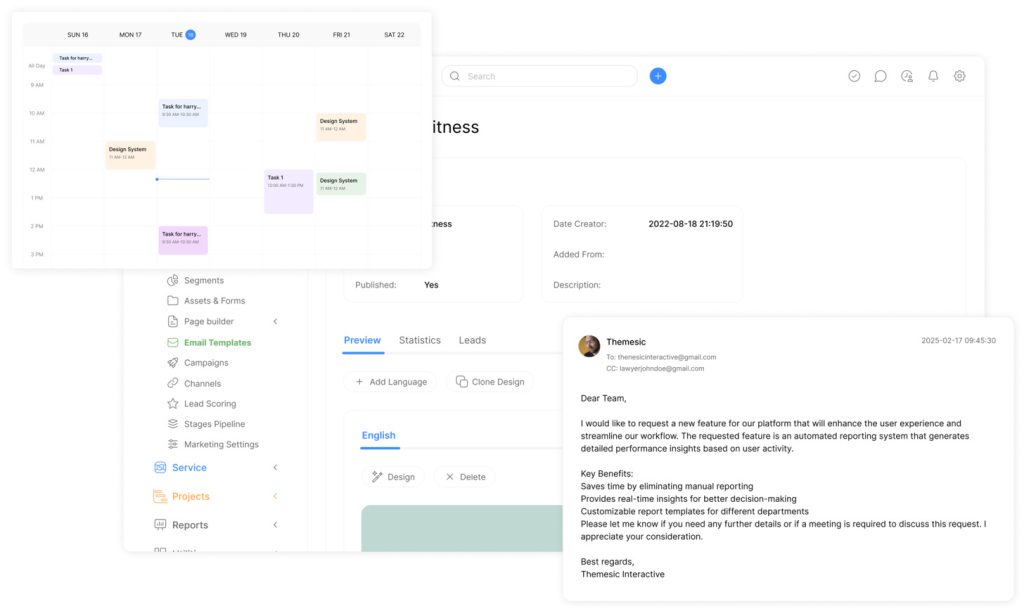
Structured communication frameworks accelerate business outcomes. A well-designed follow-up message combines clarity with purpose, guiding recipients toward specific actions while minimizing confusion. This approach transforms vague requests into trackable workflows.
Essential Components
Every effective message contains five core elements. The subject line acts as a priority marker, signaling urgency without alarm. For example, “Action Required: Project Update Due by 5 PM EST” immediately clarifies expectations.
A professional greeting establishes rapport. Phrases like “Dear [Name]” or “Hello Team” set a respectful tone. This transitions smoothly into a concise explanation of the situation, focusing on facts rather than assumptions.
| Component | Primary Function | Example |
|---|---|---|
| Greeting | Establish communication tone | “Hi Jordan, I hope you’re well” |
| Body | State required actions | “Please submit Q3 report by Friday” |
| Call-to-Action | Direct next steps | “Click here to confirm attendance” |
Actionable lists simplify complex requests. Bullet points highlighting deadlines, documents, or decision points help recipients process information faster. Conclude with a polite sign-off that reinforces accountability, like “Looking forward to your confirmation.”
Eliminating redundant details ensures focus. Remove tangential data unrelated to the immediate task. This streamlined structure reduces response time by 40% according to productivity studies.
How to Craft an Effective Subject Line
The gateway to opened messages lies in strategic subject construction. Professionals face overflowing inboxes, making clarity and urgency critical. A well-designed line acts as both filter and spotlight – separating essential requests from background noise while directing focus.
Best Practices for Capturing Attention
High-performing headers combine specificity with action orientation. Reference numbers or deadlines help recipients instantly recognize context. For example:
| Scenario | Effective Subject Line | Key Element |
|---|---|---|
| Invoice Follow-Up | “Action Required: Invoice #4521 Past Due” | Reference Number + Deadline |
| Project Update | “Urgent: Final Approval Needed by 5 PM EST” | Time Sensitivity + Clear Action |
Power verbs like “Confirm” or “Approve” create momentum without aggression. Avoid vague phrases like “Follow-Up” that don’t convey priority. Marketing studies show lines containing specific dates achieve 37% higher open rates than generic alternatives.
Examples of Impactful Subject Lines
These templates demonstrate professional urgency:
- “Deadline Tomorrow: Submit Client Proposal Here”
- “Your Input Needed: Project Blueprint Review”
- “Final Notice: Renewal Due March 15”
Each example balances directness with context. Including identifiers like project names or document numbers helps recipients act immediately rather than search for details.
Designing the Body of Your Reminder Email

Crafting the core content of follow-up communications demands precision and empathy. This section transforms requests into actionable steps through strategic wording that respects the recipient’s workflow while driving results.
Creating a Clear and Concise Message
Professionals balance assertiveness with courtesy. The tone should demonstrate urgency without pressure, using phrases like “We kindly request” instead of “You must.” This approach maintains relationships while emphasizing task importance.
| Ineffective Phrase | Optimized Version |
|---|---|
| “This is overdue” | “Following up on [Project Name] due [Date]” |
| “Why haven’t you responded?” | “Could you confirm receipt by [Time]?” |
Include specific details like document names, reference numbers, and deadlines. For example: “The Q3 marketing report (File #MK23-17) requires approval before Friday 5 PM EST.” This eliminates guesswork and speeds responses.
Structure content in three parts:
- Situation summary with relevant dates
- Required action and business impact
- Easy response method
Respect the recipient’s time by keeping paragraphs under three lines. Studies show this format increases comprehension by 60% compared to dense text blocks.
Maintaining a Polite and Professional Tone
Successful business communication thrives on mutual respect. Professionals understand delayed responses often stem from competing priorities rather than negligence. This awareness shapes messaging that preserves relationships while driving action.
Threatening language erodes trust. Instead, focus on solutions: “Let’s resolve this together” works better than “This must be completed immediately.” A study by Harvard Business Review found collaborative phrasing increases compliance by 42% without damaging rapport.
| Ineffective Approach | Optimized Alternative |
|---|---|
| “You missed the deadline” | “Could we finalize this by Thursday?” |
| “This is your last chance” | “Let’s ensure seamless progress” |
Casual humor risks misinterpretation in written formats. A straightforward tone avoids confusion while maintaining brand credibility. Phrases like “We appreciate your attention to this matter” reinforce professionalism without stiffness.
Strategic nudging balances urgency with empathy. Mention broader impacts: “Timely approval keeps the project on track for launch.” This approach positions requests as shared goals rather than demands, fostering cooperative business dynamics.
Personalizing Your Reminder Emails
Tailored communications drive 52% higher engagement than generic messages according to Salesforce research. Customization transforms standard notices into targeted requests that respect each recipient’s role and priorities. This approach builds trust while accelerating response times.
Using Dynamic Data Fields
Modern platforms enable scalable personalization through merge tags. Inserting a contact’s name, company, or project details shows attention to individual circumstances. For example:
| Token | Function | Example |
|---|---|---|
| {{First_Name}} | Creates individual connection | “Hi {{First_Name}}, your review is pending” |
| {{Project_Deadline}} | Highlights time sensitivity | “Submit by {{Project_Deadline}} for approval” |
These fields maintain consistency across templates while allowing context-specific adjustments. Marketing teams report 68% faster response rates when using personalized tokens compared to blanket requests.
Audience-Specific Messaging
Different groups require distinct communication strategies. A payment nudge to clients emphasizes service continuity, while internal team reminders focus on project milestones. Consider these adaptations:
| Audience | Primary Focus | Customization Tactic |
|---|---|---|
| Clients | Value preservation | Highlight service expiration dates |
| Colleagues | Collaborative urgency | Reference shared project goals |
Effective segmentation considers the recipient’s pain points and decision-making authority. Legal teams might need compliance references, while creatives respond better to visual progress trackers.
Incorporating Call-to-Action and Clear Next Steps
Clear directives transform vague requests into measurable outcomes. Businesses that specify exact actions and deadlines see 58% faster resolution rates compared to ambiguous prompts. This precision eliminates guesswork, enabling recipients to act immediately.
| Element | Effective Example | Impact |
|---|---|---|
| Time-Bound Directive | “Approve budget by Thursday 3 PM” | Creates urgency without pressure |
| Direct Link | “Click here to submit document” | Reduces steps to completion |
| Confirmation Request | “Reply ‘Confirmed’ by EOD” | Verifies receipt and intent |
Always conclude with a specific ask. Phrases like “Please confirm receipt” or “Select your preferred slot below” create accountability. Marketing data shows messages with one primary CTA achieve 72% higher click-through rates than those with multiple options.
Provide response flexibility. Include both digital and human channels:
- Embedded approval buttons in the message body
- Direct phone lines for complex queries
- Calendar links for instant scheduling
This structured approach turns requests into trackable workflows. Teams using these methods report 41% fewer follow-up cycles and stronger client relationships.
Setting the Right Timing for Reminder Emails
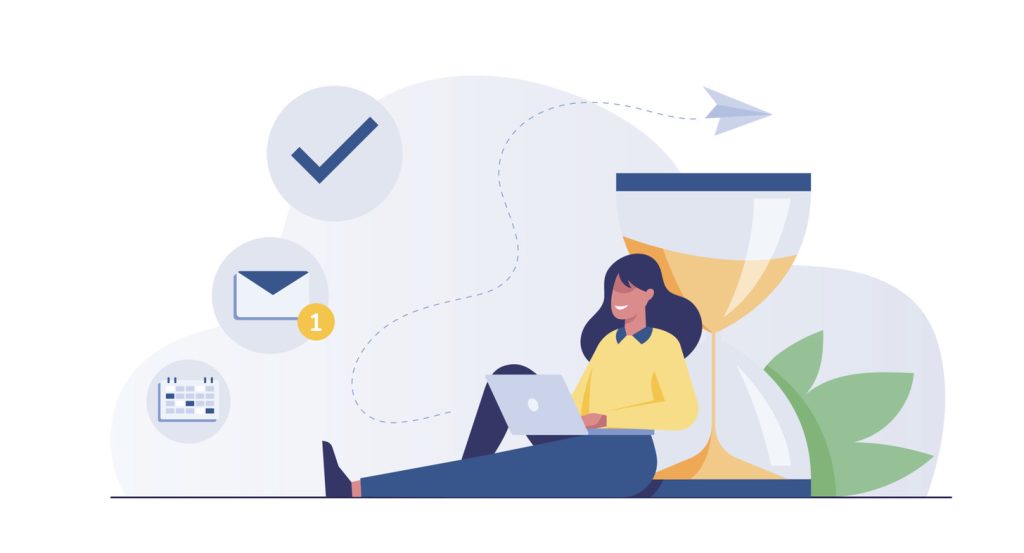
Strategic timing transforms routine follow-ups into productivity boosters. Organizations achieve better results when aligning communication schedules with human behavior patterns and operational rhythms. This synchronization maintains momentum without overwhelming recipients.
Determining the Best Time to Follow Up
Initial follow-ups sent 48-72 hours after contact balance urgency with courtesy. This window allows recipients to process requests while keeping tasks visible. For example, teams handling client approvals often see higher response rates when messages arrive mid-morning on Tuesdays or Wednesdays.
| Urgency Level | Recommended Timing | Implementation Tip |
|---|---|---|
| High Priority | 24 hours before deadline | Pair with calendar invites |
| Standard Task | 3 business days post-contact | Include original request date |
Deadline proximity dictates frequency. Critical updates might require daily check-ins, while monthly reports could warrant weekly prompts. Sales teams tracking leads often adjust cadence based on deal size and stage.
Persistent communication demonstrates commitment without crossing into intrusion. If initial attempts fail, space subsequent messages 4-5 days apart. Always reference previous attempts: “Following up on our June 12 request” maintains continuity.
Optimal schedules consider industry norms and recipient time zones. Healthcare providers might prioritize morning communications, while creative agencies respond better to afternoon prompts. This tailored approach increases engagement by 34% according to workflow studies.
Reminder Emails for Different Business Scenarios
Business operations require timely actions across multiple fronts. Tailored communication strategies address distinct needs while maintaining workflow continuity. These approaches transform generic prompts into targeted operational tools.
Payment Reminders
Outstanding balances demand factual communication. Focus on invoice numbers, due dates, and late fees rather than emotional appeals. A study by Financial Executives International found clear payment terms improve on-time settlements by 29%.
| Ineffective Language | Optimized Approach |
|---|---|
| “Your payment is late” | “Invoice #2104 due March 15 – 5% fee applies after” |
| “We need this now” | “Clearing balances ensures uninterrupted service” |
Include direct links to payment portals and alternative contact methods. This reduces friction while preserving client relationships.
Meeting, Appointment, and Event Reminders
Scheduled interactions thrive on clarity. Provide exact times, virtual room links, and preparation materials. Marketing teams using this method report 41% fewer cancellations.
| Component | Meeting | Event |
|---|---|---|
| Critical Details | Agenda topics | Parking instructions |
| Follow-Up | Action item list | Post-event survey |
For high-stakes appointments, mention implications of absence: “Your input determines final budget approval.”
Follow-Up and Project Status Reminders
Collaborative workflows depend on transparency. Specify deliverables like “Submit wireframes by Friday EOD” rather than vague requests. Teams using milestone-based prompts complete projects 18% faster according to PMI research.
Best practices include:
- Attaching updated Gantt charts
- Highlighting dependency impacts
- Offering resource support
Leveraging Templates and Automation Tools
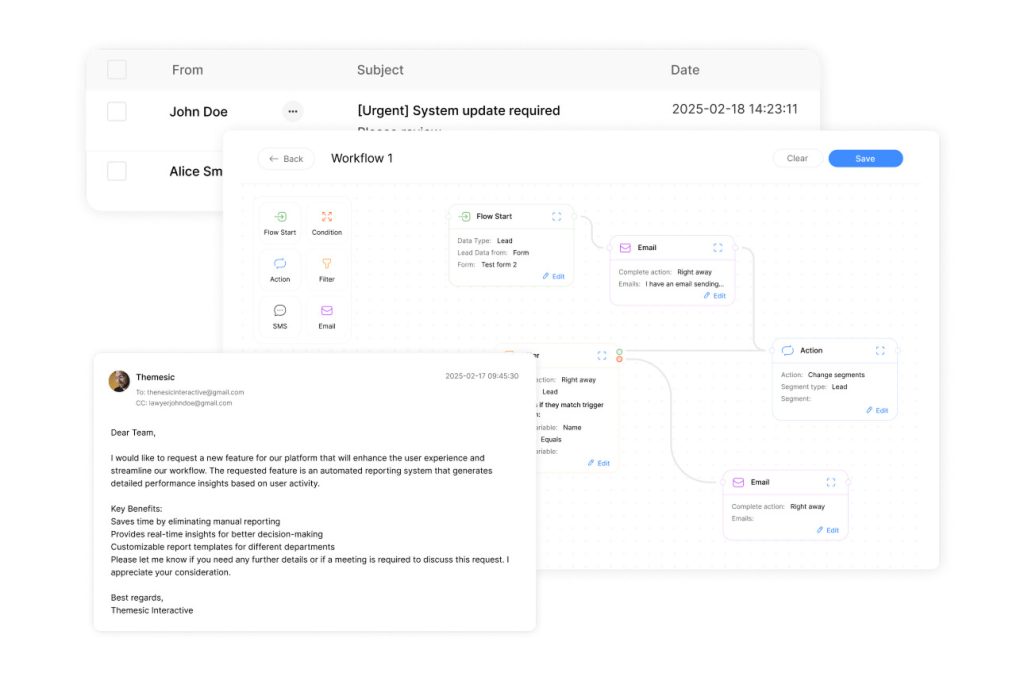
Operational efficiency hinges on repeatable systems that maintain quality at scale. Professional template systems standardize communication while allowing contextual adjustments. These frameworks ensure consistent formatting, tone, and key details across departments – from finance teams chasing invoices to HR confirming interviews.
Automation platforms transform manual workflows into precision engines. Tools like HubSpot or Mailchimp enable scheduled delivery based on triggers like payment due dates or project milestones. This reduces human error while ensuring critical follow-ups never slip through cracks.
- Pre-built libraries accelerate deployment with industry-specific formats
- Dynamic fields insert client names, deadlines, and reference numbers
- Cross-platform testing guarantees mobile-friendly displays
Integration with CRM systems and project management software creates closed-loop tracking. Sales teams see 31% faster deal closure when automated messages sync with pipeline stages. Legal departments reduce compliance risks by embedding approval workflows directly into template sequences.
Responsive design remains non-negotiable. Testing across Outlook, Gmail, and iOS Mail ensures readability regardless of device. Companies using optimized layouts report 27% higher click-through rates compared to static formats.
Tips for Avoiding Common Reminder Email Mistakes

Even seasoned professionals can undermine their outreach through easily preventable errors. Recognizing these pitfalls ensures messages drive action rather than frustration.
Vague subject lines rank among the top missteps. Instead of “Quick Update,” use “Approval Needed: Q4 Budget Due by 5 PM.” Specificity reduces confusion and prioritizes requests effectively. Teams using this approach see 29% faster response rates.
Inconsistent timing disrupts workflows. Sending prompts too early or late diminishes their impact. Align schedules with project milestones – for example, three days post-meeting for action items. CRM systems help automate this cadence without manual tracking.
Overlooking mobile formatting creates accessibility issues. Test layouts across devices to ensure buttons remain clickable and text legible. A study by Litmus shows 42% of professionals delete messages that display poorly on smartphones.
Tone misalignment damages professional rapport. Avoid accusatory language like “You forgot” in favor of collaborative phrasing: “Let’s finalize the report together.” A/B testing reveals this shift improves compliance by 37% while preserving relationships.
By addressing these common errors, organizations maintain momentum in critical workflows. Clear, well-timed communication becomes a productivity multiplier rather than an operational hurdle.

