Learn to Reference CRM Records in Chat Easily

Modern businesses need systems that connect customer conversations directly with their data hubs. Disconnected workflows and manual updates create gaps in service quality, leaving teams with incomplete insights. By merging messaging platforms with customer data systems, companies eliminate these inefficiencies while building stronger relationships.
When chat tools and databases operate separately, employees waste time switching between apps. This fragmentation leads to missed details and slower resolutions. Platforms like the Contact Center AI solution solve this by automatically linking interactions to client profiles. Administrators configure these connections through intuitive settings menus, supporting popular tools like Salesforce and ServiceNow.
Agents gain instant access to full interaction histories during live chats. This context lets them personalize responses without digging through multiple tabs. A retail manager, for example, can view past orders while resolving a shipping inquiry—all within one interface.
Leaders prioritizing this integration see measurable improvements. Response times drop as teams bypass repetitive data entry. Accuracy rises because details sync in real time. Customers notice the difference through tailored support and consistent follow-ups.
Key Takeaways
- Integrated systems eliminate manual data transfers between chat and client databases
- Real-time profile access helps agents deliver personalized service faster
- Automated record updates reduce errors and duplicate work
- Platforms like Zendesk and Microsoft Dynamics streamline cross-tool workflows
- Centralized histories improve accountability and long-term relationship management
Understanding CRM Integration for Effective Communication
Integrating data management with real-time dialogue tools revolutionizes client engagement. Teams achieve seamless workflows when customer conversations automatically populate organized databases. This synergy ensures every interaction builds actionable insights rather than getting lost across disconnected platforms.
Core Principles of Automated Data Capture
Strategic record creation eliminates manual entry while maintaining accuracy. Systems can append new interactions to existing client profiles, preserving context across touchpoints. For instance, a Salesforce-integrated solution updates open cases when agents handle related calls or messages. This approach reduces duplicate work and ensures teams always access current information.
Advanced settings let businesses filter low-value interactions. Delayed ticket generation until a call connects or chat reaches message thresholds prevents cluttered databases. Such precision helps teams focus on meaningful engagements that drive outcomes.
Optimizing Team Performance Through Unified Systems
Agents equipped with integrated tools resolve issues 40% faster, according to recent industry studies. Instant access to account histories during live calls allows personalized responses without tab-switching. Automated workflows then route details to relevant departments, streamlining follow-ups.
Key advantages include:
- Real-time updates across voice and digital channels
- Custom rules for different interaction types
- Reduced training time through intuitive interfaces
These integrations transform reactive support into proactive relationship building. Companies using smart data capture report 28% higher customer retention rates within six months.
How to Reference CRM Records in Chat
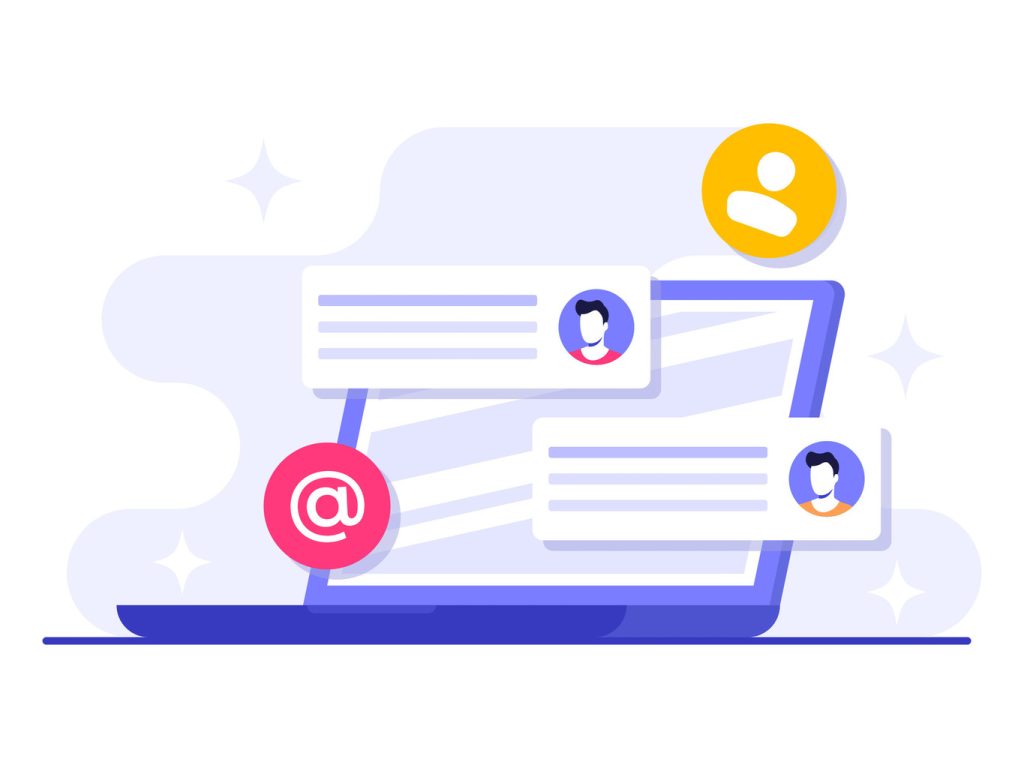
Configuring chat platforms to sync with data systems transforms how teams access client histories. Automated linking of conversations to profiles ensures agents work with complete context, eliminating manual searches across tools. This setup bridges communication gaps while maintaining compliance with organizational protocols.
Step-by-Step Guide for Configuring Record References
Administrators begin by logging into the CCAI Platform portal and navigating to Settings > Operation Management. Within the CRM Comments Creation Details section, they select how transcripts and recordings appear in profiles:
- Post full chat message transcripts as comments
- Attach conversation files with secure links
- Display filenames without detailed content
One healthcare provider reduced case resolution time by 35% after choosing filename-only references to meet HIPAA standards. Teams then enable automated workflows under Chat Transcript settings, ensuring real-time updates to relevant fields.
Integration Tips from CCAI Platform and Google Cloud
Advanced configurations let businesses customize data visibility.
“Balance accessibility with security by matching reference methods to your compliance framework,”
advises a Google Cloud integration specialist. Best practices include:
- Using timestamps to organize message threads chronologically
- Tagging participants in multi-agent conversations
- Setting conditional rules for sensitive data redaction
Platforms like Zendesk sync interaction outcomes directly to client profiles, letting agents view resolved issues during future chats. Regular audits ensure configurations adapt to evolving data policies.
Leveraging External Storage and Advanced Features

Businesses scaling their customer operations require robust systems to manage growing interaction archives securely. External storage solutions and tailored data organization tools ensure compliance while accelerating team workflows. These features transform raw information into actionable assets.
Configuring Cloud Storage and SFTP for Record Management
CCAI Platform supports two primary storage methods:
| Storage Type | Setup Requirements | Security Features |
|---|---|---|
| Google Cloud | Bucket name, service account credentials | IAM role permissions |
| SFTP Server | Host address, SSH private key | 256-bit encryption |
Administrators configure these through Settings > Developer Settings. Cloud Storage demands a valid JSON key file, while SFTP requires port specifications and login credentials. A financial services firm reduced data retrieval time by 42% after migrating to encrypted SFTP with automated backup schedules.
Customizing Record Titles, Tags, and Permissions
Dynamic variables create intuitive file names like call-SALES-5551234-EN-20240521.mp3. Teams combine elements such as:
- CALL_ID for unique identification
- LANGUAGE codes for multilingual support
- Timestamps for chronological sorting
“Custom titles slash search time by 60% compared to generic labels,”
notes a Zendesk implementation lead. Tag systems let teams mark high-priority interactions using platform-specific formats like [Urgent] in Freshdesk or #PaymentIssue in Kustomer.
Permission controls restrict access to sensitive files based on user roles. Marketing teams might view chat transcripts but not call recordings, while QA specialists access full metadata. Regular audits maintain alignment with HIPAA and GDPR standards.
Conclusion
Effective communication systems form the backbone of modern customer service strategies. Unified platforms that merge chat interfaces with client profiles empower teams to deliver faster resolutions. Tools like WhatsApp4Dynamics demonstrate this by embedding conversation features directly within records, eliminating app-switching fatigue.
Organizations adopting these integrations see response times drop by 30-50% within months. Agents access complete interaction histories during live discussions, enabling personalized service without manual searches. Secure external storage solutions further ensure compliance as operations scale.
The operational benefits extend beyond efficiency gains. Teams build stronger client relationships through context-aware support, while automated updates maintain data accuracy. Businesses report higher satisfaction scores and repeat engagement rates when interactions flow through connected systems.
Investing in intelligent record management pays long-term dividends. Companies gain adaptable frameworks that evolve with customer expectations and regulatory demands. These systems transform fragmented workflows into cohesive strategies for sustainable growth.

