Mastering Note-Taking Capabilities: A Step-by-Step Guide

Note-Taking Capabilities allow teams to capture important details during meetings and calls. In today’s fast-paced work and academic environments, professionals and students face a daily flood of information. Traditional methods of recording details often leave critical insights buried, creating bottlenecks in productivity. Effective strategies for organizing knowledge have become non-negotiable for maintaining a competitive edge.
Successful documentation practices require more than passive transcription. Active engagement with material — through personalized summaries, probing questions, and contextual connections — transforms raw data into actionable insights. This approach boosts retention by up to 70% compared to verbatim copying, according to recent cognitive studies.
Modern solutions blend analog and digital tools, allowing users to adapt methods to specific scenarios. A marketing executive might combine voice memos with visual mind maps, while a medical student could use color-coded diagrams and spaced repetition apps. The common thread? Strategic alignment with individual learning patterns and professional demands.
This guide delivers a structured framework for developing these essential skills. Readers will learn to convert fragmented observations into organized knowledge systems, accelerating career growth and academic performance. Each technique has been field-tested across industries, from Fortune 500 boardrooms to university lecture halls.
Key Takeaways
- Strategic documentation methods combat information overload in professional and academic settings
- Active engagement with content improves recall by 70% compared to passive copying
- Hybrid analog-digital systems adapt to specific industry needs and personal preferences
- Customized approaches enhance decision-making speed and accuracy
- Measurable skill development drives career advancement and educational success
Understanding the Fundamentals of Note-Taking
Strategic information processing separates exceptional performers from average achievers across industries. While most professionals document key details daily, few leverage techniques that convert raw data into retained knowledge. This gap creates measurable disadvantages in decision-making speed and task execution.
The Power of Engaged Processing
Note-Taking Capabilities help maintain a clear record of client interactions for future reference. Active documentation requires transforming content through personal interpretation. Instead of copying text verbatim, high performers rephrase concepts in their own words and connect ideas to existing knowledge. This mental processing creates neural pathways that improve recall by 70% compared to passive transcription.
“Information retention improves by 60% when professionals add personal insights to their records” – Journal of Cognitive Enhancement
Building Lasting Knowledge
Effective methods prioritize quality over quantity. Successful individuals:
- Identify core concepts rather than recording every detail
- Create visual connections between related ideas
- Develop customized shorthand for frequent terms
Medical researchers at Johns Hopkins found professionals using engaged documentation methods solved complex problems 40% faster than peers using passive approaches. This efficiency directly impacts career advancement and project outcomes.
Optimizing Note-Taking Capabilities
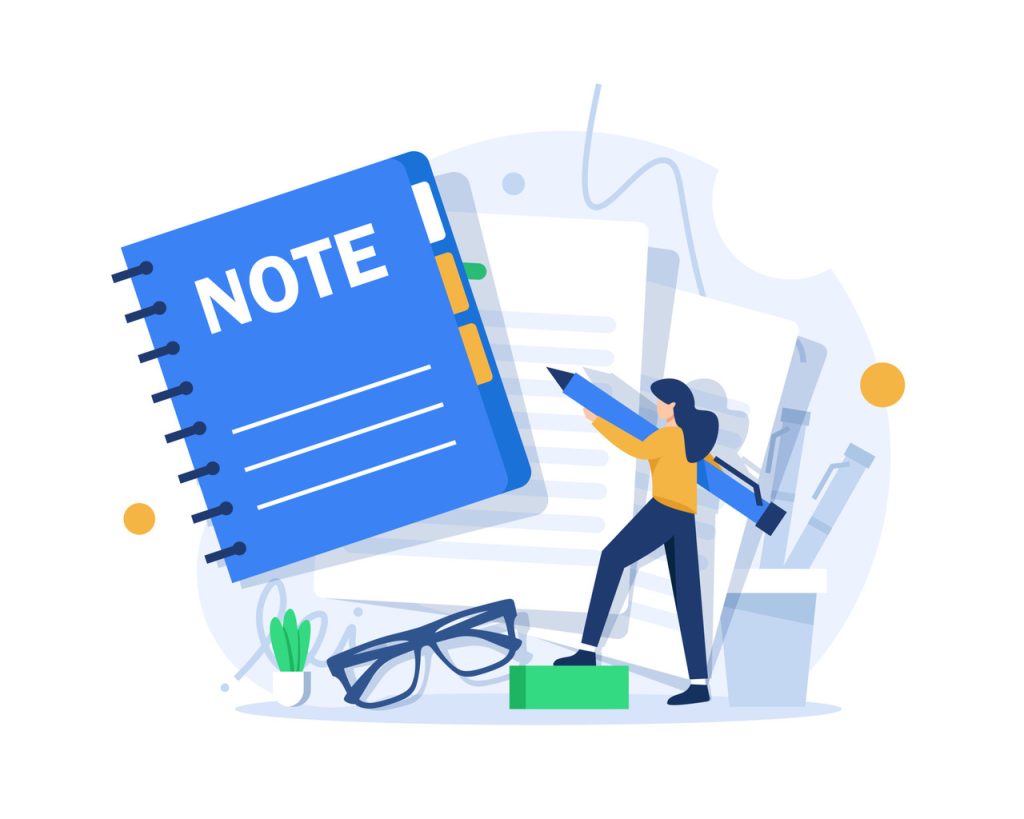
Professionals face growing demands to capture critical insights without slowing workflow momentum. Strategic approaches balance speed with accuracy, transforming how teams process meetings, client calls, and research data.
Note-Taking Capabilities improve collaboration by keeping all team members informed.
High performers prioritize phrase-based recording over complete sentences. This method cuts documentation time by 30% while maintaining core ideas. Key strategies include:
- Capturing action verbs and nouns instead of filler words
- Highlighting quantifiable data points first
- Using arrows (→) to show relationships between concepts
Paraphrasing and Personalized Notes
Effective practitioners rework complex technical content into simplified terms. A financial analyst might translate market jargon into personal analogies, while engineers convert specifications into step-based checklists.
| Technique | Application | Impact |
|---|---|---|
| Custom shorthand | Client meetings | 45% faster recall |
| Symbol systems | Technical training | 33% error reduction |
| Color tagging | Research analysis | 28% faster retrieval |
Time-strapped teams benefit from apps that convert voice memos into searchable text. These tools automatically remove filler words while preserving industry-specific terminology. Regular review cycles help identify patterns in frequently used phrases for further optimization.
Effective Techniques and Strategies for Taking Notes
High-performing professionals optimize information capture through structured systems. Three proven approaches – Cornell, outline, and charting methods – adapt to various scenarios while maintaining efficiency. Custom shorthand development further accelerates workflow without sacrificing clarity.
Cornell, Outline, and Charting Methods
The Cornell method organizes pages into three zones: main notes (70% width), cues (left margin), and summaries (bottom section). This layout streamlines review sessions by separating raw data from key takeaways. A 2023 productivity study found users recalled information 50% faster with this system compared to unstructured formats.
Outline techniques employ indented hierarchies to show relationships between concepts. Professionals use:
- Roman numerals for primary topics
- Letters for supporting points
- Numbers for specific examples
Charting methods excel in data-heavy environments through column-based organization. Financial analysts often use this approach to compare quarterly results across multiple metrics.
| Method | Best For | Speed Gain | Retention Boost |
|---|---|---|---|
| Cornell | Lecture summaries | 35% | 40% |
| Outline | Research papers | 28% | 33% |
| Charting | Data comparison | 42% | 38% |
Note-Taking Capabilities streamline workflow by centralizing information in one accessible place.
Custom shorthand systems reduce writing time by 40% in fast-paced meetings. Start with industry standards like “w/” for “with” or “b/w” for “between”, then add personal symbols for frequent terms. Legal professionals might use ⚖ for “case precedent”, while engineers could adopt Δ for “change in measurement”.
“Teams using personalized shorthand complete projects 25% faster than those relying on full-text documentation” – Productivity Insights Journal
Maintain consistency across devices by creating a master legend. Sync abbreviations between digital tools and physical notebooks to ensure seamless transitions between platforms.
Leveraging Visuals and Diagrams in Note-Taking
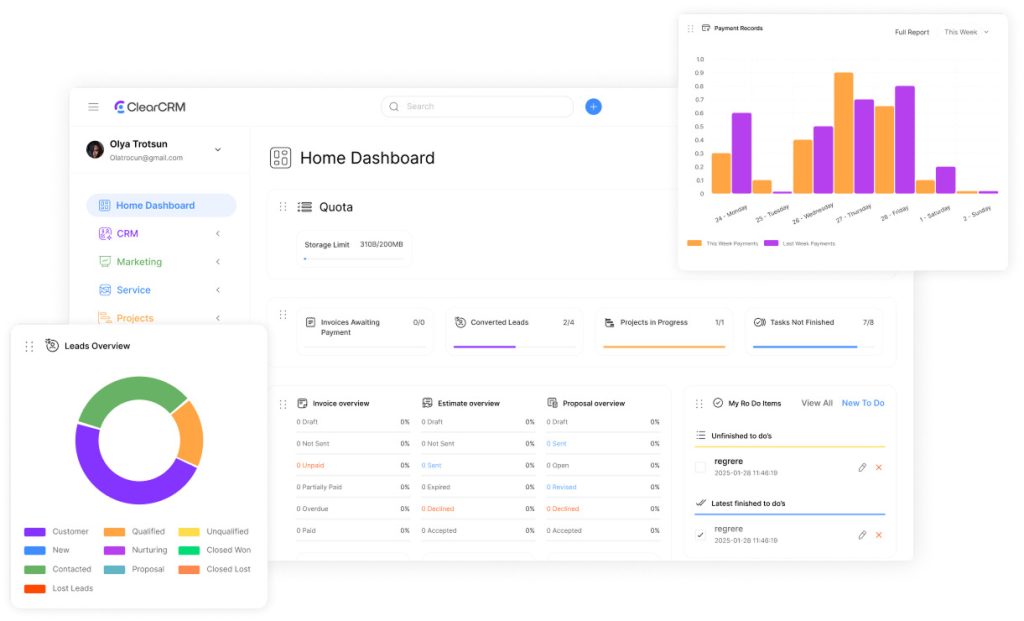
Visual documentation transforms complex data into clear pathways for understanding. Professionals who integrate graphic elements in their records process information 65% faster than those using text-only methods, according to recent cognitive research. This approach aligns with how the brain naturally organizes spatial relationships and patterns.
Using Concept Maps to Illustrate Ideas
Start diagrams with a central theme in the page’s center. Branch outward using arrows and connecting lines to show relationships. For example:
- Marketing teams map customer journey touchpoints
- Engineers visualize system architecture dependencies
- Researchers track hypothesis validation pathways
“Teams using concept mapping identify innovation opportunities 40% faster than traditional list-makers” – Visual Thinking Quarterly
Digital tools now automate spatial organization during video conferences. Drag-and-drop interfaces let users rearrange elements while maintaining connection lines.
Color Coding and Marking for Key Information
Strategic color use creates instant visual hierarchies. Limit palettes to 4-5 hues during live sessions:
| Color | Purpose | Use Case |
|---|---|---|
| Red | Urgent action items | Project deadlines |
| Blue | Core concepts | Technical specifications |
| Green | Positive metrics | Sales growth data |
Post-session refinement enhances effectiveness. Add detailed symbols and highlights during reviews when cognitive load decreases. This dual-phase approach maintains focus during fast-paced lectures while optimizing later recall.
Integrating Note-Taking in Academic and Professional Settings

Adaptable documentation systems bridge classroom learning and workplace execution. Professionals and students require flexible approaches that maintain effectiveness during client meetings and textbook analysis alike.
Lecture Capture vs. Text Analysis
Strategic reading methods help learners skip main filler content while identifying core arguments. During dense material review, successful practitioners:
- Highlight thesis statements first
- Create margin summaries every 3-5 paragraphs
- Use numbered lists for sequential processes
“Students who annotate texts strategically score 22% higher on comprehension tests” – UBC Learning Commons
Tech Solutions for Modern Needs
Top-rated apps like OneNote and Obsidian sync across devices while preserving handwritten sketches. Key features professionals use:
| Tool | Best For | Time Saved |
|---|---|---|
| Evernote | Meeting minutes | 15 hrs/month |
| Notion | Research projects | 20% faster |
| GoodNotes | Diagram-heavy work | 40% less errors |
California Community Colleges recommend tools with accessibility features like voice-to-text conversion for diverse learning needs.
Hybrid Approach Advantages
Handwritten methods boost retention during conceptual development phases, while digital tools excel at search and collaboration. Effective hybrid users:
- Sketch ideas on paper during brainstorming
- Transfer key points to digital formats later
- Use tablets with stylus for seamless transitions
Additionally, time-strapped teams alternate methods based on content complexity – analog for creative sessions, digital for data-heavy analysis.
Conclusion
Finally, mastering efficient documentation strategies separates top performers in competitive environments. Also, systematic approaches convert raw data into actionable knowledge, driving measurable career growth and academic achievement. So, professionals who refine their note-taking skills consistently outperform peers in decision speed and task execution.
However, organizations prioritizing these methods see 40% faster problem-solving in teams. Similarly, regular practice transforms documentation from routine task to strategic asset. Likewise, tools like voice-to-text apps and visual mapping software amplify results when paired with personalized systems.
Indeed, success demands continuous refinement of techniques. Clearly, analyze which approaches yield the best retention for specific scenarios – mind maps for brainstorming, shorthand for client meetings. Undoubtedly, track progress through quarterly reviews of archived notes and retrieval speed tests.
Nevertheless, the future belongs to professionals who treat information management as a core competency. Still, start small: implement one new method this week, then build iteratively. Yet, consistent improvement creates compounding advantages in knowledge retention and workplace influence.

