How to Link Projects To CRM Records Effectively

Many businesses face fragmented workflows where customer data and project details exist in separate systems, making it hard to maintain consistent and up-to-date CRM records. This disconnect creates inefficiencies, delays, and missed opportunities. Teams often juggle multiple platforms, wasting time searching for critical information instead of focusing on client needs.
Integrating project workflows with customer relationships management systems solves this challenge. Modern tools combine task tracking, communication history, and client data in one interface. This approach eliminates redundant data entry while ensuring every team member accesses real-time updates.
Organizations adopting this strategy gain complete visibility into client interactions during project execution. Sales teams see delivery timelines, while project managers monitor stakeholder feedback loops. Automated workflows capture every email, meeting note, and milestone update within client records.
The result? Faster decision-making, improved accountability, and stronger client partnerships. Companies reduce errors caused by manual data transfers while aligning teams around shared objectives. This method turns scattered information into actionable insights that drive growth.
Key Takeaways
- Breaking down data silos improves cross-team collaboration and operational efficiency
- Unified systems provide real-time visibility into client interactions and deliverables
- Automated workflows reduce manual data entry and ensure accuracy
- Centralized records help teams anticipate client needs during project execution
- Integrated platforms enable better resource allocation and timeline management
- Strategic alignment between teams boosts customer satisfaction and retention
Introduction to Linking Projects and CRM Records
Organizations increasingly understand the strategic value of merging operational data with client relationship insights. Traditionally, businesses managed projects and customer interactions in separate systems, creating information silos that slow down response time and hinder collaboration.
With integration, users no longer need to manually sync updates across different tools. Instead, related records automatically reflect changes, ensuring everyone works with the same accurate data. A 2023 industry report found that businesses with unified systems spend 19% less time on administrative tasks compared to those managing separate platforms.
- Eliminates redundant data entry across platforms
- Provides contextual alerts when deadlines approach
- Maintains audit trails for compliance requirements
This approach transforms how organizations work, turning fragmented data points into coherent narratives. Decision-makers gain a 360-degree view of client engagements, from initial conversations to final deliverables. The result? Streamlined operations and strengthened partnerships built on actionable insights.
Understanding CRM Records and Project Management
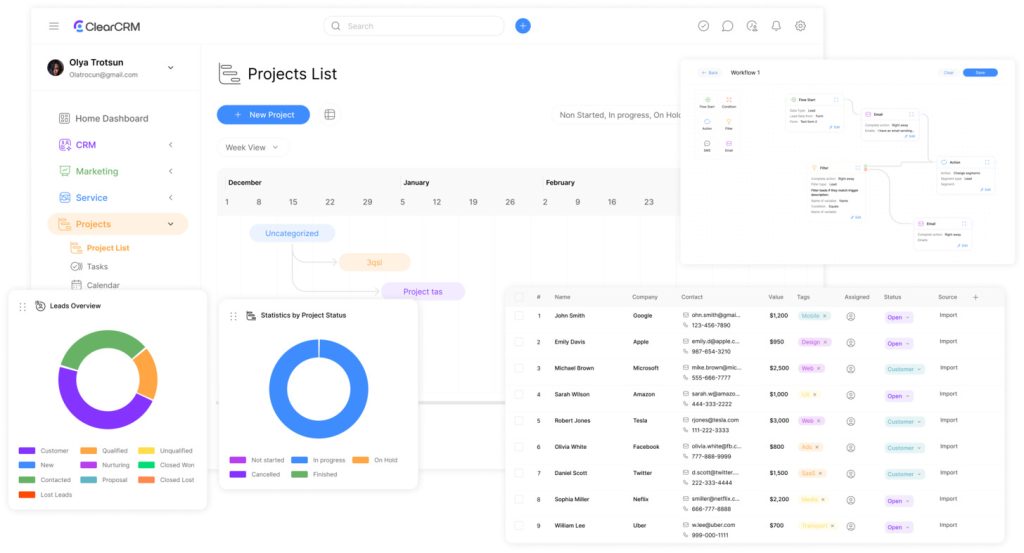
Forward-thinking organizations now treat client interactions and operational workflows as interconnected systems. This strategic shift addresses the inefficiencies of managing relationships and deliverables in isolation. When teams unify these elements, they create dynamic feedback loops that elevate service quality.
Importance of Integrated Relationship Management
Traditional systems store CRM records and project data separately, creating gaps in communication. Modern platforms integrate customer records with project timelines and task status in one place. This unified view of CRM records gives every team member, from sales to support, immediate context.
For instance, sales reps can view current project statuses before engaging clients, ensuring conversations reflect the most current reality. Operations teams understand how delays in one phase might impact future client commitments.
Key Benefits for Your Team
Unified platforms deliver measurable advantages:
- Real-time updates synchronize across client profiles and task boards
- Customizable dashboards highlight critical data points for each role
- Automated alerts notify users about deadline correlations
Teams using integrated systems report 23% faster resolution times according to recent industry studies. Personalized service becomes scalable when information flows freely between departments. Managers track how resource allocation affects relationships through built-in analytics tools.
The result? Organizations transform reactive workflows into proactive strategies. Every client interaction informs management decisions, creating consistent experiences that drive loyalty. This alignment turns operational data into competitive advantages.
Exploring CRM Modules: Sugar, Zoho, and Beyond
Leading CRMs like SugarCRM and Zoho CRM include dedicated modules that connect projects directly to client records and contacts. These platforms help businesses manage complex relationships and streamline project execution.
Overview of Sugar’s Projects Module
Sugar’s module turns chaotic workflows into visual roadmaps. Managers track tasks through grid layouts and Gantt charts, spotting bottlenecks before deadlines approach. Resources like team members and client contacts get assigned directly to specific phases.
The system automatically ties initiatives to related records – sales opportunities or support cases. This connection surfaces crucial context during planning. Custom fields track priorities, ownership, and progress markers, ensuring nothing slips through cracks.
“Deadlines became predictable once we saw how tasks interconnected,” notes a retail operations director using Sugar.
Insights from Implementations of Zoho CRM Records
Zoho’s approach emphasizes adaptability. Bickert Management reported 40% fewer data entry hours after configuring their system. “The training transformed how we handle client requests,” their COO states. Custom reports now highlight resource gaps in real time.
Both platforms let teams modify fields and access levels. A healthcare provider using Zoho created patient-specific project templates that reduced onboarding errors by 28%. These tweaks ensure tools evolve with business needs.
Strategic users leverage these modules to anticipate client needs rather than react to them. When marketing campaigns sync with account histories, teams deliver personalized experiences at scale.
How to Link Projects To CRM Records in Your System
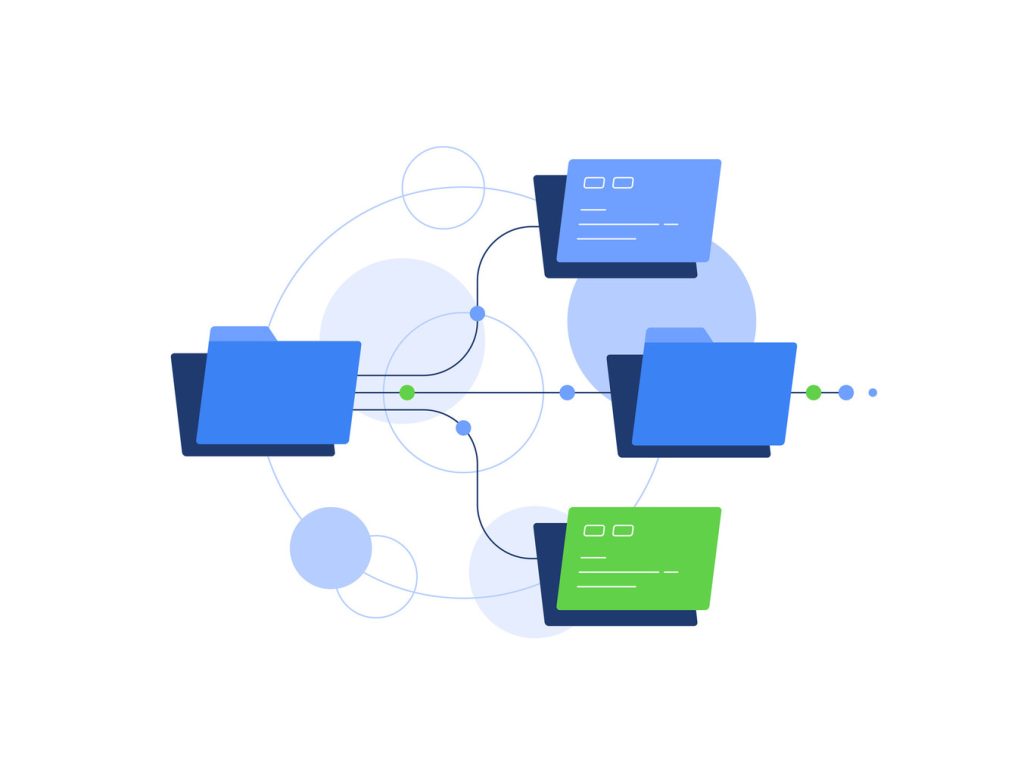
Operational teams often struggle with disconnected data sources that obscure client engagements. Establishing direct associations between task management and client profiles eliminates this friction. Start by pinpointing which client profiles – accounts, contacts, or active deals – directly influence ongoing initiatives.
Modern platforms simplify this through relationship fields that map dependencies. These tools automatically sync updates across modules, ensuring teams access current information without manual searches. When a sales opportunity progresses, connected timelines adjust in real time across both platforms.
| Relationship Type | Use Case | Data Impact |
|---|---|---|
| One-to-One | Single client profile tied to specialized initiative | Status changes update both sides instantly |
| One-to-Many | Enterprise account with multiple concurrent tasks | Central dashboard shows all active phases |
| Many-to-Many | Cross-departmental collaborations | Permission-based access maintains clarity |
Clear naming conventions prevent confusion when handling complex associations. Teams might tag initiatives with client identifiers and priority codes – “RetailClient_2024Q3_High” – ensuring quick filtering across departments.
Advanced configurations enable revenue tracking through deal-to-phase alignment. Service groups monitor how deliverables affect renewal probabilities, while executives gain consolidated views of resource allocation. This strategic alignment turns operational data into client retention tools.
Setting Up Your CRM Environment for Effective Linking
Successful integration begins with intentional system design. Teams achieve peak efficiency when their tools reflect operational priorities through thoughtful configuration. This foundation ensures seamless collaboration while safeguarding sensitive client data.
Configuring Essential Fields and Permissions for CRM Records
Start by defining mandatory fields that capture critical details. Dropdown menus and validation rules standardize entries across departments. For example, a healthcare provider might require compliance flags in patient-related templates.
Role-based access controls align permissions with responsibilities. Marketing teams might edit campaign timelines but lack billing details visibility. Granular settings prevent unauthorized changes while letting users focus on relevant tasks.
Leveraging Customization Options
Adapt platforms to match unique workflows through modular customization. A retail company added size charts and vendor lead times to product launch templates. These tweaks reduced planning errors by 34% in pilot tests.
Advanced options automate repetitive steps. When a sales rep updates a client status, connected workflows adjust project deadlines automatically. One logistics firm cut manual updates by 22 hours weekly using this approach.
“Our support team resolved issues faster after we tailored ticket fields to match service tiers,” notes a SaaS operations director.
Test configurations with cross-functional groups before full rollout. Iterative feedback identifies mismatches between tool capabilities and real-world needs. This proactive strategy turns technical setups into strategic advantages.
Creating New Projects in Your CRM
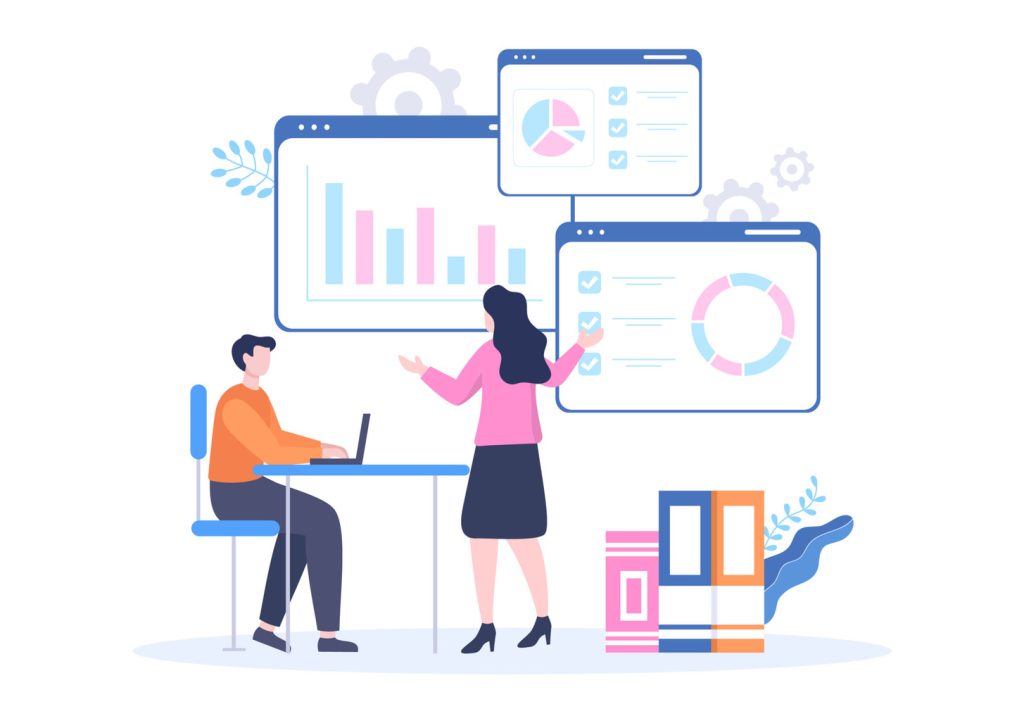
Efficient teams maximize productivity through streamlined setup processes. Sugar offers three distinct pathways for initiating tasks: dedicated modules, rapid-entry menus, and reusable blueprints. Each method caters to different operational needs while maintaining data integrity across platforms.
Using the Projects Module
The module interface provides complete control over task parameters. Users access customizable fields for timelines, budgets, and resource assignments during setup. Mandatory validation checks prevent incomplete entries before saving.
Advanced configuration options appear when creating through this pathway. Teams establish dependencies between phases or attach compliance documentation directly to timelines. One logistics manager notes: “We reduced planning meetings by 40% after mastering module-based setups.”
Benefits of the Quick Create Feature
Time-pressed professionals leverage the lightning-fast menu for rapid task generation. This tool maintains workflow momentum by eliminating module switching. When building from account profiles, the system auto-links related entities through intelligent field mapping.
A sales director shared measurable results: “Our team saves 15 weekly hours using quick setups during client calls.” The feature’s contextual awareness ensures proper relationships form without manual input. Required data points still trigger prompts if omitted during accelerated creation.
Template-driven approaches complement these methods for recurring initiatives. Standardized frameworks maintain consistency across similar tasks while allowing minor adjustments. Together, these pathways adapt to diverse working styles while preserving system-wide coherence.
Managing Project Templates for Consistency
Standardized workflows form the backbone of efficient operations. Reusable templates eliminate setup guesswork by providing predefined structures for common initiatives. Teams build new workflows from proven frameworks rather than starting from scratch.
Advantages of Reusable Templates
Templates remove redundant typing by storing preset field entries and task sequences. Marketing teams launching campaigns or IT departments handling upgrades follow identical protocols across departments. This uniformity reduces errors and accelerates onboarding.
Organizations maintain structural consistency while allowing flexibility. A construction firm might design separate templates for residential and commercial clients. Each blueprint includes phase checklists and safety protocols specific to the project type. Users adjust timelines and resources without altering core requirements.
“Our approval cycles shortened by 30% after implementing standardized templates,” reports a manufacturing operations lead.
These frameworks capture evolving best practices. When teams discover improved methods, they update master templates to propagate changes. New hires access institutional knowledge through predefined workflows rather than tribal wisdom.
Customization coexists with standardization. Teams modify client names, dates, and priority levels while retaining core task relationships. A healthcare provider’s patient onboarding template ensures compliance consistency across locations while accommodating regional resource differences.
Viewing and Tracking Projects Effectively
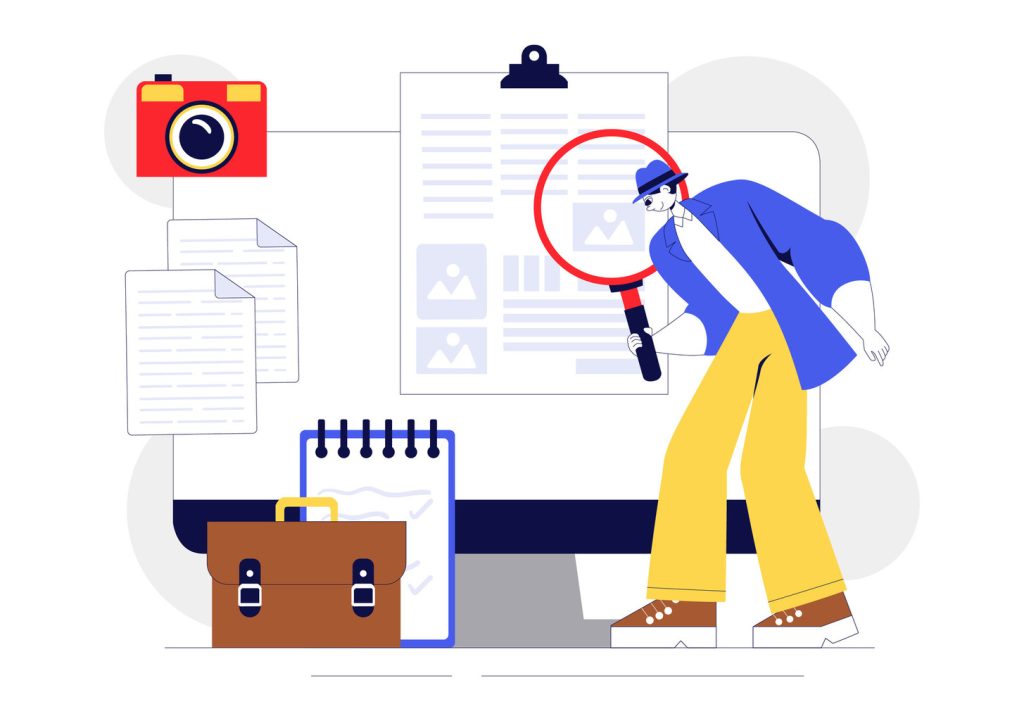
Visibility drives operational success in dynamic business environments. Modern platforms equip teams with multiple view options to monitor progress and maintain alignment. These tools transform raw data into actionable workflows tailored to diverse roles.
Understanding List and Detail Views
The list interface acts as a mission control center. Teams customize columns to display priority markers, ownership details, or phase completion percentages. At a glance, managers spot delayed tasks or resource imbalances across concurrent initiatives.
Drilling into individual records reveals granular insights. The detail view surfaces historical communications, attached files, and cross-module relationships. A sales director notes: “Seeing support tickets alongside deliverables helped us address client concerns proactively.”
Dashboard and Recent Activity Insights
Interactive dashboards consolidate critical metrics into role-specific layouts. Automated access controls ensure each user sees relevant deadlines, overdue actions, and linked cases. Color-coded alerts prioritize urgent items without overwhelming teams.
Intelligent systems learn from behavior patterns. Frequently referenced information appears in quick-access menus, reducing navigation steps. Historical logs document every change, creating audit trails for compliance reviews and process optimization.
| View Type | Key Advantage | User Impact |
|---|---|---|
| List | Multi-project comparison | Faster risk identification |
| Detail | Context-rich analysis | Informed decision-making |
| Dashboard | Real-time prioritization | Focus on critical tasks |
Filtering tools let teams isolate results by date ranges, clients, or custom tags. One marketing agency reduced status meeting durations by 45% after adopting advanced search parameters. These capabilities ensure stakeholders extract maximum value from operational data.
Customizing Fields and Establishing Relationships
Precision in data alignment separates efficient teams from overwhelmed ones. Strategic customization transforms generic platforms into tailored solutions that mirror organizational workflows. This approach ensures every field serves a purpose while maintaining cross-team clarity.
Implementing Lookup and Linked Record Fields
Lookup fields act as intelligent bridges between systems. They let teams connect service tickets to client profiles or associate deliverables with sales pipelines. A marketing agency uses this feature to tie campaign timelines directly to target account lists, eliminating manual cross-referencing.
Linked records maintain context across departments. Support teams instantly access warranty details when viewing repair schedules, while sales reps see active contracts during renewal discussions. These dynamic relationships reduce errors caused by outdated information.
Tailoring Fields to Your Needs
Effective systems adapt to unique operational demands. A logistics company added cargo temperature ranges as mandatory fields in shipping templates. This tweak reduced compliance violations by 41% within six months.
Dropdown menus with conditional logic simplify complex entries. When selecting “High-Priority” status, related records automatically trigger executive notifications. Teams maintain control through adjustable validation rules that balance flexibility with data integrity.
These refinements turn static platforms into living ecosystems. Organizations evolve their tools as needs change, ensuring systems grow alongside business objectives rather than limiting them.

