Mastering Lead Advanced Filters for Smarter Lead Management

In today’s competitive marketplace, businesses need to identify, prioritize, and engage with potential customers efficiently. Most CRMs and search tools offer both “standard” and “advanced” search options, with the latter providing more detailed parameters to refine results.
Advanced filters enable businesses to sort and prioritize leads based on specific criteria, focusing on those most likely to convert into customers. This approach transforms how businesses manage their leads, making the process more efficient and effective.
By leveraging these powerful tools, sales teams can eliminate unproductive outreach efforts, prioritize high-intent prospects, and create a more streamlined sales pipeline.
Key Takeaways
- Mastering advanced filters can significantly improve lead management efficiency.
- Precision targeting can dramatically enhance conversion rates and sales efficiency.
- Advanced filters help businesses prioritize high-intent prospects.
- Implementing advanced filters can lead to a more streamlined sales pipeline.
- Using specific criteria to filter leads can improve overall sales performance.
Understanding Lead Advanced Filters
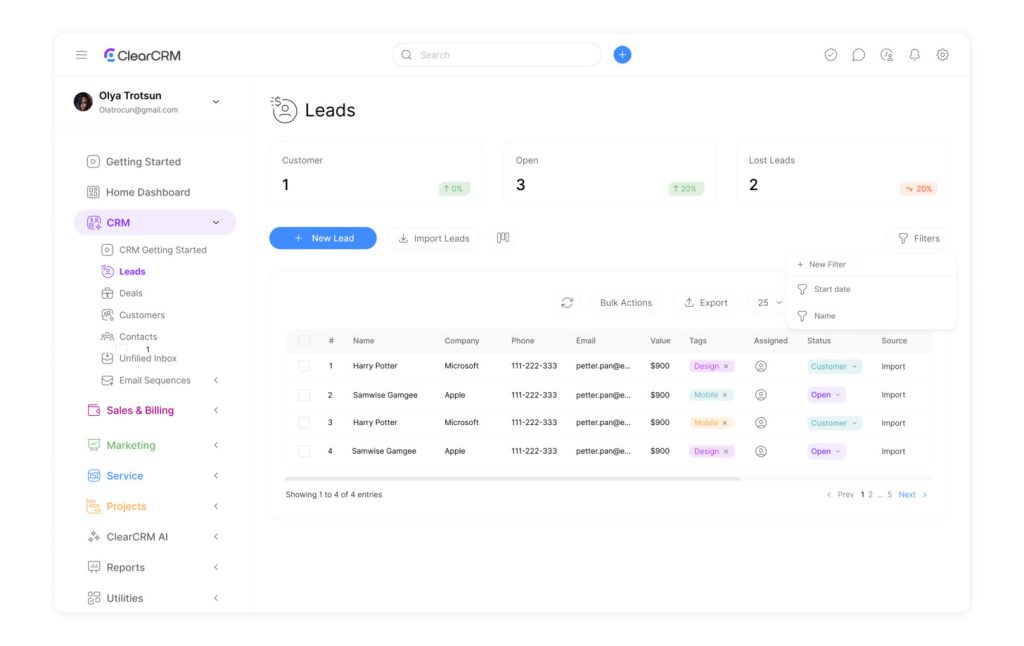
To maximize the effectiveness of lead management, understanding and utilizing Lead Advanced Filters is essential. Lead Advanced Filters are sophisticated search parameters that allow sales and marketing professionals to segment and target leads based on specific criteria beyond basic demographic information.
What Are Lead Advanced Filters?
Lead Advanced Filters provide granular control over lead qualification, enabling teams to create highly targeted prospect lists based on multiple parameters simultaneously. Unlike standard filters, advanced filters offer more precise sorting capabilities, allowing businesses to focus on ideal prospects while filtering out poor-fit leads.
Common Filter Parameters Available
Common filter parameters typically include company size, industry, location, job title, engagement metrics, technology usage, funding status, and behavioral indicators that signal buying intent. The exact options for advanced filtering will vary depending on the tool being used.
Benefits of Using Advanced Filtering
The benefits of advanced filtering include significantly improved lead quality, reduced time spent on unqualified prospects, higher conversion rates, more personalized outreach, and the ability to identify patterns in successful customer acquisitions. By leveraging these benefits, businesses can enhance their sales and marketing efforts.
Setting Up Your Lead Advanced Filters Strategy

To maximize the effectiveness of lead advanced filters, it’s crucial to develop a well-thought-out strategy. Before diving into the specifics of filter setup, take a moment to consider what you’re trying to achieve with your lead management process.
Identifying Your Most Important Filter Criteria
Start by identifying your most critical filter criteria based on historical data about your successful conversions. Focus on firmographic details—such as company size and industry—and behavioral signals like content engagement or competitor interest. This step is crucial in creating a tailored approach to lead filtering.
Creating Custom Filters for Your Specific Needs
Creating custom filters allows you to move beyond generic parameters and focus on the unique characteristics that make a prospect valuable to your organization. By defining your own parameters or filters, you can better align your lead filtering with your business needs.
Combining Multiple Filters for Ultra-Targeted Results
The most effective filtering strategies combine multiple parameters to create ultra-targeted results. For example, filtering for companies that have recently raised funding and are actively hiring for roles related to your solution can significantly enhance your lead targeting. Regularly reviewing and refining your filtering strategy based on performance data will help you optimize your lead management process.
Step-by-Step Guide to Implementing Lead Advanced Filters
Effective lead management hinges on the ability to filter and prioritize leads using advanced filtering options. This guide will walk you through the process of implementing lead advanced filters to streamline your lead management. By utilizing top lead management software options, you can enhance your filtering capabilities further, ensuring that the most promising leads are prioritized. These tools often come equipped with features such as customizable tags and automated scoring systems, which can significantly improve your lead tracking efficiency. As you implement these advanced filters, you’ll find that a more organized approach leads to higher conversion rates and a more productive sales team.
Accessing Advanced Filter Options in Common CRM Platforms
Most CRM platforms provide advanced filter options that can be accessed through a dedicated “Filter” or “Advanced Search” button, typically found in the lead or contact management section. For instance, in the Lead Manager table, you can click the “Filter” or “Search” button in the upper right corner to launch the popup and make your selections from one or more dropdown menus.
Applying Filters Based on Lead Quality and Status
When applying filters based on lead quality and status, focus on parameters such as lead score, qualification stage, last activity date, and assigned sales representative. This ensures high-priority leads receive immediate attention. For example, you can filter leads with a high lead score or those that have been inactive for a certain period.
Filtering by Engagement Metrics and Behavior
Engagement metrics provide powerful filtering criteria, allowing you to identify leads based on their interactions with your website, email campaigns, content downloads, or social media engagement. These indicators often signal buying intent and can be used to prioritize leads.
Saving and Managing Your Filter Configurations
After creating effective filter configurations, save them as templates for future use to ensure consistency across your team and enable quick access to frequently used lead segments. This can be done by saving the filter settings in your CRM platform, making it easier to apply the same filters across different campaigns or teams.
| Filter Criteria | Description | Example Use Case |
|---|---|---|
| Lead Score | Prioritizes leads based on their score | Filtering leads with a score above 80 |
| Qualification Stage | Filters leads based on their qualification stage | Identifying leads in the “Decision Stage” |
| Last Activity Date | Filters leads based on their last activity | Leads that have been inactive for more than 30 days |
Conclusion: Maximizing Your Lead Management with Advanced Filters
By leveraging advanced filters, businesses can revolutionize their lead management processes. This enables sales teams to move beyond generic prospecting and focus on high-quality leads that are more likely to convert. Furthermore, utilizing these advanced filters allows businesses to manage lead default pipelines effectively, ensuring that each stage of the sales funnel is optimized for maximum efficiency. This targeted approach not only saves time for sales representatives but also enhances the overall customer experience by providing tailored communication. As a result, companies can expect improved conversion rates and stronger relationships with their clients. These targeted approaches allow sales teams to tailor their pitches and communications, increasing engagement and trust with potential clients. Additionally, integrating onceclick conversion strategies streamlines the sales funnel, making it easier for interested leads to take immediate action. As a result, businesses can maximize their conversion rates and drive revenue growth more effectively.
The key to effective lead management lies in creating targeted lists that resonate with your ideal customer profile. By applying advanced filtering capabilities, you can eliminate wasted effort on poor-fit prospects and prioritize your efforts on leads that demonstrate the highest potential value.
- Implementing advanced filtering strategies can significantly improve conversion rates.
- Continuously refining your filtering criteria can help identify precise prospect segments.
Start by selecting a few key criteria based on your ideal customer profile, then gradually expand your filtering strategy as you become more comfortable with the capabilities.

