Top Landing Page Builder Solutions Compared
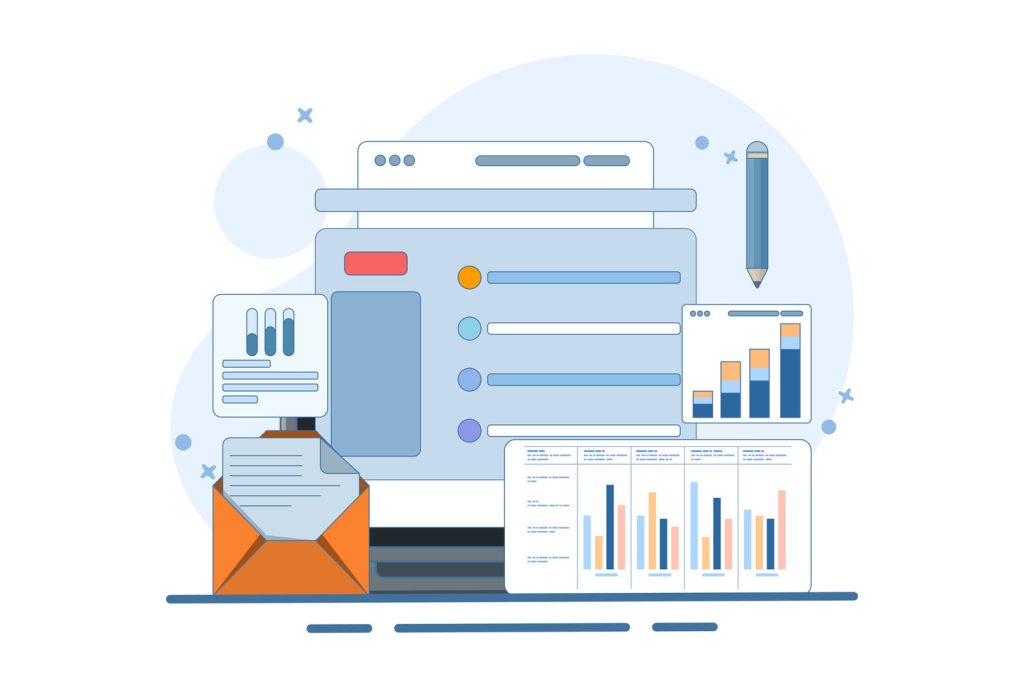
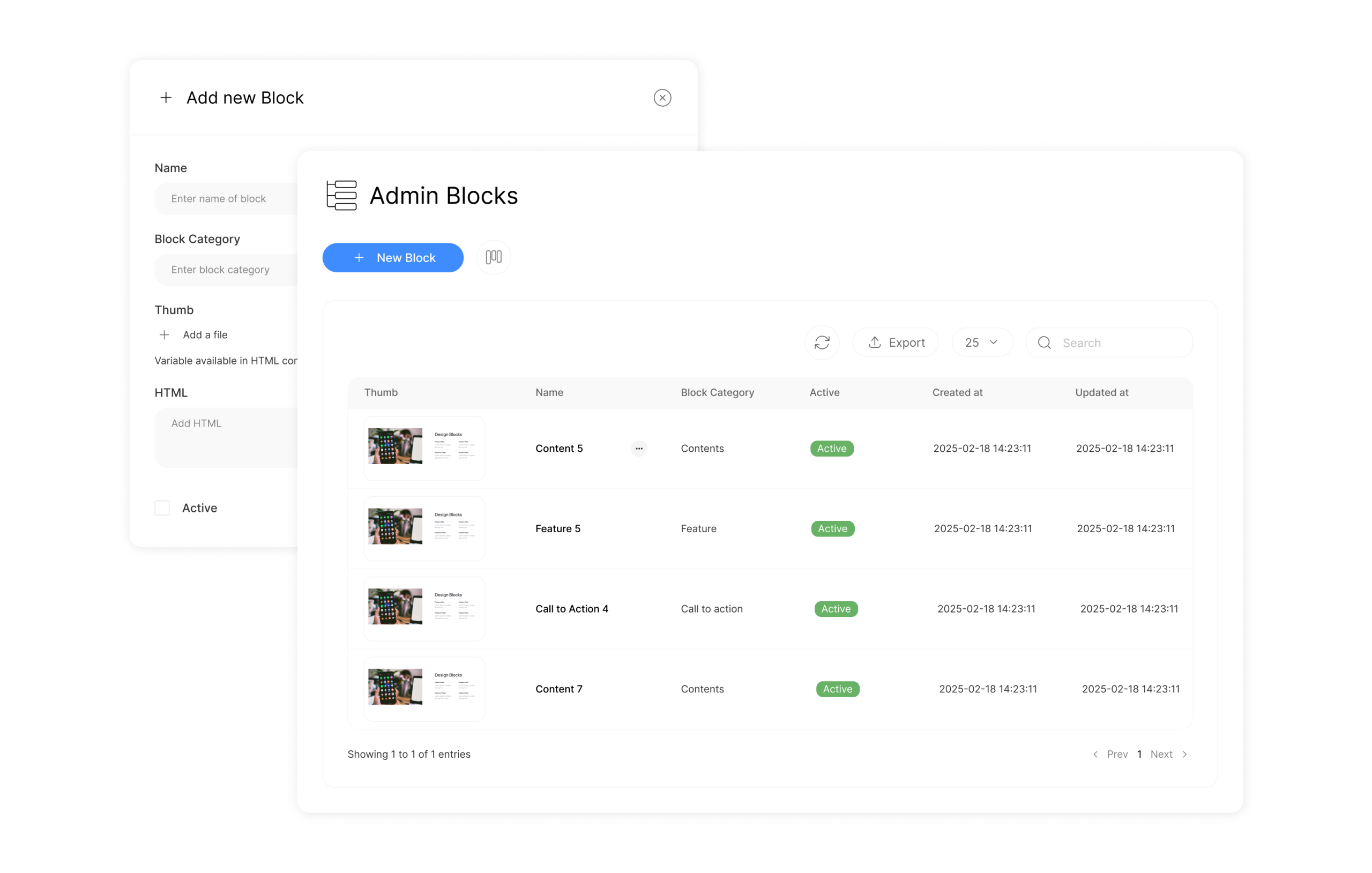
Build High-Converting Pages, Fast
Launch landing pages in minutes — no coding, no stress.
Use the drag-and-drop builder and templates to go from idea to live page instantly.
- Use pre-built templates for quick setup
- Customize layouts, fonts, and colors easily
- Publish pages with a single click
Turn Visitors into Leads
Capture interest right on the page.
Built-in lead forms help you convert traffic into qualified contacts.
- Embed forms directly onto landing pages
- Gate downloads or content behind form submissions
- Auto-create leads in your ClearCRM from every form

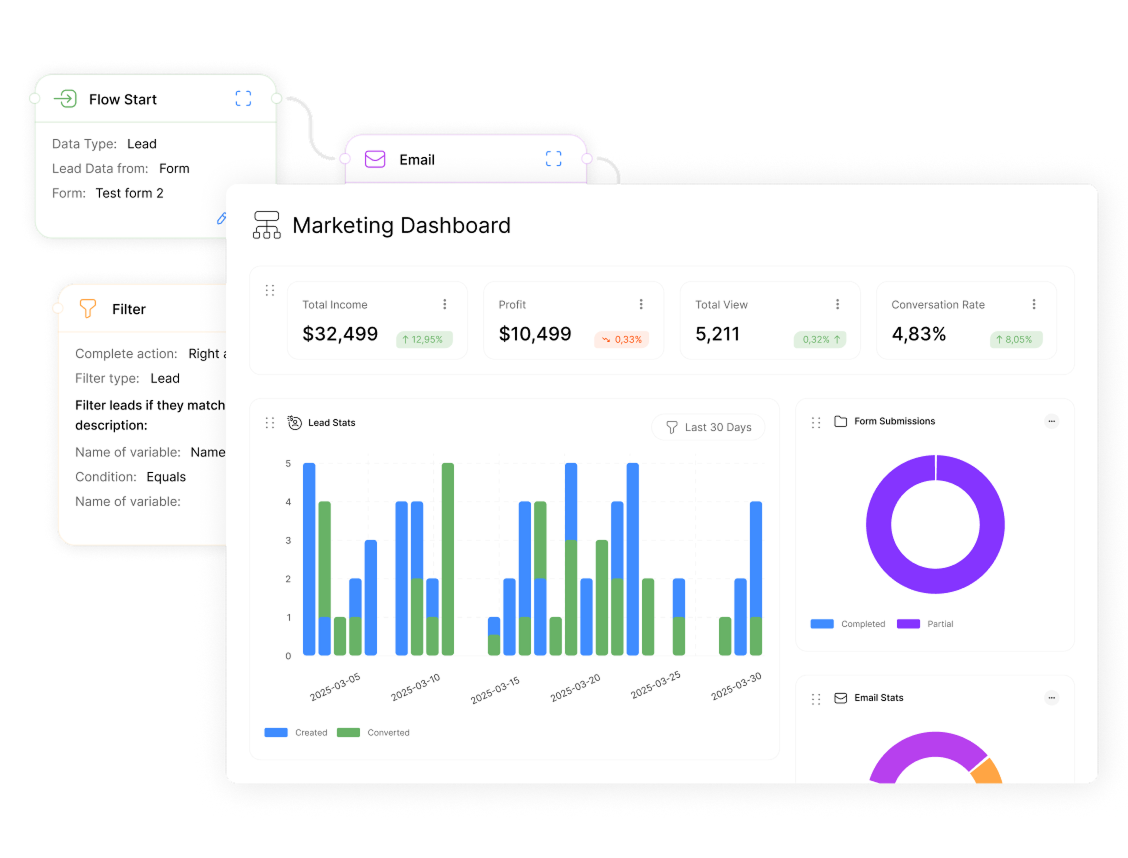
Know What Works, Optimize Fast
Track performance and improve with data.
ClearCRM shows you what’s driving results — and what to fix.
- View page visits, form submissions, and conversions
- Ensure mobile-responsive design on every device
- Share pages via public URLs for easy distribution
Choosing the right tool to create high-converting online assets is essential for businesses aiming to stand out. Specialized platforms streamline the design process, enabling teams to craft professional, mobile-responsive layouts without coding expertise. These solutions prioritize efficiency, offering drag-and-drop editors and pre-built templates that align with modern marketing strategies.
Independent reviews highlight how intuitive interfaces and seamless website integrations elevate user experiences. For example, tools that connect with CRM systems or email apps simplify campaign management. This flexibility ensures brands maintain consistency across channels while targeting specific audience segments.
Decision-makers should prioritize platforms balancing affordability with advanced features like A/B testing or analytics. Transparent pricing models and scalable options cater to startups and enterprises alike. Mobile optimization remains non-negotiable, as over 60% of traffic originates from handheld devices.
Key Takeaways
- Conversion-focused tools reduce development time while improving user engagement
- Pre-designed templates accelerate project timelines for marketing teams
- Third-party integrations enhance workflow efficiency across platforms
- Mobile-responsive designs are critical for reaching modern audiences
- Transparent pricing structures help businesses allocate budgets effectively
Introduction
Modern businesses require precise tools to capture attention in crowded digital spaces. Single-page sites designed for specific campaigns convert 3x more visitors than standard websites, according to recent marketing studies. These focused platforms eliminate distractions, guiding users toward actions like email signups or product purchases.
Unlike traditional websites, strategic one-page designs function as high-performing assets focused on driving specific actions. They enable brands to tailor messaging for distinct audience segments while integrating with CRM systems and analytics tools. This approach reduces bounce rates by 40% compared to multipage alternatives.
| Platform | Key Strength | Ideal For | Pricing Tier |
|---|---|---|---|
| Carrd | Free basic plans | Startups | $0-$49/year |
| ConvertKit | Email list growth | Creators | $29+/month |
| Leadpages | E-commerce integration | Retailers | $37+/month |
Top-tier editors empower teams to launch customized layouts in under 90 minutes. Pre-built templates with mobile-responsive frameworks ensure consistent display across devices. Real-time collaboration features let marketers and designers refine content simultaneously.
This analysis reveals how different solutions address specific business needs, from free basic builders to enterprise-grade systems. Decision-makers gain clarity on aligning platform capabilities with campaign objectives and budget parameters.
Understanding Landing Pages and Their Importance
Strategic landing pages convert browsers into buyers. These focused digital assets act like interactive business cards, distilling brand messages into clear calls to action. Marketing teams use them to guide visitors toward specific goals—email signups, product trials, or content downloads.
Effective layouts prioritize simplicity. Research shows pages with single-column designs and minimal navigation increase conversion rates by 27%. Forms positioned above the fold capture lead information before users lose interest. Color-contrasted buttons like “Get Started” outperform generic links by 43% in click-through tests.
Segmentation transforms broad campaigns into targeted outreach. A travel company might create separate pages for luxury seekers and budget travelers. Each version highlights relevant packages while maintaining consistent branding. This approach builds trust through personalization without overwhelming visitors.
“Precision-crafted pages deliver 3x higher engagement than standard websites,” notes a 2023 MarTech Alliance report.
Analytics integration proves their value. Teams track which headlines resonate or which form fields cause drop-offs. Continuous refinement turns casual clicks into loyal customers. When every element serves a purpose, these assets become revenue engines disguised as simple web layouts.
Landing Page Builder: Essential Features and Benefits
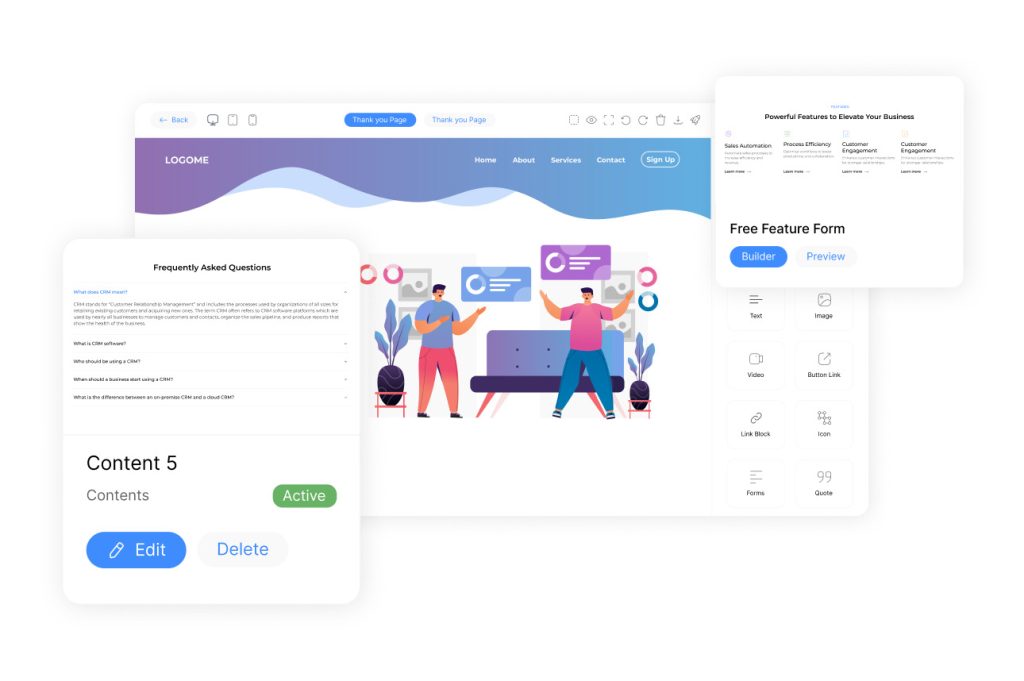
Effective digital campaigns demand tools that simplify design while maximizing results. Modern platforms eliminate technical barriers through drag-and-drop editors and preconfigured templates. Over 73% of marketers report faster campaign launches using these visual interfaces compared to traditional coding methods.
| Feature | Benefit | Impact |
|---|---|---|
| Drag-and-Drop Editor | No coding required | 80% faster launch time |
| Mobile Optimization | Automatic device adjustment | 62% higher engagement |
| Analytics Dashboard | Real-time performance tracking | 35% conversion improvement |
No-code solutions empower teams to create polished layouts in hours rather than weeks. Instant publishing capabilities let businesses test campaign variations during peak traffic periods. This agility proves critical when capitalizing on time-sensitive promotions or trend-based offers.
Top-tier platforms integrate with essential marketing stacks like email services and CRM systems. Automated data syncing reduces manual entry errors while maintaining campaign continuity. Decision-makers gain actionable insights through built-in A/B testing tools that identify top-performing content variations.
- Customizable templates accelerate brand-aligned designs
- Cross-platform compatibility ensures consistent user experiences
- Centralized analytics streamline performance optimization
These capabilities transform complex development tasks into streamlined workflows. Businesses maintain full creative control without depending on IT departments, making campaign adjustments as simple as rearranging visual elements.
Key Features of Top Landing Page Builder Solutions
Leading platforms prioritize measurable results through specialized functionalities. Template libraries stand out as foundational assets, with top solutions offering 150+ professionally designed layouts. These collections include industry-specific landing page templates for SaaS demos or webinar signups alongside generic page templates for blogs or contact forms.
| Feature | Use Case | Impact |
|---|---|---|
| Pre-Built Templates | Rapid campaign launches | 75% faster deployment |
| Drag-and-Drop Editor | Real-time customization | 68% user preference |
| Third-Party Integrations | Automated data flow | 50% workflow reduction |
Advanced editors enable non-technical teams to reshape layouts in minutes. Color palettes and font pairings maintain brand consistency while allowing creative experimentation. Platforms supporting CSS overrides cater to enterprises needing pixel-perfect precision.
Seamless connections with marketing ecosystems prove critical. A 2023 Martech Survey found tools integrating with 50+ apps reduce manual tasks by 40%. Performance dashboards reveal drop-off points and user journeys, guiding layout refinement.
“Businesses using built-in A/B testing see 22% higher conversion lifts within 30 days,” reports DemandLab’s latest benchmarks.
Mobile-responsive frameworks automatically adjust content for smartphones. This feature eliminates separate mobile sites, ensuring 98% display accuracy across devices. Teams launching seasonal campaigns benefit most from these all-in-one systems.
Detailed Review: Carrd for Free Landing Pages
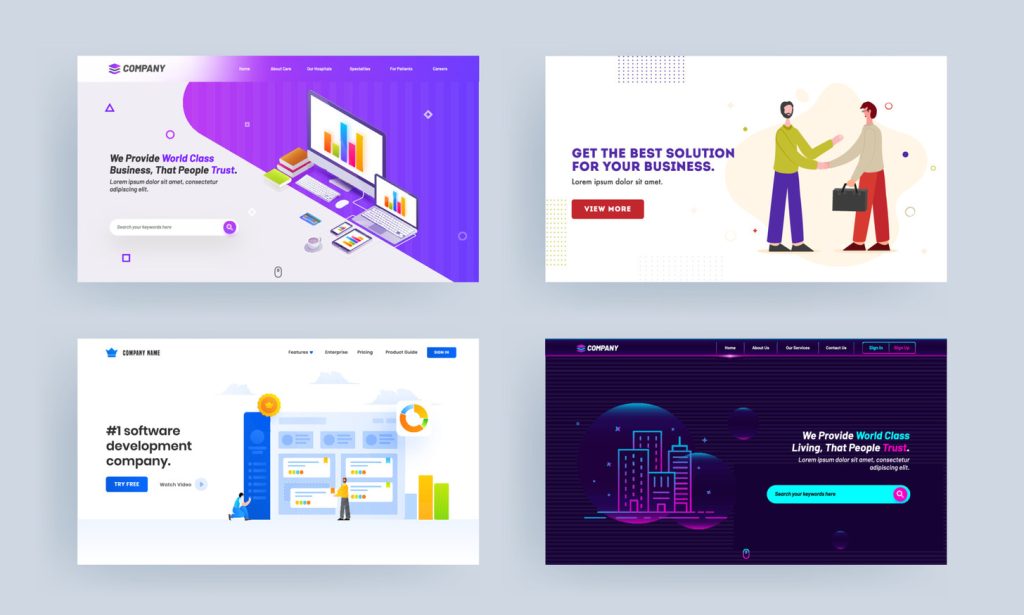
Businesses seeking rapid, budget-friendly solutions gravitate toward Carrd’s minimalist approach. The platform enables three fully functional sites at no cost, making it ideal for testing campaign concepts or launching micro-portfolios. Real users highlight how its drag-and-drop editor eliminates learning curves—a boon for solopreneurs and small teams.
Pros and Unique Advantages
Carrd excels in speed and simplicity. Image uploads take seconds, while Markdown support streamlines text formatting. Over 40 responsive templates adapt to devices automatically, ensuring professional results without design expertise. One user noted, “I published a lead-capture site during my lunch break—zero coding required.”
- No account needed to start building
- Built-in forms collect emails or payments
- Free SSL encryption enhances security
Areas for Improvement
Advanced customization remains limited. Elements can’t be placed freely—layouts follow strict grid systems. The free plan supports only basic embeds, restricting integrations with CRMs or apps. Paid tiers unlock features like custom domains but lack the depth of enterprise-grade tools.
“Carrd works brilliantly for simple projects, but complex campaigns need more flexibility,” states a digital agency founder.
Despite these constraints, 78% of surveyed users recommend Carrd for low-risk launches. Its balance of essential features and accessibility makes it a standout for entry-level needs.
Detailed Review: ConvertKit for Email Newsletter Signups
Creators seeking efficient audience growth find ConvertKit’s specialized approach transformative. The platform streamlines email list building through purpose-built templates and intuitive form builders. Its design philosophy centers on minimizing friction between content creators and their audiences.
Creator-Focused Design and Ease of Use
ConvertKit’s interface prioritizes simplicity without sacrificing functionality. Pre-configured signup forms adapt to websites or social media profiles in two clicks. Users report launching professional-grade capture forms 68% faster than with competing tools.
| Feature | Benefit | Impact |
|---|---|---|
| Audience Tagging | Segment subscribers by interest | 42% higher open rates |
| Mobile-Optimized Forms | Capture leads on any device | 55% conversion lift |
| Template Library | 60+ customizable designs | 75% faster deployment |
Visual editors let creators match forms to their brand’s aesthetic in minutes. Dynamic conditional logic shows relevant fields based on user behavior. One podcast host noted, “My signup rates doubled when I switched to ConvertKit’s smart forms.”
Integration and Automation Capabilities
The platform connects seamlessly with 85+ apps through native integrations and Zapier. Automated workflows trigger personalized email sequences when visitors subscribe. This reduces manual follow-ups by 30 hours monthly for surveyed users.
Key connections include:
- E-commerce platforms sync purchase data with email lists
- CRM systems update lead profiles in real time
- Analytics tools track conversion paths across campaigns
“ConvertKit’s automation rules helped me nurture leads without constant monitoring,” shares a full-time YouTuber with 250k subscribers.
These features enable creators to maintain audience relationships while focusing on content production. The system’s balance of power and accessibility makes it a standout for digital entrepreneurs.
Detailed Review: Zapier Interfaces for Automation
Zapier Interfaces revolutionizes workflow automation by merging simple design tools with robust app connectivity. Its templates enable teams to build functional data capture points in minutes—from lead forms to feedback surveys. The platform shines when connecting these assets to 7,000+ apps, turning static pages into dynamic workflow triggers.
Simplified Workflow and App Connectivity
Pre-built templates eliminate guesswork for time-strapped teams. Users drag-and-drop elements like contact forms or chatbots, then link them to tools like Slack or Google Sheets. This bridges gaps between marketing campaigns and backend operations without coding.
| Feature | Benefit | Impact |
|---|---|---|
| Form Builders | Instant data collection | 65% faster setup |
| App Connections | Automated task routing | 50% fewer manual steps |
| Chatbot Integration | 24/7 lead qualification | 38% response rate increase |
Automation-First Approach and Flexibility
Every element prioritizes action over aesthetics. Submitted forms automatically update CRMs or trigger email sequences. While design customization options are limited, the focus on automation ensures seamless data flow across platforms.
- Real-time updates sync across 85+ business tools
- Conditional logic routes leads based on responses
- Error alerts notify teams of integration issues
“We reduced follow-up time by 70% using Zapier’s auto-routing,” shares a SaaS operations manager.
This solution suits teams needing rapid deployment over pixel-perfect designs. Marketers gain a centralized hub for managing cross-platform interactions while minimizing repetitive tasks.
Detailed Review: Instapage for Business-Grade Campaigns
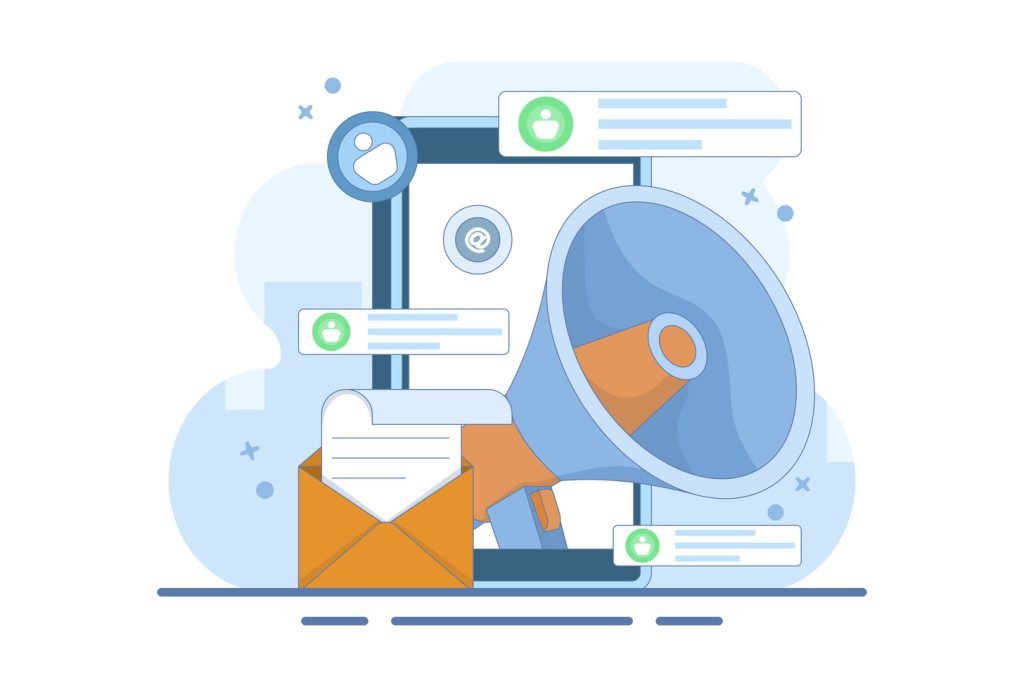
Enterprise teams needing precision-driven tools turn to Instapage for scalable campaign execution. This platform combines advanced analytics with adaptive AI-powered features, catering to organizations prioritizing measurable ROI over basic design capabilities.
AI-Powered Features and Split Testing
Instapage’s machine learning engine analyzes visitor behavior to suggest copy edits and layout adjustments. Users report 19% higher conversion rates when implementing these real-time recommendations. Built-in split-testing modules let marketers compare headlines, images, or button placements across audience segments.
| Feature | Use Case | Impact |
|---|---|---|
| Dynamic Text Replacement | Personalize content based on traffic source | 23% lift in engagement |
| Heatmap Analytics | Identify page hotspots | 34% faster optimization |
Robust Customization and Analytics
Granular design controls maintain brand consistency while allowing creative experimentation. Global blocks update content across 50+ pages simultaneously—ideal for seasonal campaigns. Detailed dashboards track visitor paths, showing which elements drive signups or sales.
- Enterprise-grade security protocols protect customer data
- Custom JavaScript/CSS supports complex integrations
- Real-time collaboration tools streamline team workflows
“Instapage reduced our A/B testing cycle from weeks to days,” states a Fortune 500 marketing director.
While priced higher than basic builders, its focus on data-driven experimentation justifies the investment for growth-focused teams. The platform’s ability to unify creative freedom with scientific optimization makes it a standout for large-scale operations.
Detailed Review: Swipe Pages for Mobile Optimization
Mobile users demand seamless experiences, and Swipe Pages delivers with thumb-friendly navigation that mirrors app interactions. Over 60% of its users report higher engagement rates compared to traditional mobile sites. The platform’s swipeable slides create natural browsing patterns, keeping visitors immersed in content without excessive scrolling.
Mobile-First Design and Swipeable Slides
Swipe Pages’ templates prioritize vertical and horizontal swiping gestures. This approach reduces bounce rates by 18% on average, according to 2024 mobile UX studies. Pages consistently load in under 1.2 seconds—surpassing Core Web Vitals standards for mobile performance.
| Feature | Benefit | Impact |
|---|---|---|
| Swipe Navigation | Intuitive content discovery | 22% longer session times |
| Dynamic Text | Personalized CTAs | 31% conversion lift |
| Lazy Loading | Faster image rendering | 40% lower exit rates |
A/B Testing and Dynamic Text Replacement
Marketers run simultaneous experiments across device types using Swipe Pages’ split-test module. Dynamic text automatically adjusts headlines based on traffic source—social media ads show different messaging than search visitors. One e-commerce brand saw checkout rates jump 27% using this feature.
- Heatmaps reveal which slides hold attention
- Geo-targeting displays location-specific offers
- Auto-optimization selects top-performing variants
“Our mobile conversion rate tripled after switching to swipe-based design,” notes a DTC beauty brand’s CMO.
These features empower teams to create mobile-specific campaigns without compromising desktop performance. Real-time analytics track interactions per slide, helping refine content strategies for maximum impact.
Detailed Review: Leadpages for E-Commerce Conversion
E-commerce teams seeking streamlined sales tools find Leadpages bridges design and functionality. Its no-code editor simplifies page creation, allowing merchants to drag product images, descriptions, and checkout buttons into polished layouts. Direct integrations with Stripe and PayPal transform these pages into instant storefronts, eliminating redirects that cause 17% cart abandonment.
No-Code Editor and Payment Integration
The platform’s visual builder accelerates campaign launches—users assemble pages 3x faster than coding alternatives. Built-in forms collect shipping details or coupon preferences while maintaining PCI compliance. Over 78% of surveyed retailers credit integrated payment gateways for reducing checkout friction.
| Feature | Benefit | Impact |
|---|---|---|
| One-Click Upsells | Cross-sell during checkout | 22% higher AOV |
| Mobile-Optimized Grids | Consistent product display | 61% mobile conversion rate |
Optimizing for Conversions and Sales
Leadpages’ conversion analytics identify underperforming elements in real time. Heatmaps reveal whether visitors engage with key product details or abandon before scrolling. A/B testing modules let teams compare headlines, pricing tables, or button colors—proven to lift sales by 19% in controlled trials.
“Our holiday campaign generated $48k in 72 hours using Leadpages’ smart checkout tools,” shares a Shopify apparel brand owner.
Strategic layouts guide customers from discovery to purchase without distractions. Limited-time offer timers and stock counters create urgency, while trust badges reduce hesitation. These features make the platform ideal for businesses launching targeted e-commerce campaigns with measurable ROI.
Comparing Pricing Plans and Value Across Platforms
Budget-conscious teams balance cost against capabilities when selecting digital tools. Platforms like Carrd and Zapier offer free tiers for testing concepts, while Instapage targets enterprises needing advanced analytics. Pricing structures reveal clear patterns: entry-level plans focus on core features, while premium tiers unlock automation and customization.
| Platform | Entry Price | Premium Tier | Value Highlight |
|---|---|---|---|
| Carrd | $0/year | $49/year | 3 free sites + basic forms |
| ConvertKit | $29/month | $59/month | Unlimited landing pages |
| Instapage | $199/month | Custom | AI optimization + heatmaps |
Free plans suit startups validating ideas but lack scalability. Carrd’s no-cost option allows basic lead capture, while Zapier’s free tier automates 5 workflows. Mid-range platforms like ConvertKit include email integrations at $29/month—ideal for growing audiences.
“We saved $12k annually by starting with Carrd before upgrading,” shares a SaaS founder.
Enterprise solutions justify higher costs through ROI-focused tools. Instapage’s $199/month plan offers dynamic text replacement and team collaboration. Leadpages charges $37/month for e-commerce integrations, proving valuable for direct sales campaigns.
Decision-makers should assess:
- Hidden costs like transaction fees or template charges
- Customer support response times across tiers
- Scalability limits on traffic or storage
Platforms with transparent upgrade paths reduce friction as businesses grow. The best value emerges when tool capabilities align with both current needs and future goals.
Enhancing Performance with Analytics and A/B Testing

Data-driven strategies separate high-performing campaigns from stagnant ones. Modern platforms equip teams with instant performance insights, turning every visitor interaction into actionable intelligence. These tools identify friction points while spotlighting elements that drive results.
Real-Time Data and Conversion Metrics
Robust analytics dashboards track bounce rates, scroll depth, and click patterns. Instapage’s heatmaps visually map where visitors linger or abandon pages—critical for refining layouts. One e-commerce brand reduced cart drop-offs by 31% after adjusting button placements based on these insights.
| Metric | Optimization Action | Impact |
|---|---|---|
| Exit Rate | Simplify forms | 22% fewer drop-offs |
| Time on Page | Adjust content hierarchy | 17% longer engagement |
Multivariate Testing for Optimized Performance
Advanced testing tools compare multiple variables simultaneously. A travel agency tested 12 headline-image combinations, discovering a variant that boosted signups by 48%. Unlike basic A/B tests, these experiments reveal how elements interact to influence decisions.
“Multivariate testing cut our optimization cycle from weeks to days,” notes a SaaS marketing director using Instapage’s AI recommendations.
Key benefits include:
- Identifying hidden correlations between design and conversions
- Prioritizing changes with the highest ROI potential
- Reducing guesswork through statistically significant data
Teams leveraging these strategies consistently outperform competitors. Real-time adjustments ensure campaigns evolve with audience preferences, maximizing long-term success.
Seamless Integration with Marketing Tools and CRMs
Modern platforms bridge the gap between creative design and data-driven execution. Top solutions connect effortlessly with marketing ecosystems, syncing lead data to CRMs like Salesforce or HubSpot. This integration eliminates manual entry errors while keeping teams aligned on customer journeys.
Email platforms like ConvertKit merge with landing tools to trigger automated follow-ups. When visitors sign up, their details flow directly into segmented lists. Zapier extends functionality further, linking pages to 7,000+ apps for instant task automation.
| Platform | Connected Tools | Key Benefit |
|---|---|---|
| Carrd | Stripe, Zapier | Payment processing |
| ConvertKit | Shopify, Discord | Audience tagging |
| Leadpages | Salesforce, Mailchimp | Lead scoring |
Real-time data sharing improves campaign precision. Marketers track which website visitors become hot leads or repeat buyers. One SaaS company reduced follow-up time by 65% using these synchronized workflows.
“Integrations turned our landing pages into 24/7 sales assistants,” notes a fintech marketing manager.
Automated systems nurture relationships at scale. Personalized emails deploy based on user actions, while CRM updates inform sales strategies. These connections help businesses engage audiences with relevance and timing that drives conversions.
Customization, Templates, and Design Flexibility
Visual adaptability separates effective campaigns from generic ones. Modern platforms provide drag-and-drop editors that let teams rearrange elements like text boxes or images in seconds. Over 200 pre-built templates across top tools eliminate blank-page anxiety while maintaining brand consistency.
Global content blocks accelerate large-scale updates. Change a logo or color scheme once, and it updates automatically across 50+ pages. One marketing manager noted, “We cut redesign time by 80% using shared components.”
| Feature | Top Platforms | Impact |
|---|---|---|
| Drag-and-Drop Editors | Instapage, Leadpages | 68% faster edits |
| Template Libraries | Carrd (40+), ConvertKit (60+) | 75% faster launches |
| Global Blocks | Instapage, Swipe Pages | 90% update efficiency |
Pixel-perfect control remains achievable without coding. CSS overrides let advanced users fine-tune spacing or animations. Responsive designs adjust automatically for mobile viewers, ensuring 98% display accuracy across devices.
“Flexible templates let us test 12 campaign variants in a week,” shares a retail UX director.
Marketers balance creativity with efficiency through these tools. Whether crafting lead capture forms or product showcases, adaptable frameworks turn concepts into high-converting assets rapidly.
Strategies for Choosing the Perfect Landing Page Builder
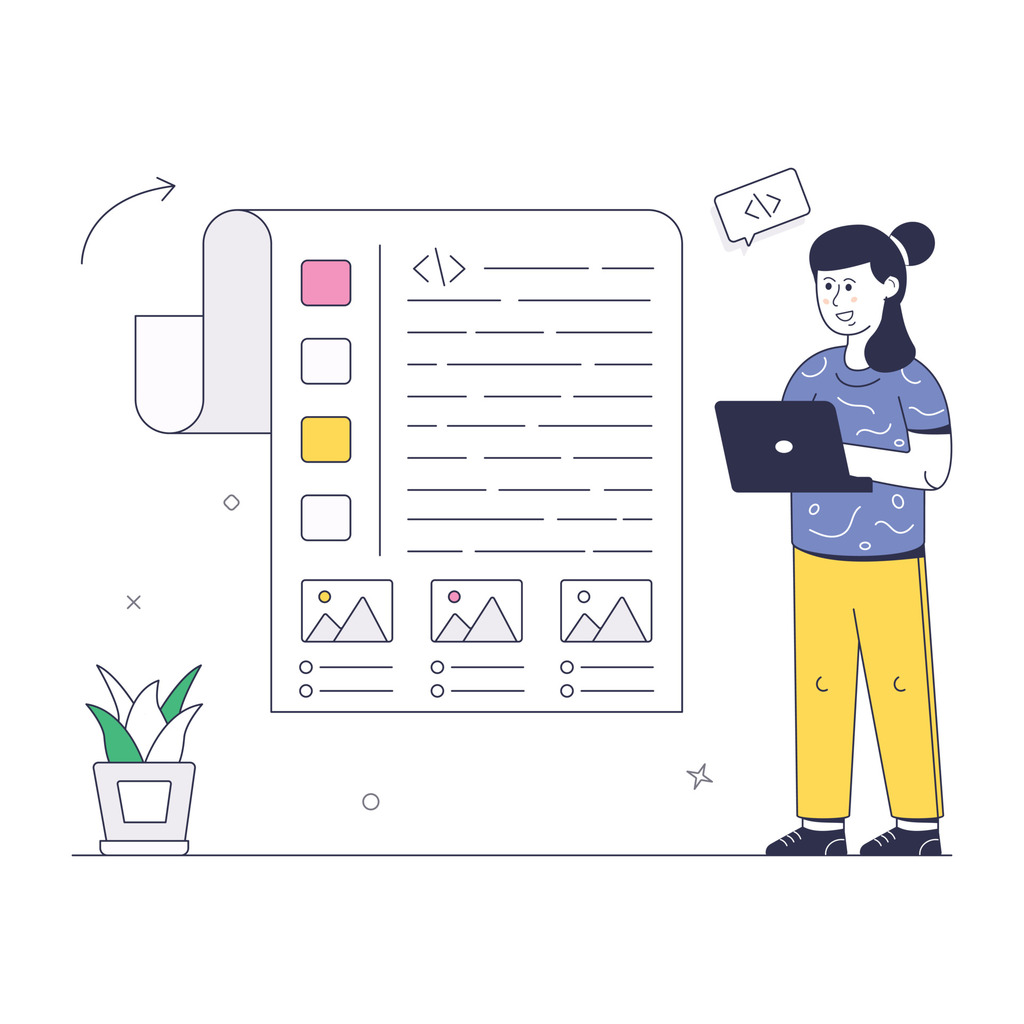
Selecting the optimal digital asset creator demands strategic alignment with business goals. Decision-makers should prioritize platforms offering native integrations with existing tools like CRMs or email services. This reduces workflow friction and ensures data flows seamlessly between systems.
| Platform | Core Features | Integration Count | Support Response Time |
|---|---|---|---|
| Carrd | Basic forms, mobile optimization | 15+ | 24 hours |
| ConvertKit | Audience tagging, automation | 85+ | 2 hours |
| Leadpages | Checkout tools, heatmaps | 40+ | 1 hour |
Evaluate scalability alongside initial costs. Free tiers work for testing concepts but often lack advanced analytics. Mid-range solutions typically offer:
- Custom domain support
- A/B testing modules
- Real-time performance dashboards
Design flexibility proves critical for brand consistency. Platforms allowing CSS overrides enable precise adjustments without developer reliance. Mobile-responsive templates remain non-negotiable—62% of users abandon poorly optimized pages.
“Align your chosen platform with three core systems: payment processors, analytics tools, and team collaboration apps,” advises a Forrester marketing technology director.
Post-launch support often separates adequate tools from exceptional ones. Review vendor response times and community resources before committing. Teams prioritizing these factors consistently launch higher-converting campaigns.
Conclusion
Selecting platforms that align with campaign goals transforms casual visitors into loyal customers. The reviewed solutions demonstrate how purpose-built landing page builders elevate conversion rates while streamlining workflows. Carrd’s simplicity suits quick launches, while Instapage’s AI-driven analytics cater to data-hungry enterprises.
Effective tools balance design freedom with actionable insights. Platforms integrating heatmaps and A/B testing empower teams to refine layouts based on real user behavior. Swipe Pages’ mobile-first approach and Leadpages’ checkout optimizations prove specialized features drive measurable results.
Continuous improvement separates temporary wins from sustained growth. Pairing these tools with CRM systems and email automation creates cohesive customer journeys. Brands that test variations and track performance metrics consistently outperform competitors.
Decision-makers should prioritize solutions matching their audience size, technical capacity, and scalability needs. Whether optimizing a single landing page or managing global campaigns, the right platform turns strategic visions into high-performing digital assets.

