Streamline with Knowledge Base & Customer self-help Solutions

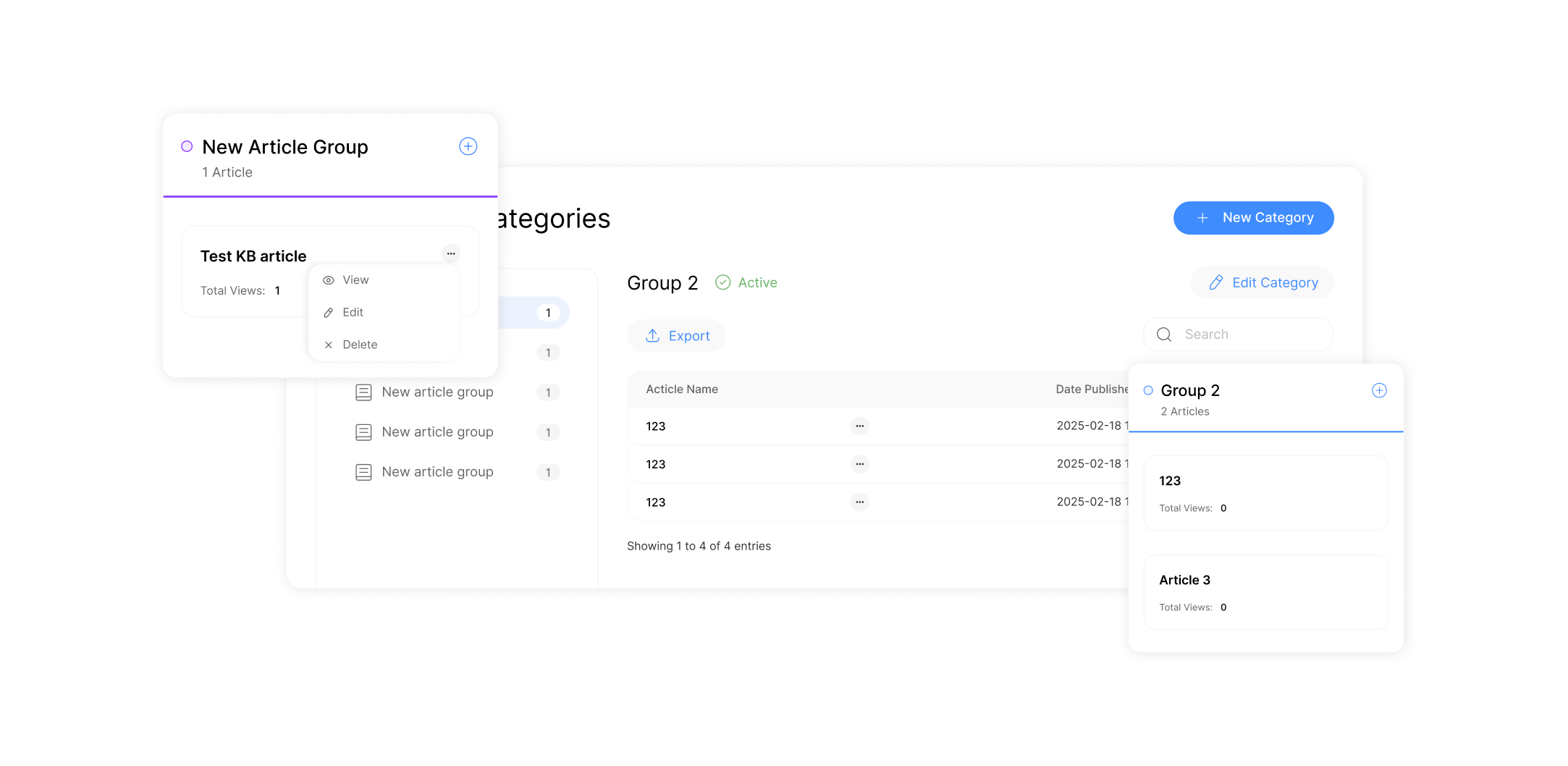
24/7 Answers, No Agent Needed
Empower your customers to solve issues instantly with a searchable, AI-assisted knowledge base — reducing ticket volume and boosting satisfaction.
- Let users find answers anytime, without waiting
- Cut support load by up to 45% with self-service
- Centralize how-to articles, FAQs, and guides
Faster Onboarding, Smarter Teams
Help your team learn faster and stay aligned with a shared internal knowledge base. Speed up training and reduce repetitive questions.
- Reduce onboarding time with structured help docs
- Ensure consistent answers across the organization
- Improve internal processes with documented workflows
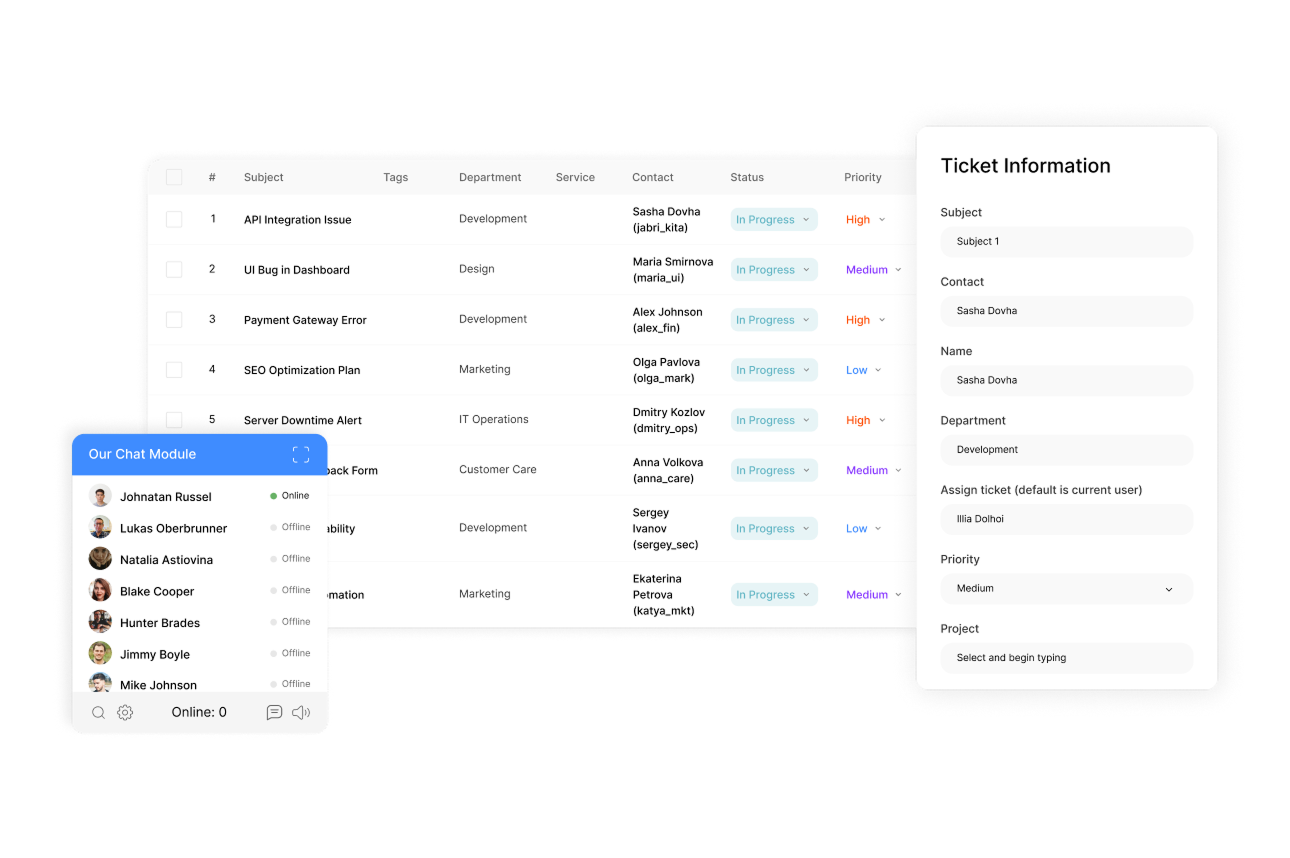
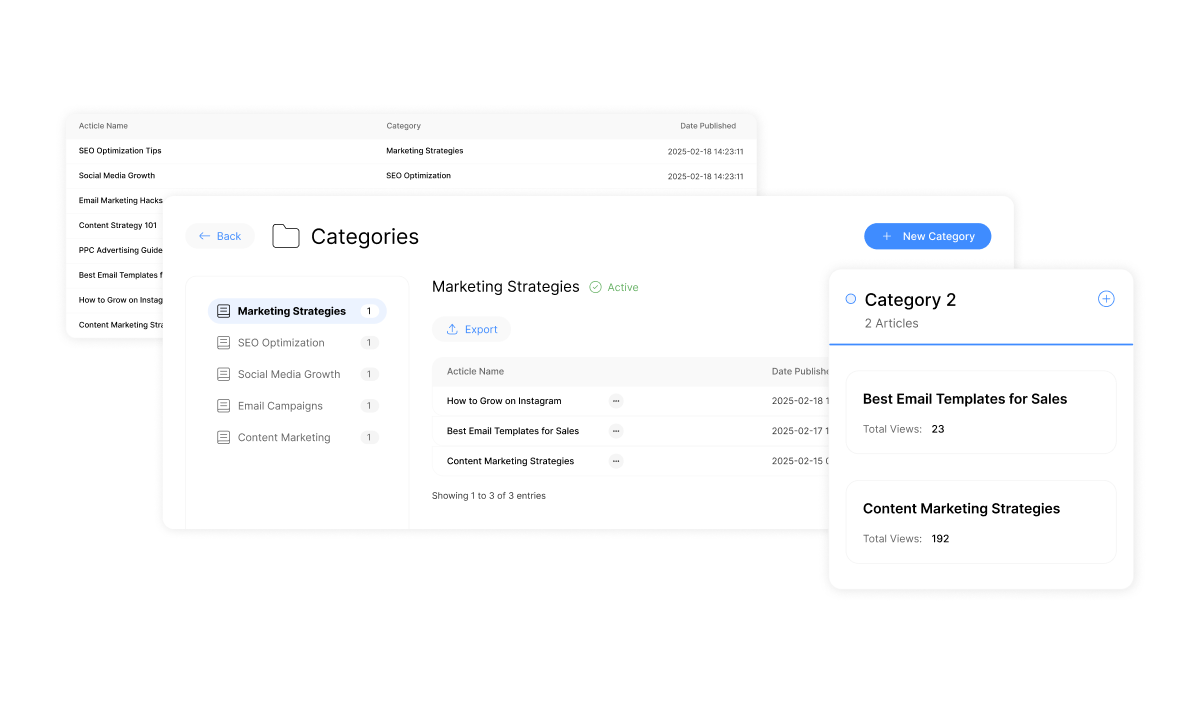
Keep Content Fresh and Findable
- Manage articles with simple drag-and-drop editing
- Use analytics to spot content gaps and improve UX
- Create categories, tags, and featured answers
Today’s businesses must deliver instant answers while controlling costs—a challenge driving the rise of self-service support. Over 67% of customers now prefer solving issues independently rather than contacting support teams, according to Helpjuice research. This shift drives demand for dynamic self-service tools that empower users and optimize workflows.
Well-designed platforms reduce inbound inquiries by up to 45% while maintaining service quality. Companies using these systems report 30% faster resolution times and 24/7 availability without expanding staff. These tools also cut training costs by centralizing critical information for employees and clients.
The right software creates a win-win scenario: users gain immediate access to solutions, while organizations redirect resources to strategic priorities. This approach builds trust through transparency and consistency across all touchpoints.
Key Takeaways
- 67% of users favor self-resolution over traditional support channels
- Effective systems decrease ticket volume by nearly half
- 24/7 availability improves satisfaction without staffing increases
- Centralized information hubs slash onboarding and training expenses
- Strategic implementation boosts operational efficiency and brand credibility
Introduction to Self-Service Knowledge Base & Customer Self-Help
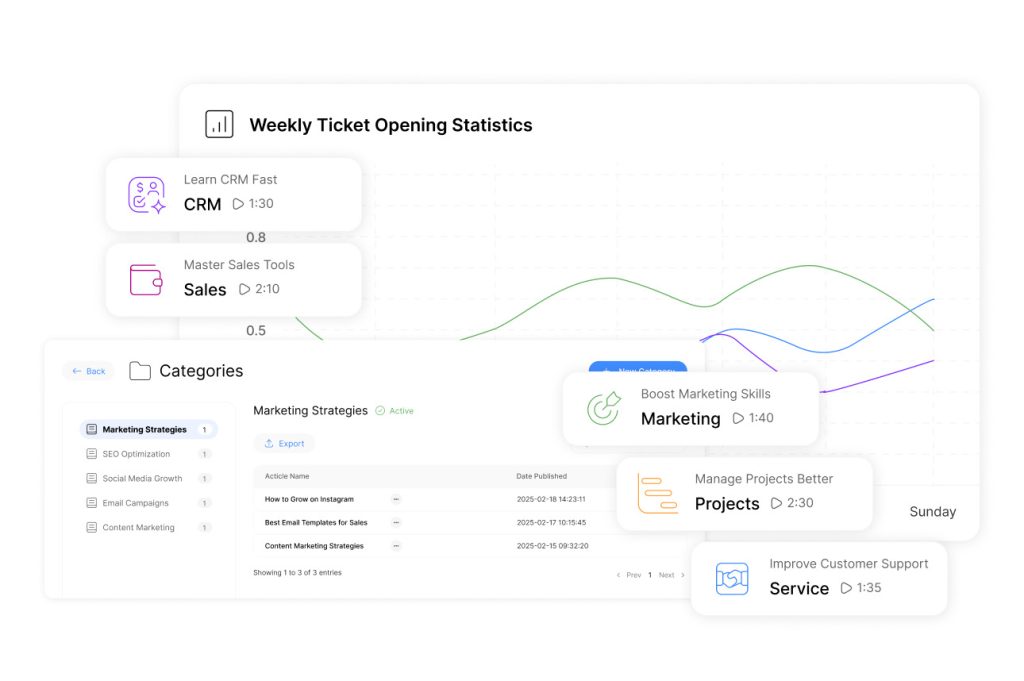
Immediate access to information now drives user experience strategies across industries. A recent study reveals 81% of users attempt to resolve issues independently before seeking assistance, reflecting a fundamental shift in engagement preferences. Modern platforms that enable autonomous problem-solving have transitioned from optional tools to operational necessities.
Core Components of Modern Support Systems
Leading organizations deploy three primary self-service models:
- FAQs: Curated question libraries addressing common challenges
- Chatbots: AI-driven interfaces providing instant responses
- In-app guidance: Contextual walkthroughs embedded within software
These systems reduce dependency on live agents while maintaining service quality. “Users demand solutions that mirror the speed of digital interactions they experience elsewhere,” notes a 2023 Forrester report on support trends.
Evolving User Requirements
Today’s audiences expect answers within seconds, not hours. Platforms must deliver accurate results through intuitive interfaces, minimizing search effort. Successful implementations see 72% higher satisfaction rates compared to traditional email-based support, according to Zendesk benchmarks.
Optimized search functions and predictive suggestions help users locate solutions faster. This alignment between technological capability and user behavior creates seamless experiences that build brand loyalty.
Benefits of Implementing a Self-Service Knowledge Base
Modern organizations achieve operational excellence when they align user needs with intelligent resource allocation. Platforms enabling autonomous problem-solving deliver measurable advantages across satisfaction metrics and cost structures.
Enhancing Satisfaction Through User Empowerment
A telecom provider reduced repetitive inquiries by 40% after implementing a dynamic FAQ system. Users quickly locate billing explanations and service updates through predictive search. “Instant access to accurate answers builds trust in your brand’s capabilities,” states a Forrester analysis of support trends.
24/7 availability eliminates wait times while maintaining service quality. This approach proves particularly effective for software companies – 78% of users prefer troubleshooting via in-app guides rather than email exchanges.
Optimizing Costs Through Strategic Automation
Helpjuice data shows organizations decrease ticket volume by 45% within six months of deploying self-service tools. This reduction allows teams to focus on complex cases requiring human expertise.
| Metric | Before Implementation | After Implementation |
|---|---|---|
| Monthly Tickets | 2,100 | 1,155 |
| Avg. Resolution Time | 8.2 hours | 3.1 hours |
| Support Costs | $18,400/mo | $9,800/mo |
Streamlined operations enable better CRM integrations, creating unified workflows. Agents handle 22% more high-priority cases when freed from routine queries, according to Zendesk benchmarks.
These systems also minimize onboarding expenses through centralized information repositories. Employees access updated protocols instantly, reducing training time by 35% in retail case studies.
Understanding the Self-Service Model Through Industry Insights
Industry leaders prove self-service platforms drive measurable outcomes across sectors. From SaaS providers to entertainment giants, organizations achieve efficiency through tailored solutions that address unique operational needs.
Industry-Specific Implementations That Deliver Results
Ahrefs transformed user experiences by deploying a dynamic FAQ system. The SEO tool provider reduced repetitive support tickets by 50% while improving answer accuracy through AI-powered search suggestions. “Users find solutions 40% faster with our redesigned interface,” reports their CX team lead.
Spotify adopted in-app contextual guides for 89 million premium subscribers. These interactive walkthroughs decreased account management inquiries by 33% and increased feature adoption rates. A 2023 survey showed 72% of users prefer this method over email-based assistance.
- Communication sector: Zoom’s chatbot handles 60% of common technical queries without agent intervention
- Entertainment industry: Netflix’s troubleshooting portal resolves 81% of streaming issues autonomously
These examples reveal a critical pattern: successful implementations adapt tools to audience behavior. Ahrefs targets technical users with deep-dive articles, while Spotify prioritizes visual learners through video demos. Zoom balances automation with seamless handoffs to live agents for complex cases.
“Customization separates effective platforms from generic solutions. Each industry requires distinct content formats and escalation paths.”
Forrester, 2024 Tech Trends Analysis
Retail and healthcare sectors show similar success. Best Buy’s virtual assistant cuts product research time by 55%, while Mayo Clinic’s symptom checker reduces unnecessary appointments by 30%. These outcomes underscore the necessity of well-designed models across all markets.
Key Components of a Powerful Knowledge Base
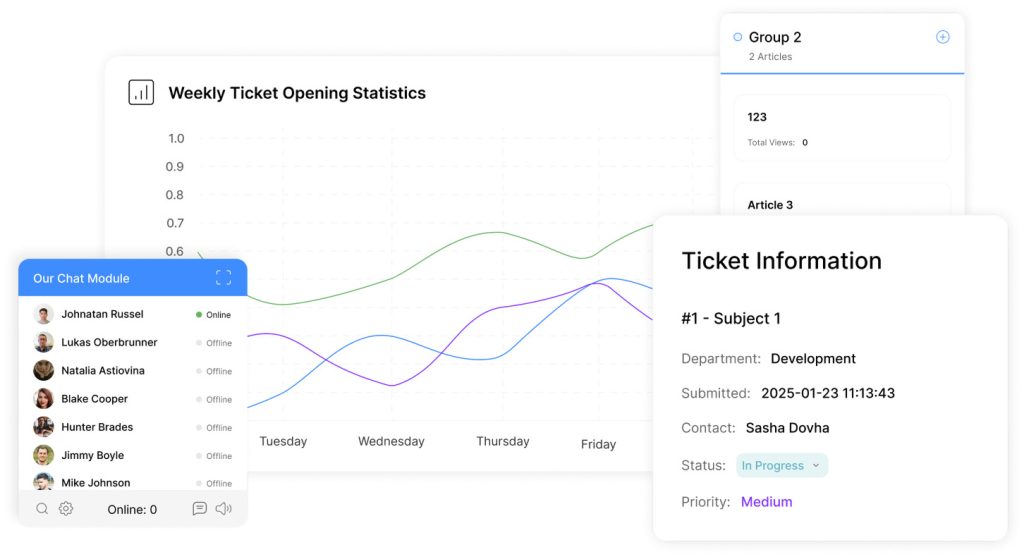
Exceptional information platforms thrive on architecture that mirrors user behavior. Over 58% of users abandon poorly organized systems within 30 seconds, per HubSpot research. To prevent this, leading solutions combine intuitive design with technical precision.
Effective Structure and Navigation
A logical hierarchy reduces cognitive load. Group articles by use case – installation guides under product setup, billing details in service management. Dropbox increased solution adoption by 27% after simplifying menu categories to match user search patterns.
Multi-layered navigation works best. Top-level categories filter broad topics, while subfolders address specific scenarios. “Structure should act like a compass, not a maze,” advises a Gartner report on digital experience design.
Robust Search and Indexing Features
Advanced search tools resolve 68% of queries without clicks. Implement auto-suggestions that account for typos and synonyms. Slack’s search engine pulls results from video transcripts and community forums, cutting resolution time by 41%.
Proper indexing boosts visibility. Tag articles with metadata like product versions or service tiers. This dual benefit improves user access while elevating SEO rankings through keyword alignment. Platforms integrating CRM systems automatically update content tags based on user interactions.
Maintenance ensures lasting relevance. Audit content quarterly – archive outdated guides and highlight trending questions. Salesforce refreshes 19% of its articles monthly, maintaining 94% accuracy across its help portal. Pair analytics with user feedback to identify gaps before they frustrate audiences.
Designing Clear and Informative Content
Clear, concise writing transforms support platforms from digital clutter into trusted tools. Over 63% of users abandon content that requires multiple clicks to find answers, per Nielsen Norman Group research. Strategic design bridges this gap by delivering solutions through intuitive layouts and multimedia tools.
Creating Easy-to-Digest Articles
Concise writing boosts comprehension. Break technical processes into step-by-step guides using numbered lists. For example:
- Limit paragraphs to 3 sentences
- Use bold headers to label critical steps
- Embed expandable sections for advanced details
Grammarly’s help center reduced average reading time by 22% using this approach. Active voice and plain language ensure accessibility across skill levels. Pair text with visual cues – icons highlight warnings, while color-coding distinguishes product tiers.
| Content Feature | Impact on Engagement | Support Query Reduction |
|---|---|---|
| Step-by-step guides | +41% completion rate | 28% fewer tickets |
| Visual icons | +33% scan speed | 19% drop in confusion reports |
| Expandable sections | +27% return visits | 15% fewer follow-up questions |
Utilizing Multimedia for Enhanced Clarity
Video tutorials resolve complex issues 72% faster than text-only guides, according to TechSmith data. Media companies using CRM platforms embed interactive demos directly into help articles. Screenshots with annotated arrows reduce misclicks by 55% in software troubleshooting scenarios.
Infographics simplify data-heavy topics like billing cycles or feature comparisons. Podcast platforms use audio snippets to demonstrate common setup errors. These formats cater to diverse learning styles while keeping content engaging and actionable.
Leveraging Knowledge Base & Customer Self-Help in Your Business
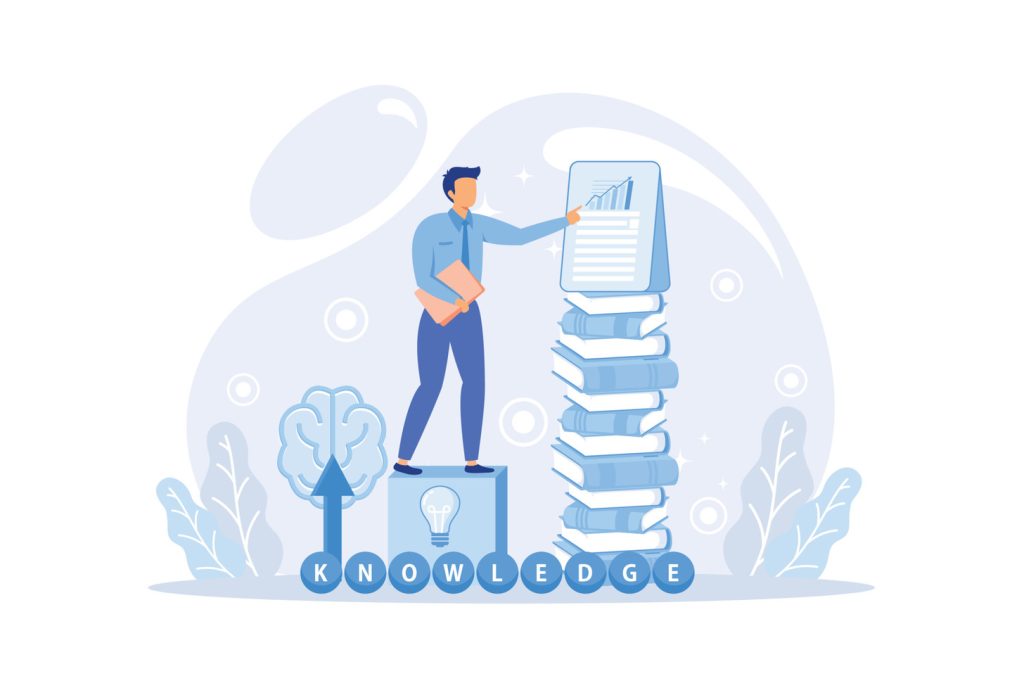
Successful enterprises now blend instant-access resources with human expertise to resolve issues efficiently. Research shows organizations linking automated tools with live channels reduce escalations by 40% while maintaining satisfaction scores above 90%.
Channel Synergy Strategies
Three methods create seamless connections between self-service options and support teams:
- Smart routing: Chatbots escalate complex cases to agents with relevant expertise
- Context sharing: CRM systems display users’ search history during live interactions
- Proactive suggestions: In-app guides surface help articles based on user behavior patterns
Salesforce increased first-contact resolution by 35% using screen-sharing tools that let agents annotate guides in real time. “Agents need visibility into what users already tried before seeking help,” explains a Gartner report on support ecosystems.
Automation handles routine tasks like password resets, freeing teams to address technical issues requiring human judgment. Healthcare provider Kaiser Permanente reduced call volume by 28% using AI that routes medication questions to pharmacists while answering appointment queries automatically.
| Integration Method | Impact on Resolution Time | Satisfaction Increase |
|---|---|---|
| CRM synchronization | 29% faster | 18% |
| Chatbot handoffs | 33% faster | 22% |
| Behavior-triggered help | 41% faster | 27% |
These approaches create cohesive experiences where users transition effortlessly between independent problem-solving and assisted support. Teams using integrated systems resolve high-priority cases 2.3x faster than those relying on siloed tools.
Strategies for Increasing Adoption and Visibility
Driving adoption starts with integrating help platforms where users naturally seek answers. Companies that position support resources strategically see 3x higher engagement rates than those relying on hidden menus. A 2024 Gartner study found 78% of users interact with visible self-service options when encountering issues.
Promoting Solutions Through Digital Channels
Placement matters. Link support tools in high-traffic areas:
- Embed floating chat icons on product pages
- Add help center CTAs after failed login attempts
- Feature trending guides in website footers
Zendesk increased portal traffic by 62% using exit-intent popups that suggest relevant articles. Their support team reduced repetitive queries by 38% within three months.
| Tactic | Impact | Example |
|---|---|---|
| SEO optimization | +55% organic traffic | Ahrefs ranks for 12k+ help-related keywords |
| Email campaigns | 33% open-to-click rate | HubSpot shares weekly tip digests |
| In-app guidance | 41% faster adoption | Figma uses interactive onboarding checklists |
Social media amplifies reach. Short video tutorials on LinkedIn drive 27% of Salesforce’s help portal signups. Teams using TikTok demos report 19% higher satisfaction among younger users.
Cross-department alignment proves critical. Marketing and support teams at Dropbox coordinate content updates through shared calendars. This approach ensures promotional campaigns match platform enhancements, boosting credibility through consistency.
Measuring and Analyzing Knowledge Base Performance

Effective information systems require constant evaluation to maintain peak performance. Leading companies track critical metrics to identify improvement areas and validate resource allocation. Platforms that ignore performance data risk outdated content and user frustration.
Tracking User Feedback and Engagement Metrics
Key performance indicators reveal content effectiveness. Monitor article views to spot trending issues, and track search success ratios to optimize navigation paths. Time-on-page metrics show whether solutions meet user needs. Software like Google Analytics helps teams pinpoint gaps – pages with high exit rates often need clearer instructions.
Direct feedback mechanisms drive iterative improvements. Like/dislike buttons and comment fields let users flag outdated guides or confusing steps. One SaaS provider increased satisfaction by 31% after revamping 15 articles based on recurring critiques. “Feedback loops turn users into collaborators, shaping resources that truly solve problems,” notes a 2024 CMSWire report.
| Metric | Optimization Action | Impact |
|---|---|---|
| Search success | Improve keyword tagging | +42% success rate |
| Avg. time | Add video summaries | +28% engagement |
| Dislikes >20% | Rewrite unclear sections | -33% negative ratings |
Advanced analytics software highlights high-value content. Tag articles by product version or user role to assess relevance. Teams using these insights reduce redundant content by 55% while boosting website traffic to critical guides.
Continuous monitoring ensures resources stay aligned with evolving needs. Automated alerts notify teams when key metrics dip below thresholds. This proactive way of working prevents minor issues from escalating into support bottlenecks. Regular audits also help agents prioritize updates, ensuring every solution delivers maximum value.
Optimizing Your Knowledge Base with Continuous Best Practices
Maintaining peak performance in digital support systems requires disciplined refinement processes. Organizations that implement structured maintenance routines resolve 38% more queries on first attempt compared to static platforms. Regular audits ensure resources align with evolving business needs and user expectations.
Regular Content Updates and Technical Reviews
Scheduled revisions prevent information decay. Salesforce refreshes 23% of its help articles quarterly, maintaining 96% accuracy across its portal. Teams should:
- Align updates with product release cycles
- Archive outdated troubleshooting guides
- Highlight new features through dedicated sections
Technical checks eliminate friction points. Broken links cause 19% of user drop-offs according to SEMrush data. Monthly scans identify redirect errors and outdated API references. HubSpot reduced support tickets by 27% after fixing 400+ broken resource links in Q2 2023.
| Audit Step | Tools Used | Impact |
|---|---|---|
| Content Relevance Check | Google Analytics | +41% Article Retention |
| Link Validation | Screaming Frog | -33% Page Errors |
| Style Consistency Review | Grammarly Business | +29% Readability Scores |
User feedback drives targeted improvements. Slack’s voting system prioritizes article updates based on user requests. This approach reduced redundant queries by 44% within six months. “Direct input transforms support resources into living solutions,” notes their CX director.
Consistency across all materials strengthens brand credibility. Style guides ensure uniform terminology and formatting. Teams using centralized templates deploy updates 65% faster while maintaining quality standards. These practices future-proof systems against emerging business challenges.
Conclusion
Organizations that prioritize efficient problem-solving consistently outperform competitors in customer satisfaction metrics. Implementing structured support systems delivers three core benefits: reduced operational costs, faster resolution times, and scalable user empowerment. These advantages compound over time, creating lasting value for both businesses and their audiences.
The process involves strategic execution across multiple phases. Start by designing intuitive content layouts, incorporating video tutorials for complex tasks. Next, track engagement metrics to refine search functionality. Finally, establish regular update cycles to maintain relevance – a critical step often overlooked in maintenance plans.
Proven tools like AI-driven search and interactive guides transform how users access solutions. Companies adopting these resources see 40% fewer support tickets while maintaining 90%+ satisfaction rates. This efficiency allows teams to focus on high-impact initiatives rather than repetitive queries.
Businesses should urgently assess their current support frameworks. Apply the best practices outlined here – from performance analytics to content optimization. A well-maintained system isn’t just a cost-saving tool; it’s a competitive advantage that drives loyalty through instant, reliable assistance. Investing in the best CRM solutions for customer support can enhance the efficiency of these frameworks, ensuring that customer needs are met promptly. Additionally, by integrating advanced analytics, businesses can gain valuable insights into customer behavior, enabling them to tailor their services effectively. This proactive approach solidifies customer relationships and positions the brand as a trusted partner in their journey.

