Knowledge Base: The Ultimate Guide for Businesses

Modern organizations face growing demands to manage information effectively. A centralized digital hub enables both teams and customers to access answers instantly. This approach streamlines operations while empowering users to solve problems independently.
Studies show that 61% of customers prefer self-service options for basic inquiries. Companies using structured information systems reduce support costs by up to 30% while maintaining high satisfaction rates. These platforms preserve institutional expertise and accelerate employee training processes.
Well-designed solutions create dual benefits for organizations. Internally, they prevent knowledge loss during staff transitions. Externally, they provide 24/7 assistance that builds customer trust. Businesses report faster issue resolution and improved operational consistency after implementation.
This guide explores practical strategies for building and optimizing information systems. It covers tool selection, content organization, and metrics tracking. Decision-makers will learn to balance technical requirements with user experience priorities.
Key Takeaways
- Centralized information hubs lower support costs through self-service.
- Effective systems boost customer satisfaction with instant access to solutions.
- Companies retain critical knowledge and streamline onboarding.
- Internal/external platforms increase operational efficiency.
- Continuous optimization keeps systems relevant and effective.
Understanding Business Knowledge Management
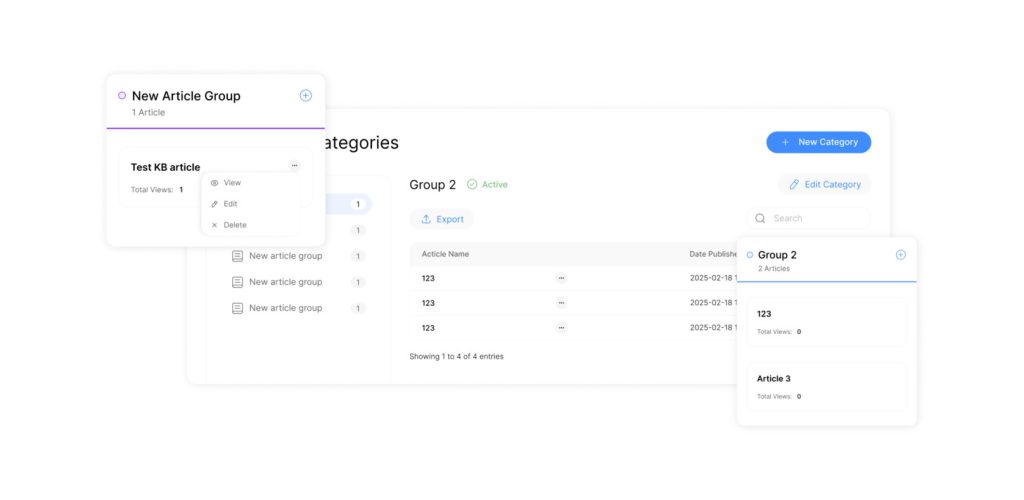
Organizations navigating digital transformation require robust systems to harness collective expertise. Structured information solutions bridge gaps between departments while maintaining operational continuity. These systems transform scattered data into actionable insights that drive decision-making.
Defining Modern Information Systems
Knowledge management creates frameworks for capturing and sharing critical operational insights across teams. Centralized platforms serve multiple functions:
- Standardizing HR onboarding processes
- Accelerating IT troubleshooting workflows
- Maintaining legal compliance documentation
“A well-structured system acts as both compass and roadmap for business operations”
Operational Advantages Across Stakeholders
These solutions deliver measurable improvements for companies and clients alike:
| Area | Organizational Benefits | Customer Benefits |
|---|---|---|
| Response Efficiency | 63% faster internal query resolution | 24/7 self-service access |
| Cost Management | 35% reduction in repetitive training | 42% fewer support tickets |
| Knowledge Retention | 89% smoother employee transitions | Consistent answer quality |
Employees gain instant access to updated protocols, while customers resolve issues without waiting. This dual impact strengthens operational foundations and client relationships simultaneously.
Choosing the Right Platform and Tools
Strategic software selection determines how effectively organizations share critical information. Decision-makers must balance technical requirements with user experience to maximize adoption. Leading platforms like Confluence, Zendesk, and Freshdesk offer distinct advantages depending on operational needs.
Evaluating Knowledge Base Software Options
Effective solutions combine AI-powered search with intuitive content creation tools. Top-tier systems provide:
- Multi-format support for articles, videos, and guides
- Real-time analytics dashboards
- Scalable architecture for growing teams
| Feature | Confluence | Zendesk | Freshdesk |
|---|---|---|---|
| AI Search | Basic | Advanced | Moderate |
| Integrations | 35+ apps | 100+ apps | 50+ apps |
| Pricing Tier | $5/user | $19/agent | $15/agent |
Costs vary significantly based on user licenses and customization needs. Enterprise plans often include premium support and advanced security features.
Seamless Integration with Existing Systems
Platforms must connect effortlessly with CRM tools and help desk software. API compatibility ensures real-time data synchronization across departments. Teams using integrated systems resolve customer issues 40% faster according to recent benchmarks.
Key integration checkpoints include single sign-on support and automated ticket creation. These connections eliminate manual data entry while maintaining information accuracy across platforms.
Creating an Effective Knowledge Base

Businesses achieve maximum impact when combining structured content with intuitive design. This approach transforms scattered data into actionable solutions that serve both employees and customers.
Step-by-Step Article Creation Process
Develop high-value content through methodical research and testing. Start by analyzing customer support logs to identify recurring questions. Teams that map user pain points produce 73% more effective guides.
| Article Element | Best Practice | Impact |
|---|---|---|
| Titles | Clear problem statements | 42% higher click-through |
| Structure | Bullet points + headers | 58% faster comprehension |
| Visuals | Screenshots with annotations | 67% fewer follow-up questions |
Write draft content using conversational language. Focus on specific scenarios users encounter daily. Incorporate video walkthroughs for complex processes.
Designing User-Friendly Navigation
Organize information using logical categories aligned with user behavior. Implement three-click access to critical answers through:
- Predictive search functions
- Visual topic maps
- Contextual sidebar links
| Navigation Feature | Internal Benefit | User Benefit |
|---|---|---|
| Smart Filters | Reduces duplicate content | Finds answers in 19 seconds |
| Breadcrumb Trails | Simplifies updates | Shows content relationships |
Test navigation paths with real users quarterly. Track search term analytics to identify content gaps. Update category labels based on emerging trends.
Organizing and Maintaining High-Quality Content
Effective information systems require deliberate structure and continuous refinement. Companies that implement organized frameworks reduce user search time by 38% while improving content accuracy. This strategic approach ensures critical data remains accessible as business needs evolve.
Structuring Articles for Easy Access
Smart categorization forms the backbone of user-friendly systems. Align content hierarchies with both employee workflows and customer behavior patterns. Successful models typically include:
- Primary categories mirroring department functions
- Subcategories based on task frequency
- Dynamic labels that adapt to trending search terms
Recent case studies show organizations using layered structures achieve 54% faster information retrieval. Implement filters that surface articles by date, relevance, and user ratings. Combine this with predictive search that auto-completes queries based on historical data.
| Structure Method | Employee Impact | Customer Impact |
|---|---|---|
| Task-Based Grouping | 72% faster onboarding | 41% fewer support calls |
| FAQ Clustering | 63% knowledge retention | 2.1x article reuse rate |
Ongoing Content Updates and Feedback
Maintain content quality through scheduled audits and real-time input. Establish quarterly review cycles to:
- Archive outdated materials
- Merge duplicate articles
- Update process documentation
Integrate user feedback mechanisms directly into article pages. Systems with rating features see 89% faster identification of unclear content. “The best platforms grow through user collaboration,” notes a leading IT operations manager.
Analytics dashboards should track search success rates and time spent per article. Teams using these insights resolve content gaps 47% faster. Combine automated alerts with human oversight to balance speed and accuracy in updates.
Leveraging AI and Analytics for Faster Support

Cutting-edge technologies now enable businesses to deliver precise solutions at unprecedented speeds. By combining intelligent automation with data-driven insights, companies transform standard support systems into proactive solution engines. This approach meets rising customer expectations while optimizing team workflows.
Integrating AI for Instant, Tailored Answers
Modern platforms like QuickAnswer use AI grounding to connect company resources with large language models. This technology scans articles, FAQs, and process docs to generate accurate responses. Customers receive specific answers in seconds, reducing ticket volumes by up to 57%.
| AI Feature | Business Impact | User Benefit |
|---|---|---|
| Natural Language Processing | 43% faster query resolution | Conversational question input |
| Autonomous Agents | 29% workload reduction | Automated issue resolution |
| Contextual Search | 68% first-contact resolution | Relevant answers surfaced instantly |
Agentforce demonstrates how AI assists teams during live interactions. The system suggests verified answers and creates support tickets automatically when needed. “Our reps resolve complex issues 40% faster with AI co-pilots,” reports a tech firm’s customer service director.
Using Analytics to Identify Content Gaps
Advanced tracking tools reveal what information users seek but can’t find. Metrics like search abandonment rates and article dwell time highlight improvement areas. Teams using these insights fill content gaps 3x faster than manual methods.
| Analytic Metric | Optimization Action | Result |
|---|---|---|
| Low Engagement Articles | Content redesign | 82% usability improvement |
| Failed Searches | New FAQ creation | 63% fewer repeat queries |
| High Ticket Topics | Process documentation | 71% deflection rate |
Real-time dashboards help prioritize updates based on actual user needs. Support managers track trending issues and preemptively create solutions. This proactive strategy maintains system relevance as customer demands evolve.
Addressing Customer Needs with Self-Service Resources
Businesses that prioritize instant problem-solving see 84% higher customer retention rates. Modern self-service tools let people resolve issues without delays, aligning with growing expectations for immediate solutions. Over 61% of customers now prefer solving simple problems independently rather than contacting support teams.
Enhancing Customer Satisfaction with On-Demand Help
Effective self-service systems combine multiple formats to meet diverse needs. Video tutorials and visual guides help visual learners, while step-by-step checklists appeal to methodical users. Companies using multi-format resources report 73% fewer repetitive inquiries about basic processes.
| Resource Type | Business Impact | Customer Benefit |
|---|---|---|
| FAQs | 55% ticket reduction | Instant answers to common issues |
| Troubleshooting Guides | 41% faster resolution | Clear diagnostic steps |
| Video Tutorials | 68% engagement boost | Visual process walkthroughs |
Well-designed platforms operate round-the-clock, letting users find answers during weekends or off-hours. This 24/7 availability reduces frustration and builds brand loyalty. Teams redirect saved time to complex cases requiring human expertise.
“Customers appreciate autonomy when systems anticipate their needs,” observes a retail CX director. Strategic resource placement in high-traffic areas increases discovery rates by 39%. Regular content updates based on search analytics keep solutions relevant and actionable.
Best Practices for Knowledge Management Success

Successful knowledge management systems thrive on structured governance and collaborative culture. Organizations achieve peak performance when aligning content strategy with operational needs and workforce capabilities. Clear frameworks ensure information remains actionable across departments and user groups.
Establishing a Consistent Tone and Brand Alignment
Style guides form the foundation for professional content delivery. Teams using standardized templates reduce formatting errors by 64% while maintaining brand integrity. Voice consistency builds trust – customers recognize responses as authentic when messaging aligns with company values.
| Alignment Strategy | Business Impact |
|---|---|
| Brand Lexicon | 57% faster content approval |
| Visual Templates | 41% fewer revision cycles |
“Consistency transforms random data into institutional wisdom,” notes a Fortune 500 content strategist. Regular audits ensure documentation reflects current branding guidelines and compliance requirements.
Encouraging Employee Contributions and Collaboration
Cross-functional input strengthens knowledge repositories. Effective programs include:
- Subject matter expert recognition initiatives
- Automated content submission workflows
- Real-time peer review systems
Companies with collaborative platforms see 78% faster onboarding and 63% higher policy adoption. Departments share insights through centralized channels, preventing siloed information.
| Collaboration Feature | Adoption Rate Increase |
|---|---|
| Comment Threads | 49% |
| Version Control | 57% |
Quarterly training workshops keep contributors updated on content standards. Gamified reward systems motivate 82% of teams to maintain active participation.
Conclusion
Forward-thinking enterprises now recognize centralized information systems as operational cornerstones. These platforms deliver measurable value through faster issue resolution, reduced training costs, and preserved expertise. Companies prioritizing this approach see 38% higher customer retention compared to peers relying on traditional support models.
Strategic implementation demands careful tool selection and stakeholder alignment. Platforms must integrate with CRM software while offering analytics to track engagement trends. Regular content updates ensure relevance as products evolve and user needs shift.
The rise of AI-powered search and predictive analytics reshapes expectations for self-service efficiency. Businesses adopting these technologies resolve customer inquiries 57% faster while maintaining consistent service quality. Teams redirect saved time to complex tasks requiring human expertise.
Long-term success hinges on treating information systems as evolving assets rather than static repositories. Organizations embracing continuous optimization achieve sustainable growth through improved operational agility and customer trust. When balanced with user-centric design, these solutions become indispensable tools for modern enterprises.

