Effective Internal Notes And Collaboration Strategies for Teams

Modern organizations face constant pressure to streamline operations while maintaining clear communication. Structured documentation systems transform scattered ideas into organized workflows, helping teams align priorities and reduce operational friction. When implemented strategically, these methods create measurable improvements in productivity and accountability across departments.
Businesses adopting systematic approaches to information sharing see faster decision-making and fewer misunderstandings. Teams report better project outcomes when using standardized frameworks to capture meeting details, client interactions, and action items. This prevents duplicated efforts and ensures critical knowledge stays accessible beyond individual memory. Additionally, utilizing free collaboration tools for small businesses can enhance communication and streamline workflows even further. These tools allow teams to easily share information, track progress, and stay organized regardless of their location. As a result, companies can leverage collective expertise while fostering a culture of transparency and accountability.
The right documentation strategy directly impacts operational costs and customer satisfaction. Organizations using collaborative tools experience 34% faster onboarding for new members, according to recent workplace studies. These systems also preserve institutional knowledge during staff transitions, creating lasting competitive advantages.
Forward-thinking companies now treat information management as core to their success. Scalable solutions adapt to diverse needs – from frontline customer support to executive planning sessions. By prioritizing clarity and accessibility, businesses build resilient teams ready to handle evolving challenges.
Key Takeaways
- Standardized documentation reduces miscommunication and accelerates decision timelines
- Structured systems decrease onboarding time by preserving institutional knowledge
- Collaborative tools minimize redundant tasks across departments
- Effective frameworks improve customer service response accuracy
- Scalable solutions adapt to both operational and strategic needs
Understanding Internal Notes And Collaboration
Clear documentation practices form the backbone of efficient team operations. These systems capture critical details while maintaining professional boundaries with external parties. When designed well, they transform fragmented exchanges into actionable insights that drive consistent results.
Core Principles of Secure Documentation
Structured note-taking serves as a bridge between departments, enabling seamless information flow without compromising confidentiality. Customer-focused entries allow support teams to share context about client issues, using secure channels invisible to external stakeholders. This prevents sensitive data leaks while accelerating issue resolution.
Operational vs. Strategic Documentation
Two primary formats dominate workplace use:
- Customer service records: Real-time logs detailing client interactions, escalation paths, and resolution steps for team reference
- Meeting summaries: Informal snapshots highlighting decisions, deadlines, and follow-up tasks without formal minute-taking rigor
Service-oriented entries prioritize speed and clarity, letting agents coordinate responses through shared conversation histories. Meeting documentation focuses on accountability, tracking action items through shorthand reminders. Both formats reduce redundant communication by preserving context for current and future team members.
Proper categorization ensures sensitive data remains accessible only to authorized personnel. Managers gain visibility into process gaps, while frontline staff access precise instructions to resolve customer needs efficiently.
The Role of Internal Notes And Collaboration in Enhancing Team Productivity

Organizations seeking peak performance recognize that unorganized communication drains resources. Structured systems transform fragmented exchanges into cohesive workflows, creating measurable gains in output quality and speed. Teams using these frameworks resolve issues faster while maintaining clear ownership of tasks.
Building Bridges Through Clarity
Strategic documentation systems prevent costly misunderstandings that delay projects. When every action item has visible ownership, teams spend 23% less time clarifying responsibilities according to recent productivity studies. Deadlines become concrete markers rather than vague aspirations.
Centralized repositories offer three key benefits:
- Instant access to decision histories across departments
- Automated progress tracking for complex initiatives
- Reduced onboarding time through preserved institutional knowledge
Accountability frameworks ensure follow-through. Teams using standardized templates report 41% fewer missed deadlines, as visibility increases peer responsibility. Customer service groups particularly benefit from shared context – resolving tickets 19% faster when historical data is readily available.
Workflow improvements compound over time. Departments adopting these practices see project completion rates climb by 34% within six months. The elimination of redundant meetings and email chains frees teams to focus on high-impact work that drives organizational success.
Best Practices for Effective Internal Note-Taking
Superior documentation methods turn scattered information into strategic assets. Teams that master concise recording see 23% fewer follow-up queries and resolve issues 40% faster, according to productivity research. Focused frameworks prevent data overload while maintaining critical context.
Customer Service Documentation Essentials
Service teams thrive when notes prioritize clarity over completeness. One telecom company reduced resolution time by 19% using three-sentence summaries highlighting:
- Core customer pain points
- Escalation paths for complex cases
- Next-step commitments with deadlines
Linking frequent issues to pre-built guides cuts documentation time by 34%. “Templates transform repetitive tasks into consistent outcomes,” notes a CX lead at a Fortune 500 retailer. This approach lets agents focus on problem-solving rather than administrative work.
Optimizing Meeting Efficiency
Productive discussions demand disciplined recording. Experts recommend:
- Using symbols (!/?/→) to flag decisions, open questions, and action items
- Assigning clear owners during live conversations
- Reviewing key points before adjourning
Hybrid tools like digital notebooks with handwriting recognition combine speed with searchability. Teams using these methods report 28% fewer post-meeting clarifications. Structured formats ensure accountability without sacrificing engagement.
Exploring Collaboration Tools for Note-Taking
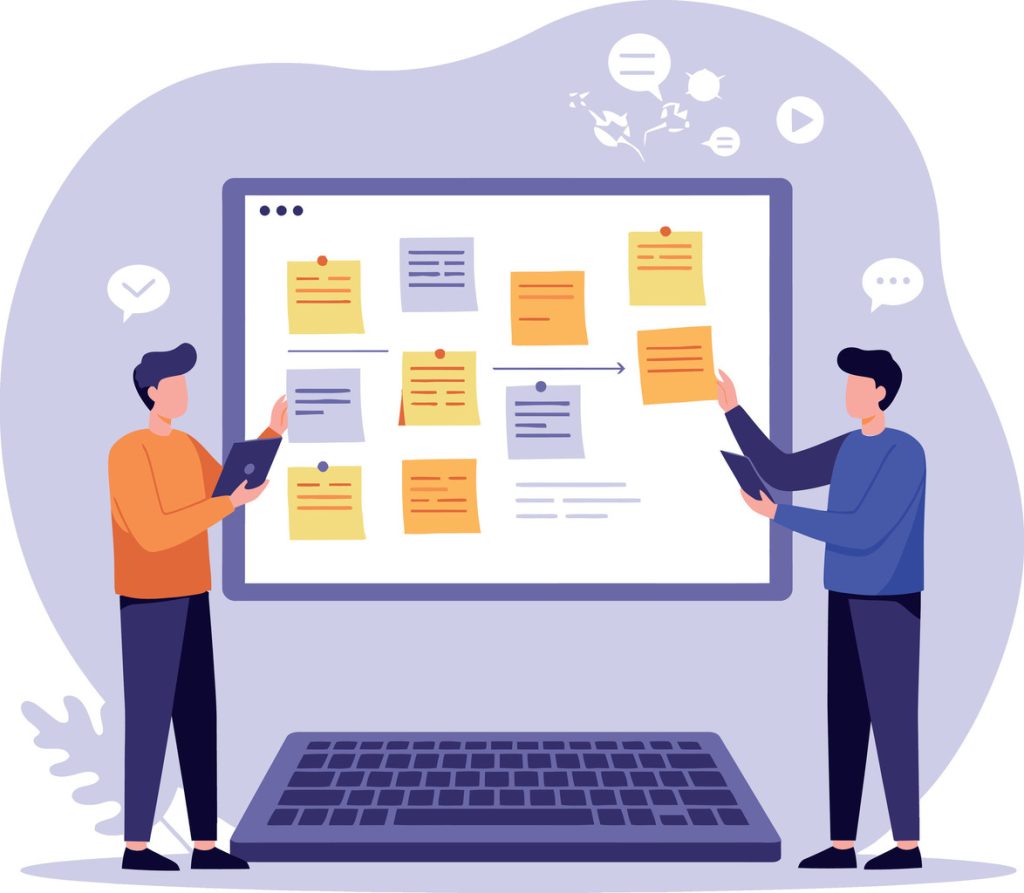
Selecting the right digital systems transforms how teams capture and share critical information. Modern platforms combine flexible formatting with secure access, turning scattered ideas into organized resources. Four solutions stand out for their unique approaches to knowledge management. These tools not only streamline information flow but also enhance collaboration among team members, fostering innovation and creativity. By ensuring that valuable insights are readily accessible, organizations empower their employees, ultimately contributing to building a strong company culture. When everyone is aligned and informed, teams can work more cohesively towards common goals.
Established Platforms for Team Alignment
Microsoft OneNote excels in structured environments using Office 365. Teams embed spreadsheets, audio clips, and annotated diagrams directly into shared pages. Its notebook-style layout mirrors physical binders, easing adoption for traditional organizations.
Notion merges task boards with knowledge bases. Users toggle between kanban views for projects and nested pages for reference materials. A marketing team leader reports: “We cut status meetings by 40% using shared dashboards that update in real time.”
Specialized Solutions for Modern Workflows
Scribe automates process documentation through screen recording. The tool generates visual guides with numbered steps during Zoom sessions, capturing exact click sequences. Training time drops 55% for teams adopting this approach.
Groove prioritizes discreet coordination during customer interactions. Support teams leave private comments alongside ticket histories, maintaining professional exteriors while resolving complex issues internally.
| Tool | Best For | Key Advantage |
|---|---|---|
| OneNote | Microsoft-centric teams | Multimedia page integration |
| Notion | Cross-functional groups | Customizable workspace views |
| Scribe | Process documentation | Automatic guide creation |
| Groove | Customer-facing teams | Secure internal notes |
Implementation success depends on matching features to specific needs. Integration capabilities and permission controls prove crucial for scaling across departments. Teams prioritizing ease-of-use see 73% faster adoption rates compared to complex systems.
Implementing Collaborative Note-Taking in Meetings
Productive meetings require more than attendance – they demand structured participation. Collaborative documentation turns group discussions into actionable records, ensuring key decisions and ideas survive beyond the conference room. Teams using shared note systems resolve follow-up tasks 27% faster while reducing post-meeting confusion. Incorporating the best free collaboration tools can further enhance these benefits, providing platforms for real-time editing and feedback. By leveraging technology, teams can maintain clarity and coherence, allowing all members to stay aligned with the meeting’s goals. This proactive approach not only streamlines communication but also fosters a culture of accountability and continuous improvement. Incorporating the right technology can further enhance this process. Among the top collaboration tools for teams, platforms that facilitate real-time editing and feedback can streamline communication and keep everyone aligned. By leveraging these tools, teams can ensure that every voice is heard and that the collaborative spirit thrives, resulting in more effective outcomes.
Structuring Notes Using Meeting Agendas
Agendas act as navigational tools for collective documentation. Predefined topics guide contributors to capture relevant ideas without stifling organic discussions. A tech startup found this approach reduced off-topic conversations by 41% while improving decision tracking.
Effective agenda-based notes include:
- Color-coded sections matching each agenda item
- Designated space for unexpected discussion points
- Visual markers for decisions requiring approval
This framework helps teams distinguish between exploratory brainstorming and finalized plans. Members quickly reference previous conclusions during fast-paced sessions.
Engaging Team Members for Real-Time Updates
Live editing features transform passive listeners into active contributors. When multiple participants document perspectives simultaneously, meetings yield 35% more actionable insights according to recent studies. Shared screens displaying evolving notes encourage immediate clarification of ambiguous points.
Proven engagement tactics include:
- Rotating primary note-taker roles weekly
- Using @mentions to assign specific follow-up tasks
- Highlighting conflicting viewpoints for later review
One financial services team cut email follow-ups by 63% using real-time annotations in shared docs. This method ensures accountability while respecting diverse communication styles.
Overcoming Common Challenges in Note-Taking
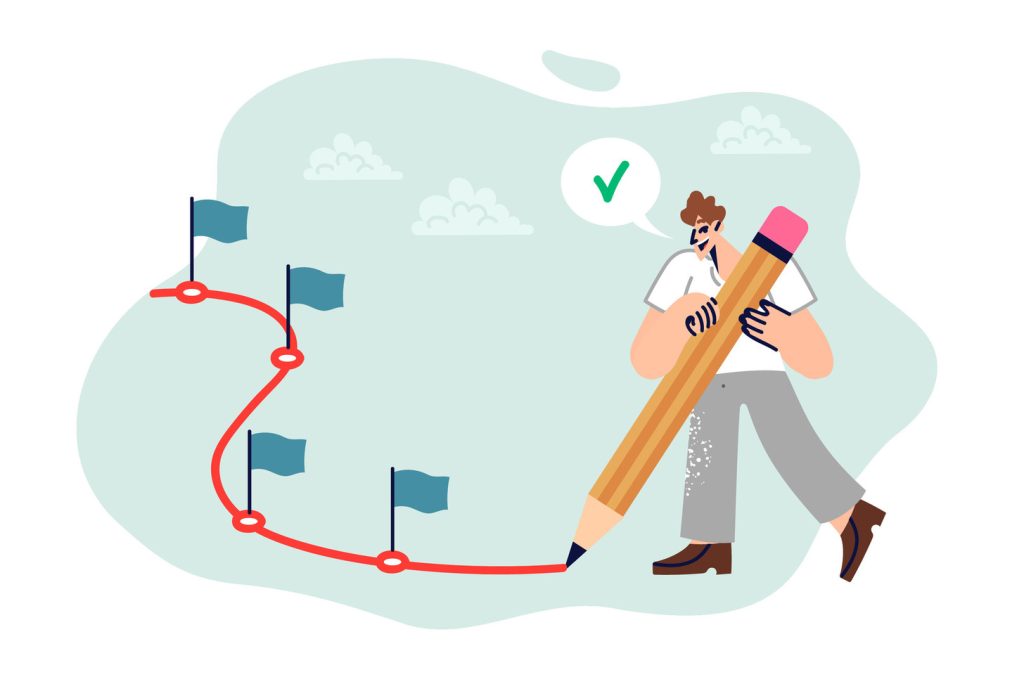
Workplace disruptions cost businesses 21% of their productive capacity annually. Managers face particular strain, with corporate meetings consuming 35% of their work hours. Higher-level executives spend nearly half their time in discussions vulnerable to connectivity issues or urgent client calls.
Tackling Interruptions and Workflow Bottlenecks
Strategic documentation systems combat productivity leaks caused by unexpected pauses. Teams using shorthand capture methods recover 42% faster after interruptions compared to those relying on memory. “The best systems turn chaos into continuity,” observes a productivity consultant from Deloitte. “They create breadcrumb trails that let teams resume work without repeating conversations.”
Three proven tactics minimize disruption impact:
- Color-coded markers denoting unresolved questions or pending decisions
- Automated timestamps tracking when discussions veer off-agenda
- Shared annotation tools allowing real-time contributions during video calls
Customer support teams illustrate the consequences of poor practices. Agents without clear documentation ignore 23% of complex inquiries, fearing incorrect responses. Structured note templates reduce this avoidance by 58% through predefined response pathways.
Effective systems address multiple pain points simultaneously:
- Preserve context for late arrivals through visual progress summaries
- Standardize handoff procedures during unexpected departures
- Flag critical decisions requiring immediate validation
Organizations implementing these methods report 31% fewer follow-up meetings. The approach transforms fragmented exchanges into cohesive action plans, even when schedules shift abruptly.
Integrating Internal Notes Into Your Daily Workflow

Seamless integration of documentation practices into daily operations separates high-performing teams from struggling units. When systems align with existing habits, critical information flows naturally through routine tasks rather than creating extra steps.
Automating Processes for Consistency
Smart automation transforms chaotic note-taking into predictable workflows. Rules like “Message Content Contains” trigger alerts when urgent issues arise, ensuring rapid responses. Teams using these methods reduce follow-up steps by 37% compared to manual tracking.
Effective frameworks standardize three key elements:
- Predefined tags for common customer scenarios
- Auto-generated summaries of recurring discussions
- Instant notifications for unresolved action items
One logistics company cut meeting follow-ups by 52% using automated status updates. “Systems should work quietly in the background,” notes a productivity expert from McKinsey. “When done right, teams maintain focus while the tools handle documentation.”
Integration with project management platforms eliminates duplicate data entry. CRM-linked tools automatically attach client histories to new cases, giving team members instant context. Permission controls ensure sensitive conversations remain accessible only to approved personnel. These features streamline workflow and enhance communication across teams. By incorporating intranet collaboration strategies, team members can easily share insights and updates, fostering a more united approach to project execution. Overall, this integration not only boosts efficiency but also strengthens team cohesion.
Regular audits keep practices aligned with evolving needs. Monthly reviews identify outdated templates, while quarterly training updates reinforce consistent process adoption across departments.
Conclusion
Teams that master strategic documentation unlock lasting operational advantages while fostering shared understanding. Systematic approaches to knowledge sharing drive measurable improvements in performance, communication, and goal alignment. Organizations adopting these frameworks see 34% faster project completion alongside clearer accountability structures.
Collective documentation methods create competitive differentiation through preserved expertise and adaptable workflows. Teams report 41% fewer process bottlenecks when using standardized templates that scale across departments. This approach ensures institutional insights survive staff changes while supporting hybrid work models.
Businesses prioritizing structured systems achieve dual benefits: 23% reductions in operational delays and 19% higher customer satisfaction scores. The right formatting practices turn fragmented data into actionable content that accelerates decisions. Leaders gain real-time visibility into progress, while frontline staff access precise guidance for complex scenarios.
Proven frameworks transform documentation from administrative tasks into strategic assets. Teams aligning daily practices with organizational goals experience sustainable growth through continuous learning and error reduction. The result? Resilient operations built on clarity, efficiency, and shared purpose.

