How to Manage File Access Control And Permissions Efficiently
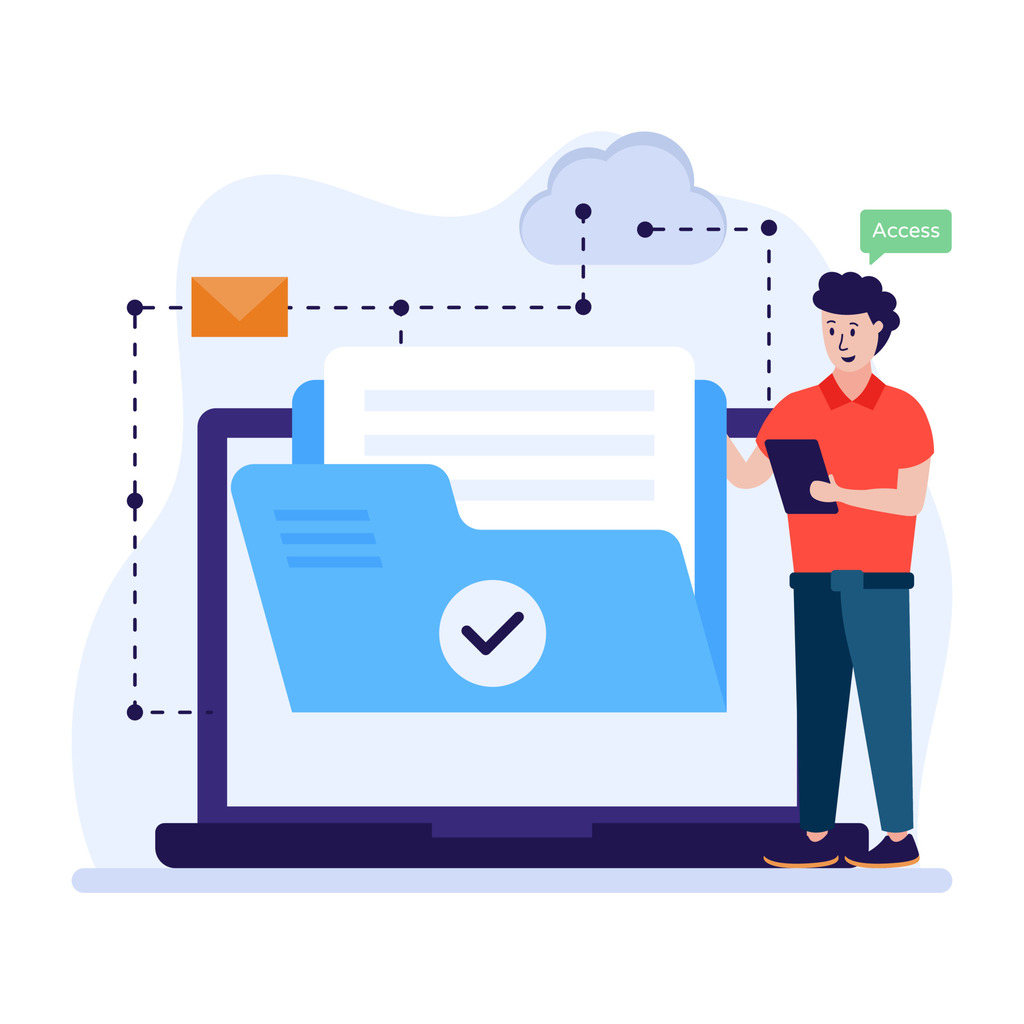
Protecting digital resources requires precision. Modern organizations rely on structured security protocols to safeguard sensitive data while ensuring teams operate without unnecessary barriers. These protocols define who can interact with specific resources, how they can use them, and under what conditions.
Effective authorization frameworks reduce risks like unauthorized entry or accidental exposure. They also simplify compliance with industry regulations, which is critical for industries handling financial records or personal information. By aligning policies with operational needs, businesses maintain productivity without compromising safety.
Scalable solutions adapt as companies grow. Automated tools minimize manual oversight while maintaining strict oversight of user rights. Granular settings let administrators tailor authorization levels for departments, projects, or individual roles—ensuring precise alignment with organizational goals.
Proactive strategies prevent disruptions. When teams implement intelligent safeguards, they reduce vulnerabilities and audit workloads. This approach supports seamless collaboration, allowing authorized personnel to focus on core tasks without security-related delays.
Key Takeaways
- Structured protocols prevent unauthorized data exposure while supporting workflow efficiency
- Automated authorization tools reduce manual oversight and human error risks
- Granular settings enable precise alignment with compliance and operational needs
- Scalable systems adapt to organizational growth without sacrificing security
- Proactive strategies minimize audit workloads and potential breaches
Introduction to File Access Control And Permissions
Effective data protection hinges on robust authorization mechanisms. These systems govern how individuals interact with digital resources while maintaining operational agility. By implementing structured guidelines, organizations create secure environments where sensitive materials remain protected yet accessible to approved personnel.
Defining Authorization Boundaries
Authorization frameworks assign specific privileges through security identifiers, mapping user roles to approved actions. For example, a marketing team member might receive read-only rights to financial documents, while HR managers gain editing capabilities. This granular approach ensures employees access only what they need to complete tasks.
Securing Digital Assets in Modern Workflows
Modern businesses require safeguards that adapt to evolving threats. Proactive permission strategies minimize exposure risks by automatically logging activity patterns and flagging anomalies. Automated audit trails simplify compliance reporting, while role-based restrictions enforce the principle of least privilege.
Scalable systems integrate seamlessly with existing tools, eliminating workflow disruptions. When configured properly, they support business growth by adjusting authorization levels as teams expand or projects shift. This balance between protection and productivity remains critical for maintaining stakeholder trust in fast-paced industries.
Understanding File Ownership and Group Dynamics

Organizational efficiency in digital security begins with clear ownership structures. Every digital resource automatically assigns primary responsibility to its creator, establishing accountability. This designated owner maintains exclusive rights to adjust authorization settings, ensuring alignment with operational needs and compliance standards.
Role of the Resource Owner
Owners act as gatekeepers for critical business materials. They determine which team members interact with resources and how. When personnel changes occur, ownership reassignment prevents workflow disruptions while maintaining security protocols. A well-defined structure enables swift adjustments during mergers, role transitions, or project handoffs.
Leveraging Team-Based Authorization
Group authorization models simplify complex security landscapes. Administrators assign privileges to predefined groups rather than individual users, reducing configuration time by up to 68% according to recent industry studies. This approach automatically applies consistent policies when new members join departments or projects.
| Management Type | Scalability | Administrative Effort | Security Consistency |
|---|---|---|---|
| Individual User | Limited | High | Variable |
| Group-Based | High | Low | Uniform |
Dynamic group configurations adapt to organizational changes without manual reconfiguration. Temporary project teams or cross-departmental collaborations benefit from time-bound group memberships that automatically expire when objectives conclude. This balance between flexibility and control helps businesses maintain security without sacrificing agility.
Exploring File Permission Types: Read, Write, and Execute
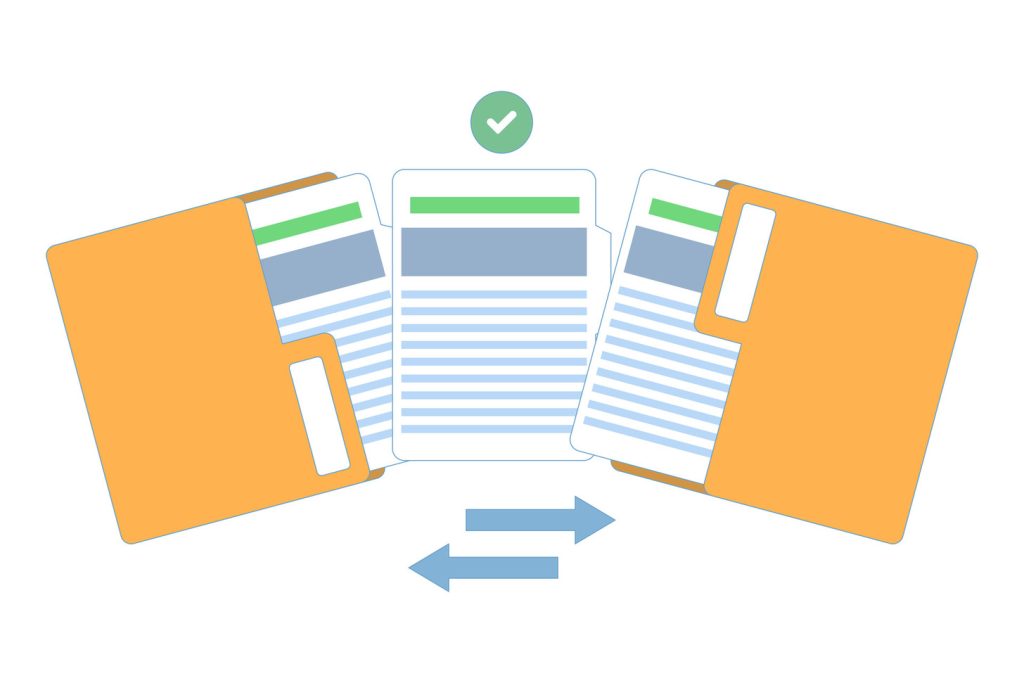
Modern security systems rely on three foundational privileges to balance functionality with protection. These core settings determine how teams interact with digital resources while maintaining operational integrity.
Symbolic vs. Numeric Representations
Read privileges let authorized personnel view resource contents without altering data. This prevents accidental edits while enabling collaboration. Write capabilities take this further, allowing approved users to modify or delete materials as needed for their roles.
Execute rights unlock program functionality. They enable scripts and applications to run while keeping systems secure. Combined, these settings create adaptable frameworks that align with organizational hierarchies.
| Representation | Strengths | Use Cases |
|---|---|---|
| Symbolic (rwx) | Human-readable format | Quick adjustments |
| Numeric (755) | Mathematical precision | Bulk configurations |
The numeric system assigns values: 4 for read, 2 for write, 1 for execute. A setting of 755 grants full owner privileges (7=4+2+1) while limiting others to read/execute access. This hybrid approach combines clarity with technical accuracy.
Professionals often blend both methods. Symbolic letters simplify daily management, while numeric codes ensure consistency across large networks. For example, system administrators might use numbers for initial setups and letters for incremental updates.
Strategic implementation prevents overexposure. By matching privilege levels to specific responsibilities, organizations maintain productivity without compromising sensitive materials. Regular audits ensure these configurations evolve with changing operational needs.
Implementing Windows Access Control Models
Windows environments demand precise authorization frameworks to balance operational needs with data protection. Advanced tools like Access Control Lists (ACLs) enable administrators to define granular rules for system resources while maintaining scalability across growing organizations.
Managing Access Control Lists (ACLs)
ACLs act as gatekeepers for digital assets. They specify which users groups can interact with files, applications, or network shares. Administrators configure multiple permission entries to match departmental hierarchies or project requirements.
| Resource Type | User Group | Permissions | Security Impact |
|---|---|---|---|
| HR Documents | Management Team | Read/Write | Restricts external edits |
| Financial Data | Accounting Dept | Full Control | Prevents unauthorized transfers |
| Client Portals | Sales Team | Read-Only | Blocks data manipulation |
This layered approach minimizes exposure risks. For example, marketing teams might receive view-only access to budget sheets, while finance personnel gain editing capabilities.
Utilizing User Rights and Auditing
Windows extends beyond basic permissions through system-level privileges. These determine actions like remote logins or server backups. Administrators assign rights through group policies to ensure consistency.
Comprehensive auditing tracks all access attempts. Security logs in Event Viewer reveal patterns, such as repeated failed logins from unrecognized devices. This data helps teams:
- Identify brute-force attacks
- Verify compliance standards
- Optimize permission structures
Combining ACL management with proactive monitoring creates defense-in-depth security. Organizations maintain operational agility while safeguarding critical assets from internal and external threats.
Managing Linux File Permissions and Directories

Linux systems prioritize security through precise permission architectures. Administrators rely on command-line tools to enforce strict operational boundaries while maintaining workflow efficiency. These systems balance collaborative needs with granular oversight across complex directory hierarchies.
Decoding Permission Metadata
The ls -l command reveals critical security details. A sample output like drwxr-xr– breaks down as:
| Character 1 | Characters 2-4 | Characters 5-7 | Characters 8-10 |
|---|---|---|---|
| d (directory) | Owner rights (rwx) | Group privileges (r-x) | Others’ access (r–) |
This structure instantly shows who can read, modify, or execute resources. Directories use execute rights differently—enabling navigation rather than program execution.
Mastering Permission Commands
Three essential tools shape Linux security landscapes:
chmod adjusts privileges using symbols (u/g/o +/- rwx) or numbers. For example, chmod 750 project/ grants owners full rights, groups read-execute access, and others no entry.
chown reassigns ownership during team restructuring. Command syntax like chown devteam:engineers backup.sh updates both user and group associations simultaneously.
chgrp modifies group assignments without altering individual ownership. This proves vital when rotating project teams or merging departments.
Directory permissions require special attention. Read access lists contents, write privileges allow file creation/deletion, while execute enables directory entry. Misconfigured settings often cause collaboration bottlenecks or security gaps.
Integrating Effective Permissions Settings in Organizations
Organizations achieve operational resilience through intelligent privilege management. Strategic configuration of digital safeguards minimizes vulnerabilities while supporting dynamic workflows. Two foundational approaches drive success: precise rights allocation and systematic oversight.
Applying the Principle of Least Privilege
The minimum necessary rights model restricts system interactions to essential functions. This approach:
- Reduces attack surfaces by 62% (Cybersecurity Ventures, 2023)
- Prevents accidental data alterations through limited edit capabilities
- Simplifies compliance audits with clearly defined user capabilities
Administrators implement tiered authorization levels using role-based templates. Marketing teams might receive view-only rights to financial databases, while developers gain execute privileges for specific applications.
Establishing Regular Auditing Practices
Automated review cycles identify outdated configurations before threats emerge. Modern tools provide:
| Manual Audits | Automated Systems |
|---|---|
| Time-intensive analysis | Real-time anomaly detection |
| Human error risks | Machine learning pattern recognition |
Quarterly access reviews maintain alignment between team structures and digital rights. Cloud platforms now offer AI-driven insights that flag unusual activity patterns, enabling proactive adjustments.
Combining granular privilege management with intelligent oversight creates adaptable security ecosystems. These systems scale with organizational growth while maintaining compliance across distributed teams.
Special Permissions and Inheritance in Depth
Sophisticated security environments require tools that extend beyond standard authorization models. Special permissions and inheritance systems enable granular oversight while maintaining operational agility. These mechanisms balance elevated privileges with containment strategies, ensuring sensitive operations remain protected.
Understanding Setuid, Setgid, and the Sticky Bit
Setuid allows programs to temporarily adopt their owner’s rights during execution. A backup script with setuid enabled could perform system-level tasks without granting permanent admin privileges to users.
Setgid serves dual purposes. For executables, it inherits group owner rights. In directories, it ensures new files adopt parent group ownership—critical for collaborative projects requiring consistent team access.
The sticky bit protects shared spaces. When applied to public folders, it restricts deletion rights to resource creators. This prevents accidental or malicious removal of critical materials.
Advanced Inheritance Techniques
Modern systems automate policy enforcement through permission propagation. Administrators configure parent directories to pass specific rules to nested items. This approach:
- Maintains uniform security postures across multi-level structures
- Reduces configuration errors during rapid scaling
- Simplifies compliance audits through traceable permission chains
Selective inheritance excludes sensitive subdirectories from parent rules. Financial departments might block automatic privilege transfers for audit logs, ensuring strict access limitations. Combined with special permissions, these techniques create adaptable security frameworks that evolve with organizational needs.
File Access Control And Permissions Best Practices

Balancing operational efficiency with data protection requires adaptive security policies. Organizations that implement dynamic authorization frameworks reduce risks while maintaining productivity. Continuous refinement ensures systems align with evolving threats and business objectives.
Practical Applications and Case Studies
Web server configurations demonstrate critical security protocols in action. Strict privilege settings prevent unauthorized script modifications, protecting sites from injection attacks. Shared directories illustrate balanced solutions—teams collaborate effectively while sensitive materials remain protected through role-based restrictions.
A healthcare provider reduced breach incidents by 78% after adopting granular user access tiers. Regular audits identified outdated privileges, while automated tools enforced compliance standards. Such cases prove structured authorization directly impacts operational resilience.
Identifying and Avoiding Common Pitfalls
Overprivileged accounts create unnecessary vulnerabilities. Administrators often default to broad access levels during rapid scaling, contradicting least-privilege principles. Automated monitoring systems flag excessive rights in real-time, enabling swift corrections.
Inconsistent review cycles lead to permission drift. Scheduled audits paired with employee training maintain alignment between roles and digital rights. Combining technical safeguards with cultural awareness builds sustainable security postures that adapt to organizational growth.

