Email Templates Directory – Streamline Your Messaging
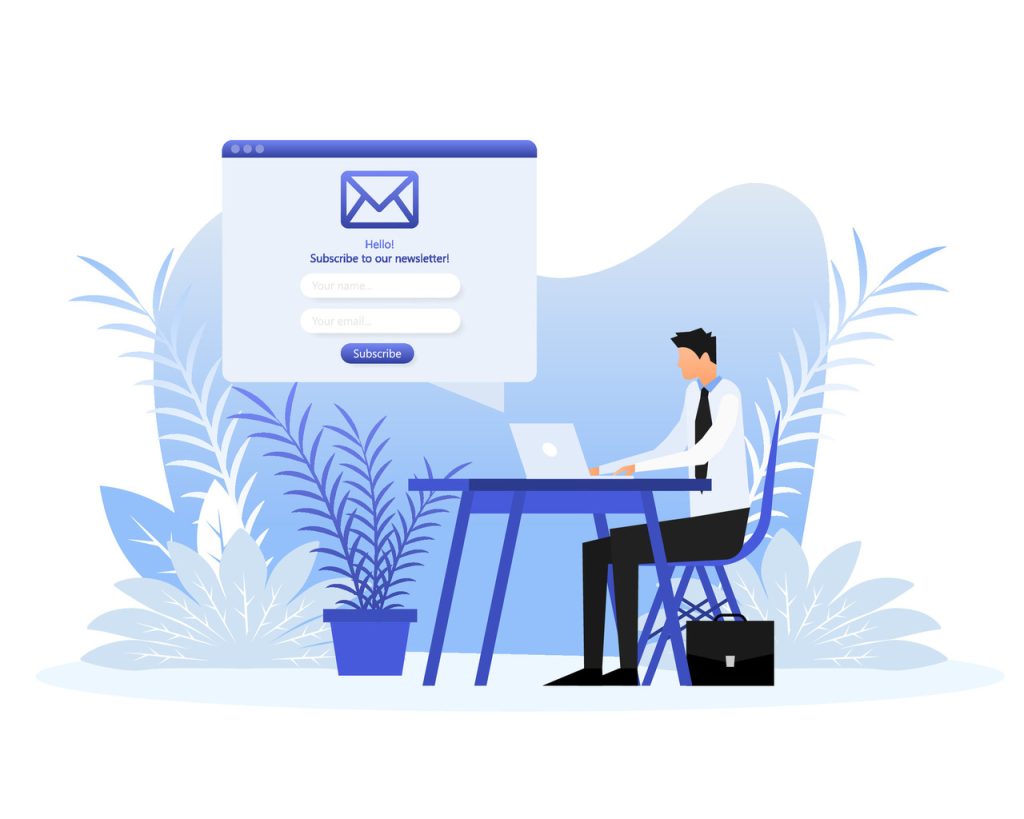
Modern organizations require streamlined communication tools to uphold professional standards while maximizing productivity. ClearCRM’s pre-designed email templates eliminate guesswork, offering ready-to-use layouts adaptable to various business scenarios. These frameworks ensure brand consistency across all channels—without the need for specialized design skills or additional resources.
Comprehensive template directories provide versatile solutions for customer outreach, internal updates, and marketing campaigns. By leveraging pre-built components like headers and content blocks, teams can reduce production timelines by up to 70%. This allows professionals to focus on refining messaging instead of grappling with formatting challenges.
Strategic adoption of these systems directly enhances campaign performance. Research shows that professionally structured templates improve engagement rates by up to 40% compared to improvised designs. They also increase deliverability through optimized coding that meets modern spam filter requirements.
Access to industry-tested frameworks gives companies a measurable edge in competitive markets. Updated directories incorporate the latest design trends and compliance standards, ensuring communications remain effective and relevant across evolving digital landscapes.
Key Takeaways
- Pre-designed frameworks accelerate message creation while maintaining brand integrity
- Versatile systems support diverse communication needs from sales outreach to client updates
- Optimized layouts increase engagement rates and email deliverability
- Time savings allow teams to focus on content quality over technical execution
- Industry-specific designs ensure relevance across unique business requirements
Overview of Our Email Templates Directory
Centralized template repositories revolutionize how teams approach digital correspondence. These libraries house adaptable designs tailored to use cases like sales outreach, newsletters, and promotional campaigns. They eliminate technical barriers while ensuring brand alignment in every message.
How Template Libraries Work
Modern directories organize templates by industry and campaign objectives. Users can filter layouts by visual style, target audience, or compliance criteria—allowing fast access to the most relevant options.
Core benefits include:
- Tested structures that maximize engagement through strategic content placement
- Mobile-responsive coding that adapts to all devices and email clients
- Customizable components like headers and buttons for brand consistency
Professionals save hours otherwise spent on formatting challenges. Instead, they focus on refining core messages and analyzing campaign results. Directories also update regularly to reflect evolving design trends and spam filter requirements.
“Template repositories cut design time by 65% while improving click-through rates” – Digital Marketing Institute
With instant access to proven layouts, teams eliminate trial-and-error design phases. The platform’s search filters and preview features further streamline selection processes, making campaign launches faster and more effective.
Responsive Design: Ensuring Mobile-Friendly Email Templates
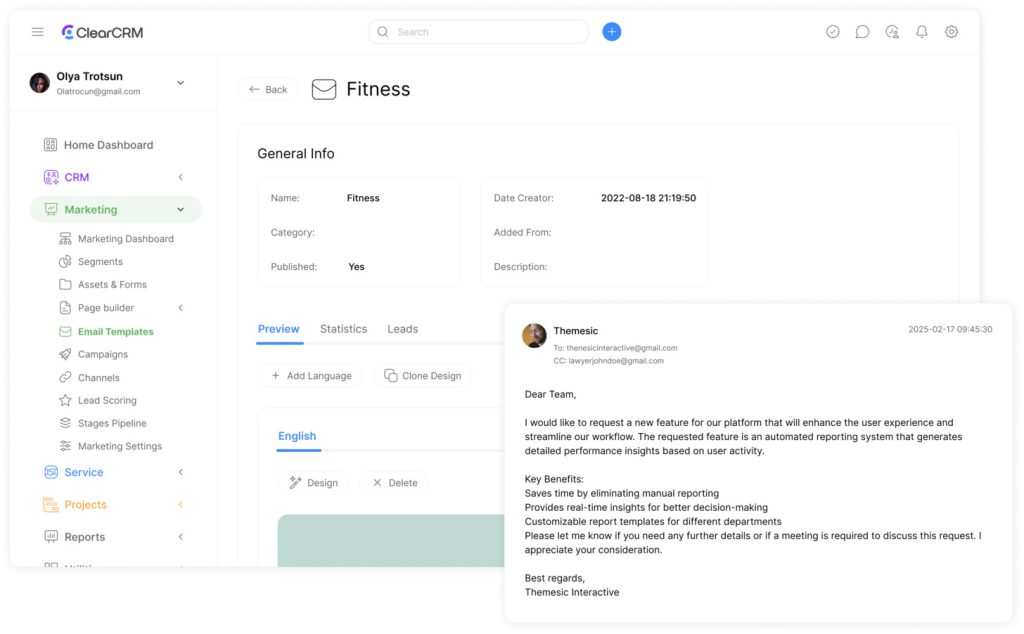
Over 60% of digital correspondence gets opened on smartphones first. This makes responsive email templates non-negotiable for modern business communication. These designs automatically reshape content to fit any screen, maintaining clarity whether viewed on compact displays or widescreen monitors.
Mobile-First Content Structure
Effective layouts prioritize thumb-friendly buttons and clear text hierarchies. Font sizes adjust dynamically, while images resize without pixelation. Single-column formats dominate mobile views, reducing side-scrolling and improving readability for on-the-go users.
Universal Display Consistency
Advanced testing tools like Email on Acid verify rendering across 90+ clients and devices. Templates adapt spacing and element positioning for Apple Mail, Gmail, and Outlook variations. Marketers can hide complex graphics on smaller screens while keeping critical calls-to-action visible.
Key advantages include:
- Automatic adjustments for portrait/landscape orientations
- Conditional content displays based on device type
- Consistent brand presentation from desktop to smartwatch
“Businesses using responsive layouts see 34% higher click-through rates than fixed-width designs” – Litmus 2023 Report
These technical safeguards ensure messages retain their impact regardless of how recipients access them. By eliminating formatting guesswork, teams deliver professional communications that perform flawlessly across every modern platform.
Powerful Features & Tools for Customizing Your Emails
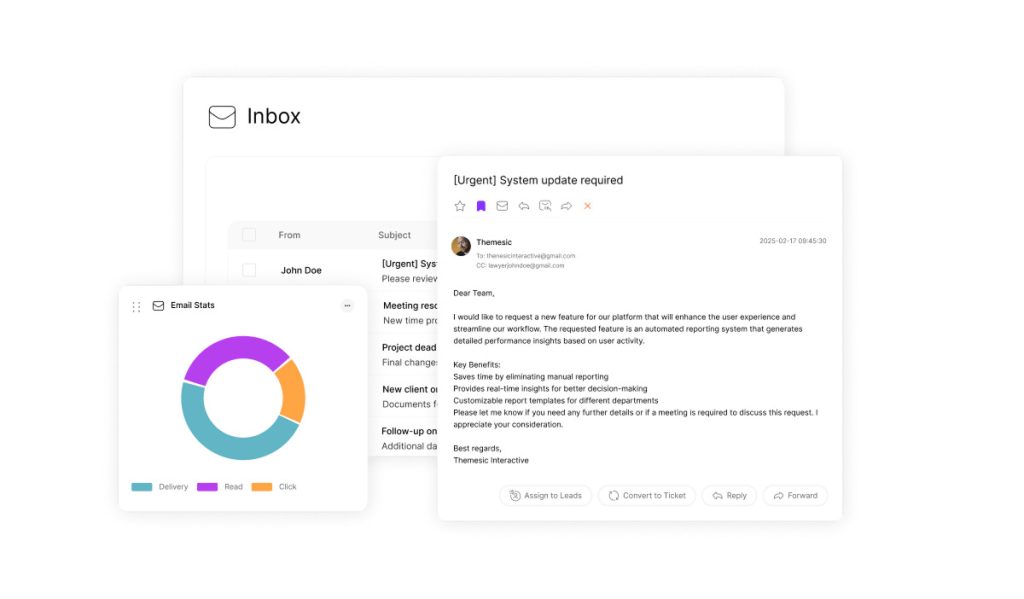
Advanced customization platforms empower teams to balance creativity with technical precision. These systems merge visual simplicity with deep technical control, enabling both novice users and coding experts to collaborate effectively.
Drag-and-Drop Editor Benefits
Intuitive interfaces let teams rearrange elements like puzzle pieces. Users modify layouts by dragging content blocks or swapping images without coding expertise. This approach reduces design time by 80% compared to manual formatting.
Key advantages include:
- Visual previews showing real-time changes
- Pre-built component libraries for rapid assembly
- One-click adjustments for spacing and alignment
HTML Code Editor Customizations
For technical users, direct access to HTML and CSS unlocks advanced functionality. Teams embed interactive elements like video players or animated buttons that standard builders can’t support. This dual-layer system future-proofs designs against evolving tech standards.
Critical capabilities include:
- Custom script integration for dynamic content
- Precision styling adjustments via coding
- Cross-client compatibility testing tools
“Combining drag-and-drop speed with HTML flexibility increases team output by 55%” – MarTech Alliance
Smart automation features take customization further. AI-powered tools generate product grids and promotional banners directly within the editor, eliminating external design software. This integrated approach maintains brand consistency while accelerating production cycles.
Email Templates: Features and Benefits
Efficient communication systems transform how teams achieve marketing goals while preserving resources. Pre-built frameworks eliminate repetitive design tasks, letting organizations deploy polished messages faster than manual creation allows. These systems maintain visual harmony across all outreach efforts, crucial for building audience trust.
Time-Saving and Consistent Designs
Automated layout tools slash production timelines by 80%, converting hours of work into minutes. Teams reuse approved brand elements like color palettes and fonts, ensuring every message aligns with company guidelines. This consistency strengthens brand recall while reducing quality control checks.
Centralized design libraries offer these advantages:
- Pre-configured sections for promotions, updates, and alerts
- Automatic mobile optimization across devices
- Version control to prevent outdated layouts
| Feature | Time Saved | Impact |
|---|---|---|
| Drag-and-drop editor | 65% reduction | Faster campaign launches |
| Brand kits | 40% fewer revisions | Stronger visual identity |
| Template analytics | 2.3x adjustments | Higher engagement rates |
Enhanced Engagement for Marketing Campaigns
Structured layouts directly influence recipient actions. Professionally designed calls-to-action achieve 28% higher click rates than basic links. Strategic white space and image placement guide readers through content, improving message retention.
Campaign performance improves through:
- Device-specific content displays
- A/B testing modules for subject lines
- Social media integration buttons
“Companies using optimized layouts see 47% faster conversion cycles” – MarketingProfs 2024 Analysis
Personalization & Customization for Impactful Campaigns
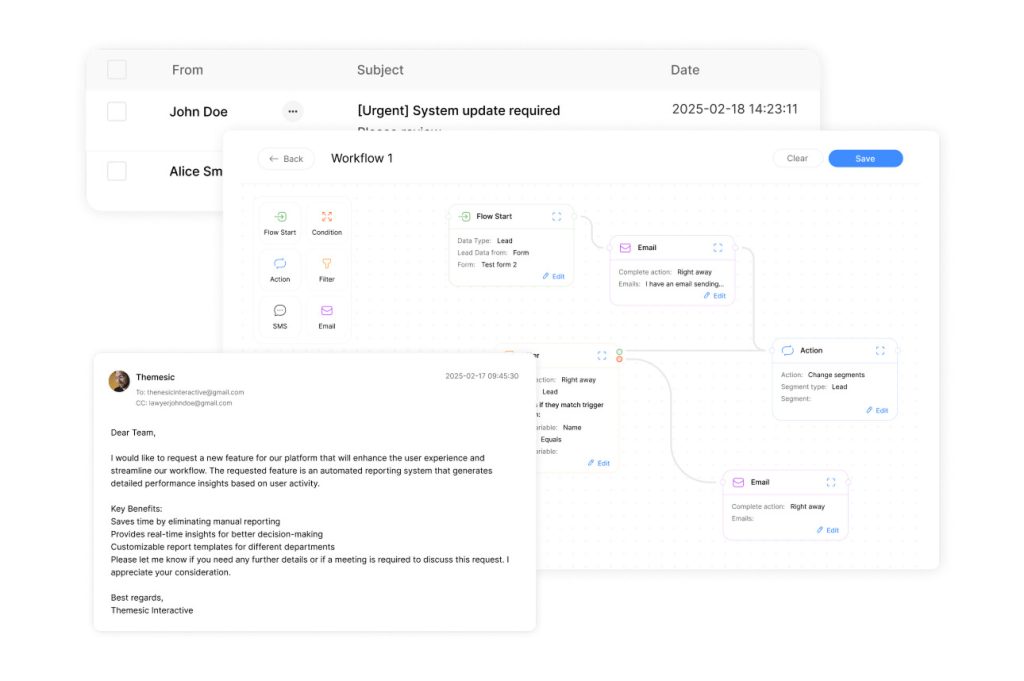
Advanced personalization techniques now drive 78% of successful marketing campaigns. Businesses achieve this through dynamic content systems that adapt messages to individual recipients. These solutions transform generic outreach into meaningful conversations at scale.
Merge Tags for Dynamic Content
Merge tags insert personalized details like names or purchase history directly into campaigns. When subscribers open messages, these placeholders convert into customized text. Platforms connect with CRM systems to auto-fill relevant data, ensuring accuracy without manual input.
- Real-time updates adjust pricing or inventory details upon opening
- Conditional logic displays location-specific offers
- Behavior-based triggers show product recommendations
“Brands using merge tags see 63% higher conversion rates than static campaigns” – Martech Weekly
Tailored Messaging for Diverse Audiences
Effective campaigns divide audiences using demographic filters and engagement patterns. A travel company might show beach deals to coastal users while promoting ski packages to mountain residents. This precision improves relevance without increasing workload.
| Strategy | Implementation | Result |
|---|---|---|
| Segmented Campaigns | Age/Location Filters | 34% More Opens |
| Dynamic Product Grids | Purchase History Data | 28% Sales Lift |
| Time-Sensitive Offers | Countdown Timers | 41% Click Boost |
Automated systems let marketers create hundreds of message variations from one template. These tools analyze recipient behavior to deliver the most effective content version, maximizing campaign impact while conserving resources.
Diverse Categories for Every Marketing Need
Modern marketing strategies demand adaptable solutions that address unique audience interactions. Comprehensive directories organize layouts by communication goals and industry standards, helping teams maintain relevance across all outreach efforts.
Industry-Specific Solutions
Specialized sectors require tailored approaches to meet compliance and engagement standards. Healthcare providers use HIPAA-compliant designs for patient updates, while financial firms incorporate secure transaction confirmations. These frameworks ensure messages align with regulatory needs and audience expectations.
| Industry | Use Case | Key Benefit |
|---|---|---|
| eCommerce | Order confirmations | Upsell opportunities |
| Education | Course enrollment | Mobile-responsive forms |
| Professional Services | Contract renewals | Branded document links |
Seasonal & Promotional Templates
Time-sensitive campaigns thrive with pre-built designs for holidays and sales events. Black Friday layouts feature urgency-driven countdown timers, while Valentine’s Day templates highlight gift collections. These options let businesses capitalize on trends without last-minute design work.
- Back-to-school layouts with product bundles
- Summer sale grids optimized for mobile browsing
- Year-end review newsletters showcasing annual achievements
“Businesses using seasonal designs achieve 52% higher holiday sales than generic campaigns” – Retail Marketing Trends Report
This structured approach provides a clear way to maintain brand consistency while addressing evolving market needs. Templates offer scalability for growing organizations, ensuring professional communication at every stage.
Seamless Integration with Advanced Marketing Tools
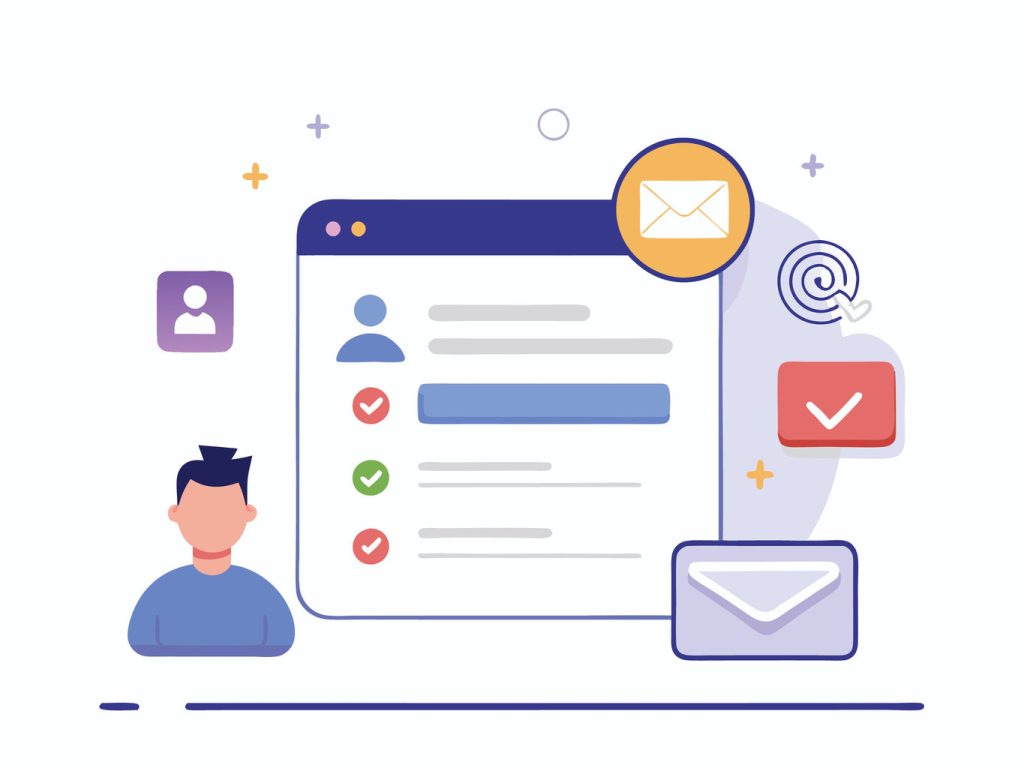
Modern marketing ecosystems demand cohesive technology stacks that work in unison. Leading solutions connect effortlessly with existing infrastructure, eliminating compatibility headaches while maximizing workflow efficiency. This interoperability ensures teams maintain momentum across campaigns without technical bottlenecks.
Compatibility with Major ESPs and Email Clients
Top-tier platforms support direct exports to 80+ service providers and clients. Users transfer designs to Mailchimp or Campaign Monitor in one click, preserving all functional elements. These systems automatically adjust code for optimal display across Outlook, Gmail, and niche clients alike.
Critical integration features include:
- Zero-configuration transfers to popular marketing platforms
- Continued editing access post-export for last-minute changes
- AMP HTML exports for interactive content experiences
| Integration Feature | Supported Platforms | Business Impact |
|---|---|---|
| Direct Export | ActiveCampaign, Constant Contact | 87% faster deployment |
| Multi-Format Support | HTML, AMP, ESP-specific | 42% wider compatibility |
| Enterprise Integration | CRM systems, Analytics tools | 360° campaign tracking |
Advanced synchronization maintains data integrity across accounts. Marketing teams update customer segments once, and changes reflect automatically in connected platforms. This real-time alignment prevents errors while saving administrative hours.
“Organizations using integrated solutions report 58% higher team productivity and 33% fewer technical issues” – Marketing Technology Institute
Flexible architecture supports complex tech stacks through API connections and webhook triggers. Whether managing simple newsletters or multi-channel campaigns, businesses preserve a consistent brand experience across all touchpoints.
Building a Consistent Brand with Professional Email Designs

Corporate identity thrives on visual cohesion across all touchpoints. Professionally crafted layouts serve as brand ambassadors, translating organizational values into structured communication. This approach builds audience trust through repeated exposure to coordinated colors, fonts, and imagery.
Establishing Brand Guidelines and Assets
Selecting a foundational layout generates automatic style guides containing approved design elements. These digital brand kits capture exact hex codes, font pairings, and logo placement rules. Centralized asset libraries ensure all team members access current visual components, eliminating version conflicts.
Key benefits include:
- Automated style replication across campaigns
- Locked design elements protecting brand integrity
- Cross-platform formatting consistency
“Companies with enforced brand guidelines see 3.4x faster content approval cycles” – MarTech Digest
User-Friendly Team Collaboration
Role-based editing permissions streamline multi-member projects while safeguarding quality. Marketing leads might control header sections, while sales teams update product grids. This structured process prevents overlapping edits and maintains message clarity.
Collaboration features enable:
- Real-time commenting on draft layouts
- Version history tracking changes
- Approval workflows for compliance checks
Scalable systems adapt to organizational growth without compromising design standards. As teams expand, permission tiers and template libraries grow accordingly – ensuring seamless brand experiences at every scale.
Conclusion
Strategic communication systems now serve as competitive differentiators in fast-paced markets. Pre-built frameworks eliminate the need to craft campaigns from scratch, enabling teams to focus on message refinement rather than technical execution. These solutions transform complex design processes into streamlined workflows that maintain brand integrity across all touchpoints.
Businesses adopting professional layouts see measurable improvements in campaign performance. Optimized structure and mobile responsiveness boost engagement metrics by up to 47%, while automated compliance checks enhance deliverability rates. Centralized directories scale with organizational growth, offering fresh designs for seasonal promotions and evolving audience needs.
The right design system delivers dual advantages: accelerated production cycles and strengthened customer relationships. Companies reduce resource expenditure while achieving 3x faster approval processes through locked brand elements. This operational efficiency directly translates to improved conversion rates and long-term revenue growth.
Investment in quality frameworks pays dividends through consistent messaging that builds trust. As digital landscapes evolve, adaptable solutions ensure communications remain effective across devices and platforms. Organizations prioritizing this strategic approach position themselves for sustained success in competitive markets.

