Efficient Ticket Management: Expert Tips and Best Practices

Modern businesses struggle with massive volumes of customer inquiries that often spiral into operational chaos. When support teams manage urgent issues using disconnected tools, minor delays quickly escalate into serious problems. This leads to missed deadlines and inconsistent communication damage customer trust and drive clients toward competitors.
One of the most effective solutions is adopting a structured system for handling support requests. Centralizing all customer interactions within a single platform eliminates fragmented workflows. At the same time, built-in automation helps prioritize urgent cases and ensures transparency at every stage of resolution.
Businesses that implement this approach report significant gains. According to recent industry studies, response times improve by up to 40%. Moreover, faster issue resolution contributes to higher customer retention rates and fewer follow-up queries. This shift also reduces costs by eliminating duplicate work and minimizing tool overload.
The transition from manual methods to intelligent systems reflects a larger trend in customer service. Today’s clients expect real-time updates and personalized support. To meet these demands, leading platforms now integrate AI-powered ticket routing and analytics—tools that not only scale with growth but also deliver superior customer experiences.
Key Takeaways
- Unmanaged support requests damage customer loyalty and revenue streams
- Centralized platforms prevent critical issues from being overlooked
- In the same way, automated prioritization reduces resolution times by up to 40%
- Data-driven systems improve both team performance and client satisfaction
- Scalable solutions adapt to fluctuating demand without quality drops
Understanding the Ticketing Landscape and Its Challenges
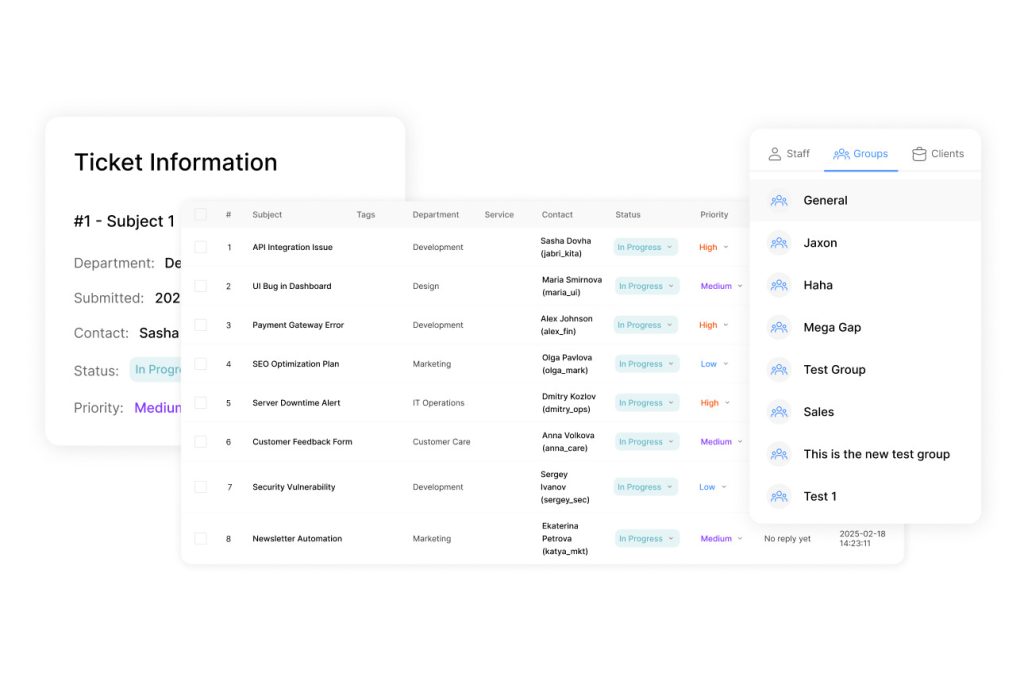
For this reason, customer service teams are battling unprecedented request volumes across emails, chats, and social media. So, when systems can’t prioritize critical issues, both productivity and client trust erode rapidly. Clearly, this pressure intensifies as teams juggle outdated workflows alongside rising expectations.
Recognizing the Impact of Request Overload
Drowning in tickets, support staff often miss urgent cases. Deloitte found 54% of companies prioritize faster response time, yet 67% of customers expect resolutions within three hours. Backlogs grow when manual sorting delays action, creating operational bottlenecks.
“Unresolved tickets cost businesses up to 15% in annual revenue through churn and recovery efforts.”
Why Delayed Action Hurts Businesses
Slow responses trigger a chain reaction. Employees face burnout while clients abandon brands after poor experiences. Each unresolved ticket risks negative reviews and lost referrals—damage that outweighs initial resolution costs.
Structured processes prevent these pitfalls. For example, teams using automated prioritization resolve issues 40% faster, turning chaotic workflows into measurable gains. Nevertheless, the solution lies in adapting to modern demands rather than clinging to legacy methods.
The Importance of a Centralized Ticketing Platform
Fragmented communication channels create operational blind spots for teams handling customer requests. With seven primary contact methods—phone, email, social media, live chat, self-service portals, mobile messaging, and forums—messages often vanish in disconnected tools. Centralized platforms merge these streams into one actionable hub.
“After that, companies using omnichannel strategies see 91% higher customer retention growth than those with fragmented systems.”
Integrating Multiple Communication Channels
Unified systems automatically route inquiries from all sources into standardized ticketing queues. Above all, this eliminates manual triaging and ensures no request slips through cracks. Teams gain real-time visibility into emerging issues across every channel.
| Feature | Centralized Platform | Fragmented Systems |
|---|---|---|
| Visibility | Full interaction history | Isolated data silos |
| Resolution Time | 35% faster | Frequent delays |
| Error Rate | 12% lower | Duplicate efforts common |
Benefits of a Unified Ticket Repository
Consolidated records help agents personalize responses using past interactions. A financial services firm reduced repeat contacts by 28% after implementing this solution. In conclusion, automated categorization also cuts processing time by 40%, letting teams focus on complex cases.
Scalable platforms adapt as customer preferences evolve. Turn chaotic multichannel support into strategic assets that drive loyalty. Conversely, the result? Operational clarity that transforms reactive firefighting into proactive service excellence.
Key Principles of Efficient Ticket Management
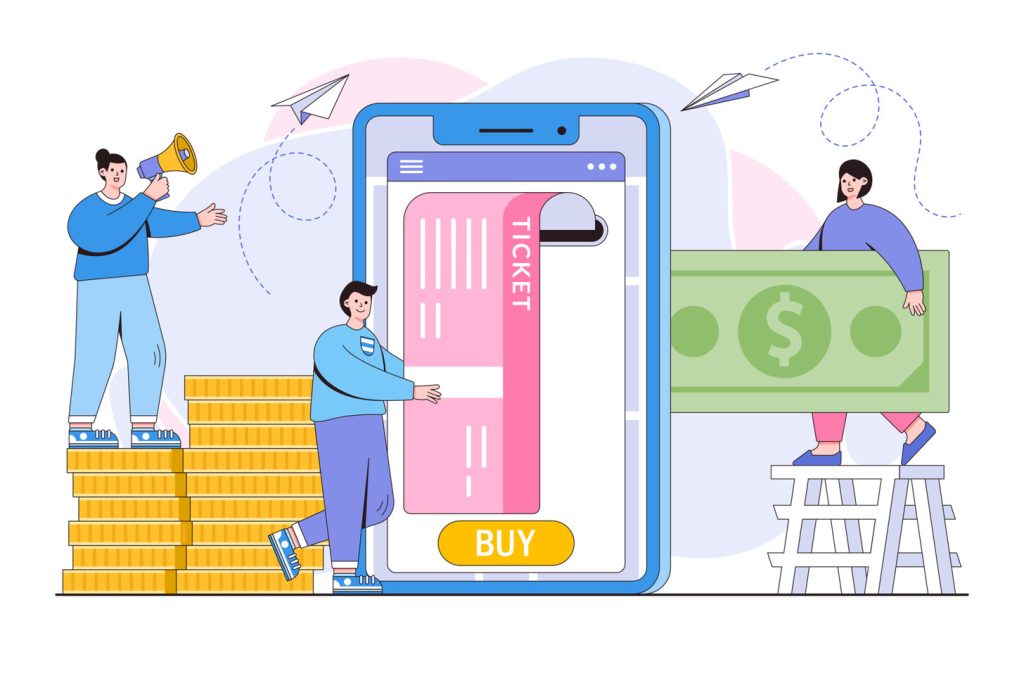
Why Structured Workflows Improve Customer Support Efficiency
Efficient customer support relies on well-defined workflows that ensure both speed and accuracy. When support teams follow a structured process, each inquiry receives the right level of attention without compromising service quality or business objectives. Clearly defined urgency levels help prioritize critical cases and prevent minor issues from draining valuable time and resources.
Building transparency into the support process enhances customer trust. For instance, automated status updates significantly reduce follow-up requests—by as much as 31%, according to Zendesk’s 2023 CX Trends Report. In addition, consistent communication empowers support agents to set clear expectations and turn potential frustrations into opportunities for stronger client relationships.
“Organizations with documented resolution processes achieve 45% higher customer satisfaction scores than those relying on ad-hoc methods.”
Implementing strategic ticket categorization significantly enhances support efficiency. By routing complex or high-priority cases directly to subject-matter experts, companies reduce resolution times by 22% and improve the overall quality of service. In addition, centralized records serve as dynamic knowledge bases, streamlining employee onboarding and minimizing repetitive training.
Clear accountability systems also play a crucial role in effective support operations. Assigning ownership for each ticket, along with defined escalation procedures, helps teams maintain steady progress during high-volume periods. Furthermore, ongoing performance evaluations uncover workflow bottlenecks, making it easier to optimize support processes continuously.
Ultimately, these best practices transform reactive customer service into a proactive and strategic asset. When aligned with broader business goals, they not only enhance service quality but also generate valuable insights that support collaboration across departments.
Leveraging Automation to Streamline Ticket Processes
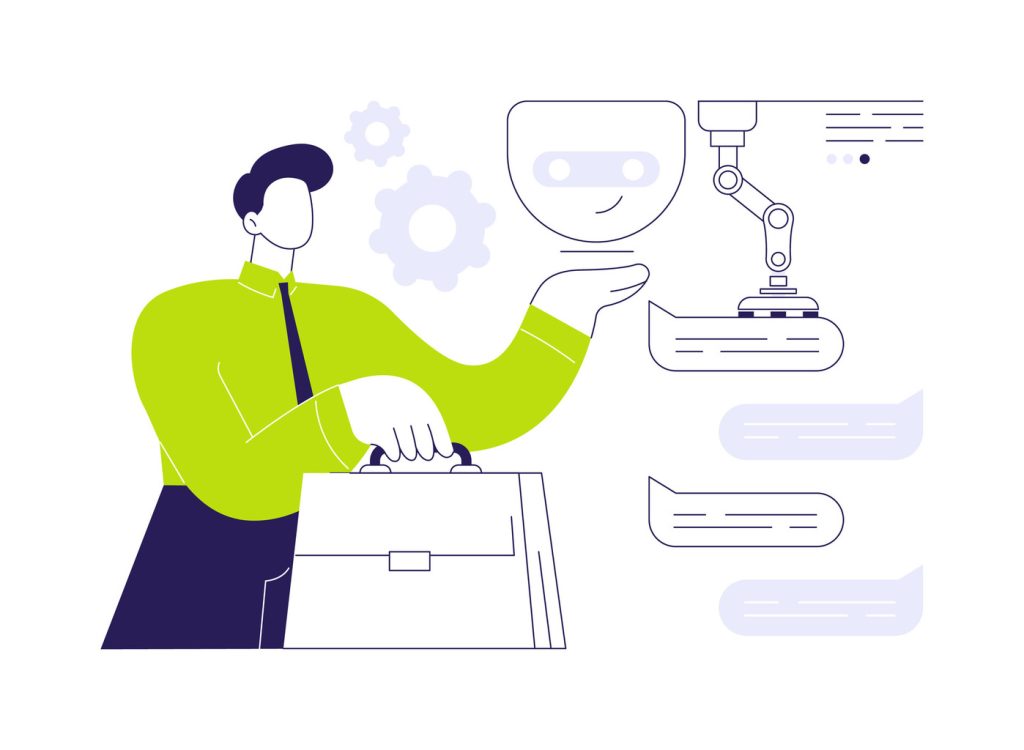
Smart automation reshapes how teams handle customer inquiries at scale. By converting repetitive actions into systematic workflows, businesses maintain consistency while freeing staff for strategic problem-solving. Therefore, this shift proves critical as 75% of customers expect responses within an hour across digital channels.
Automating Repetitive Tasks with Smart Workflows
Intelligent systems analyze incoming requests using preset rules like client value or issue complexity. A retail company reduced resolution times by 33% after implementing CRM automation strategies that route cases to specialized agents. Key benefits include:
| Process Aspect | Manual Handling | Automated Workflow |
|---|---|---|
| Error Rate | 18% | 4% |
| Avg. Resolution Time | 9.2 hours | 5.1 hours |
| Customer Satisfaction | 72% | 89% |
Template responses handle common questions instantly while preserving brand voice. Self-service portals cut routine access requests by 41%, according to Gartner’s 2024 service trends report.
As a result setting Up Automated Alerts and Follow-Ups
Priority triggers ensure urgent cases reach senior staff immediately. Not only that, when a financial services firm implemented tiered alerts, client escalations dropped by 27% in Q1. For instance, systems can also:
- Send status updates at each workflow stage
- Escalate unresolved cases after set timeframes
- Generate performance reports for process tuning
“Automated follow-ups reduce customer anxiety by 63% compared to silent waiting periods.”
Balancing automated efficiency with human oversight remains crucial. Teams achieve this by reserving complex emotional cases for personal handling while automating routine processes.
Best Practices for Prioritizing and Tagging Tickets
Disorganized prioritization systems create operational chaos, delaying critical responses while simpler tasks consume resources. Clear tagging frameworks turn this chaos into structured action. By labeling inquiries based on urgency and complexity, teams allocate expertise where it matters most.
Effective Categorization Strategies
Standardized labels act as a universal language for support teams. For example, “access request” tags route IT cases to specialists, while “security breach” flags trigger immediate escalation. Multi-dimensional tags improve accuracy by capturing:
| Tag Type | Manual Sorting | Automated System |
|---|---|---|
| Accuracy Rate | 68% | 94% |
| Processing Speed | 22 mins/ticket | 8 mins/ticket |
| Misrouted Cases | 17% | 3% |
Regular tag audits ensure systems adapt to evolving business needs. A healthcare provider reduced miscommunications by 41% after quarterly reviews of their categorization rules.
Setting Criteria for Urgency and Impact
Priority matrices eliminate guesswork in high-pressure scenarios. Consider this framework used by leading CRM platforms:
| Impact Level | Low Urgency | High Urgency |
|---|---|---|
| Company-wide | 48-hour SLA | Immediate escalation |
| Departmental | 72-hour SLA | 4-hour response |
Teams using impact-based criteria resolve security issues 53% faster than those relying on first-come systems. Training programs reinforce these standards, creating consistent decision-making across all staff levels.
Creating a Collaborative Support Environment
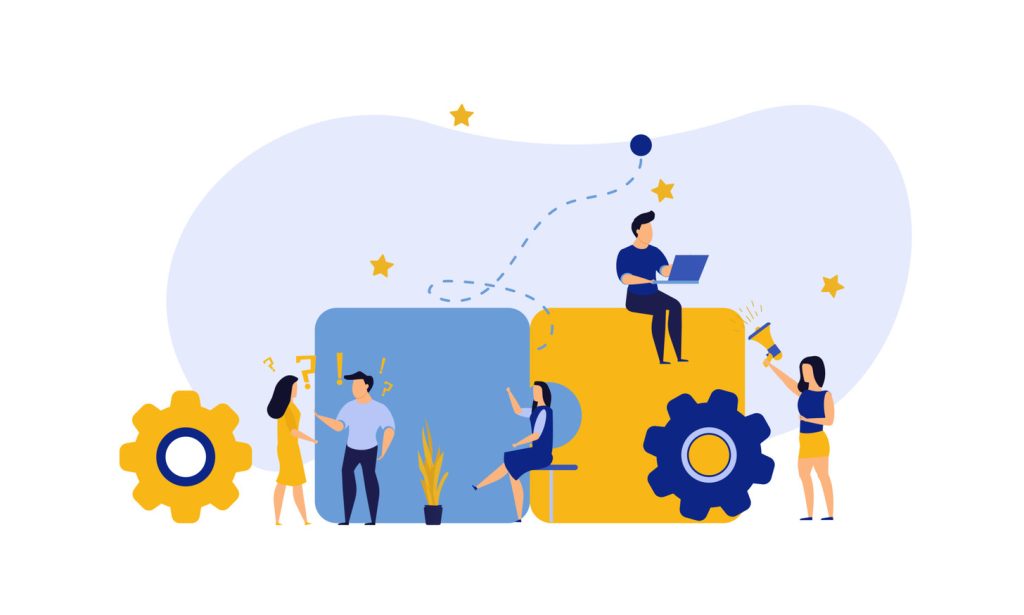
Complex customer issues often demand expertise beyond individual departments. When product specialists, developers, and sales teams align their knowledge, resolution quality improves dramatically. Structured collaboration frameworks prevent critical details from falling through organizational cracks.
Fostering Cross-Team Communication
Shared digital workspaces replace fragmented email chains, giving all team members real-time visibility into case progress. A telecom company reduced escalations by 33% after implementing cross-department chat channels. Key strategies include:
- Dedicated virtual rooms for recurring issue types
- Moreover, automated handoff protocols between departments
- Centralized documentation accessible to all roles
“Organizations with strong interdepartmental communication resolve 58% more cases without escalation.”
Implementing a Hierarchical Approval Process
Clear approval chains prevent bottlenecks in complex resolutions. A three-tier structure proved effective for 82% of tech firms surveyed:
| Tier | Responsibility | Avg. Resolution Time |
|---|---|---|
| 1 | Basic troubleshooting | 2.1 hours |
| 2 | Technical solutions | 6.4 hours |
| 3 | Strategic decisions | 24+ hours |
Role-based permissions ensure junior teams handle routine tasks while specialists focus on high-impact support scenarios. Monthly workflow audits maintain alignment between authority levels and evolving business needs.
Tracking and Analyzing Ticketing Performance
Data transforms customer support from reactive problem-solving to strategic advantage. Organizations that monitor the right metrics gain actionable insights into team productivity and client expectations. Undoubtedly, this approach turns raw numbers into roadmaps for operational excellence.
Identifying Key Performance Metrics
Effective tracking starts with selecting indicators that align with business goals. First Contact Resolution Rate and Customer Satisfaction Score (CSAT) reveal how well teams address issues on initial contact. A telecom provider improved CSAT by 19% after focusing on these metrics.
“In fact, companies using at least five core KPIs achieve 34% faster resolution times than those tracking fewer indicators.”
Real-time dashboards help teams spot bottlenecks. For example, rising ticket escalation rates might indicate training gaps. Weekly reviews of these patterns allow proactive adjustments before customers notice service dips.
Benchmarking for Continuous Improvement
Comparing performance against industry standards exposes hidden opportunities. A SaaS company discovered their 8-hour average response time lagged behind competitors’ 5-hour benchmark. After retooling workflows, they reduced delays by 42% within one quarter.
| Metric | Industry Average | Top Performers |
|---|---|---|
| First Reply Time | 4.1 hours | 1.8 hours |
| Resolution Rate | 78% | 92% |
| Churn Reduction | 11% | 27% |
Regular feedback loops close the gap between data and action. Monthly performance reviews tied to these benchmarks keep teams focused on measurable growth. in order to, this cycle turns static reports into engines for innovation.
Embracing AI and Future-Ready Ticket Management Solutions

Artificial intelligence is redefining how organizations approach customer service challenges. Unlike basic automation, advanced AI systems analyze context and intent to deliver personalized resolutions at scale. Without a doubt, this evolution addresses a growing need: 64% of customers now expect tailored solutions based on their interaction history.
Understanding the Role of Generative AI
Generative models transform support by interpreting unstructured data from emails or voice notes. Therefore, these tools draft response suggestions while maintaining brand voice consistency. A McKinsey study shows teams using this technology reduce case handling time by 38% while improving answer accuracy.
Key applications include:
• Automating complex ticket categorization
• Predicting recurring issues through pattern analysis
• Generating knowledge base articles from resolved cases
The Shift Towards Built-In Intelligence
Modern customer support platforms increasingly integrate AI-native capabilities directly into their core architecture. Unlike traditional bolt-on integrations, these intelligent systems continuously learn from user interactions to optimize ticket routing, escalation protocols, and workflow efficiency. According to Forrester, companies that adopt AI-powered CRM tools experience 52% faster ticket escalations during peak periods.
This advanced approach offers several strategic advantages. It enables proactive detection of emerging support issues before they escalate, allows dynamic prioritization based on real-time case conditions, and provides instant coaching for agents to improve resolution quality.
As customer expectations for speed and personalization grow, AI-driven customer service platforms are becoming essential. These tools analyze historical data to deliver predictive insights that guide decision-making and help scale operations without sacrificing responsiveness. Most importantly, organizations using adaptive AI systems not only improve support outcomes but also future-proof their service operations while strengthening client relationships.

