Document Management and File Sharing: Simplify Your Workflow

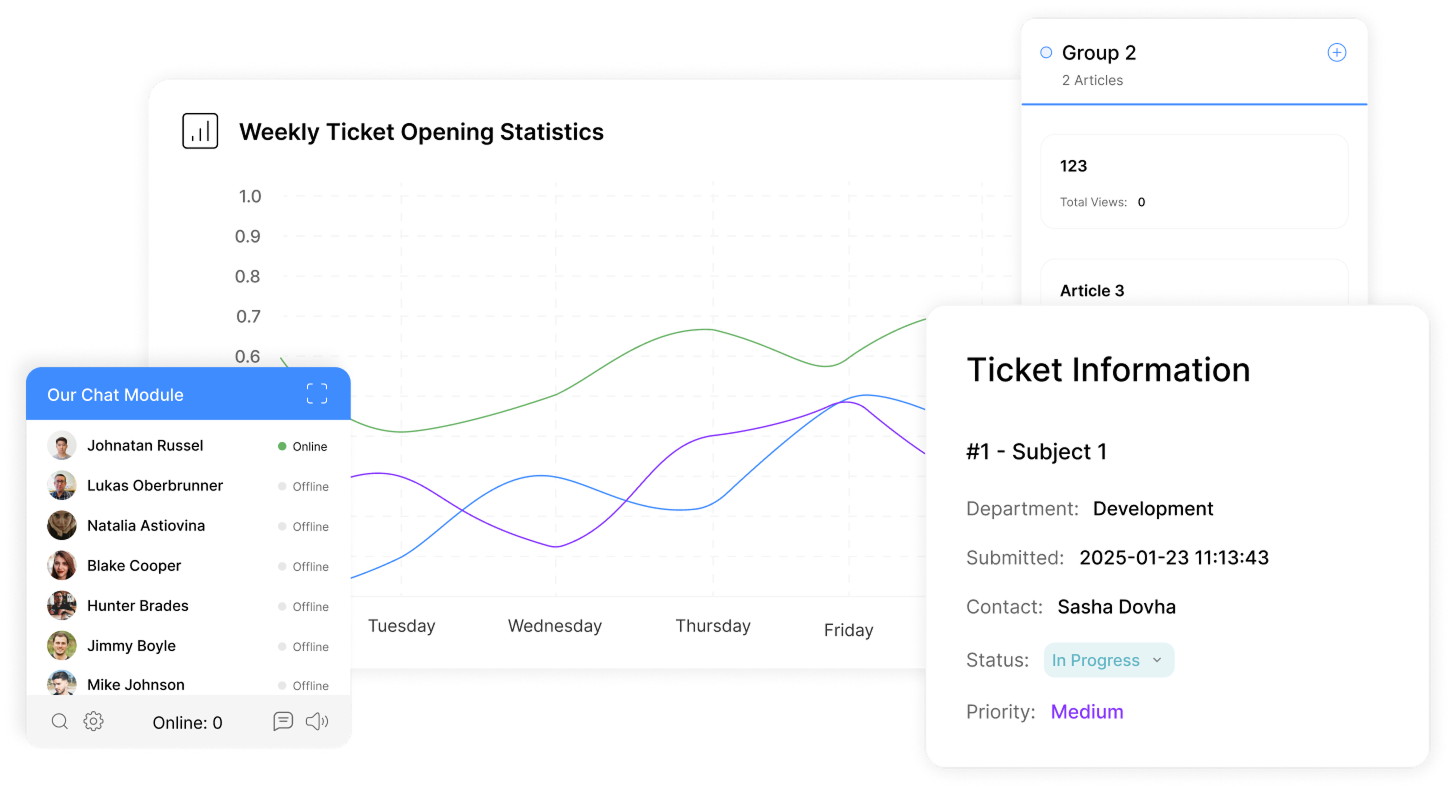
Keep Documents Where Work Happens
No more hunting for files — everything lives inside ClearCRM.
Upload, tag, and organize documents directly within client or deal records.
- Attach files to leads, deals, or tasks
- Keep proposals, contracts, and notes in one place
- Access documents instantly from any device
Share Files Without Friction
Send the right documents to the right people — fast.
Share files with clients or teammates directly from the CRM workspace.
- Share files securely via direct links
- Control access and visibility with permissions
- Collaborate without leaving the platform
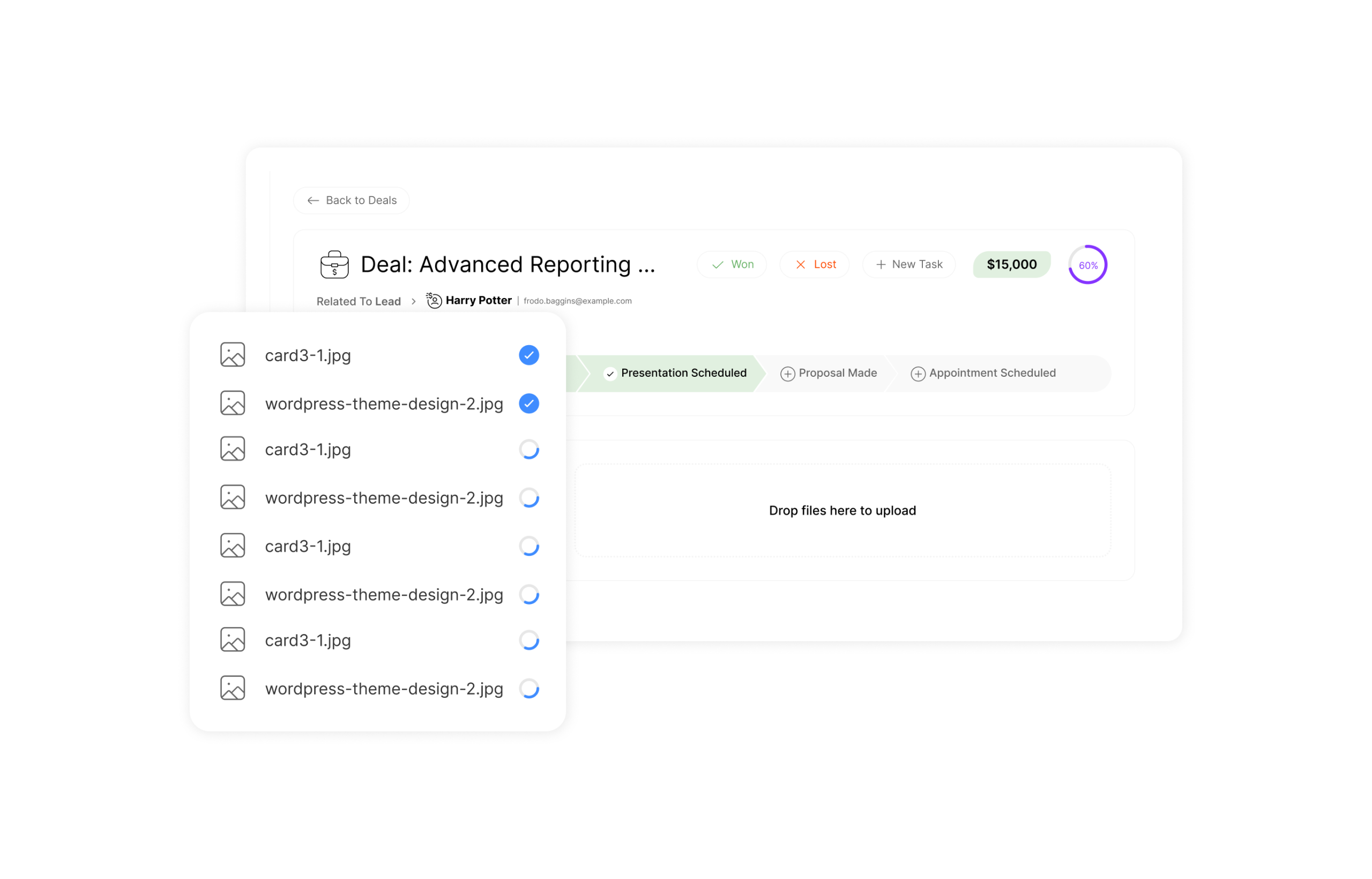
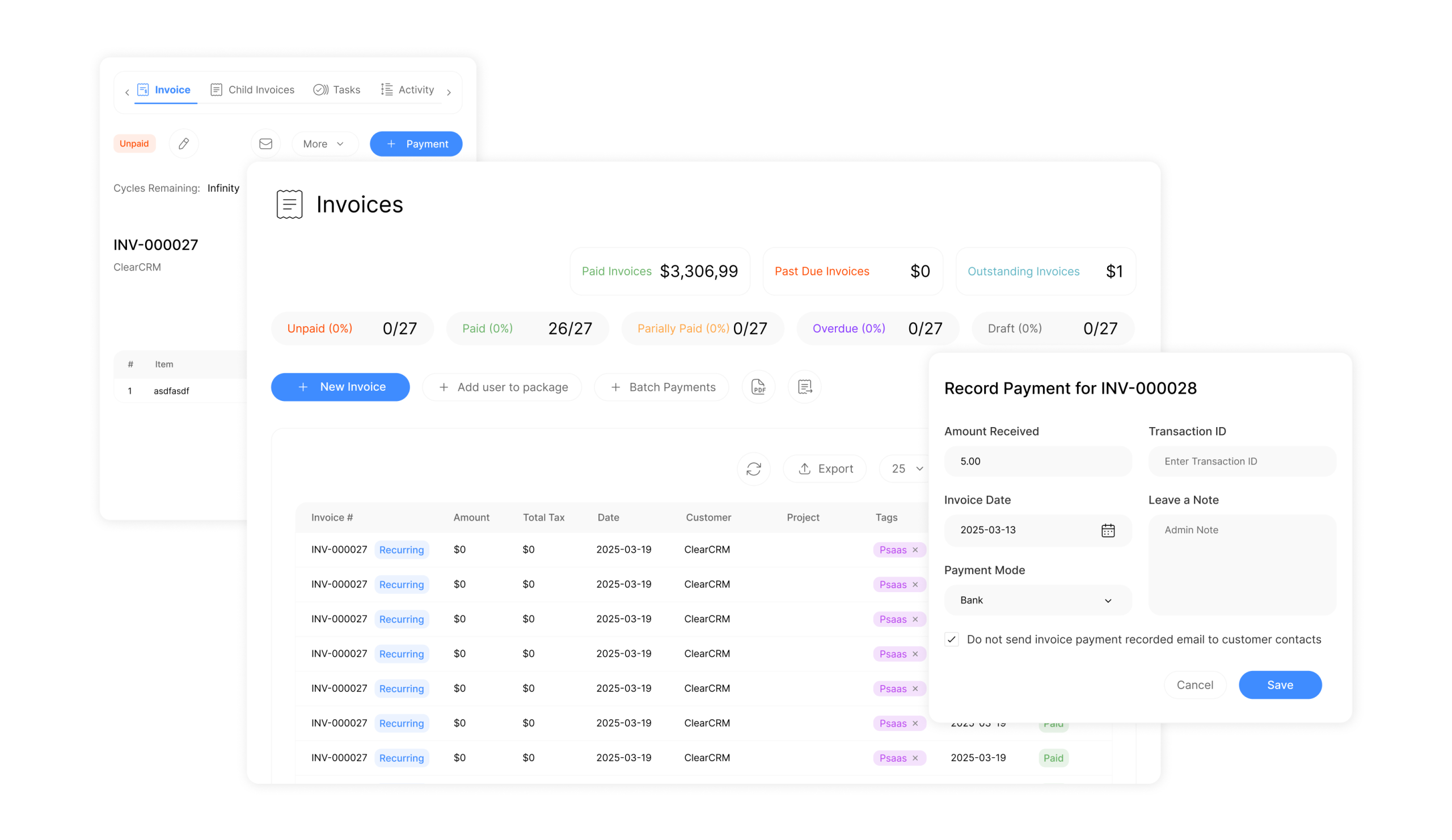
Get Signatures Without the Hassle
Close deals faster with built-in e-signature tools.
Collect legally binding signatures without switching tools.
- Request e-signatures directly from file attachments
- Track signature status in real time
- Eliminate paperwork delays and manual follow-up
Businesses today face growing pressure to organize content securely while enabling seamless team collaboration. Traditional filing methods—like paper folders or scattered digital drives—slow productivity and increase security risks. Modern platforms, such as FileCloud, solve these challenges by turning cluttered workflows into agile, secure systems.
Advanced solutions go beyond basic document storage. They automate categorization, simplify version control, and ensure files remain accessible across devices. Built-in antivirus scans and encryption protect sensitive data, while granular permissions let teams share files safely with internal and external stakeholders.
Adopting a robust management system also reduces reliance on physical storage. Teams gain real-time editing tools, automated backups, and instant search capabilities. They reduce costs, minimize errors, and empower teams to scale operations seamlessly.
This article explores how integrating intelligent tools transforms workflows. From enhancing compliance to fostering remote collaboration, discover strategies to future-proof your business processes.
Key Takeaways
- Modern platforms replace outdated filing methods with agile digital systems.
- Built-in security features like encryption safeguard sensitive data.
- Granular permissions enable safe collaboration across teams and clients.
- Automated workflows reduce operational costs and manual errors.
- Scalable solutions grow with businesses, eliminating physical storage limits.
- Real-time access improves decision-making speed for leaders.
Overview of Digital Document Management
Decades of reliance on physical storage created inefficiencies that modern technology now resolves. Early systems depended on cabinets and manual sorting, slowing workflows and risking data loss. Today’s digital platforms eliminate these bottlenecks through intelligent organization and instant retrieval.
Understanding the Need for Modern DMS
Organizations require tools that do more than store files. Advanced systems index content using metadata tags, enabling full-text searches across thousands of items in seconds. Role-based permissions ensure only authorized personnel view sensitive materials, while audit trails track every interaction.
For example, OCR technology converts scanned papers into editable text. Federated search algorithms scan multiple repositories simultaneously, saving hours of manual digging. These features empower teams to focus on high-value tasks instead of administrative chores.
The Shift from Traditional Filing to Digital Systems
Paper-based processes drain resources through printing costs and storage fees. Cloud-based alternatives reduce physical clutter while boosting accessibility. Employees retrieve files from any device, and automated version control prevents conflicting edits.
Clients benefit too. Secure portals let external partners collaborate without compromising data integrity. Real-time updates replace email chains, accelerating project timelines. Modern platforms also scale effortlessly, supporting business growth without infrastructure overhauls.
Document Management and File Sharing: Core Solutions
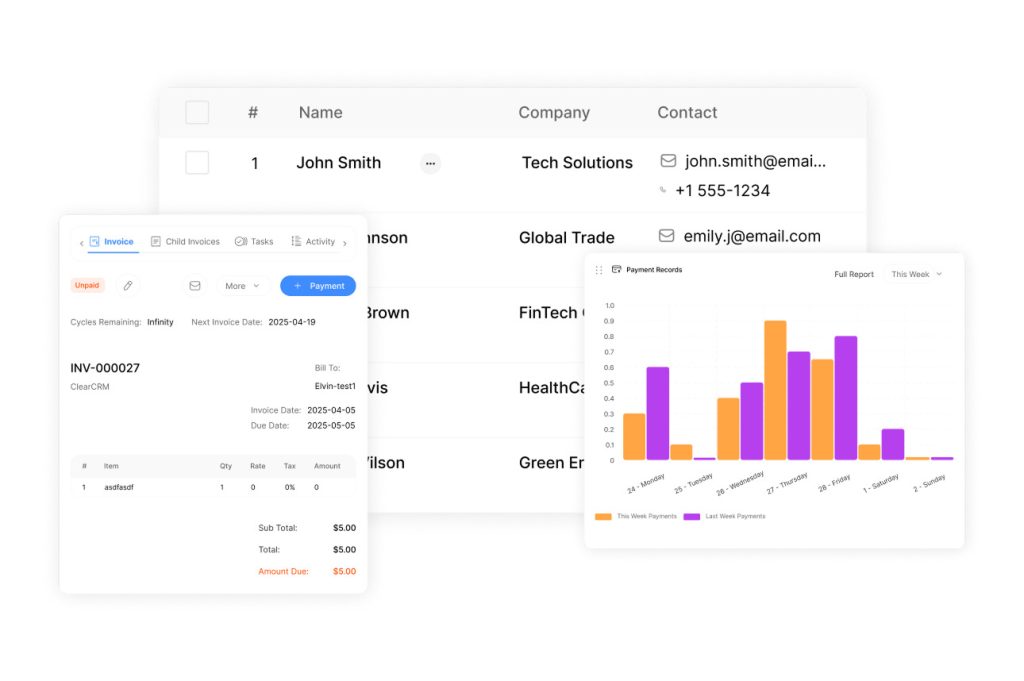
Efficient organization starts with intuitive tools that adapt to evolving business needs. Platforms like FileCloud transform chaotic repositories into structured environments where teams operate with precision. Three pillars drive this transformation: streamlined organization, intelligent search, and controlled collaboration. These features not only enhance productivity but also foster a culture of accountability and transparency. By implementing such systems, organizations can focus on streamlining project management operations, ultimately achieving their goals with greater efficiency. As teams work with improved clarity and access to information, they become empowered to innovate and respond swiftly to challenges.
File and Folder Management Essentials
Structured folders form the backbone of a clutter-free workspace. Unlimited versioning prevents data loss, while offline access ensures productivity without internet connectivity. Cross-device synchronization keeps teams aligned, whether they’re in-office or remote.
Customizable Metadata and Advanced Search
Tailored metadata tags categorize content based on project, client, or priority. Federated search scans multiple repositories in seconds, even parsing scanned documents via OCR. This slashes time spent locating files buried in nested folders.
User Permissions and Collaboration Tools
Granular permissions let administrators restrict access by role, department, or individual. Real-time co-editing eliminates version conflicts, and automated backups protect against accidental deletions. Secure portals enable external partners to contribute without compromising the system.
| Feature | Traditional Approach | Modern Solution |
|---|---|---|
| Version Control | Manual naming conventions | Unlimited auto-saved versions |
| Access | Limited to local networks | Cross-device sync (online/offline) |
| Search | Folder-by-folder scans | OCR-powered federated search |
| Permissions | Broad departmental access | Role-based granular controls |
These solutions balance speed and security. Teams retrieve files 70% faster while maintaining compliance with industry standards. For growing enterprises, scalable storage options eliminate physical hardware dependencies.
Enhancing Workflow Efficiency with Integrated Solutions

Chaotic processes drain productivity. Integrated platforms merge fragmented tasks into unified workflows, eliminating bottlenecks that stall progress. Automated routing replaces manual handoffs, while role-based permissions ensure the right users access critical information without delays. This precision transforms how teams operate.
Automation Meets Precision Collaboration
Approval chains shrink from days to minutes. Systems auto-route tasks based on predefined rules, not email threads. Real-time editing lets multiple users refine content simultaneously, with version histories preventing overlaps. In-app alerts notify teams when input is needed, cutting follow-up time by 40%.
Secure links replace attachments, keeping sensitive data within controlled environments. Administrators customize access tiers, ensuring external partners see only what’s necessary. One legal firm reduced client onboarding errors by 62% using these granular controls.
Email integrations pull scattered discussions into centralized platforms. Automated reminders prevent deadlines from slipping, while searchable archives make past decisions traceable. “Notifications surface urgent tasks before they’re forgotten,” notes a project manager at a tech startup. This visibility reduces missed steps across departments.
Centralized systems also slash redundant data entry. Sync tools update records across apps, ensuring collaboration relies on a single source of truth. For growing teams, this cohesion means scaling without chaos.
Security, Compliance, and Robust Collaboration
Security forms the backbone of effective teamwork in today’s interconnected business landscape. Modern platforms combine enterprise-grade protection with intuitive collaboration features, ensuring sensitive data stays safe without slowing productivity.
Built-In Antivirus and Data Encryption
Real-time antivirus scans automatically detect malware in uploaded files. AES 256-bit encryption safeguards data at rest and in transit, meeting military-grade standards. Systems auto-block suspicious IP addresses while maintaining seamless integration with existing workflows.
Granular User Access and Audit Trails
Administrators define access tiers for internal teams and external partners. Customizable permissions restrict editing, downloading, or viewing by role. Secure client portals let stakeholders collaborate without exposing entire repositories.
| Security Aspect | Traditional Approach | Modern Solution |
|---|---|---|
| Antivirus Scanning | Manual uploads to third-party tools | Automated real-time detection |
| Data Encryption | Basic password protection | Military-grade AES 256-bit |
| Access Controls | Department-wide permissions | Individual user restrictions |
| Audit Trails | Monthly manual reports | Real-time activity tracking |
Comprehensive audit logs track file interactions, supporting GDPR and HIPAA compliance. Leaders remotely revoke access or set expiration dates for shared links. Automatic backups preserve data integrity during updates.
To support external collaboration, secure client portals use encrypted links to streamline file exchange. Partners upload files directly to designated folders, eliminating risky email attachments. These features maintain compliance while enabling frictionless integration across teams.
Integration and Scalability for Growing Businesses
Expanding enterprises require solutions that adapt as swiftly as their operational demands. Seamless integration with existing networks eliminates app-switching fatigue, boosting productivity by 30% in cross-functional teams. Modern platforms sync effortlessly with CRM tools, email clients, and cloud storage, creating unified workflows.
Bridging Systems Without Disruption
Integrated document management powers secure client portals, enabling external partners to access documents through controlled gateways. Role-based permissions ensure third parties view only approved materials, maintaining compliance as collaborations scale.
Cloud and on-premises deployment options cater to diverse regulatory needs. Automated updates preserve system compatibility during upgrades, avoiding downtime. One healthcare provider reduced integration costs by 45% using hybrid infrastructure.
Scalability features handle exponential data growth without performance loss. Dynamic storage allocation adjusts to seasonal demands, while AI-driven indexing keeps search speeds instant. “Our team onboarded 200% more clients without changing workflows,” reports a financial services director.
End-to-end encryption keeps documents secure during transfers between platforms. Audit trails track interactions across integrated systems, simplifying compliance audits. These capabilities ensure businesses grow confidently, knowing their foundation remains agile.
Maximizing ROI with Advanced File Sharing Technologies

Organizations seeking sustainable growth prioritize tools that convert operational expenses into strategic investments. Traditional platforms often burden teams with unpredictable fees, while modern systems deliver measurable savings through transparent pricing and automation.
How Subscription Models Drive Cost Efficiency
Basic file-sharing services charge per user or storage tier, creating budget surprises. Advanced management systems offer flat-rate subscriptions covering unlimited documents, versioning, and encryption. FileCloud users report 35% lower annual costs compared to piecemeal solutions.
| Cost Factor | Traditional Services | Modern DMS |
|---|---|---|
| Subscription Model | Per-user/month fees + add-ons | Predictable flat rates |
| Storage Limits | Overage charges for large file size | Unmetered scaling |
| Versioning | Paid tier feature | Unlimited auto-saves |
| Security | Extra fees for data rest encryption | Built-in AES 256-bit |
| Scalability | Manual upgrades required | Automatic resource allocation |
Integrated platforms like ioMoVo eliminate hidden expenses. They merge files folders across departments, reducing migration costs by 50%. Automated workflows cut manual tasks by 18 hours monthly.
“Our ROI tripled once we stopped paying for piecemeal security upgrades,” says a FileCloud enterprise client. “Everything we need lives in one integrated document hub.”
Granular permissions ensure files securely reach stakeholders without exposing entire repositories. These systems future-proof operations, handling 10x more documents without performance lag. Leaders reinvest savings into innovation instead of infrastructure.
Conclusion
Adopting intelligent systems reshapes how teams operate in today’s fast-paced digital landscape. Modern solutions transform cluttered workflows into streamlined processes, combining ironclad security with effortless scalability. These platforms safeguard sensitive data while facilitating effortless collaboration across departments and clients.
Key advantages include role-based access controls, automated compliance tracking, and centralized portal interfaces. Teams reduce time spent searching for files by 70%, accelerating decision-making. External partners collaborate securely without compromising system integrity.
Transitioning from basic tools to advanced systems isn’t optional—it’s strategic. Organizations gain real-time editing capabilities, military-grade encryption, and AI-driven analytics. These features future-proof operations as user demands evolve.
Business leaders seeking competitive edges should prioritize platforms that unify security with simplicity. The right solution elevates productivity, cuts costs, and builds client trust through transparent work processes. Now is the time to invest in intelligent document management—tools that not only support growth but drive it.

