The Ultimate Guide to Effective Document Management Solutions
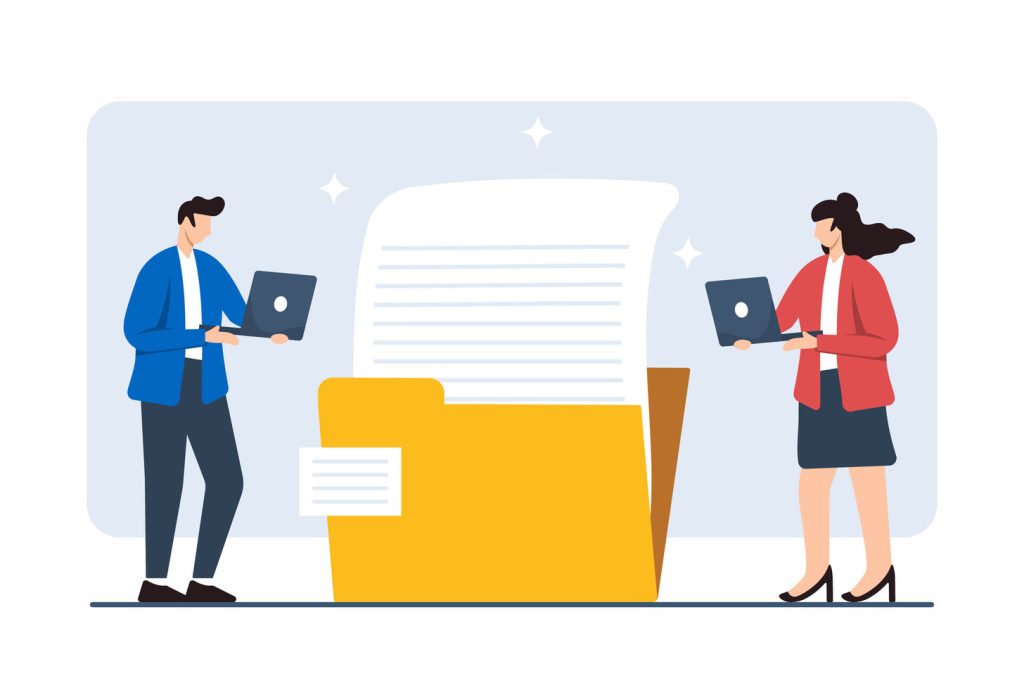
In today’s fast-paced business environment, organizing critical documents and information through effective document management systems is no longer optional—it’s a strategic necessity. Outdated filing systems are being replaced by digital workflows that reduce costs, boost productivity, and minimize risks. These solutions aren’t just about storage—they redefine how teams collaborate and secure sensitive data.
Businesses now handle thousands of files daily, from contracts to compliance records. Manual processes slow operations and increase errors. Modern document management systems offer centralized access to documents, instant search capabilities, and workflow automation to eliminate bottlenecks. This shift isn’t just convenient—it’s vital for staying competitive.
Regulatory demands add another layer of complexity. A robust solution ensures adherence to standards while simplifying audits. It also streamlines the entire lifecycle of business materials—creation, retrieval, and secure archival—to maximize value and minimize exposure.
Adopting these tools isn’t just an upgrade—it’s foundational for digital transformation. Companies gain scalable frameworks that support innovation and growth. This guide provides actionable strategies to choose, implement, and optimize systems tailored to your goals.
Key Takeaways
- Digital workflows replace outdated methods, cutting costs and boosting productivity.
- Centralized storage and automation reduce errors while improving accessibility.
- Compliance becomes seamless with audit-ready systems and standardized processes.
- Lifecycle management maximizes value from creation to archival phases.
- Scalable solutions future-proof operations and support long-term innovation.
Introduction to Effective Document Management
Efficient handling of business materials is now a cornerstone of operational success. Companies face an avalanche of contracts, invoices, and compliance records scattered across emails, shared drives, and physical cabinets. This disorganization costs teams 15-30 minutes daily per employee—time that could drive innovation instead of hunting for files.
Overview of Modern Document Handling
Forward-thinking organizations replace fragmented systems with centralized digital platforms. These solutions automate filing, enforce naming conventions, and provide one-click retrieval from any device. A 2023 study revealed that standardized systems reduce search time by 68% compared to traditional methods.
“Businesses using structured digital repositories report 40% faster decision-making cycles,” notes a leading operations analyst.
| Challenge | Traditional Approach | Modern Solution | Impact |
|---|---|---|---|
| Access Speed | Manual searches across multiple locations | AI-powered search with metadata tags | 79% faster retrieval |
| Version Control | Email chains with conflicting file copies | Real-time editing with change tracking | 90% fewer errors |
| Compliance | Paper trails vulnerable to loss/damage | Encrypted digital audit trails | 100% audit readiness |
How Improved Systems Impact Business Efficiency
Streamlined workflows eliminate repetitive tasks like printing and manual approvals. Sales teams close deals faster with instant contract access, while HR departments onboard new hires in half the time. Employees regain 19 hours monthly previously spent on administrative work—boosting both morale and output.
Security improves alongside productivity. Role-based permissions ensure sensitive data stays protected, reducing breach risks by 62%. These changes create ripple effects—accelerating customer response times and strengthening competitive positioning.
Understanding Document Management Systems
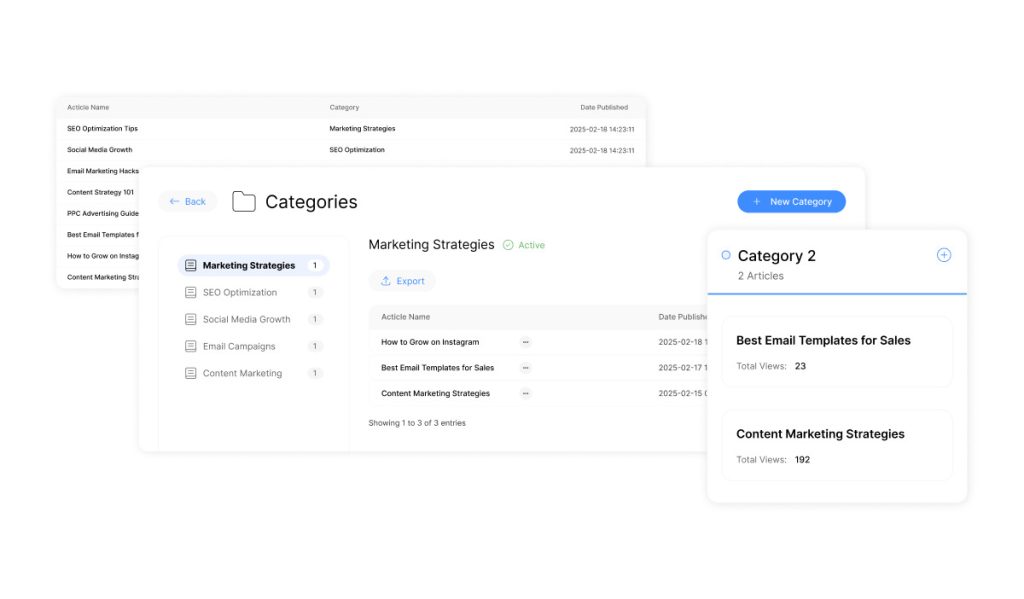
Modern enterprises leverage sophisticated software to transform how they handle critical information. A document management system (DMS) centralizes files, automates workflows, and ensures compliance—turning chaotic data into actionable resources. These platforms eliminate manual sorting by using smart categorization, making every file instantly retrievable across teams.
Core Components That Drive Efficiency
Advanced systems offer optical character recognition to scan paper records into searchable formats. Metadata tagging in document management solutions auto-organizes documents and files by project, date, or client. Real-time collaboration tools let multiple users edit contracts simultaneously, with changes tracked and saved automatically. Version histories prevent confusion, while role-based permissions safeguard sensitive data.
| Aspect | Traditional Methods | Modern DMS |
|---|---|---|
| Search Time | 15+ minutes per file | Under 10 seconds |
| Security | Physical locks/cabinets | Encryption + access logs |
| Disaster Recovery | Paper vulnerable to damage | Cloud backups + redundancy |
Why Digital Outperforms Physical Filing
Legacy systems rely on folders and labels, creating bottlenecks during audits or team handoffs. A robust system replaces this with AI-driven search and automated retention policies. Employees access files from any device, reducing delays in client negotiations or approvals. Compliance becomes effortless, as digital trails meet regulatory standards without manual oversight.
The Role of Document Management in Business Operations
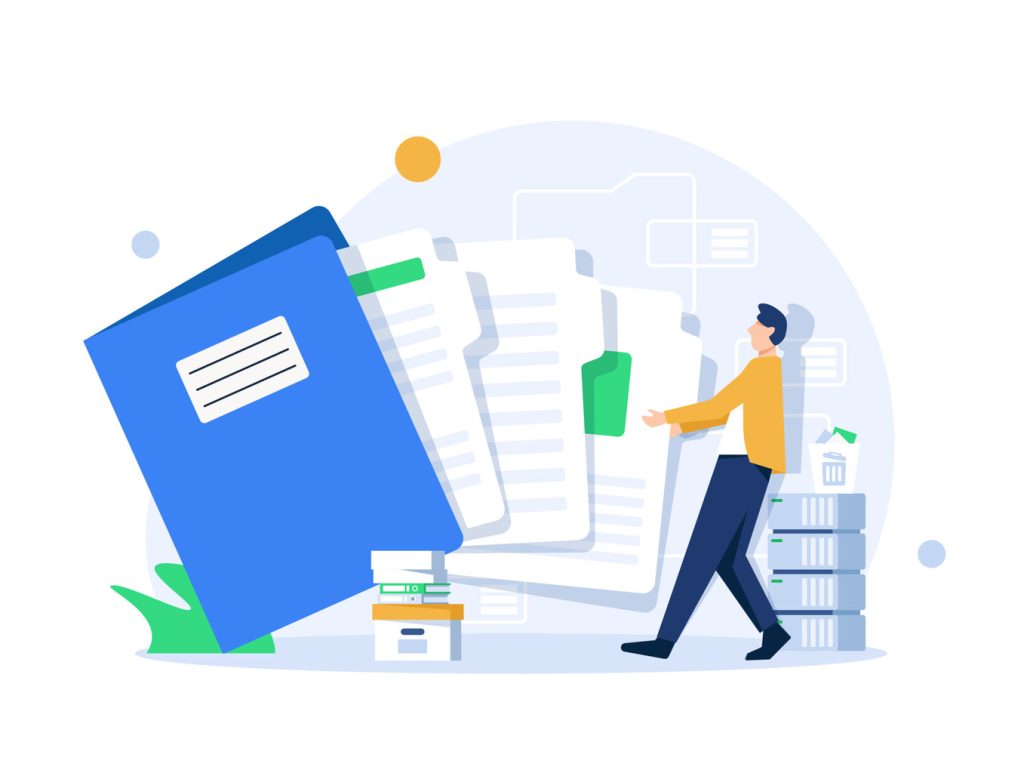
Business success increasingly hinges on how companies handle their operational data. A systematic approach to organizing critical files directly impacts compliance, security, and daily productivity. Organizations that master this balance gain agility while avoiding costly penalties.
Ensuring Regulatory Compliance and Security
Industries like finance and pharmaceuticals face strict record-keeping mandates. For example, financial institutions must retain transaction histories for seven years under SEC rules. Secure systems automate retention schedules and encrypt sensitive data, turning compliance from a burden into a streamlined process.
“Automated audit trails reduce compliance review time by 75% compared to manual methods,” states a regulatory affairs director at a Fortune 500 firm.
Multi-factor authentication and granular permissions protect confidential documents, records, and information in modern document management systems. Real-time activity logs create indisputable proof of adherence during inspections. This proactive stance minimizes legal exposure—especially when regulators request historical records within tight deadlines.
Streamlining Information Access and Business Processes
Delays in locating files cost companies an average of $12,000 annually per employee. Modern solutions slash search times using metadata tags and AI-driven queries. Sales teams retrieve contracts in seconds rather than hours, accelerating deal closures by 34%.
| Process | Traditional Time | Optimized Time |
|---|---|---|
| Contract Approvals | 5-7 days | 8 hours |
| Audit Preparation | 3 weeks | 2 days |
Automated workflows route invoices for approvals, send reminders, and update project trackers without manual input. Employees focus on strategic tasks instead of administrative chores—transforming how teams innovate and serve customers.
Document Management: Core Benefits for Organizations
Businesses leveraging advanced digital platforms unlock transformative operational improvements. These systems address two critical pain points: chaotic teamwork on critical materials and unsustainable physical storage costs.
Precision in Teamwork Through Smart Revisions
Real-time editing tools eliminate version confusion across departments. When marketing teams update campaign briefs or legal departments revise contracts, version control automatically tracks every change. A 2024 TechValidate survey found companies using these features reduced approval delays by 47%.
“Simultaneous multi-user editing cuts project completion times by 33% compared to email-based workflows,” reports a Gartner analysis of enterprise collaboration tools.
| Work Scenario | Legacy Approach | Digital Solution | Improvement |
|---|---|---|---|
| Contract Negotiations | 8 email threads with attachments | Shared workspace with change tracking | 62% faster revisions |
| Policy Updates | Conflicting paper copies | Centralized digital master file | 100% version accuracy |
Financial Gains Through Space Optimization
The shift from filing cabinets to cloud repositories generates measurable ROI. Organizations save $18.75/sq ft annually by repurposing former storage areas for collaborative workspaces. Paper consumption drops 89% when teams adopt digital signatures and annotation tools.
Key financial impacts include:
- 72% reduction in printing budgets through on-screen document reviews
- Elimination of off-site storage fees averaging $2,300/month
- 31% decrease in administrative labor costs through automated filing
Optimizing Workflows with Document Management Solutions
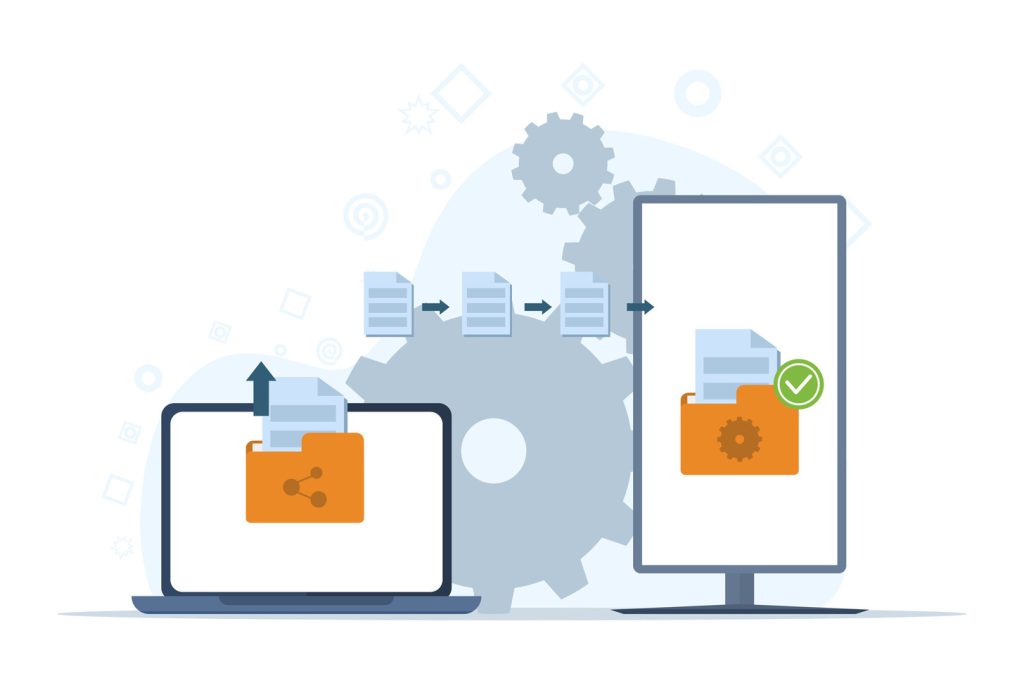
Automation reshapes how teams handle critical materials, turning slow processes into strategic assets. By embedding intelligent rules into daily operations, businesses eliminate bottlenecks that once delayed projects and frustrated employees. This shift doesn’t just accelerate tasks—it redefines what teams can achieve with freed-up time.
Automated Processes for Increased Productivity
Modern systems replace manual steps with self-executing workflows. For example, invoice approvals automatically route to department heads based on amount thresholds. Contract renewals in document management systems trigger alerts 60 days before expiration, preventing costly oversights in compliance and version control. These rule-based processes cut approval cycles from days to hours while maintaining audit trails.
“Companies using automated workflows see 42% faster project completion rates compared to manual methods,” states a 2024 McKinsey analysis of enterprise productivity tools.
| Process | Manual Approach | Automated Solution | Outcome |
|---|---|---|---|
| Contract Routing | Email chains with 5+ stakeholders | AI-driven priority sorting | 78% faster sign-offs |
| Data Entry | 3 hours/week per employee | OCR scanning + auto-tagging | 92% error reduction |
| Compliance Archival | Monthly manual reviews | Retention policy triggers | 100% audit readiness |
Intelligent systems scan incoming files using optical character recognition, extracting key details like dates or client names. Metadata tags auto-populate, making every document searchable in seconds. Teams no longer waste hours organizing folders—they focus on high-impact work instead.
Productivity spikes when repetitive tasks vanish. Marketing teams launch campaigns 34% faster with automated creative brief routing. HR departments onboard new hires in two days instead of two weeks by eliminating paper forms. These gains compound across departments, driving measurable revenue growth.
Implementing a Document Management System Successfully
Deploying new enterprise tools requires strategic alignment between technology and operational needs. Companies achieve lasting success by focusing on three pillars: infrastructure compatibility, user adoption, and measurable progress tracking.
Steps for Seamless Integration into Existing Infrastructure
Begin with a detailed audit of current workflows. Identify bottlenecks in file sharing, approval chains, and storage practices. This analysis ensures the system addresses specific pain points rather than adding complexity.
“Phased rollouts reduce implementation risks by 58% compared to enterprise-wide launches,” observes a project manager at Deloitte specializing in digital transitions.
Data migration demands precision. Follow these guidelines:
- Preserve metadata relationships during file transfers
- Validate folder structures before bulk imports
- Conduct test retrievals to confirm accessibility
Training programs should mirror real-world scenarios. Role-specific workshops help teams master features like version tracking and automated approvals. Early adopters become internal champions, accelerating company-wide adoption.
Technical integration requires:
- API compatibility checks with existing software
- Network load testing for cloud-based platforms
- Security protocol alignment with IT policies
Post-launch optimization cycles refine performance. Monthly reviews of search patterns and workflow metrics highlight areas for improvement. This iterative approach keeps the solution aligned with evolving business needs.
Evaluating and Selecting the Right DMS for Your Business

Choosing the optimal platform for handling organizational materials demands strategic evaluation of both immediate needs and future ambitions. With solutions ranging from niche tools to enterprise-grade ecosystems, alignment with operational priorities separates effective investments from costly missteps.
Critical Features and Scalability Considerations
High-performing management systems excel in three areas: adaptability, security, and user experience. Prioritize platforms offering AI-driven search, granular access controls, and seamless integration with existing tools like CRM or ERP software. A 2024 Capterra survey found 63% of businesses prioritize interoperability when selecting vendors.
“Scalability isn’t just about storage—it’s ensuring workflows evolve alongside regulatory shifts and market demands,” emphasizes a Gartner analyst specializing in enterprise technology.
| Evaluation Factor | Basic Systems | Advanced Solutions |
|---|---|---|
| User Capacity | Up to 50 seats | Unlimited with cloud scaling |
| Compliance Tools | Manual retention rules | Auto-enforced policies |
| Disaster Recovery | Local backups | Multi-region redundancy |
Key implementation considerations include:
- Total cost analysis: Factor in hidden expenses like API integration fees
- Vendor viability: Assess financial health and product roadmaps
- Industry fit: Healthcare requires HIPAA compliance; legal teams need redaction tools
Leading platforms now offer predictive analytics to forecast storage needs—critical for fast-growing organizations. This foresight prevents disruptive migrations while maintaining compliance as operations expand.
Industry Insights and Real-World Applications of Document Management
Industry-specific challenges demand tailored approaches to handling critical materials. Solutions like Accruent’s Meridian demonstrate how adaptable platforms drive measurable outcomes across sectors—from manufacturing to life sciences.
Case Studies Highlighting Success Stories
A pharmaceutical company reduced clinical trial approval times by 41% using Meridian’s compliance automation. Centralized trial protocols and automated audit trails eliminated manual errors while meeting FDA requirements. This approach cut document review cycles from weeks to days.
Tailoring Solutions for Various Business Sectors
In manufacturing, Meridian integrates with CAD systems to streamline project blueprints and safety records. Oil and gas teams use its geo-tagging features to track site plans across remote locations. Each version update automatically syncs with compliance databases—critical for audit readiness.
Healthcare providers leverage these tools to secure patient records while enabling cross-department collaboration. Retailers optimize supplier contracts through AI-driven clause analysis, reducing negotiation time by 57%.
These examples prove that effective systems aren’t one-size-fits-all. They adapt workflows to industry demands—turning content chaos into competitive advantage.

