Customer and Contact Management: Ultimate Guide for Businesses

Modern businesses no longer rely on spreadsheets and paper files to track client details. The shift to cloud-based ClearCRM systems has transformed how companies organize and leverage critical information. This guide explores practical strategies to streamline operations, boost productivity, and strengthen client relationships through smarter data handling. Implementing project management best practices is essential for maximizing the efficiency of cloud-based systems. By integrating these practices into everyday workflows, businesses can ensure that team members are aligned, deadlines are met, and resources are effectively allocated. As a result, organizations will not only enhance operational efficiency but also foster a culture of accountability and continuous improvement.
Early methods of storing details often led to fragmented records and missed opportunities. Today’s integrated platforms centralize interactions, purchase histories, and communication logs into a single hub. This unified approach eliminates silos, ensuring teams access accurate insights instantly.
Adopting advanced contact management software directly impacts service quality and operational efficiency. Real-time updates, automated workflows, and AI-driven analytics empower teams to anticipate needs and resolve issues faster. Companies using these tools report increased client retention and improved decision-making. By incorporating contact center best practices, organizations can further enhance customer interactions and streamline communication processes. This alignment ensures that team members are equipped with the right information at the right time, fostering a more cohesive customer experience. Ultimately, these improvements not only lead to enhanced client satisfaction but also position businesses for sustainable growth in a competitive market.
This article breaks down actionable steps to optimize data usage across departments. From selecting the right technology to aligning teams with best practices, readers will discover how to turn information into a competitive edge.
Key Takeaways
- Traditional storage methods are outdated compared to cloud-based CRM solutions.
- Centralized databases reduce errors and improve cross-team collaboration.
- Automation features in modern software save time and minimize manual tasks.
- Accurate data analysis drives personalized service and proactive client support.
- Integrated systems help businesses adapt to evolving market demands swiftly.
Introduction to Customer and Contact Management
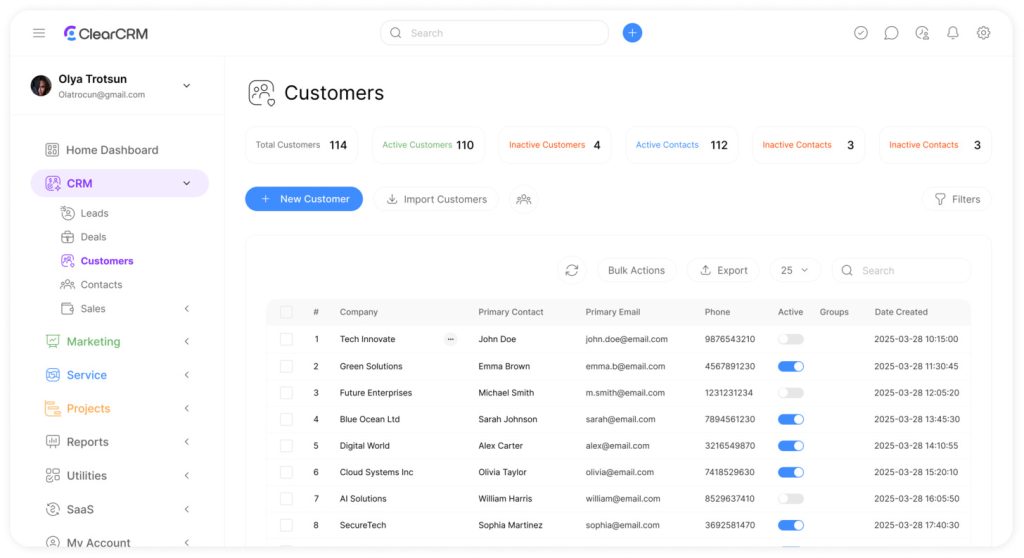
The era of manual entry and fragmented client records has given way to unified digital platforms. Modern contact management systems act as centralized data hubs, allowing teams to securely store, update, and share critical details across departments. Unlike outdated spreadsheets, these solutions sync interactions, sales pipelines, and support histories in one accessible location.
Early databases focused solely on storing names and phone numbers. Today’s management systems integrate calendars, communication logs, and analytics tools. This evolution enables businesses to automate follow-ups, track engagement trends, and prioritize high-value leads efficiently.
Key advantages of dedicated contact management tools include:
- Automated data entry, reducing errors in contact information
- Real-time updates across sales and service teams
- AI-driven insights to predict client needs
Cloud-based platforms further enhance agility. Teams access accurate details from any device, ensuring swift responses during client calls or meetings. Integrated systems also merge contact profiles with purchase histories, helping staff personalize interactions without switching apps.
By replacing siloed files with dynamic management tools, organizations minimize redundant tasks and accelerate decision-making. These platforms transform raw data into actionable strategies, proving essential for scaling operations in competitive markets.
The Evolution from Traditional Contact Management to CRM Systems
Businesses once depended on physical tools like Rolodex wheels to track client information. These analog methods limited accessibility and created data silos. Digital transformation introduced centralized platforms that redefined how organizations handle interactions.
From Rolodex to Digital Databases
Early systems relied on paper-based organizers like Filofax binders. Desktop software in the 1990s automated basic tasks but lacked collaboration features. For example, ACT! and GoldMine stored contact details locally, forcing teams to manually sync updates.
Modern crm software emerged to solve these gaps. It unified profiles, communication logs, and purchase histories. Shared databases let sales teams coordinate outreach without version conflicts. One study showed companies using these tools reduced follow-up errors by 47%.
| Method | Key Features | Limitations |
|---|---|---|
| Rolodex | Physical cards, portability | No search function, prone to loss |
| Desktop Software | Digital storage, basic automation | Local access only, no real-time sync |
| Cloud CRM | Team-wide access, AI analytics | Requires internet connectivity |
Emergence of Cloud-Based Solutions
Cloud platforms eliminated geographic barriers. Real-time updates ensured sales teams always accessed current contact details. A retail chain using Salesforce reported 32% faster response times after adopting shared dashboards.
These systems also improved customer relationships through predictive analytics. Automated alerts notify reps about renewal dates or upsell opportunities. Centralized data flows enable personalized outreach at scale, turning fragmented processes into strategic assets.
Benefits of Contact Management Tools and Systems

Modern platforms transform how teams operate by merging critical data into actionable insights. These solutions eliminate inefficiencies tied to outdated methods, enabling organizations to respond faster while maintaining accuracy. Businesses adopting these technologies consistently outperform competitors in service quality and operational speed.
Enhancing Agility and Productivity
Centralized systems provide instant access to client profiles, purchase histories, and communication logs. Real-time updates ensure teams work with current information, reducing errors during client calls or negotiations. Automation features handle repetitive tasks like follow-up reminders, freeing users to focus on strategic priorities.
For example, a logistics company reduced order processing time by 40% after integrating automated workflows. Sales reps now prioritize leads based on AI-driven scoring, accelerating conversions. Shared dashboards keep departments aligned, minimizing redundant interactions. As a result, the company’s overall efficiency has significantly improved, contributing to enhanced customer satisfaction and retention. In this context, a lead management solutions overview reveals how effective systems can transform the sales process and drive revenue growth. By utilizing these innovative tools, teams can better track customer interactions and identify opportunities for upselling and cross-selling.
Lowering Costs and Streamlining Operations
Manual data entry and disjointed tools often drain budgets through wasted labor hours. Cloud-based platforms slash these expenses by automating updates and eliminating duplicate records. One retail chain reported 28% lower administrative costs within six months of implementation.
Scalable systems also adapt to growing teams without requiring additional infrastructure. Permissions ensure secure access across locations, while analytics identify bottlenecks in workflows. This efficiency lets businesses reallocate resources toward innovation rather than maintenance.
Customer and Contact Management Best Practices
Effective data handling separates industry leaders from competitors in today’s fast-paced markets. Organizations adopting structured approaches to information management report fewer operational delays and stronger client relationships. Below are proven methods to maximize data utility while maintaining compliance.
Centralizing Critical Information
Unified databases prevent inconsistencies caused by scattered records. Integrated CRM solutions like ClearCRM allow teams to update profiles in real time, ensuring all employees reference identical details. A healthcare provider reduced billing errors by 33% after consolidating 12 disparate systems into a single platform.
Three core strategies drive success:
| Strategy | Implementation | Impact |
|---|---|---|
| Automated Audits | Monthly scans for outdated entries | 97% data accuracy rate |
| Role-Based Access | Permissions aligned with team needs | 63% faster issue resolution |
| Cross-Department Sync | Shared dashboards for sales/service teams | 28% higher client retention |
Regular audits streamline compliance with regulations like GDPR. Automated tools flag expired consent forms or incomplete profiles, reducing legal risks. Teams using these features spend 45% less time on manual reviews.
Standardized processes eliminate guesswork during client interactions. For example, a tech company shortened onboarding by 19 days after training employees on uniform data entry protocols. This consistency strengthens relationships through predictable, professional exchanges.
Businesses prioritizing these practices adapt quicker to market shifts. They transform raw data into strategic assets, fueling growth while maintaining operational agility.
Implementing Effective Contact Sharing and Integration
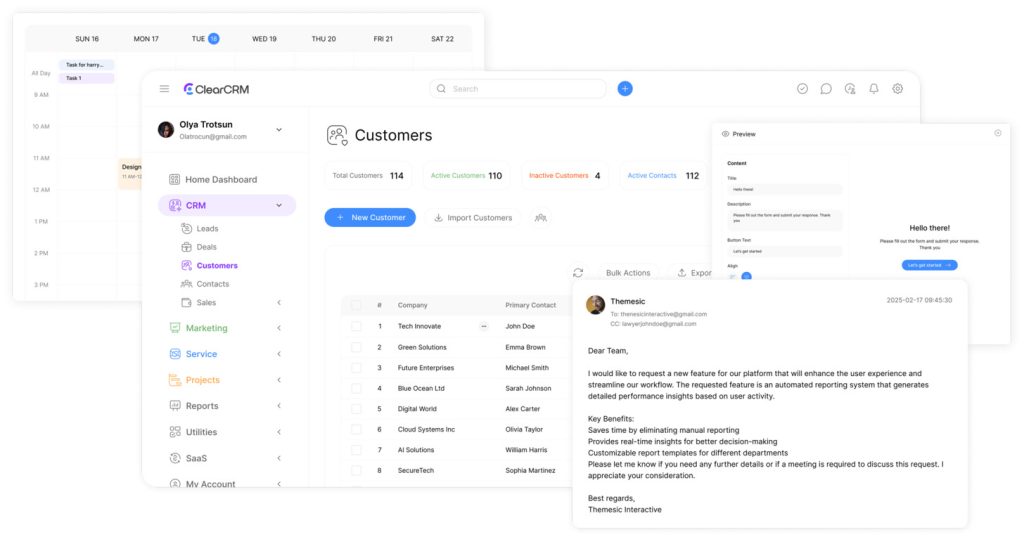
Seamless data flow between tools defines modern operational success. Organizations leveraging integrated platforms eliminate friction in daily workflows while maintaining strict security standards. This approach transforms scattered information into cohesive strategies.
Integrating Cloud Platforms with CRM Software
Connecting tools like Google Workspace or Microsoft Teams with CRM systems creates unified workspaces. APIs enable the automatic syncing of calendars, email threads, and files. Sales teams access client context without switching apps, reducing lookup processes by 52% in one case study.
Centralized databases also simplify compliance. Encryption and role-based permissions ensure sensitive details meet GDPR standards. Regular audits flag outdated entries, keeping businesses audit-ready.
Ensuring Data Security and Compliance
Multi-layered protection protocols guard against breaches. Two-factor authentication and activity logs prevent unauthorized access. Cloud solutions automatically backup data, minimizing loss risks during outages.
For example, healthcare providers using encrypted platforms reduced HIPAA violations by 41%. Granular access controls let staff view only necessary client phone numbers or addresses.
Optimizing Communication Across Teams
Unified systems merge email, messaging, and phone interactions into shared timelines. Marketing teams track campaign responses alongside support tickets, identifying upsell opportunities faster. A logistics firm improved relationship retention by 29% after adopting this method.
Adopting CRM automation strategies further streamlines updates. Real-time alerts notify teams about urgent client requests or contract renewals. This proactive approach builds trust while streamlining response processes.
Conclusion
Transitioning to advanced systems has proven transformative for businesses aiming to outpace competitors. Centralizing details in cloud-based platforms eliminates fragmented workflows, enabling teams to prioritize high-value tasks. A logistics firm, for instance, boosted productivity by 40% after adopting real-time data-sharing tools.
Modern solutions turn scattered information into strategic assets. Retailers using cloud systems report 32% faster response times, while healthcare providers cut errors by 33%. These benefits stem from unified dashboards that streamline collaboration and lead prioritization.
Adopting integrated tools isn’t optional—it’s essential for scaling operations. Teams leveraging automation reduce manual work, freeing resources for innovation. Platforms like ClearCRM demonstrate how centralized details drive measurable growth through AI-driven insights.
Businesses ready to evolve must evaluate cloud-first strategies. The right system accelerates decision-making, strengthens relationships, and fuels sustainable success. Start today by exploring solutions that align with your operational needs.

