Mastering Custom Workflows: Expert Tips and Tricks
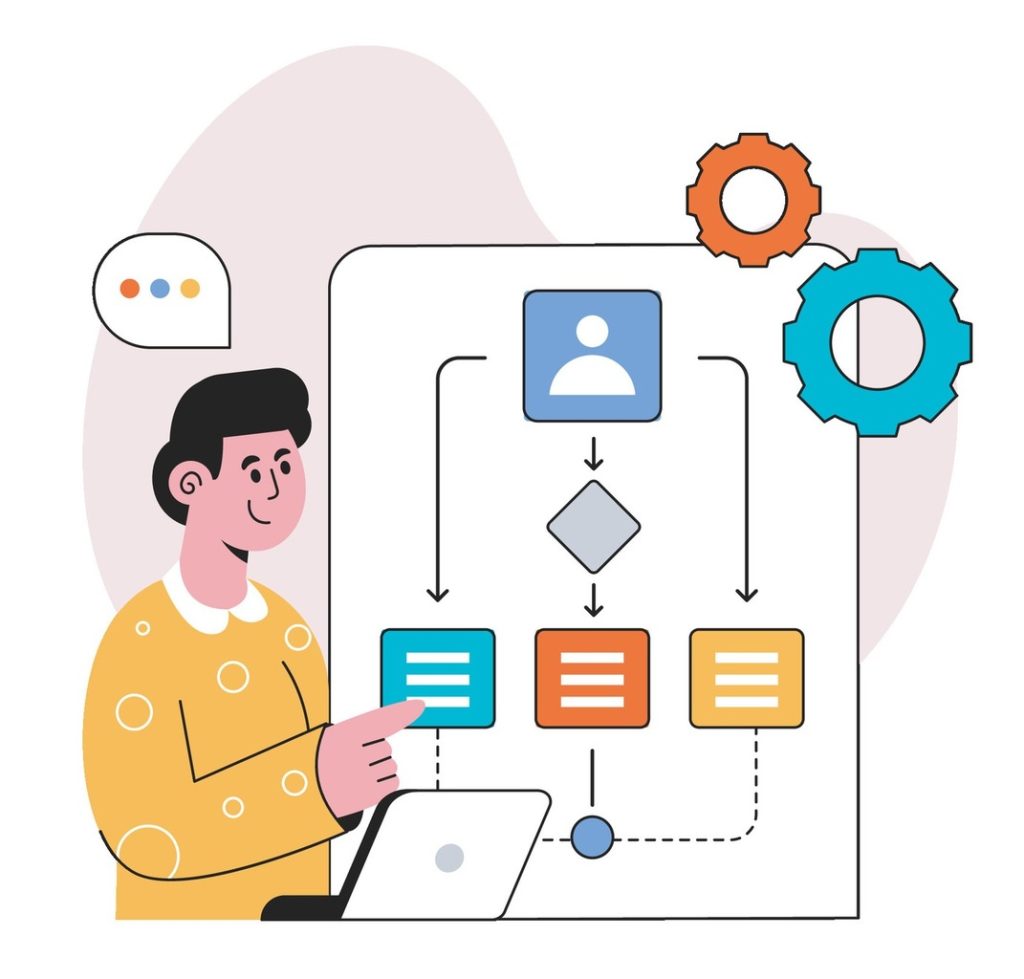
In today’s fast-paced business environment, automation stands as the backbone of operational success. Workflows transform manual tasks into seamless processes, driving efficiency across departments like sales, logistics, and customer service. Companies that adopt these systems gain measurable advantages, from faster turnaround times to fewer human errors.
Platforms like HubSpot automate CRM tasks through triggers and actions, while Slack streamlines team collaboration with its Workflow Builder. ShipHero supports specialized operations like gift wrapping or quality checks, proving that automation adapts to diverse needs. These tools eliminate repetitive work, letting teams focus on strategic goals instead of administrative burdens.
Effective workflow design relies on understanding core components: triggers, conditions, and data flow. Businesses that master these elements create scalable systems aligned with their objectives. The result? Consistent execution, better resource allocation, and a stronger competitive edge. By carefully analyzing these components, organizations can further enhance their service delivery and customer satisfaction. For instance, businesses that focus on how to optimize ticket escalation processes can ensure that urgent issues are addressed promptly, reducing downtime and improving client trust. Ultimately, this level of precision fosters a proactive culture that responds effectively to challenges in real-time. By leveraging technology and automation, organizations can implement custom workflows for efficient operations that enhance overall productivity. This tailored approach ensures that teams can adapt quickly to changing demands while minimizing errors and delays. Ultimately, a focus on streamlined processes not only boosts efficiency but also fosters innovation within the organization.
Key Takeaways
- Automation reduces manual tasks by 40-60% in departments like CRM and warehouse management
- Platform-specific tools (HubSpot, Slack, ShipHero) address unique operational needs
- Triggers and conditional logic form the foundation of reliable workflows
- Companies report 30% faster process completion after implementing automation
- Strategic workflow design improves ROI by aligning systems with business goals
Introduction to Custom Workflows
Operational excellence hinges on intelligent process design. Modern automation systems combine logic and action to handle repetitive tasks, freeing teams to focus on strategic priorities. These systems rely on four core elements: triggers that start processes, steps that define actions, variables that store information, and buttons that advance sequences.
Definition and Key Concepts
A workflow acts like a digital conductor, directing how data moves between systems and people. For example, HubSpot automatically assigns contacts to sales reps after form submissions. Slack’s Workflow Builder lets teams create approval chains without coding. Both platforms use conditional logic to adapt processes in real time.
Effective systems share three traits:
- Triggers that launch actions based on events
- Variables that pass data between steps
- Error handling to maintain continuity during exceptions
Benefits for Streamlining Business Processes
Companies using automated workflows see 60% fewer process errors and 45% faster task completion. Sales teams route leads quicker, while support departments resolve tickets in half the time. Real-time dashboards highlight bottlenecks, letting managers optimize resource allocation.
These systems also scale with business growth. A marketing team might start with simple email sequences, then add AI-driven lead scoring. Over time, workflow mastery becomes a competitive advantage – one that compounds as teams refine their automation strategies.
Setting Up Your Custom Workflows
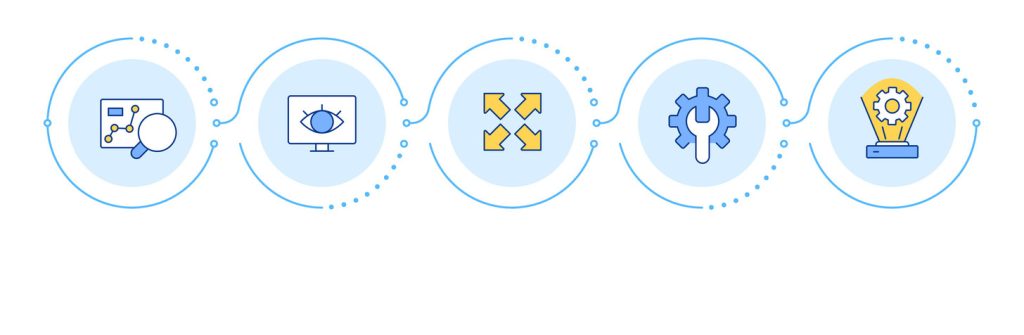
Businesses optimize operations by building intelligent automation systems. The setup process combines platform selection with precise technical configurations. Teams achieve peak efficiency when tools match their operational DNA.
Choosing the Right Platform and Tools
Selecting software requires evaluating integration depth and scalability. HubSpot suits CRM-focused teams, while Slack excels in collaboration. Check account tiers – some platforms limit features like multi-step automations.
Key considerations include:
- Native connections with existing tech stacks
- User permissions and access settings
- Real-time reporting options
Configuring Triggers and Enrollment Settings
Triggers act as automation ignition switches. In HubSpot, create workflow sequences using form submissions or deal stage changes. Slack activates processes through message keywords or file uploads.
Effective enrollment rules prevent data overload. Filter-based criteria ensure only qualified records enter the workflow. Schedule-based triggers handle time-sensitive actions like renewal reminders.
Test all conditions before launch. Verify trigger responses across scenarios – missing edge cases causes system leaks. Refine logic until automation behaves predictably under stress.
Custom Workflows: Best Practices
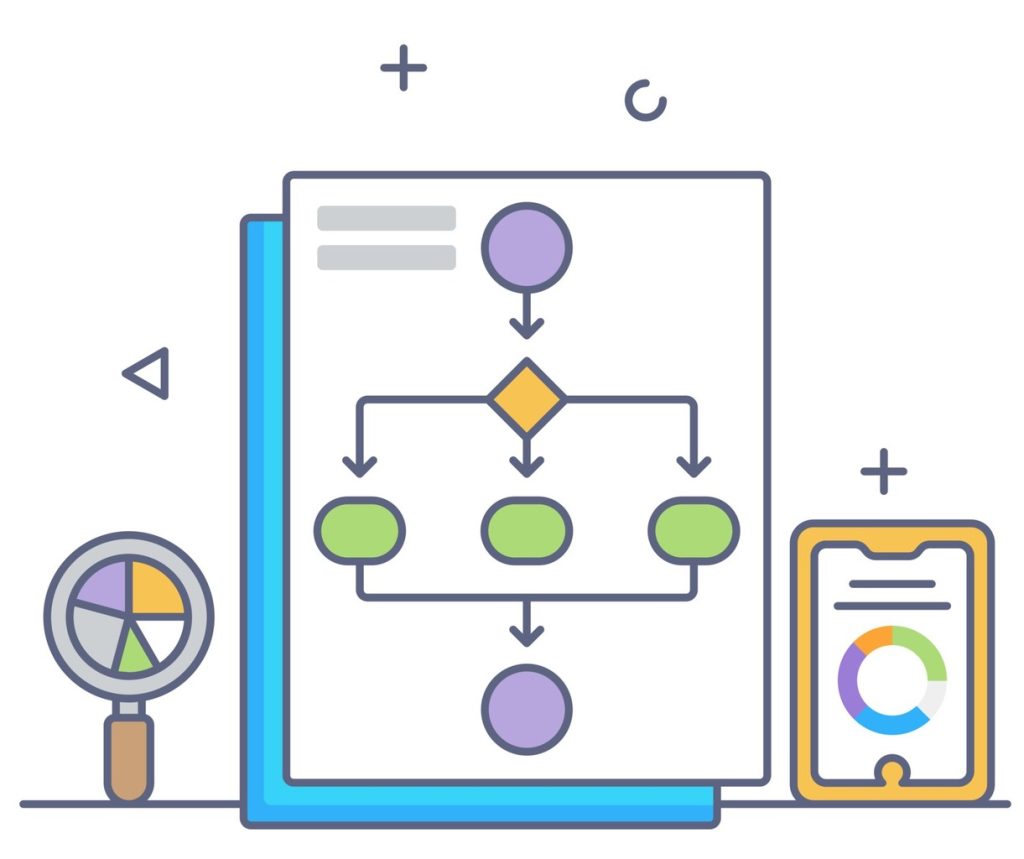
Effective automation thrives on precision and strategy. Teams achieve peak performance by combining smart process design with adaptable tools. This approach transforms generic systems into tailored solutions that evolve with business needs.
Automating Routine Processes
Focus automation efforts on repetitive tasks requiring minimal judgment. High-volume activities like email follow-ups or record updates deliver quick wins. Actions tied to subscription tiers may need account upgrades – plan access levels early.
Platforms often let users clone or rearrange steps to build sequences faster. Add comments to document logic for future edits. Example: A sales team automates lead assignment but keeps manual approval for premium clients.
Incorporating Data Variables Effectively
Essentially, dynamic variables turn rigid processes into adaptable systems. For instance, use placeholders to personalize communications or route tasks based on real-time inputs. Consequently, a single workflow can manage multiple scenarios through smart data integration.
Before going live, test variables across different conditions thoroughly. Moreover, ensure error handling protocols exist for missing data points. Consequently, teams that master this step reduce manual overrides by 52% while maintaining process integrity.
Prioritize measurable outcomes when designing sequences. Track time savings and error reduction to justify automation investments. Regular reviews keep systems aligned with changing operational demands.
Integrating Third-Party Tools and Automation Steps
Modern businesses thrive when their tools communicate as effectively as their teams. Connecting apps through APIs and connectors transforms standalone workflows into cross-platform powerhouses. This integration turns isolated actions into synchronized processes that span multiple business systems.
Building Bridges Between Platforms
Additionally, Slack’s connector steps demonstrate how third-party integrations work.
In practice, teams can add Google Sheets rows or launch Zoom meetings directly from messages.
Importantly, authentication flexibility lets users choose between personal or shared data access – critical for maintaining security without sacrificing speed.
Three essentials for successful API integration:
- Error protocols that reroute tasks during service outages
- Real-time data mapping to preserve formatting across systems
- Usage monitoring to prevent API limit breaches
Advanced teams use batch processing for high-volume actions. For example, CRM platforms like those compared here often sync contact updates with marketing tools hourly rather than instantly. This balances performance with resource efficiency.
“Integration isn’t about replacing tools – it’s about making them smarter together.”
Over time, regular maintenance ensures long-term success. Proactively, update credentials before expiration dates and test connections after third-party system upgrades. When implemented correctly, integrated workflows become self-optimizing networks that adapt as businesses grow.
Advanced Techniques in Workflow Management

To move beyond the basics, sophisticated automation requires strategic refinements beyond basic setup.
Through optimization, teams unlock new efficiency levels through advanced configuration and intelligent system design. Ultimately, these methods transform static processes into adaptive engines for business growth.
Optimizing Workflow Steps and Actions
Analyze execution patterns to identify bottlenecks. HubSpot users report 37% faster processing after restructuring workflow steps. Split complex sequences into modular components for easier adjustments.
| Optimization Technique | Impact | Implementation Time |
|---|---|---|
| Parallel task processing | 22% faster completion | 1-2 hours |
| Conditional branching | 45% error reduction | 30 minutes |
| Dynamic routing | 18% resource savings | 45 minutes |
Use variables like contact properties or deal stages to personalize actions. Test all changes in sandbox environments before deployment.
Managing Settings and Re-enrollment Triggers
HubSpot allows 50+ data sources per workflow. Configure re-enrollment rules to handle evolving conditions. Example: Automatically restart processes when deal values exceed $10K.
“Advanced triggers turn static workflows into living systems that adapt to real-time business needs.”
Audit settings monthly. Balance automation frequency with system load – excessive triggers strain performance.
Leveraging Workflow Visualizations and Minimap Features
The minimap tool reveals hidden dependencies between workflow steps. Teams using this feature resolve configuration issues 60% faster.
Color-code different action types for instant visual parsing. Combine this with version history to track changes over time. These techniques maintain clarity as processes scale in complexity.
Conclusion
Fundamentally, mastering workflow automation creates lasting operational advantages.
Similarly, organizations that implement structured systems reduce manual tasks by 60% while accelerating response times. Specifically, clear naming conventions and template libraries simplify implementation, letting teams focus on strategic priorities rather than setup details.
Undeniably, successful systems demand continuous refinement.
To ensure scalability, regular reviews of performance data and user feedback ensure workflows adapt to evolving needs. In turn, companies investing in these improvements see compounding returns as automation expands across departments
Critically, documentation and testing form the backbone of sustainable automation.
Consistently, standardized procedures maintain consistency during team changes, while pre-launch checks prevent costly errors. Furthermore, platforms with tiered account models offer scalable options as business needs grow.
Looking ahead, the future lies in intelligent integration. Increasingly, AI-driven decision-making and cross-platform adaptability will define next-generation systems. As a competitive advantage, businesses adopting these advancements now position themselves ahead of competitors relying on outdated manual processes.

