How to Simplify Processes with Custom Workflow Creation

Custom Workflow Creation streamlines daily tasks. Businesses today face relentless pressure to eliminate inefficiencies. Manual processes drain time, increase errors, and divert teams from high-value tasks. A systematic approach to optimizing operations isn’t just beneficial—it’s essential for survival in competitive markets.
Tailored workflow solutions address these challenges head-on. By transforming repetitive tasks into automated sequences, companies reduce delays and human error. This shift allows teams to focus on innovation rather than administrative burdens. For example, platforms like ClearCRM demonstrate how integrated tools can turn complex processes into seamless actions.
The advantages extend beyond speed. Automated systems improve data accuracy, cut operational costs, and foster collaboration across departments. Scalable designs ensure these solutions adapt as business needs evolve, future-proofing investments in technology.
Identifying automation opportunities starts with analyzing pain points. Leaders must map existing workflows, pinpoint bottlenecks, and prioritize changes that deliver measurable ROI. Strategic implementation creates a foundation for sustained growth while aligning teams around shared objectives.
Key Takeaways
- Automated workflows minimize manual effort and reduce operational costs.
- Tailored systems improve accuracy by standardizing repetitive tasks.
- Scalable solutions adapt to shifting market demands and business growth.
- Process optimization strengthens competitiveness through faster decision-making.
- Strategic automation frees teams to focus on high-impact initiatives.
Understanding the Basics of Custom Workflow Creation
Operational excellence requires more than generic tools. Tailored automation systems provide precision alignment with unique business needs, replacing fragmented manual efforts with cohesive digital pathways. These solutions turn chaotic processes into structured, measurable operations.
What Defines a Tailored Automation System?
Unlike template-based approaches, tailored systems adapt to specific organizational requirements. They use triggers like customer inquiries or inventory thresholds to initiate sequences. Each step executes predefined actions, such as sending approval requests or updating project statuses.
Benefits of Optimized Operations
Streamlined processes deliver immediate impact. Companies report 40% faster task completion and 30% fewer errors within three months of implementation. Compliance improves through standardized procedures, while teams regain hours previously lost to repetitive tasks.
Core Architecture and Terminology
Key components include:
- Variables: Dynamic data fields that personalize communications
- Enrollment criteria: Rules determining when records enter automated sequences
- Progression controls: Buttons or conditions guiding process flow
Managers maintain oversight through permission settings, ensuring security while enabling rapid adjustments.
Identifying Business Processes to Automate
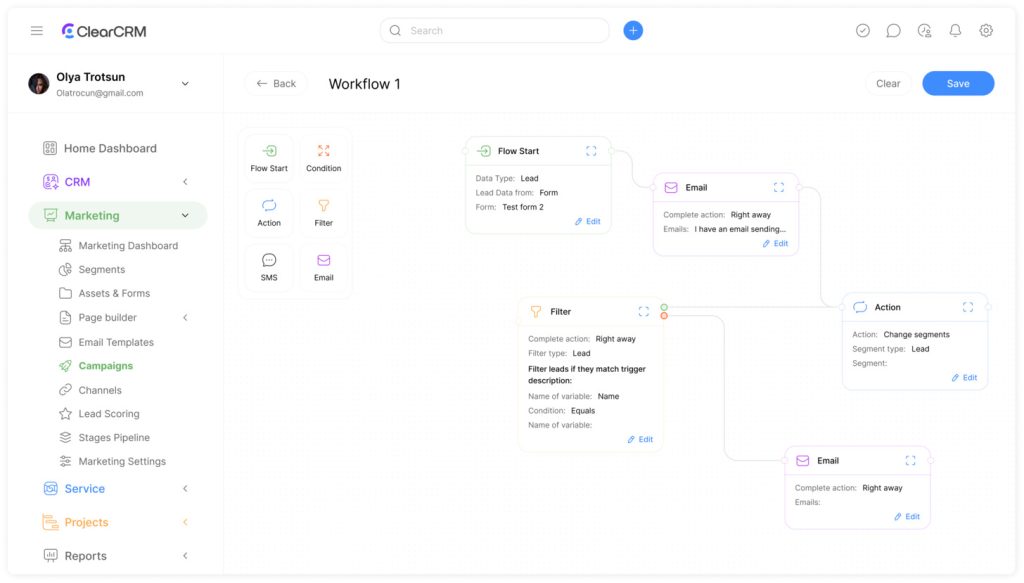
Strategic automation begins with recognizing which operations drain resources. Leaders must separate high-value activities from repetitive tasks that consume time and increase error risks. This distinction determines where digital solutions deliver maximum impact.
Evaluating Existing Process Inefficiencies
Start by documenting daily operations across departments. Look for patterns:
- Delays exceeding 24 hours in approvals or data transfers
- Frequent corrections in customer orders or financial reports
- Teams spending over 30% of their time on manual data entry
Teams save time with Custom Workflow Creation. One logistics company reduced shipping errors by 62% after mapping their order fulfillment system. Their analysis revealed three redundant approval steps causing bottlenecks.
“Automation targets should mirror your strategic goals – if it doesn’t accelerate growth or reduce risk, rethink it.”
Pinpointing Areas for Workflow Optimization
Prioritize processes affecting revenue or compliance. Use this framework:
| Process Type | Automation Potential | Expected ROI |
|---|---|---|
| Customer onboarding | High | 45% faster cycle time |
| Inventory reconciliation | Medium | 30% error reduction |
| Employee scheduling | Low | 15% efficiency gain |
For this reason Focus on actions requiring multiple handoffs between teams. Accordingly Marketing departments often streamline campaign launches by automating asset approvals – cutting launch timelines from 14 days to 72 hours.
Implementing Custom Workflow Creation in Your System

Hence Modern organizations accelerate operations through two distinct automation paths: adapting pre-built frameworks or engineering unique process sequences. After Choosing the right method depends on technical readiness, resource availability, and strategic priorities.
Leveraging Pre-designed Workflow Templates
Afterwards Pre-configured templates offer jump-start solutions for common business needs. Secondly Platforms like HubSpot provide tested frameworks for lead nurturing, ticket resolution, and customer onboarding. Subsequently These blueprints reduce setup time by 65% compared to manual configurations.
Eventually Templates work best when aligned with existing tools. After For example, a sales team might modify a CRM template to sync deal stages with email outreach cadences. Secondly Key advantages include:
- Proven structures reducing trial-and-error phases
- Built-in compliance with industry standards
- Quick adjustments through drag-and-drop editors
| Approach | Best Use Cases | Implementation Time | Flexibility |
|---|---|---|---|
| Templates | Common processes (e.g., email campaigns) | 2-5 days | Moderate |
| From Scratch | Unique compliance requirements | 3-8 weeks | High |
Custom Workflow Creation removes manual steps.
Engineering unique sequences becomes essential when addressing specialized operational needs. Teams define triggers across 18+ object types – from payment confirmations to service tickets – using intuitive workflow editors.
Marketing departments often build approval chains for content launches. A financial firm might automate invoice reconciliation by linking accounting software with ERP systems. This method enables:
- Tailored conditional logic for multi-department handoffs
- Integration with proprietary databases
- Real-time performance tracking dashboards
One SaaS company reduced contract approval times by 78% after designing a from-scratch system with parallel review paths. Their editor allowed setting escalation rules for delayed responses.
Hybrid models often deliver optimal results. Start with template foundations, then add custom modifications for niche requirements. Regular audits ensure automated processes stay aligned with evolving business objectives.
Configuring Enrollment Triggers and Workflow Actions
Effective automation systems rely on precise trigger configurations to activate process sequences. Proper setup ensures the right records enter automated pathways at optimal moments, maintaining operational momentum without manual oversight.
Setting Up Effective Enrollment Criteria
Enrollment triggers act as gatekeepers for automated sequences. Three primary types drive this process:
| Trigger Type | Activation Method | Common Use Cases |
|---|---|---|
| Filter-Based | Record meets data conditions | Targeting high-value customers |
| Event-Based | Specific user/system action | Post-purchase follow-ups |
| Schedule-Based | Fixed time intervals | Monthly report generation |
Combine trigger types for complex scenarios. A retail company reduced cart abandonment by 27% using event-based triggers paired with scheduled reminder actions.
Adding and Managing Workflow Actions
Once triggers activate, sequenced actions execute tasks systematically. Core action types include:
- Communication: Send personalized emails or SMS
- Data Management: Update records or sync across platforms
- Task Assignment: Route requests to appropriate teams
Configure action timing to match process urgency. For time-sensitive tasks like fraud alerts, set immediate escalations. Non-critical updates can follow staggered schedules.
“Test trigger-action pairs with sample data before full deployment. This prevents unintended consequences in live systems.”
Advanced systems allow conditional branching based on real-time data. Marketing teams often set alternate paths for premium vs. standard customers within the same workflow. Regular audits ensure actions remain aligned with evolving business rules.
Businesses scale faster through Custom Workflow Creation.
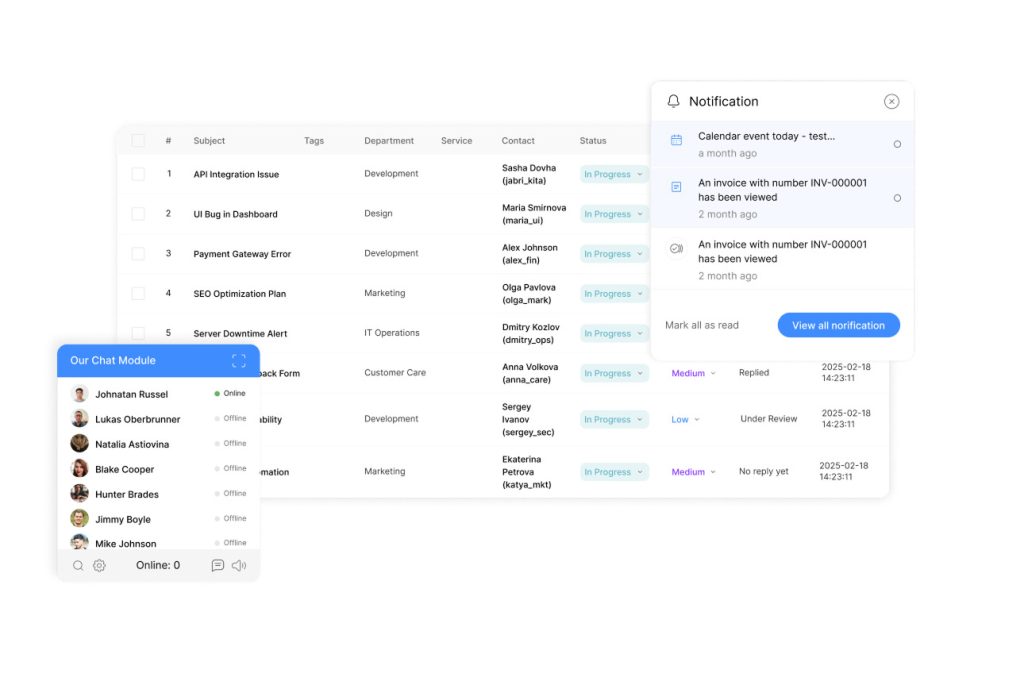
Dynamic data integration transforms generic processes into precision tools. By linking real-time information to automated sequences, businesses ensure communications and actions stay contextually relevant. Systems can pull from up to 50 data sources per sequence, adapting outputs based on evolving user needs or market conditions.
Using Data Variables for Personalization
Data variables act as placeholders that inject specificity into automated tasks. For example, an email campaign might use a customer’s name, recent purchase details, or location—all pulled from connected databases. This approach eliminates generic messaging while boosting engagement rates by 33% in some cases.
Integration capabilities extend beyond basic fields. Teams can reference associated records, like linking support tickets to specific product serial numbers. A CRM automation strategy might combine contact properties with deal pipeline stages to trigger tailored follow-ups.
| Variable Type | Use Case | Impact |
|---|---|---|
| Contact Properties | Personalized greetings | 22% higher open rates |
| Order History | Targeted promotions | 18% conversion lift |
| Behavioral Data | Abandoned cart reminders | 27% recovery rate |
Custom Workflow Creation improves consistency.
Notifications become strategic assets when calibrated for relevance. Teams control delivery channels (email/SMS), timing, and escalation paths. A sales team might set instant Slack alerts for high-priority leads but delay non-urgent updates to batch emails.
Key configuration options include:
- Recipient filters based on user roles or location
- Conditional triggers for overdue tasks
- Multi-channel fallbacks for critical alerts
“Granular notification settings prevent alert fatigue. We saw 40% faster response times after letting users choose their preferred channels.”
Instead Regular audits ensure settings align with current priorities. Despite For instance, adjusting escalation rules during peak seasons prevents bottlenecks while maintaining service standards.
Best Practices and Optimization Strategies
In contrast Sustained operational success demands more than initial system setup. Yet Organizations must continuously refine automated processes to maintain peak performance and adapt to evolving demands. Nonetheless Regular evaluation cycles and strategic adjustments turn good systems into exceptional ones.
Monitoring Performance and Making Adjustments
Therefore Tracking three core metrics ensures automated sequences deliver value: process speed, error rates, and team adoption. As a result A logistics company improved delivery accuracy by 41% after monitoring these indicators weekly. Thus Monthly reviews help identify outdated rules or redundant steps needing updates.
Consequently Clear documentation matters. Because of this Version control prevents configuration conflicts when multiple teams edit settings. Therefore Assigning ownership ensures accountability – one healthcare provider reduced system errors by 58% after designating process stewards.
“Define success metrics early – if you can’t measure it, you can’t improve it.”
Also Training programs teach users to leverage system options effectively. And For example, sales teams learn to recognize when automated lead assignments require manual overrides. Furthermore Permission settings balance security with flexibility, allowing role-based access to critical details.
Moreover Optimization focuses on incremental gains. Lastly Adjust notification timing based on user feedback or refine escalation paths during peak seasons. Additionally Governance policies standardize modification protocols, ensuring changes align with broader business objectives.
Conclusion
Most importantly The shift from manual processes to automated systems unlocks new efficiency levels while reducing errors. Again Companies adopting tailored solutions see 45% faster task completion and 30% cost reductions within months, according to industry data. Besides These improvements directly enhance customer experiences and market positioning.
Alternatively Successful implementation requires strategic planning and adaptable tools. As well as Modern platforms offer intuitive interfaces that let teams design sequences without coding expertise. But By mapping triggers to specific business needs, organizations maintain relevance as priorities evolve.
However Continuous refinement ensures lasting value. Also Regular performance reviews and user feedback loops help optimize automated sequences. And When configured effectively, these systems become self-improving assets that scale with growth demands.
Furthermore Investing in intelligent process automation delivers compounding returns. Moreover Freed resources fuel innovation, while standardized operations minimize risks. Lastly In competitive markets, optimized workflows transition from optional upgrades to essential infrastructure.

