Mastering Custom Pipelines: A Step-by-Step Guide
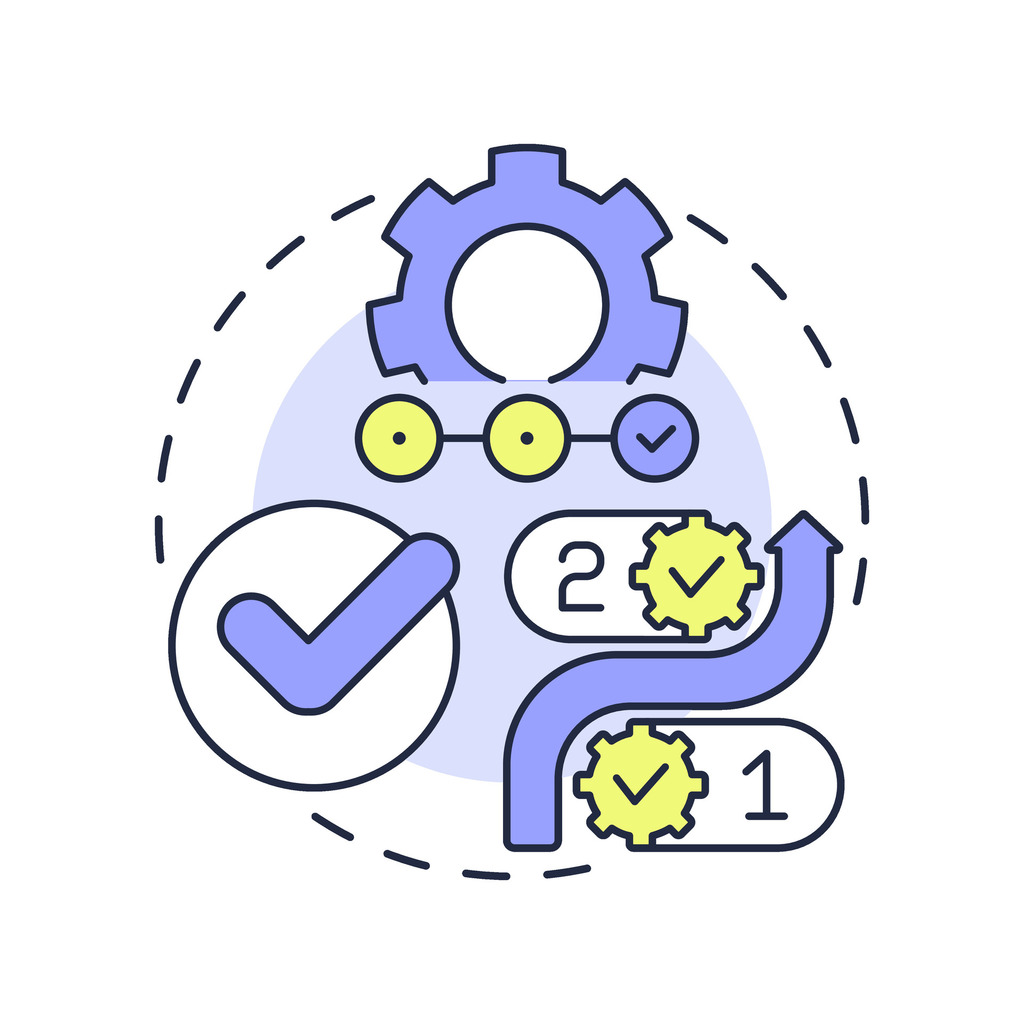
Modern organizations face mounting pressure to deliver results faster while maintaining quality. Structured automation systems now serve as the backbone for teams aiming to eliminate repetitive tasks and minimize operational friction. These solutions transform how companies handle deployments, testing, and updates through standardized workflows.
Businesses adopting automated processes see measurable improvements in productivity. Teams redirect efforts from routine maintenance to strategic initiatives while systems handle repetitive actions with precision. This shift reduces human error risks and ensures consistent outcomes across departments.
Scalability remains a critical advantage for growing enterprises. Flexible systems adapt to evolving needs, supporting simple task sequences or complex multi-stage operations. Decision-makers gain clearer oversight of operations, enabling smarter resource allocation and process refinements.
Mastering these tools directly impacts competitive positioning. Organizations shorten development cycles, lower costs, and improve system reliability. Professionals skilled in designing efficient workflows become invaluable assets in today’s fast-paced digital landscape. Furthermore, organizations that focus on mastering sales pipeline management can enhance their revenue streams and foster stronger customer relationships. This strategic approach enables teams to identify bottlenecks, optimize lead nurturing, and ensure a seamless transition from prospect to loyal client. As a result, companies position themselves not only for immediate success but also for sustainable growth in an ever-evolving market.
Key Takeaways
- Automated workflows reduce manual effort and improve operational consistency
- Structured processes enhance deployment speed and code quality
- Scalable systems adapt to both small tasks and enterprise-level demands
- Efficient operations lead to faster project delivery and cost savings
- Workflow mastery strengthens organizational competitiveness
- Process visibility supports data-driven decision-making
Introduction to Custom Pipelines
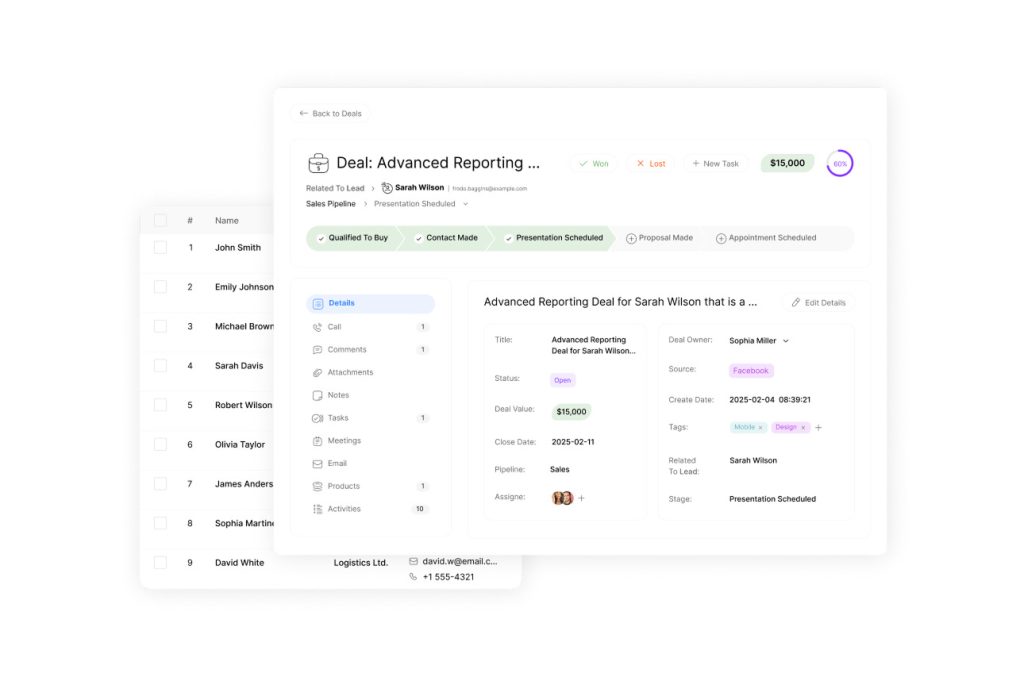
Businesses increasingly demand tailored solutions to optimize complex workflows. Unlike one-size-fits-all automation tools, purpose-built systems give teams precise control over critical operations. This approach balances efficiency with strategic oversight. By implementing these customized systems, organizations can enhance collaboration and streamline communication among team members. As companies seek to stay competitive in a rapidly evolving landscape, it becomes essential to embrace solutions that not only address current challenges but also adapt to future needs. By investing in targeted technology, businesses can optimize your sales process today, ensuring sustained growth and success.
What Are These Tailored Workflows?
Tailored workflows execute tasks in specific sequences with adjustable triggers. Unlike standard automation that runs automatically, these solutions let teams choose when and how processes execute. For example, a deployment might require manual approval before progressing to production environments.
| Feature | Standard Automation | Tailored Solutions |
|---|---|---|
| Trigger Options | Automatic only | Manual + scheduled |
| Approval Gates | Limited | Multi-stage |
| Compliance Support | Basic | Advanced |
Advantages for Modern Operations
Organizations using tailored workflows report 40% faster deployment cycles. Teams maintain quality standards while adapting processes to meet compliance needs. Key benefits include:
- Reduced human errors through standardized steps
- Better resource allocation via process visibility
- Seamless integration with existing tools
Financial institutions often use these systems for audit-ready deployment records. Retail companies apply them to synchronize inventory updates across platforms. The flexibility supports growth without overhauling existing infrastructure.
Setting Up and Configuring Your Custom Pipeline
Effective workflow automation begins with proper setup. Teams gain precision control through strategic trigger configurations and structured file definitions. This foundation ensures repeatable processes while maintaining flexibility for critical adjustments.
Balancing Control With Automation
Manual execution gates empower teams to validate changes before deployment. By adding trigger: manual flags to specific steps, engineers can pause workflows for quality checks. Scheduled runs handle repetitive tasks like security scans during off-peak hours.
| Trigger Type | Configuration | Common Use Cases | Variables Support |
|---|---|---|---|
| Manual | YAML step flags | Production deployments | User input during execution |
| Scheduled | Interval settings | Nightly builds | Predefined values |
Bitbucket Configuration Essentials
The platform uses a bitbucket-pipelines.yml file to define workflow logic. Engineers specify branch rules, step sequences, and environment variables under dedicated sections. Version-controlled configurations ensure consistent behavior across development stages. These configurations enable teams to collaborate seamlessly, reducing the risk of errors during deployment. By incorporating efficient pipeline management strategies, organizations can streamline processes and enhance productivity. Additionally, automated testing and integration practices help identify issues early, further ensuring the reliability of software releases.
Dynamic inputs shine during manual executions. Teams might pass version numbers or target environments without altering core files. Bitbucket’s interface simplifies trigger management through visual controls in branch and commit views.
Best practices include:
- Using descriptive names for each pipeline stage
- Securing sensitive variables through encrypted storage
- Testing configurations in staging environments first
Custom Pipelines: Implementation and Best Practices
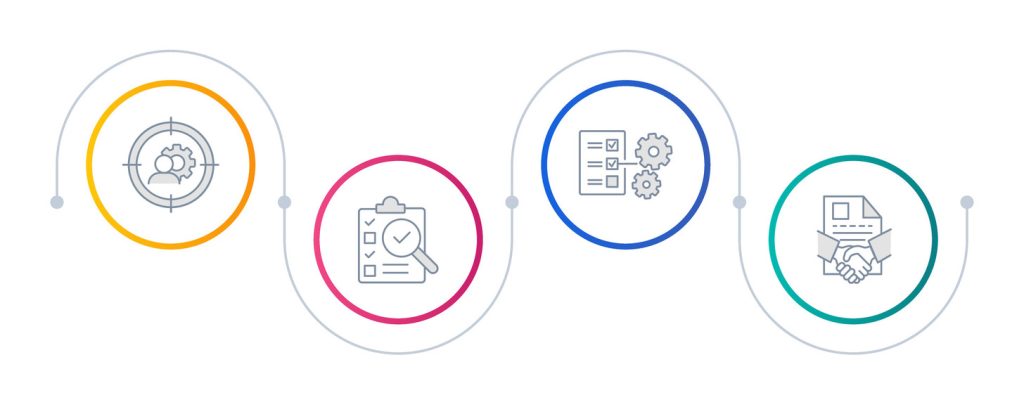
Adopting specialized workflow solutions requires strategic integration of development tools and community resources. Teams achieve peak efficiency by combining pre-built components with tailored logic, maintaining control while reducing redundant work.
Accessing Prebuilt Solutions
The Hugging Face Hub simplifies integration through its repository system. Developers load external workflows using:
DiffusionPipeline.from_pretrained(repo_id, custom_pipeline=”user/repository”)
This approach lets teams test community-developed solutions before committing to full implementation. Security protocols demand verification of source credibility and code reviews for third-party logic.
| Component | Standard Integration | Advanced Customization |
|---|---|---|
| Code Source | Official repositories | Community contributions |
| Security Check | Automatic scans | Manual validation required |
| Modification Scope | Configuration only | Core logic adjustments |
Architecture Design Principles
Effective system extensions require structured class inheritance. Developers create child classes that override four critical methods:
- Parameter validation for input safety
- Data preparation before processing
- Execution logic during operations
- Output formatting for consistency
Proper implementation ensures compatibility with existing infrastructure while allowing future upgrades. Teams should conduct compatibility tests across hardware configurations during development phases.
Community Contribution Protocols
Sharing improved workflow solutions involves two key steps:
- Registering the new system in PIPELINE_REGISTRY with framework specifications
- Uploading the Python file to Hugging Face Hub using push_to_hub()
Clear documentation and example usage cases increase adoption rates. Organizations benefit from reciprocal knowledge exchange while maintaining proprietary enhancements through selective sharing.
Conclusion
Adopting intelligent automation strategies marks a critical turning point for modern enterprises. Organizations that master workflow systems achieve operational efficiency through standardized processes and error reduction. This transformation allows teams to reclaim hours previously lost to repetitive tasks, redirecting energy toward innovation.
Strategic implementation creates measurable advantages across industries. Automated workflows handle routine operations while staff focus on high-impact projects. Companies report faster project delivery and improved resource allocation, directly strengthening market position.
Balancing automation with security remains essential for sustainable success. Robust systems integrate compliance checks without sacrificing flexibility. Teams maintain control through audit trails and adjustable triggers, ensuring alignment with evolving business needs.
Professionals skilled in these solutions drive digital transformation initiatives. Their expertise in configuration and optimization helps organizations reduce costs while improving output quality. The result? Sustainable competitive advantage through faster deployments and reliable operations.
Enterprises investing in workflow mastery position themselves for long-term growth. They build adaptable infrastructures that scale with demand while maintaining strict quality standards. This approach transforms operational challenges into opportunities for efficiency gains and revenue growth.

