Custom Email Server Setup: A Step-by-Step Guide
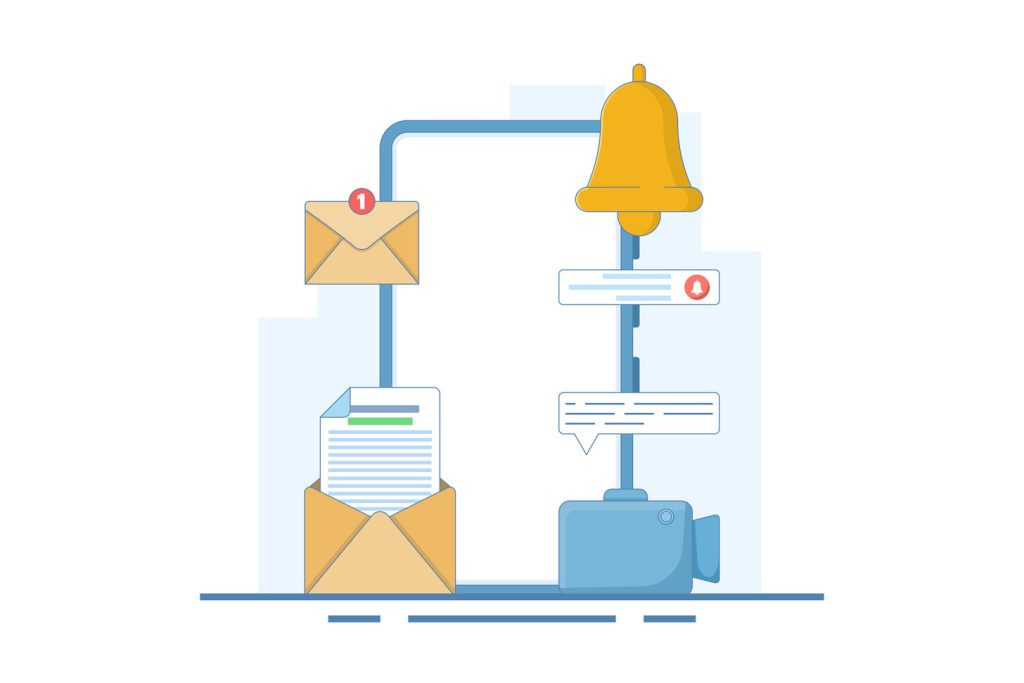
Businesses seeking full control over their communication channels increasingly consider self-hosted solutions. A private messaging infrastructure, such as ClearCRM, allows organizations to manage data directly, ensuring compliance with industry regulations and internal security policies. This approach eliminates reliance on third-party platforms while enabling tailored configurations for specific operational needs.
Proper implementation requires careful planning. Decision-makers must evaluate hardware capabilities, software compatibility, and network security frameworks before deployment. Robust encryption standards and advanced spam filters become critical components in safeguarding sensitive information.
While self-managed systems offer advantages like unlimited storage and custom domain branding, they demand technical expertise. Maintenance responsibilities include monitoring deliverability rates, updating protocols, and preventing potential vulnerabilities. Organizations must weigh these operational demands against the benefits of complete messaging autonomy.
Successful deployments combine strategic planning with ongoing optimization. Technical teams should prioritize authentication mechanisms like SPF and DKIM records to improve inbox placement rates. Regular performance audits help maintain professional communication standards comparable to commercial providers.
Key Takeaways
- Self-hosted solutions provide full control over data storage and privacy management
- Proper configuration requires expertise in security protocols and network infrastructure
- Businesses gain branding consistency through custom domain integration
- Ongoing maintenance ensures optimal deliverability and system reliability
- Authentication mechanisms significantly impact message acceptance rates
Introduction to Private Email Servers
Complete messaging autonomy drives businesses to adopt self-hosted systems. These solutions let organizations manage digital communications through owned infrastructure rather than leased platforms. Unlike shared services, private setups ensure exclusive access to sensitive information.
What Is a Private Email Server?
A private email server combines hardware and software for handling messages independently. Users own both physical equipment and data storage locations. Basic personal setups require minimal resources – 20GB storage and 2GB RAM often suffice for individual needs.
“Self-hosted systems eliminate third-party data mining risks while providing enterprise-grade security customization.”
Why Consider Self-Hosting?
Businesses gain three strategic advantages with private solutions:
- Direct oversight of security protocols and access permissions
- Protection against commercial provider data harvesting practices
- Custom configurations matching specific compliance requirements
| Feature | Self-Hosted | Third-Party Providers |
|---|---|---|
| Data Ownership | Full control | Limited access |
| Security Customization | Unlimited options | Standard protocols |
| Long-Term Costs | Reduced per-user fees | Recurring subscriptions |
Technical teams appreciate the ability to implement advanced encryption and network restrictions. This approach reduces vulnerabilities from shared hosting environments while ensuring compliance with industry-specific regulations.
Benefits and Drawbacks of Self-Hosted Email Servers
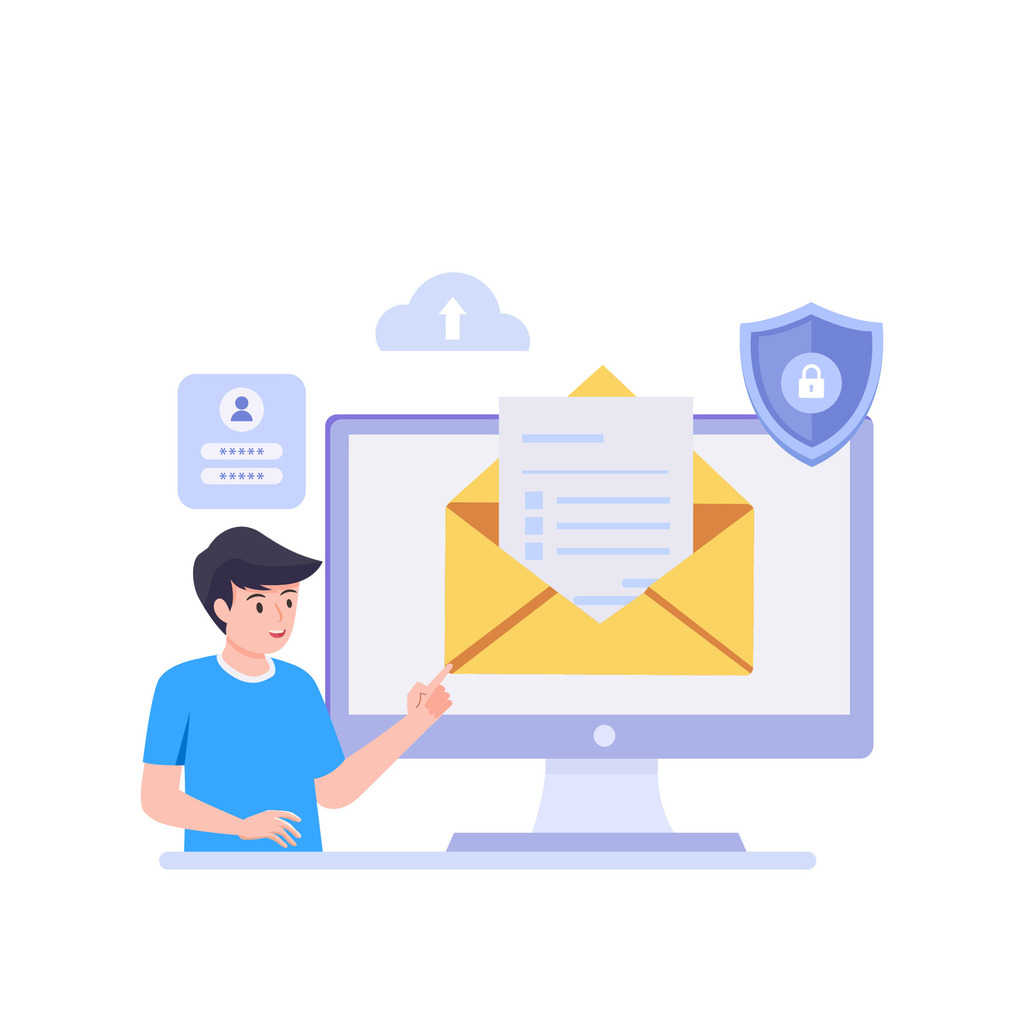
Organizations exploring communication infrastructure options must weigh operational freedom against technical demands. Self-managed systems offer distinct advantages but require careful risk assessment.
Advantages of a Custom Approach
Private messaging solutions let businesses dictate every aspect of their communication framework. Teams gain:
- Complete data sovereignty through isolated storage environments
- Flexibility to choose specialized software and protocols
- Reduced long-term costs for large user bases
This approach eliminates vendor lock-in while enabling unique security configurations. Financial institutions and healthcare providers often prefer this model for compliance adherence.
Key Challenges and Risks
Technical hurdles emerge when maintaining independent infrastructure. Common issues include:
- Messages flagged as spam due to poor IP reputation management
- High expertise requirements for firewall configurations
- Potential downtime from hardware failures
Maintaining optimal deliverability rates demands constant monitoring of blocklists and authentication protocols. IT departments must allocate resources for 24/7 system oversight and rapid incident response.
The Custom Email Server Setup Process
Effective messaging infrastructure demands thorough preparation. Organizations must align technical specifications with operational objectives to create sustainable solutions. This phase determines long-term system reliability and scalability.
Establishing Your Goals and Requirements
Strategic alignment begins with analyzing communication patterns. Teams must evaluate current user counts and projected growth trajectories. For example, a 50-person team expecting 20% annual expansion needs different infrastructure than static 10-user operations.
| Planning Factor | Key Considerations | Impact |
|---|---|---|
| User Base | Active accounts, concurrent access needs | Hardware capacity planning |
| Availability | Single vs redundant power supplies | Downtime risk mitigation |
| Infrastructure | Network uplink speeds, bandwidth | Message delivery performance |
| Budget | Hardware lifecycle costs, repairs | Total ownership expenses |
Technical assessments should address redundancy requirements. Multi-server configurations prevent single points of failure but increase complexity. Power specifications must match uptime expectations for mission-critical communications.
Infrastructure decisions influence long-term costs. Enterprise-grade hardware reduces replacement frequency but requires larger initial investments. Performance metrics must align with peak traffic volumes to avoid bottlenecks during high-usage periods.
“Organizations that skip compatibility checks often face integration headaches post-deployment. Always verify OS support and licensing terms upfront.”
Resource allocation extends beyond equipment. Teams need expertise in security protocols and maintenance workflows. Third-party audits help identify skill gaps before implementation begins.
Essential Hardware, Software, and Infrastructure
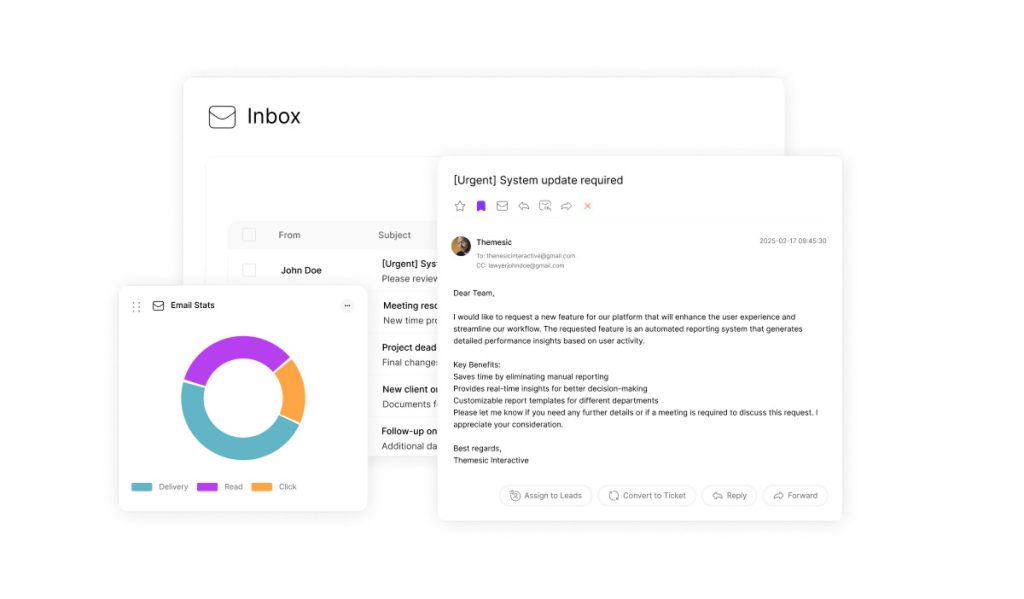
Building reliable communication systems starts with robust technical foundations. Virtual private servers (VPS) offer accessible entry points for organizations seeking managed infrastructure solutions. These platforms handle hardware maintenance while delivering enterprise-grade performance at predictable costs.
Optimizing Hosting Solutions
VPS providers like Hostinger simplify deployment with preconfigured environments starting at $4.99/month. Their KVM plans include dedicated IP addresses – critical for avoiding spam filters that automatically block residential IP ranges. Teams should prioritize:
- 99.9%+ uptime guarantees for uninterrupted operations
- Unrestricted SMTP port access for message delivery
- Scalable storage to accommodate growing archives
“Dedicated IP addresses remain non-negotiable for professional communication systems. Shared IP pools risk reputation contamination from neighboring accounts.”
Platform Compatibility Considerations
Linux distributions power 78% of self-managed systems due to native compatibility with leading server software. Windows alternatives suit organizations with existing Microsoft ecosystem integrations. Key selection factors include:
| Feature | Linux | Windows |
|---|---|---|
| Security Updates | Frequent community patches | Scheduled corporate releases |
| Software Options | Open-source solutions | Proprietary integrations |
| Resource Efficiency | Lower hardware demands | Higher baseline requirements |
Management tools like cPanel reduce administrative burdens through graphical interfaces. These platforms enable one-click software installations and real-time traffic monitoring without command-line expertise.
Step-by-Step Guide to Domain, DNS, and SSL Configuration
Establishing a professional communication foundation begins with proper domain and security configurations. Organizations must align technical setups with industry standards to ensure message integrity and recipient trust. Three critical components form this process: domain registration, DNS management, and SSL implementation.
Configuring DNS Records and Child Nameservers
DNS settings dictate how networks route messages and verify sender authenticity. Critical records include A records linking domains to IP addresses and MX records directing mail flow. TXT entries containing SPF, DKIM, and DMARC protocols prove domain ownership while preventing spoofing attempts.
Creating child nameservers (e.g., ns1.yourdomain.com) provides DNS autonomy and reinforces brand professionalism, signaling ownership and infrastructure maturity. Separate DNS providers add redundancy, preventing single points of failure in domain resolution.
“Proper DNS configuration remains the backbone of reliable communication systems,” notes a Cloudflare infrastructure engineer. “Incorrect MX records or missing authentication protocols immediately degrade deliverability.”
Issuing SSL Certificates and Setting Up Reverse DNS
Valid SSL certificates from trusted authorities like Let’s Encrypt encrypt data exchanges between servers. Self-signed certificates trigger rejection by major providers, undermining communication efforts. Automated renewal processes prevent service disruptions from expired credentials.
Reverse DNS setup allows recipient servers to validate sending IP addresses against registered domains. This verification step improves inbox placement rates by 18-22% according to recent deliverability studies. Propagation delays require patience – global record updates can take 24 hours to complete.
Installing and Configuring Email Server Software
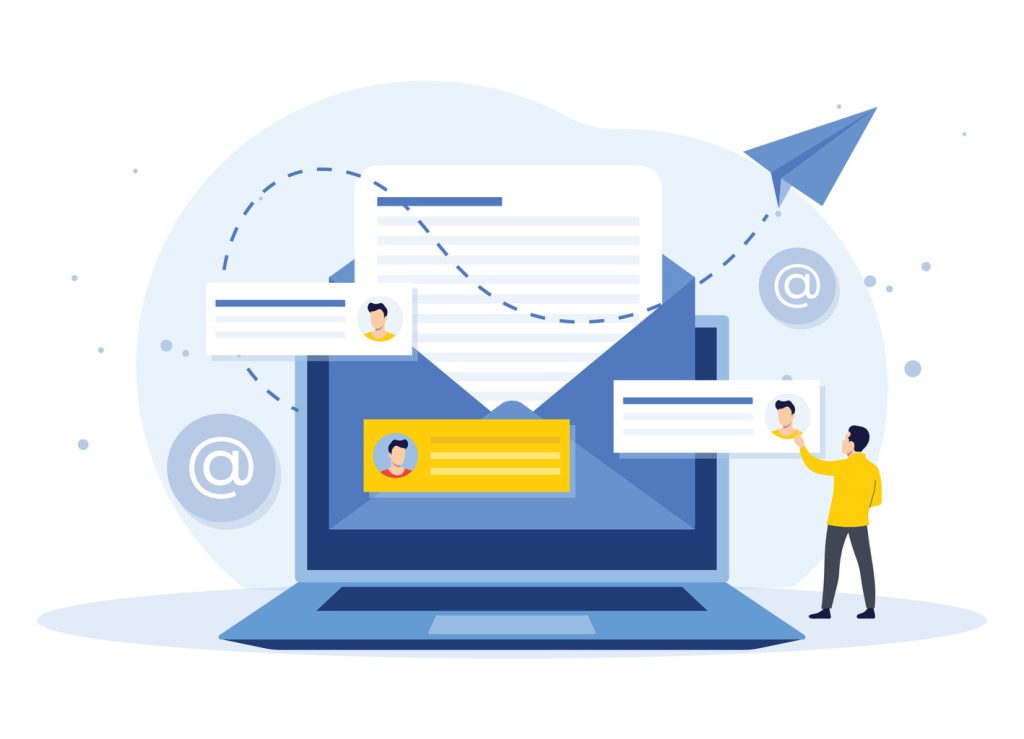
Deploying reliable messaging systems requires precise coordination between critical software components. Technical teams must balance functionality with security while maintaining compatibility across protocols. This phase determines operational efficiency and long-term system stability.
Selecting the Correct MTA, MDA, and MUA
Three core elements form the backbone of self-managed systems:
- Mail Transfer Agents (MTAs) like Postfix handle SMTP communications between servers
- Mail Delivery Agents (MDAs) such as Dovecot manage local storage via POP/IMAP
- Mail User Agents (MUAs) including Thunderbird provide user-facing interfaces
Postfix dominates 63% of enterprise installations due to its modular architecture and robust security features. Administrators configure SMTP parameters to limit banner information and enforce TLS encryption. Proper alignment of DKIM signatures with DNS records remains critical for authentication.
“Choosing between all-in-one solutions and specialized tools depends on existing infrastructure. Modular systems allow gradual scaling as needs evolve.”
Integrating Spam Filters and Security Tools
Advanced filtering solutions reduce unwanted messages by 92% when properly configured. Open-source platforms like Rspamd analyze content patterns and sender reputations in real time. Key implementation steps include:
- Setting score thresholds for suspicious content
- Whitelisting trusted domains and IP ranges
- Automating quarantine processes for flagged messages
ClamAV provides essential malware scanning without taxing system resources. Regular definition updates ensure protection against emerging threats. Performance testing verifies filter accuracy before full deployment – false positives can disrupt legitimate communications.
Implementing Security Measures and Best Practices
Securing digital communications requires implementing multiple layers of protection. Modern systems combine encryption standards with authentication protocols to combat evolving cyber threats. These safeguards maintain trust while preventing unauthorized access to sensitive information.
Encryption, DKIM, SPF, and DMARC Setup
TLS encryption secures messages in transit by scrambling content, rendering it unreadable to unauthorized intermediaries. SMTP connections without encryption risk exposing confidential data to malicious actors.
Authentication mechanisms verify sender legitimacy. DKIM adds digital signatures to outgoing messages, while SPF lists approved sending IP addresses. Together, they reduce spoofing attempts by 89% according to cybersecurity studies.
DMARC policies take protection further by specifying how receivers should handle unverified emails. Organizations gain visibility into delivery failures and phishing attempts. Regular protocol audits ensure alignment with evolving security standards.
SSL certificates encrypt data stored on servers, adding another critical defense layer. Combined with strong password policies and access controls, these measures create robust shields against breaches. Ongoing updates and staff training keep systems resilient against emerging threats.

