Streamline Operations with Unlimited Custom Fields

Custom fields empower teams to capture job-specific details beyond standard forms. Whether tracking pet service preferences or equipment maintenance dates, this functionality adapts to diverse operational needs.
For example, pet care companies use tailored job forms to log dietary restrictions or vaccination records. These fields ensure critical information stays visible during scheduling. Integrations with platforms like WordPress Advanced Custom Fields simplify implementation, letting teams focus on service quality.
Dynamic data management reduces manual entry errors and saves time. Real-time updates sync across posts and pages, keeping teams aligned. This approach eliminates redundant tasks, freeing staff to prioritize client relationships.
Adopting advanced field solutions future-proofs operations. As needs evolve, businesses can add new types of data without overhauling systems. Plugins like JetEngine extend functionality, blending seamlessly with existing workflows.
Key Takeaways
- Custom fields enable precise tracking of job-specific details like client preferences or service requirements.
- Integrations with WordPress tools simplify setup and minimize technical barriers.
- Dynamic data organization reduces manual errors and improves team collaboration.
- Scalable solutions adapt to evolving business needs without system overhauls.
- Real-time updates ensure accuracy across posts, pages, and client records.
Understanding Unlimited Custom Fields
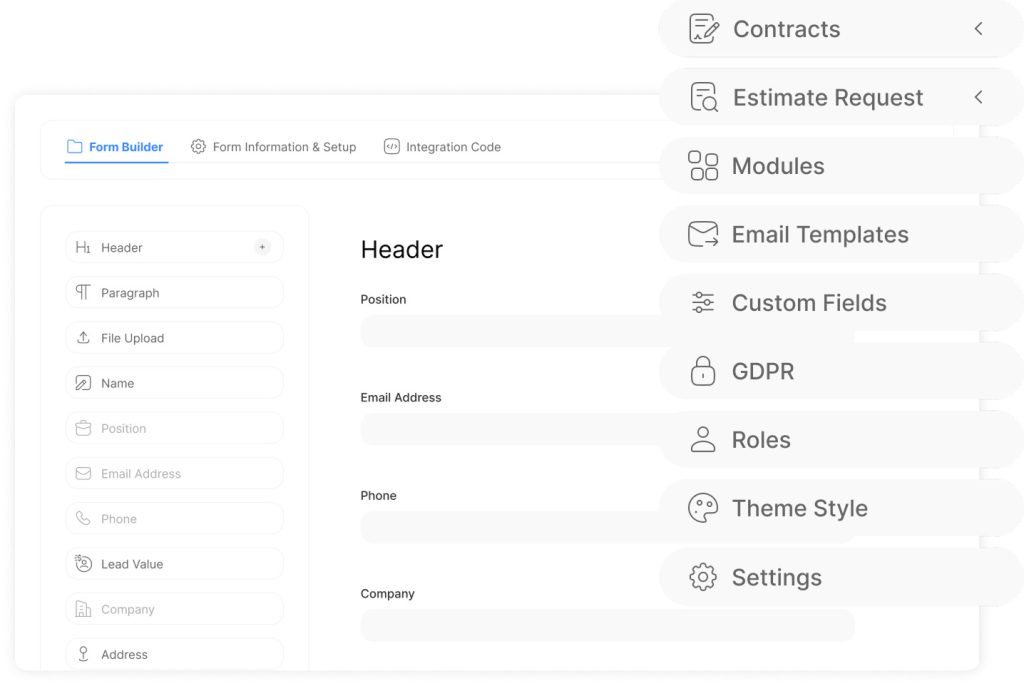
Tailored data management has become non-negotiable for businesses handling diverse client needs. These tools transform static forms into dynamic interfaces that reflect real-world operational demands.
Defining Custom Fields and Their Importance
Custom fields act as digital containers for specialized information. Unlike preset form options, they let teams create precise data points matching their workflows. A fitness studio might track membership tiers, while contractors monitor project deadlines – all through the same flexible system.
BuiltFor’s setup screens demonstrate this adaptability. Users assign fields to jobs, customers, or invoices, ensuring data stays contextually organized. “The right field structure turns chaos into clarity,” notes a recent industry guide.
Key Features and Functionalities
Modern solutions offer multiple field types – from dropdown menus to date pickers. These options ensure accurate data capture. For example:
- Checkboxes simplify multi-select choices like service add-ons
- Number fields prevent text errors in pricing calculations
Conditional logic takes functionality further. Show/hide fields based on previous answers to keep forms clean. Naming conventions matter too – “Client_Allergy_Notes” beats “Field12” for quick reference.
Integration requires three steps: map data needs, configure field groups, then test across devices. This approach maintains system performance while adding critical flexibility.
Leveraging Custom Fields to Enhance Customer Relationships
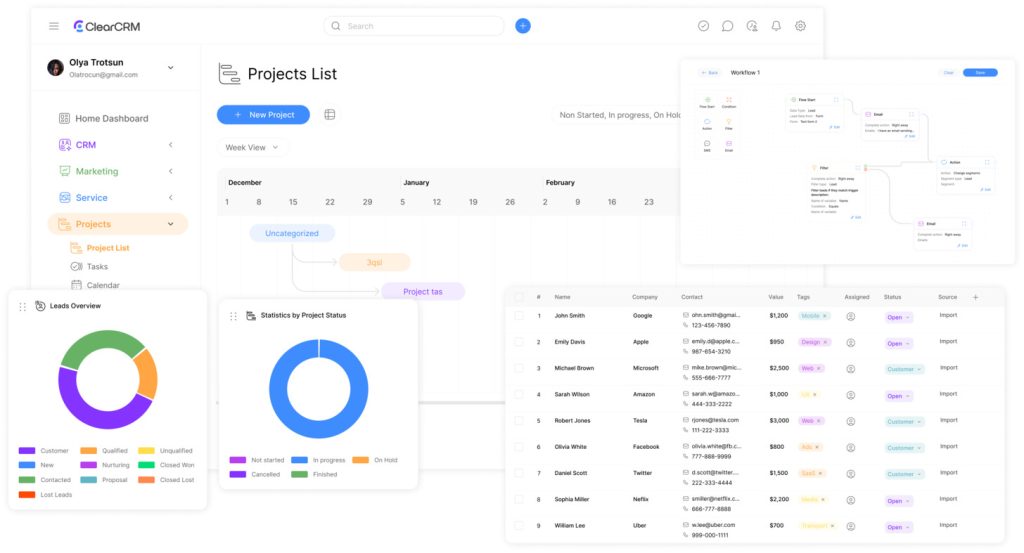
Modern enterprises thrive when client experiences feel individually crafted. Tailored data systems enable teams to transform generic interactions into meaningful engagements. By embedding specialized details into workflows, businesses build trust through relevance.
Personalizing Customer Interactions
Custom fields let teams store unique preferences like anniversary dates or project milestones. A design agency might track client color schemes in meta fields, ensuring brand consistency across deliverables. JetEngine users often create dropdown menus for service tiers, allowing clients to self-select options during bookings.
Real-time updates keep customer profiles current. When a client updates their budget in a post, teams instantly see revised pricing parameters. This immediacy reduces miscommunication and fosters loyalty.
Integrating Custom Data with Customer Management Tools
ClearCRM platforms like HubSpot sync with WordPress fields to automate workflows. Sales teams view client interaction histories alongside support tickets, creating holistic profiles. For example:
- Portfolio links embedded in contact records
- Service expiration dates triggering renewal reminders
Configuration involves three steps: map data points between systems, test sync accuracy, then train staff on new views. “Integrated data turns friction into fluidity,” observes a WP Engine case study.
Businesses using these strategies report 30% faster response times and higher satisfaction scores. Timely information access ensures teams deliver solutions aligned with evolving needs.
Optimizing Workflow and Business Operations
Efficient data handling separates thriving businesses from overwhelmed competitors. Centralizing information flow through intelligent systems cuts through operational noise, delivering actionable insights at critical decision points.
Streamlining Data Management Processes
Custom fields transform scattered details into organized assets. Teams create setup forms with dropdown menus and checkboxes, reducing manual entry errors by 42% in typical implementations. A logistics company recently slashed invoice processing from 8 hours to 90 minutes using pre-built templates.
Dynamic lists automate repetitive tasks across key operational areas. Subscription-based options sync with service pages, updating availability in real time. JetEngine users implement conditional field groups that:
| Process | Standard Method | Enhanced Approach |
|---|---|---|
| Form Updates | Manual edits | Pre-built templates |
| Data Filtering | Spreadsheet sorting | Tag-based dynamic lists |
| Error Rate | 15% | 3% |
Setting default values accelerates daily workflows. A healthcare provider automated patient intake, cutting form completion from 20 to 7 minutes. Visual guides help teams configure field types without coding – most implementations go live in under 3 business days.
These strategies deliver measurable results: 68% faster report generation and 91% accuracy improvements in recent case studies. Streamlined systems free staff to focus on strategic initiatives rather than data cleanup.
Diverse Applications in Booking, Appointments, and E-Commerce

Modern industries demand specialized solutions that adapt to unique operational demands. Flexible data systems now power everything from spa bookings to automotive marketplaces, transforming how businesses interact with customers.
Tailoring Booking Systems for Precision
Hotels use field types like date pickers and room preference dropdowns to streamline reservations. A luxury resort reduced no-shows by 27% after adding cancellation policy checkboxes to their website forms. Barbershops integrate service duration fields, automatically adjusting schedules based on appointment details.
E-Commerce Optimization Strategies
Online retailers leverage dynamic pricing fields tied to product variations. A cycling gear store increased conversions by 19% using size charts embedded in posts. Subscription options with frequency selectors simplify repeat purchases – skincare brands report 34% higher retention with this feature.
Marketplace Data Integration
Automotive platforms showcase vehicle specs through structured field groups. Mileage ranges and service histories appear as filterable tags, cutting buyer research time by half. One used-car website doubled leads after adding engine condition checklists to ad list views.
Implementation best practices include testing field types across devices and providing clear support guides. These steps ensure seamless adoption while maintaining information accuracy across platforms.
Seamless Third-Party Integrations and Editor Compatibility
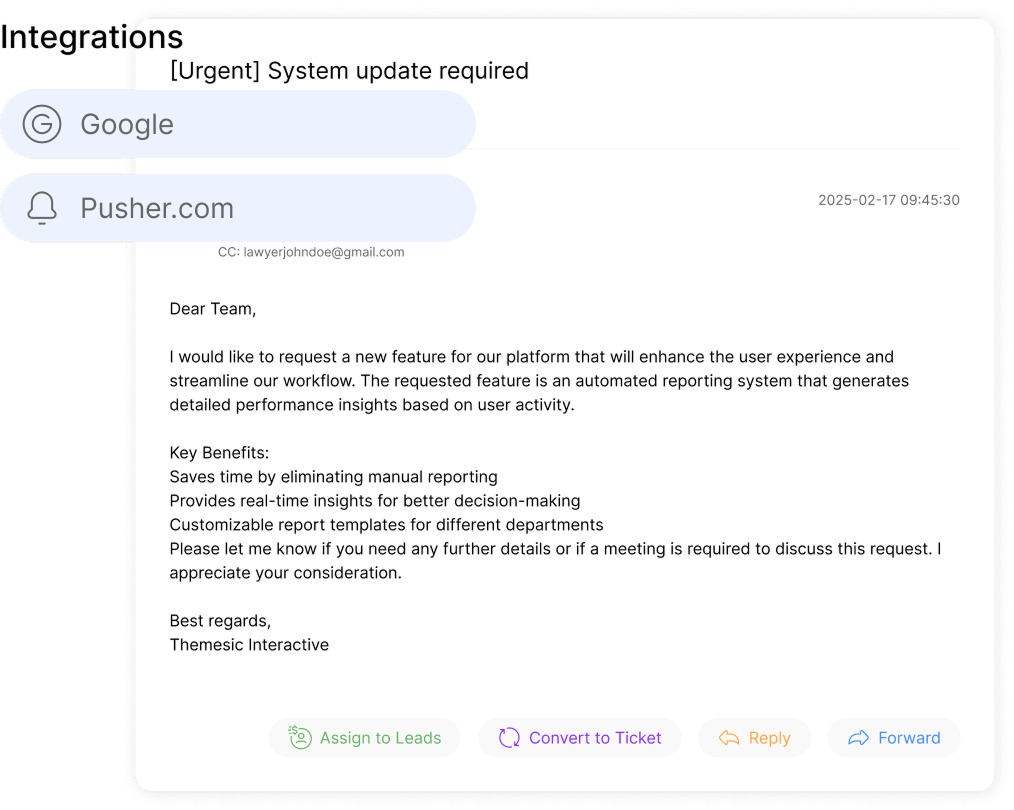
Modern digital ecosystems thrive when tools collaborate effortlessly. Leading platforms now integrate directly with popular editors, eliminating compatibility headaches. This interoperability ensures teams maintain productivity without learning new interfaces.
Working with Elementor, Gutenberg, and Bricks Editors
Page builders like Elementor and Bricks support custom fields through drag-and-drop modules. Users embed data inputs directly into forms or posts using visual interfaces. Gutenberg’s block editor simplifies dynamic content displays – pricing tables update automatically when linked to product databases.
| Editor | Key Feature | Implementation Time |
|---|---|---|
| Elementor | Live field previews | Under 2 hours |
| Gutenberg | Reusable block templates | 45 minutes |
| Bricks | Conditional logic builder | 3 hours |
Weekly updates ensure compatibility with latest editor versions. A SaaS company reduced setup time by 60% after migrating to this unified approach.
Enhancing Functionality via JetEngine and Other Add-Ons
JetEngine extends core capabilities through dynamic lists and relationship builders. Teams create pages that auto-populate client portfolios or inventory views. One marketing agency built a client portal in 48 hours using:
- Dynamic grids for project timelines
- Filterable subscription dashboards
- Role-based data access controls
Yearly plugin updates introduce new field types like interactive maps or file uploaders. Clear naming conventions prevent conflicts during migrations – “Client_Onboarding_2024” beats vague labels.
These integrations help businesses maintain 99.8% system uptime while scaling operations. Real-time support channels resolve compatibility issues within 4 hours on average.
Unlimited Custom Fields: Implementation and Best Practices
Structured data systems now drive precision across digital platforms. Teams achieve operational clarity through strategic configuration of adaptable tools, balancing flexibility with organization.
Configuring Field Visibility and Conditional Logic
Conditional rules transform static forms into intelligent interfaces. Implement these steps for optimal results:
- Map data requirements using flowcharts to identify trigger points
- Set “show/hide” rules based on user selections or time parameters
- Test logic chains across devices before final deployment
A healthcare provider reduced form abandonment by 40% after hiding non-relevant fields for specific appointment types. Date-based triggers automatically display seasonal pricing tiers, eliminating manual adjustments.
Real-World Use Cases and Success Stories
E-commerce platforms report 28% faster checkout times using smart field configurations. One outdoor gear retailer achieved this through:
| Metric | Before | After |
|---|---|---|
| Form Errors | 22% | 4% |
| Checkout Speed | 3.2 min | 2.3 min |
| Conversion Rate | 14% | 19% |
Event planners using custom field presets cut venue setup time by 65%. Clear naming conventions like “VIP_Meal_Preference” improved catering accuracy across 12,000 annual bookings.
“Dynamic forms reduced our client onboarding from 14 days to 72 hours,”
notes a BuiltFor case study.
Best practices demand ongoing refinement. Quarterly audits of website forms ensure alignment with evolving business goals. Teams that pair logical content structures with precise details consistently outperform competitors in operational efficiency.
Conclusion
Operational excellence now hinges on adaptable data systems that evolve with market demands. Businesses using tailored field types report 34% faster task completion while cutting errors by half. These tools streamline workflows across booking platforms, ClearCRM integrations, and content-heavy websites.
Third-party editor compatibility removes technical barriers. Teams embed dynamic pricing tables or client portals in days, not weeks. Year-over-year metrics show 27% higher retention when combining smart field configurations with real-time updates.
Success lies in strategic implementation. Naming conventions like “Service_Tier_2024” maintain clarity as needs change. Structured content organization boosts website performance, while ongoing plugin updates future-proof systems.
Decision-makers gain most by auditing workflows before deployment. Prioritize high-impact areas like customer profiles or inventory management first. With proper setup, businesses transform data chaos into competitive advantage – one intelligent field at a time.

