How to Build Custom Lead Pipelines to Boost Sales and Conversions

Building a consistent lead flow is crucial for businesses to attract and convert potential customers into paying clients. An effective lead generation pipeline streamlines this process, optimizing sales and marketing efforts to drive revenue growth.
By implementing a tailored pipeline strategy, businesses can visualize their entire sales process, identify bottlenecks, and optimize conversion rates. According to recent findings, organizations that customize their pipelines experience up to 28% higher conversion rates compared to those using generic structures. Leveraging the top pipeline marketing software solutions can further enhance these efforts by providing deeper insights and analytics into customer behavior. This data-driven approach allows businesses to fine-tune their marketing strategies, ensuring that every stage of the sales process is optimized for maximum efficiency. Ultimately, adopting an effective pipeline strategy not only boosts conversion rates but also fosters long-term customer relationships.
To learn more about how businesses can leverage technology to enhance their sales and customer retention, check out our article on CRM automation.
Key Takeaways
- Custom lead pipelines provide a structured framework to track and manage potential customers.
- Implementing an effective pipeline strategy optimizes conversion rates at each stage.
- Customizing lead pipelines can lead to higher conversion rates.
- A well-structured pipeline helps businesses streamline their sales and marketing efforts.
- Effective pipeline management drives revenue growth and enhances customer relationships.
Understanding Custom Lead Pipelines
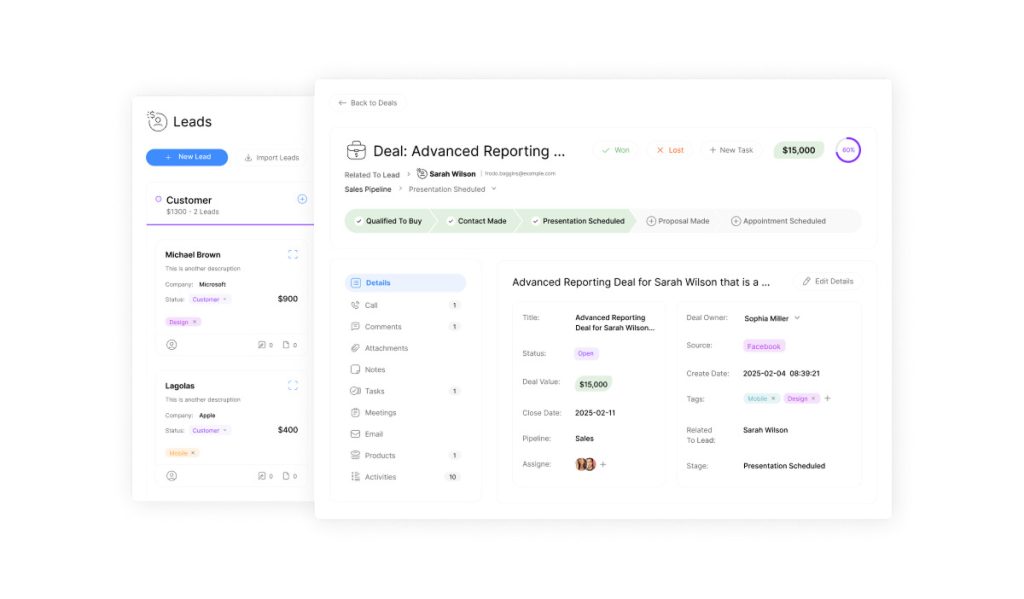
To effectively manage leads, businesses need to understand the concept of custom lead pipelines. Pipelines help visualize processes through stages, which are steps signaling where a record is in a process. For instance, businesses can create deal pipelines to track revenue or ticket pipelines to track customer issues.
What Are Custom Lead Pipelines?
Custom lead pipelines align with your unique sales process, helping track prospects from first contact to closed deal. They enable businesses to track and manage potential customers through each stage of their buying journey. Unlike standard pipelines, custom lead pipelines allow companies to create stages that match their specific sales methodology and customer acquisition strategy.
With admin access or customization permissions, businesses can create and edit pipelines or stages to suit their teams’ needs. This flexibility is crucial in adapting to changing sales strategies and customer behaviors.
Benefits of Customizing Your Lead Pipeline
Customizing a lead pipeline offers several benefits, including increased visibility into the sales process. This allows businesses to identify exactly where leads are getting stuck or dropping off. Custom pipelines also provide more accurate forecasting capabilities by reflecting the actual stages leads move through.
| Benefits | Description |
|---|---|
| Increased Visibility | Identify where leads are getting stuck or dropping off |
| Accurate Forecasting | Reflect actual stages leads move through |
| Improved Efficiency | Up to 35% improvement in lead qualification efficiency |
| Faster Sales Cycles | 28% faster sales cycles compared to default configurations |
Organizations that implement custom lead pipelines report significant improvements in lead qualification efficiency and sales cycle speed. By mapping pipeline stages to the customer’s buying journey, businesses create a more intuitive system that helps sales representatives understand what actions to take at each stage. This tailored approach not only enhances the overall customer experience but also allows teams to more effectively manage lead default pipelines. As a result, organizations can quickly identify bottlenecks and adjust their strategies accordingly, further optimizing their sales processes. Ultimately, a well-structured lead pipeline can drive higher conversion rates and increase revenue.
Planning Your Custom Lead Pipeline Strategy
To create a successful custom lead pipeline, businesses must first develop a comprehensive strategy that aligns with their sales process and customer journey. This involves a thorough analysis of the current sales workflow to identify key stages and milestones.
Identifying Your Sales Process Stages
Effective pipeline planning begins with documenting the existing sales process to identify distinct stages that leads move through from initial contact to closed deal. Businesses should note key milestones, decision points, and typical customer interactions that signal progression toward purchase. For instance, a SaaS company might identify stages like “Initial Contact,” “Needs Assessment,” “Product Demo,” “Proposal Sent,” “Negotiation,” and “Contract Signed.”
Mapping Customer Journey to Pipeline Stages
When mapping the customer journey to pipeline stages, consider both the buyer’s perspective (what they’re experiencing) and the sales team’s actions (what sales representatives need to accomplish). This dual perspective ensures that the pipeline stages are aligned with both customer needs and sales process requirements. By doing so, businesses can create a more streamlined and effective sales process.
Determining Required Pipeline Customizations
To determine the required customizations for the pipeline, businesses should identify gaps in their current process tracking, such as missing stages or unclear progression criteria. They should also consider creating conditional stage properties that prompt sales representatives to collect specific information at each stage. This ensures consistent data collection and process adherence across the sales team.
By following these steps, businesses can develop a well-planned custom lead pipeline strategy that enhances their sales efficiency and customer relationships.
Creating Your First Custom Lead Pipeline
The first step in creating a custom lead pipeline involves accessing your CRM’s pipeline settings. Most modern CRM systems allow you to create new pipelines by navigating to the pipeline management section and selecting an option like “Create Pipeline” or “Add New Pipeline.”
Step-by-Step Pipeline Creation Process
To create a new pipeline, follow these steps: In your HubSpot account, click the settings icon in the top navigation bar. In the left sidebar menu, navigate to Objects, then select the object for which you want to create a pipeline. Click the Pipelines tab, then click the Select a pipeline dropdown menu and select Create pipeline. In the dialog box, enter a Pipeline name and click Create.
This process allows you to tailor your pipeline to your business needs, ensuring that it aligns with your sales process.
Naming and Organizing Pipeline Stages
When naming your pipeline stages, use clear, action-oriented terminology that describes what happens at each stage, such as “Initial Contact,” “Needs Assessment,” or “Proposal Sent.” Organize your pipeline stages in a logical sequence that reflects your actual sales process, ensuring that each stage represents a meaningful progression toward closing the deal.
Setting Stage Probabilities and Properties
For each stage, set appropriate probability percentages that reflect the likelihood of closing deals at that point. For example, “Qualified Lead” might have a 20% probability, while “Contract Negotiation” might have an 80% probability. Configure stage properties to collect critical information at each step, such as requiring budget confirmation at the qualification stage or decision-maker details before moving to proposal.
By following these steps, you can create a custom lead pipeline that streamlines your sales process and enhances your team’s productivity. Remember to test your pipeline with a few sample leads to ensure it accurately captures your sales process before rolling it out to your entire team. Additionally, make sure to gather feedback from your team on how the pipeline functions in practice. This iterative approach will allow you to make necessary adjustments to better meet your team’s needs and improve overall efficiency. Utilize tools that help you visualize your custom sales stages, providing clarity and direction for each step in the process.
Customizing Lead Pipeline Automation
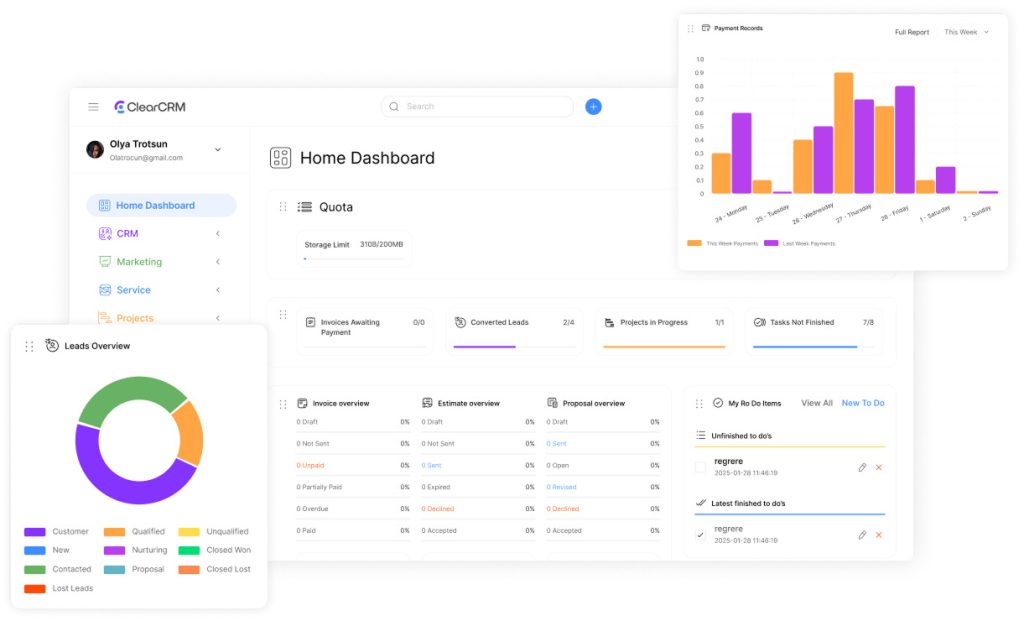
Customizing lead pipeline automation is crucial for streamlining sales processes. By automating repetitive tasks, businesses can focus on high-value activities such as engaging with customers and closing deals. Lead pipeline automation allows companies to customize when a lead gets created, when a lead moves to the next stage, or to trigger actions when a deal moves to a specific stage.
Setting Up Lead Creation Automation
Begin by setting up lead creation automation that automatically generates new leads when specific events occur, such as form submissions, email list sign-ups, or when contacts reach certain qualification criteria. This ensures that leads are captured and entered into the pipeline efficiently, reducing manual work and ensuring consistency.
Configuring Stage Progression Rules
Configure stage progression rules that automatically move leads from one stage to the next when predetermined conditions are met, such as after a demo is completed or when a proposal has been sent. This helps to ensure that leads are properly nurtured and moved through the sales process in a timely manner.
Creating Custom Workflow Triggers
Create custom workflow triggers that initiate specific actions when leads enter or exit particular stages, such as sending follow-up emails, creating tasks for sales representatives, or updating lead information. This enables businesses to tailor their sales process to their specific needs and improve overall efficiency.
By implementing these automation features, businesses can significantly enhance their sales workflow. Lead pipeline automation streamlines the sales process by automatically moving leads through pipeline stages based on predefined triggers and actions. This not only reduces manual work but also ensures consistency and improves overall sales efficiency.
Other key benefits of lead pipeline automation include:
- Implementing time-based automation that alerts teams when leads have been in a particular stage for too long.
- Setting up notification systems that alert relevant team members when important stage transitions occur.
- Integrating pipeline automation with other tools in the tech stack to create a seamless lead management ecosystem.
- Regularly reviewing and refining automation rules based on performance data to optimize pipeline efficiency and effectiveness over time.
Managing Pipeline Stages Effectively
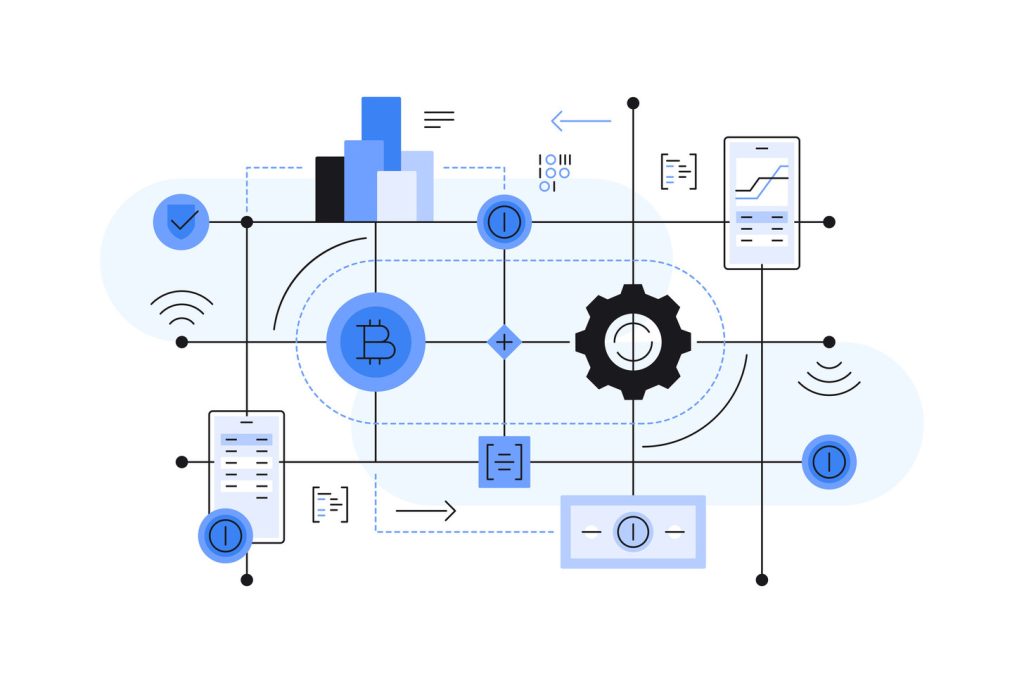
Managing pipeline stages is a critical aspect of customizing your lead pipeline to fit your business needs. Effective stage management ensures that your sales process remains aligned with your business objectives, facilitating a more streamlined and efficient sales experience.
Adding and Editing Custom Stages
To add a new stage, navigate to your pipeline settings, select the appropriate pipeline, and click the “Add Stage” option. You will then be prompted to enter a stage name and configure its properties, such as setting it as Open or Closed, or defining a deal probability. Editing existing stages involves considering the impact on historical data and reporting before making significant changes. To edit a stage, simply click on its name, enter a new name in the text box, and save your changes.
Implementing Conditional Stage Properties
Implementing conditional stage properties allows for dynamic adjustments based on the stage a lead is in. This involves configuring stage-specific required fields that must be completed before a lead can advance to the next stage. By doing so, you enforce data quality standards and ensure consistent process execution across your sales team. For instance, you can set certain fields to be mandatory at specific stages, ensuring that critical information is captured at the right time.
| Stage | Required Fields | Conditional Actions |
|---|---|---|
| Prospecting | Contact Information | Assign to Sales Team |
| Qualification | Budget, Authority | Send Follow-up Email |
| Proposal | Proposal Details | Notify Management |
Managing Team Access to Pipeline Stages
Managing team access to pipeline stages involves setting appropriate permissions to determine which team members can view, edit, or move leads between specific stages. This ensures that sensitive information is only accessible to authorized personnel and helps maintain data integrity. Consider implementing stage ownership rules that automatically assign leads to appropriate team members based on the stage they enter, ensuring clear accountability throughout the pipeline.
By effectively managing pipeline stages, businesses can enhance their sales process, improve team productivity, and ultimately drive growth. Regularly reviewing and refining your pipeline structure is crucial to ensure it continues to accurately reflect your evolving sales process. This ongoing assessment allows teams to identify bottlenecks and opportunities for improvement. By implementing best practices in pipeline management, organizations can manage business deals effectively, ensuring that no opportunities are overlooked. A well-structured pipeline not only facilitates smoother transactions but also fosters clearer communication among team members, contributing to a more cohesive sales strategy.
Measuring Lead Pipeline Performance
Accurate measurement of lead pipeline performance is the foundation upon which successful sales processes are built. To optimize sales strategies and improve outcomes, businesses must comprehensively assess their lead pipeline’s effectiveness.
Key Metrics to Track
To gain a thorough understanding of lead pipeline performance, it’s essential to track key metrics. These include lead volume, lead quality, lead source effectiveness, lead response time, conversion rate, cost per lead, revenue per lead, sales cycle length, and lifetime value of a customer (LTV). For instance, analyzing the revenue generated by leads from different sources can help businesses focus on the most profitable channels, such as content marketing and SEO, thereby refining their targeting and investment strategies.
Setting Up Pipeline Analytics
To effectively measure lead pipeline performance, setting up pipeline analytics is crucial. This involves configuring CRM reporting tools to generate regular performance reports, creating custom dashboards that highlight critical metrics, and establishing benchmark KPIs for each stage. For example, a software company might track that their leads spend an average of 3 days in the “Demo” stage and have a 40% conversion rate to the “Proposal” stage, allowing them to identify deviations from these benchmarks.
Using Data to Optimize Your Pipeline
Once pipeline analytics are in place, businesses can use the data to optimize their lead pipeline. This includes analyzing stage-by-stage conversion rates to identify bottlenecks, comparing performance across different lead sources and sales representatives, and using pipeline velocity metrics to forecast sales more accurately. As emphasized by industry experts, “Measuring and optimizing the sales process is key to maximizing efficiency and driving business growth.” By implementing A/B testing at problematic stages, companies can determine the most effective tactics to move leads forward in the sales process.
Conclusion: Optimizing Your Custom Lead Pipeline for Growth

Creating a successful custom lead pipeline is a multifaceted process that requires careful planning, execution, and ongoing optimization. A well-optimized custom lead pipeline serves as the backbone of successful sales operations, providing structure, visibility, and efficiency to your entire lead management process.
To ensure the long-term success of your lead pipeline, regularly review your pipeline performance metrics to identify opportunities for refinement. This may involve eliminating unnecessary stages, adding missing steps, or adjusting automation rules to better align with your evolving business needs.
As your business grows, consider implementing advanced pipeline features, such as parallel pipelines for different product lines or integrated pipelines that connect marketing, sales, and customer service processes. Additionally, invest in ongoing training for your sales team to ensure they understand how to effectively use your custom lead pipeline.
By balancing structure and flexibility, your custom lead pipeline will evolve alongside your business, driving sustainable growth and competitive advantage.

