Create Lead Capture Forms That Drive Sales Growth
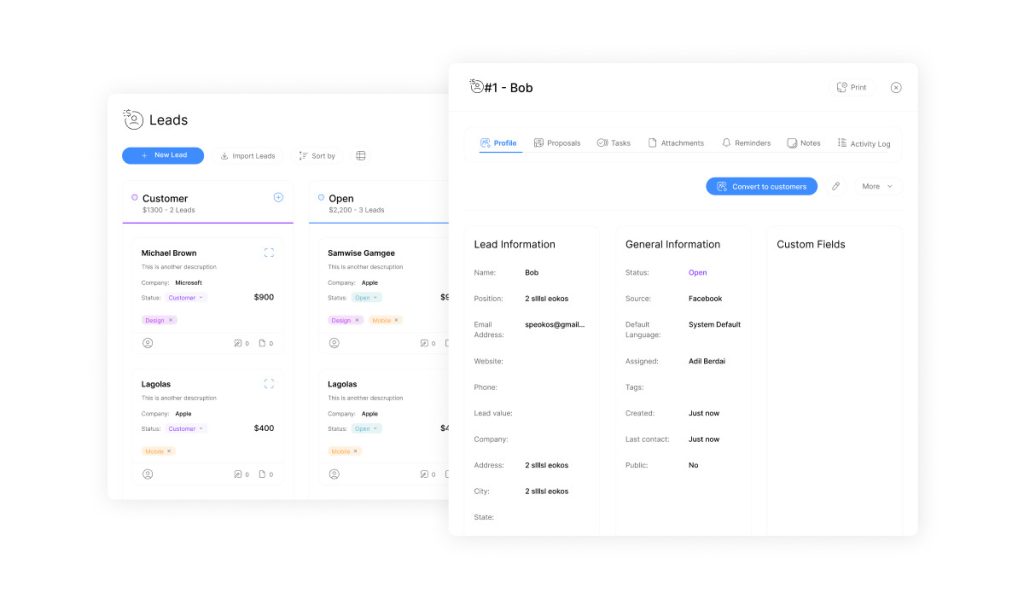
Creating effective lead capture forms is crucial for businesses to convert website visitors into qualified leads and ultimately, paying customers.
To achieve this, businesses need to understand key design principles, strategic placement, and psychological triggers that motivate visitors to share their information.
A well-designed lead capture form can significantly improve lead generation efforts, creating a steady pipeline of potential customers for a business.
Key Takeaways
- Create effective lead capture forms to convert website visitors into qualified leads.
- Understand key design principles and strategic placement to motivate visitors.
- Improve lead generation efforts with well-designed forms.
- Balance collecting necessary information with minimizing friction.
- Enhance conversion rates by building trust with form visitors.
Understanding Lead Capture Forms and Their Importance
In the digital landscape, lead capture forms serve as a vital bridge between casual browsers and potential customers. These forms are designed to collect visitor information, converting them into qualified leads that can drive business growth.
What Are Lead Capture Forms?
Lead capture forms are specialized web forms that gather contact details such as names, email addresses, and phone numbers from interested prospects. They are a primary mechanism for businesses to collect relevant information and qualify leads.
- Visitor Information: Lead capture forms collect data that helps businesses understand their audience.
- Qualifying Leads: By gathering specific information, businesses can prioritize follow-up efforts based on prospect readiness.
Why Lead Capture Forms Matter for Your Business
Lead capture forms create a direct communication channel between businesses and potential customers who have shown interest in their offerings. Effective lead capture forms can significantly improve conversion rates, providing a clear path for visitors to engage with the business.
| Benefits | Description |
|---|---|
| Improved Conversion Rates | Clear path for visitors to engage with the business |
| Qualified Leads | Prioritized follow-up efforts based on prospect readiness |
| Valuable Data Collection | Helps businesses understand their audience better |
Types of Lead Capture Forms
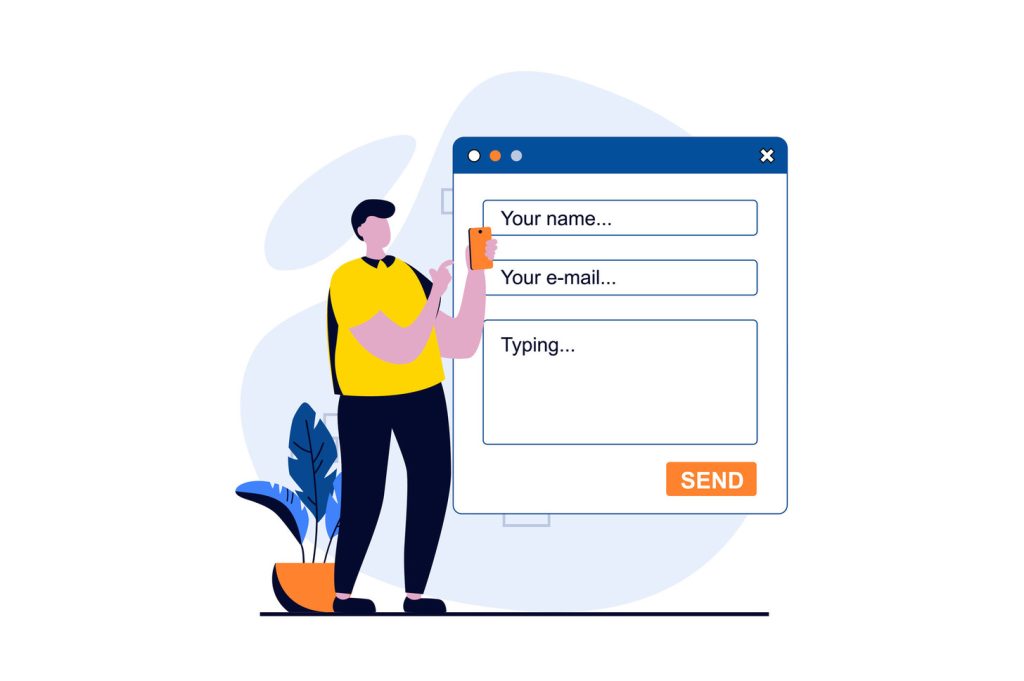
In the realm of digital marketing, lead capture forms play a pivotal role in converting visitors into potential customers. Businesses can leverage various types of lead capture forms to optimize their lead generation efforts and improve conversion rates.
In-Page Forms
In-page lead generation forms are seamlessly integrated into the content of a website or landing page, providing a non-disruptive way for visitors to submit their information. These embedded forms typically blend with the page design and offer a natural progression for visitors who are already engaged with the content.
- In-page forms are particularly effective on dedicated landing pages where visitors arrive with specific intent and are more likely to convert.
- They are characterized by one or two fields and a submit button, making it easy for visitors to take the desired action.
Popup Forms
Popup lead generation forms make a more assertive entrance by appearing in a popup window, often accompanied by enticing offers. These forms can significantly boost engagement and are triggered by various user behaviors such as time spent on page, scroll depth, or exit intent.
Key characteristics of popup forms include:
- They command immediate attention and can achieve higher conversion rates when implemented thoughtfully.
- Variations include slide-in forms, sticky bars, and multi-step forms that progressively collect information.
| Form Type | Description | Conversion Potential |
|---|---|---|
| In-Page Forms | Embedded within the page content | High for targeted landing pages |
| Popup Forms | Appears as an overlay window | High with proper triggering |
As HubSpot notes, “The key to successful lead generation is to provide value to your visitors in exchange for their information.” By choosing the right type of lead capture form, businesses can enhance their lead generation efforts and ultimately drive more conversions.
Essential Elements of High-Converting Lead Capture Forms
High-converting lead capture forms share certain essential elements that distinguish them from less effective counterparts. To create a form that truly converts, businesses must focus on incorporating key components that drive engagement and encourage visitors to take action.
Compelling Headlines and Subheadings
A great headline is crucial for grabbing the attention of visitors and communicating the value of your offer. It should be concise, attention-grabbing, and clearly articulate what the visitor stands to gain by submitting their information through your lead capture form. Subheadings provide supporting details that reinforce your headline’s promise and further entice visitors to complete your form.
Clear Value Proposition
A clear value proposition is essential for convincing visitors that the benefit of sharing their information outweighs any hesitation they might have about privacy or future marketing communications. Effective value propositions focus on specific, tangible benefits rather than vague promises, helping visitors understand exactly what they’ll receive in exchange for their contact details. For more insights on crafting effective marketing strategies, visit clearcrm.com.
Strong Call-to-Action
A strong call-to-action (CTA) uses action-oriented, benefit-focused language that creates urgency and clearly directs visitors on what to do next. The visual design of your CTA button should stand out from the rest of the form through contrasting colors, appropriate size, and strategic placement. By incorporating these essential elements, businesses can significantly enhance the conversion potential of their lead capture forms.
Form Field Best Practices

Crafting the perfect lead capture form requires a deep understanding of form field best practices. The number and type of fields in a form can significantly impact both conversion rates and lead quality.
How Many Fields Is Too Many?
The question of how many form fields is too many has been a topic of debate. While some argue that fewer fields lead to higher conversion rates, others suggest that more fields can result in higher-quality leads. The truth lies in finding a balance between the two. According to HubSpot, the most common number of fields in a lead gen form is five. However, it’s essential to A/B test your lead form fields to determine the optimal number for your specific audience.
The number of fields directly affects both lead volume and quality. Longer forms with more fields often produce higher-quality leads, but they can also lead to lower conversion rates. Conversely, shorter forms may generate more leads, but the quality may suffer. It’s crucial to strike a balance between lead volume and lead quality.
Required vs. Optional Fields
Distinguishing between required and optional fields is vital for setting visitor expectations and reducing form abandonment. Required fields should be limited to essential information needed for basic follow-up, such as name and email address. Optional fields, on the other hand, can collect supplementary data that enhances lead qualification, such as job title or company size.
Testing different combinations of required and optional fields can help identify the optimal balance that maximizes both conversion rates and lead quality. By implementing progressive profiling, where additional information is collected over time, businesses can improve the user experience while gathering comprehensive data.
Designing User-Friendly Lead Capture Forms
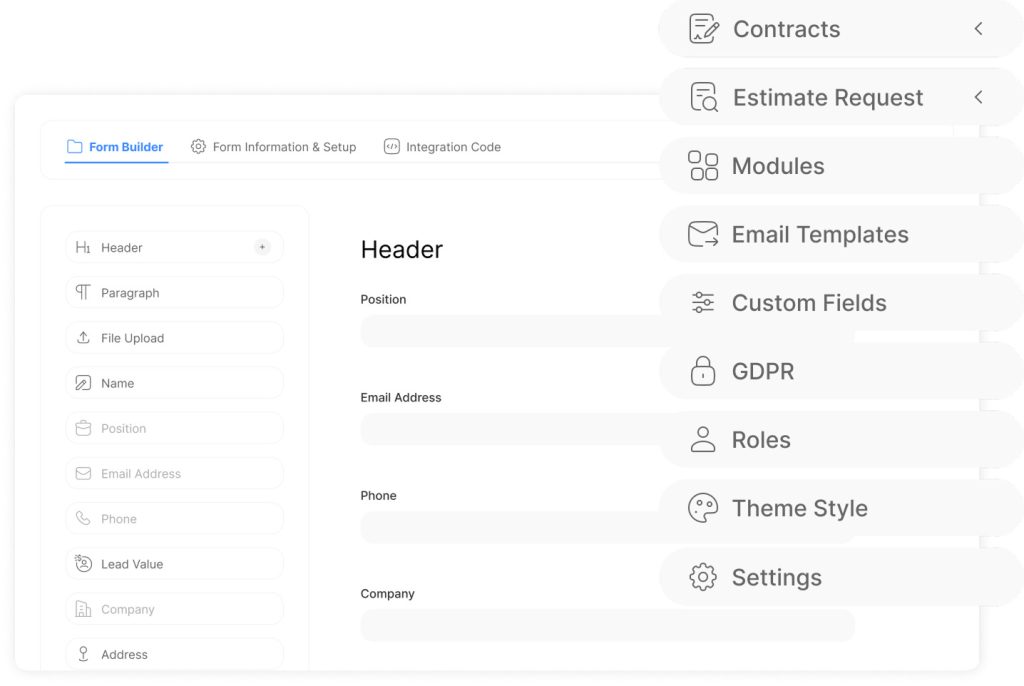
A well-designed lead capture form can significantly enhance the user experience and boost lead generation. To achieve this, businesses must focus on creating forms that are not only visually appealing but also highly functional and user-friendly.
Mobile Optimization
With more than half of all web traffic coming from mobile devices, mobile optimization is no longer optional. Ensure that your lead capture forms are fully responsive, with fields, buttons, and spacing that accommodate touch-based interaction on smaller screens.
Visual Elements and Layout
The visual elements and layout of your lead capture form significantly impact how visitors perceive and interact with it. Use a visual hierarchy to guide visitors through the form logically, with clear grouping of related fields and adequate white space to prevent overwhelming users.
Form Accessibility
Form accessibility is crucial to ensure that all potential leads, including those with disabilities, can successfully interact with and complete your forms. Implement proper label associations, keyboard navigation support, and color contrast ratios that meet WCAG accessibility standards.
By prioritizing simplicity, clarity, and intuitive interaction, businesses can minimize friction and maximize completion rates. Small design improvements like auto-focusing on the first field, enabling autofill functionality, and providing real-time validation can also significantly improve completion rates.
Strategic Form Placement
Effective lead capture forms require strategic placement to maximize visibility and conversion rates. The positioning of these forms can dramatically impact their effectiveness in capturing leads.
Above the Fold Placement
Placing lead capture forms above the fold ensures they are immediately visible to visitors without requiring them to scroll. This maximizes exposure and creates immediate opportunities for conversion. However, it’s essential to consider the user’s journey and intent to ensure they have sufficient context and motivation before being asked to submit their information.
Landing Page Integration
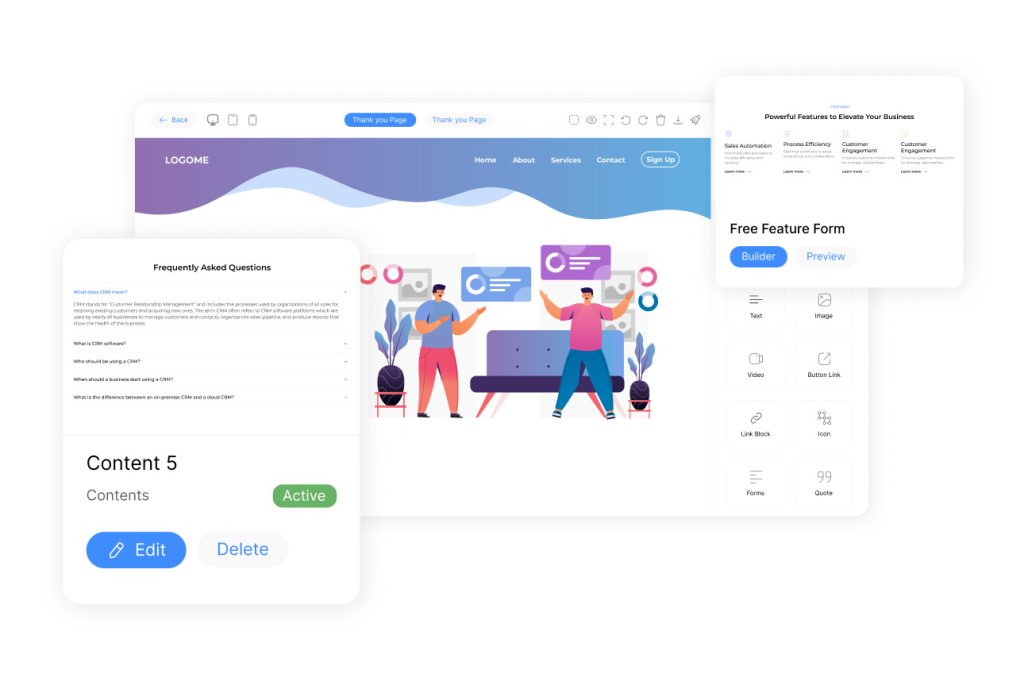
Effective landing page integration involves aligning the lead capture form with supporting content that builds interest, addresses objections, and creates a logical flow toward form completion. The visual relationship between the landing page content and the form should create a natural progression that guides visitors toward conversion.
Multi-Step Forms and the Breadcrumb Technique
Multi-step forms break the information collection process into smaller, less intimidating chunks, making it psychologically easier for visitors to complete. The breadcrumb technique, a method inspired by the yes ladder, strategically sequences questions from least sensitive to most sensitive, building commitment through micro-conversions before asking for more personal information. This progressive approach can increase completion rates by up to 86%, according to recent research.
By strategically placing lead capture forms and utilizing techniques like multi-step forms and the breadcrumb technique, businesses can significantly enhance their lead generation efforts.
Building Trust and Addressing Privacy Concerns
In today’s digital landscape, building trust with website visitors is essential for maximizing lead capture form conversions. As data breaches and privacy regulations continue to make headlines, potential customers are increasingly cautious about sharing their personal information.
Privacy Policy Integration
Integrating a clear and accessible privacy policy directly within your lead capture form is crucial for demonstrating transparency and compliance with relevant regulations. Your privacy policy should use plain language to explain how you’ll use, store, and protect the information being collected. Including specific statements about not selling personal information or sending unwanted communications can significantly increase form completion rates.
- Clearly state how visitor information will be used and protected.
- Assure visitors that their data will not be shared or sold.
- Explain the measures in place to secure their information.
Security Indicators and Trust Signals
Security indicators and trust signals play a vital role in visually communicating to visitors that their information will be handled safely and responsibly. Effective trust signals include SSL certificates, security badges, and third-party verification seals. Additionally, customer testimonials and reviews placed near your form can reinforce trust by showing that others have safely shared their information.
- Display security badges and SSL certificates prominently.
- Use customer testimonials to demonstrate trustworthiness.
- Ensure that your form is mobile-friendly and accessible.
Testing and Optimizing Your Lead Capture Forms
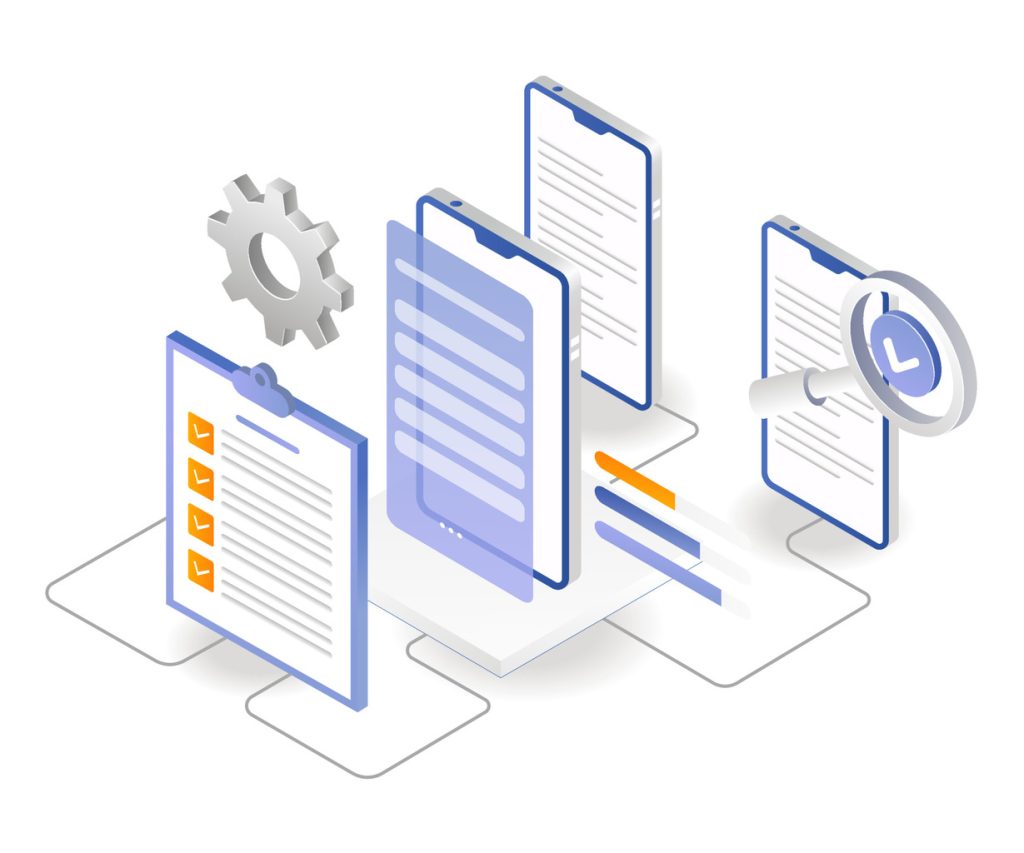
To ensure the effectiveness of your lead capture forms, it’s essential to test and optimize them regularly. A/B testing is a powerful method for gaining insights into how your forms are performing and identifying the best version to generate leads.
A/B Testing Strategies
A/B testing involves comparing different versions of your lead capture forms to determine which elements drive higher conversion rates. To conduct effective A/B testing, change only one element at a time, such as the headline, form length, or call-to-action text. This approach allows you to accurately identify what influences performance. Prioritize testing elements with the highest potential impact, including your value proposition, form length, field types, and call-to-action language.
Analyzing Form Performance Metrics
Key performance metrics for lead capture forms include conversion rate, completion time, abandonment rate, field error frequency, and lead quality indicators. Analyzing these metrics helps you understand how your forms are performing and identify areas for improvement. It’s also crucial to look beyond simple conversion rates and analyze the quality of leads generated by different form variations. Implementing analytics tools that provide heatmaps, session recordings, and field-level insights can help identify specific points of friction in your form completion process.
By continually testing and optimizing your lead capture forms, you can maximize their performance over time and increase conversions. Establishing clear success metrics before beginning tests ensures that you can objectively evaluate performance and make informed optimization decisions.
Conclusion: Implementing Your Lead Capture Strategy
Implementing a well-planned lead capture strategy can significantly enhance a company’s marketing performance. To achieve this, businesses must integrate the various elements discussed into a cohesive approach aligned with their overall marketing and business goals.
Begin by defining clear lead generation objectives, including the volume and quality of leads needed to support your sales pipeline. Selecting the right lead capture form types and placements based on your target audience and customer journey stages is also crucial.
A comprehensive follow-up process, integration with CRM and marketing automation systems, and regular optimization are key to maximizing the effectiveness of your lead capture forms. By focusing on these aspects and maintaining a proactive approach to privacy compliance, businesses can generate high-quality leads and drive growth.

