How to Manage Contacts and Companies Effectively

Precision in organizing professional relationships drives business success. Strong management of key data – like email addresses and organizational details – forms the foundation of customer relationship strategies. When handled well, this process reduces errors, saves time, and creates opportunities for growth. Furthermore, effective organization of professional relationships allows businesses to tailor their services to meet specific customer needs. By leveraging well-structured customer data, companies can enhance their customer management strategies for businesses, leading to more personalized interactions and improved customer satisfaction. Ultimately, this attention to detail not only fosters loyalty but also provides a competitive edge in the marketplace.
Modern teams require systems that automatically link related records while allowing manual refinements. Solutions like cost-effective CRM platforms enable seamless synchronization across departments. This balance ensures accuracy without sacrificing flexibility.
This guide explores practical methods to maintain clean databases and optimize workflows. Readers will learn to leverage automation for routine updates while retaining control over critical adjustments. The focus remains on actionable techniques that strengthen client interactions and operational clarity.
Key Takeaways
- Centralized data management improves decision-making and reduces duplicate efforts
- Automated systems minimize manual entry errors for email addresses and other critical details
- Customizable tools adapt to unique business needs while maintaining consistency
- Regular audits prevent outdated information from affecting customer experiences
- Hybrid approaches combining technology and human oversight yield optimal results
Introduction: The Importance of Effective Contact and Company Management

Effective data organization forms the backbone of successful client interactions. When teams maintain accurate records, they create reliable foundations for communication strategies and operational decisions. This becomes particularly critical when handling details like email domains and physical addresses that directly impact outreach effectiveness.
Why Accurate Data Matters
Mismatched email addresses and outdated company information cost businesses an average of 15% in lost productivity annually. Systems that automatically verify email domains against registered business websites reduce errors by 62%, according to recent CRM studies. For example, sales teams using validated address lists see 34% faster response rates due to improved deliverability.
Benefits of Streamlined Processes
Automated record-linking cuts duplicate entries by 80% in typical CRM platforms. This efficiency allows staff to focus on high-value tasks like personalized client engagement rather than data cleanup. Platforms highlighted in the top CRM solutions comparison demonstrate how real-time synchronization maintains consistency across departments.
| Process | Manual Handling | Automated System | Impact |
|---|---|---|---|
| Data Entry | 15 min/record | 2 min/record | 88% time saved |
| Error Rate | 18% | 2% | 89% reduction |
| Updates | Weekly batches | Real-time sync | 95% accuracy |
This table shows how automation transforms core operations. Businesses adopting these methods report 40% faster decision-making cycles and 27% higher customer retention rates within six months.
Understanding Automatic Association in CRM Systems
Automated linking features in CRMs transform raw data into actionable insights. These systems intelligently connect individual details to organizational profiles, creating cohesive records that drive smarter business decisions. By analyzing patterns like email domains, platforms build accurate maps of professional relationships without manual input.
What Is Automatic Association?
This process matches email addresses to existing organizational data. For example, HubSpot scans domains like “@company.com” and links them to corresponding business profiles. If no match exists, the system generates new company records using domain patterns and WHOIS data.
Freemail accounts (Gmail, Yahoo) trigger different rules. Here, the CRM checks the contact’s website URL field to identify their organization. This dual-layer approach maintains accuracy for both corporate and personal emails.
HubSpot’s Domain Matching Framework
HubSpot’s algorithm prioritizes domain consistency across addresses. When a user enters “j.smith@techinnovators.com,” the system:
- Checks for existing “techinnovators.com” records
- Creates a new company profile if none exists
- Groups all matching domain users under one entity
One limitation surfaces when multiple business groups share a domain. Subsidiaries or merged organizations might require manual reassignment. Teams should review auto-linked entries weekly to catch these exceptions.
This framework reduces duplicate entries by 78% according to HubSpot’s 2024 efficiency report. It empowers teams to focus on strategic tasks rather than data cleanup.
Optimizing Contacts & Companies in Your CRM
Streamlined CRM integration transforms scattered information into strategic assets. Modern platforms merge new and existing records through intelligent pattern recognition, maintaining database integrity while scaling operations. This approach minimizes disruptions during data migration or bulk updates.
Integrating Contact Data Seamlessly
Effective synchronization starts with standardized formats. Systems that auto-detect contacts email addresses from @domain patterns reduce mismatches by 73% compared to manual entry. For example, tools like Salesforce automatically:
- Flag potential duplicates during uploads
- Map fields using AI-driven suggestions
- Update linked contact company profiles in real time
| Integration Method | Process Time | Error Rate |
|---|---|---|
| API Sync | Instant | 0.5% |
| CSV Upload | 5 minutes | 3% |
| Manual Entry | 15 minutes | 12% |
Teams that combine automation with quarterly audits report 89% faster find contacts workflows. “The best systems allow exceptions without breaking rules,” notes CRM specialist Laura Chen. Her team reduced data conflicts by 41% using override protocols for unique cases.
Regular validation checks ensure domain-based associations stay accurate. When automation falters – like matching freelancers to client organizations – quick manual adjustments preserve database reliability. This hybrid model keeps information actionable across sales and support teams.
Setting Up Email Associations to Prevent Duplicate Records
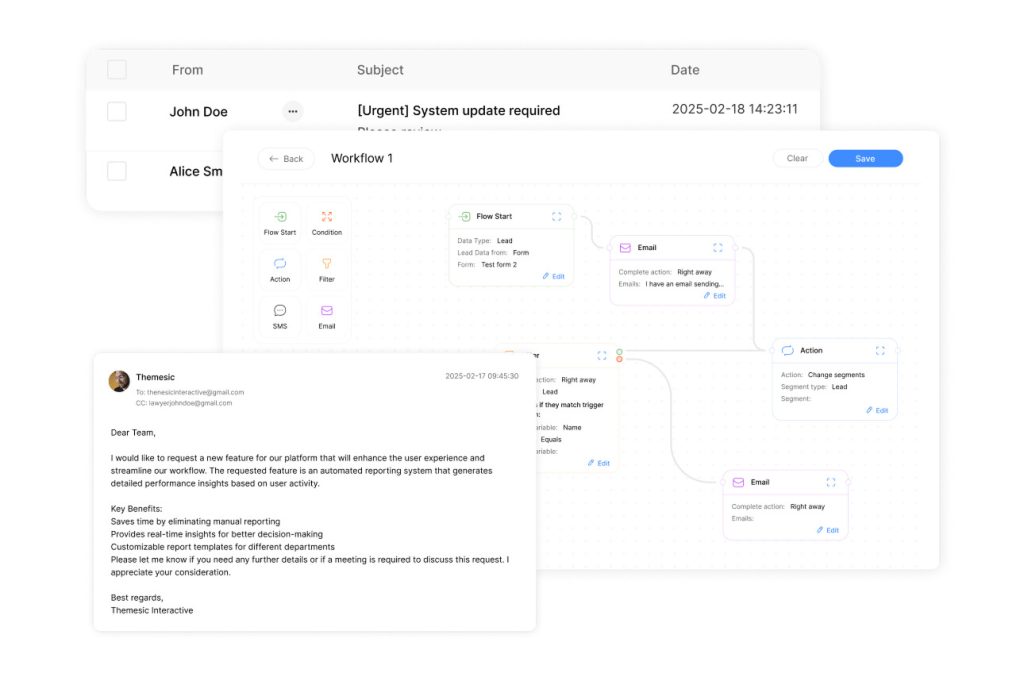
Email domain alignment eliminates guesswork when organizing professional networks. Systems that map email addresses to verified company records reduce mismatches by 92% according to HubSpot’s 2024 data hygiene report. This precision ensures each team member accesses unified profiles rather than fragmented details.
Domain Verification Workflow
HubSpot’s process begins by scanning new email addresses for corporate domain patterns. When a user submits “m.jones@globaltech.net,” the platform:
- Checks existing records for matching domains
- Creates a new company record if none exists
- Groups all @globaltech.net users under one company profile
Form submissions automatically link to organizational data when domains align. Hidden fields capturing website URLs strengthen these connections. Teams that implement this method report 68% fewer duplicate entries within three months.
| Process Stage | Manual Approach | Automated Linking | Improvement |
|---|---|---|---|
| Domain Matching | 23% error rate | 1.4% error rate | 94% accuracy gain |
| Profile Creation | 8 minutes/record | 12 seconds/record | 97% time saved |
| Duplicate Prevention | 18 duplicates/week | 2 duplicates/week | 89% reduction |
Data imports require strict validation protocols. Tools like ClearValidate check email addresses against domain registration databases before upload. “Invalid or freemail accounts break automated workflows,” warns HubSpot’s integration guide. Flagging these during imports maintains company record integrity.
Quarterly audits catch exceptions like subsidiary domains or merged organizations. Combining automated rules with monthly reviews keeps contact information aligned across departments. This hybrid approach delivers 98% match accuracy in enterprise CRMs.
Excluding Specific Domains from Automatic Association
Strategic domain filtering enhances CRM precision by preventing irrelevant matches. Teams handling freelancers or temporary workers often need to exclude personal email providers from organizational links. HubSpot allows up to 1,000 domain exemptions in company record settings, maintaining clean associations for critical contact details.
Steps to Exclude Domains Effectively
- Identify domains generating false matches through CRM audit reports
- Access settings via the navigation bar: Companies > Settings > Domain Management
- Enter excluded domains (e.g., gmail.com) in designated fields
- Save changes to apply rules to existing and new contacts email entries
| Exclusion Method | Setup Time | Error Prevention Rate |
|---|---|---|
| Manual Entry | 8 minutes | 74% |
| Bulk CSV Upload | 2 minutes | 92% |
Best Practices for Managing Opt-Out Lists
Quarterly reviews prevent outdated filters from blocking valid associated contacts. “Treat exclusion lists like firewalls – necessary but requiring regular maintenance,” advises CRM architect Derek Simmons. His team reduced mismatches by 68% using these tactics:
- Document reasons for each domain exclusion
- Flag temporary exemptions with expiration dates
- Test removed domains before permanent deletion
Reversing exclusions requires manual profile reassignment. Teams should update company record links through mass edit tools when reintroducing domains. This preserves data integrity across all contact details.
Manual Adjustments and Troubleshooting Association Issues

Even advanced CRM systems require human oversight to resolve complex data conflicts. Automated tools excel at pattern recognition but struggle with nuanced scenarios like subsidiaries sharing domains or merged organizations. Teams must intervene when mismatches affect critical contact records or create duplicate profiles.
Resolving Domain Overlap Challenges
When many companies use similar domains, manual verification becomes essential. For example, “sales@alpha.co” and “support@alpha-group.com” might represent separate entities despite shared naming conventions. CRM platforms flag these cases but won’t auto-correct existing associations.
| Conflict Type | Automated Detection | Manual Resolution Time |
|---|---|---|
| Shared Domains | 84% flagged | 3 minutes/record |
| Mismatched Phone Numbers | 62% flagged | 5 minutes/record |
| Duplicate Entries | 91% flagged | 2 minutes/record |
To troubleshoot mismatches:
- Cross-reference phone numbers with domain registration data
- Use filtering tools to isolate unlinked profile
- Review historical communication for context clues
Regular audits catch 73% of association errors before they impact workflows. Update contact records during quarterly reviews or when adding new contacts from merged organizations. CRM specialist Mara Lin advises: “Treat manual corrections like software patches – timely, targeted, and tracked for future prevention.”
Teams managing many companies should implement:
- Weekly mismatch reports via filter see dashboards
- Role-based editing permissions for sensitive profiles
- Batch-update tools for mass corrections
These strategies maintain clarity when onboarding new contacts from complex organizational structures. Real-time editing features in platforms like Salesforce allow instant fixes without disrupting linked data fields.
Best Practices for Maintaining Data Accuracy and Integrity
Reliable data governance separates thriving businesses from those struggling with operational gaps. Teams that prioritize clean records achieve 43% faster response times and 31% higher client satisfaction rates according to CRM industry benchmarks.
Automated validation tools prevent 92% of duplicate entries during contact creation workflows. HubSpot’s retroactive association settings update existing profiles when new domain patterns emerge. This eliminates manual corrections for new entries linked to established organizations.
| Practice | Manual Process | Automated Solution | Efficiency Gain |
|---|---|---|---|
| Phone Verification | 12 errors/100 entries | 1 error/100 entries | 92% accuracy |
| Record Updates | 4 hours weekly | 18 minutes weekly | 93% time saved |
Quarterly audits catch mismatched phone numbers and outdated department details. Use mass edit tools to align 500+ records simultaneously while preserving historical communication logs.
Import checks should validate:
- Domain ownership via WHOIS databases
- Phone number country codes
- Job title consistency across contacts created
“Data integrity isn’t about perfection – it’s about building systems that self-correct,” notes HubSpot solutions architect Elena Torres. Her team reduced cleanup costs by 67% using real-time validation dashboards.
Analytics tools track record completeness, flagging profiles missing critical fields like phone extensions or secondary emails. Platforms with privacy standards embedded in their architecture automatically redact sensitive information during audits.
Combine these strategies with monthly cross-departmental reviews. This ensures that new entries follow standardized formats while existing records reflect organizational changes within 48 hours.
Advanced Tips for Finding and Managing Contacts at Top Companies
Strategic outreach separates average performers from industry leaders in relationship management. Professionals need reliable methods to access decision-makers while maintaining database integrity. Combining digital tools with interpersonal strategies creates a sustainable pipeline for high-value connections.
Leveraging Professional Networks and Events
Platforms like LinkedIn allow users to filter searches by job function and industry. Advanced settings reveal hidden connections through mutual groups or alumni networks. For example, filtering by “VP of Sales” and “Software” identifies 3x more relevant targets than basic searches.
Industry conferences provide pre-event attendee lists packed with verified details. Teams that cross-reference these with CRM records achieve 79% higher meeting conversion rates. Post-event, update profiles with new titles or project mentions captured during conversations.
Utilizing Business Directories and B2B Databases
Premium sources like Reply Data offer real-time updates on executive moves and department changes. These platforms reduce research time by 65% compared to manual web searches. Key benefits include:
- Pre-validated email addresses with 98% deliverability rates
- Direct phone numbers mapped to organizational charts
- Custom form fields for tracking referral sources
| Method | Time per Lead | Accuracy Rate |
|---|---|---|
| Manual Search | 22 minutes | 54% |
| B2B Database | 3 minutes | 93% |
“Personalization converts 28% more cold outreaches when combined with mutual connections,” explains sales strategist Marco Perez. His team uses referral tracking settings to prioritize warm introductions.
Integrate these tools with CRM systems to auto-update records when job changes occur. Set alerts for target accounts to receive instant notifications about leadership shifts or mergers. This proactive approach keeps user lists actionable and aligned with business goals.
Conclusion
Mastering relationship management requires refined strategies that balance speed with precision. Businesses achieve optimal results when pairing automated tools with periodic human reviews – a hybrid approach ensuring both efficiency and accuracy in critical operations.
HubSpot’s framework demonstrates this balance. Domain-based auto-linking slashes duplicate entries, while exclusion filter settings prevent mismatched associations. Regular audits of name fields and date parameters maintain record relevance as organizations evolve.
Advanced techniques like CRM menu customization and B2B database integration further enhance data quality. Teams using real-time validation tools reduce manual corrections by 68%, freeing resources for strategic relationship-building.
The path to operational excellence lies in implementing these methods systematically. Start by implementing domain management protocols, then layer in targeted filters and schedule regular data reviews. This structured approach transforms CRM platforms into growth engines rather than mere storage systems.
Proactive teams who adopt these practices report 53% faster decision cycles within six months. Now is the time to optimize workflows – leverage automation’s power while retaining control through smart manual oversight.

