Automated Workflows And Triggers: How to Streamline Your Business
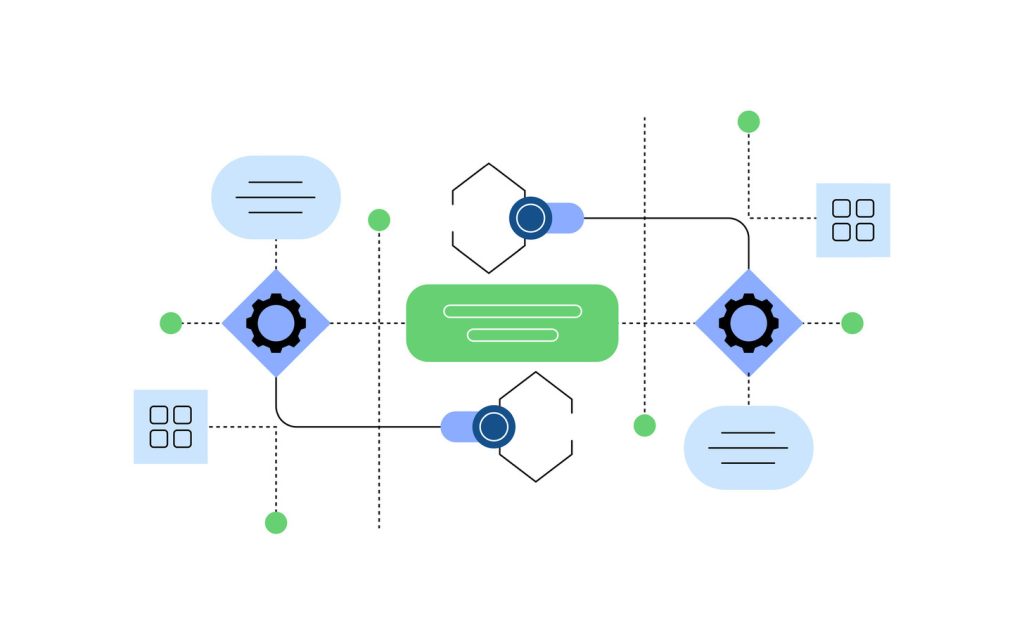
Modern companies face relentless pressure to do more with less. Markets shift quickly, and manual processes often struggle to keep pace. Businesses that embrace intelligent solutions gain measurable advantages—like 2.2x higher revenue and 2.9x greater profits than competitors relying on outdated methods.
Smart process management isn’t just about speed. It’s about precision. By connecting systems through API-driven tools, teams eliminate data silos and reduce errors. This seamless coordination turns repetitive tasks into self-running operations, freeing staff to focus on innovation.
The impact is clear: companies using these strategies close deals 9x larger and retain customers longer. They also scale efficiently, handling complex workloads without expanding overhead. This approach isn’t theoretical—it’s a proven path to sustainable growth.
Key Takeaways
- Businesses using automation see 2.2x higher revenue and 2.9x greater profits.
- API integrations enable real-time data sharing between critical software platforms.
- Time-consuming manual tasks become efficient, error-free processes with automation.
- Reduced operational costs allow teams to allocate resources to strategic projects.
- Scalable systems help organizations adapt to market changes without added complexity.
Introduction to Business Process Automation
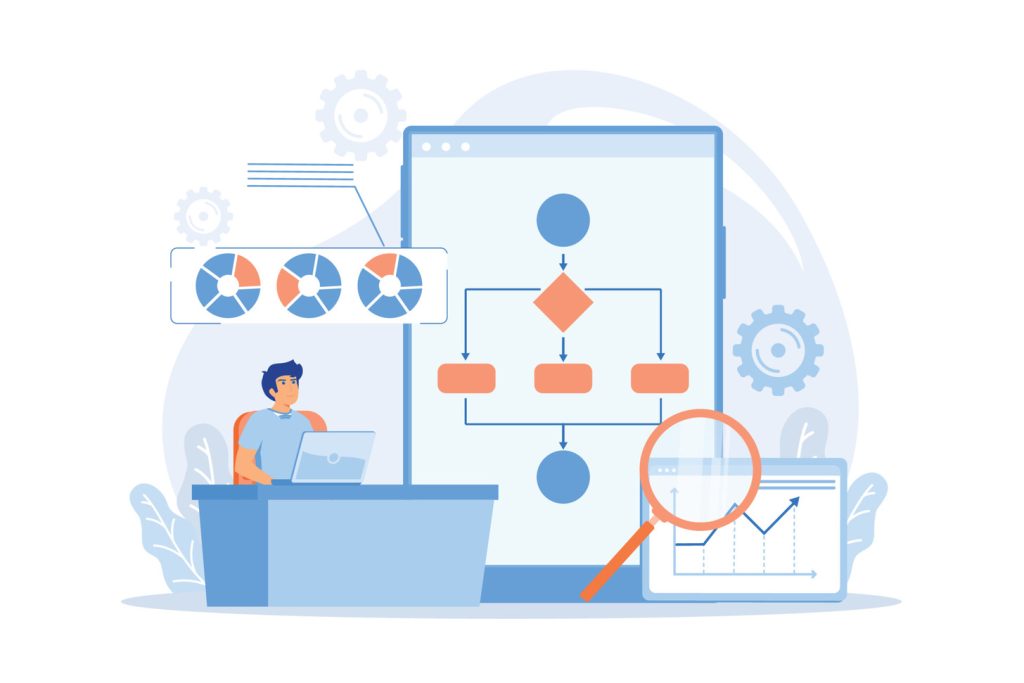
Rising operational demands push companies to seek smarter, faster solutions. Business process automation (BPA) replaces manual effort with software-driven precision, turning repetitive tasks into self-managed systems. By leveraging tools like APIs and serverless computing, organizations connect siloed platforms to handle data-heavy operations without human error.
What Is Business Process Automation?
BPA uses technology to standardize tasks like data transfers, report generation, and customer follow-ups. For example, CRM systems automatically update client records when sales teams close deals. This eliminates redundant data entry while ensuring real-time accuracy across departments.
Key Benefits for Modern Organizations
Automation slashes costs and accelerates growth. Teams reclaim hours once lost to manual processes, redirecting energy toward strategic goals. It also scales effortlessly—handling 500 or 5,000 transactions requires minimal additional resources.
| Department | Common Tasks Automated | Efficiency Gain |
|---|---|---|
| Marketing | Lead scoring, campaign tracking | 45% faster campaign launches |
| Sales | Proposal generation, contract routing | 30% shorter deal cycles |
| Support | Ticket prioritization, response templates | 60% reduced resolution time |
Companies using BPA report fewer errors and stronger compliance. Data flows securely between systems, reducing risks from manual handling. These improvements create a foundation for sustained innovation—a critical edge in fast-moving industries.
Exploring Automated Workflows And Triggers
Digital transformation reshapes how companies respond to opportunities. Intelligent systems detect critical moments and launch predefined actions without delays. This approach turns static operations into dynamic engines for growth.
Core Components of Responsive Process Design
Every self-operating system starts with an activation mechanism—a trigger that initiates action sequences. These mechanisms respond to specific events, like customer form submissions or inventory alerts. For instance, CRM platforms often activate follow-up sequences when leads open marketing emails.
“Effective process design hinges on precise activation criteria. Systems must react only when conditions align with strategic priorities.”
| Trigger Type | Common Use Case | Response Speed |
|---|---|---|
| Web Interaction | E-commerce cart abandonment | Instant |
| Manual Input | Employee approval requests | 15-minute SLA |
| API Signal | Inventory restock alerts | Real-time |
Operational Impact of Smart Activation
Companies using event-driven systems resolve issues 40% faster than manual approaches. Real-time data synchronization prevents errors caused by outdated information. This precision builds customer trust while reducing operational costs.
| Metric | Before Activation | After Activation |
|---|---|---|
| Order Processing Time | 6 hours | 22 minutes |
| Data Entry Errors | 12% monthly | 0.8% monthly |
| Customer Response Rate | 48 hours | 2.3 hours |
Advanced conditions allow businesses to filter non-critical events. A logistics company might ignore minor inventory fluctuations while prioritizing stockouts. This selectivity ensures resources focus on high-impact scenarios.
Implementing Automation: Best Practices and Tools
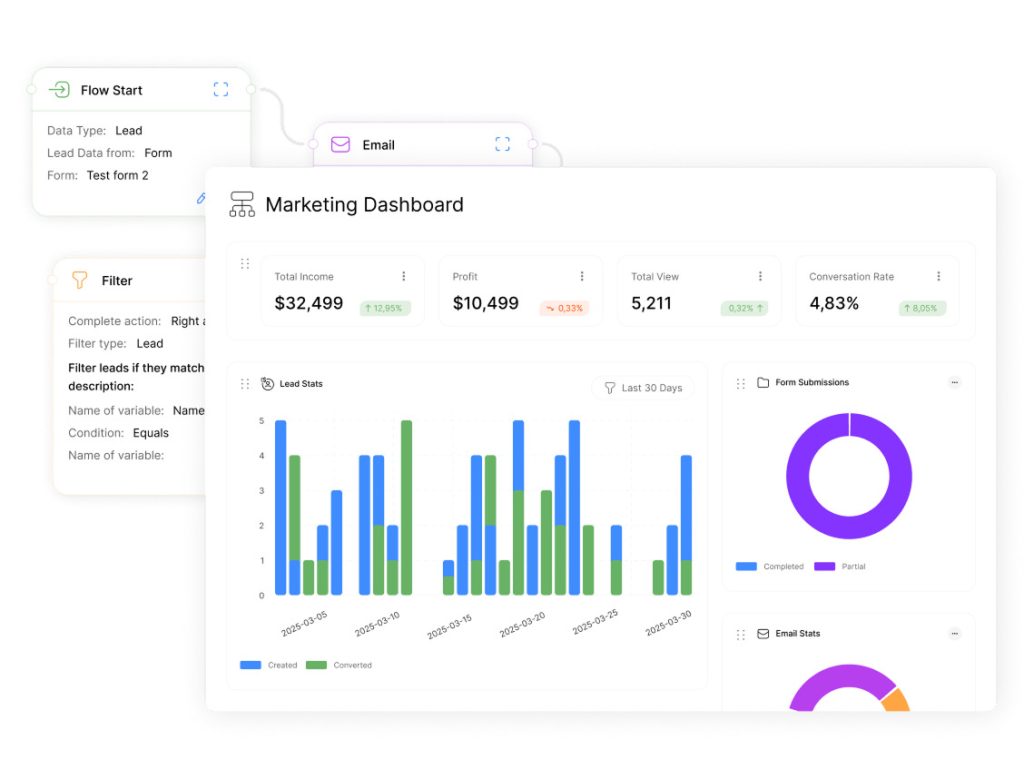
Effective automation hinges on methodical planning and tool selection. Teams that set workflow priorities based on measurable outcomes achieve faster adoption and higher ROI. Begin by auditing existing processes to identify repetitive tasks consuming disproportionate resources. Once these tasks are pinpointed, teams can align their automation strategies for improved efficiency, ensuring that the most impactful areas are addressed first. Collaboration across departments is also crucial, as it allows for the sharing of insights and fosters a culture of continuous improvement. By consistently monitoring the outcomes of automation initiatives, teams can refine their strategies and maximize their productivity gains.
Step-by-Step Guide to Setting Up Your Workflow
To get started, set workflows by mapping trigger events to specific actions using apps like Power Automate. Users can easily edit workflows, manage permissions, and view progress through a central list of automated tasks.
For example, a CRM app might activate a follow-up sequence when leads click pricing pages. Always position new triggers as the first step in cloud flows to maintain execution order.
“System integration succeeds when teams treat automation as architecture—not just quick fixes.”
| Phase | Key Action | Outcome |
|---|---|---|
| Planning | Process prioritization | Clear success metrics |
| Design | Trigger-event mapping | Error reduction |
| Testing | Scenario validation | 87% faster deployment |
Practical Considerations for Integrating Systems
Evaluate licensing requirements before choosing platforms. Standalone Power Automate plans unlock premium connectors for complex workflow designs. Establish editing permissions early to prevent unauthorized changes post-launch.
Build error-handling protocols into every sequence. If inventory APIs fail, automated alerts should reroute tasks to managers. Regular audits ensure compliance as regulations evolve.
- Validate data governance policies across connected apps
- Document all modifications for team transparency
- Test integrations quarterly against new threats
Real-World Use Cases and Application Scenarios
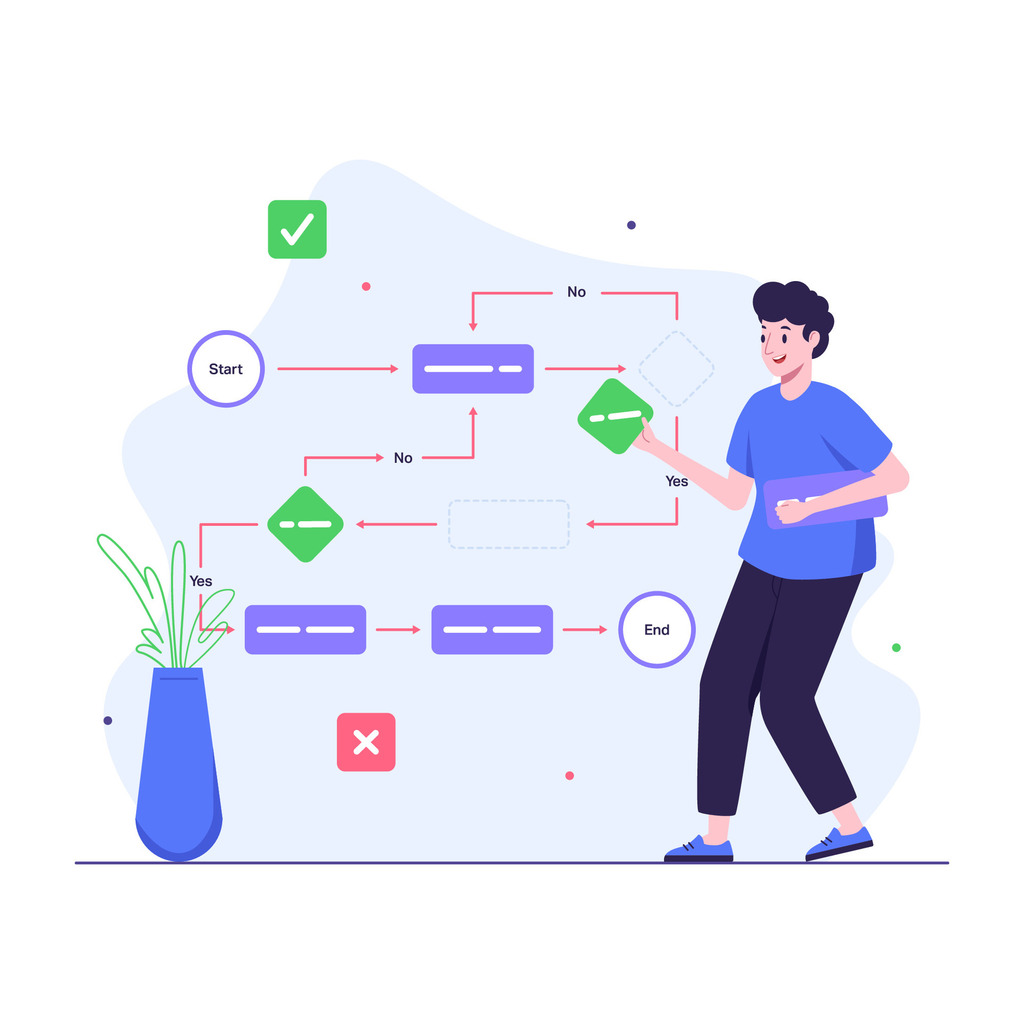
Practical applications of intelligent process design demonstrate how businesses eliminate friction across operations. These solutions adapt to diverse industries, from software development to customer service.
Examples from Agile Project Management
JIRA Software’s commit-based triggers automatically update task statuses when developers push code. For instance:
- Issues shift from Open to In Progress when code branches reference specific tickets
- Pull request activities trigger transitions between Review and Done stages
This system maintains project visibility without manual updates, reducing miscommunication across teams.
Using Triggers in Email, Forms, and CRM Systems
Marketing departments deploy form-based activations to capture leads instantly. Web submissions route to sales teams within seconds, accelerating response times. CRM platforms like Salesforce execute follow-up sequences when contacts open pricing emails, click a button on a product page, or submit a form. These actions update the lead’s status and automatically generate documents like proposals, including important details for the sales team.
- Open pricing emails
- Download product documents
- Schedule demo requests
Email triggers also process support tickets, assigning priority based on keywords like “urgent” or “billing.”
Customization Tips for Unique Business Needs
Combine multiple activation types for layered results. A retail company might use:
- Scheduled triggers for daily inventory reports
- Form submissions to update customer profiles
- CRM status changes to launch loyalty campaigns
Conditional logic ensures actions align with specific rules—like prioritizing high-value clients in sales pipelines. Teams maintain control through adjustable sensitivity settings while benefiting from hands-off efficiency.
Conclusion
Forward-thinking organizations now recognize intelligent process design as essential for maintaining market leadership. Companies adopting these solutions achieve 2.2x higher revenue and 2.9x greater profits, with deal sizes averaging nine times larger than manual-driven competitors.
Strategic use of trigger conditions proves critical for cost control. By requiring multiple criteria before activating sequences, businesses reduce unnecessary system runs by 41% in pay-as-you-go environments. This precision prevents wasted resources while maintaining operational responsiveness.
Effective implementation demands continuous refinement. Teams should review their lists of triggers and actions, check each step for accurate information, and ensure workflows align with business processes in the best possible way. Regular audits ensure workflows adapt to evolving data patterns, compliance requirements, and changing permissions. Systems often display alerts through intuitive icons and provide users with step-by-step videos on how to adjust settings, dates, or times for scheduled processes. Additionally, enhancing communication among team members can accelerate the refinement process. By incorporating feedback from all stakeholders, organizations can improve the accuracy and efficiency of workflows, particularly in streamlining invoice approval processes. This collaborative approach not only boosts productivity but also fosters a culture of continuous improvement within the team.
The future belongs to organizations using conditional logic to filter non-critical events. This approach transforms static processes into dynamic networks that anticipate customer needs and market shifts. When executed well, these systems become self-optimizing assets driving sustained growth.
FAQ
What types of tasks can workflows automate effectively?
How do triggers improve response times in business operations?
Which tools support cross-platform automation for small businesses?
Can automated workflows handle time-sensitive approvals or reminders?
How do businesses ensure data accuracy when using automation?
Are there industry-specific applications for trigger-based automation?
Map trigger events to specific actions using visual design tools like Power Automate. RM platforms like Salesforce execute follow-up sequences when contacts:

