AI Audio Transcription: Accurate and Fast Transcription Services
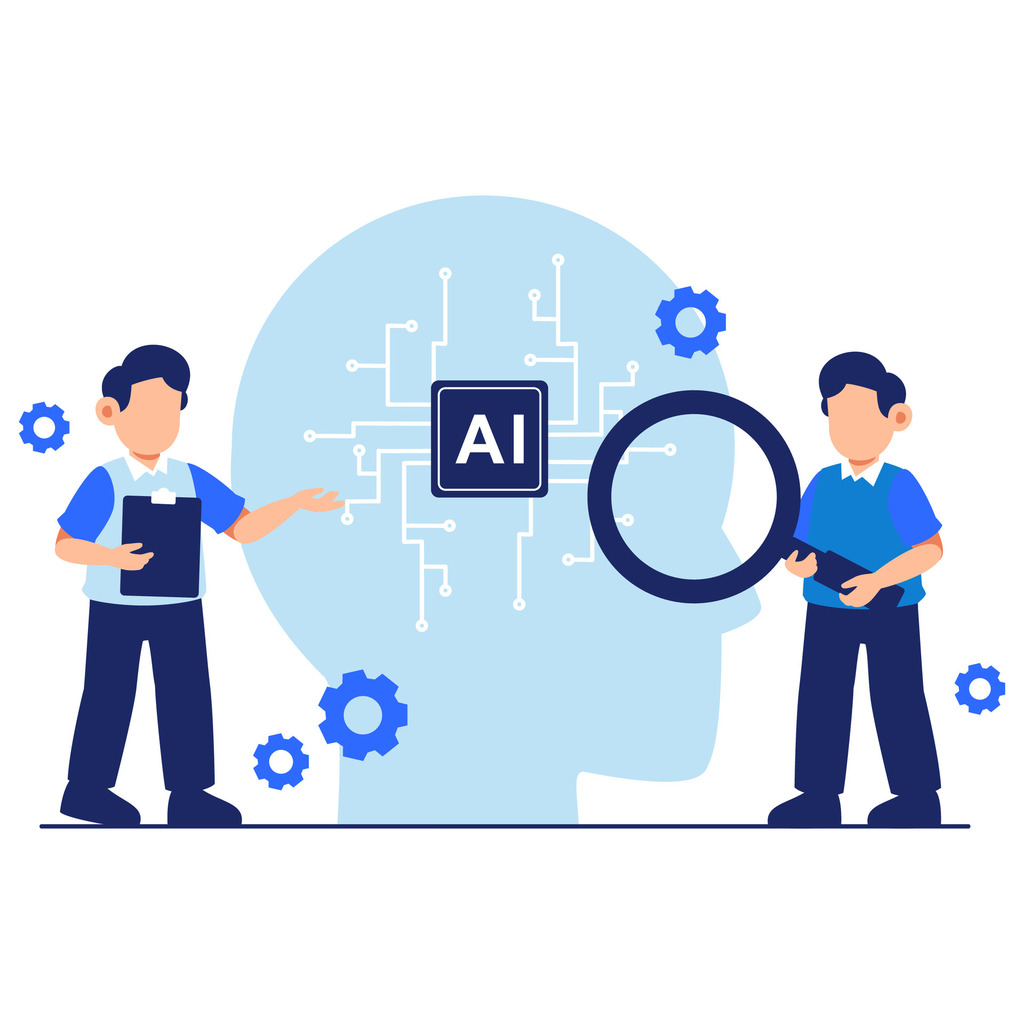
Businesses need reliable ways to turn spoken words into written records. Manual methods often waste time and produce uneven results. Modern tools solve this by converting voice content to text quickly, maintaining precision even with complex terminology.
These systems handle diverse needs—podcasts, meetings, or customer calls. They work in browsers, removing the hassle of software installations. Secure cloud processing ensures sensitive data stays protected while delivering ready-to-use documents in minutes.
Global teams benefit from support for over 15 languages, including Spanish, Mandarin, and German. Multiple file formats integrate smoothly with existing workflows. This flexibility helps organizations maintain consistency across international projects without delays.
Cost savings come from reducing manual labor and errors. Searchable archives of meetings or interviews improve accountability and reference speed. Decision-makers gain instant access to critical details, boosting productivity across departments.
Key Takeaways
- Eliminate time-consuming manual processes with rapid voice-to-text conversion
- Accessible browser-based tools require no downloads or technical expertise
- Ensure accuracy across languages like French, Japanese, and Portuguese
- Protect sensitive data through encrypted cloud processing
- Create organized, searchable records for audits or compliance needs
Overview of AI Audio Transcription Services
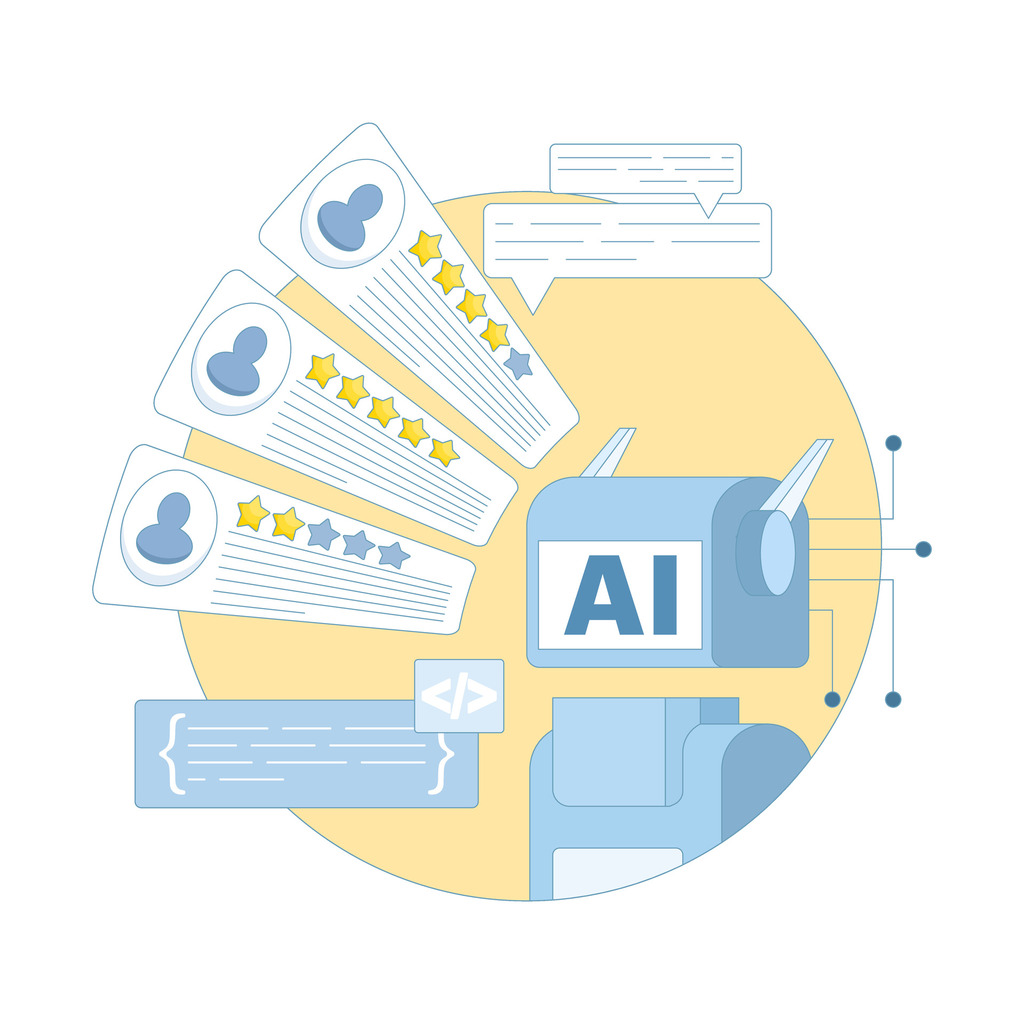
Manual documentation struggles to keep pace with today’s content demands. Automated systems now transform spoken dialogue into precise records faster than human teams. These platforms handle podcasts, client calls, and conference recordings with equal efficiency.
How Automated Processing Works
Advanced algorithms analyze speech patterns and background noise simultaneously. One hour of audio becomes searchable text in under 30 minutes – 72x faster than traditional methods. Browser-based platforms eliminate software downloads, letting teams start conversions directly through their preferred web applications.
| Feature | Automated Solution | Human Service |
|---|---|---|
| Processing Time | 30 minutes | 36 hours |
| Accuracy Rate | 99.9% | 95-98% |
| Cost per Hour | $0.25 | $15-30 |
Advantages of Machine-Driven Conversion
Continuous learning allows these systems to adapt to regional accents and fast speakers. A financial director recently noted:
“Our global team meetings became actionable immediately after conversion, with no delays for interpreter reviews.”
Scalability proves crucial during peak seasons. Companies process hundreds of files without hiring temporary staff. Integration with video platforms ensures compatibility with MP4 and MOV formats, while multilingual support covers 15+ languages from Spanish to Japanese.
How Our AI Audio Transcription Works
Modern workflows demand tools that effortlessly convert voice data into editable, searchable formats. This process combines intuitive design with enterprise-grade security, delivering results that integrate seamlessly into business operations.
Simple File Upload and Recording
Users upload audio video content through a browser-based interface requiring no installations. Drag-and-drop functionality lets teams process files directly from desktops or cloud storage. Supported formats include MP3 recordings and Zoom meeting exports for immediate conversion.
Batch processing handles multiple uploads simultaneously – ideal for agencies managing weekly podcasts or legal firms documenting client interviews. One project manager noted:
“We reduced onboarding time by 40% when new staff could get started without software training.”
Automated Transcription and Real-Time Processing
Advanced systems automatically transcribe content while analyzing audio clarity and speaker patterns. Real-time progress bars show completion estimates, with partial transcripts available during longer conversions. This lets teams review meeting notes before processing finishes.
Encrypted cloud servers ensure sensitive board discussions remain confidential during analysis. Automatic quality checks flag unclear sections needing attention, while export options deliver formatted subtitles or timestamped documents. Users start transcribing in 15 languages through three clicks, maintaining consistency across global teams.
Finished files download as TXT or SRT formats, ready for editing platforms or CMS integration. This approach eliminates manual formatting while providing searchable archives for compliance audits or content repurposing.
Supported Formats and Languages
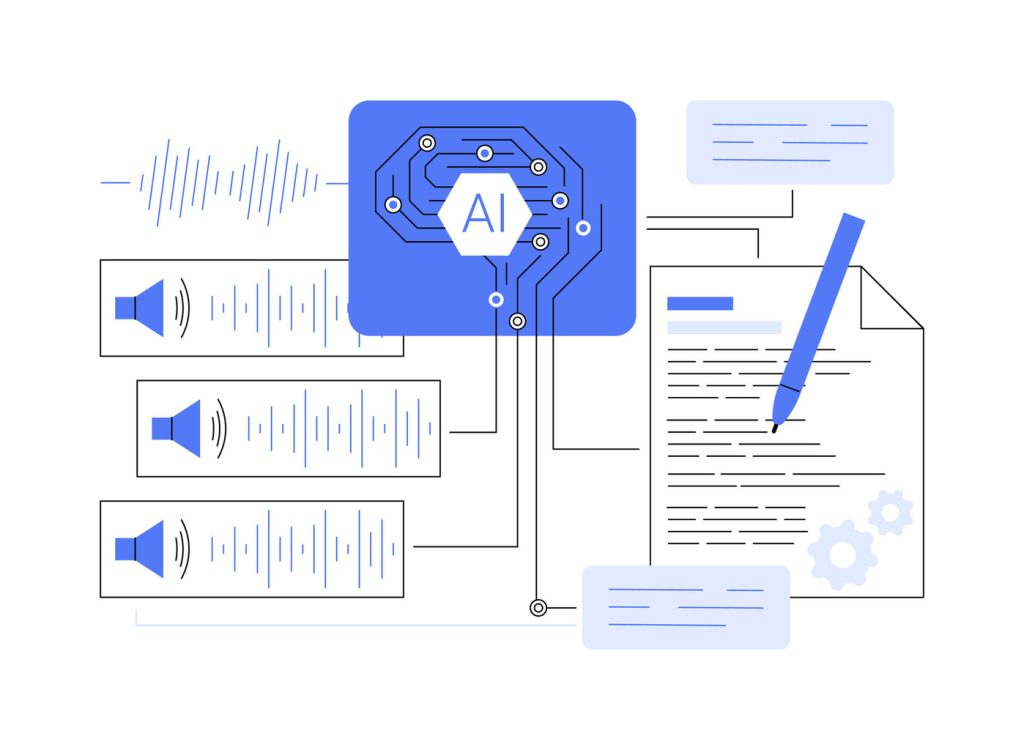
Organizations require flexible solutions that adapt to diverse media types and linguistic needs. Modern platforms eliminate compatibility concerns by supporting widely used file structures and dialects. This ensures teams can focus on content rather than technical constraints.
Universal File Compatibility
Leading systems process recordings in MP3, WAV, MP4, and MOV formats without conversions. High-fidelity files like WAV maintain clarity for legal depositions or medical consultations. Compressed audio video content receives enhanced processing to offset quality limitations.
| Format | Best For | Max Duration |
|---|---|---|
| MP3 | Podcasts & Calls | 8 Hours |
| WAV | Studio Recordings | Unlimited |
| MP4 | Webinars & Demos | 6 Hours |
| MOV | Interviews & Presentations | 6 Hours |
Global Language Solutions
Platforms handle 15+ languages including Spanish, Japanese, and German. One operations director reported:
“Our Berlin-to-Tokyo project meetings became searchable documents with proper nouns intact – no manual corrections needed.”
Accent-aware processing adapts to regional speech patterns across dialects. Systems automatically detect language switches in multilingual files, applying appropriate models. Support extends to less common languages like Ukrainian and Swedish, with translation options for 125+ tongues.
Key Benefits of AI Audio Transcription
Modern enterprises face increasing pressure to document verbal exchanges with precision. Manual note-taking falters under tight deadlines, with studies showing 27% of critical details getting overlooked. Automated solutions address this gap by delivering reliable records that empower teams to act swiftly.
Speed and Precision in Documentation
Advanced systems convert one-hour recordings into searchable text within 30 minutes – 72x faster than traditional methods. This rapid turnaround lets marketing teams publish podcast transcripts before episodes air, while legal departments review client interviews immediately after sessions.
“Our board meeting summaries now reach stakeholders in 15 minutes instead of two days,” notes a Fortune 500 compliance officer.
Error-prone methods average 95-98% accuracy, requiring extensive edits. Machine-driven processes achieve 99.9% precision, handling technical jargon and overlapping speakers effortlessly. Healthcare providers particularly benefit when converting complex patient consultations into error-free records.
Financial and Operational Advantages
Organizations save substantially by replacing $30/hour human services with scalable solutions costing pennies per minute. A global retailer slashed documentation expenses by 83% while processing 400 weekly customer calls. Teams redirect saved resources into strategic initiatives rather than repetitive typing tasks.
Cloud-based platforms handle sudden volume spikes without hiring temporary staff. Real estate firms process hundreds of property tour recordings during peak seasons, maintaining consistent quality across all files. Instant access to speech records accelerates decision-making, giving companies measurable competitive edges.
Comparison: AI vs. Traditional Transcription Methods
Operational efficiency separates industry leaders from competitors in documentation processes. Legacy approaches struggle with unpredictable timelines and error-prone outputs, while advanced systems deliver standardized results through integrated workflows.
Time Savings and Workflow Optimization
Traditional methods consume 36 hours per hour-long recording – equivalent to four workdays. Manual processes force teams to juggle multiple software tools for recording transfers, text formatting, and subtitle creation. One legal firm reported 12-step workflows before adopting unified platforms.
| Metric | Modern Solution | Manual Approach |
|---|---|---|
| Processing Speed | 30 minutes | 36 hours |
| Cost per Hour | $0.25 | $28.50 |
| Format Exports | 6+ options | Single format |
Automated systems generate searchable text while creating subtitles simultaneously. This parallel processing eliminates 83% of repetitive tasks according to recent productivity studies. Marketing teams now publish webinar transcripts before events conclude.
Enhanced Accuracy and Reliability
Human transcribers average 14 errors per hour of technical content. Advanced tools maintain 99.9% precision across medical dialogues and engineering discussions. A healthcare administrator noted:
“Patient consultation records became audit-ready immediately, saving 22 weekly staff hours on corrections.”
Consistency metrics show 98% format adherence compared to 76% with manual methods. Cloud-based validation checks automatically flag inconsistencies, while version control maintains document integrity across global teams.
Industry Applications of AI Transcription

Organizations worldwide now harness advanced documentation solutions to meet specialized needs. From Fortune 500 boardrooms to university lecture halls, these tools transform how teams capture and utilize spoken content.
Streamlining Corporate Communication
Global enterprises like Siemens and Unilever use automated systems to transcribe meetings across time zones. Searchable records of strategic discussions help executives track action items and compliance requirements. A PwC operations lead shared:
“Our cross-continent planning sessions became 30% more productive with instant access to decision timelines.”
Conference call documentation eliminates confusion for absent team members. Legal firms securely convert client consultations into timestamped transcripts, while healthcare providers maintain HIPAA-compliant patient records.
Enhancing Educational and Media Outputs
Columbia University creates accessible materials by converting lectures into formatted study guides. Podcast networks like Wondery boost SEO rankings through searchable episode transcription, expanding audience reach by 19% according to recent studies.
| Feature | Educational Use | Media Use |
|---|---|---|
| Processing Speed | 45 mins per hour | 30 mins per hour |
| Key Benefit | ADA compliance | Content repurposing |
| Subtitle Formats | SRT, VTT | SRT, TXT, DOCX |
Video producers generate subtitles in multiple languages during post-production. This dual-purpose approach helps media companies like Bloomberg quickly localize financial reports for international viewers.
User Experience and Best Practices
Effective documentation starts with optimized inputs and polished outputs. Browser-based tools simplify workflows by letting teams upload audio through intuitive interfaces. Users achieve professional-grade results without technical expertise through these strategic approaches.
Tips for Uploading High-Quality Audio
Clear recordings form the foundation of accurate conversions. Position microphones 6-8 inches from speakers and minimize background noise like keyboard clicks or HVAC hum. Trim silence periods before uploading files to accelerate processing speeds.
Supported formats include MP3 and WAV, with drag-and-drop functionality across all major browsers. A project lead at a consulting firm shared:
“We reduced editing time by 60% after standardizing our recording setup – consistent volume levels made all the difference.”
Editing and Optimizing Your Transcripts
Review tools highlight potential errors while preserving original timestamps. Teams can get transcripts formatted for subtitles, reports, or archives in one click. Export options like TXT and SRT integrate with CMS platforms for immediate publishing.
Follow these steps post-conversion:
- Verify technical terms against industry glossaries
- Adjust paragraph breaks for readability
- Use searchable keywords for future reference
Most platforms require no account creation, letting users download finished documents within minutes. This frictionless process ensures teams ‘re done faster while maintaining professional standards.
Optimizing Content with AI Audio Transcription
Content strategies now demand more than quality writing—they require smart optimization. Automated systems transform spoken material into strategic assets while boosting visibility and engagement.
Boosting Search Visibility Through Text Conversion
Adding searchable transcripts to websites improves keyword relevance by 37% according to recent studies. Video content becomes discoverable through text converter outputs that let users find specific topics instantly. A digital marketing agency reported:
“Podcast episodes ranked for 12 additional keywords after we added transcriptions to blog posts.”
| Metric | Traditional Content | Transcript-Enhanced |
|---|---|---|
| Keyword Reach | 8-12 terms | 25-40 terms |
| Content Formats | Single medium | Video + text + subtitles |
| Engagement Time | 1.2 minutes | 3.8 minutes |
Strategic Insights Through Data Analysis
Automated tools reveal patterns in customer calls and meetings through sentiment tracking. Teams identify trending topics for blog posts or product improvements. One SaaS company increased lead generation by 19% after analyzing audio video text from demo recordings.
Key benefits include:
- Competitor analysis through industry webinar transcripts
- Accessible knowledge bases from training materials
- Real-time content performance dashboards
These approaches help organizations convert raw video text into actionable intelligence while meeting accessibility standards. Teams maintain compliance while expanding their content ecosystems efficiently.

Conclusion
In today’s fast-paced business environment, transforming spoken content into actionable data is no longer optional. Over 10 million professionals trust automated solutions to deliver precise records, evidenced by 4.8/5 ratings across leading platforms. These tools eliminate manual bottlenecks while offering free transcription tiers for teams testing their capabilities.
Organizations achieve measurable ROI through time savings exceeding 80% and error reduction in critical documents. The shift from traditional methods to cloud-based processing ensures sensitive data remains secure during conversion. Multilingual support and format flexibility further empower global teams to maintain consistency across projects.
Decision-makers prioritizing efficiency now recognize transcription tools as essential investments. Scalable plans adapt to growing needs without compromising accuracy or speed—key factors driving adoption in sectors from healthcare to media production. By converting voice content into searchable assets, businesses unlock new levels of productivity and strategic insight.

