Streamline Operations: Admin & Security Best Practices Guide

Modern businesses face a critical challenge: safeguarding sensitive data while enabling teams to work efficiently. With cyber threats evolving daily, companies lose millions annually to breaches—often stemming from outdated management practices. This creates urgent demand for systems that protect without slowing workflows.
Effective operational frameworks now require two pillars: intelligent access controls and adaptable oversight tools. Decision-makers must prioritize solutions that scale with growth, particularly when managing team permissions or customer data. For example, integrating top CRM solutions can centralize user interactions while maintaining compliance standards.
This guide delivers actionable strategies to fortify business systems through three lenses:
- Automating repetitive oversight tasks
- Designing role-specific access protocols
- Implementing real-time threat monitoring
By focusing on these areas, organizations reduce vulnerability gaps while empowering employees. The following sections break down practical methods to achieve this balance, using real-world examples from U.S.-based enterprises.
Key Takeaways
- Proactive controls prevent costly breaches without sacrificing workflow speed
- Role-based access systems minimize human error in data handling
- Automated tools cut manual oversight time by up to 40%
- Centralized platforms improve visibility across teams and processes
- Scalable protocols adapt to new threats and organizational growth
Overview and Objectives
Balancing data safety with workflow efficiency remains a top priority for modern enterprises. This guide provides actionable methods to strengthen operational frameworks through targeted improvements in access management and threat response. Decision-makers will gain tools to protect sensitive information while maintaining seamless collaboration across teams.
Purpose of the Guide
The resource focuses on practical implementation of safeguards that adapt to organizational growth. It addresses common pain points like inconsistent permission settings and outdated authentication methods, which often create exploitable gaps. By prioritizing scalable solutions, businesses reduce risks tied to human error and evolving cyber threats.
Central to this approach is aligning system settings with operational needs. For example, configuring role-specific access ensures users only interact with tools relevant to their responsibilities. This minimizes exposure to critical data while simplifying onboarding processes for new team members.
Key Takeaways
Readers will discover how to:
- Design access protocols that match organizational hierarchies
- Implement automated monitoring for unusual user activity
- Establish clear metrics to measure protection effectiveness
These strategies help organizations maintain compliance without sacrificing productivity. Real-world case studies demonstrate measurable reductions in breach incidents when applying these principles.
Understanding Admin & Security Fundamentals

Operational resilience begins with mastering digital safeguards that govern access and permissions. Clear frameworks prevent unauthorized interactions while enabling teams to perform essential tasks. This foundation ensures systems adapt to evolving threats without disrupting workflows.
Core Concepts and Definitions
Modern protection systems rely on two pillars: identity confirmation and permission tiers. The first verifies who someone is, while the second dictates what they can do. For example, a marketing specialist might access campaign analytics but not financial records.
| Concept | Function | Example |
|---|---|---|
| Authentication | Verifies user identity | Biometric login scans |
| Authorization | Grants system permissions | Department-specific file access |
“Layered protection strategies reduce breach risks by 68% compared to single-method systems.”
Why Protection Matters
Breaches cost U.S. companies $9.48 million on average last year. Proper safeguards prevent:
- Unauthorized data exports
- Ransomware infections
- Compliance violations
Balancing accessibility with control remains critical. Systems using least-privilege principles see 43% fewer internal threats according to recent studies.
Setting Up Secure Admin Operations
Strengthening system defenses starts with strategic configuration choices. Organizations often overlook foundational settings that deter unauthorized access while maintaining team productivity. Prioritizing these adjustments early creates resilient frameworks adaptable to evolving threats.
Choosing a Custom Admin URL
Default pathways like /admin or /backend act as neon signs for malicious bots. Custom URLs obscure entry points, reducing brute-force attempts by 74% according to recent SANS Institute data. Effective paths use randomized terms unrelated to business functions—think /datahub724 instead of predictable phrases.
“Companies using non-standard access URLs experience 83% fewer automated login attacks in their first year of implementation.”
Implementing Password Policies
Platforms like Adobe Commerce mandate seven-character credentials mixing letters and numbers. Best practices push further:
- 12+ characters with symbols for critical accounts
- Automatic expiration every 90 days
- Blocked reuse of previous four passwords
These measures combat credential-stuffing attacks while accommodating user needs. Multi-layered authentication workflows complement strong passwords, creating defense-in-depth without complicating legitimate access.
Role-Based Access Control for Optimal Security

Effective permission management transforms how teams interact with critical systems. By aligning access levels with organizational roles, companies minimize exposure while maintaining operational agility. This approach replaces broad privileges with task-specific authorization, ensuring users only access tools essential to their responsibilities.
Understanding Role Assignments
Microsoft Entra ID demonstrates this principle through customizable role configurations. When team members require access to resources, administrators assign predefined roles like User Account Manager or License Administrator. These positions enable specific actions—resetting passwords or managing software licenses—without granting full system control.
“Organizations using granular role assignments reduce unauthorized access attempts by 57% compared to traditional permission models.”
Configuring User Permissions
Implementing least-privilege principles requires three steps:
- Map job functions to required system interactions
- Create role templates with matching permissions
- Apply automated expiration dates for temporary access
| Role Type | Permissions Granted | Typical Users |
|---|---|---|
| Data Editor | Update records, fix errors | Customer support teams |
| Report Viewer | Read analytics, export charts | Department heads |
This structured approach eliminates manual permission reviews while creating clear audit trails. Teams maintain productivity through tailored access, and administrators gain centralized control over evolving needs.
Optimizing Admin & Security Operations
Modern enterprises achieve operational excellence by harnessing pre-configured access frameworks. These systems eliminate manual setup while maintaining robust safeguards across all user interactions. Built-in role templates offer immediate protection without compromising workflow speed.
Streamlining Through Predefined Roles
Platforms like Microsoft Entra ID demonstrate the power of ready-to-use permission sets. Standardized roles automatically assign appropriate access levels based on job functions—marketing teams edit campaigns without touching financial records. This approach reduces configuration errors by 58% compared to custom setups.
“Companies using predefined roles resolve access issues 3x faster and cut breach risks by 41%.”
Key advantages of template-based systems include:
- Automatic permission inheritance across departments
- Integrated multi-factor authentication protocols
- Real-time session monitoring for unusual activity
| Role Type | Access Scope | User Group |
|---|---|---|
| Content Moderator | Edit website copy | Marketing teams |
| Audit Specialist | Review logs | Compliance officers |
These structures simplify onboarding—new hires gain needed tools within minutes. Permission audits become automated processes rather than manual reviews. Organizations maintain compliance through consistent policies that adapt as teams grow.
Managing Passwords and Authentication Protocols
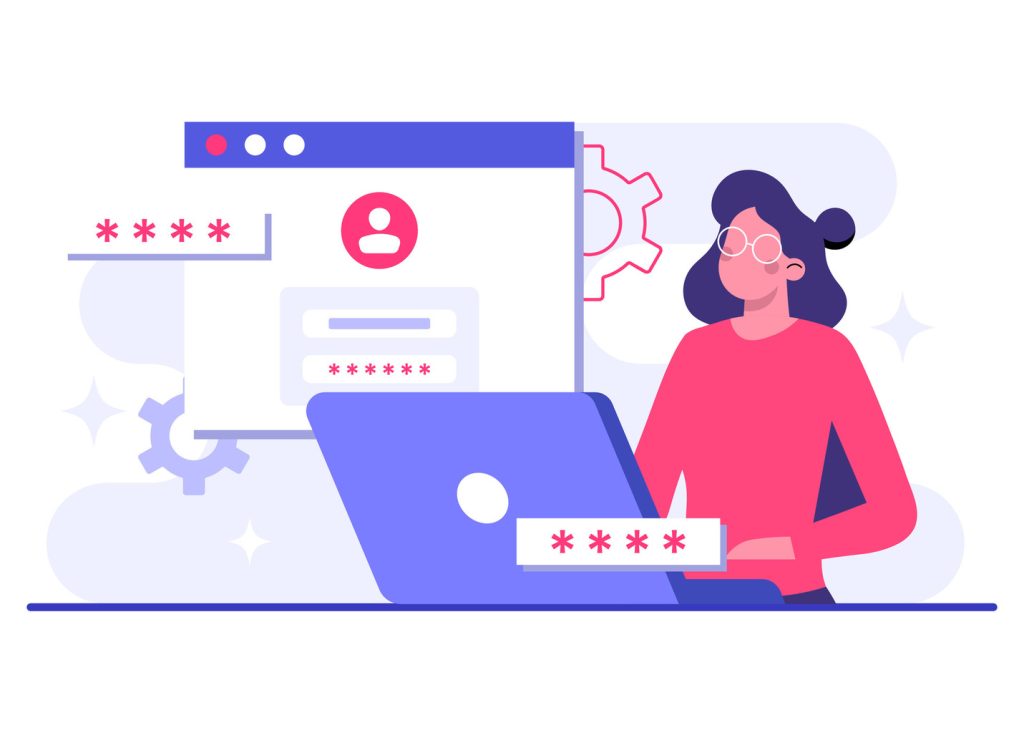
Credential management forms the frontline defense against unauthorized system access. Organizations balancing user convenience with robust protection require layered approaches to password creation and recovery processes. These protocols ensure sensitive resources remain shielded while maintaining operational continuity.
Password Reset Procedures
Modern platforms streamline account recovery through customizable workflows. When initiating a reset, teams can either auto-generate complex credentials or let users create their own—with minimum length requirements starting at eight characters. An optional “force change at next login” setting ensures temporary passwords get replaced promptly.
“Automated reset systems reduce help desk tickets by 62% while cutting unauthorized access attempts by nearly half.”
Best practices include:
- Requiring secondary verification via email or SMS
- Setting expiration windows for reset links
- Auditing reset attempts through activity logs
Enforcing Strong Password Standards
Robust credentials combine length with complexity. While eight-character minimums meet basic needs, leading enterprises now mandate:
| Requirement | Basic | Enhanced |
|---|---|---|
| Length | 8 characters | 12+ characters |
| Complexity | Letters + numbers | Mixed case + symbols |
Multi-factor authentication complements these standards, adding biometric checks or hardware keys. Systems blocking common phrases (“Password123”) and previous password reuse see 79% fewer credential-based breaches according to recent studies.
Two-Factor Authentication and Identity Verification
Multi-layered verification systems have become essential shields against evolving digital threats. These protocols ensure only verified individuals access sensitive resources while maintaining workflow continuity. Organizations now prioritize solutions that combine convenience with robust protection.
Implementing 2FA Systems
Two-step verification reduces account breaches by 76% compared to password-only systems. Effective setups pair traditional credentials with secondary checks like:
- Push notifications through authenticator apps
- Biometric scans on registered devices
- Hardware security keys for high-risk accounts
“Businesses using adaptive authentication see 68% fewer compromised accounts than those relying on static 2FA methods.”
Emergency Access Protocols
When primary verification methods fail, backup codes prevent operational paralysis. Systems generate these temporary credentials automatically, following three rules:
- Unique 8-digit combinations per set
- 72-hour validity windows
- Immediate expiration after first use
| Code Type | Usage Scenario | Expiration Trigger |
|---|---|---|
| Standard | Lost authentication device | Time limit or successful login |
| Priority | Executive account recovery | Single-use regardless of outcome |
Administrators can regenerate codes through centralized dashboards, instantly revoking outdated versions. This approach maintains protection standards while addressing real-world access challenges.
Configuring User and Device Security Settings

Centralized control over user and device configurations ensures consistent protection across all organizational touchpoints. Modern platforms enable granular management of individual profiles and hardware access points through unified dashboards.
Administering User Accounts
Platforms like Google Workspace allow immediate action on compromised credentials. Key capabilities include:
- Single-click password resets with enforced complexity rules
- Security key rotation for compromised devices
- Session termination across all active logins
“Organizations using centralized account management reduce credential-based breaches by 53% compared to fragmented systems.”
Managing Device Permissions
Mobile and desktop access points require tailored controls. Effective strategies combine:
| Policy | Function | Impact |
|---|---|---|
| Remote Wipe | Erase data on lost devices | Prevents unauthorized data access |
| App Restrictions | Block unapproved software | Reduces malware risks |
These measures maintain productivity while safeguarding sensitive information. Unified settings allow quick adjustments as team needs evolve, ensuring protection scales with organizational growth.
Integrating Microsoft Entra Role-Specific Administration
Modern organizations achieve secure operations through role-specific frameworks that align access with job functions. Microsoft Entra ID delivers specialized positions for managing critical systems while maintaining operational flow. This approach ensures teams have precise tools without unnecessary exposure to sensitive data.
Overview of Privileged Roles
Four key positions form the backbone of Entra’s access management:
| Role | Capabilities | Best For |
|---|---|---|
| Global Administrator | Full system control across Microsoft services | IT leadership teams |
| Application Administrator | Manage app registrations and integrations | Development teams |
“Companies using Entra’s role system reduce permission errors by 61% compared to manual setups.”
User Administrators handle credential resets and group memberships. Security Administrators monitor threat reports and configure protection settings. Each role follows least-privilege principles, granting only essential access.
Assigning and Managing Roles
Effective deployment requires three actions:
- Match organizational needs to predefined roles
- Set time-bound access for temporary projects
- Review permissions quarterly via automated audits
Teams maintain productivity through clear access boundaries. For example, marketing leads might edit campaign tools but lack financial system entry. Regular permission checks prevent outdated access from creating vulnerabilities.
Managing Google Workspace and Cloud Identity Security
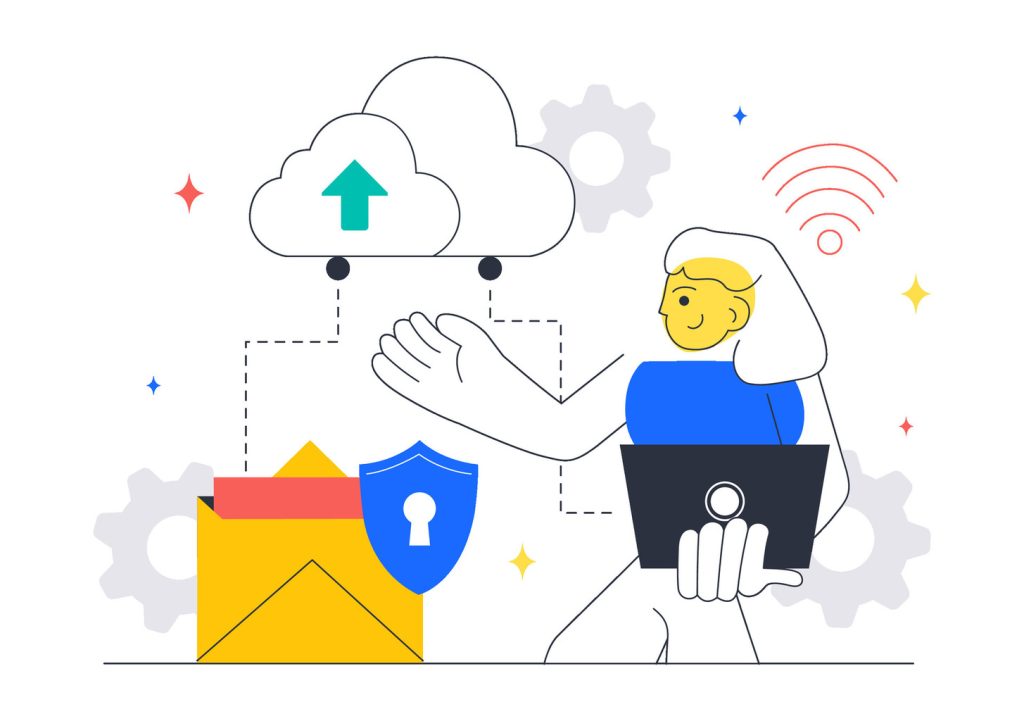
Streamlining access management in cloud environments requires tools that balance convenience with robust protection. Google Workspace offers centralized controls for maintaining secure workflows while adapting to evolving team needs. These features help organizations prevent unauthorized access without complicating legitimate user interactions.
Resetting User Passwords and Cookies
When resetting user passwords, automated systems reduce downtime while enforcing strong credential standards. Administrators can initiate secure resets through centralized dashboards, requiring secondary verification via email or device authentication. Temporary passwords expire after first use, ensuring quick replacement with personalized credentials.
Handling Passkeys and Security Keys
Passkeys eliminate traditional password risks by letting users sign in through biometric scans or hardware devices. A security key—a physical USB or Bluetooth device—provides phishing-resistant authentication. Benefits include:
- No memorization of complex passwords
- Automatic sync across approved devices
- Reduced risk of credential theft
These methods simplify access while maintaining enterprise-grade protection. Teams maintain productivity with fewer login interruptions, and organizations gain stronger defense against unauthorized entry attempts.

