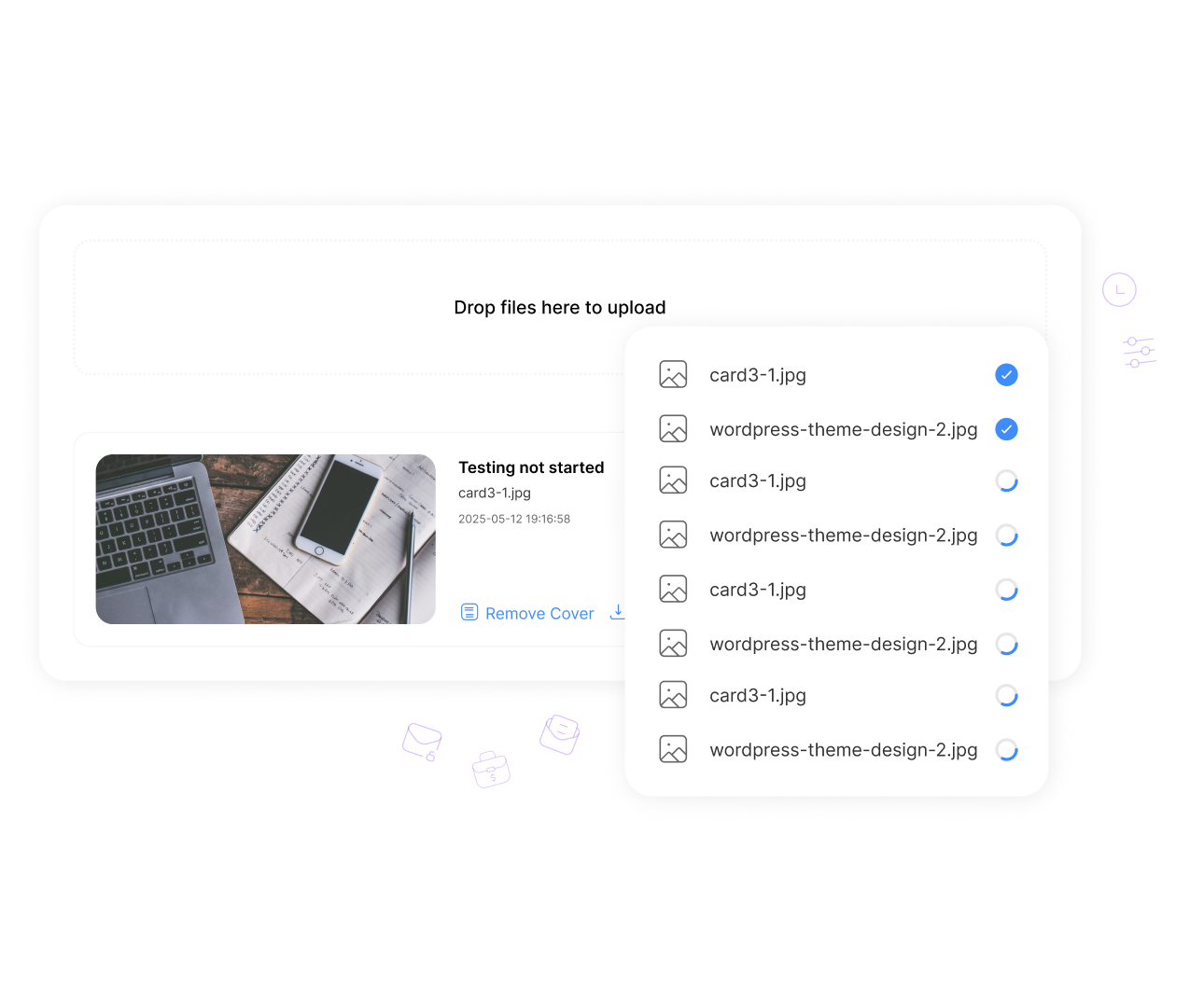CRM Feature Details
All the Tools You Need to Grow — in One CRM
From lead capture to deal closing, explore every feature that helps you sell smarter, collaborate better, and scale faster.
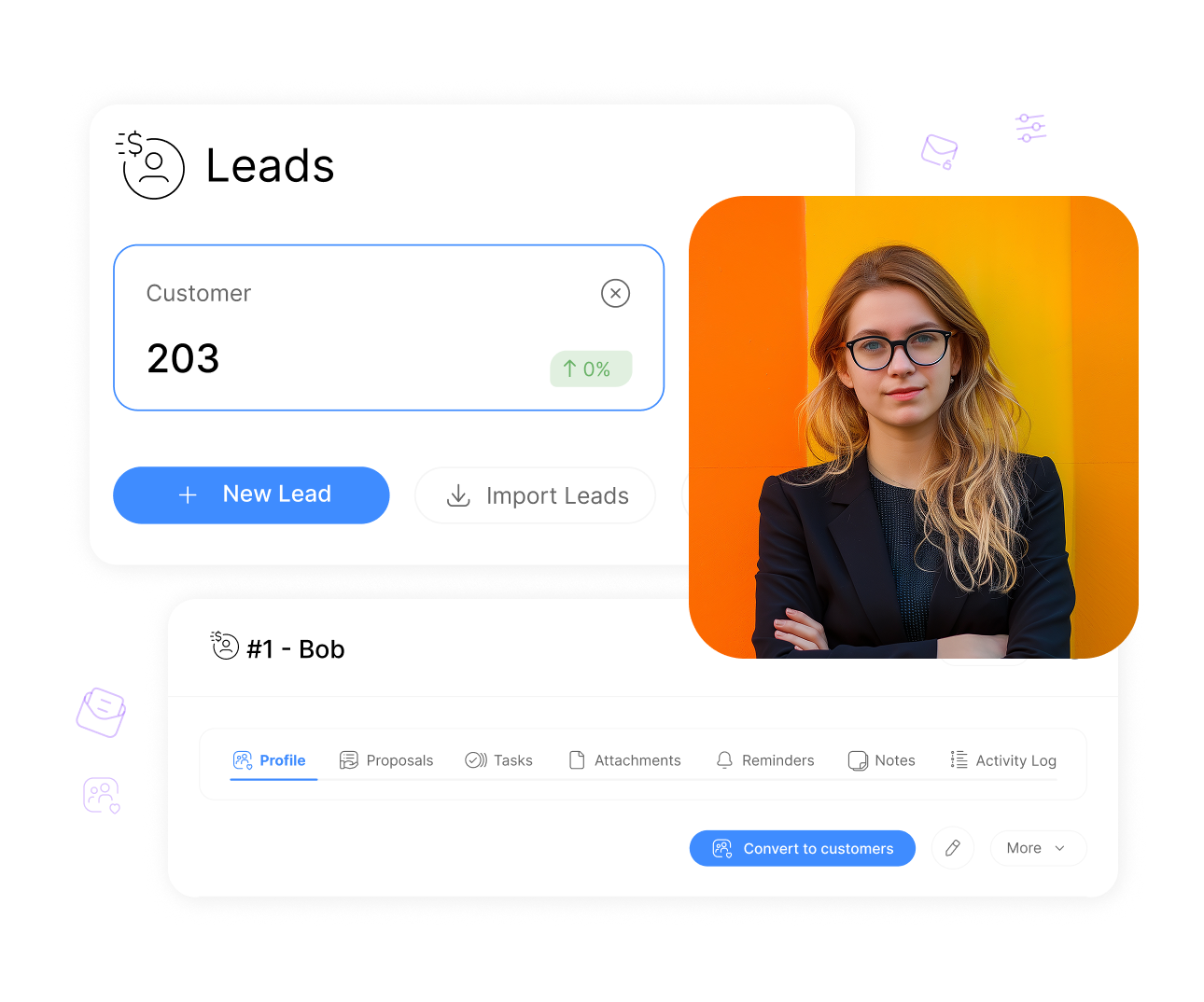
Features
Lead Management And Tracking
Lead Management and Tracking in ClearCRM provides a comprehensive system to capture, organize, and monitor leads throughout the sales funnel. It includes tools for tracking interactions, assigning tasks, and analyzing lead progression to optimize conversions.
Effective lead management is critical for businesses looking to maximize sales opportunities. Without a structured system, leads can slip through the cracks, resulting in lost revenue and wasted efforts.
By offering robust Lead Management and Tracking, ClearCRM ensures your team can prioritize high-potential leads, streamline follow-ups, and close deals faster. This drives efficiency, improves conversion rates, and supports sustainable business growth.
Track all your leads in one place
Centralized Lead Tracking
Centralized Lead Tracking in ClearCRM consolidates all lead data into a single platform, providing a clear view of every lead’s status, interactions, and progress through the sales pipeline. It eliminates the need for multiple tools or spreadsheets to manage leads.
Without centralized tracking, businesses risk fragmented data, missed follow-ups, and lost opportunities. This feature ensures that your team has full visibility into lead activity, enabling better coordination and prioritization.
Additionally, ClearCRM’s Centralized Lead Tracking streamlines lead management, reduces errors, and enhances team collaboration. It helps your business stay organized, respond promptly, and convert more leads into customers.
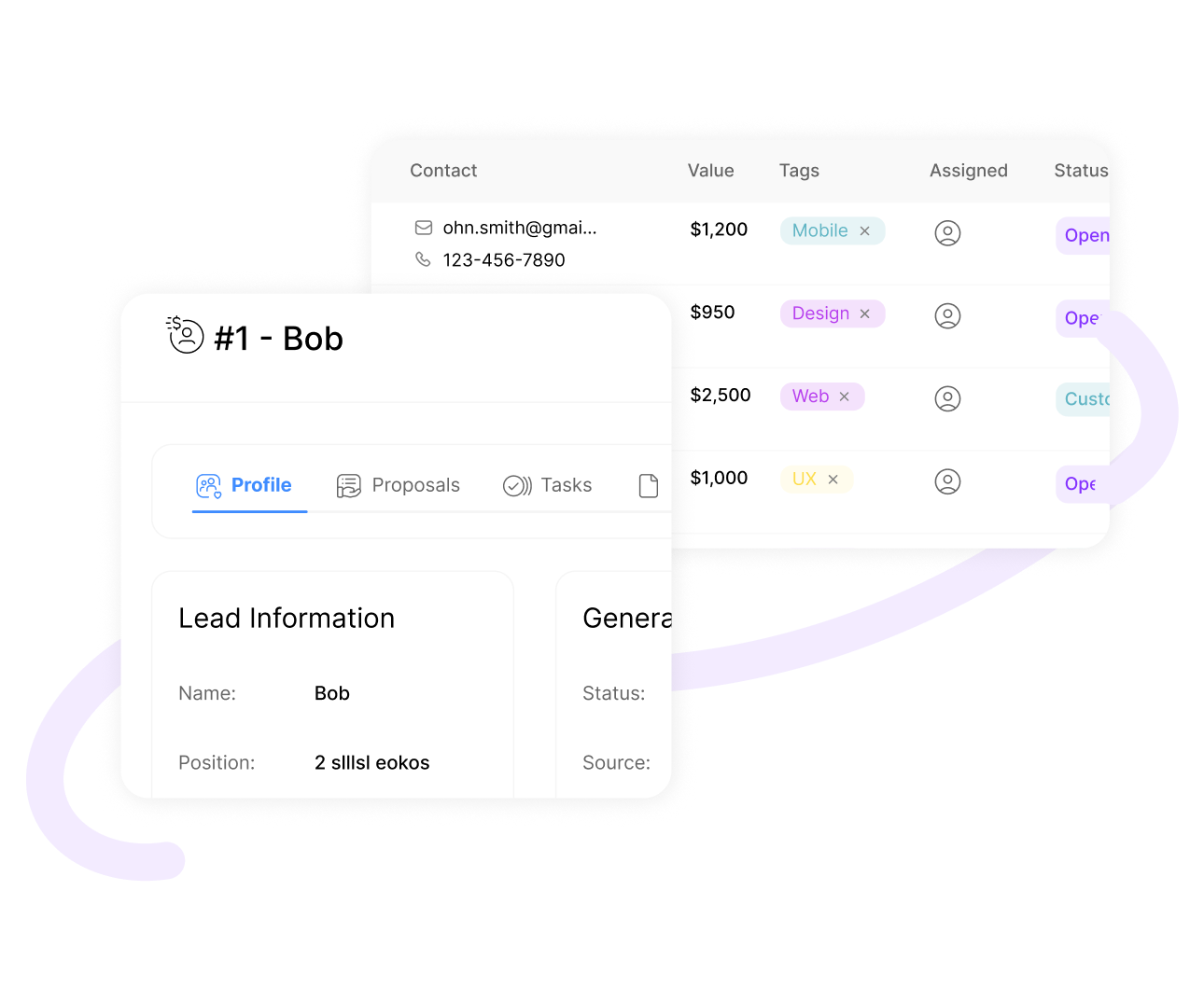

Automatically collect leads
Automated Lead Capture
Automated Lead Capture in ClearCRM automatically gathers lead information from web forms, emails, and third-party integrations, instantly creating records in the CRM. It eliminates manual data entry and ensures no lead is missed.
Manual lead entry is time-consuming and prone to errors, which can slow down your sales process and frustrate prospects. Automated capture ensures your team can act quickly on new leads, improving response times.
By automating lead capture, ClearCRM saves time, reduces errors, and accelerates your sales cycle. It allows your team to focus on engaging leads rather than administrative tasks, boosting conversions and efficiency.
Visualize leads
Default Lead Pipelines
Default Lead Pipelines in ClearCRM provide pre-configured sales stages to visualize and track lead progression. These pipelines allow you to prioritize follow-ups and move leads through stages like prospecting, qualification, and closing.
A structured pipeline is essential for businesses to stay organized and focus on high-priority leads. Without it, you risk losing track of leads or missing critical follow-up opportunities, which can hurt sales.
Additionally, ClearCRM’s Default Lead Pipelines simplify lead management, ensuring your team can quickly adopt a proven workflow. This clarity drives efficiency, improves follow-up consistency, and increases conversion rates.
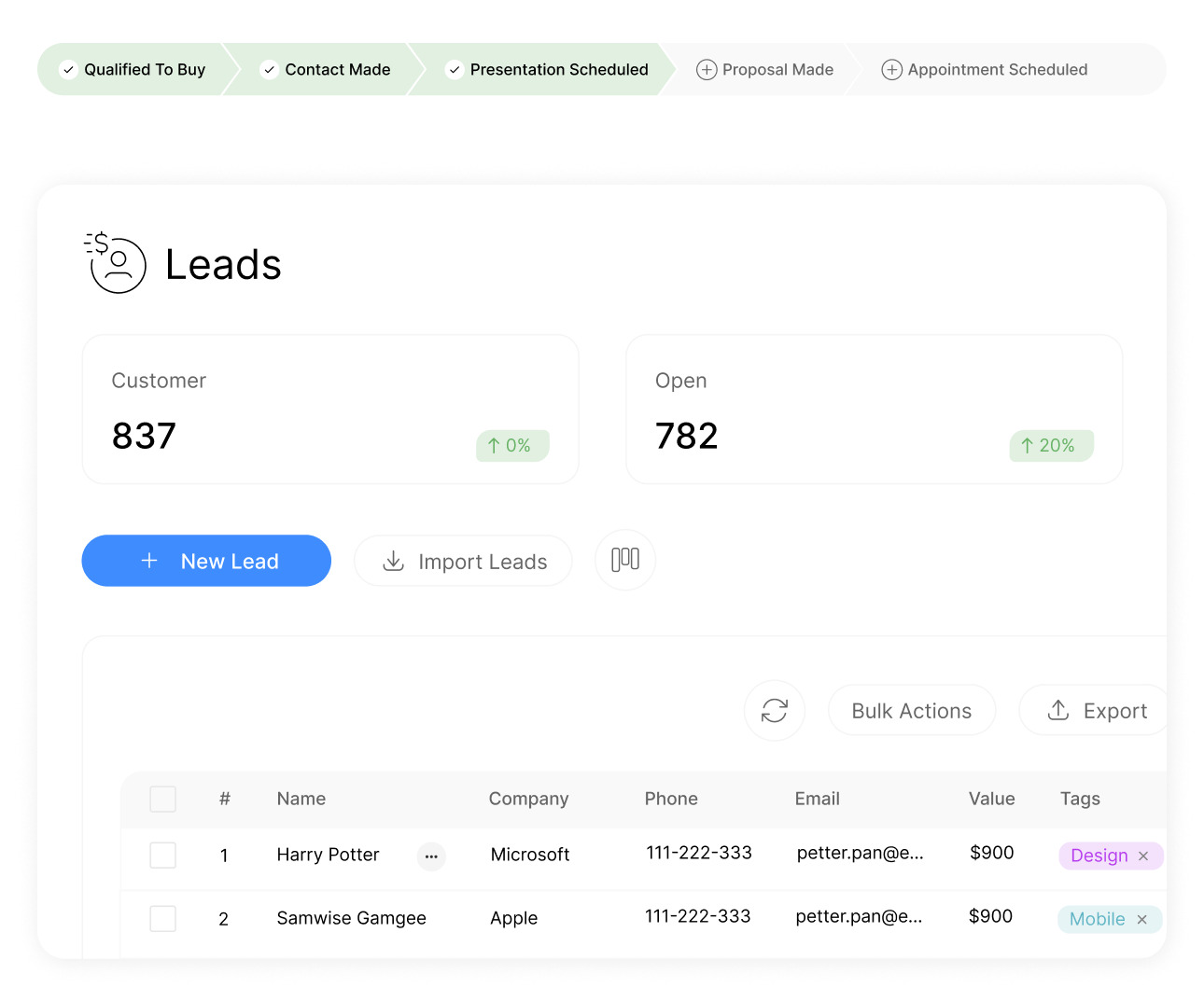
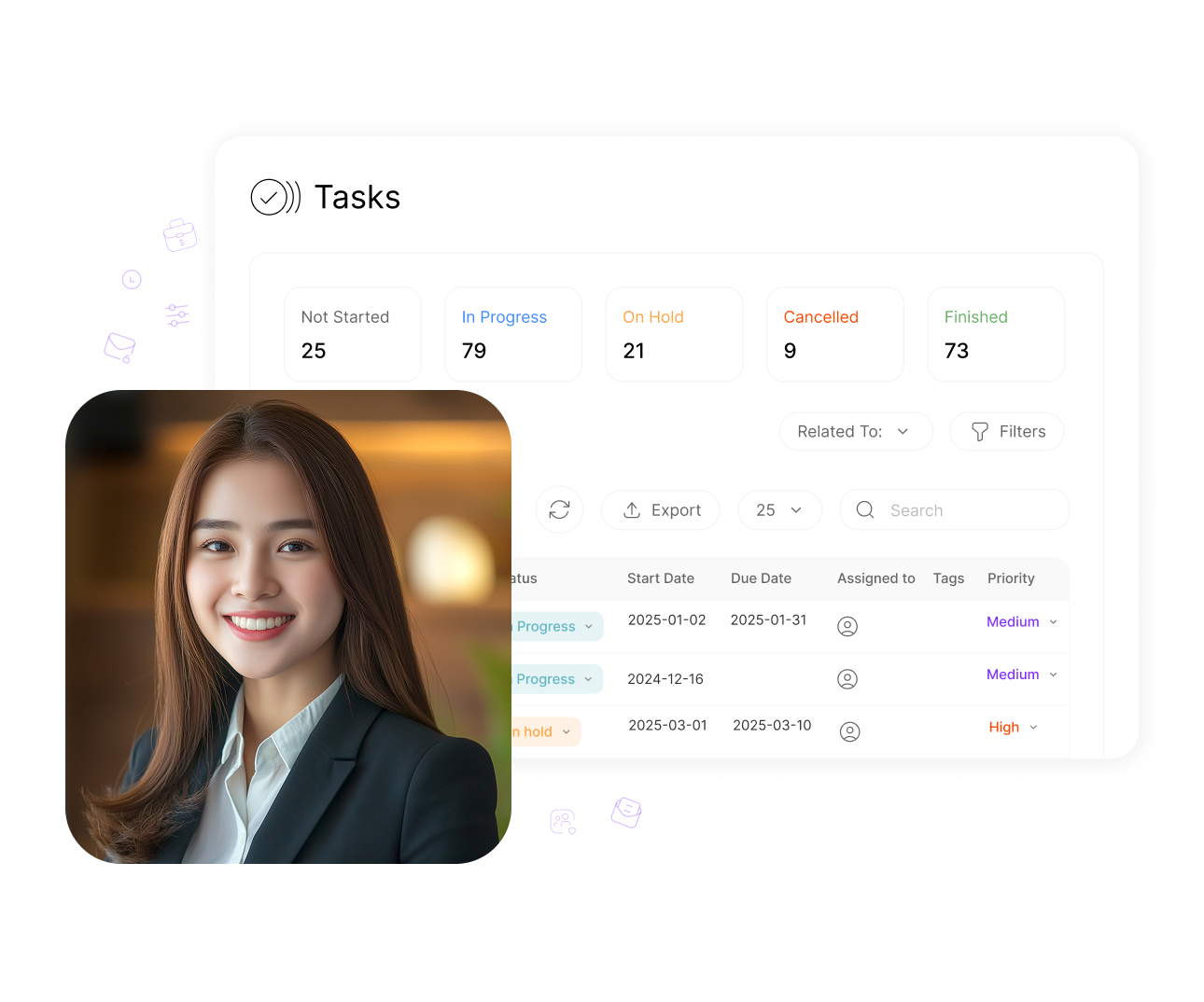
Create and assign tasks
Lead/Customer Tasks
Lead/Customer Tasks in ClearCRM let you create and assign tasks linked to specific leads or customers, complete with deadlines and reminders. Tasks can include follow-up calls, meetings, or other actions critical to moving leads forward.
Task management tied to leads ensures no action falls through the cracks, which is vital for maintaining momentum in the sales process. Without this, teams may struggle to stay organized, leading to missed opportunities.
By enabling Lead/Customer Tasks, ClearCRM keeps your team focused and accountable, ensuring timely follow-ups. This feature enhances productivity, improves customer engagement, and drives faster deal closures.
Easily migrate CRM data
Data Import & Export
Data Import & Export in ClearCRM allows you to transfer data into or out of the platform using CSV files or integration tools. This feature supports bulk imports/exports and field mapping for seamless data migration.
Efficient data transfer is crucial for businesses switching CRMs or integrating with other systems. Manual data handling is error-prone and time-consuming, potentially disrupting operations during transitions.
So, ClearCRM’s Data Import & Export simplifies onboarding and ensures data consistency across platforms. It saves time, reduces errors, and enables your team to focus on business activities rather than data management.
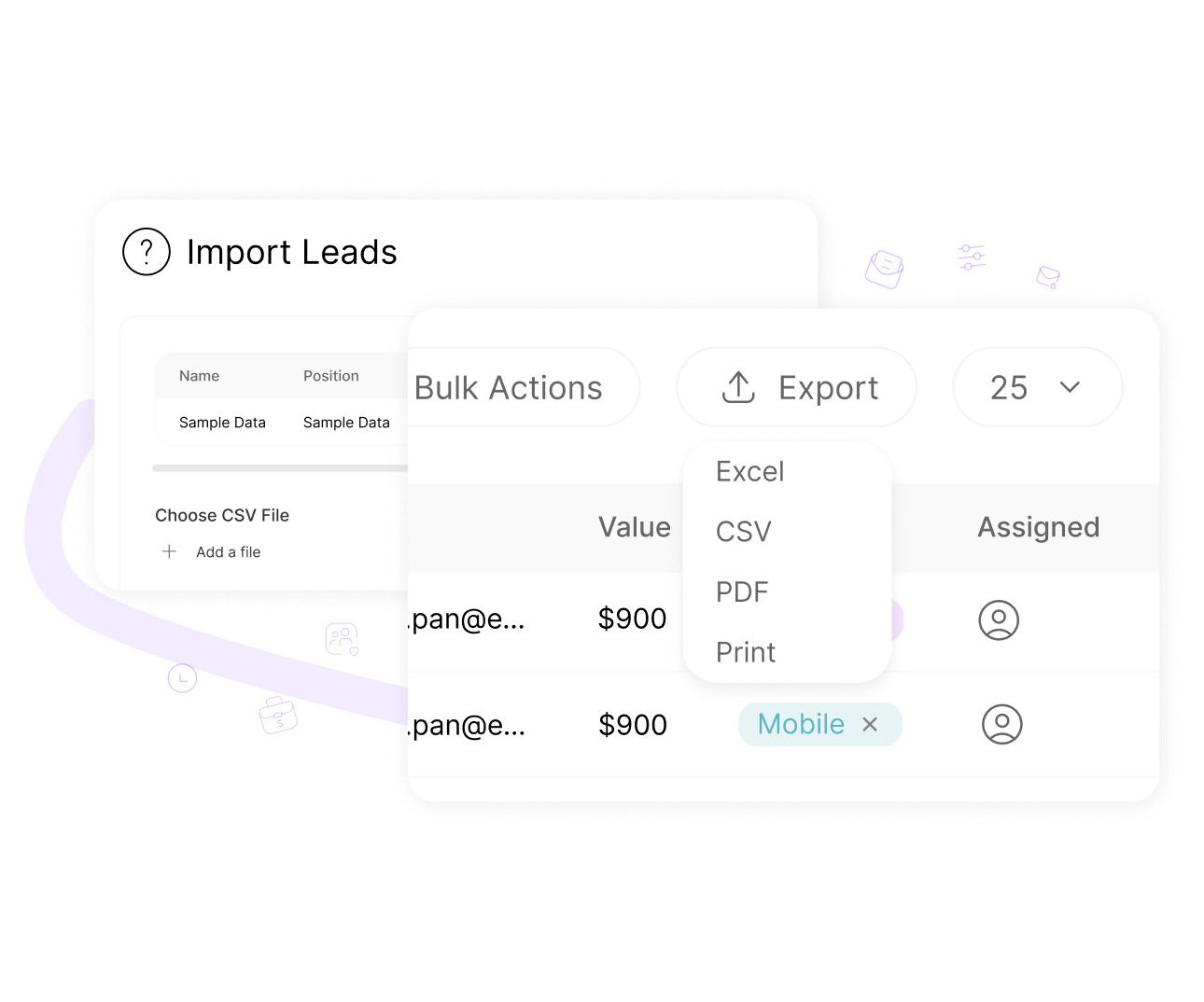
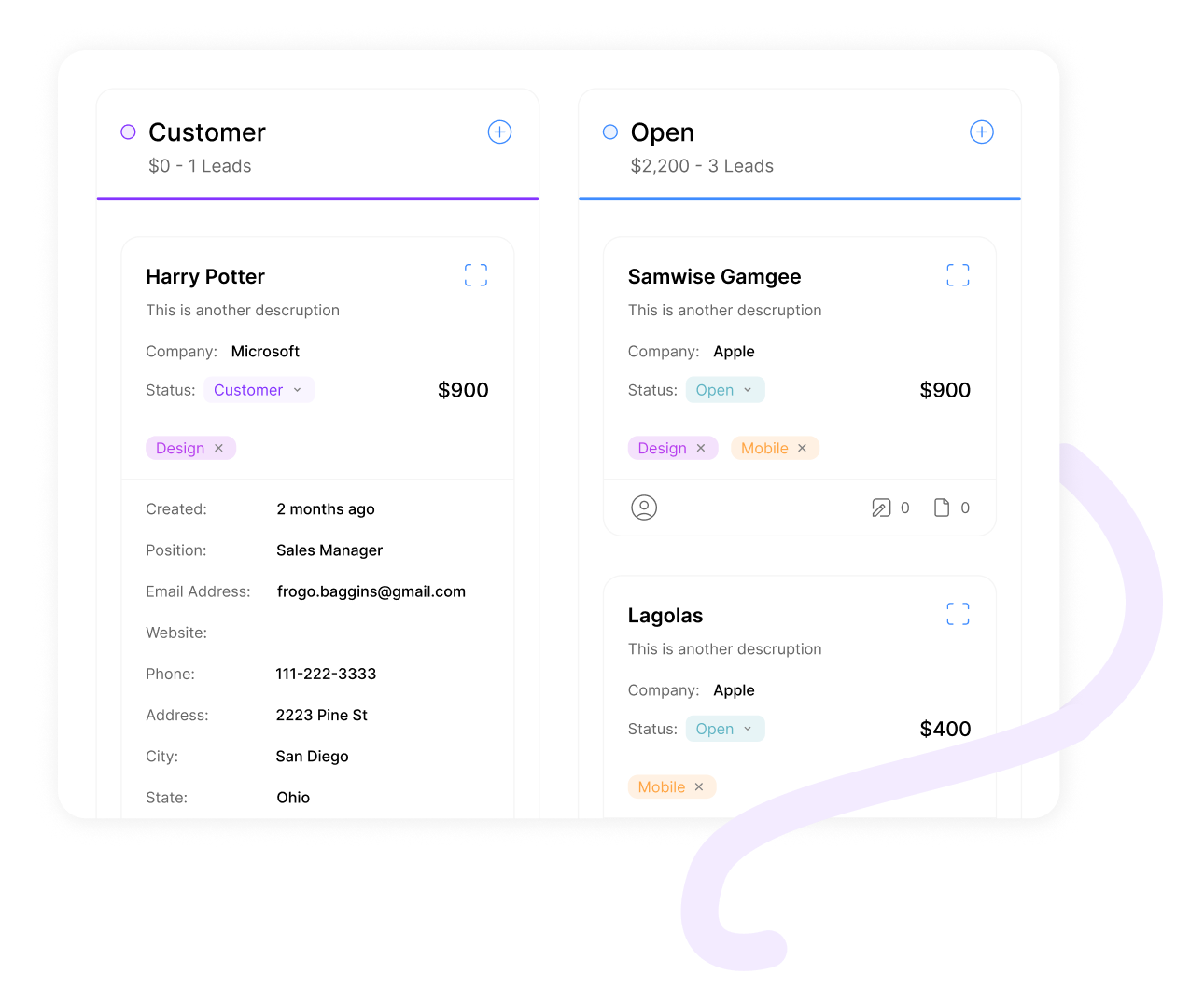
Use drag-and-drop boards
Lead Kanban View
Lead Kanban View in ClearCRM provides a visual, drag-and-drop board to manage leads through sales stages. It offers an intuitive way to track progress, prioritize tasks, and move leads from one stage to the next.
Visual lead management is essential for teams needing a clear, at-a-glance view of their pipeline. Without it, tracking lead progression can become chaotic, leading to inefficiencies and missed opportunities.
So, ClearCRM’s Lead Kanban View enhances team collaboration and streamlines pipeline management. It simplifies prioritization, improves visibility, and helps your team close deals faster by keeping workflows organized.
Access structured lead data
Lead List View
Lead List View in ClearCRM displays lead data in a sortable, filterable table format, allowing you to quickly organize and analyze leads based on criteria like status, source, or activity. It’s ideal for detailed data management.
A structured list view is critical for businesses handling large volumes of leads. Without it, sorting through data can be time-consuming, making it harder to identify high-priority prospects or trends.
What’s more, ClearCRM’s Lead List View saves time by enabling quick data analysis and segmentation. It empowers your team to make informed decisions, prioritize effectively, and drive conversions with targeted follow-ups.

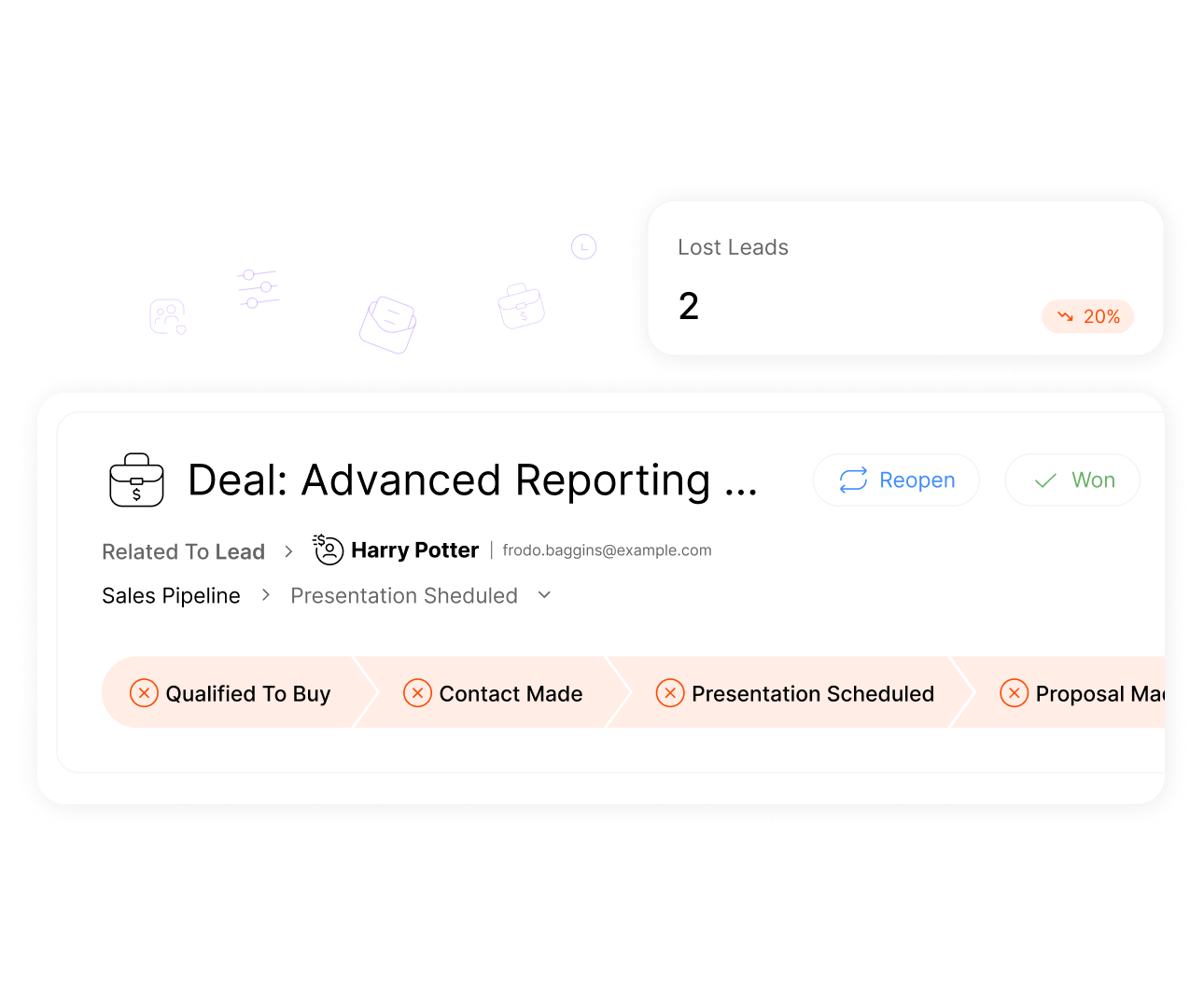
Log and analyze reasons why deals or leads were lost.
Lost Opportunity Reasons
Lost Opportunity Reasons in ClearCRM lets you log and analyze why leads or deals didn’t convert, such as price, competition, or timing. This data is stored for reporting and strategic analysis.
Understanding why opportunities are lost is key to refining your sales strategy. Without this insight, businesses may repeat mistakes, missing chances to improve processes or address customer objections.
By tracking Lost Opportunity Reasons, ClearCRM helps you identify patterns, optimize your approach, and increase win rates. This data-driven insight drives continuous improvement and boosts long-term sales success.
Attach documents, proposals, or notes
File Attachments
File Attachments in ClearCRM allow you to attach documents, proposals, or notes directly to leads, deals, or other records. This keeps all relevant files in one place, accessible within the CRM.
Centralized file attachments are essential for keeping your team aligned and informed. Without this, you risk scattering documents across platforms, leading to confusion or delays in accessing critical information.
What’s more, ClearCRM’s File Attachments streamline collaboration by ensuring all relevant documents are linked to records. This saves time, improves decision-making, and enhances customer interactions with faster access to key files.
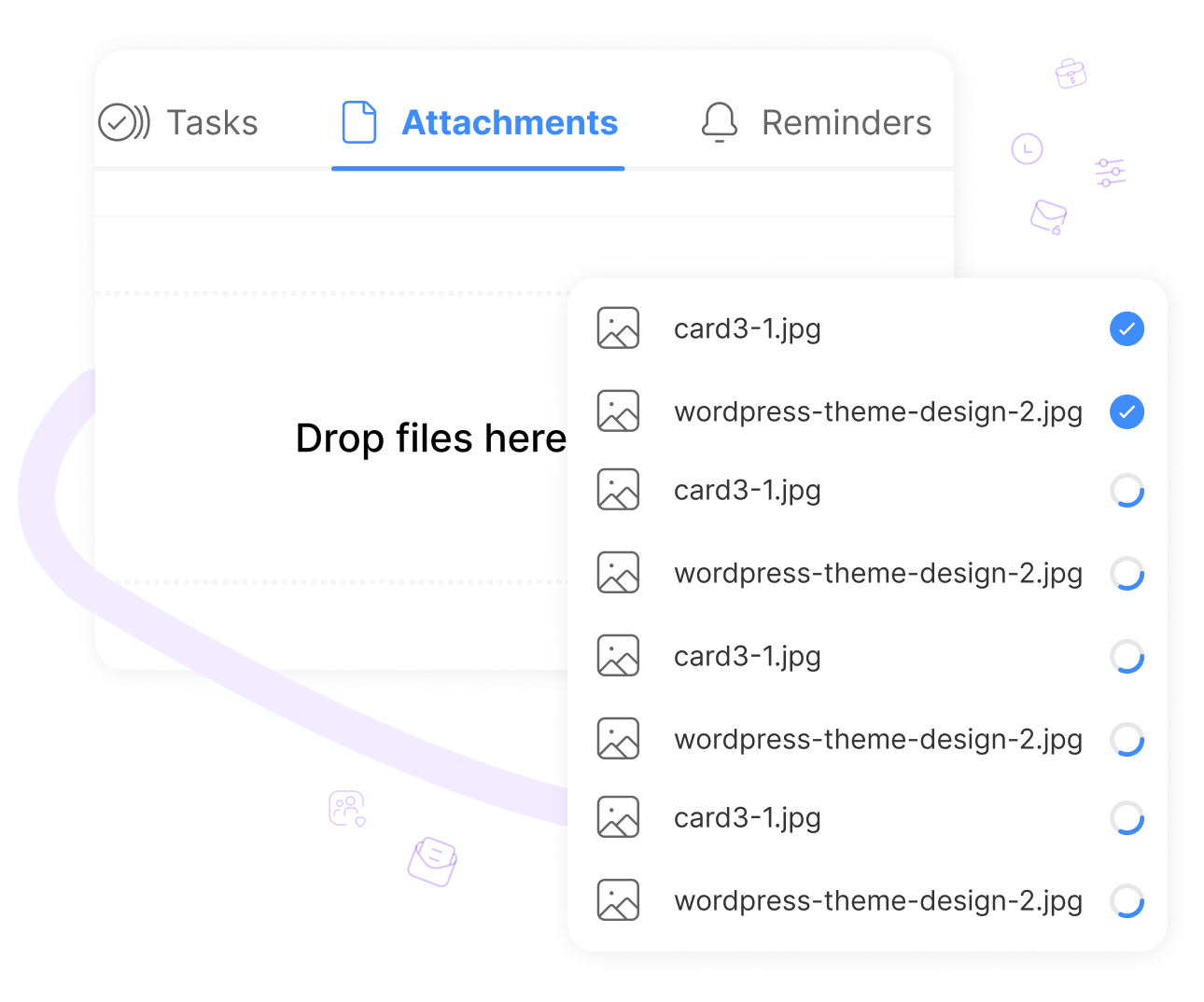
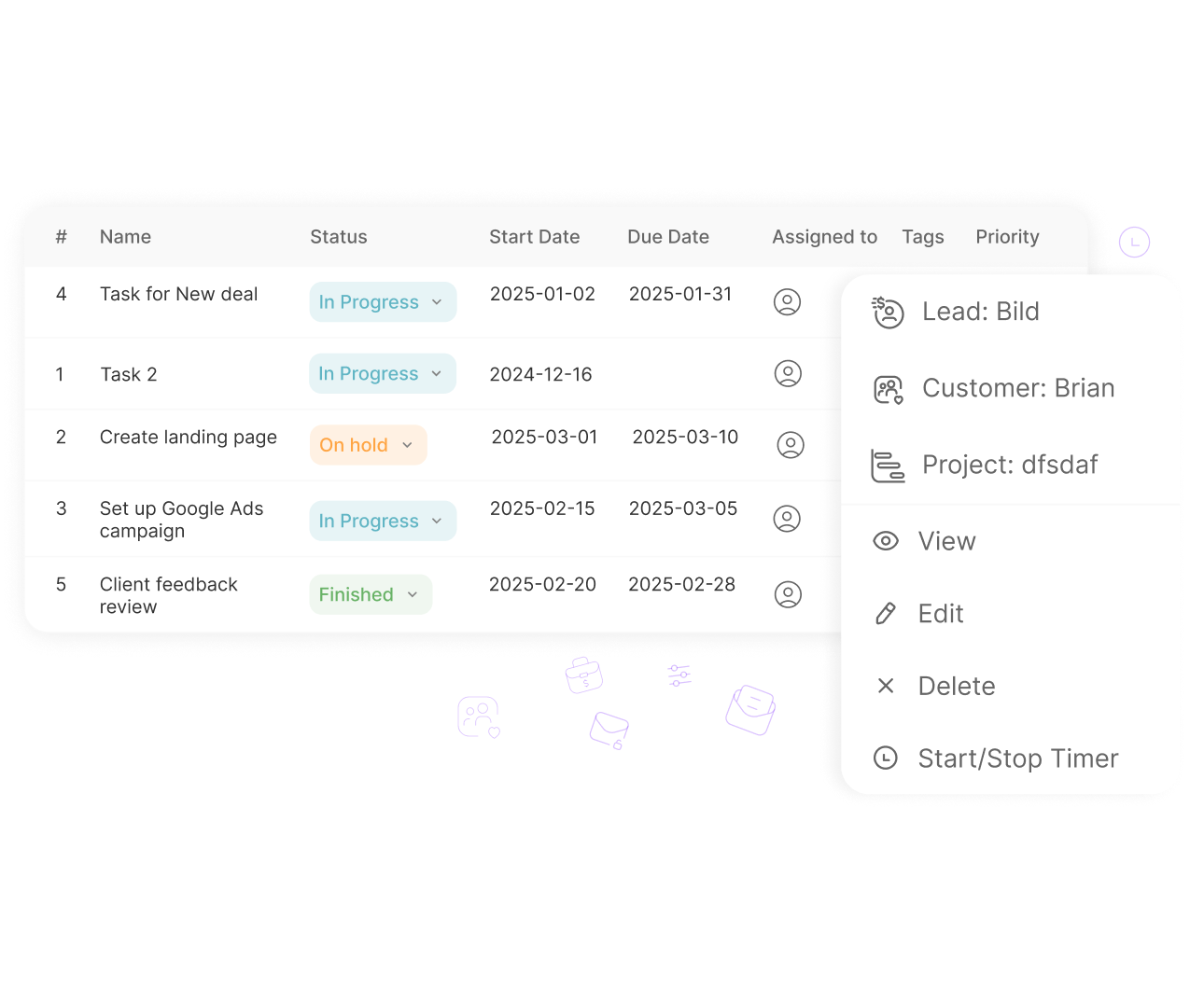
Connect related contacts, deals, and tasks
Linked Records
Linked Records in ClearCRM allow you to connect related contacts, deals, tasks, or other records to provide full context for each interaction. For example, you can link a deal to a customer and their tasks.
This feature is vital for businesses managing complex relationships. Without linked records, teams may lose context, leading to fragmented communication or missed opportunities to nurture leads.
Not only that, ClearCRM’s Linked Records enhance efficiency by providing a holistic view of each customer’s journey. This context improves collaboration, streamlines follow-ups, and ensures personalized, effective interactions.
Edit or assign multiple records
Bulk Record Updates
Bulk Record Updates in ClearCRM enable you to edit or assign multiple records simultaneously, such as updating lead statuses, reassigning tasks, or adding tags. This feature is ideal for managing large datasets.
Bulk updates are crucial for businesses with high volumes of leads or tasks. Manual updates are time-consuming and error-prone, slowing down operations and reducing team efficiency.
Not only that, ClearCRM’s Bulk Record Updates save time, reduce errors, and keep your data consistent. This efficiency allows your team to focus on strategic tasks, improving productivity and driving faster results.
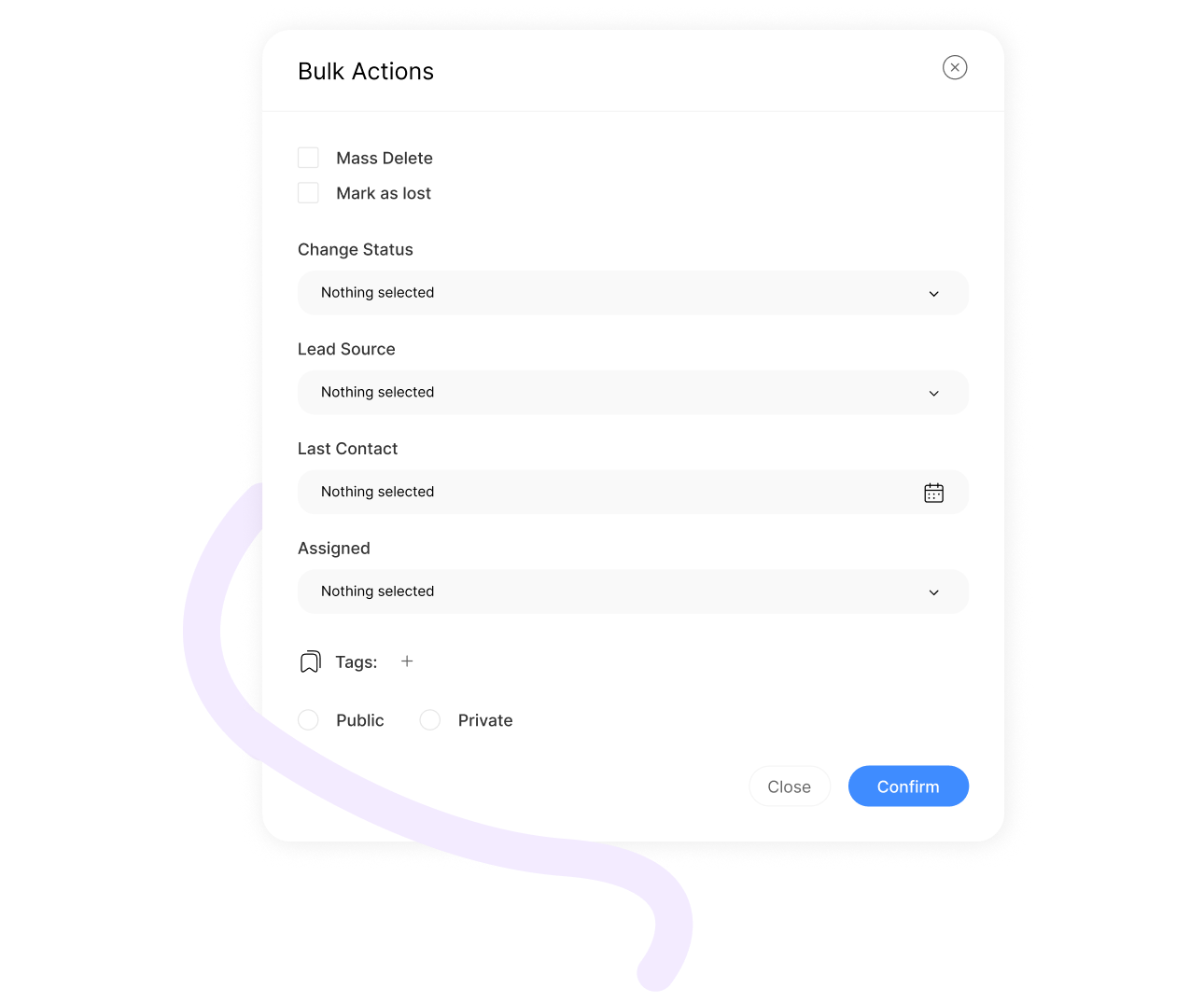

Track every touchpoint, note, and action linked to a lead
Detailed Lead Activity Tracking
Detailed Lead Activity Tracking in ClearCRM logs every interaction with a lead, including emails, calls, notes, and tasks. This provides a complete history of touchpoints for better follow-up and analysis.
Tracking lead activity is essential for understanding customer engagement and ensuring timely follow-ups. Without detailed tracking, teams may miss critical context, leading to ineffective communication.
However, ClearCRM’s Detailed Lead Activity Tracking ensures your team has full visibility into lead interactions, enabling personalized follow-ups and data-driven decisions. This boosts conversions and strengthens customer relationships.
Control which users can view lead activities
Permission-Based Activity Access
Permission-Based Activity Access in ClearCRM lets admins control which users can view or edit lead activities and history. This ensures sensitive data is only accessible to authorized team members.
This feature is critical for businesses with strict data privacy needs or multiple teams. Without permission controls, sensitive lead information could be exposed, risking security or compliance issues.
However, ClearCRM’s Permission-Based Activity Access enhances security and maintains data integrity. It ensures only relevant team members access lead history, streamlining workflows and protecting sensitive information.
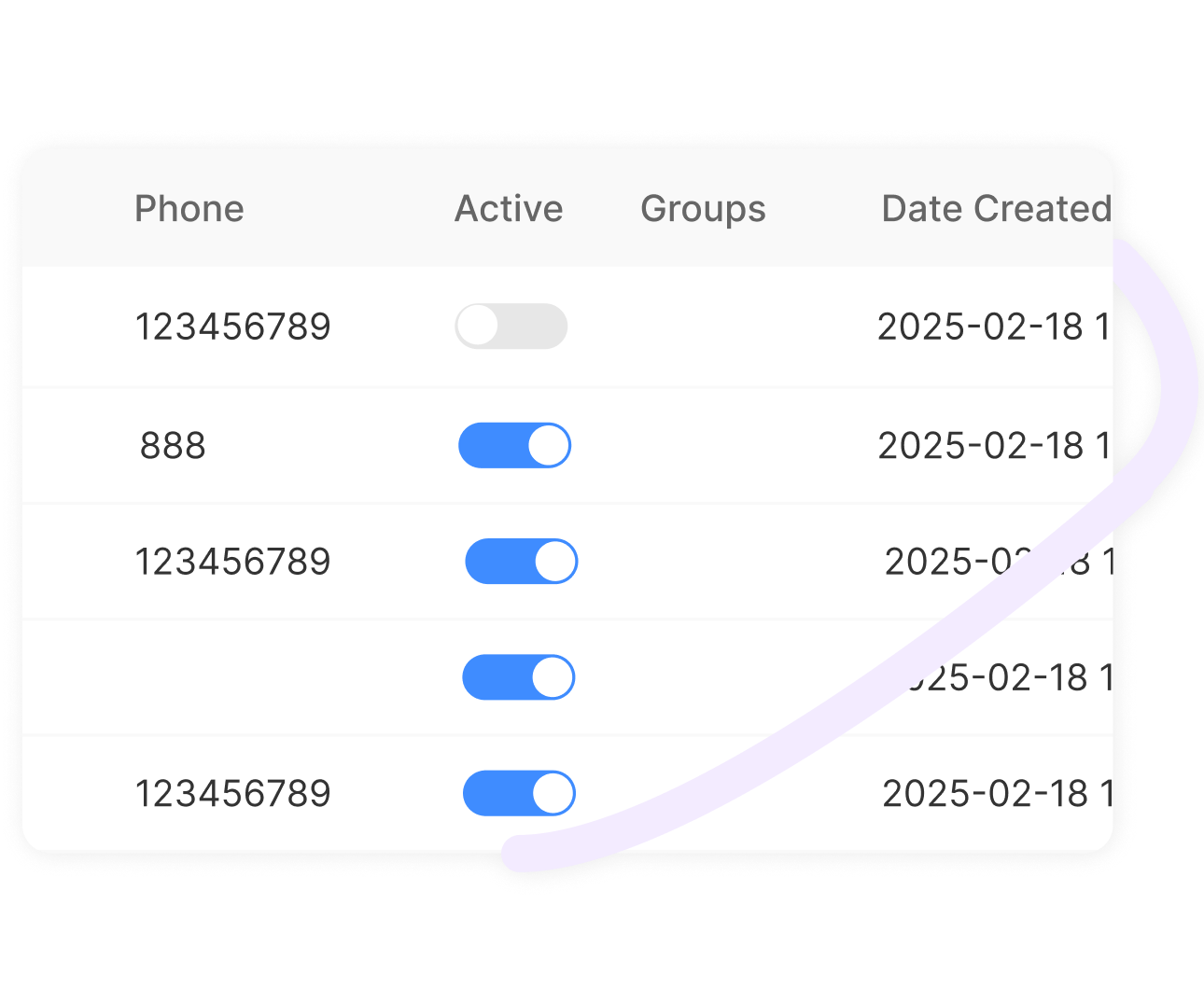
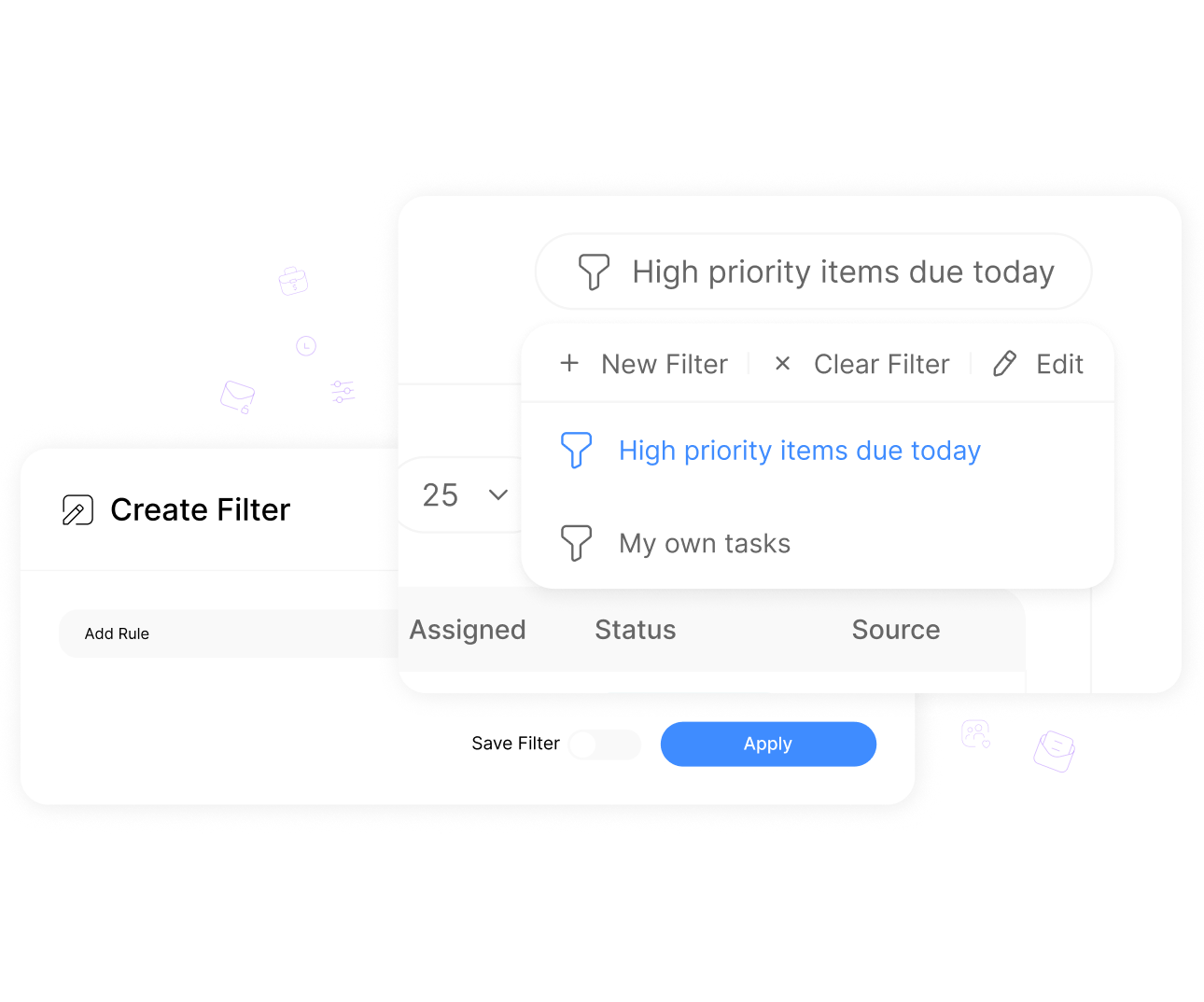
Find leads quickly using multi-criteria filters and saved views.
Lead Advanced Filters
Lead Advanced Filters in ClearCRM allow you to search and segment leads using multiple criteria, such as status, source, or custom fields. You can save these filters as views for quick access.
Advanced filtering is essential for businesses managing large lead pools. Without it, finding specific leads or segments can be time-consuming, slowing down targeting and follow-up efforts.
Similarly, ClearCRM’s Lead Advanced Filters streamline lead management by enabling fast, precise segmentation. This saves time, improves targeting accuracy, and helps your team focus on high-priority leads to drive conversions.
Embed forms to collect contact details
Lead Capture Forms
Lead Capture Forms in ClearCRM let you embed customizable forms on your website or landing pages to collect contact details. These forms automatically create lead records in the CRM for instant follow-up.
Capturing leads directly from forms is crucial for businesses aiming to grow their pipeline. Manual entry or disconnected forms can lead to lost leads or delayed responses, hurting conversions.
Similarly, ClearCRM’s Lead Capture Forms streamline lead generation, ensuring no opportunity is missed. They enable fast, automated lead creation, improving response times and boosting conversion rates.
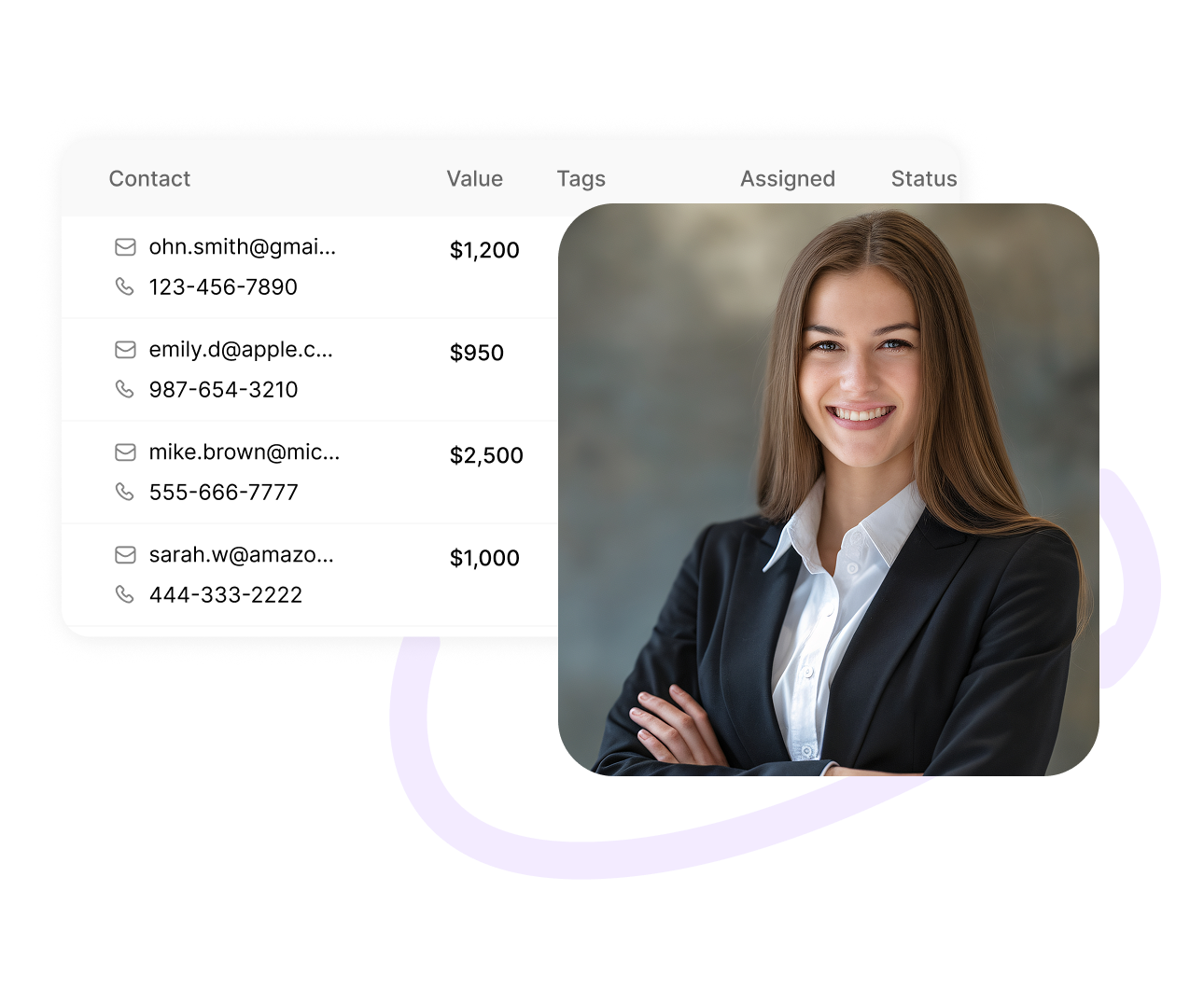
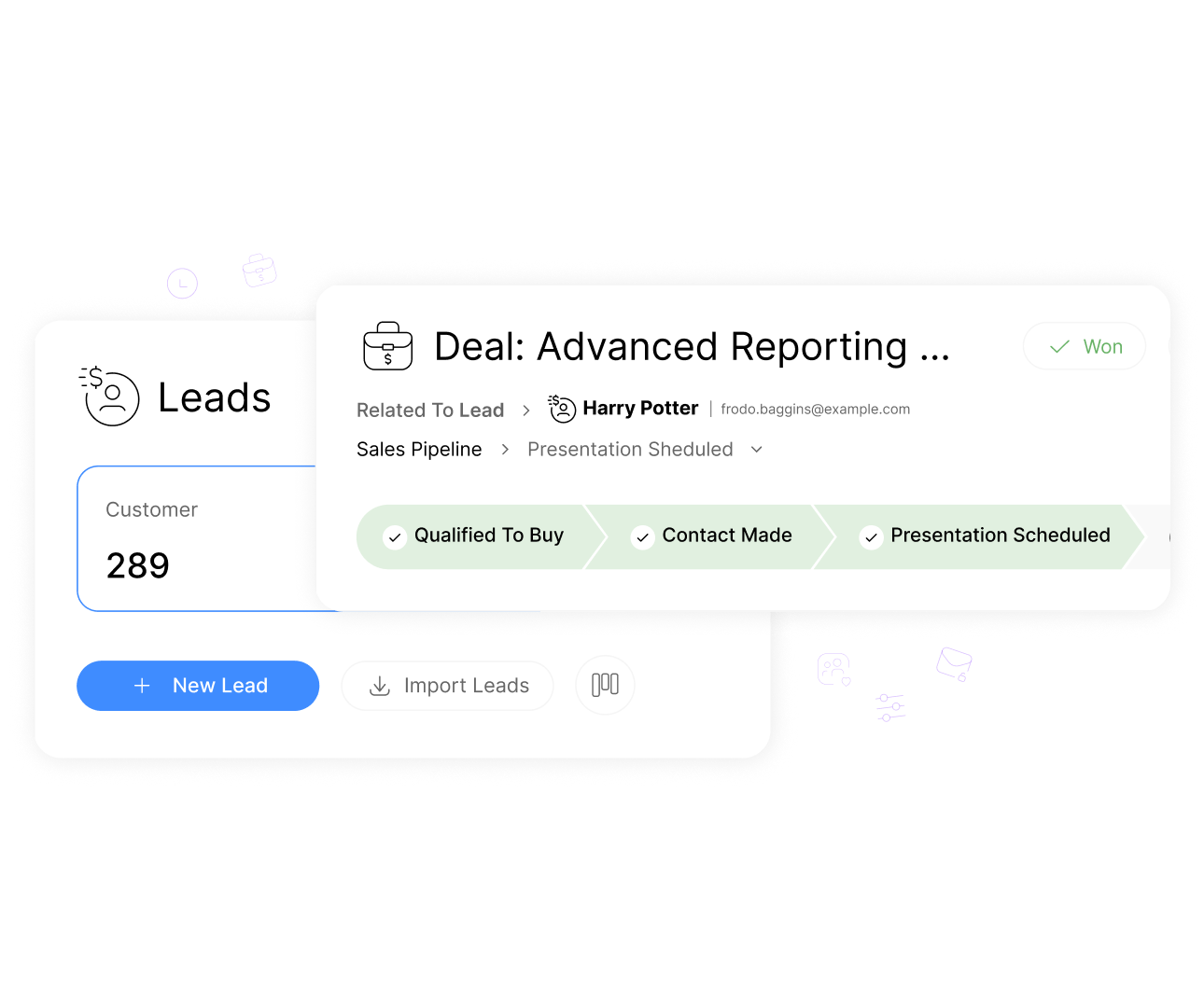
Visualize leads through your custom sales stages and prioritize follow-ups.
Custom Lead Pipelines
Custom Lead Pipelines in ClearCRM allow you to create tailored sales pipelines with stages specific to your business, such as prospecting, negotiation, or closing. You can prioritize follow-ups based on lead progression.
Custom pipelines are vital for aligning your CRM with your unique sales process. Generic pipelines may not reflect your workflow, leading to inefficiencies or missed opportunities.
In conclusion, ClearCRM’s Custom Lead Pipelines enhance sales efficiency by aligning with your strategy, improving visibility, and prioritizing high-value leads. This drives faster deal closures and boosts revenue.
Group, tag, and organize leads for fast segmentation and filtering
Enhanced Lead Organization
Enhanced Lead Organization in ClearCRM lets you group, tag, and organize leads using custom categories or attributes. This enables quick segmentation and filtering for targeted campaigns or follow-ups.
Organized leads are essential for businesses handling diverse lead sources or large datasets. Without proper organization, targeting specific leads becomes chaotic, reducing campaign effectiveness.
In conclusion, ClearCRM’s Enhanced Lead Organization simplifies lead management, enabling precise targeting and faster follow-ups. This improves marketing and sales efficiency, driving better engagement and conversions.
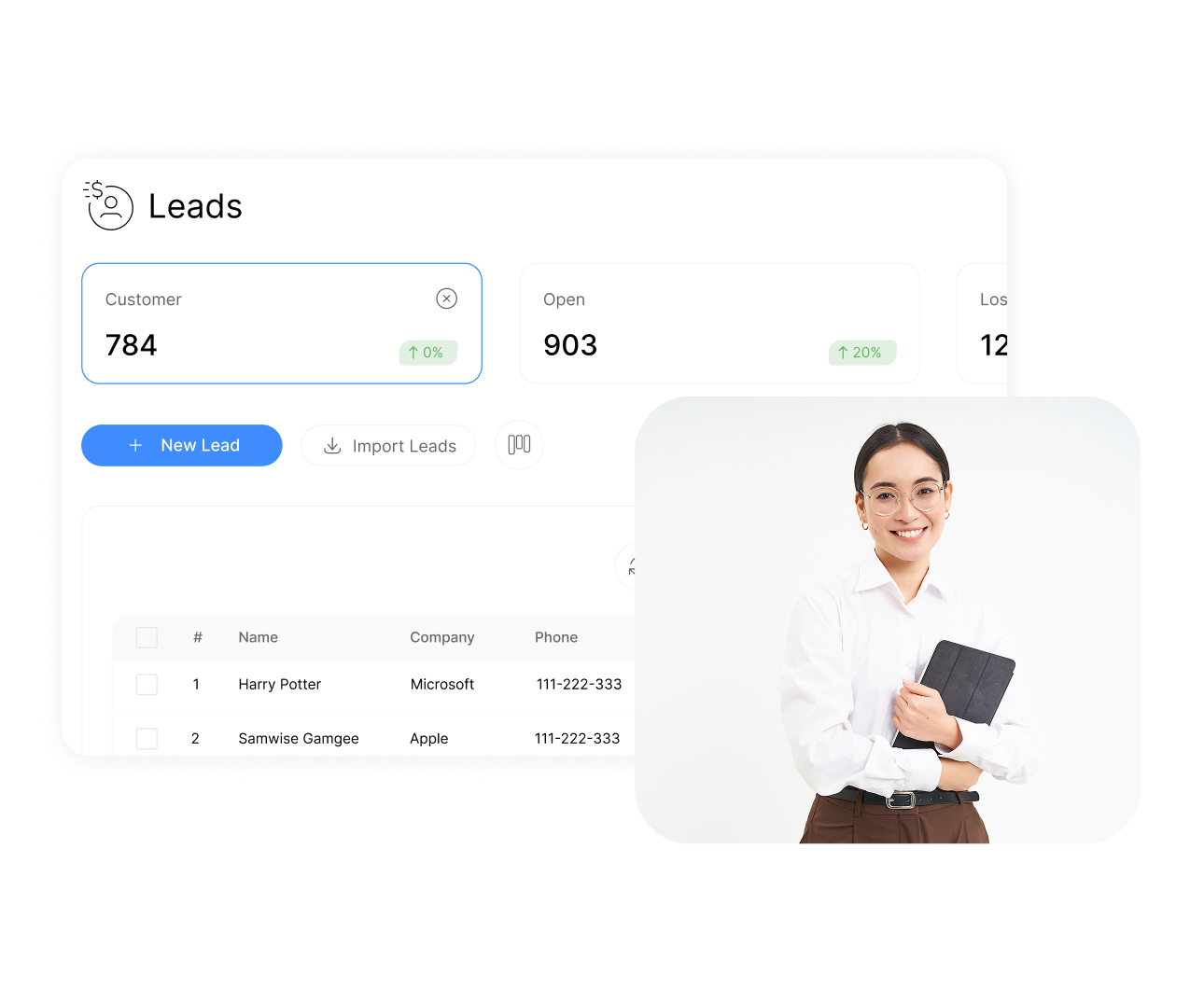
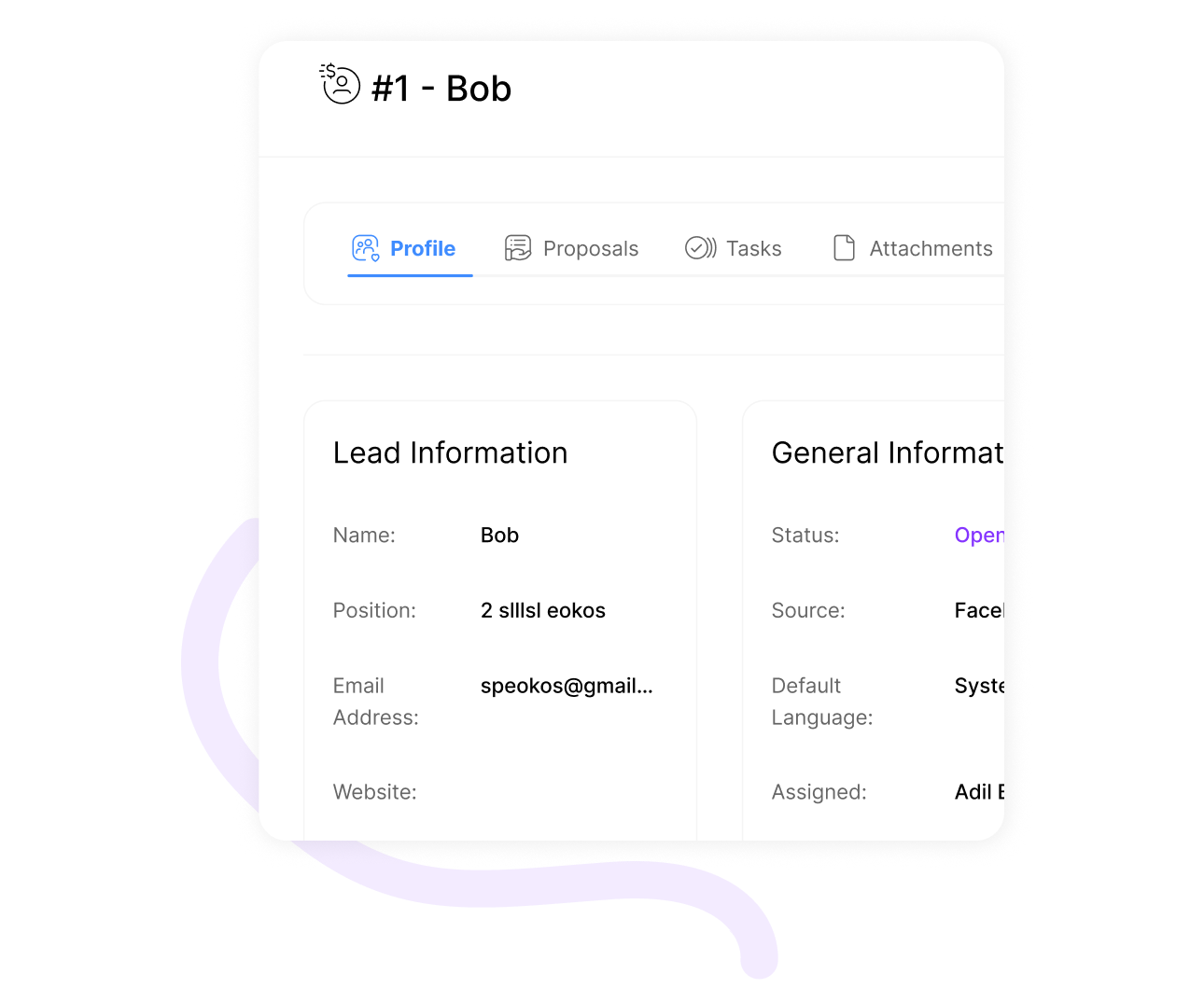
Maintain detailed profiles
Comprehensive Lead Information
Comprehensive Lead Information in ClearCRM allows you to maintain rich lead profiles, including contact details, activity history, tags, and custom fields. This provides a complete view of each lead’s journey.
Detailed lead profiles are critical for personalized engagement. Without comprehensive data, teams may lack the context needed for effective communication, leading to missed opportunities.
Likewise, ClearCRM’s Comprehensive Lead Information enhances customer interactions by providing a 360-degree view of leads. This enables tailored follow-ups, improves relationship-building, and boosts conversion rates.
Ability to add unlimited custom fields
Unlimited Custom Fields
Unlimited Custom Fields in ClearCRM allow you to add as many tailored data fields as needed to leads, deals, or contacts, capturing unique information like preferences, project details, or custom metrics.
This feature is essential for businesses with complex or niche data needs. Limited fields can restrict data capture, forcing reliance on external tools and disrupting workflows.
Likewise, ClearCRM’s Unlimited Custom Fields ensure your CRM adapts to your business, improving data accuracy and reporting. This flexibility streamlines operations and supports informed decision-making.
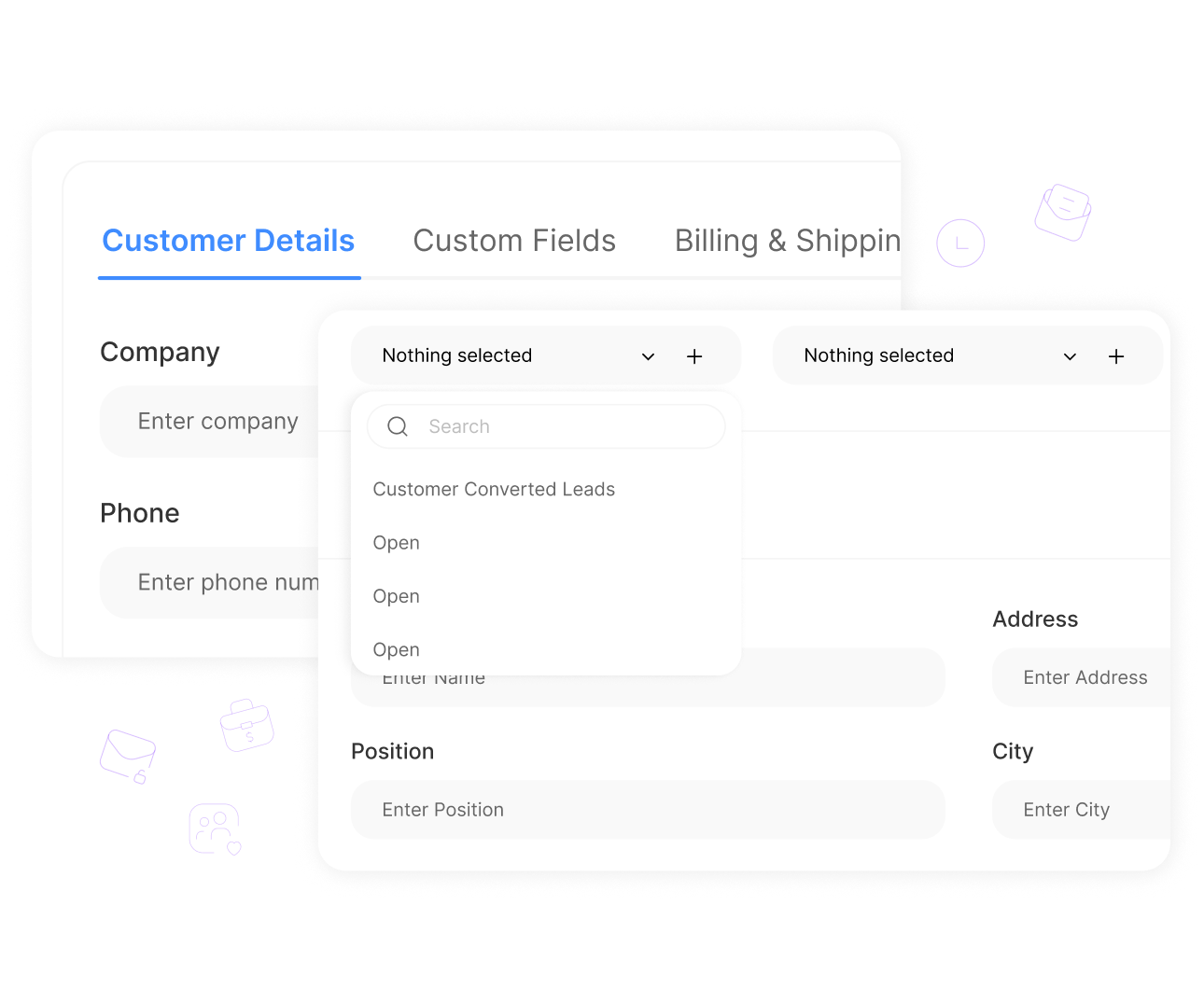
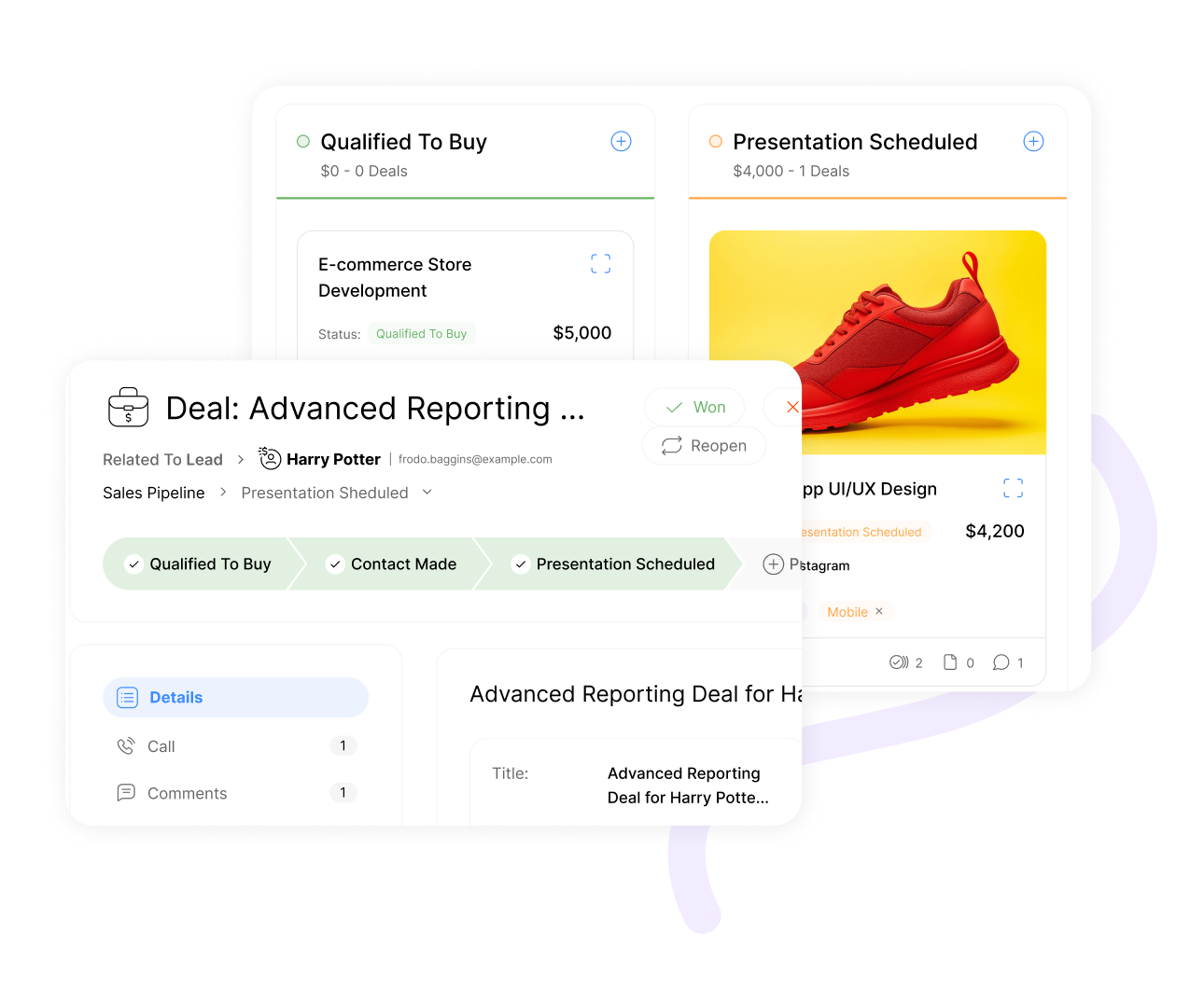
Features
Deal Management And Pipeline Management
Deal Management and Pipeline Management in ClearCRM provides tools to track, organize, and manage sales deals through customizable pipelines. It includes features for monitoring deal progress, assigning tasks, and forecasting outcomes.
Effective deal management is crucial for businesses aiming to close more sales. Without structured pipelines, tracking deals can become disorganized, leading to missed opportunities or inefficiencies.
Indeed, ClearCRM’s Deal Management and Pipeline Management streamline your sales process, improve visibility, and enhance forecasting accuracy. This drives faster deal closures and boosts revenue growth.
Track deal status and activity in one place across the team
Centralized Deal Tracking
Centralized Deal Tracking in ClearCRM consolidates all deal-related data into one platform, providing real-time visibility into deal status, activities, and team contributions. It ensures alignment across sales teams.
Centralized tracking is vital for businesses with multiple team members or complex sales cycles. Fragmented deal data can lead to miscommunication, delays, or lost deals.
After that, ClearCRM’s Centralized Deal Tracking enhances collaboration, reduces errors, and ensures all team members stay aligned. This improves efficiency, speeds up deal progression, and drives consistent sales results.
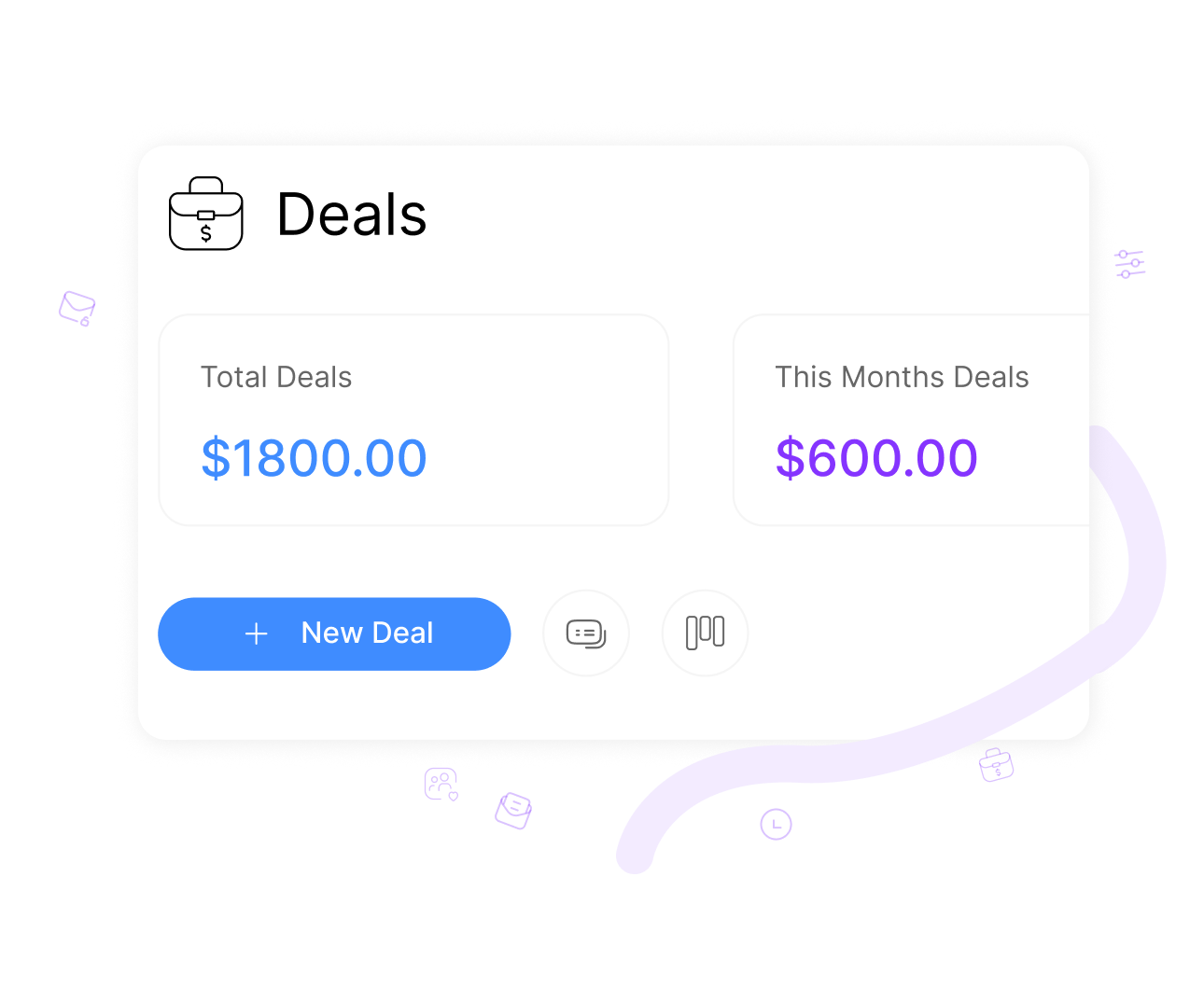
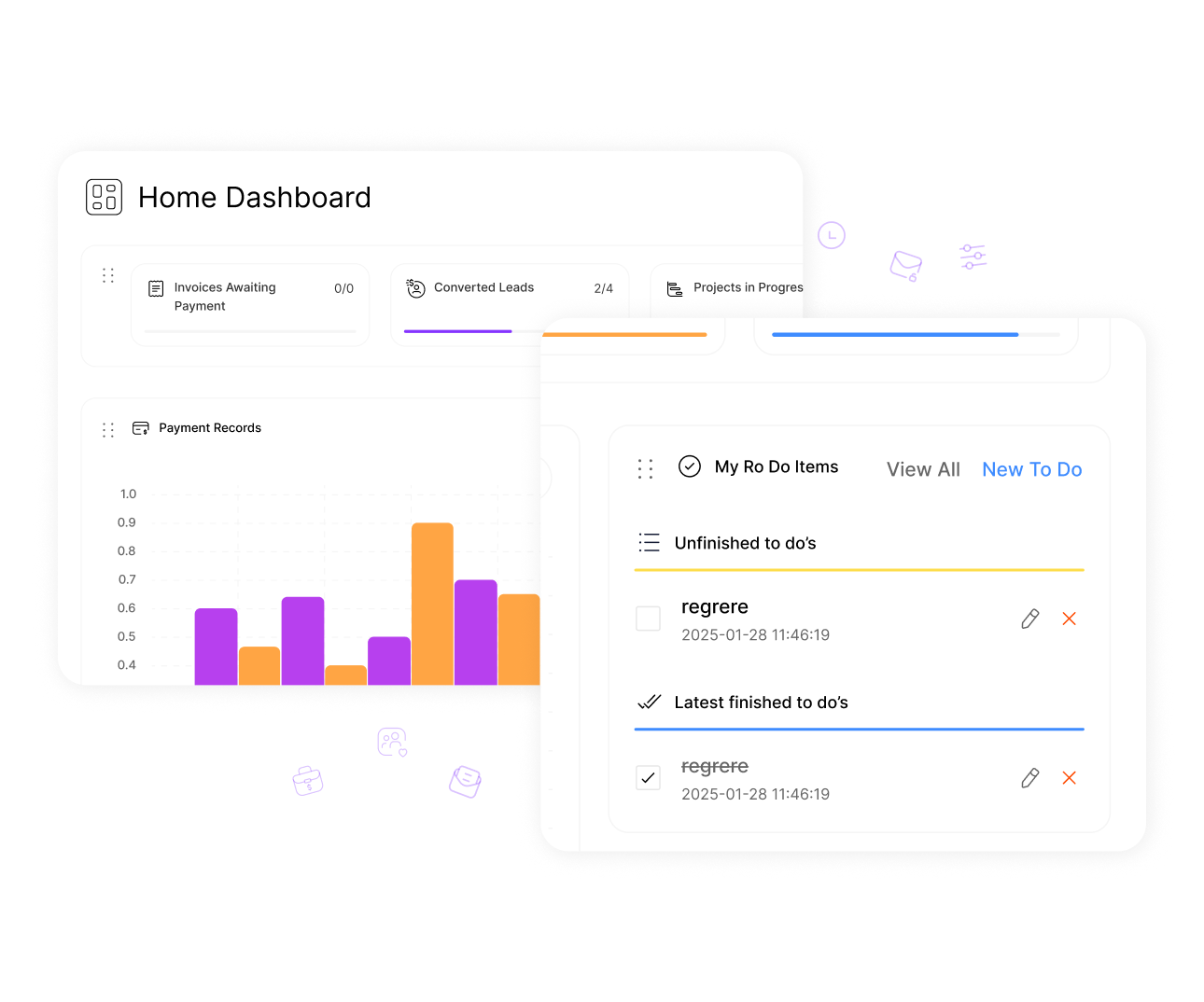
Monitor and manage high-value sales opportunities and forecast outcomes
Opportunity Tracking
Opportunity Tracking in ClearCRM allows you to monitor and manage high-value sales opportunities, tracking their progress and forecasting outcomes based on pipeline stages and probabilities.
Tracking opportunities is essential for prioritizing high-potential deals and predicting revenue. Without this, businesses may struggle to focus resources effectively, risking missed opportunities.
After that, ClearCRM’s Opportunity Tracking improves sales forecasting and resource allocation, ensuring your team focuses on the most promising deals. This drives higher win rates and maximizes revenue potential.
Group, tag, and organize leads for fast segmentation and filtering
Enhanced Lead Organization
Enhanced Lead Organization in ClearCRM lets you group, tag, and organize leads using custom categories or attributes. This enables quick segmentation and filtering for targeted campaigns or follow-ups.
Organized leads are essential for businesses handling diverse lead sources or large datasets. Without proper organization, targeting specific leads becomes chaotic, reducing campaign effectiveness.
In fact, ClearCRM’s Enhanced Lead Organization simplifies lead management, enabling precise targeting and faster follow-ups. This improves marketing and sales efficiency, driving better engagement and conversions.
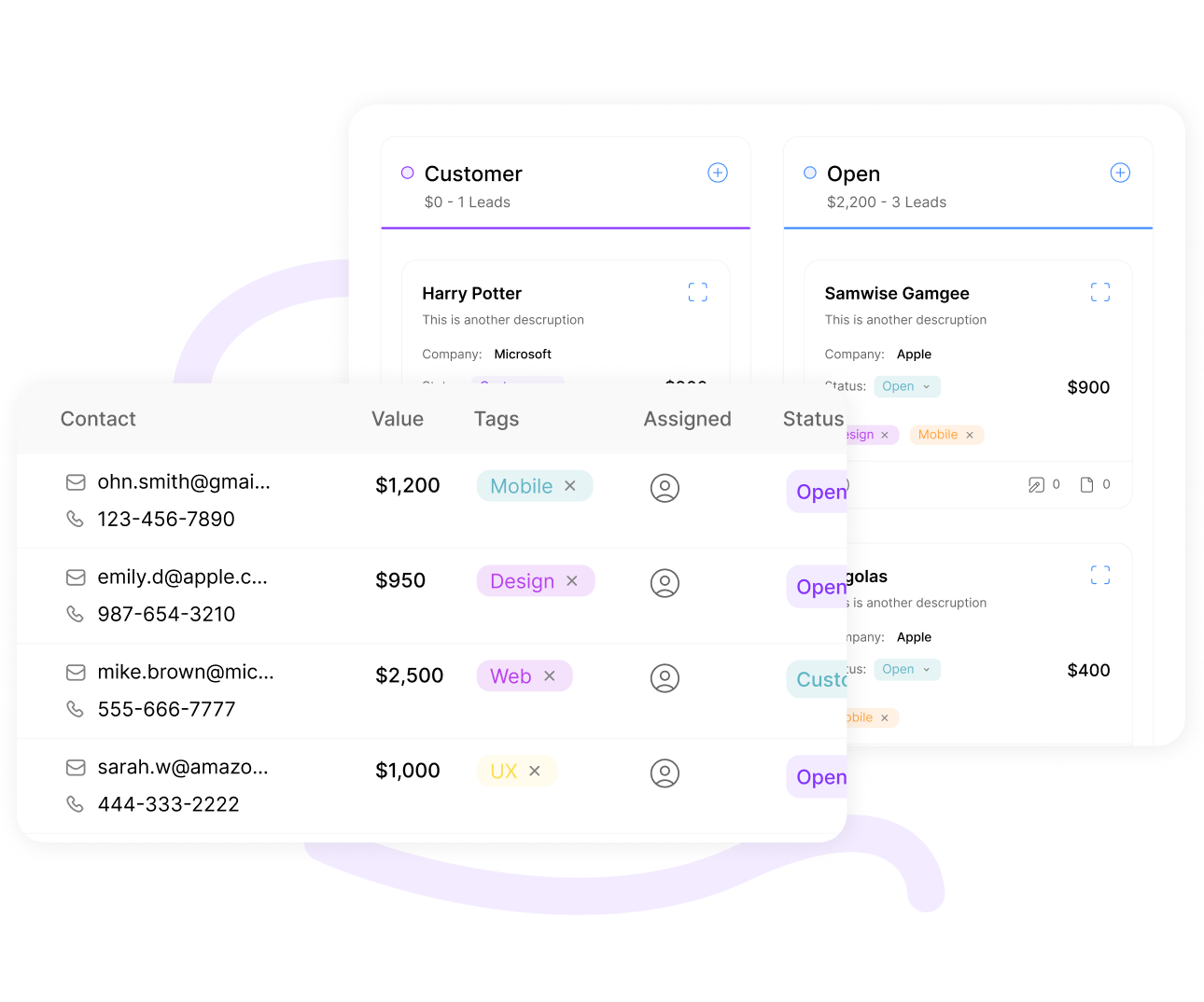
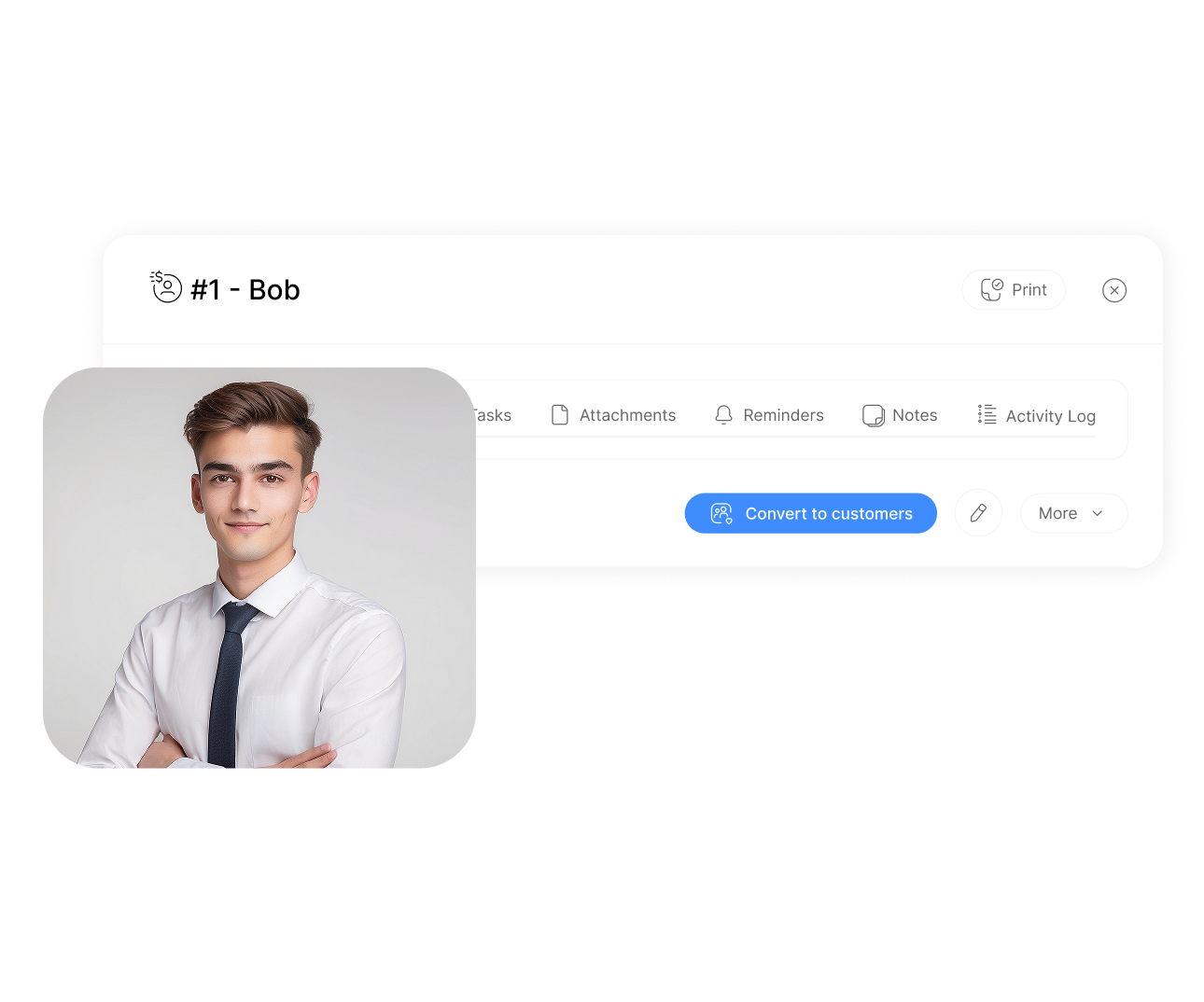
Link deals to leads or customers for better tracking and follow-up
Deal-Lead/Customer Connection
Deal-Lead/Customer Connection in ClearCRM lets you link deals to specific leads or customers, providing full context for each deal’s history, interactions, and related tasks.
This feature is critical for maintaining a clear view of customer relationships. Without linked data, teams may lose context, leading to ineffective follow-ups or fragmented communication.
In fact, ClearCRM’s Deal-Lead/Customer Connection streamlines tracking and enhances personalization. It ensures your team has all relevant information, improving follow-up efficiency and deal closure rates.
Use a Kanban view to move deals
Visual Deal Progression
Visual Deal Progression in ClearCRM provides a Kanban-style board to visualize and manage deals through sales stages. You can drag and drop deals to update their status, ensuring intuitive tracking.
Visual tracking is essential for teams needing a clear, at-a-glance view of deal progress. Without it, managing deals can become chaotic, leading to inefficiencies or missed opportunities.
Similarly, ClearCRM’s Visual Deal Progression simplifies pipeline management, enhances team collaboration, and speeds up deal updates. This improves visibility and helps close deals faster.
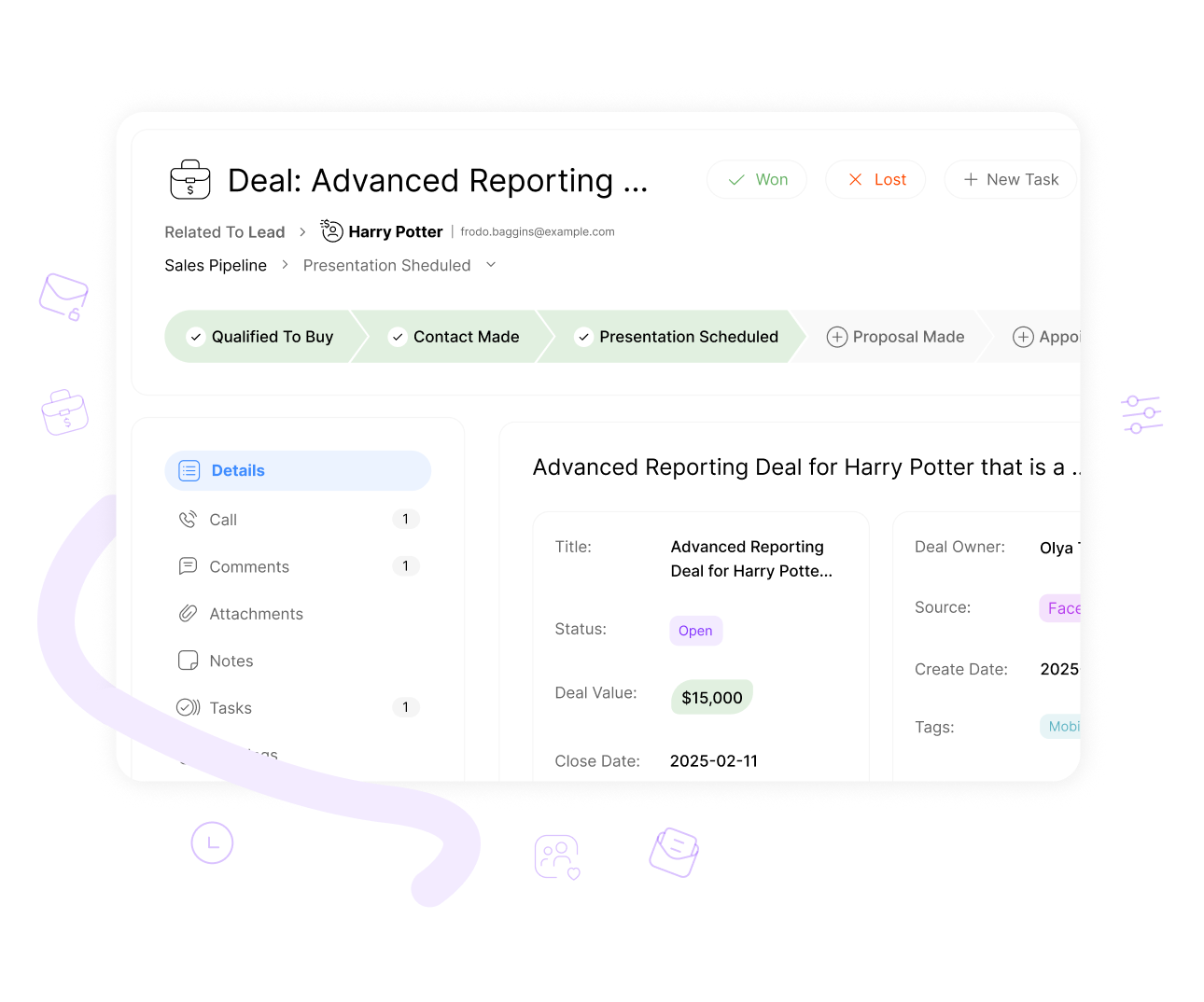
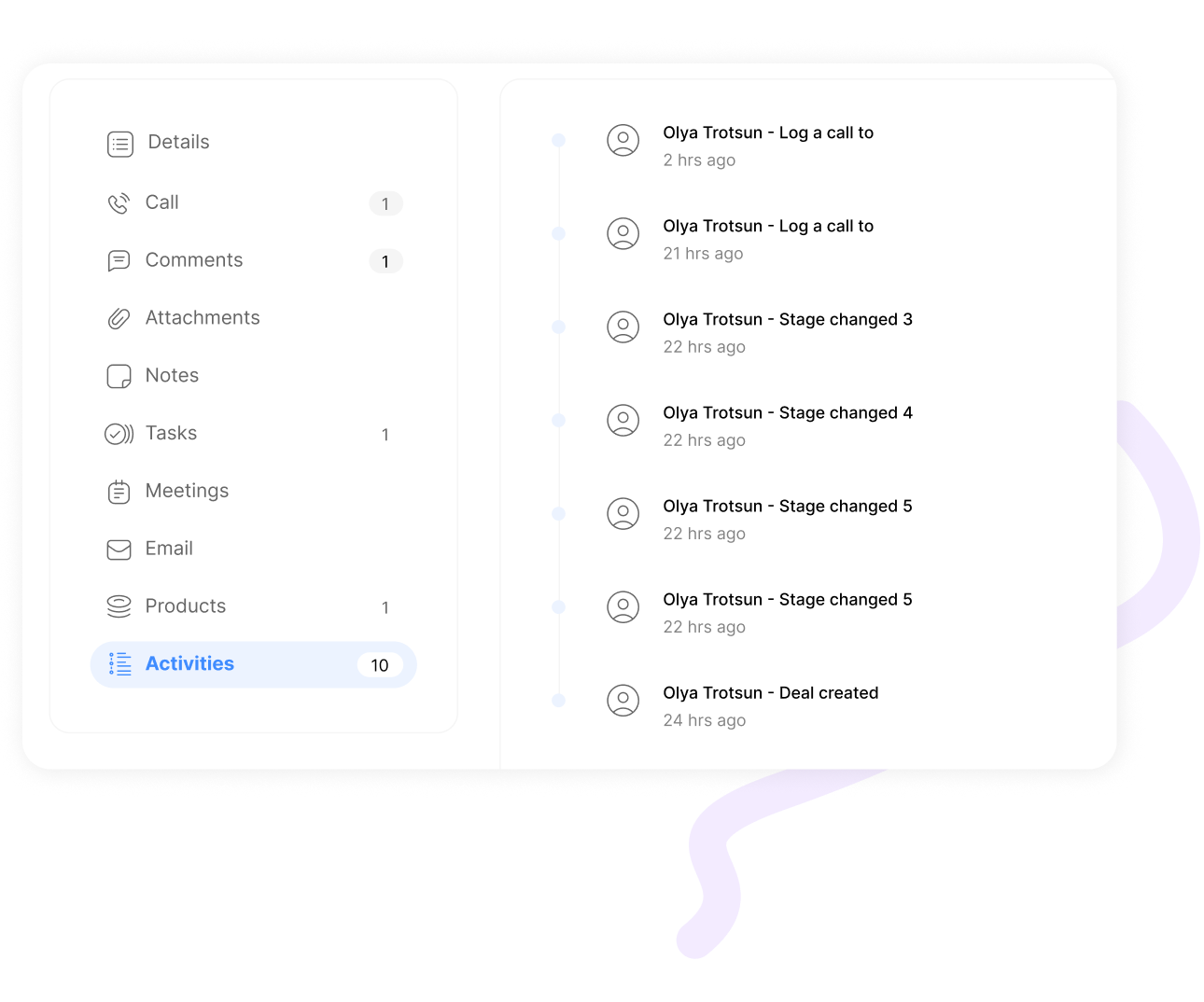
Log meetings, calls, and emails tied to each deal.
Activity Tracking
Activity Tracking in ClearCRM logs all deal-related activities, such as meetings, calls, and emails, providing a complete history of interactions for each deal. This ensures full context for follow-ups.
Tracking activities is crucial for maintaining momentum in the sales process. Without it, teams may miss critical interactions, leading to misinformed decisions or delayed follow-ups.
Similarly, ClearCRM’s Activity Tracking enhances deal management by providing a clear record of all interactions. This improves follow-up accuracy, strengthens customer relationships, and drives conversions.
Write and pin key insights or next steps directly in the deal record
Deal Note Taking
Deal Note Taking in ClearCRM allows you to add and pin notes to deal records, capturing key insights, next steps, or critical details for easy reference by your team.
Notes are essential for keeping teams aligned and informed during complex sales cycles. Without centralized note-taking, important details can be lost, leading to miscommunication or delays.
Clearly, ClearCRM’s Deal Note Taking ensures all critical information is accessible within the deal record, streamlining collaboration and improving decision-making. This helps your team stay focused and close deals faster.
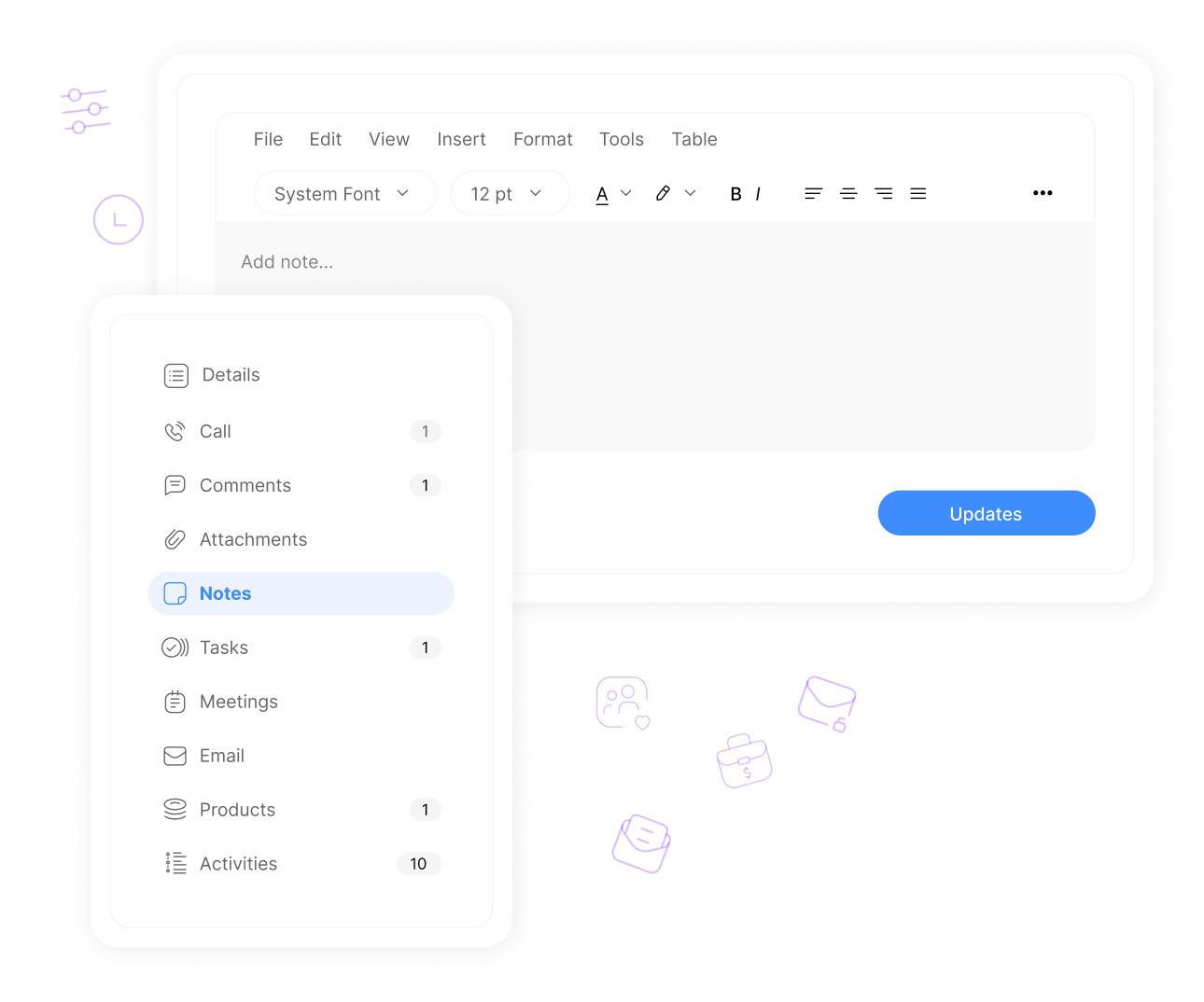
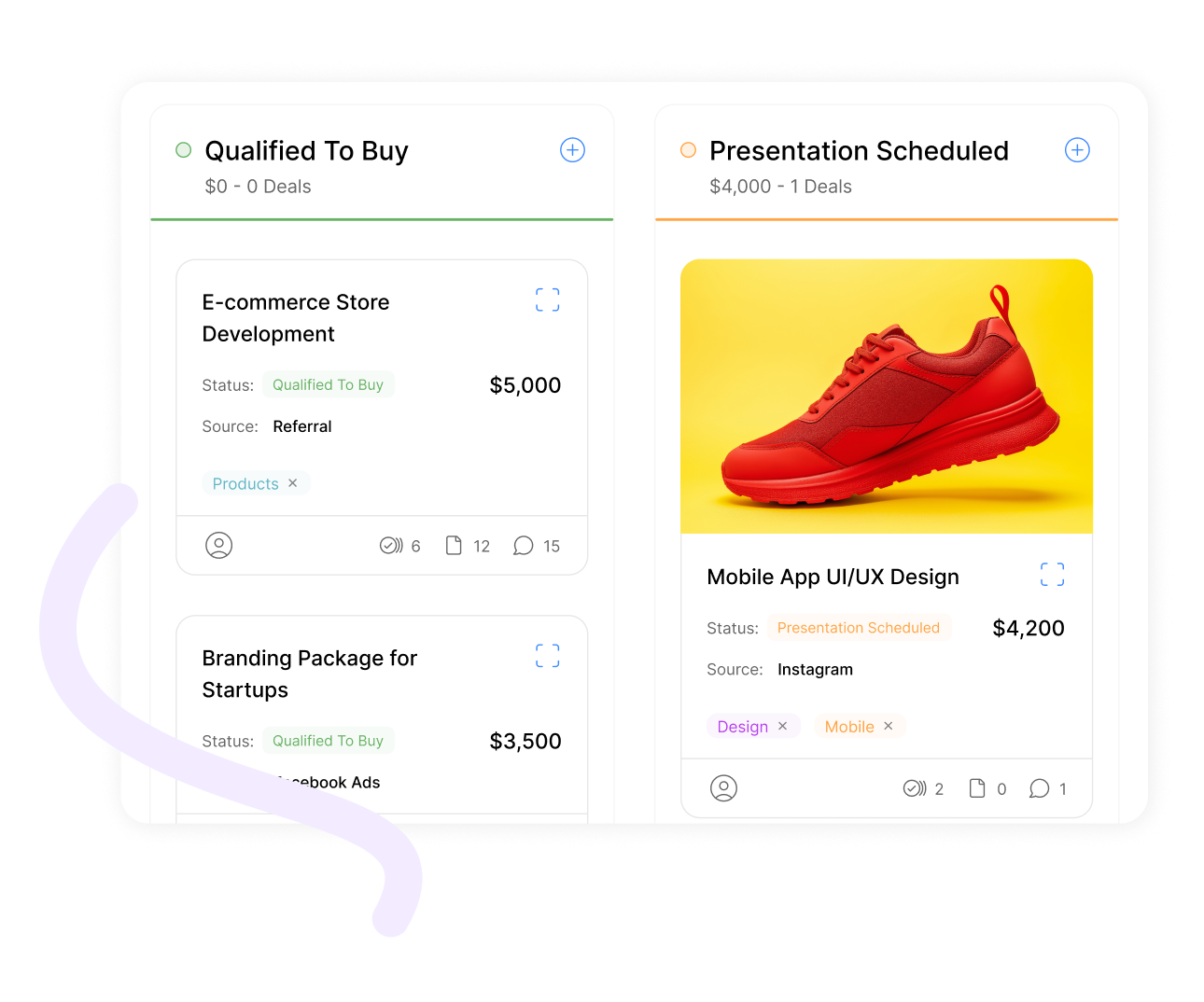
Visualize and manage deals
Deal Kanban View
Clearly,Deal Kanban View in ClearCRM offers a drag-and-drop board to visualize and manage deals through sales stages. It provides an intuitive way to track progress and prioritize tasks.
A Kanban view is vital for businesses needing a clear, visual approach to deal management. Without it, tracking deal progress can become disorganized, slowing down the sales process.
Deal Kanban View enhances visibility, streamlines deal management, and improves team collaboration. It helps your team prioritize high-value deals and accelerate closures.
Manage deals in a tabular format
Deal List View
Deal List View in ClearCRM displays deals in a sortable, filterable table format, allowing you to quickly organize, analyze, and edit deal data based on criteria like status or value.
A structured list view is essential for managing large deal volumes. Without it, sorting through deals can be time-consuming, making it harder to prioritize or analyze data.
Clearly, ClearCRM’s Deal List View saves time by enabling quick data analysis and segmentation. It empowers your team to make informed decisions, prioritize effectively, and drive faster deal closures.
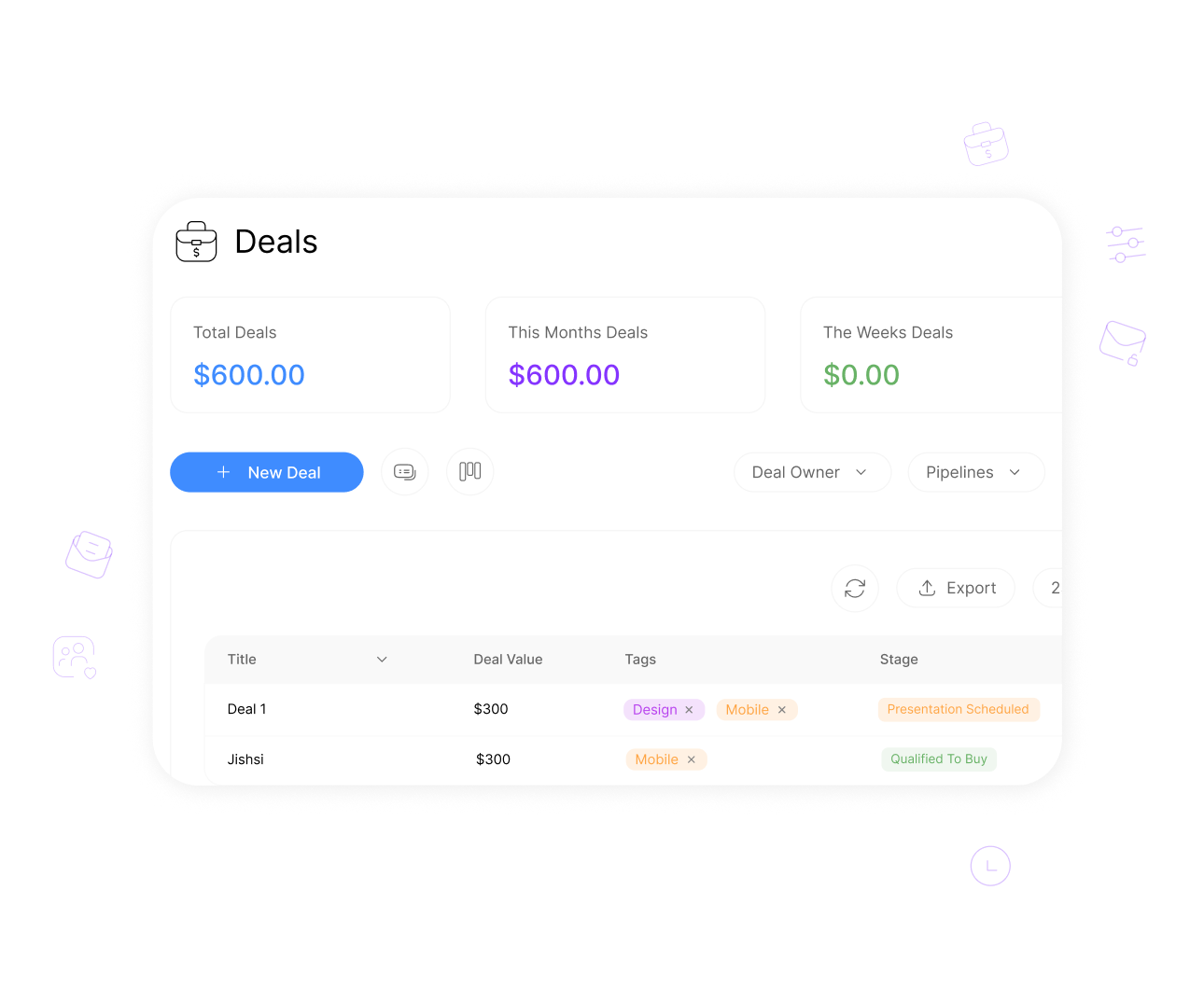
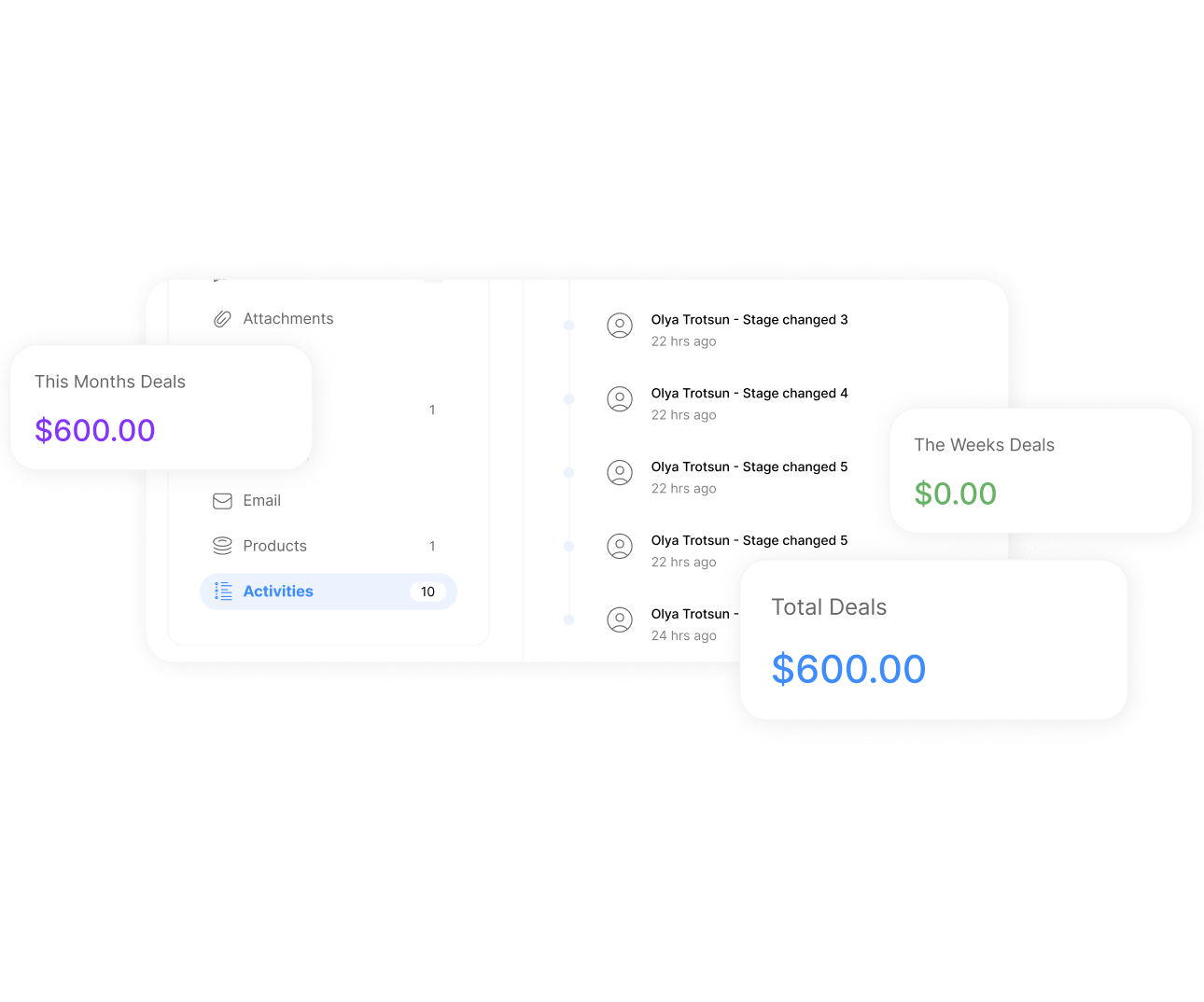
View full deal history, communication logs, and task progress
Detailed Deal Activity Tracking
Detailed Deal Activity Tracking in ClearCRM logs every interaction, communication, and task related to a deal, providing a comprehensive history for analysis and follow-up.
Detailed tracking is critical for understanding deal progression and ensuring timely follow-ups. Without it, teams may lack context, leading to ineffective communication or missed opportunities.
Above all, ClearCRM’s Detailed Deal Activity Tracking ensures full visibility into deal interactions, enabling personalized follow-ups and data-driven decisions. This strengthens customer relationships and boosts deal success.
Define your own pipeline stages and workflows to match your sales process
Customizable Pipeline
Customizable Pipeline in ClearCRM lets you define unique pipeline stages and workflows tailored to your sales process, such as prospecting, negotiation, or closing, ensuring alignment with your strategy.
Custom pipelines are essential for businesses with unique sales cycles. Generic pipelines may not reflect your process, leading to inefficiencies or misalignment in tracking.
Above all, ClearCRM’s Customizable Pipeline enhances sales efficiency by aligning with your workflow, improving visibility, and prioritizing high-value deals. This drives faster closures and boosts revenue.
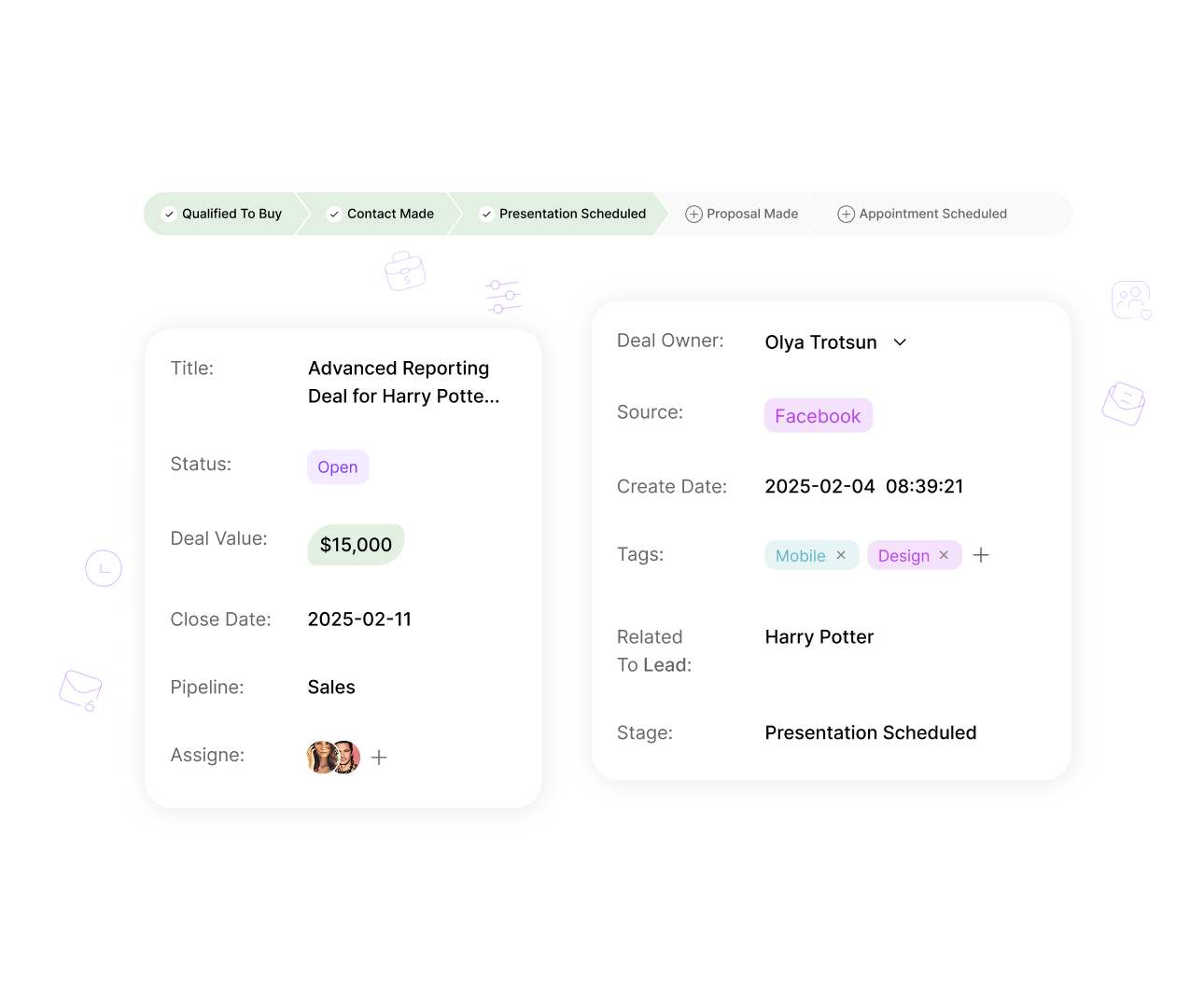
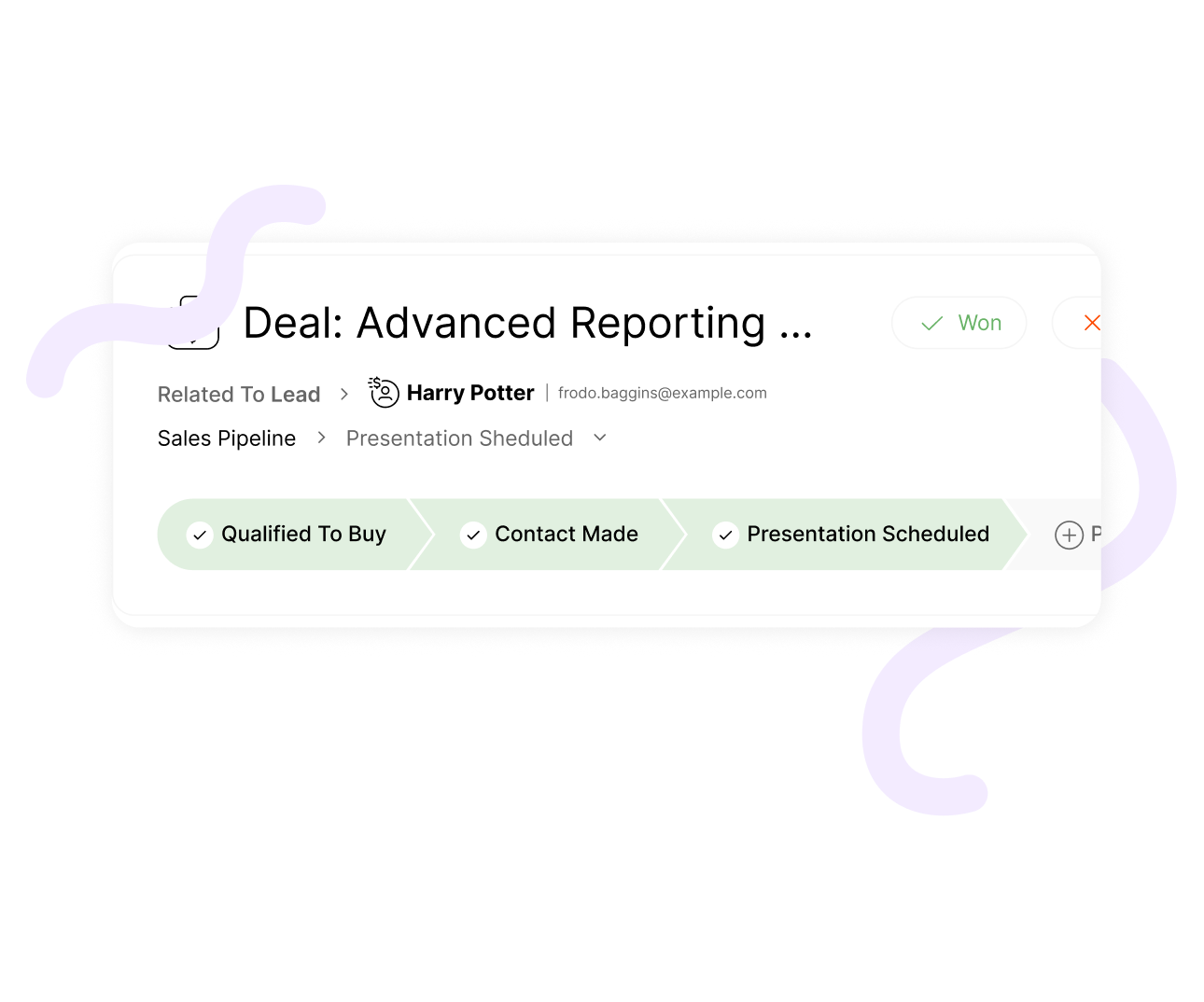
Create separate pipelines for different products, teams, or workflows
Multiple Deal Pipelines
Multiple Deal Pipelines in ClearCRM allow you to create distinct pipelines for different products, teams, or workflows, enabling tailored tracking and management for each sales process.
This feature is vital for businesses with diverse offerings or teams. Without multiple pipelines, managing varied sales processes can become chaotic, reducing efficiency and clarity.
To be more specific, ClearCRM’s Multiple Deal Pipelines streamline complex sales operations, ensuring clear tracking and prioritization. This improves team alignment, enhances forecasting, and drives consistent sales results.
Segment deals using flexible filter combinations and conditions
Deal Advanced Filters
Deal Advanced Filters in ClearCRM enable you to segment deals using multiple criteria, such as value, stage, or activity, with the option to save filters for quick access.
Advanced filtering is crucial for businesses managing large deal volumes. Without it, finding specific deals or segments can be time-consuming, slowing down prioritization and analysis.
To be more specific, ClearCRM’s Deal Advanced Filters streamline deal management by enabling precise segmentation. This saves time, improves targeting accuracy, and helps your team focus on high-priority deals to drive conversions.
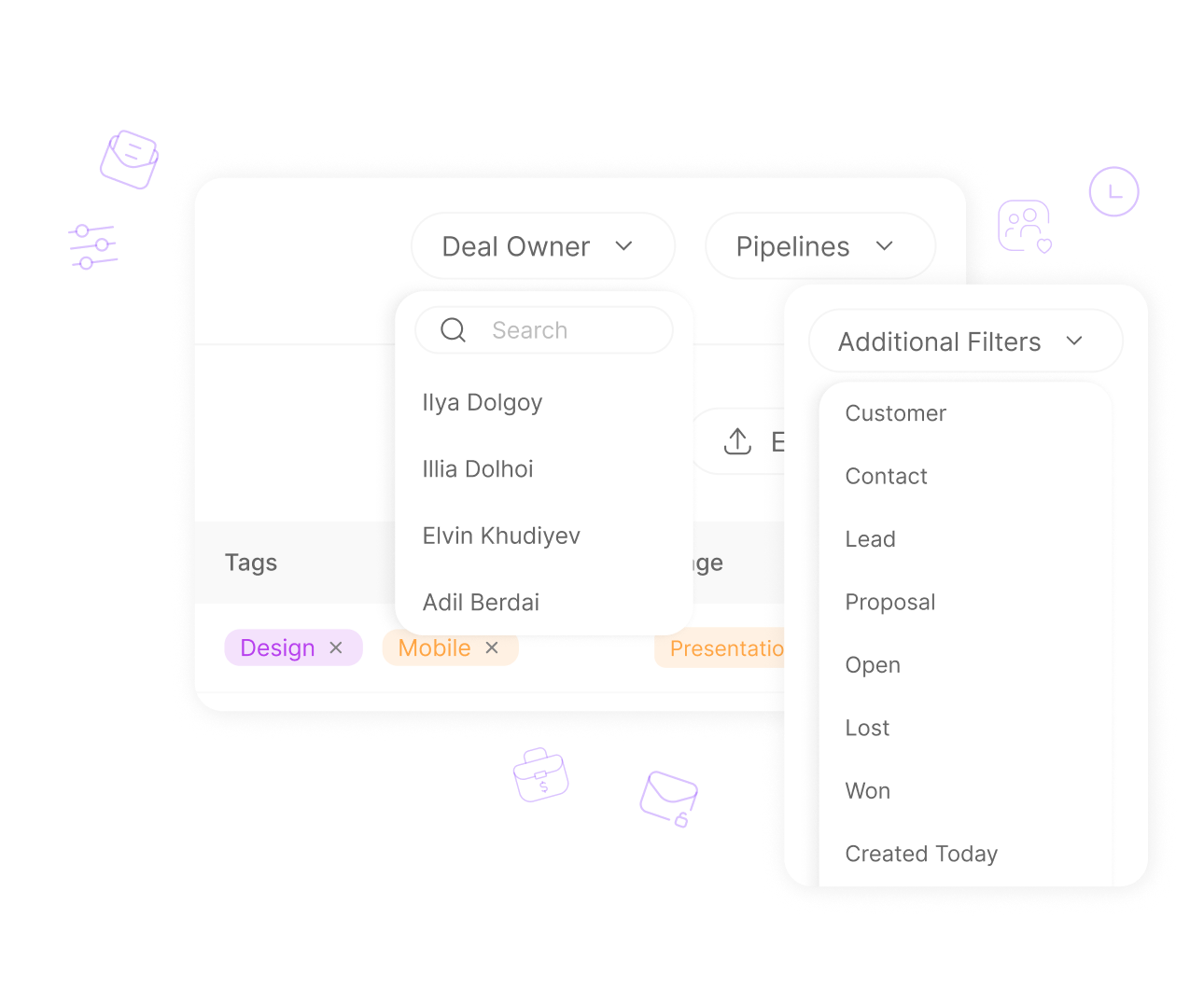
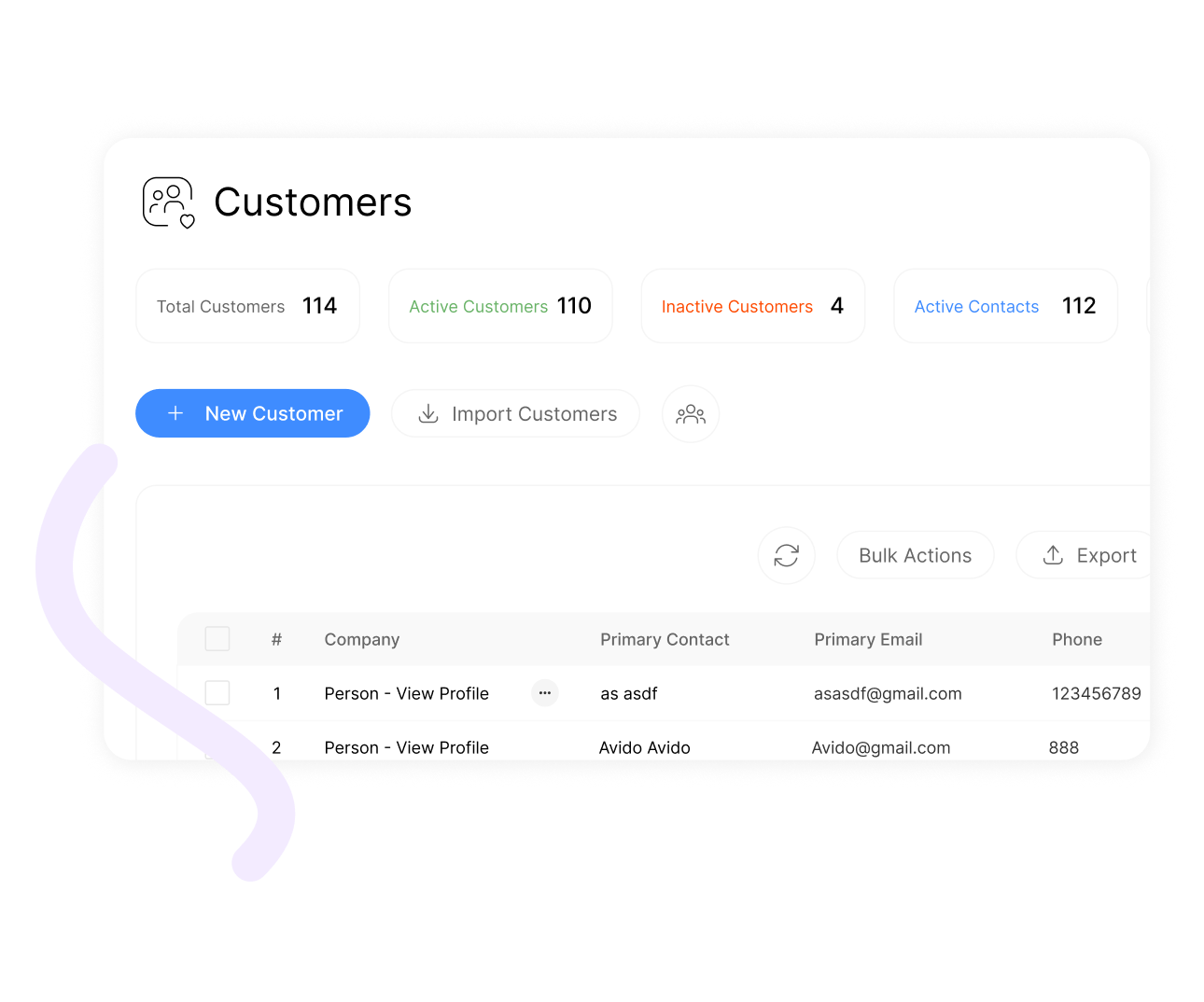
Features
Customer And Contact Management
Customer and Contact Management in ClearCRM provides tools to store, organize, and manage customer and contact data, including profiles, relationships, and interaction histories, in a centralized platform.
Effective customer management is essential for building strong relationships and driving repeat business. Without a centralized system, managing contacts can lead to fragmented data and missed opportunities.
Therefore, ClearCRM’s Customer and Contact Management streamlines data organization, enhances personalization, and improves customer engagement. This drives loyalty, boosts retention, and supports long-term growth.
Maintain rich profiles for each customer with key details and timelines
Customer Profile Management
Customer Profile Management in ClearCRM allows you to create and maintain detailed customer profiles, including contact details, interaction history, and timelines, for a complete view of each customer.
Rich profiles are critical for personalized engagement and long-term relationship building. Without them, teams may lack the context needed for effective communication, reducing customer satisfaction.
Therefore, ClearCRM’s Customer Profile Management enhances customer interactions by providing a 360-degree view, enabling tailored communication and stronger relationships. This boosts retention and drives repeat business.
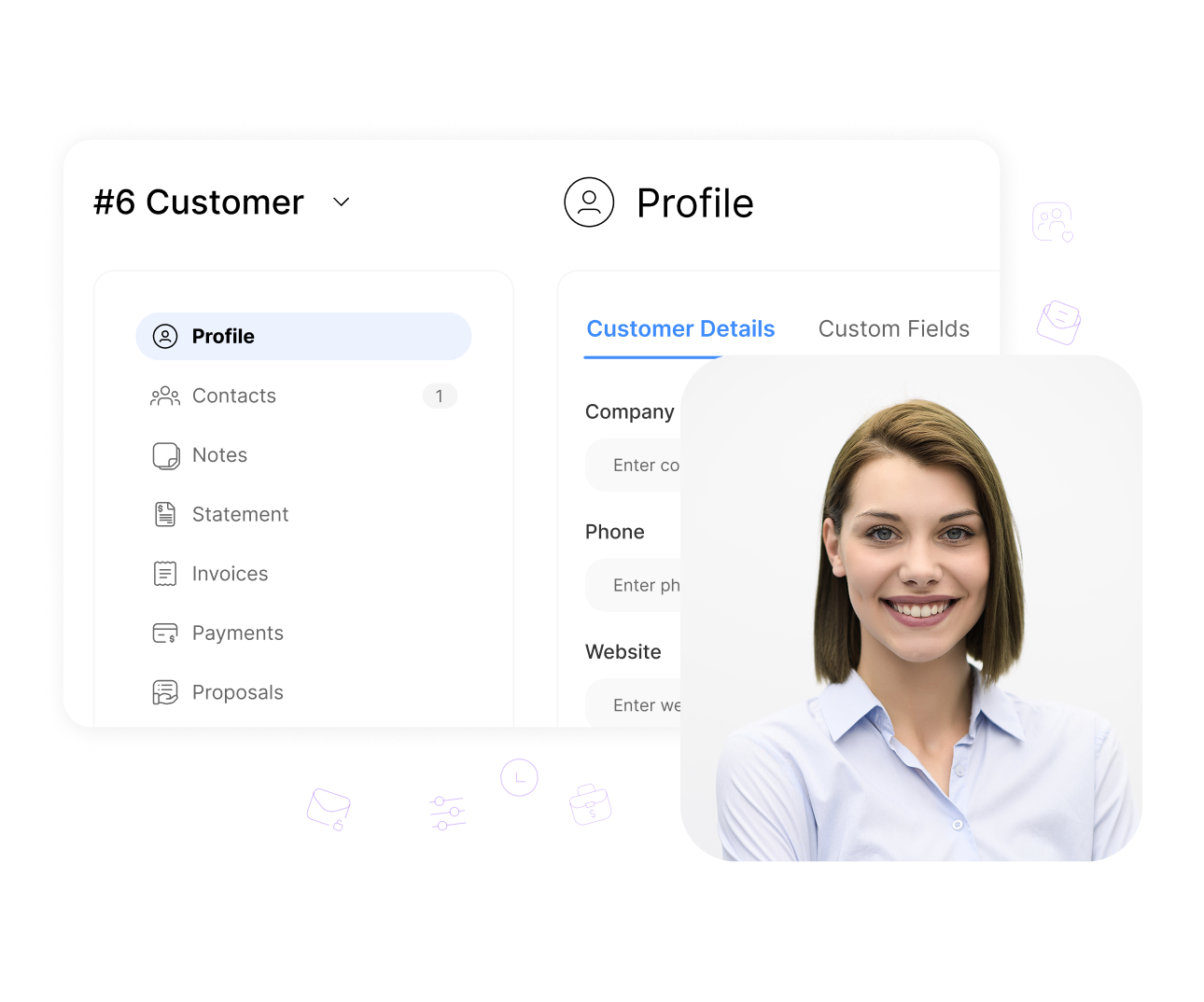
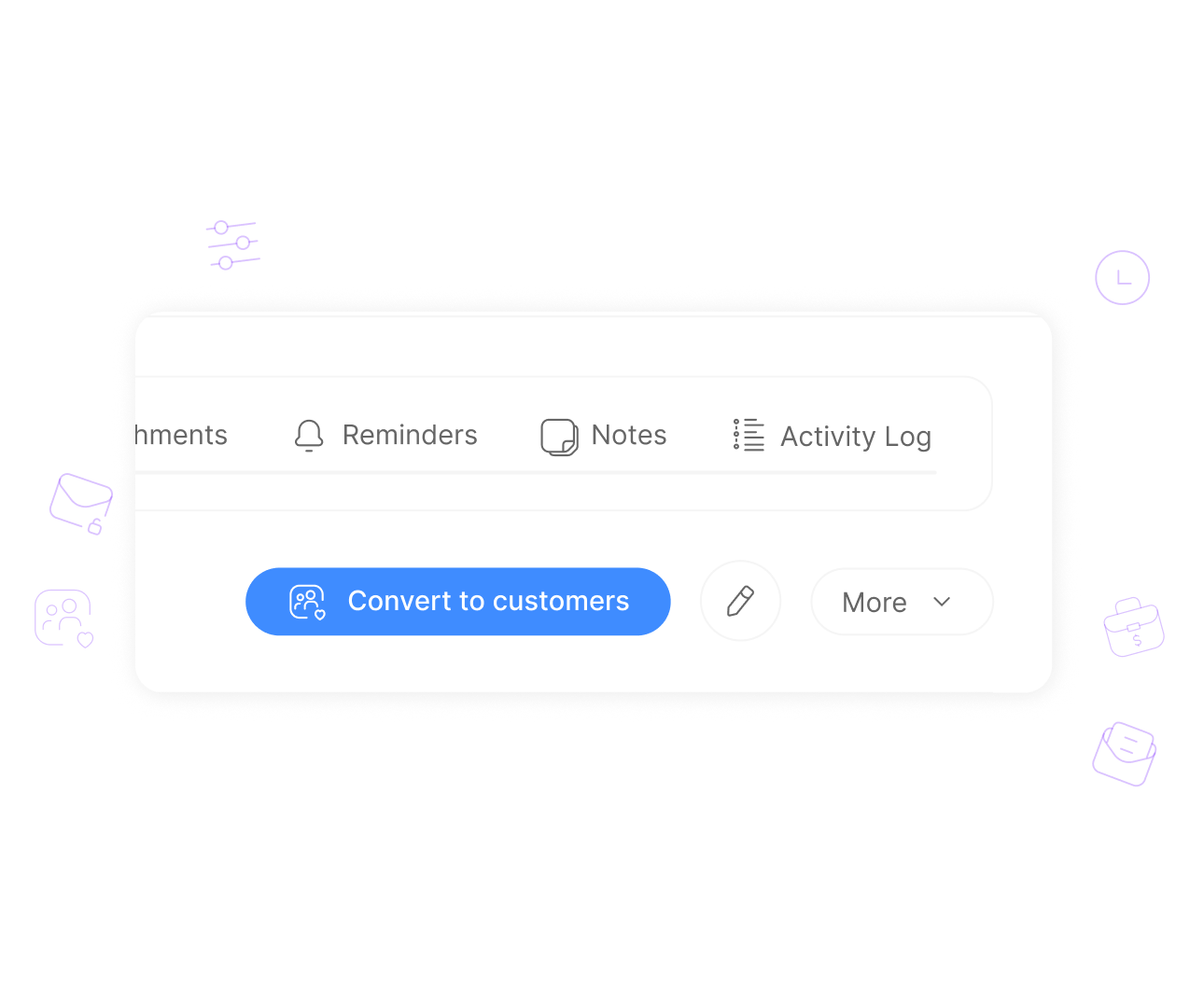
Instantly convert qualified leads to customer records
Once-Click Convert Lead To Customer
Once-Click Convert Lead to Customer in ClearCRM lets you instantly convert qualified leads into customer records with a single click, transferring all relevant data seamlessly.
This feature is essential for streamlining the sales process. Manual conversion can be time-consuming and error-prone, leading to delays or data inconsistencies that hinder customer onboarding.
ClearCRM’s Once-Click Convert feature saves time, ensures data accuracy, and accelerates customer onboarding. It allows your team to focus on nurturing relationships, driving faster revenue growth.
Convert previously closed or inactive leads into new customers.
Once-Click Convert Dead To Customer
Once-Click Convert Dead to Customer in ClearCRM enables you to revive inactive or closed leads by converting them into customer records with a single click, preserving all historical data.
Reviving dead leads is crucial for maximizing opportunities, as some leads may become viable later. Without this feature, re-engaging old leads can be labor-intensive and disrupt workflows.
Undoubtedly, ClearCRM’s Once-Click Convert Dead to Customer streamlines lead reactivation, saving time and ensuring data continuity. This helps your business recapture lost opportunities and boost conversions.
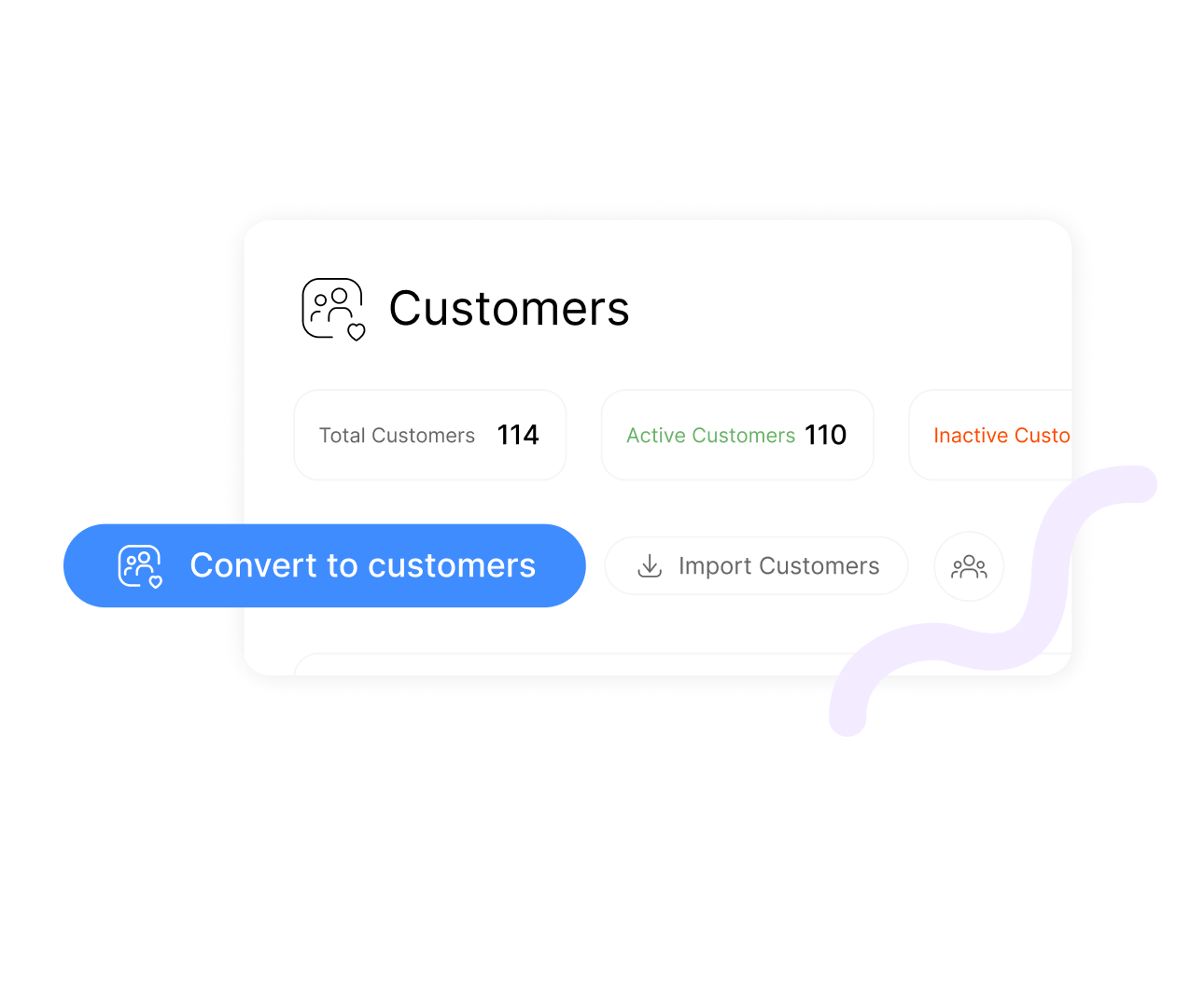
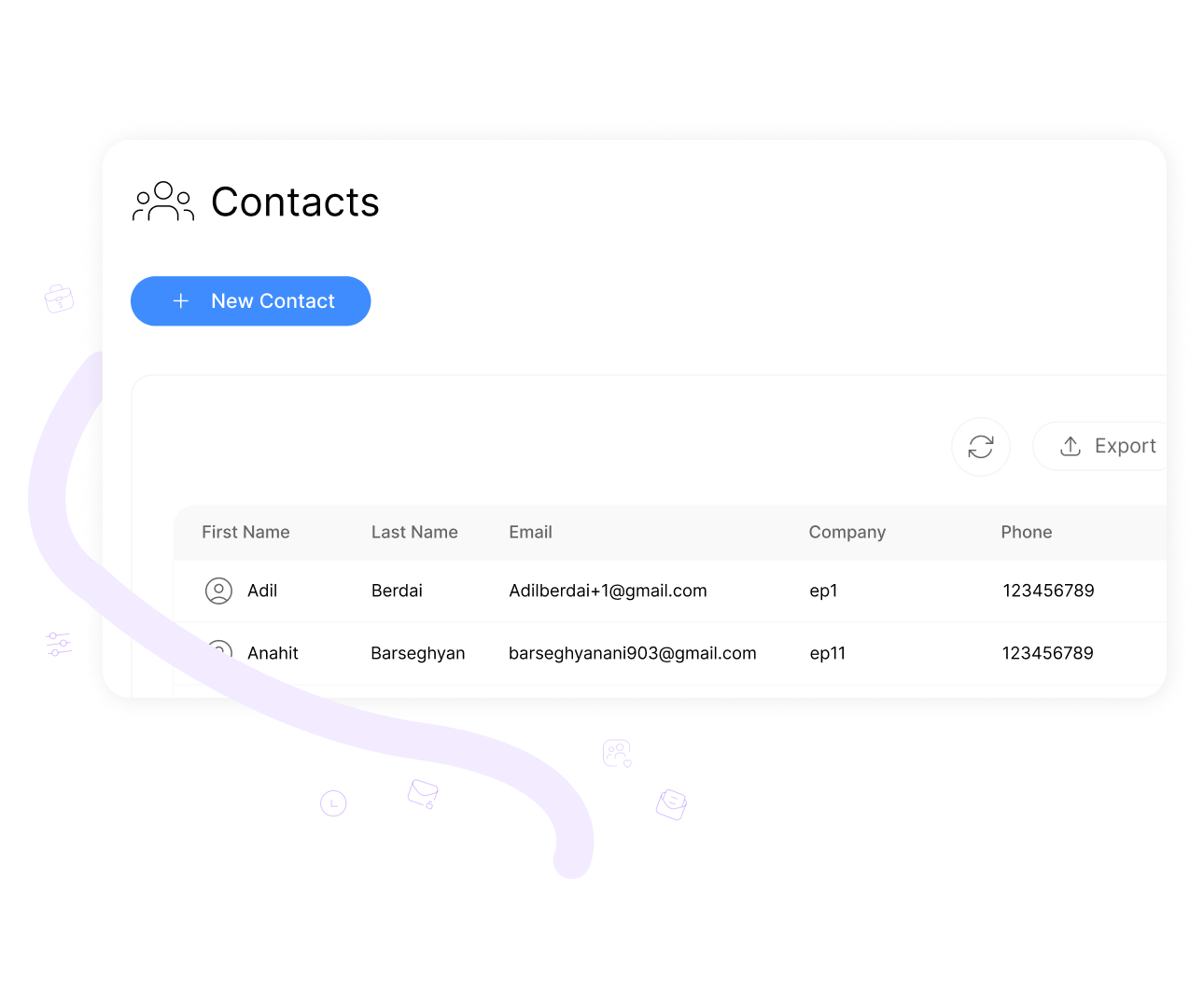
Manage individual and company records with full relationship mapping
Contacts & Companies
Contacts & Companies in ClearCRM allows you to manage individual and company records, mapping relationships between contacts, organizations, and deals for a holistic view of your network.
This feature is vital for businesses with complex customer relationships. Without relationship mapping, teams may struggle to understand connections, leading to fragmented communication.
Undoubtedly, ClearCRM’s Contacts & Companies feature enhances relationship management by providing clear context, improving personalization, and streamlining interactions. This drives stronger relationships and better outcomes.
Store, organize, and access all your contact data in one place
Centralized Contact Management
Centralized Contact Management in ClearCRM consolidates all contact data into a single platform, enabling easy storage, organization, and access to customer and lead information.
Centralized contact data is essential for efficient customer management. Without it, scattered data can lead to missed opportunities, miscommunication, or inefficiencies in engagement.
In order to, ClearCRM’s Centralized Contact Management streamlines data access, improves team collaboration, and enhances customer interactions. It ensures your team has the information needed to drive engagement and loyalty.
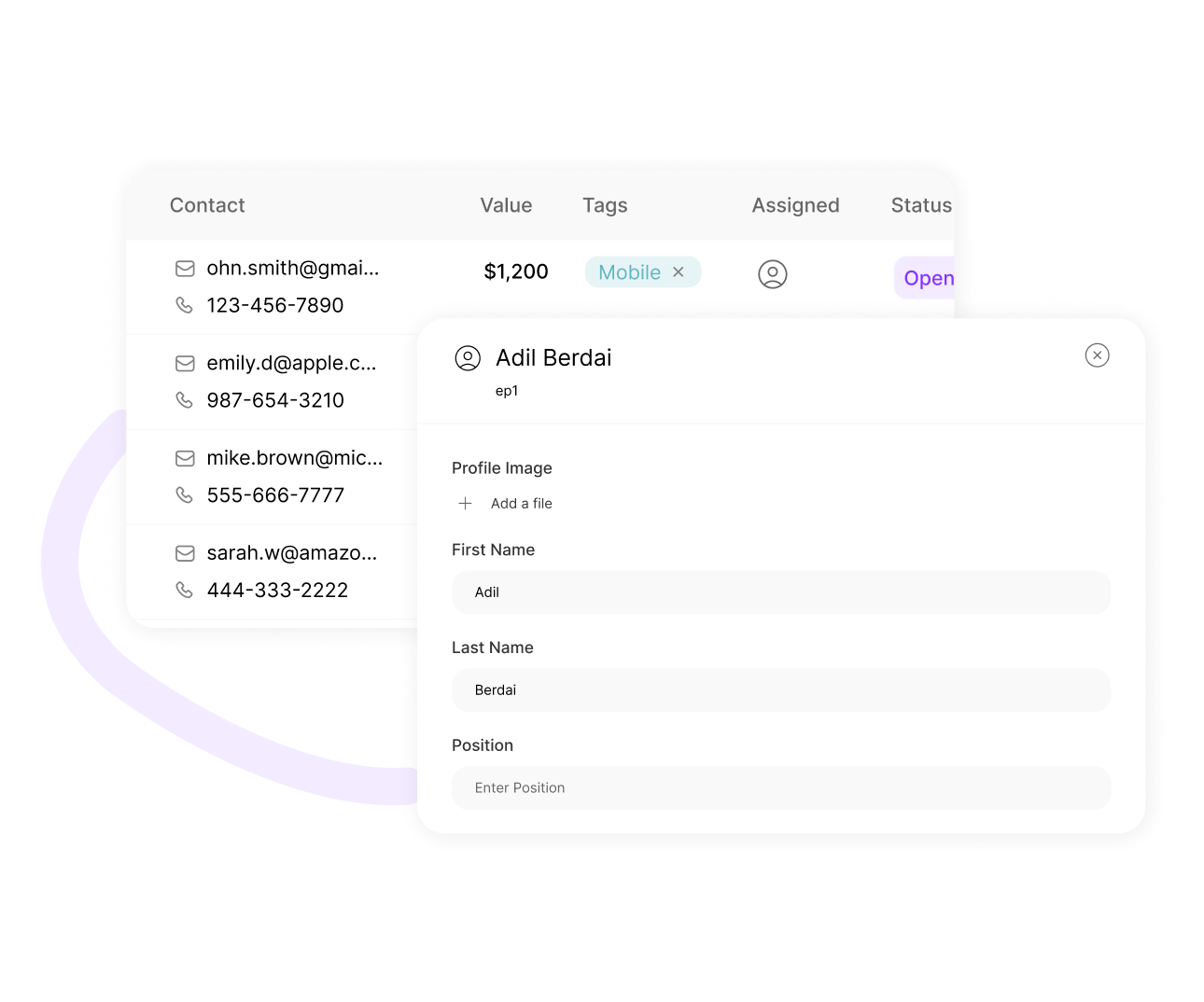
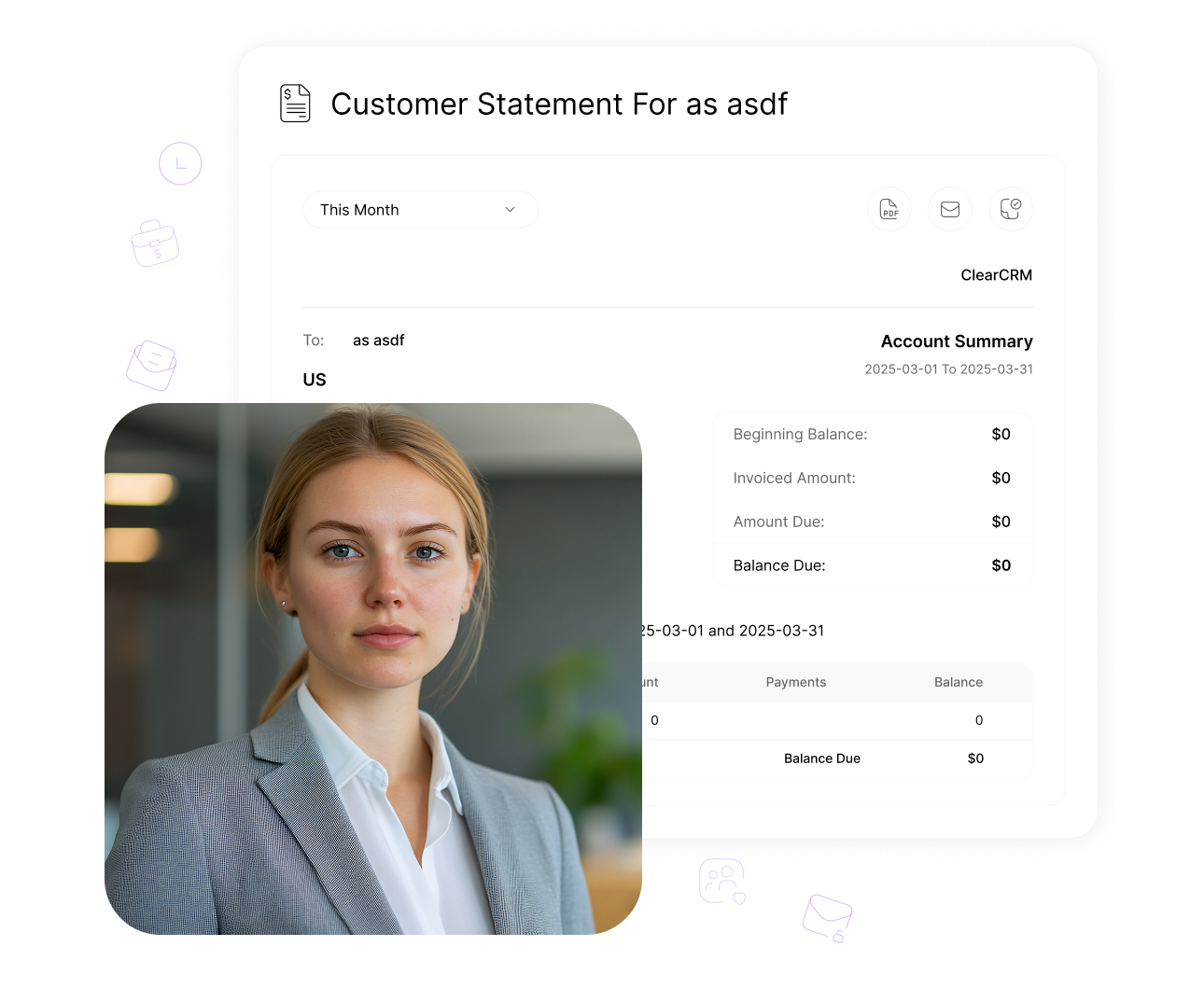
Features
Customer Insights
Customer Insights in ClearCRM provides tools to analyze customer data, behaviors, and trends, offering actionable insights to optimize engagement, sales, and retention strategies.
Understanding customer behavior is critical for driving growth and loyalty. Without insights, businesses may miss opportunities to personalize interactions or address customer needs effectively.
In order to, ClearCRM’s Customer Insights empower your team to make data-driven decisions, tailor strategies, and enhance customer satisfaction. This drives retention, boosts conversions, and supports long-term success.
Gain actionable insights from your lead and deal data
Data-Driven Insights
Data-Driven Insights in ClearCRM analyze lead and deal data to provide actionable metrics, such as conversion rates, pipeline health, or customer trends, for strategic decision-making.
Insights are essential for businesses aiming to optimize performance. Without data-driven analysis, teams may rely on guesswork, leading to inefficient strategies or missed opportunities.
Without a doubt, ClearCRM’s Data-Driven Insights enable smarter decisions by highlighting trends and opportunities. This improves sales and marketing effectiveness, driving higher conversions and sustainable growth.
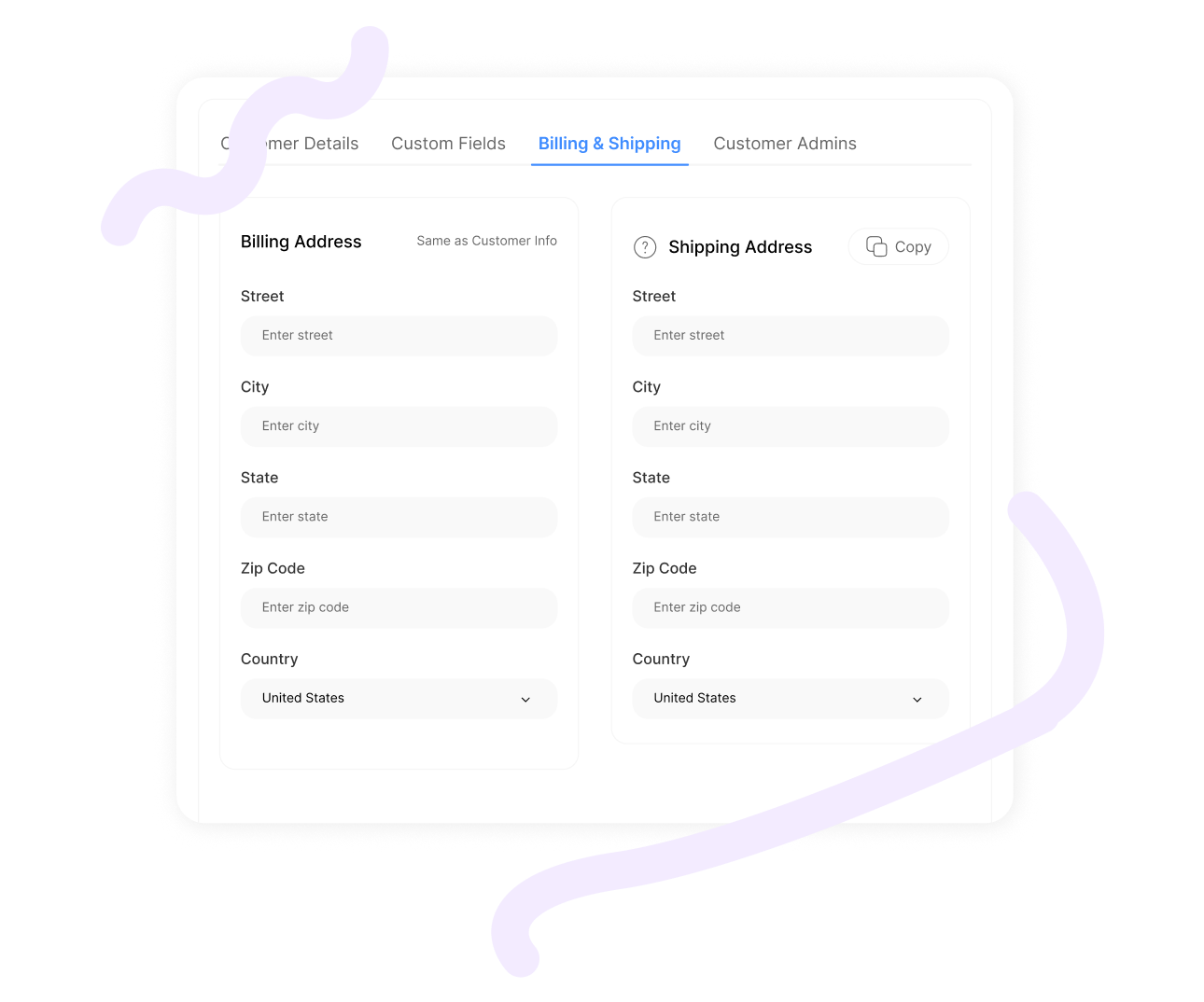
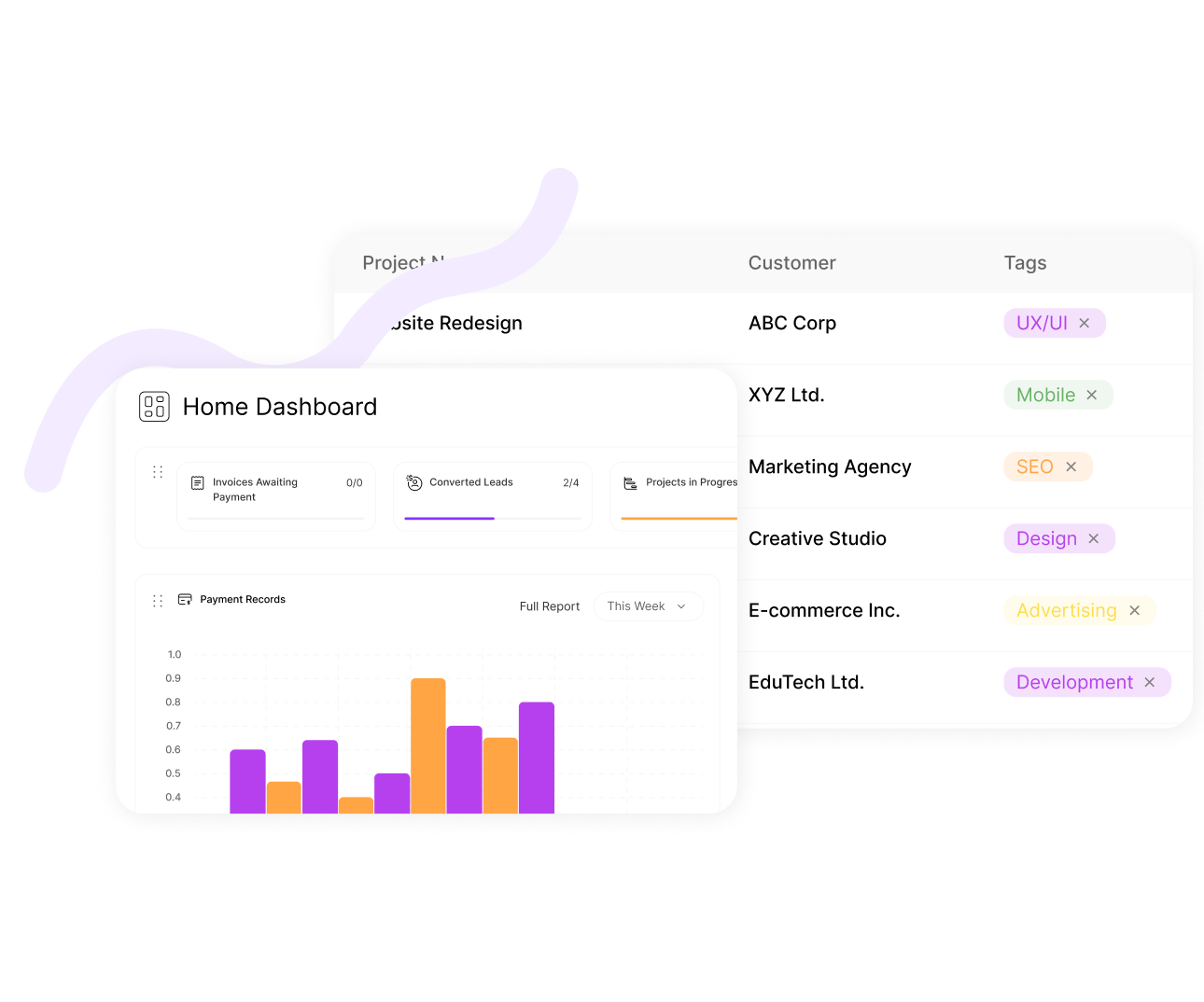
Generate CRM reports for activities, performance, or outcomes
Standard Reports
Standard Reports in ClearCRM provide pre-built reports on activities, sales performance, or customer outcomes, offering quick insights into key metrics without custom setup.
Standard reports are vital for businesses needing fast, reliable performance tracking. Without them, generating insights can be time-consuming, delaying decision-making and strategy adjustments.
Without a doubt, ClearCRM’s Standard Reports simplify performance analysis, saving time and ensuring consistent monitoring. This helps your team stay informed, optimize strategies, and drive better results.
Visualize key metrics using standard CRM dashboards
Standard Dashboards
Standard Dashboards in ClearCRM display key metrics, such as sales progress, lead activity, or support performance, in pre-built, visual formats for quick monitoring and analysis.
Dashboards are essential for businesses needing at-a-glance insights. Without them, tracking performance across multiple metrics can be overwhelming, slowing down decision-making.
For this reason, ClearCRM’s Standard Dashboards provide clear, real-time visibility into performance, enabling faster decisions and better alignment. This drives efficiency and supports strategic growth.
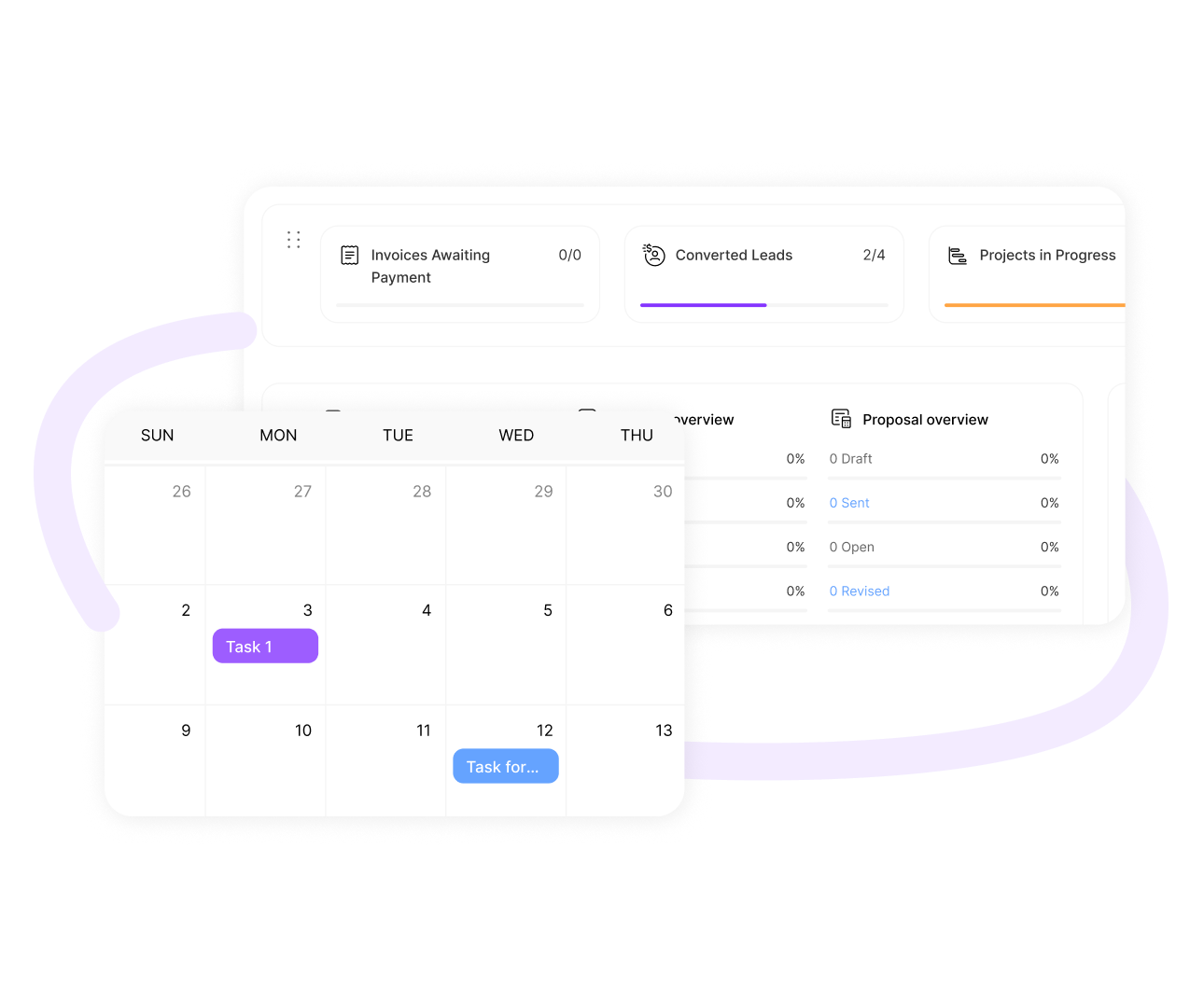

Generate CRM custom reports for activities, performance, or outcomes
Advanced Reports
Advanced Reports in ClearCRM allow you to create custom reports tailored to specific metrics, such as sales trends, customer behavior, or team performance, for in-depth analysis.
Custom reporting is critical for businesses with unique needs or complex operations. Without it, standard reports may not provide the depth required for strategic decision-making.
For this reason, ClearCRM’s Advanced Reports empower your team to analyze specific data, uncover trends, and optimize strategies. This drives informed decisions, improves performance, and boosts business outcomes.
Visualize key metrics using customizable CRM dashboards.
Advanced Dashboards
Advanced Dashboards in ClearCRM let you create customizable dashboards to visualize key metrics, such as pipeline progress, revenue trends, or support KPIs, tailored to your needs.
Custom dashboards are essential for businesses needing tailored insights. Without them, generic dashboards may miss critical metrics, limiting your ability to monitor performance effectively.
Because of this, ClearCRM’s Advanced Dashboards provide flexible, real-time visibility into your business, enabling faster decisions and better alignment. This enhances strategic planning and drives growth.
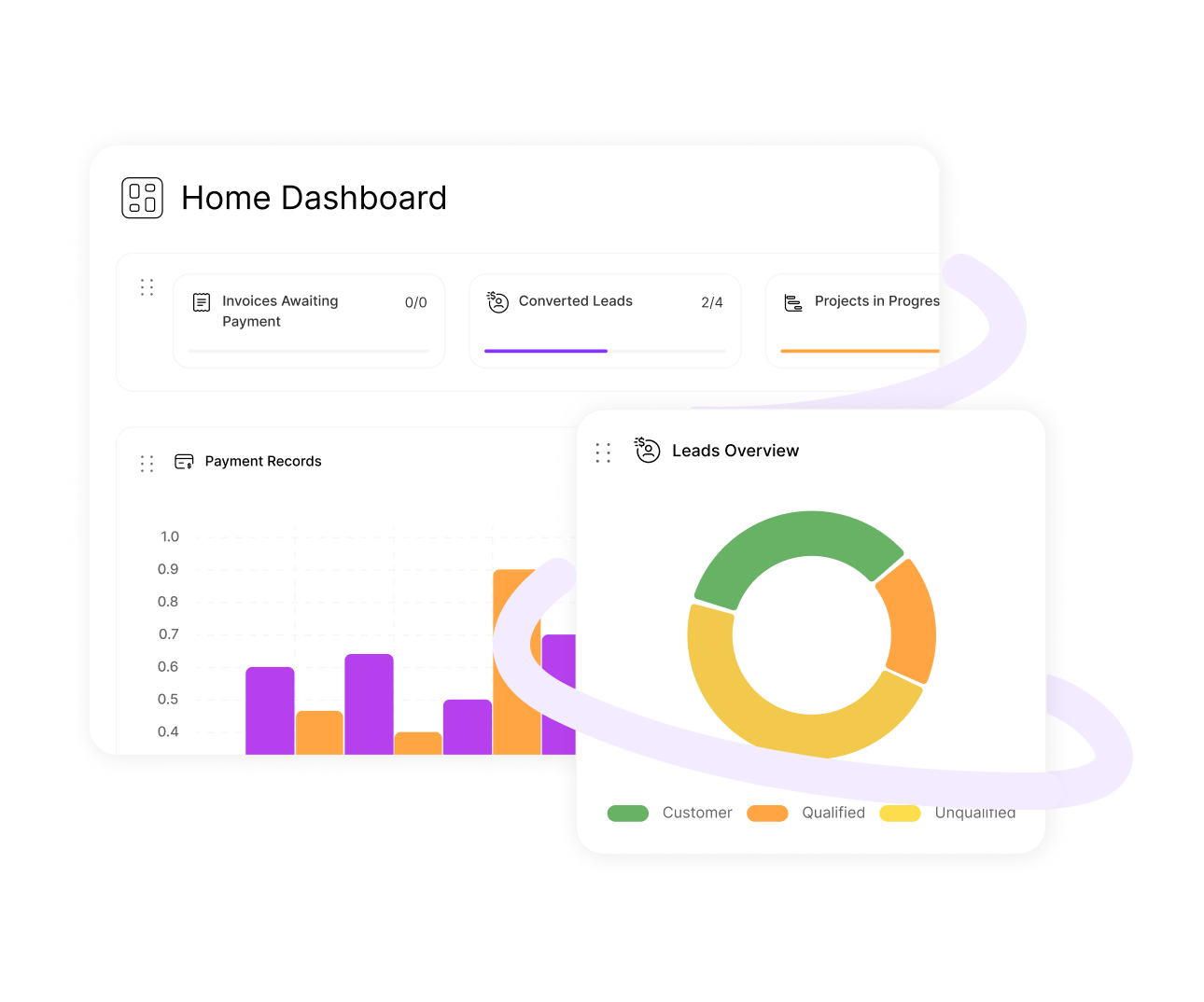
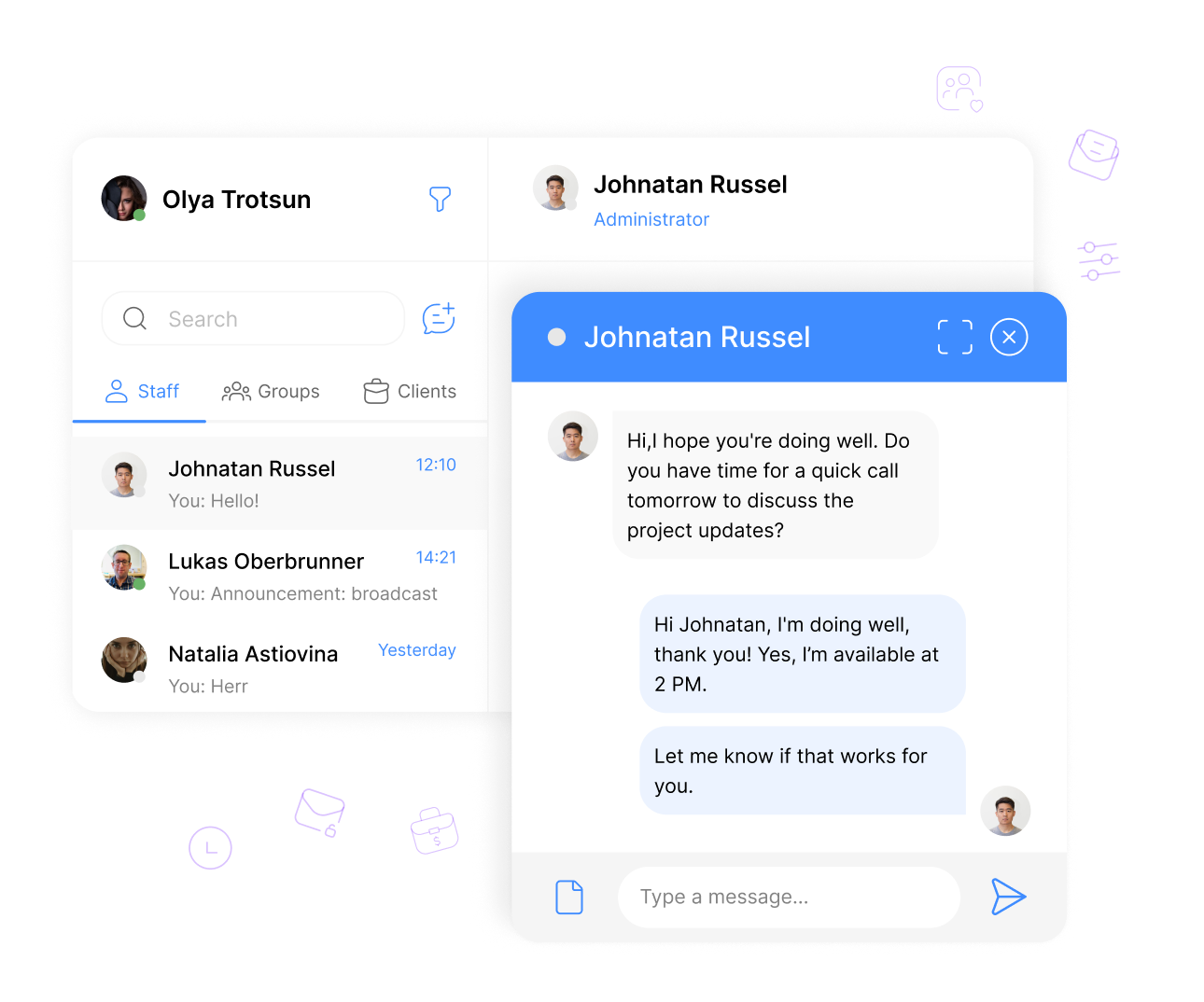
Features
Communication And Followup
Communication and Followup in ClearCRM provides tools to manage and automate customer communications, including emails, team chats, and follow-up tasks, ensuring consistent engagement.
Effective communication is crucial for building customer relationships and closing deals. Without streamlined tools, managing follow-ups can be chaotic, leading to missed opportunities.
Because of this, ClearCRM’s Communication and Followup features streamline interactions, improve response times, and enhance customer engagement. This drives loyalty, boosts conversions, and supports growth.
Access emails from all accounts
Unified Inbox
Unified Inbox in ClearCRM consolidates emails from multiple accounts into a single inbox, allowing you to manage all customer and team communications from one place.
A centralized inbox is essential for businesses managing multiple email accounts. Without it, checking separate inboxes can waste time and lead to missed messages or delays.
For example, ClearCRM’s Unified Inbox saves time, improves response efficiency, and ensures no communication is overlooked. This streamlines customer engagement and boosts team productivity.
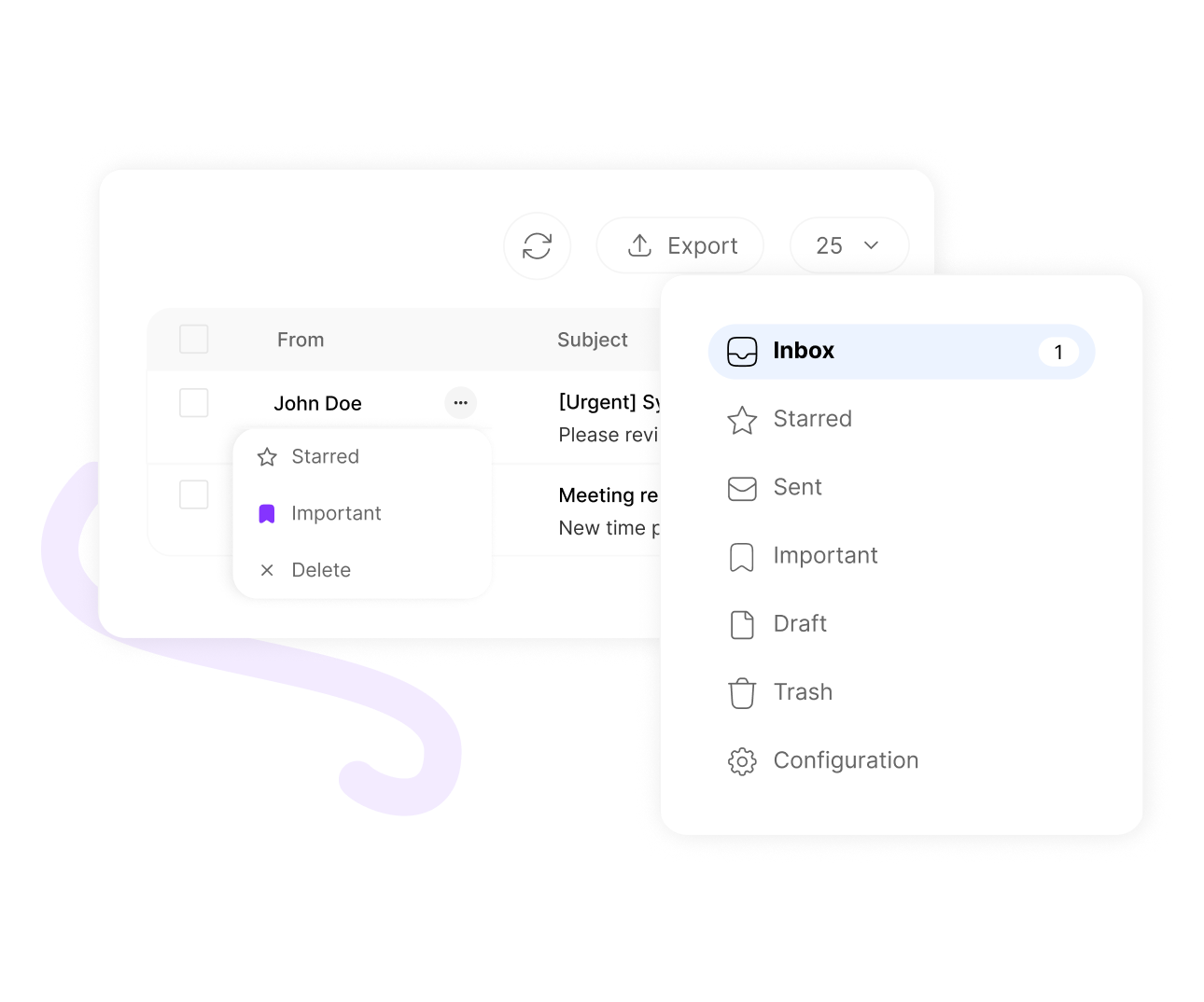
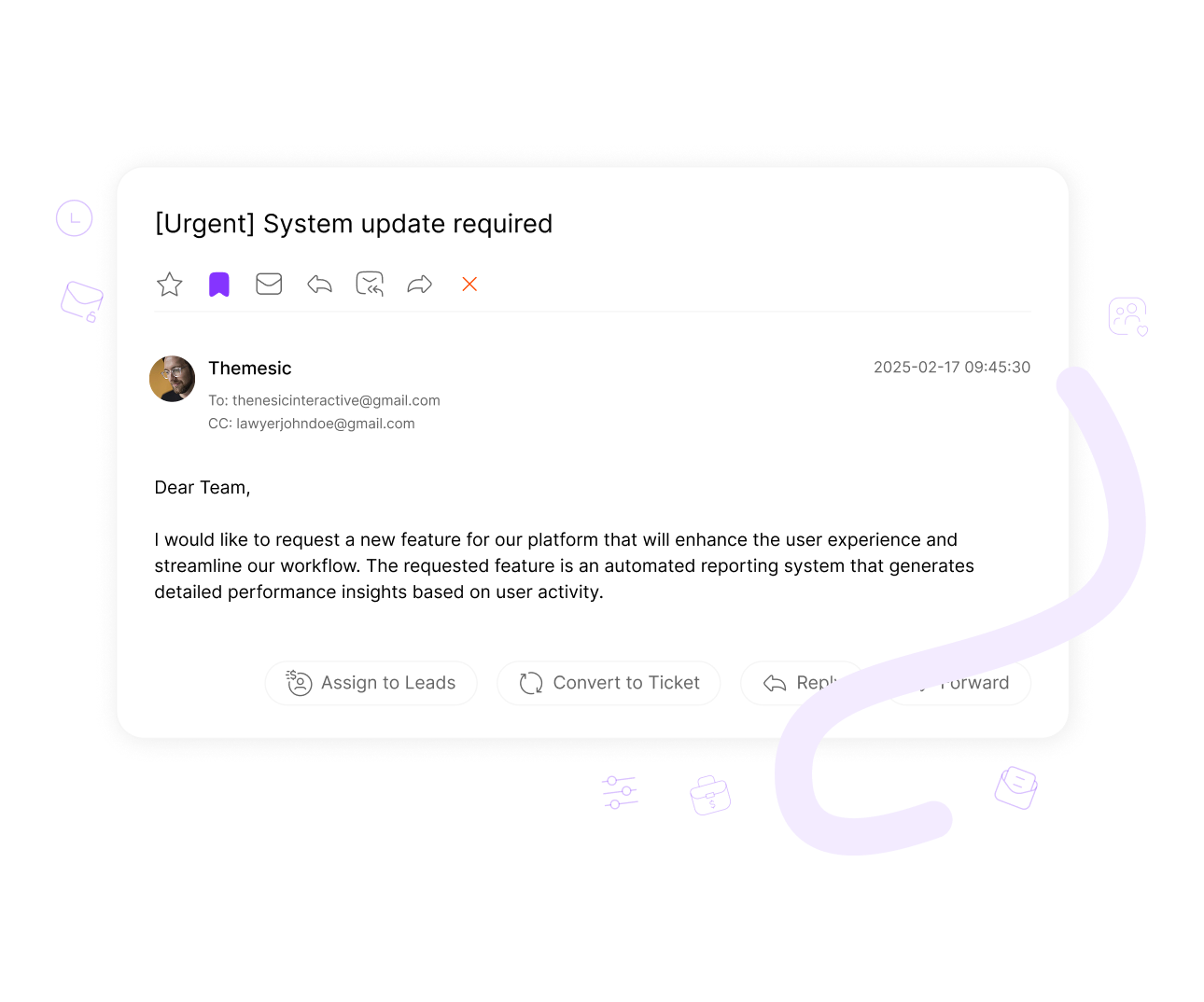
Connect and use individual user inboxes inside the CRM
Personal Email Inboxes
Personal Email Inboxes in ClearCRM let each user connect their individual email accounts to the CRM, allowing them to send and receive emails directly within the platform.
Personal inboxes are critical for teams needing seamless email integration. Without this, switching between email clients and the CRM can disrupt workflows and reduce efficiency.
For example, ClearCRM’s Personal Email Inboxes streamline communication by keeping everything in one place, improving response times and team coordination. This enhances customer engagement and productivity.
Connect your own SMTP and IMAP servers for email sync
Custom Email Server Setup
Custom Email Server Setup in ClearCRM allows you to connect your own SMTP and IMAP servers, enabling full email synchronization with your existing email infrastructure.
Custom server setup is vital for businesses with specific email providers or security requirements. Without it, you may face integration challenges or rely on less secure email solutions.
For instance, ClearCRM’s Custom Email Server Setup ensures seamless email integration, maintaining security and deliverability. This streamlines communication and enhances customer engagement.
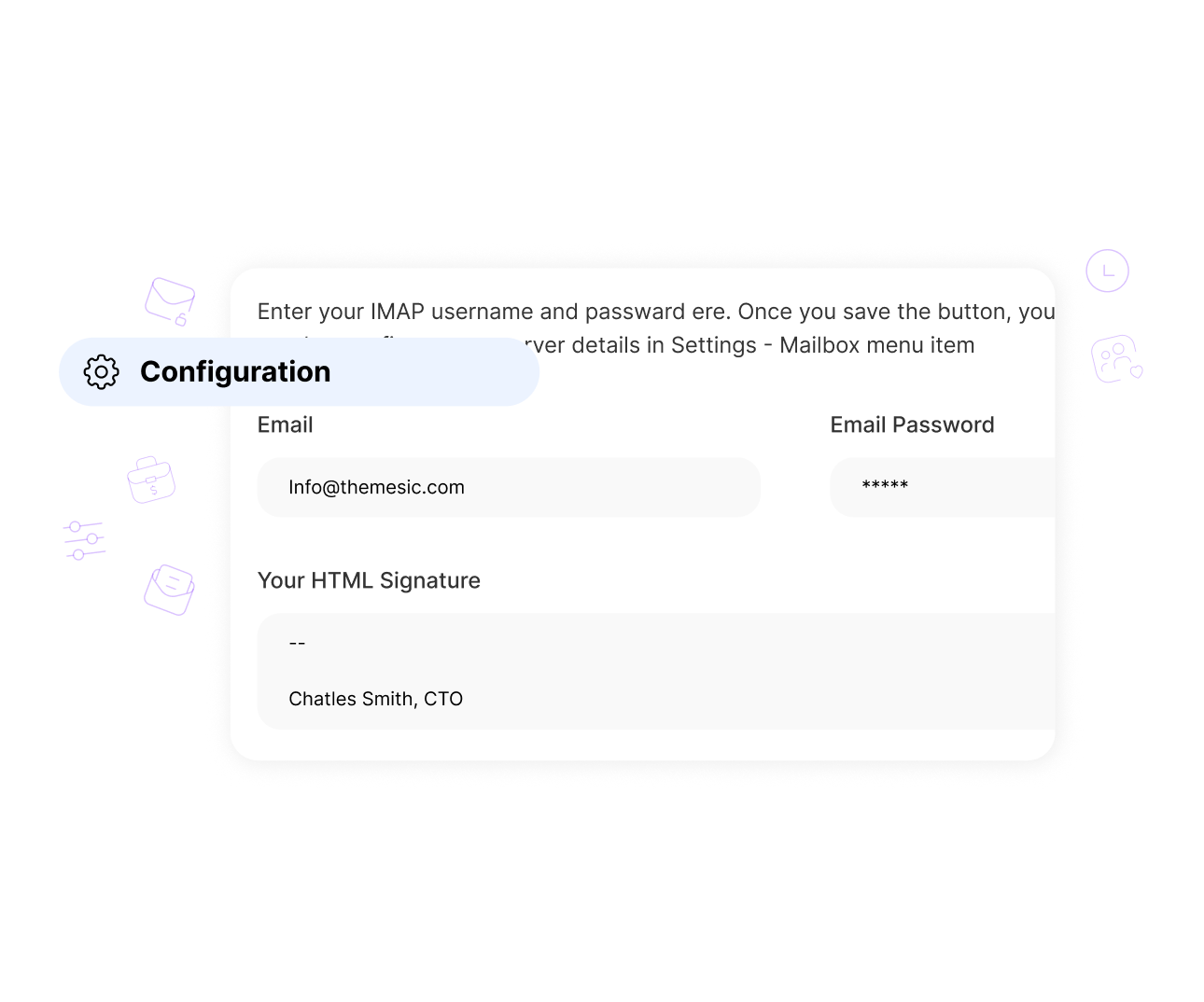
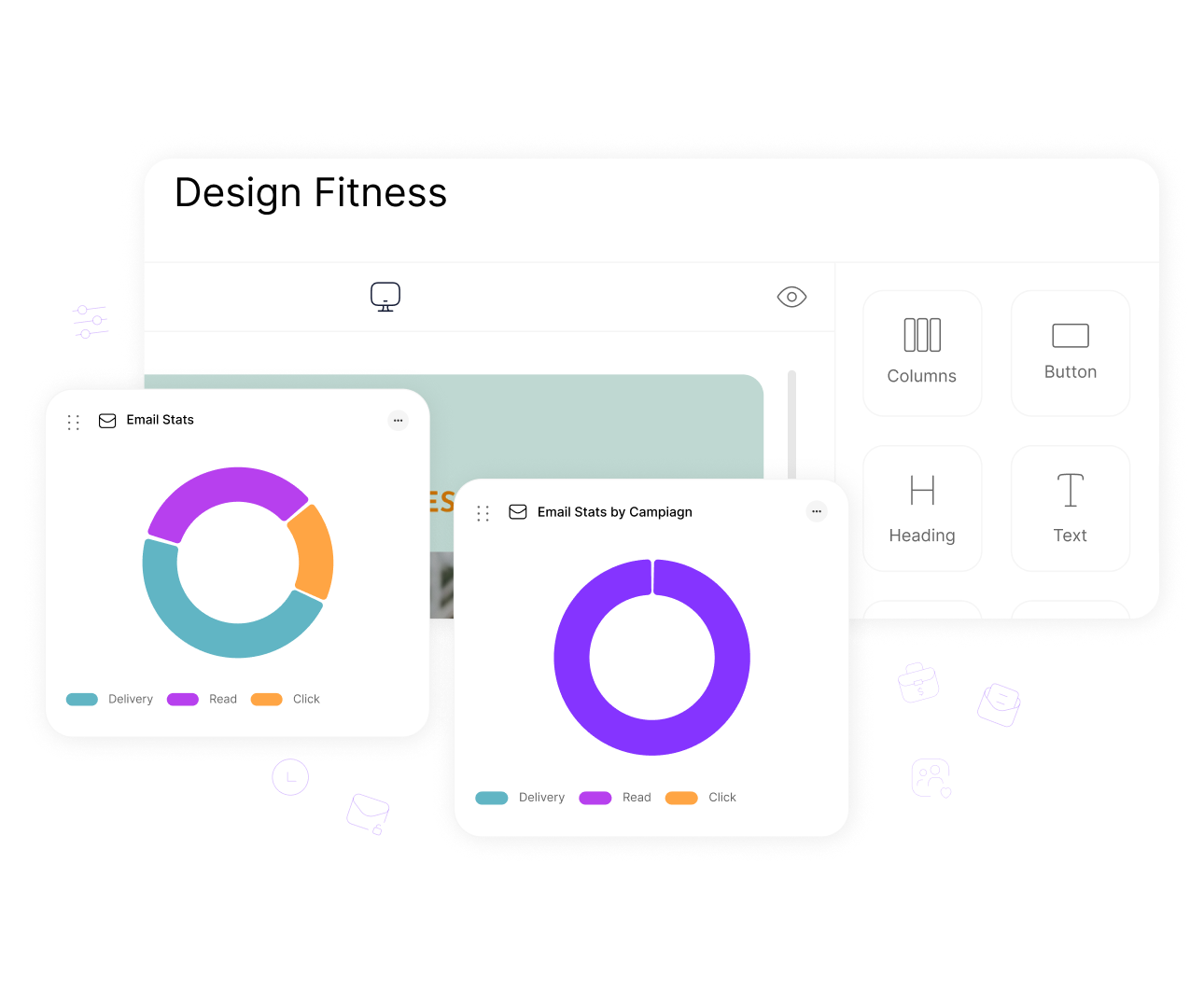
Send faster with reusable email templates customized for your audience
Email Templates
Email Templates in ClearCRM provide reusable, customizable email formats for common communications, such as follow-ups, proposals, or thank-yous, saving time and ensuring consistency.
Templates are essential for businesses sending repetitive emails. Without them, crafting emails from scratch can be time-consuming and lead to inconsistent messaging.
For instance, ClearCRM’s Email Templates streamline communication, ensuring professional, consistent messaging. This saves time, improves engagement, and helps maintain a strong brand image.
Receive alerts when new emails arrive
New Email Notifications
New Email Notifications in ClearCRM alert you in real-time when new emails arrive or require follow-up, ensuring you never miss critical communications or opportunities.
Timely notifications are crucial for businesses needing to respond quickly to customers. Without them, delayed responses can harm relationships or lead to missed sales opportunities.
Additionally, ClearCRM’s New Email Notifications keep your team proactive, improving response times and customer satisfaction. This ensures timely follow-ups and drives stronger relationships.
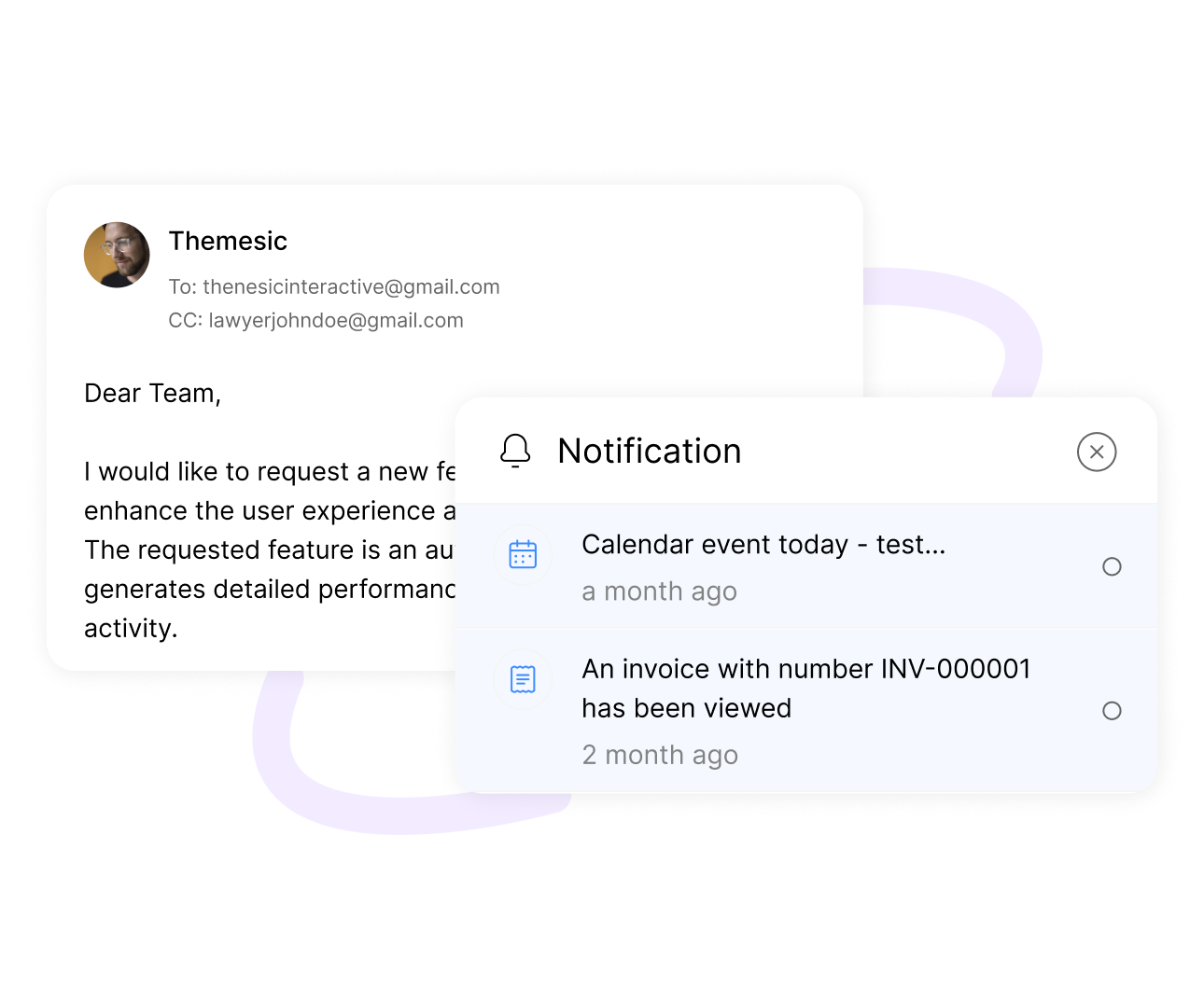
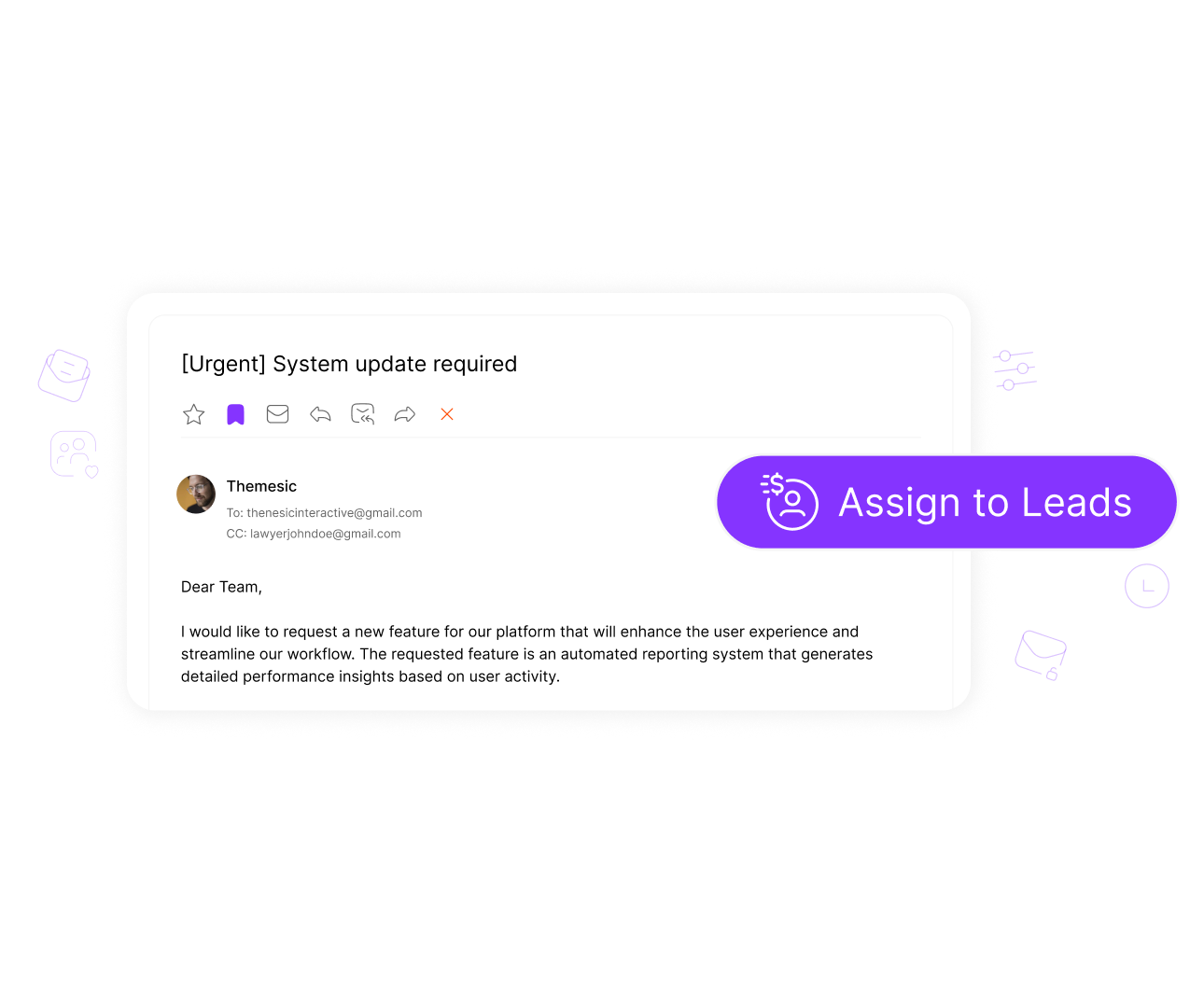
Automatically match incoming emails to contacts or deals
Link Emails To CRM Records
Link Emails to CRM Records in ClearCRM automatically matches incoming emails to relevant contacts, leads, or deals, creating a centralized record of all email interactions.
Linking emails is essential for maintaining context in customer relationships. Without it, tracking email history across platforms can lead to fragmented communication and lost insights.
In summary, ClearCRM’s Link Emails to CRM Records feature streamlines communication tracking, ensuring all interactions are logged. This enhances personalization, improves follow-ups, and drives better outcomes.
Turn emails into actionable tasks with one click
Create Tasks From Emails
Create Tasks from Emails in ClearCRM allows you to convert emails into actionable tasks with a single click, assigning them to team members with deadlines and reminders.
This feature is critical for businesses needing to act on email content quickly. Without it, manually creating tasks from emails can be time-consuming and lead to missed actions.
In summary, ClearCRM’s Create Tasks from Emails streamlines workflows, ensuring no action is overlooked. It improves team efficiency, accelerates follow-ups, and drives faster deal closures.
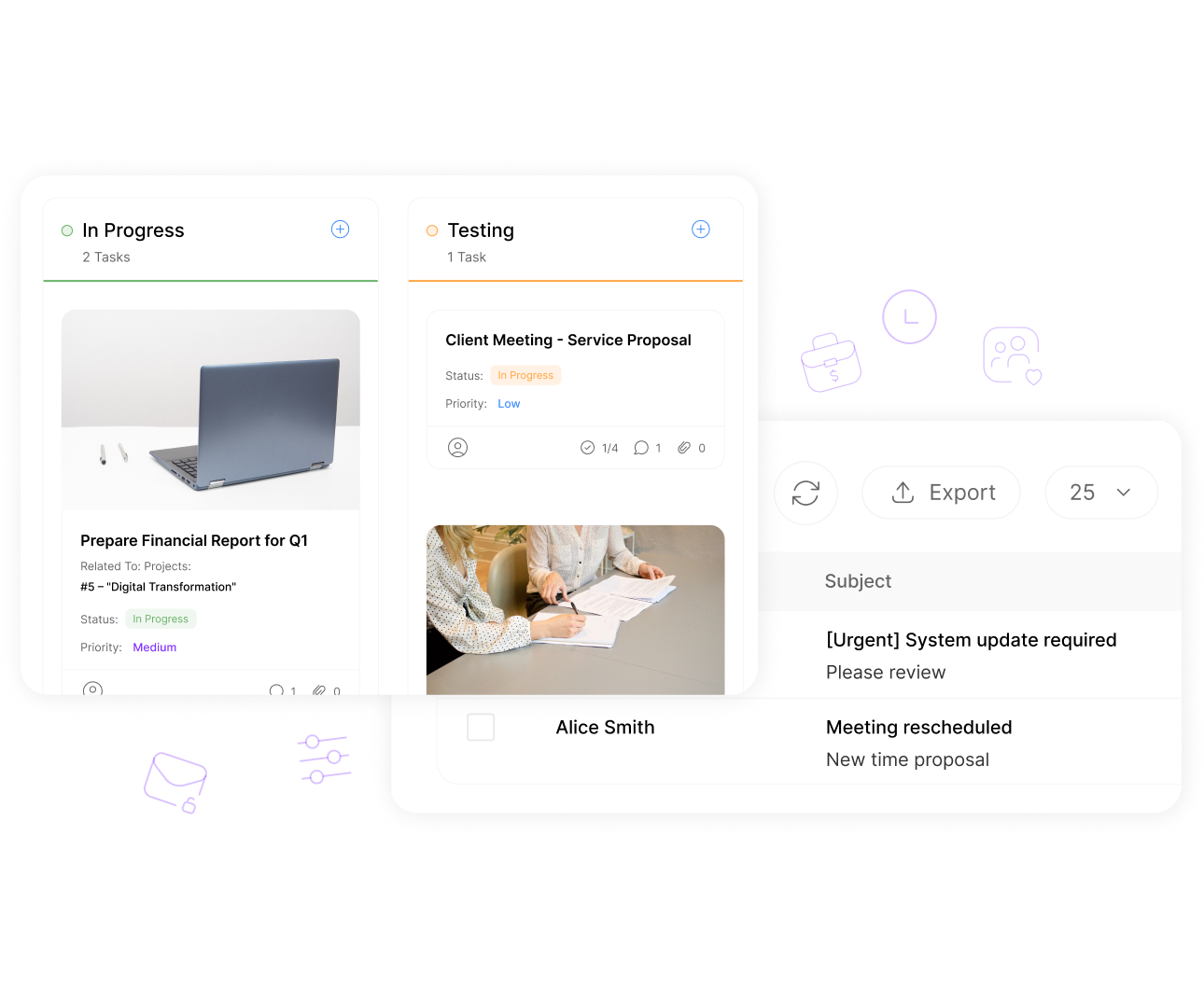
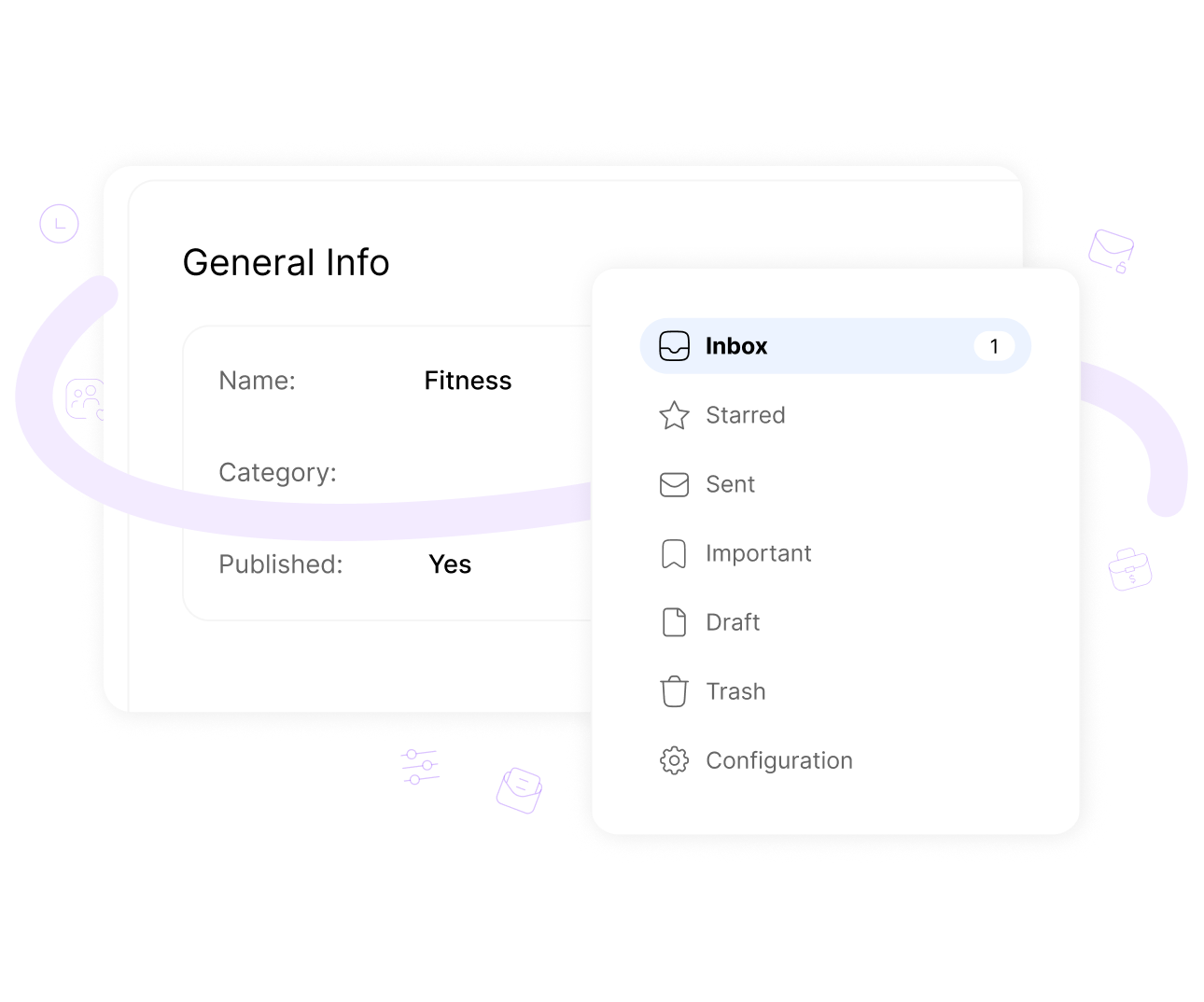
Keep your inbox and CRM in sync automatically
Auto Email Sync
Auto Email Sync in ClearCRM automatically synchronizes your inbox with the CRM, ensuring all emails are up-to-date and linked to relevant records without manual effort.
Email synchronization is vital for businesses managing high email volumes. Without it, manual updates can lead to errors, delays, or missed communications, disrupting workflows.
Ultimately, ClearCRM’s Auto Email Sync saves time, reduces errors, and ensures seamless communication tracking. This improves team efficiency and enhances customer engagement.
Convert incoming emails into customer support tickets
Support Tickets From Emails
Support Tickets from Emails in ClearCRM automatically converts incoming emails into trackable support tickets, streamlining customer issue management within the platform.
This feature is essential for businesses providing customer support. Without it, manually creating tickets from emails can slow down response times and lead to disorganized support processes.
In conclusion, ClearCRM’s Support Tickets from Emails feature improves support efficiency, ensuring issues are tracked and resolved quickly. This enhances customer satisfaction and streamlines operations.
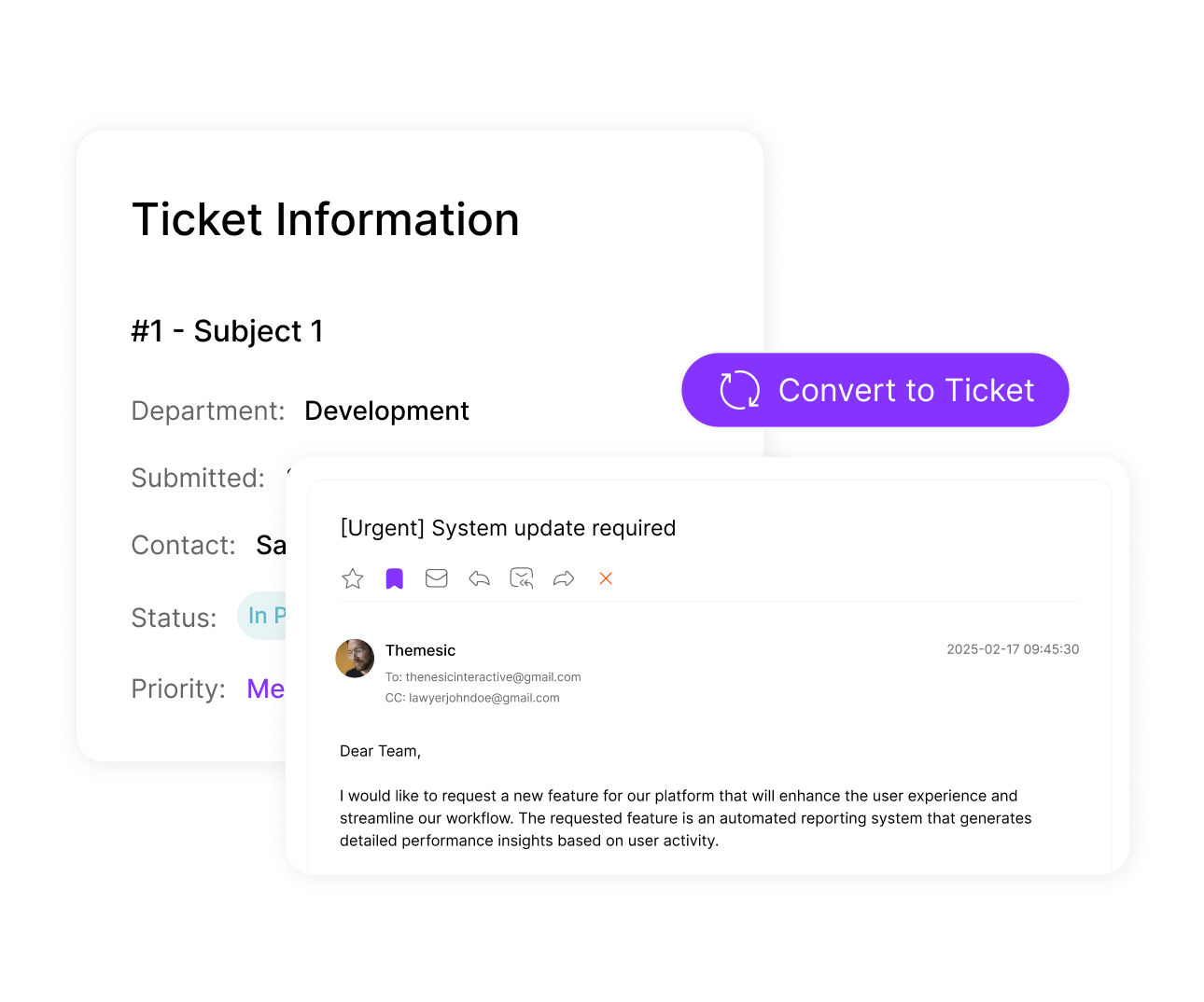
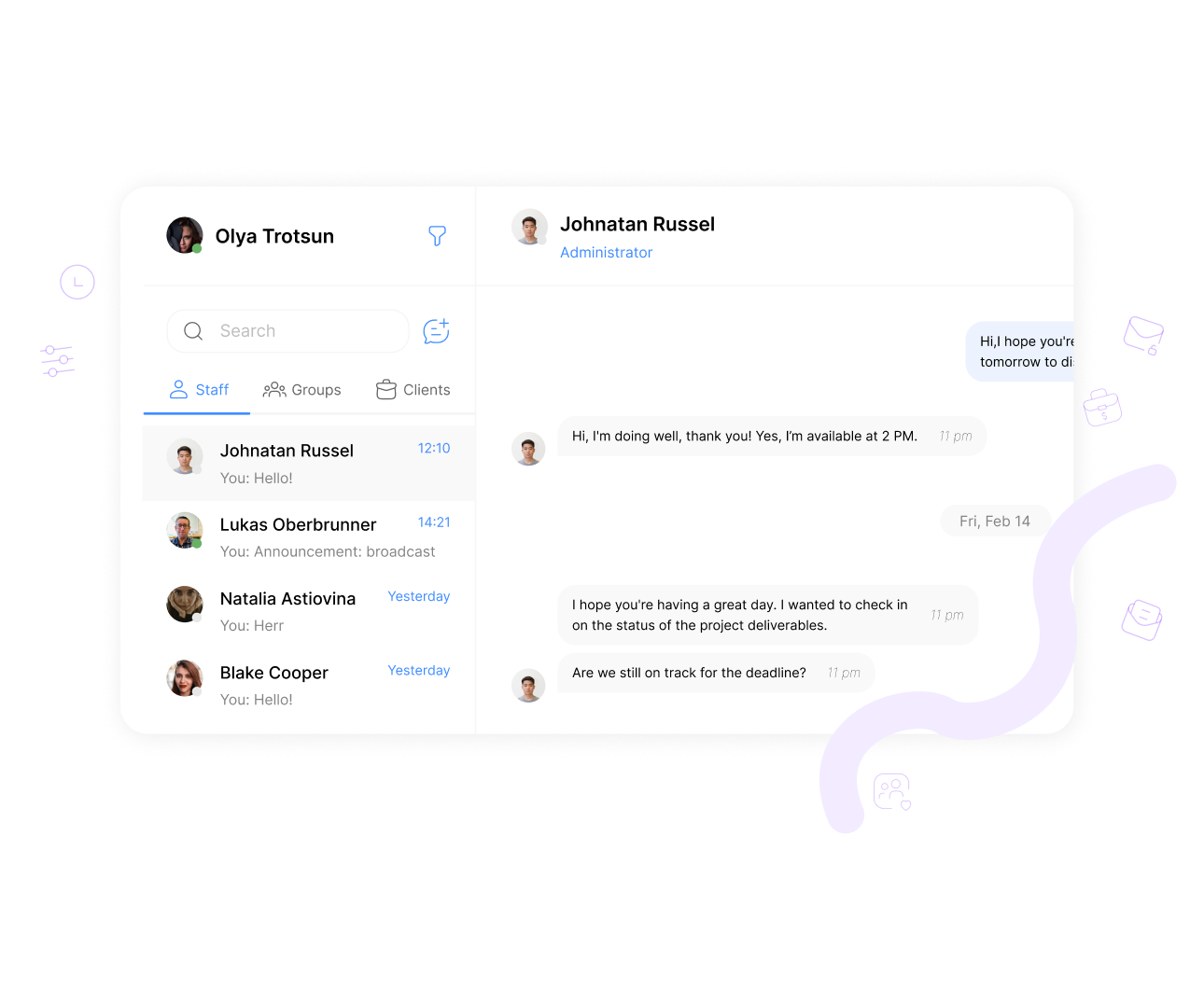
Communicate in real-time with team members
Team Chat
Auto Email Sync in ClearCRM automatically synchronizes your inbox with the CRM, ensuring all emails are up-to-date and linked to relevant records without manual effort.
Email synchronization is vital for businesses managing high email volumes. Without it, manual updates can lead to errors, delays, or missed communications, disrupting workflows.
Such as, ClearCRM’s Auto Email Sync saves time, reduces errors, and ensures seamless communication tracking. This improves team efficiency and enhances customer engagement.
Communicate in real-time with customers
Customer Chat
Customer Chat in ClearCRM enables real-time chat with customers directly through the platform, allowing instant support or engagement without leaving the CRM.
Real-time customer communication is vital for building trust and resolving issues quickly. Without it, delayed responses can frustrate customers and harm relationships.
To illustrate, ClearCRM’s Customer Chat improves customer satisfaction by enabling instant, personalized support. This strengthens relationships, boosts loyalty, and drives repeat business.
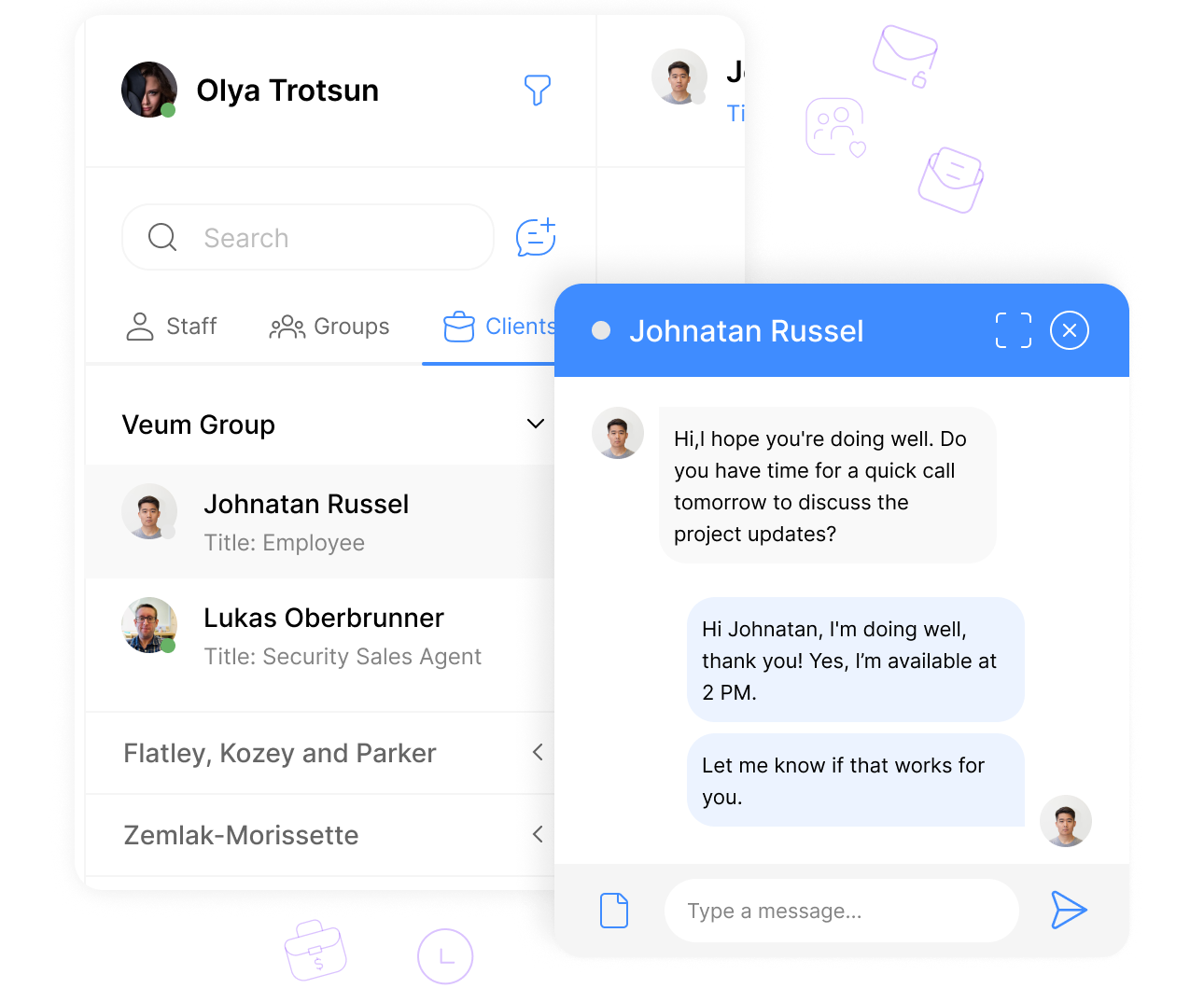
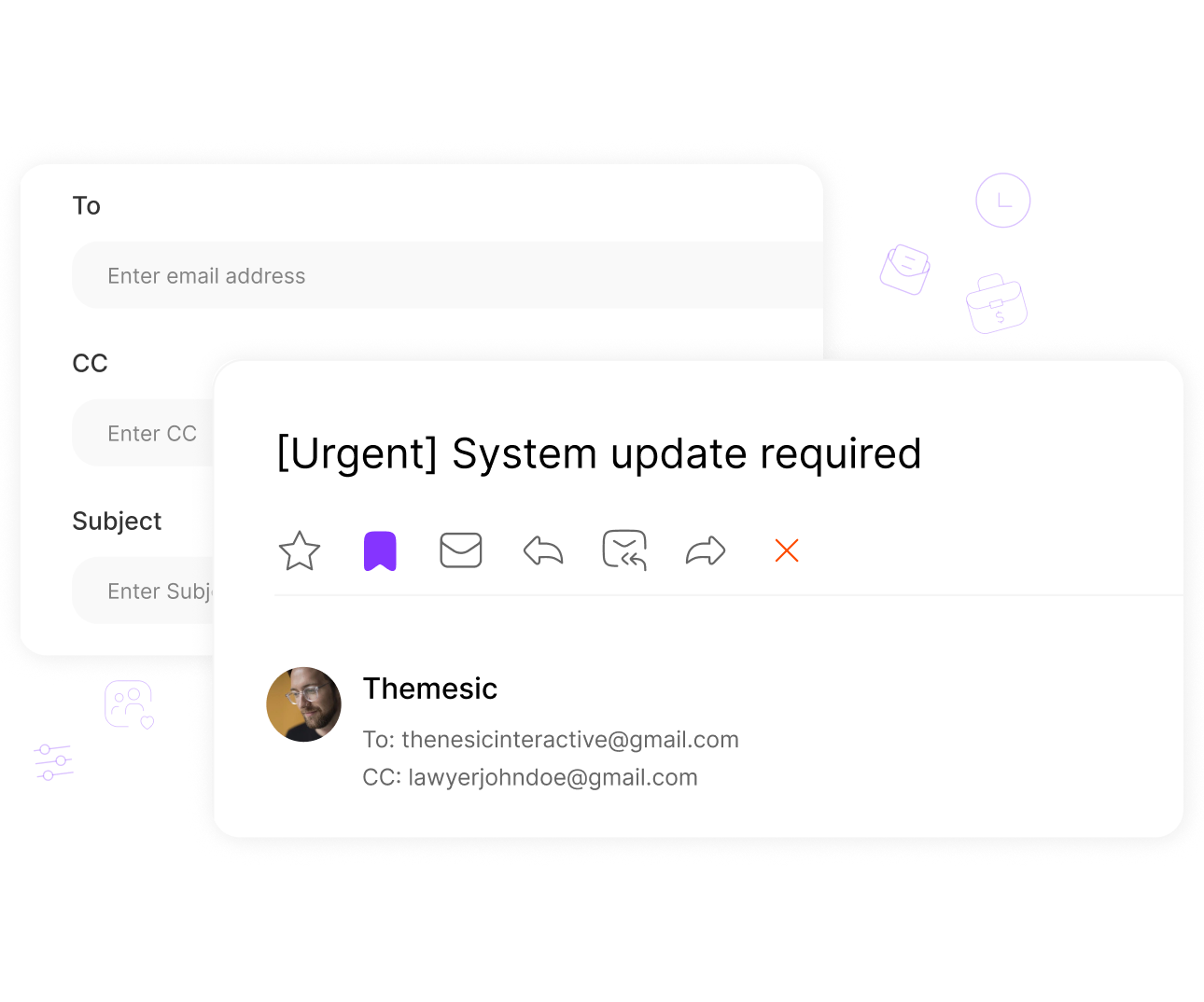
Control and customize how emails attach to CRM records.
Advanced Email Linking
Advanced Email Linking in ClearCRM gives you control over how emails are linked to CRM records, allowing you to customize rules for matching emails to contacts, deals, or other records.
Custom email linking is essential for businesses with complex workflows. Without it, automatic linking may lead to errors or misaligned data, disrupting communication tracking.
Consequently, ClearCRM’s Advanced Email Linking ensures accurate, flexible email management, improving data organization and context. This enhances follow-up efficiency and drives better customer outcomes.
See when emails are opened to measure engagement
Email Open Tracking
Email Open Tracking in ClearCRM tracks when recipients open your emails, providing insights into engagement levels and helping you gauge interest or follow-up timing.
Tracking email opens is crucial for optimizing communication strategies. Without it, businesses may miss opportunities to follow up at the right moment, reducing engagement effectiveness.
ClearCRM’s Email Open Tracking enhances campaign performance by providing real-time engagement data. This enables timely follow-ups, improves conversion rates, and strengthens customer relationships.
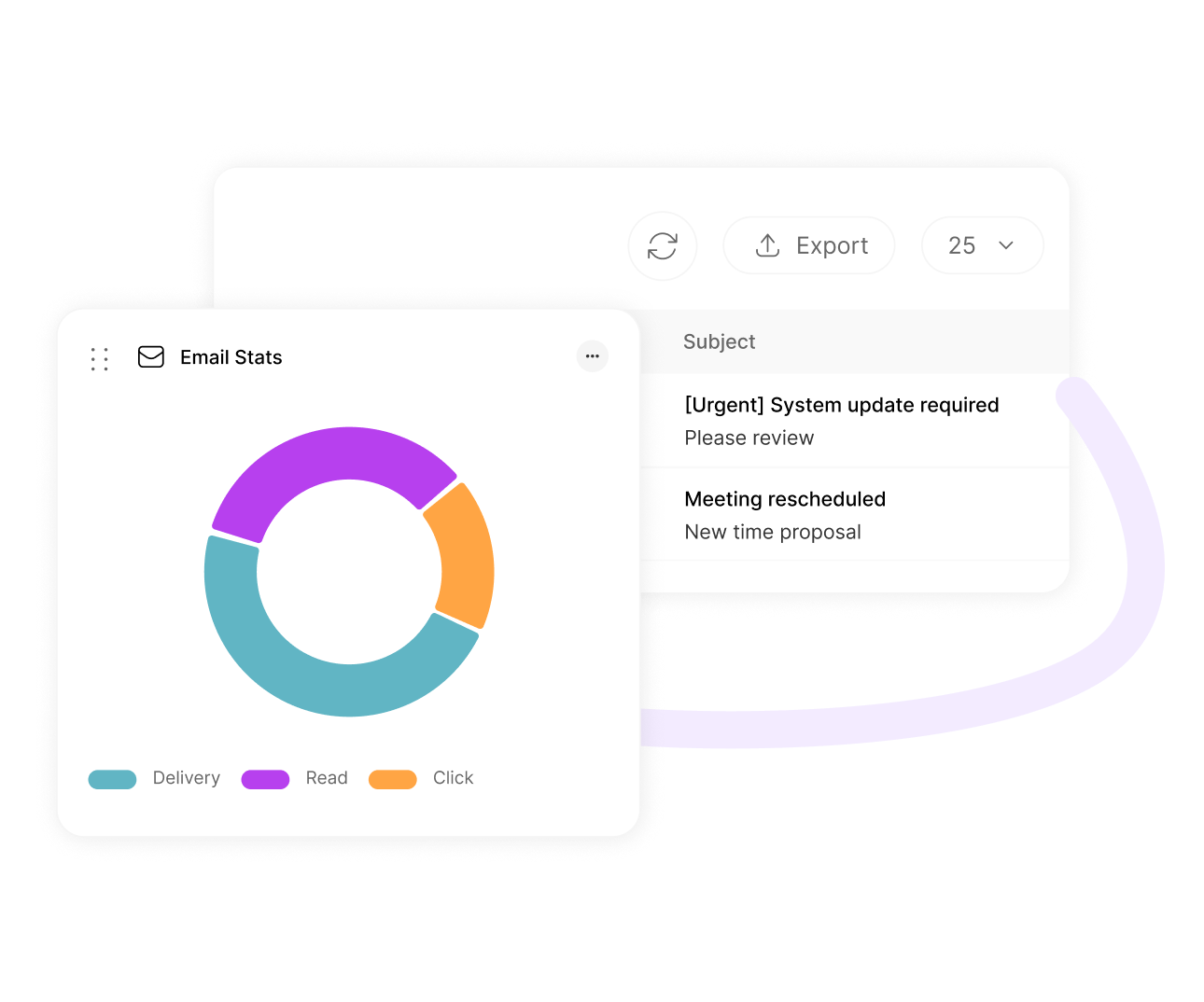
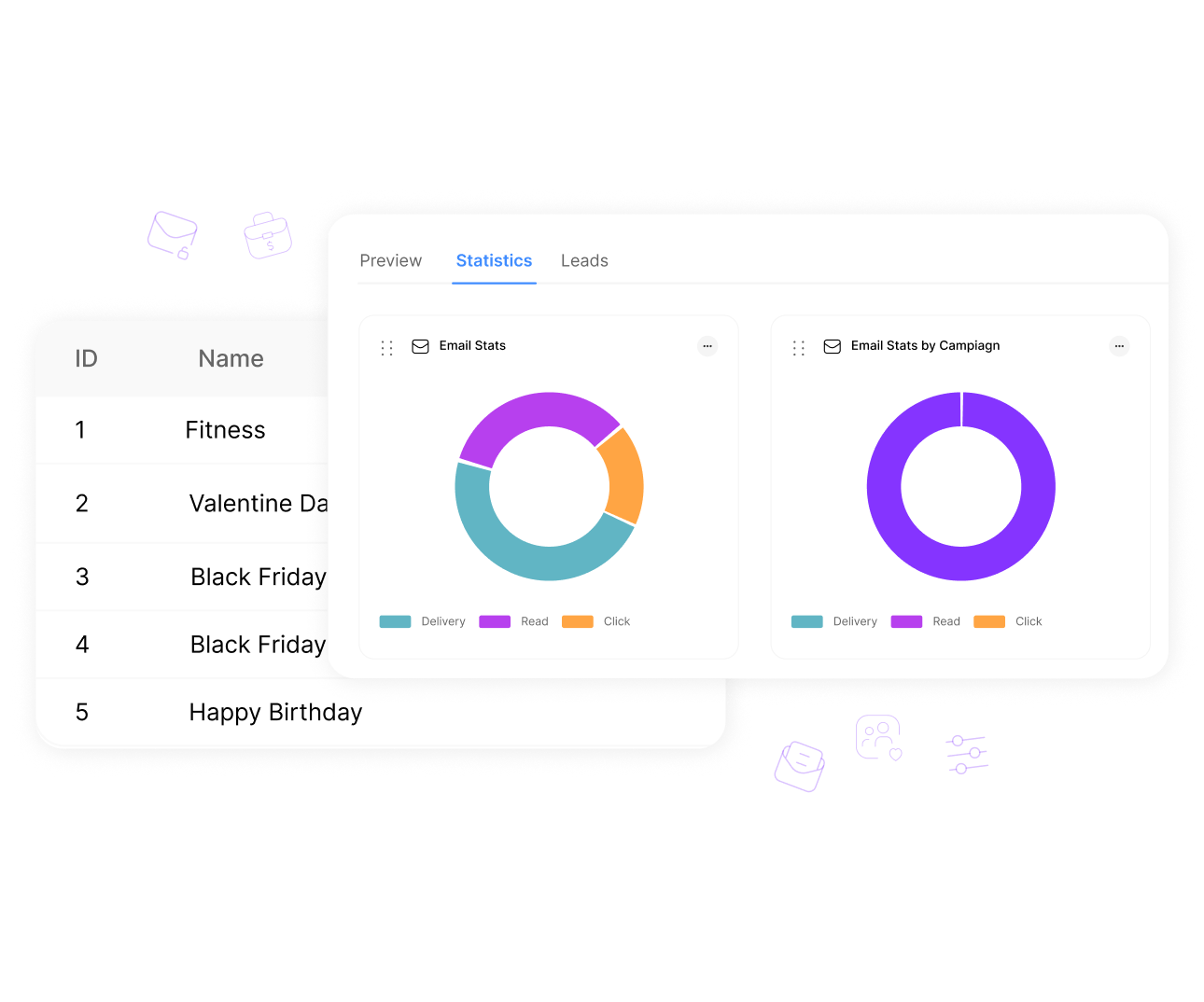
Track which links are clicked inside emails.
Email Click Tracking
Email Click Tracking in ClearCRM monitors which links recipients click in your emails, providing insights into their interests and behavior to refine campaigns.
Tracking link clicks is essential for understanding customer preferences and campaign effectiveness. Without it, businesses may lack data to optimize email content or follow-ups.
Indeed, ClearCRM’s Email Click Tracking improves marketing precision by revealing what resonates with your audience. This enables targeted follow-ups, boosts engagement, and drives higher conversions.
Get notified when emails are opened or clicked
Email Tracking Alerts
Email Tracking Alerts in ClearCRM notify you in real-time when emails are opened or links are clicked, ensuring you can follow up at the optimal moment.
Timely alerts are critical for businesses needing to act quickly on customer engagement. Without them, delayed follow-ups can reduce the effectiveness of sales or support efforts.
However, ClearCRM’s Email Tracking Alerts keep your team proactive, enabling timely follow-ups that improve engagement and conversions. This drives better outcomes and strengthens customer relationships.
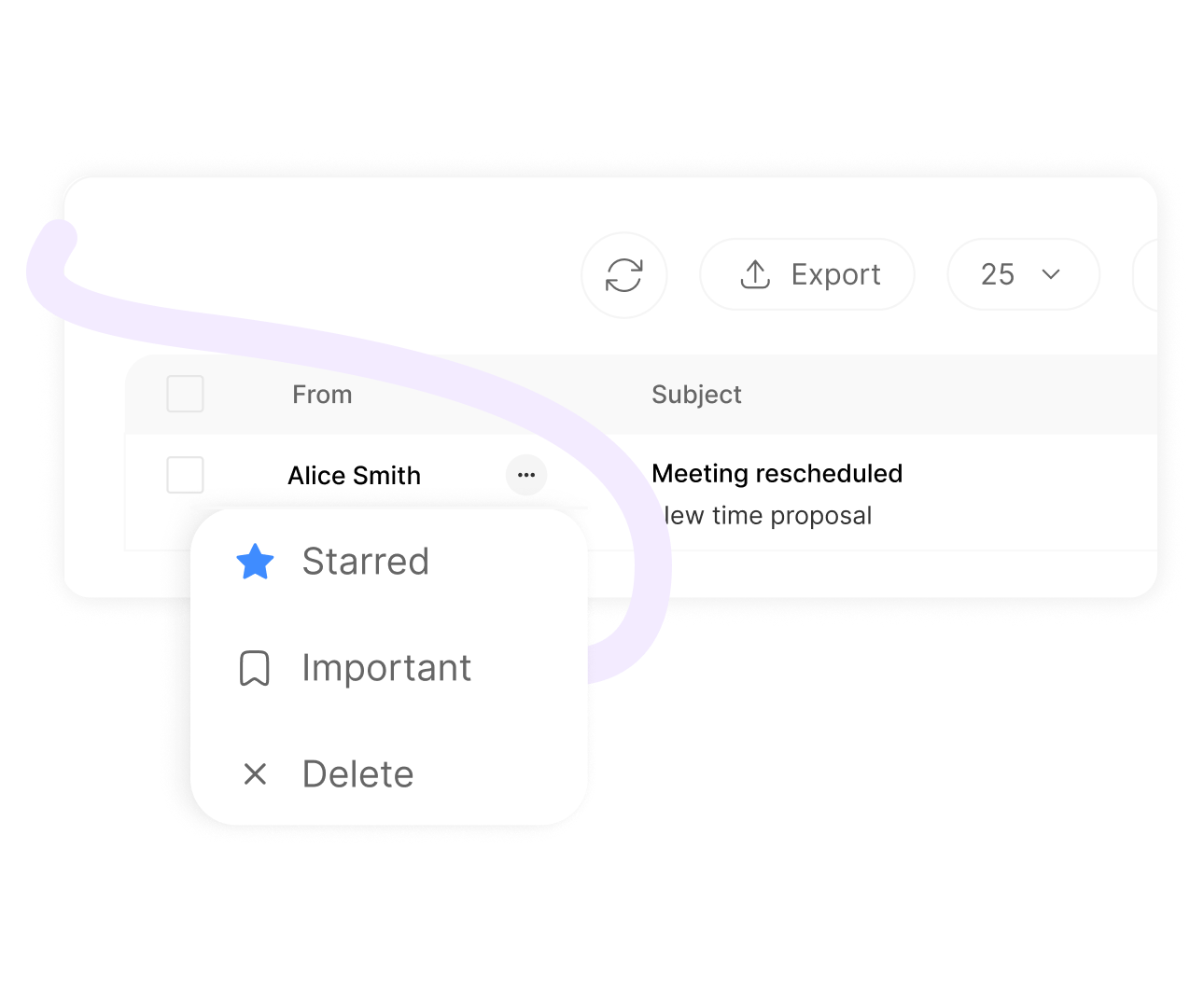
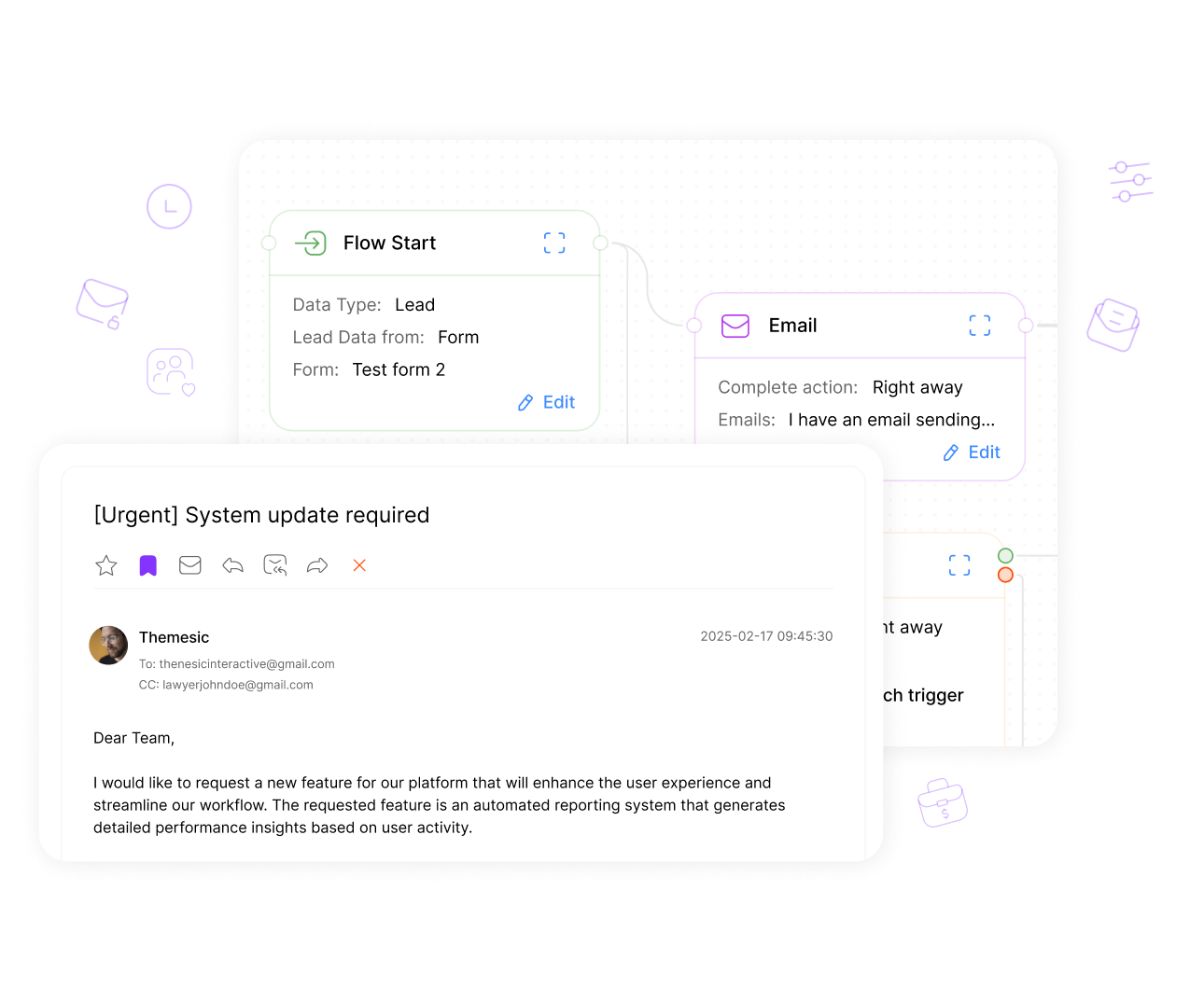
Send emails based on deal or lead activity
Email Triggered Based On Workflow Rules
Email Triggered Based on Workflow Rules in ClearCRM sends automated emails based on specific lead or deal activities, such as stage changes or task completions, using predefined rules.
Automated emails are essential for businesses needing scalable communication. Without them, manual email sending can be time-consuming and lead to inconsistent follow-ups.
In fact, ClearCRM’s Email Triggered Based on Workflow Rules streamlines communication, ensuring timely, relevant emails. This improves engagement, saves time, and drives conversions.
Send automated reminders for follow-ups or deadlines
Reminder Emails
Reminder Emails in ClearCRM automatically send reminders for follow-ups, deadlines, or tasks to leads, customers, or team members, ensuring nothing is missed.
Reminders are crucial for maintaining momentum in sales and support processes. Without automation, manual reminders can lead to oversights, delaying critical actions.
As a result, ClearCRM’s Reminder Emails improve efficiency by automating follow-up prompts, ensuring timely actions. This enhances customer engagement and keeps your team on track.
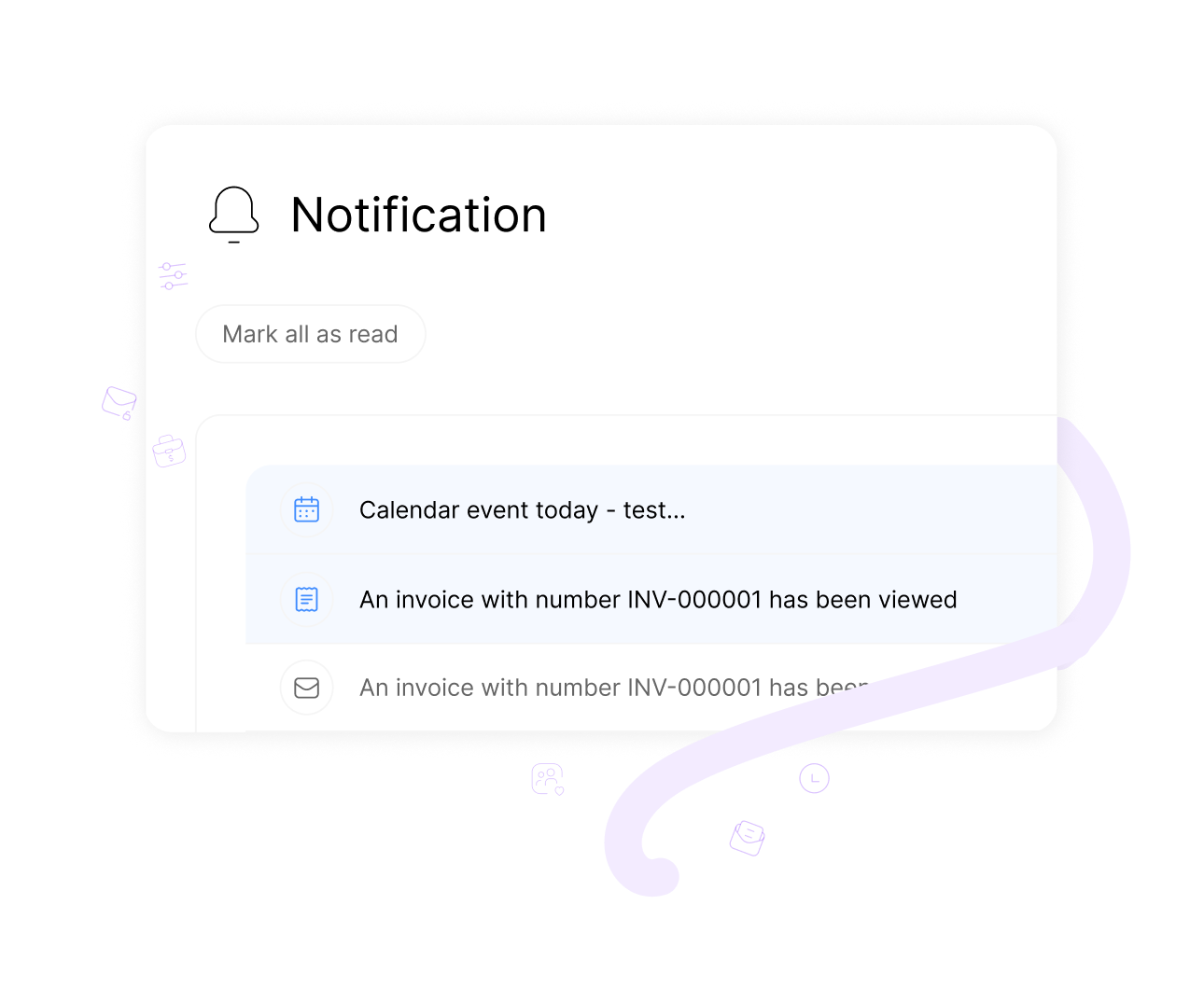
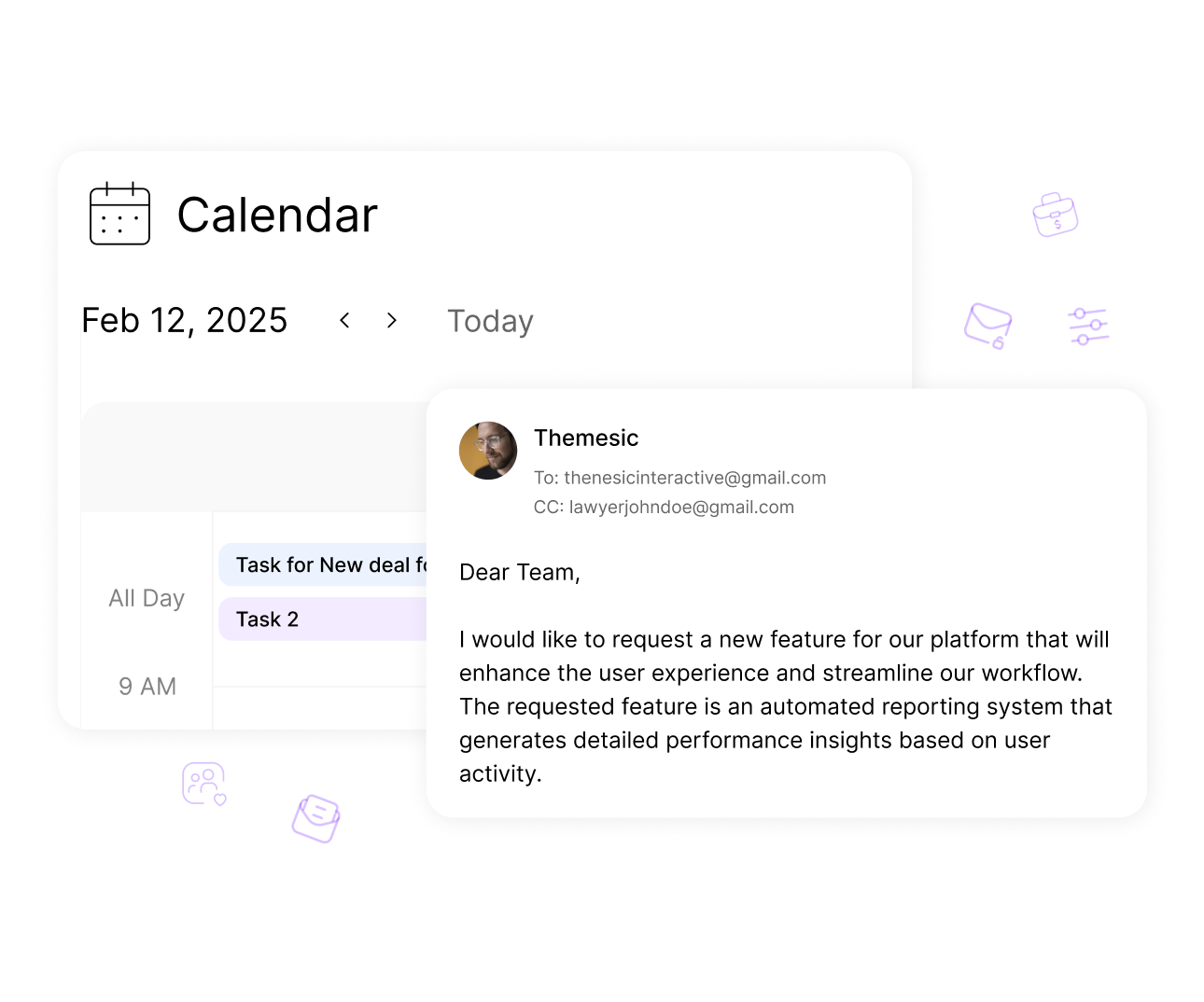
Schedule emails to send at optimal times.
Time-Based Emails
Time-Based Emails in ClearCRM allow you to schedule emails to send at specific times or intervals, ensuring they reach recipients when they’re most likely to engage.
Scheduling emails is essential for optimizing engagement, especially for global audiences across time zones. Without it, manual timing can lead to suboptimal delivery and lower response rates.
Also, ClearCRM’s Time-Based Emails improve campaign effectiveness by delivering messages at the right time. This boosts open rates, enhances engagement, and drives better results.
Features
Document Management And File Sharing
Document Management and File Sharing in ClearCRM provides tools to upload, organize, and share documents within the CRM, ensuring all files are accessible and linked to relevant records.
Effective document management is critical for businesses handling contracts, proposals, or customer files. Without it, scattered documents can lead to inefficiencies or lost information.
Furthermore, ClearCRM’s Document Management and File Sharing streamline workflows, improve collaboration, and ensure secure access to files. This saves time, enhances productivity, and supports seamless operations.
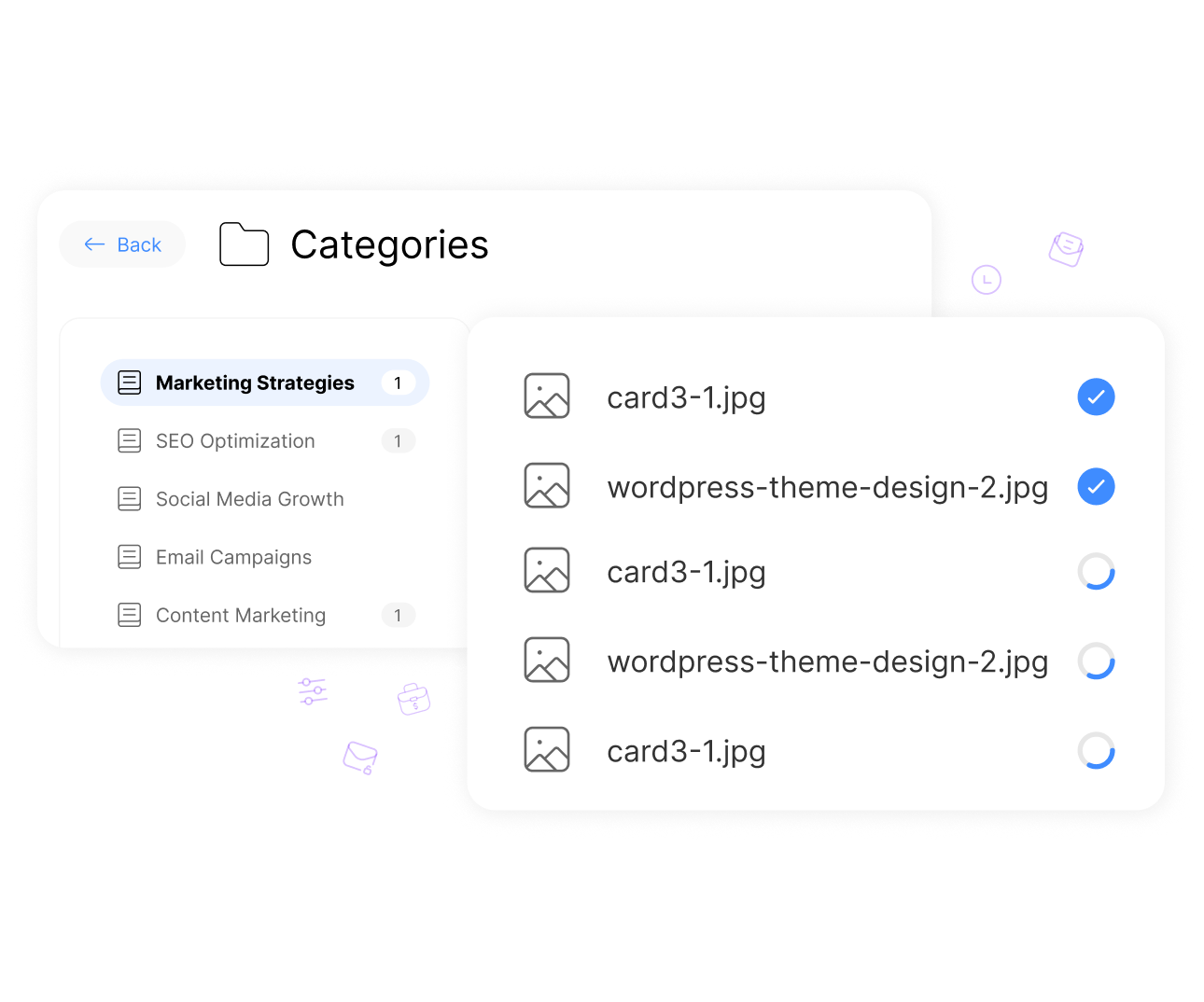
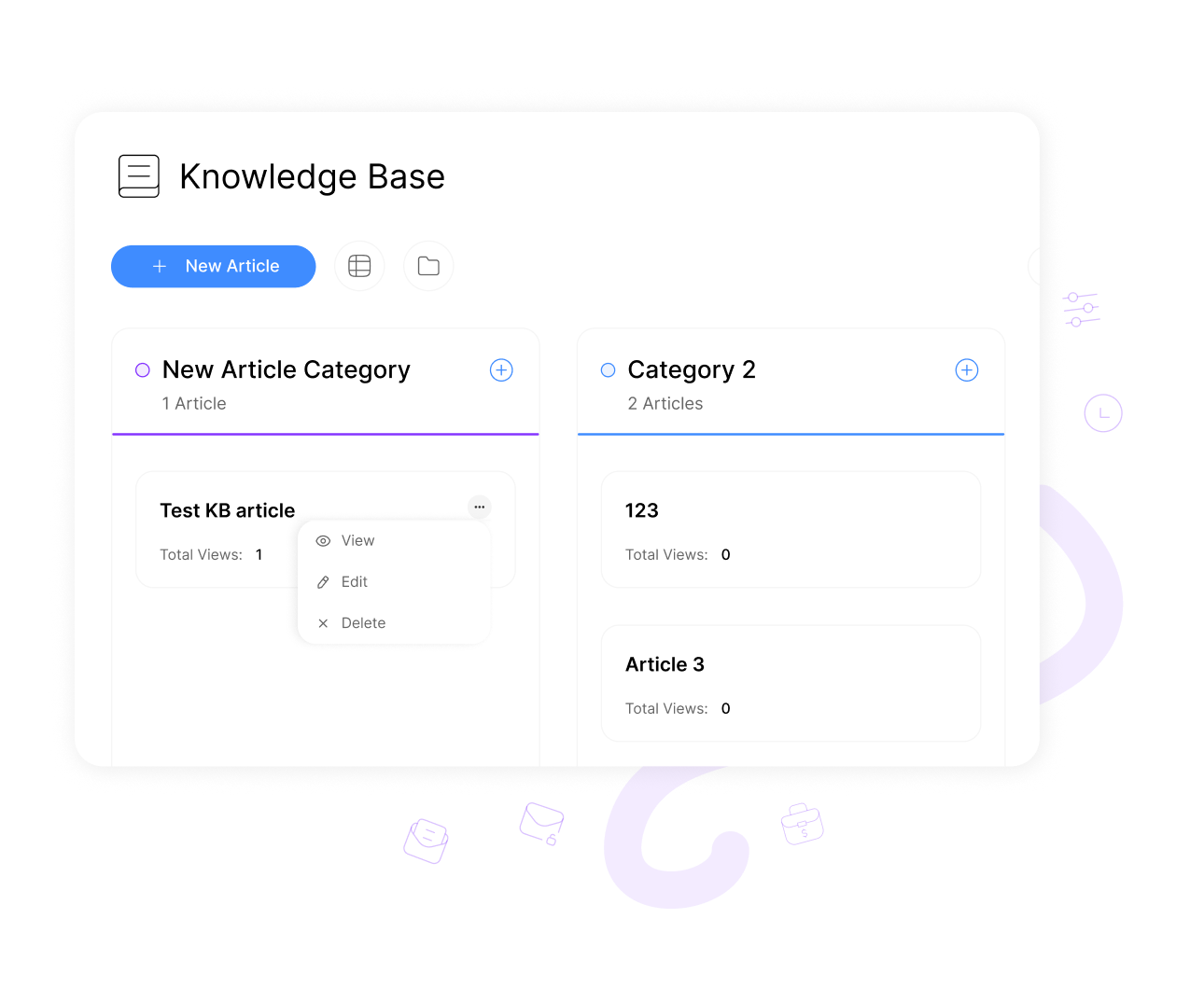
Upload, organize, and share documents within CRM records
Document Management
Document Management in ClearCRM allows you to upload, organize, and share documents like contracts or proposals within CRM records, keeping all files centralized and accessible.
Centralized document management is essential for businesses needing quick access to files. Without it, scattered documents can cause delays or miscommunication across teams.
Moreover, ClearCRM’s Document Management simplifies file organization, ensuring all team members can access critical documents. This improves collaboration, reduces errors, and drives efficiency.
Attach files and request electronic signatures directly from the CRM
Share Files And Manage E-Signature
Share Files and Manage E-Signature in ClearCRM lets you attach files to records and request electronic signatures directly within the platform, streamlining approvals and contracts.
E-signatures are vital for businesses needing fast, secure approvals. Without this, manual signature processes can delay deals and create administrative bottlenecks.
In addition, ClearCRM’s Share Files and Manage E-Signature feature accelerates deal closures by simplifying file sharing and approvals. This saves time, enhances professionalism, and drives faster outcomes.