

Crm Service Settings
Build dynamic or static lists for better segmentation and targeting
Custom Lists
Custom Lists in ClearCRM build dynamic or static lists for segmenting and targeting contacts, enabling precise marketing or support outreach.
Custom lists are critical for effective targeting. Without them, broad segmentation can reduce campaign relevance and engagement.
ClearCRM’s Custom Lists enhance targeting accuracy, improve campaign performance, and boost engagement. This drives conversions and customer satisfaction.
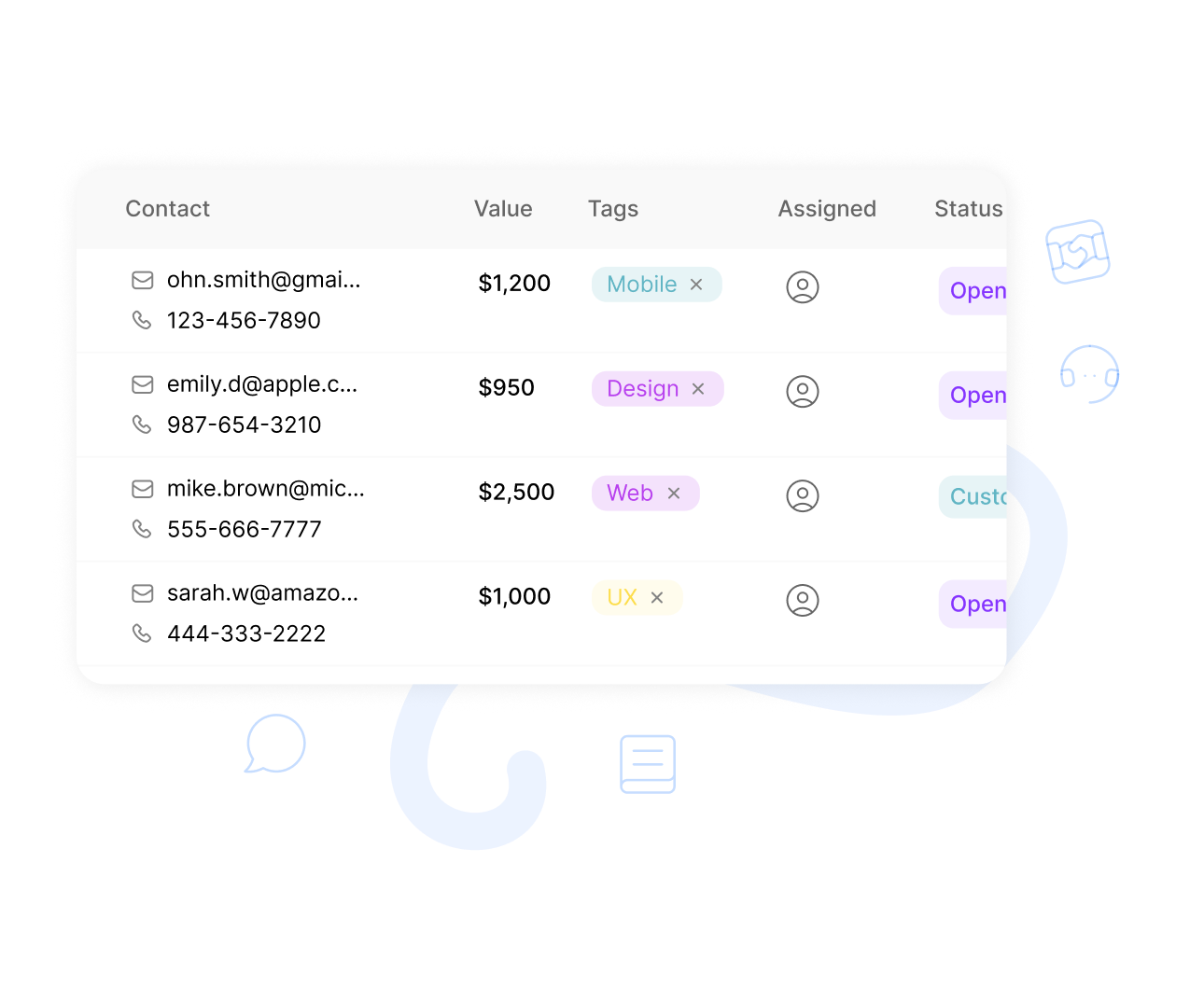
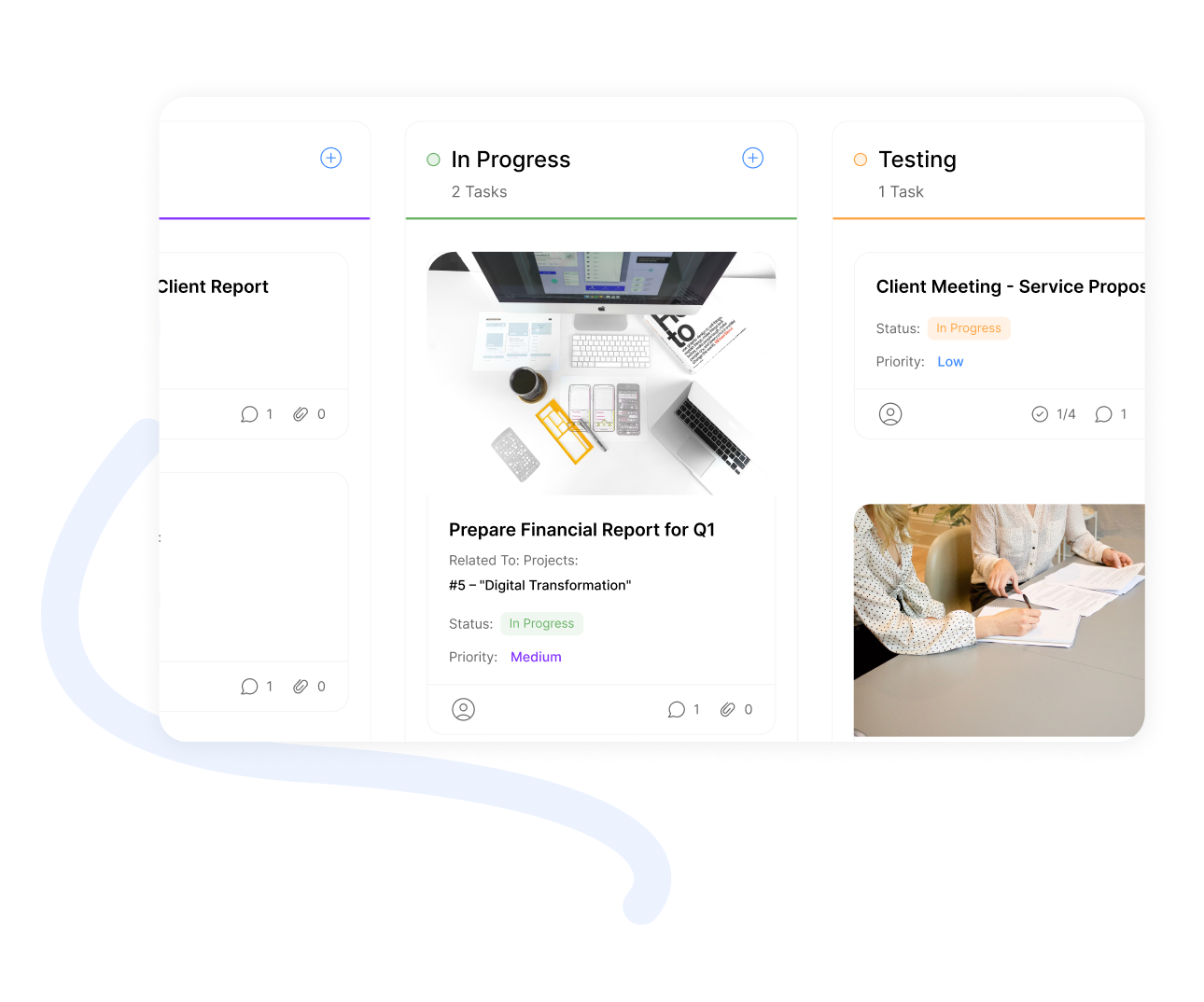
Define task stages to reflect your workflow process
Custom Task Statuses
Custom Task Statuses in ClearCRM define task stages to reflect your workflow, ensuring tasks align with your specific project or support processes.
Custom statuses are essential for tailored workflows. Without them, generic statuses may not align, reducing clarity and efficiency.
ClearCRM’s Custom Task Statuses improve workflow clarity, enhance task management, and ensure alignment. This drives efficiency and successful outcomes.
Label records with tags for quick filtering and grouping
Tags
Tags in ClearCRM label records with keywords for quick filtering and grouping, enabling efficient organization of leads, deals, or tasks.
Tagging is crucial for streamlined data management. Without it, organizing records can be time-consuming, reducing efficiency and focus.
ClearCRM’s Tags improve data organization, streamline filtering, and enhance efficiency. This ensures quick access to relevant records and drives productivity.
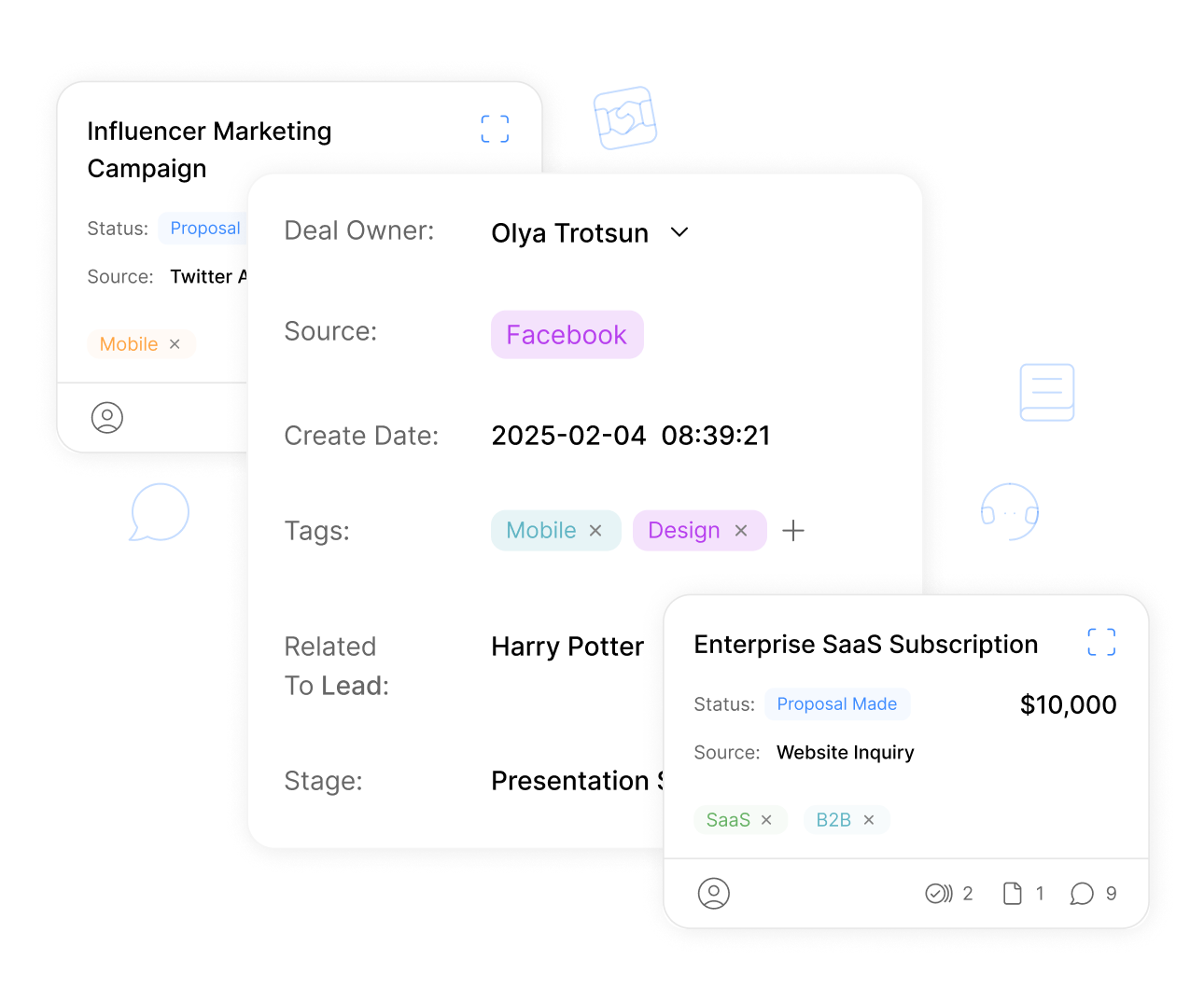
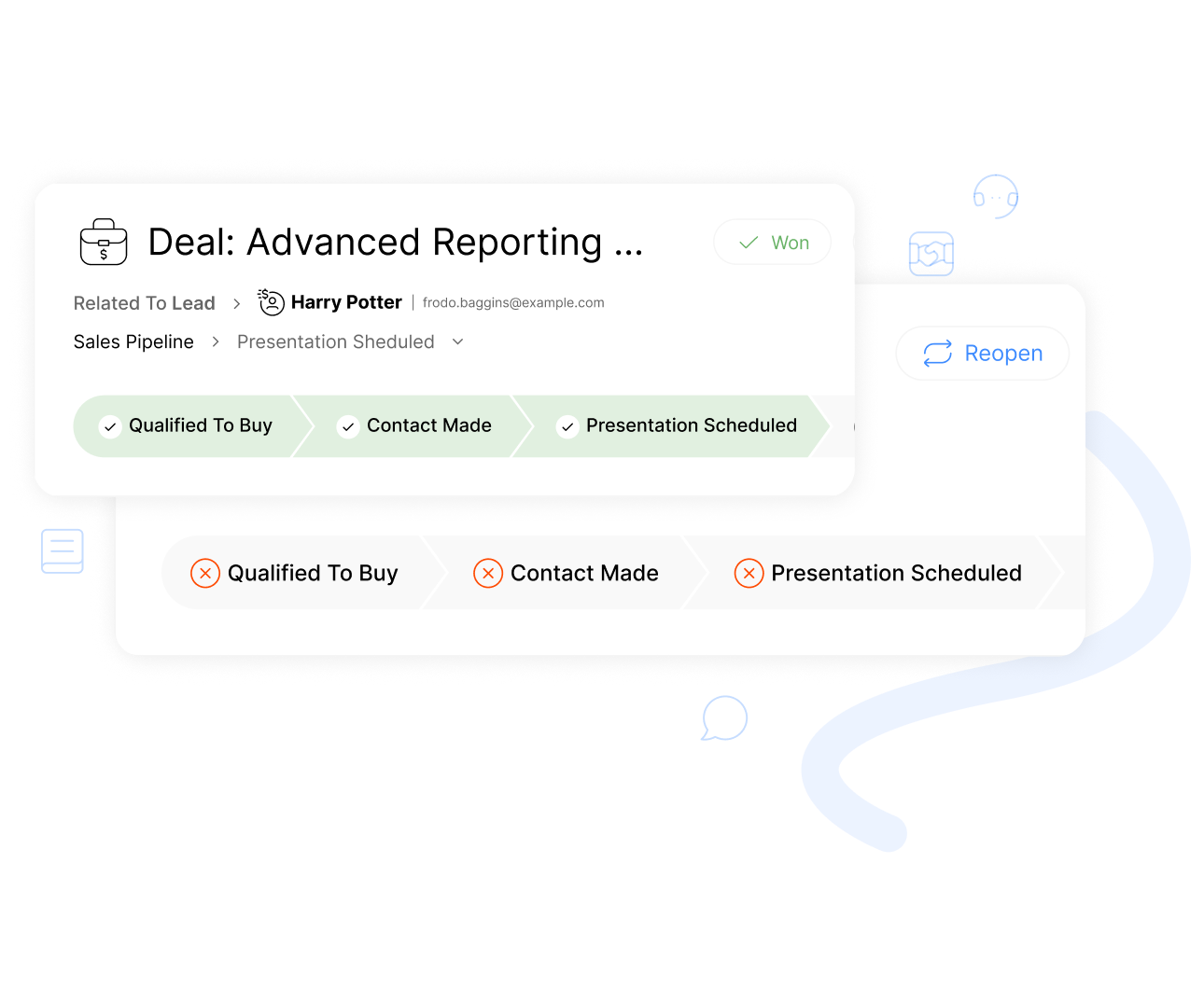
Set up unique sales or project pipelines for different teams
Custom Pipelines
Custom Pipelines in ClearCRM set up unique sales or project pipelines for different teams, ensuring tailored workflows for diverse processes.
Custom pipelines are essential for flexible operations. Without them, generic pipelines may not align, reducing efficiency and clarity.
ClearCRM’s Custom Pipelines improve workflow alignment, enhance visibility, and streamline operations. This drives efficiency and successful outcomes.
Define your own pipeline stages to fit your business
Custom Stages
Custom Stages in ClearCRM define pipeline stages to fit your business, ensuring sales or project workflows align with your specific processes.
Custom stages are critical for tailored operations. Without them, generic stages can lead to misalignment, reducing efficiency and clarity.
ClearCRM’s Custom Stages improve workflow alignment, enhance visibility, and streamline operations. This drives efficiency and successful outcomes.
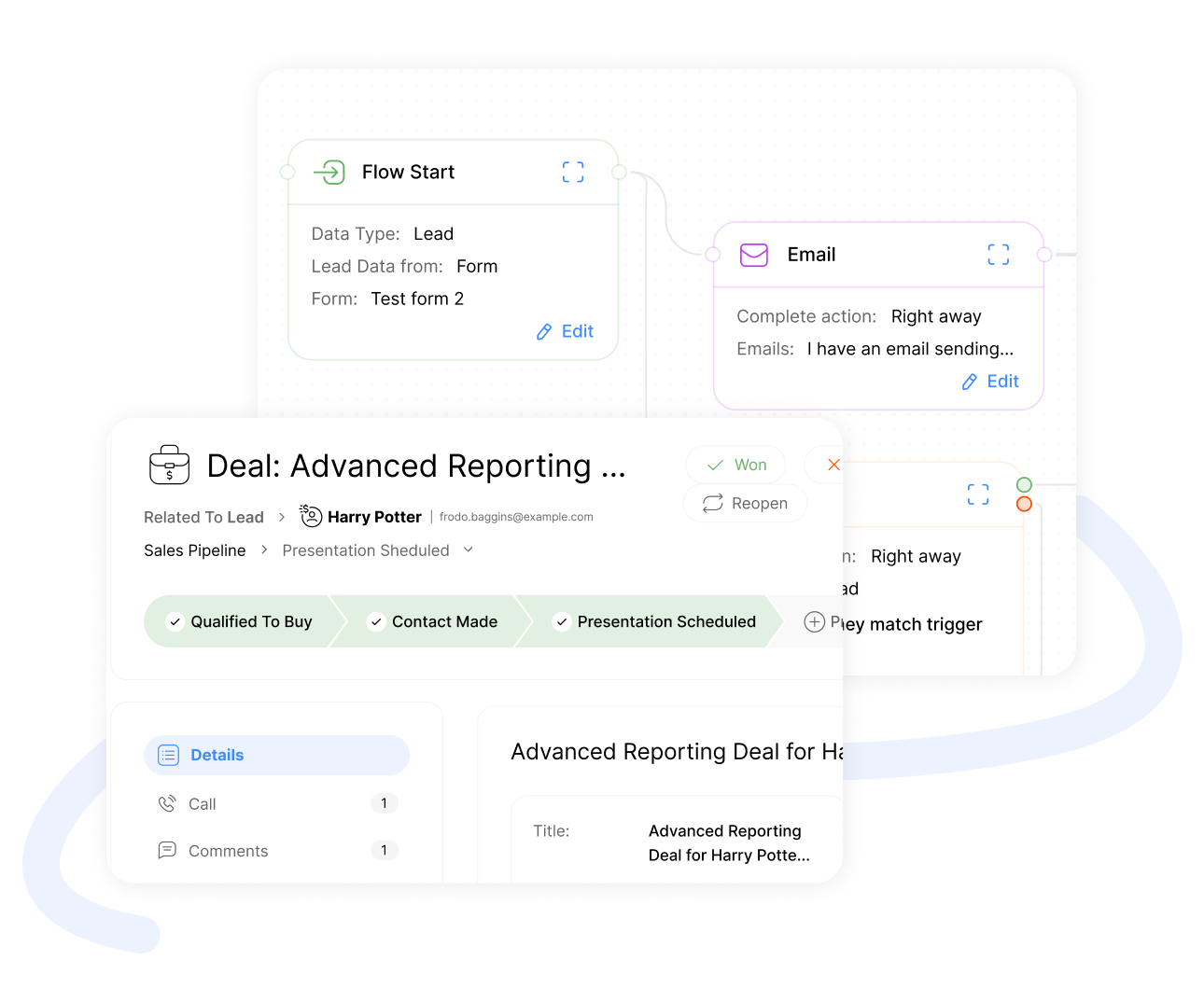
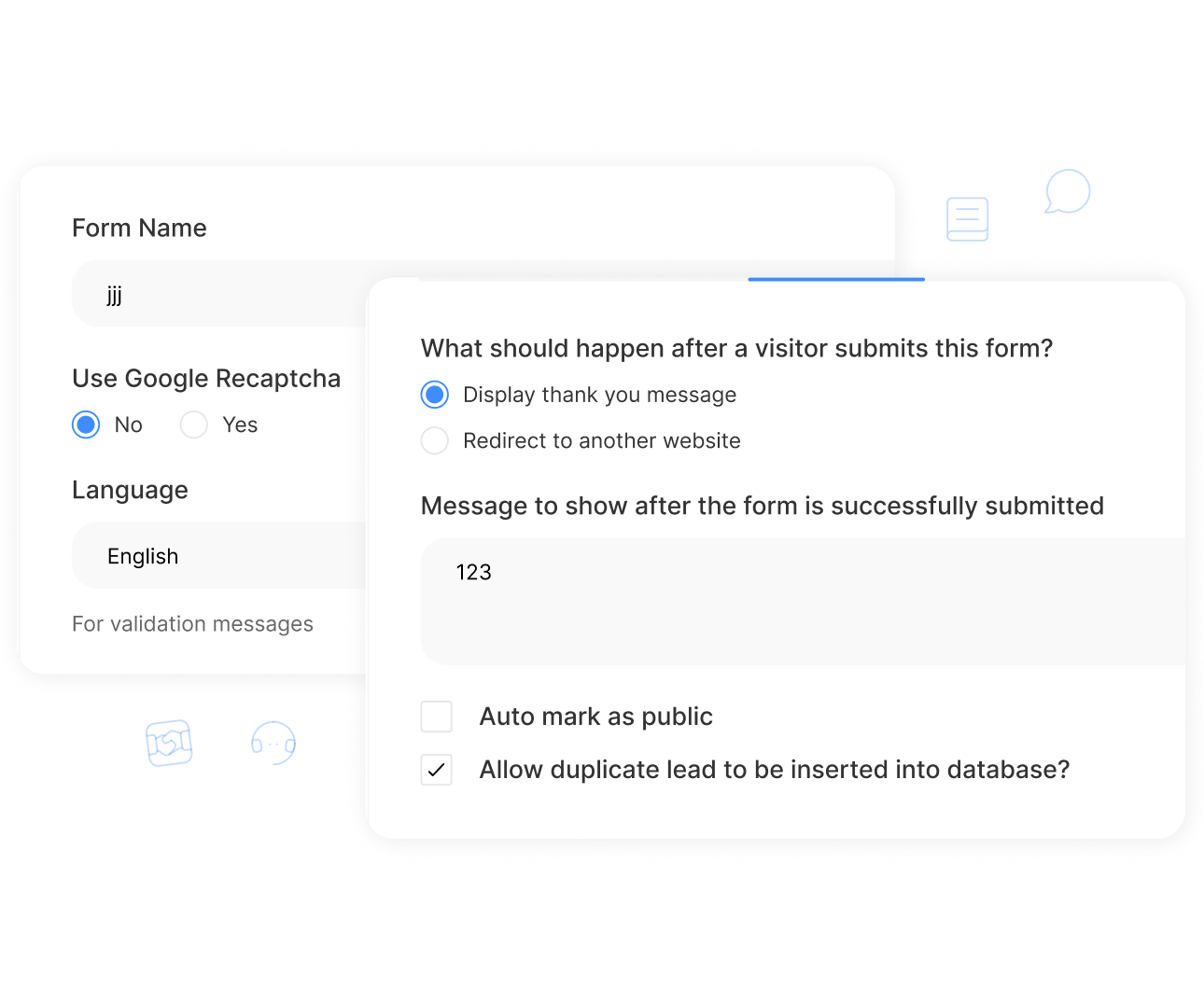
Features
Admin & Security
Admin and Security in ClearCRM manage account settings, permissions, and data security, ensuring control, compliance, and protection for your business.
Robust admin and security features are critical for data protection. Without them, businesses risk unauthorized access or compliance issues, harming trust.
ClearCRM’s Admin and Security features ensure secure data management, maintain compliance, and enhance trust. This supports efficient operations and customer confidence.
Define permissions and access levels by user type
Custom User Roles
Custom User Roles in ClearCRM define permissions and access levels by user type, ensuring team members only access relevant data and features.
Custom roles are essential for data security and efficiency. Without them, unrestricted access can lead to errors or security risks.
ClearCRM’s Custom User Roles enhance security, streamline workflows, and ensure appropriate access. This improves efficiency and protects sensitive data.
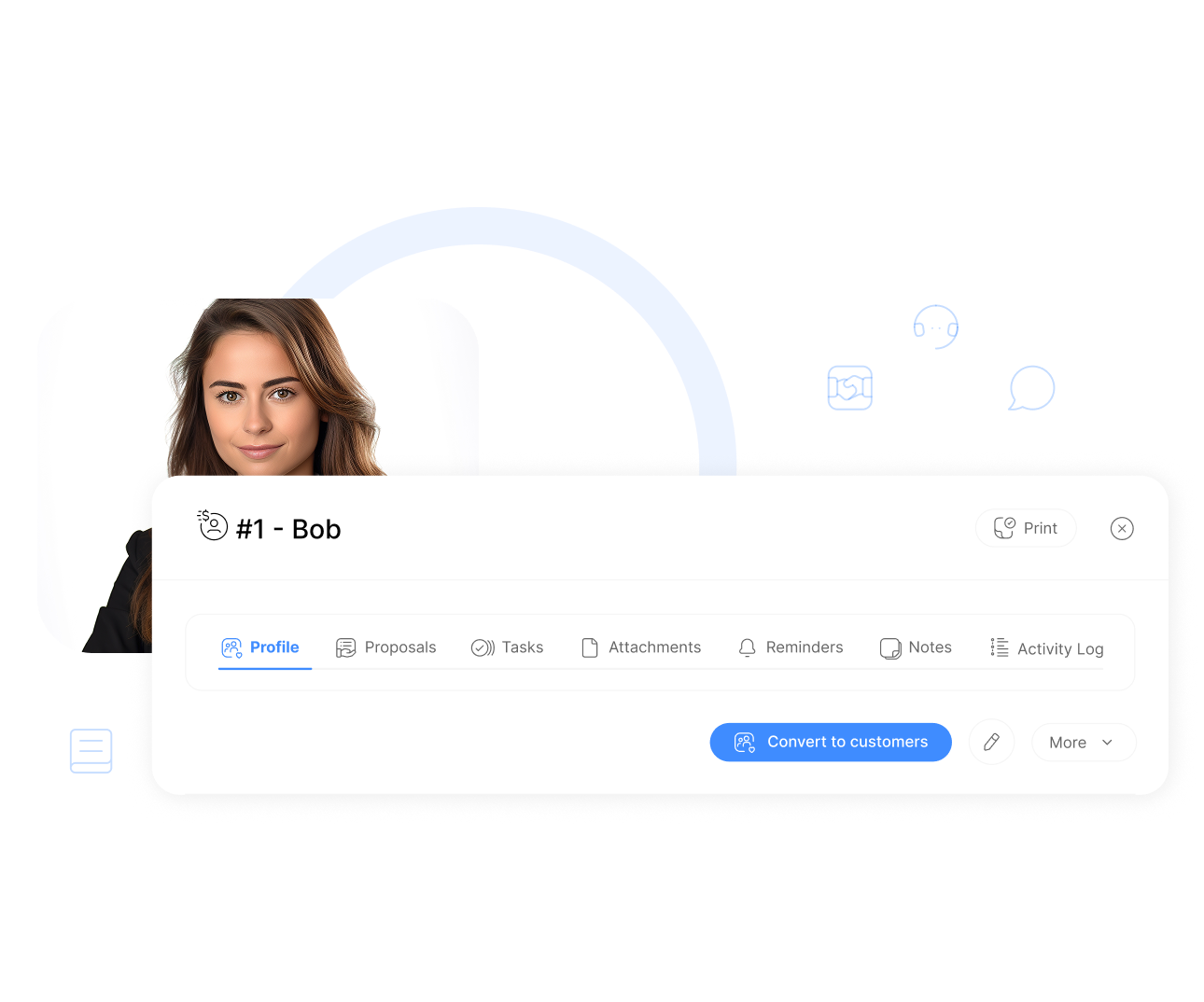
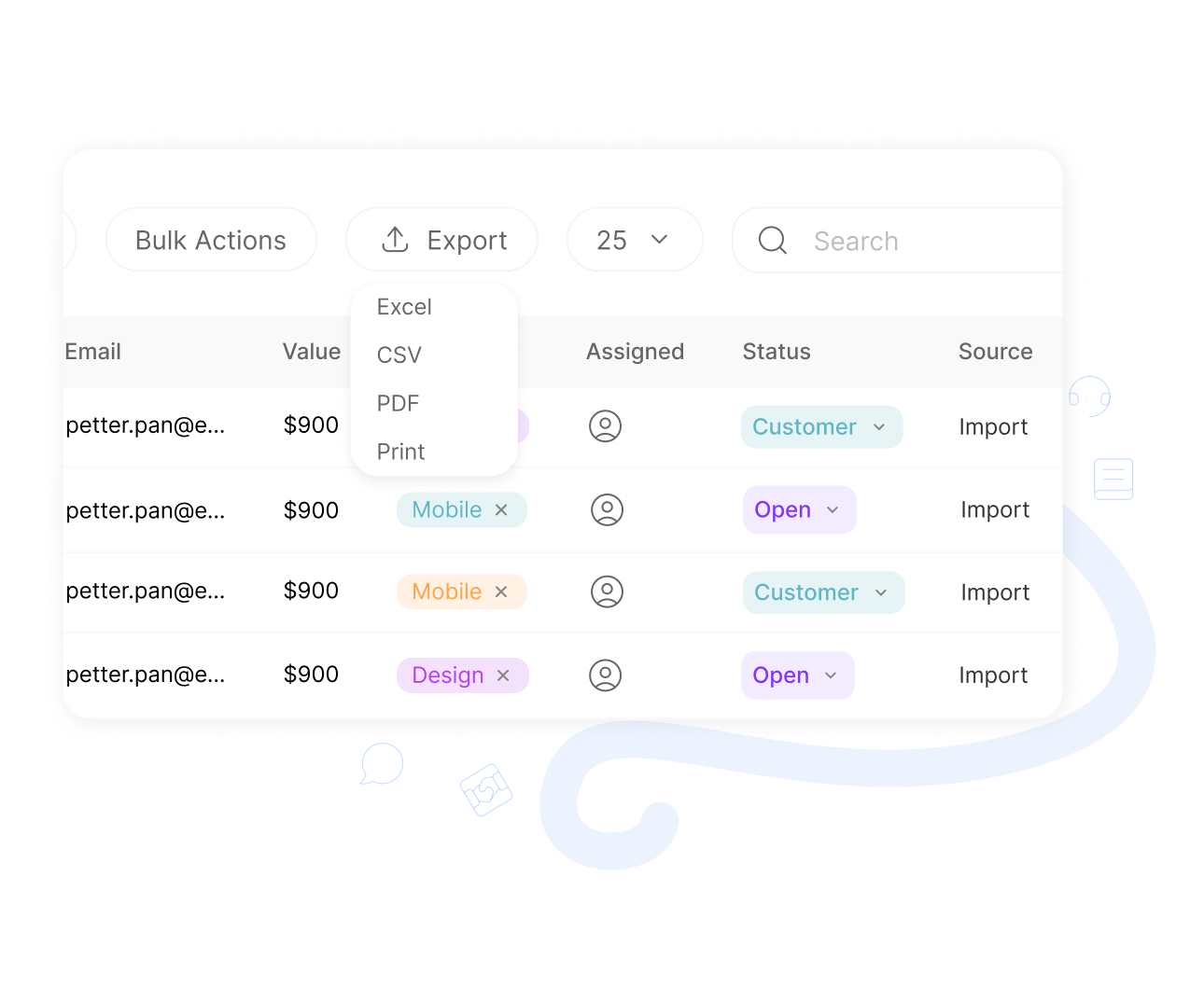
Export your CRM data to CSV or other formats anytime
Data Export
Data Export in ClearCRM exports CRM data to CSV or other formats, enabling offline analysis, backups, or integration with other systems.
Data export is crucial for flexibility and analysis. Without it, locked-in data can limit insights or create dependencies on the platform.
ClearCRM’s Data Export improves data accessibility, supports analysis, and ensures flexibility. This enhances decision-making and operational efficiency.
Track user activity and actions across the system
Activity Log
Activity Log in ClearCRM tracks user activity and actions across the system, providing a detailed audit trail for monitoring and compliance.
Activity logs are essential for transparency and accountability. Without them, tracking actions can be challenging, risking compliance or errors.
ClearCRM’s Activity Log ensures transparency, supports compliance, and enhances system oversight. This improves security and drives efficient management.
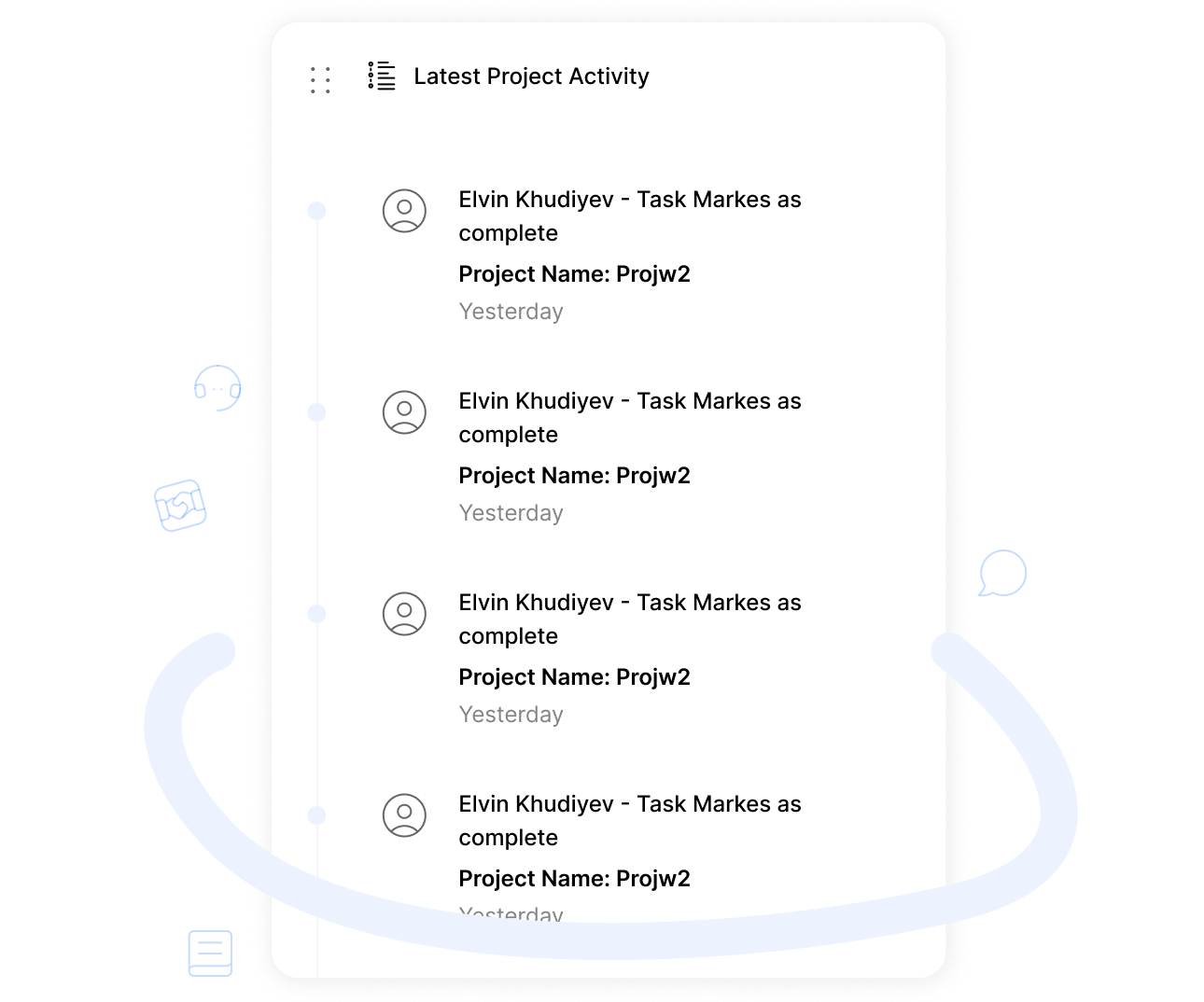
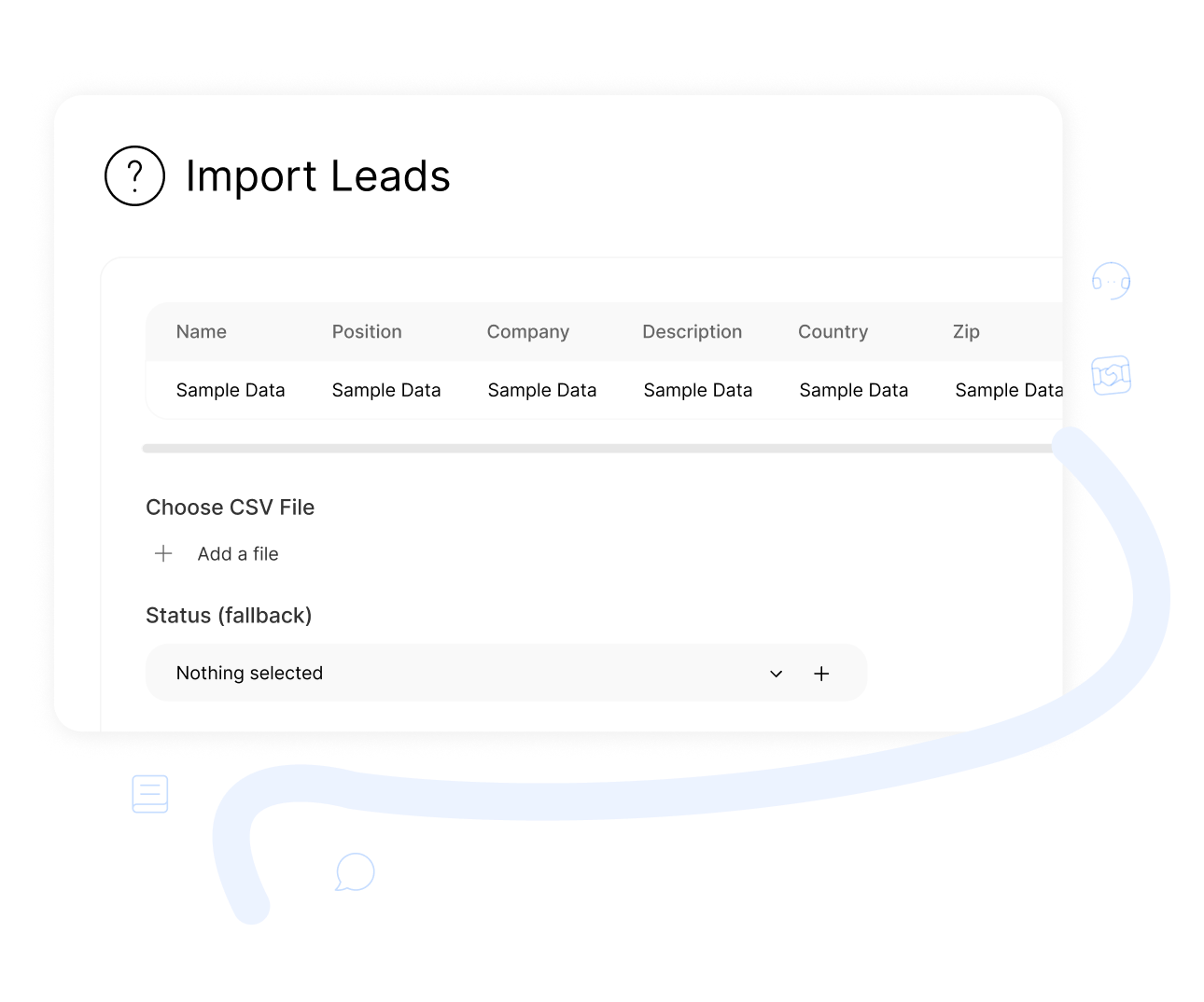
Ensure data privacy with tools to support GDPR requirements
GDPR Compliance
GDPR Compliance in ClearCRM provides tools to support data privacy requirements, like consent management and data deletion, ensuring compliance with GDPR.
GDPR compliance is critical for legal operations in Europe. Without it, businesses risk penalties or loss of customer trust due to privacy violations.
ClearCRM’s GDPR Compliance tools ensure legal compliance, enhance customer trust, and protect data. This supports secure operations and drives confidence.
Features
Support & Services
Support and Services in ClearCRM provide access to help resources, live chat, and dedicated assistance, ensuring users maximize platform potential.
Reliable support is essential for effective CRM adoption. Without it, users may struggle with setup or issues, hindering platform effectiveness.
ClearCRM’s Support and Services improve user confidence, streamline adoption, and ensure platform success. This drives efficiency and business growth.
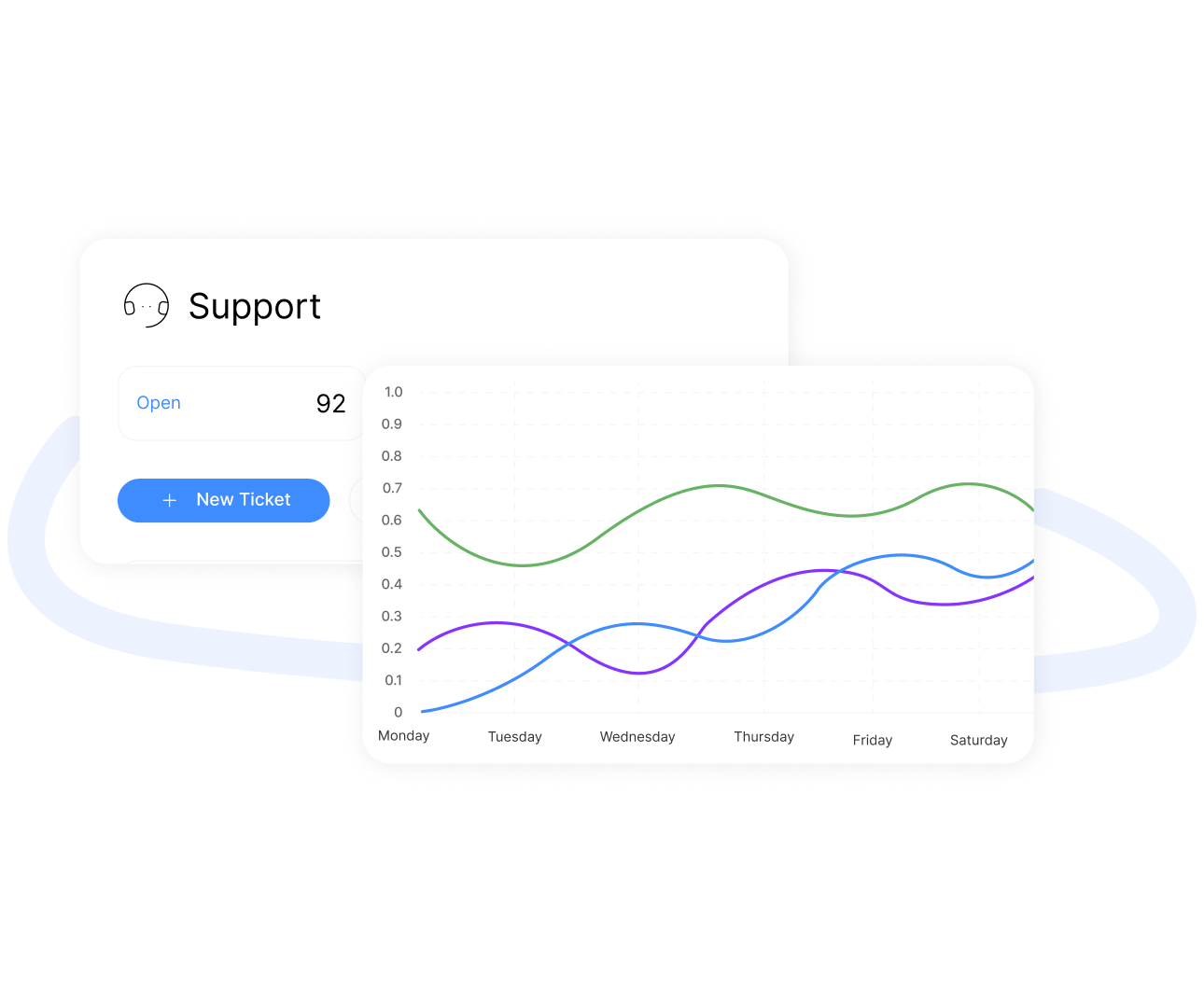
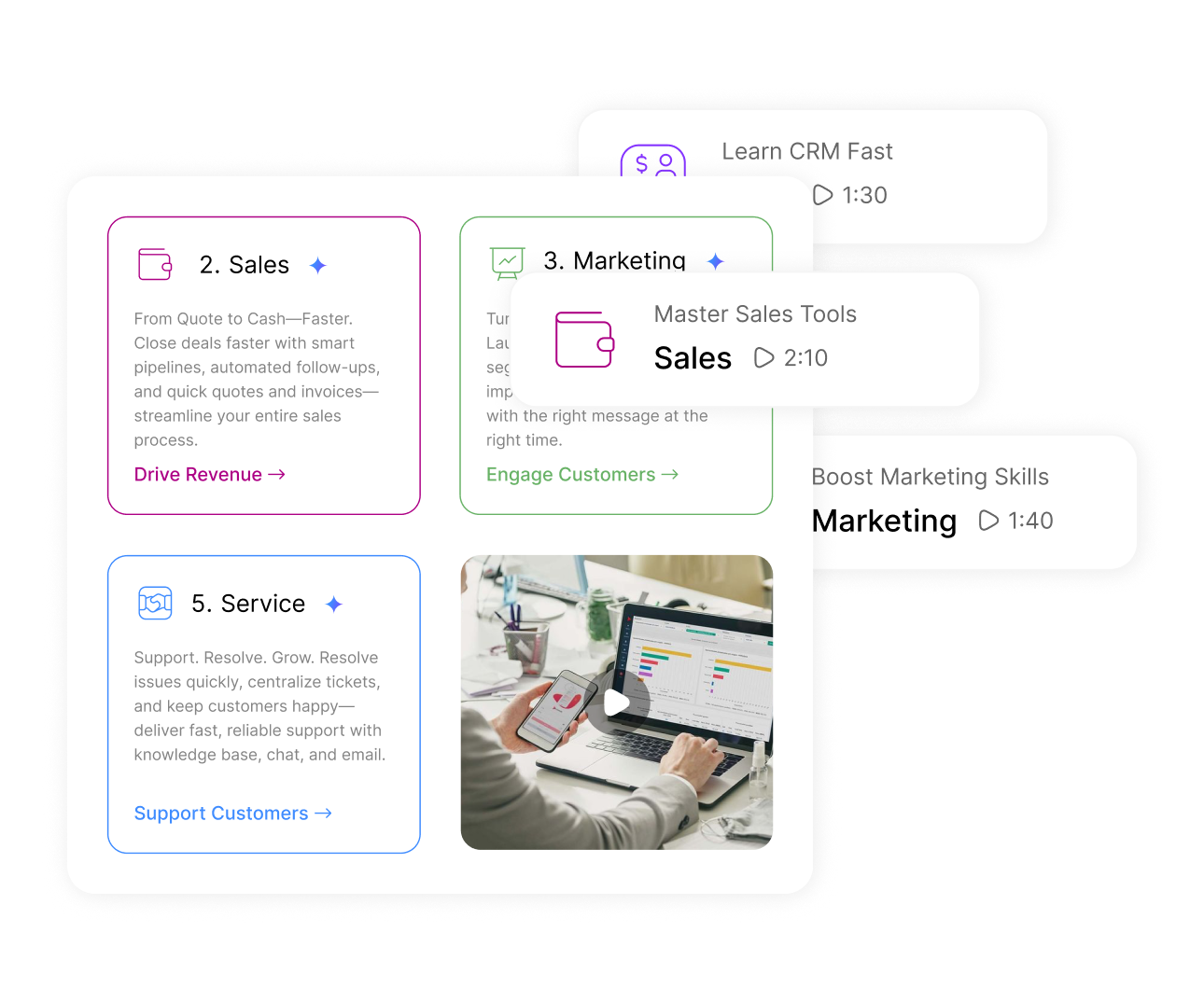
Access guides and videos to help you get the most from ClearCRM
Help Center & Video Tutorials
Help Center and Video Tutorials in ClearCRM provide guides and videos to help users master features, troubleshoot issues, and optimize platform use.
Help resources are crucial for user success. Without them, teams may struggle to adopt the platform, leading to inefficiencies or underuse.
ClearCRM’s Help Center and Video Tutorials improve user proficiency, reduce learning curves, and enhance platform adoption. This drives efficiency and success.