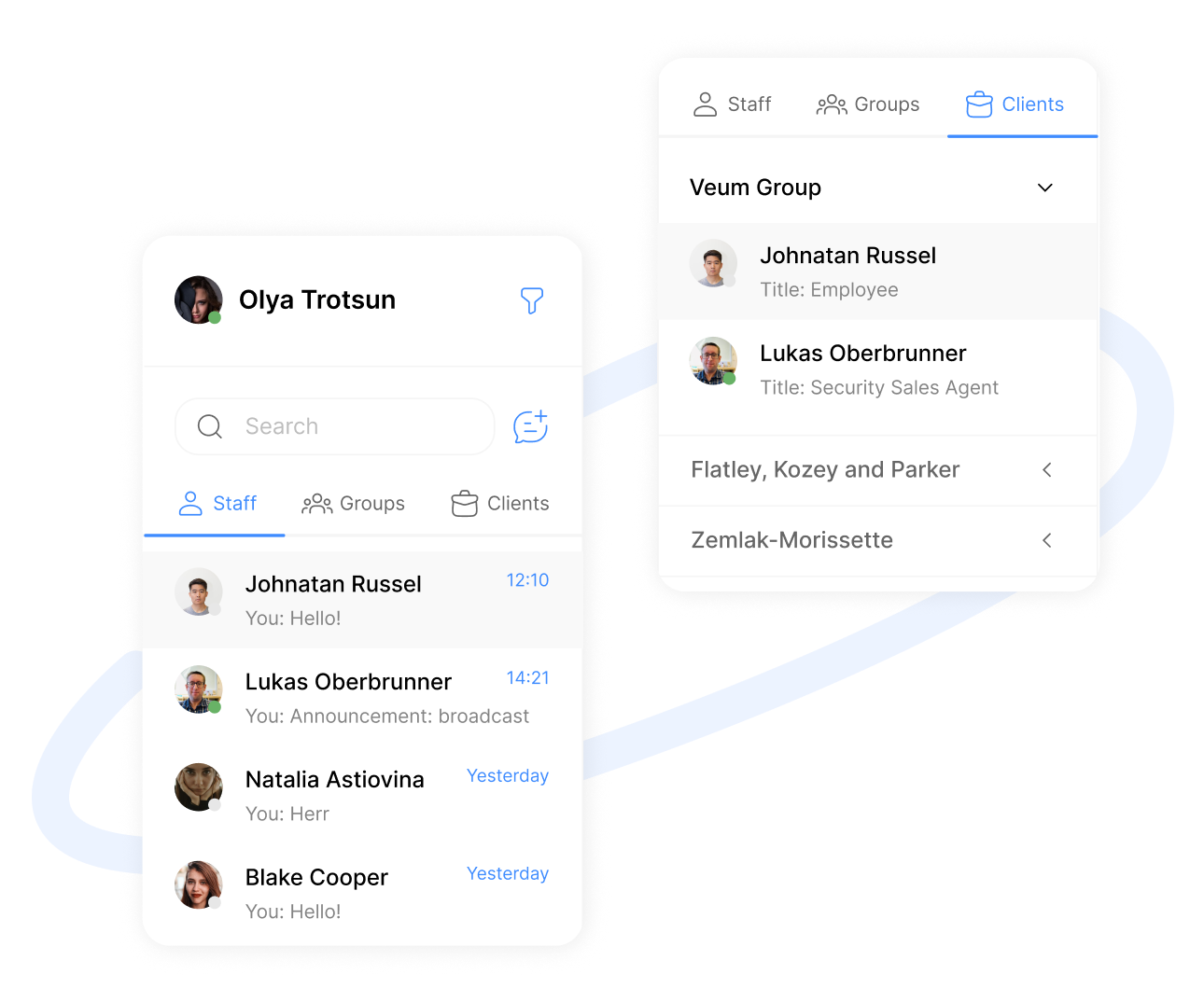Service Knowledge Base
Features
Knowledge Base & Self-Service
Knowledge Base and Self-Service in ClearCRM provide a searchable library of help articles and a customer portal, enabling users to find answers independently.
Self-service is critical for reducing support workload and empowering customers. Without it, teams may be overwhelmed by repetitive inquiries, slowing response times.
ClearCRM’s Knowledge Base and Self-Service reduce support tickets, improve customer empowerment, and enhance satisfaction. This streamlines operations and drives loyalty.
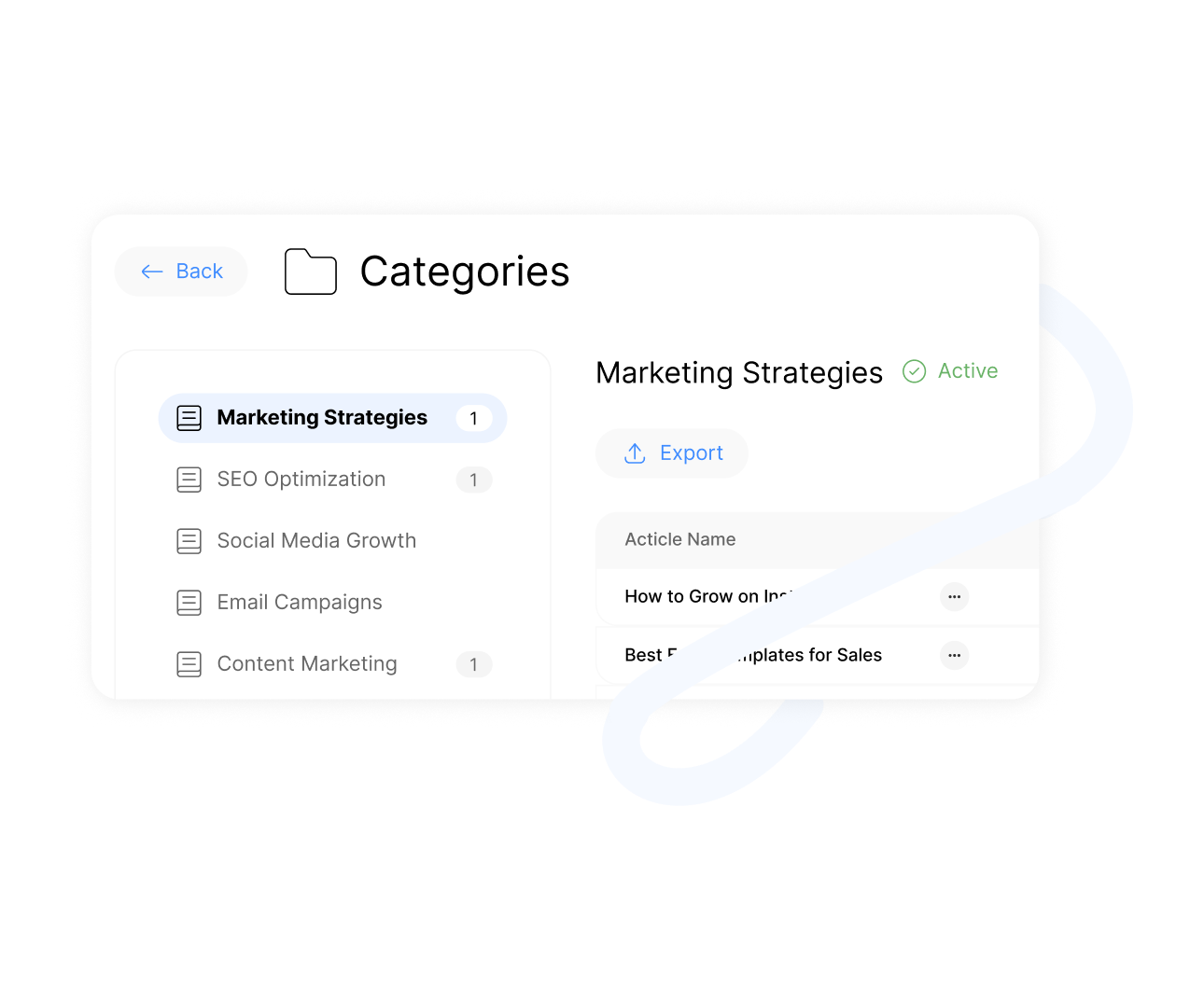
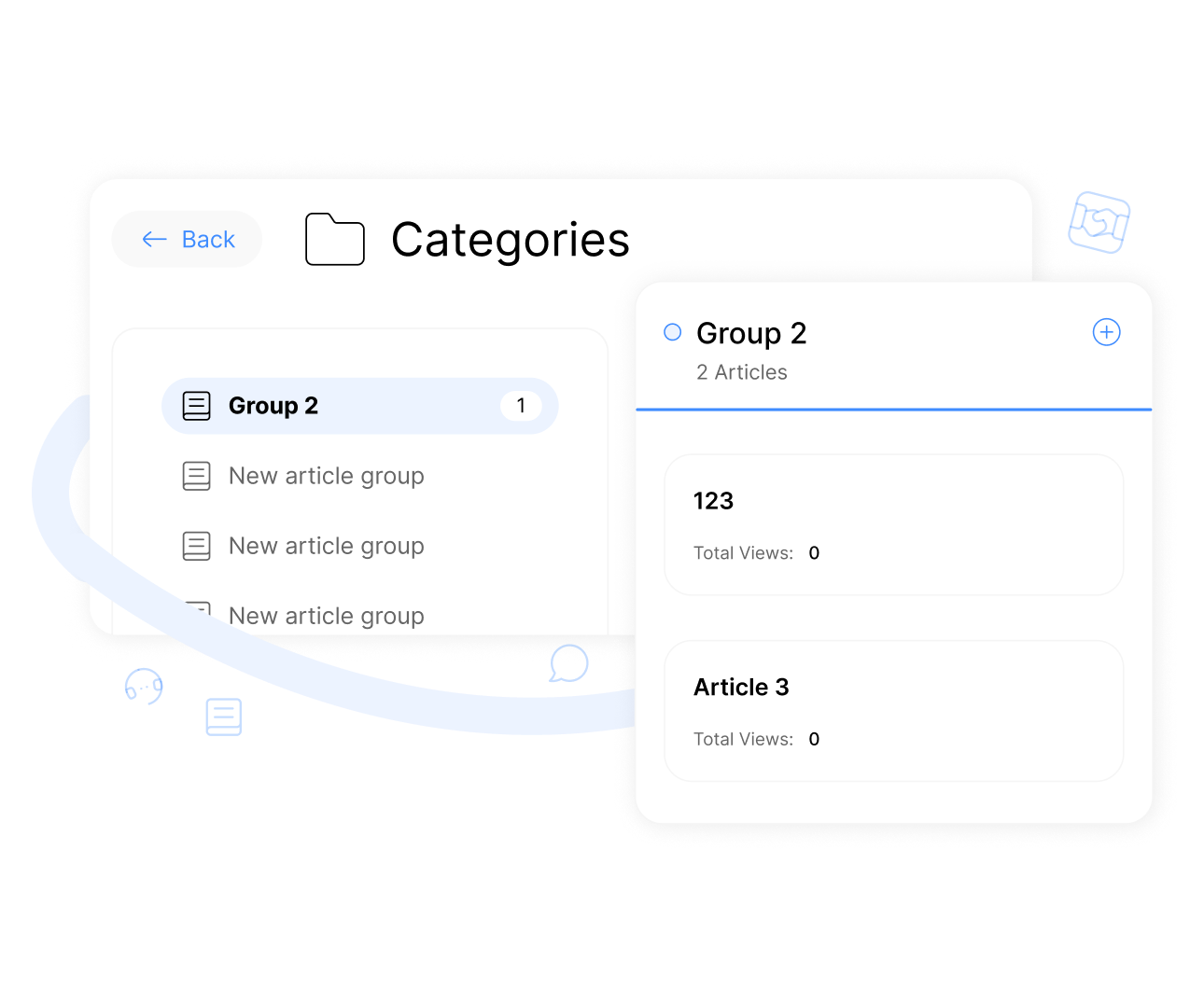
Create and manage a searchable help article library
Knowledge Base
Knowledge Base in ClearCRM allows you to create and manage a searchable library of help articles, enabling customers to find answers to common questions independently.
A knowledge base is essential for reducing support inquiries. Without it, repetitive questions can overwhelm teams, leading to slower response times and higher costs.
ClearCRM’s Knowledge Base empowers customers, reduces ticket volume, and improves support efficiency. This enhances satisfaction and streamlines operations.
Organize frequently asked questions for easy customer reference
FAQ Management
FAQ Management in ClearCRM organizes frequently asked questions into an accessible format, enabling customers to quickly find answers to common inquiries.
FAQs are crucial for efficient self-service. Without them, customers may rely on support for basic questions, increasing workload and response times.
ClearCRM’s FAQ Management reduces support inquiries, improves customer access to answers, and enhances satisfaction. This streamlines support and drives efficiency.
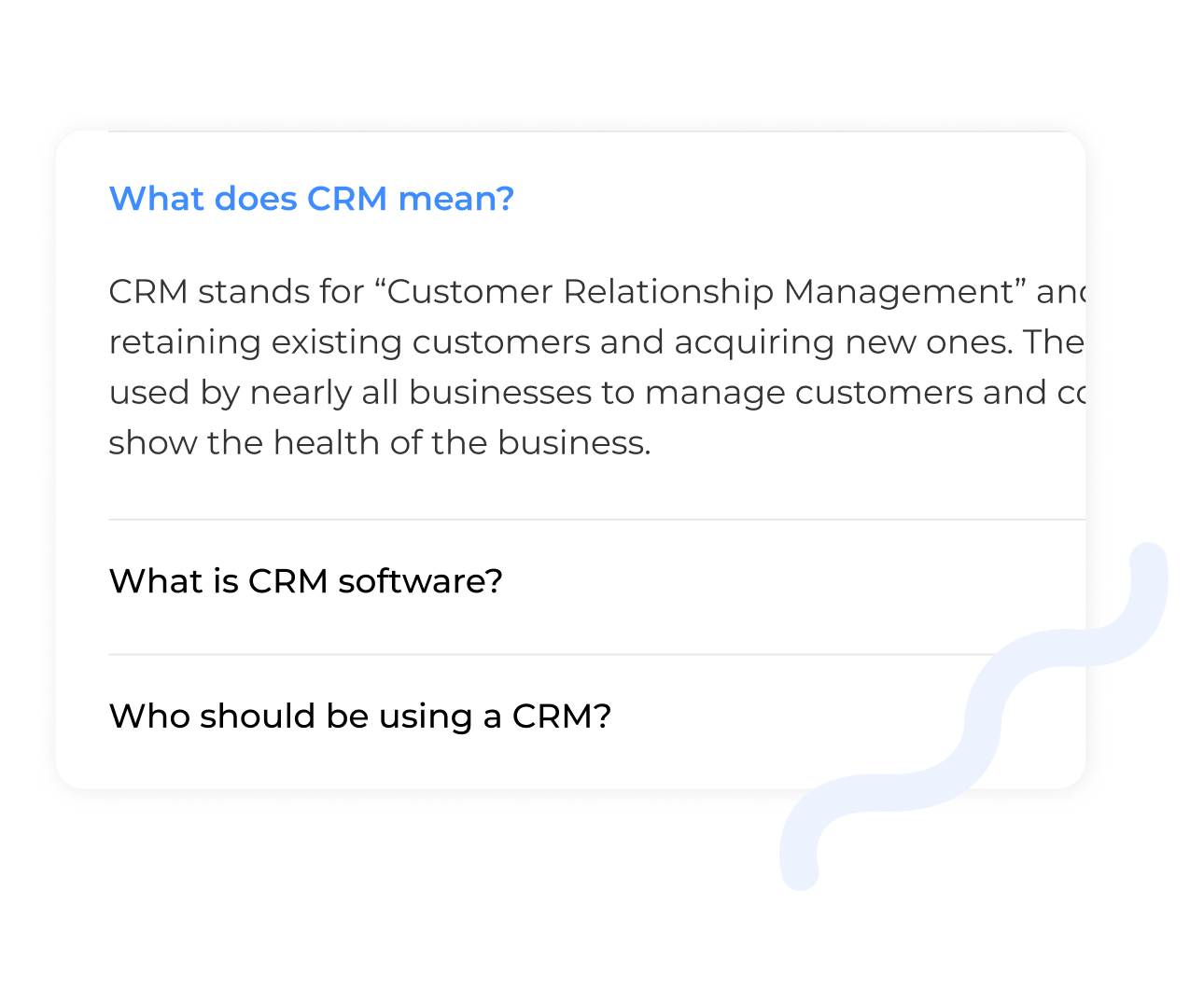
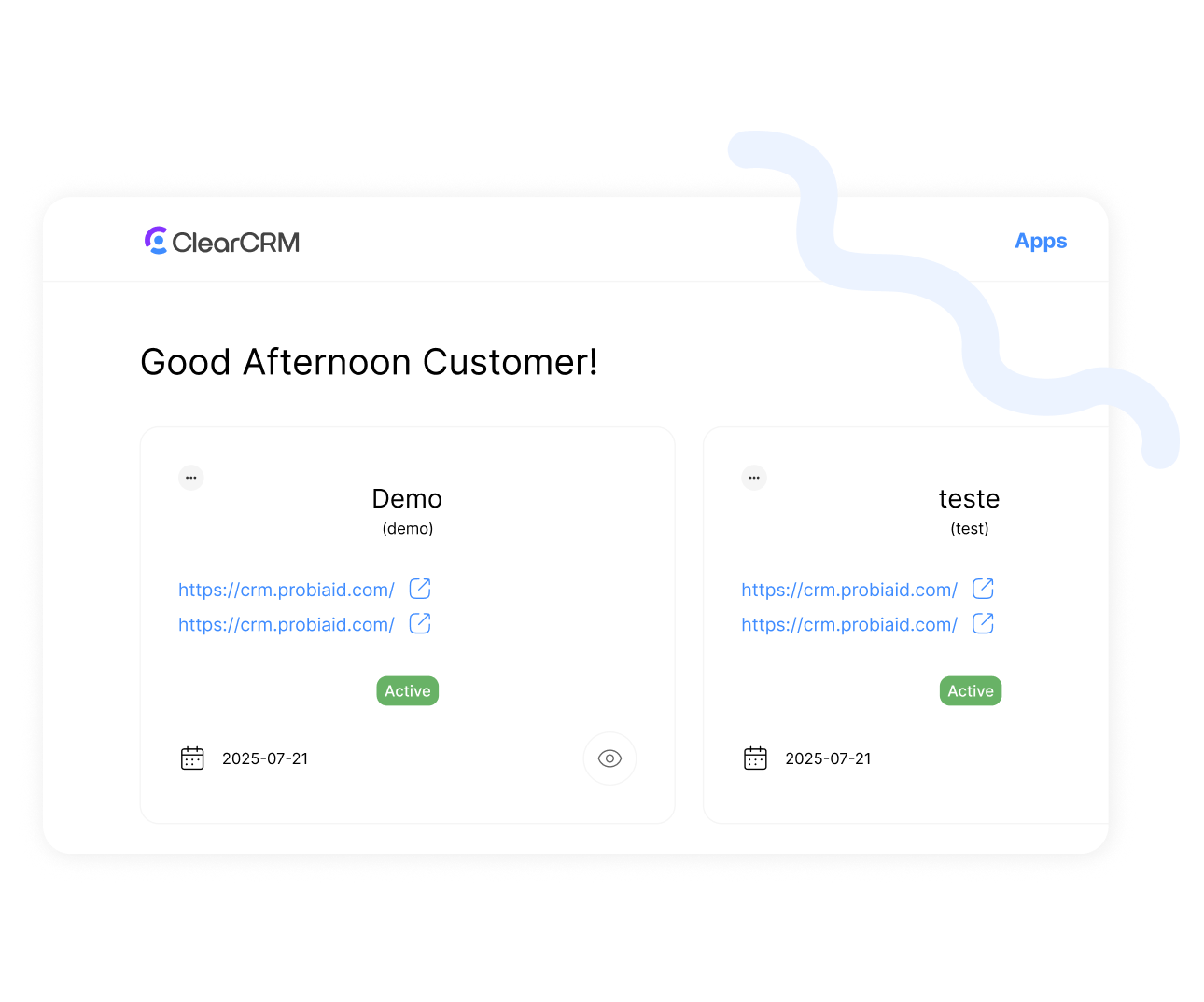
Let customers view tickets, submit questions, and find answers
Customer KB Portal
Customer KB Portal in ClearCRM provides a portal where customers can view tickets, submit questions, and access the knowledge base for self-service support.
A customer portal is essential for empowering users. Without it, customers may struggle to track issues or find answers, leading to frustration and increased support demand.
ClearCRM’s Customer KB Portal improves customer empowerment, reduces support tickets, and enhances satisfaction. This streamlines service and drives loyalty.
Track changes to articles and revert if needed
Article Versioning And History
Article Versioning and History in ClearCRM track changes to knowledge base articles, allowing you to revert to previous versions if needed for accuracy or updates.
Versioning is critical for maintaining accurate content. Without it, outdated or incorrect articles can confuse customers and harm trust.
ClearCRM’s Article Versioning and History ensure content accuracy, improve reliability, and enhance customer trust. This supports effective self-service and satisfaction.
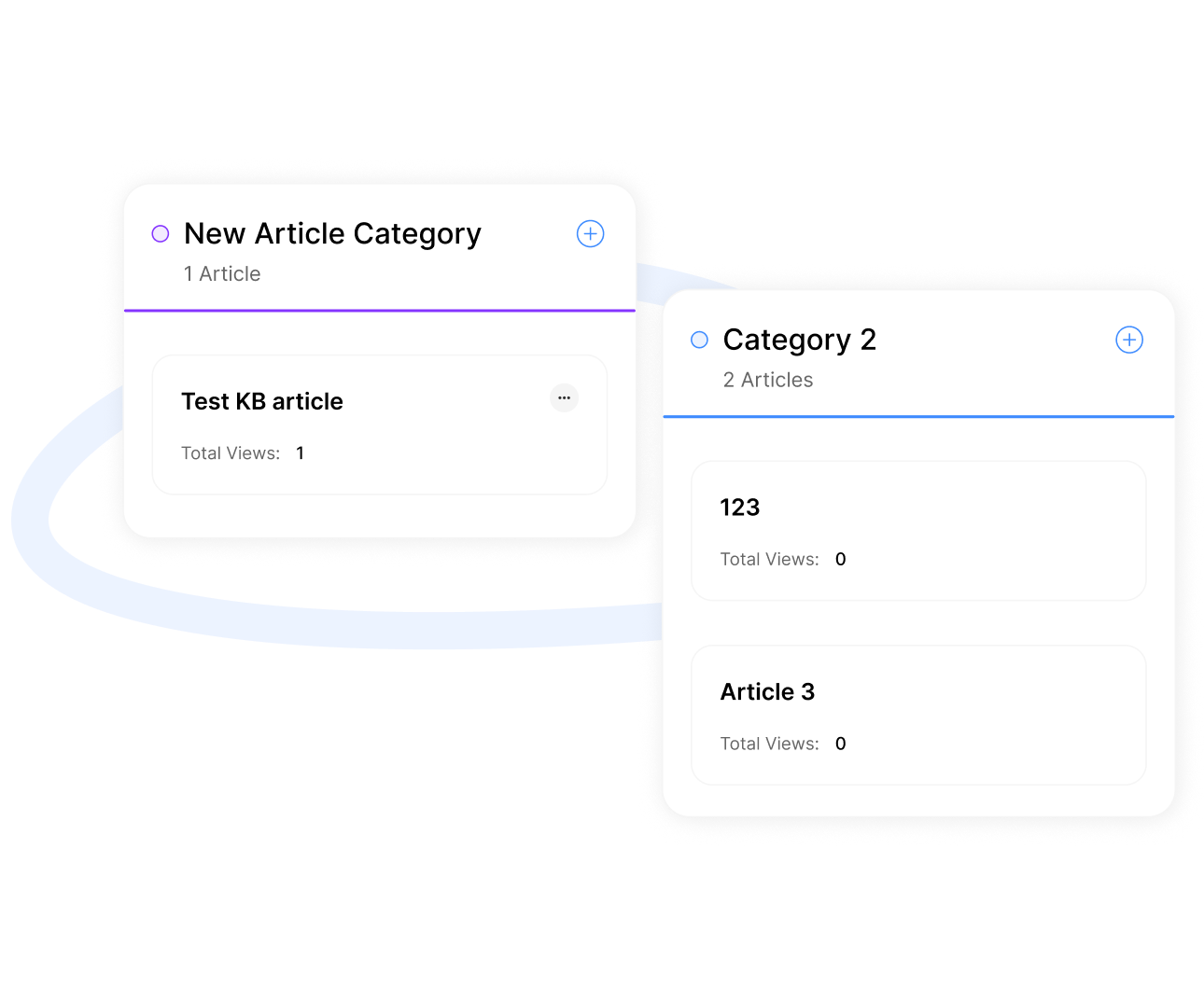
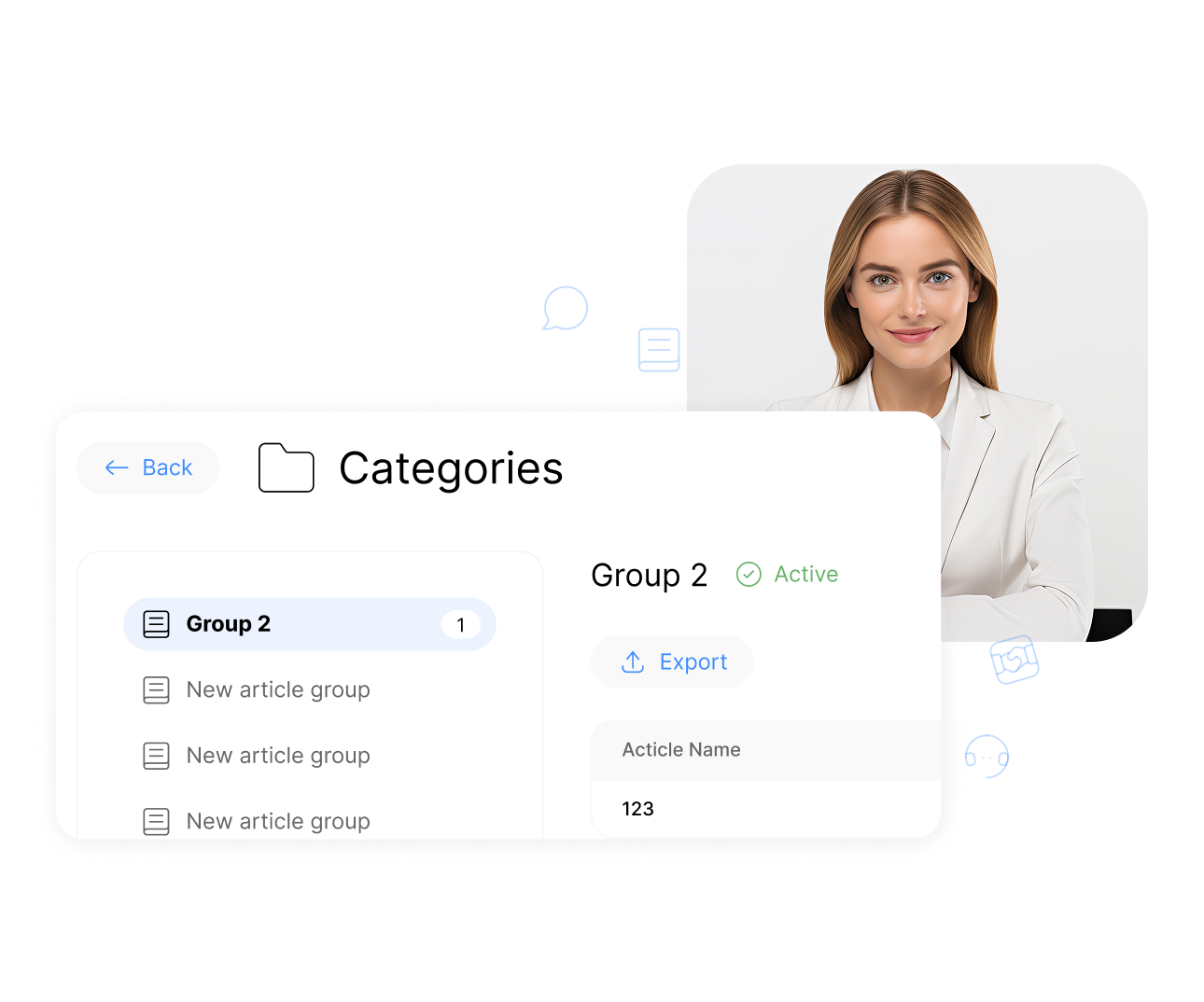
Collect feedback on content quality to improve articles
Article Feedback And Ratings
Article Feedback and Ratings in ClearCRM collect customer feedback and ratings on knowledge base articles, enabling improvements based on user input.
Feedback is essential for refining self-service content. Without it, articles may become outdated or irrelevant, reducing their effectiveness.
ClearCRM’s Article Feedback and Ratings improve article quality, enhance self-service effectiveness, and boost customer satisfaction. This drives better support outcomes.
Enable fast article search with keywords and tags
Searchable Content
Searchable Content in ClearCRM enables customers to quickly find knowledge base articles using keywords and tags, improving the self-service experience.
Searchable content is crucial for effective self-service. Without it, customers may struggle to find answers, increasing support inquiries and frustration.
ClearCRM’s Searchable Content enhances self-service efficiency, reduces ticket volume, and improves customer satisfaction. This streamlines support and drives loyalty.
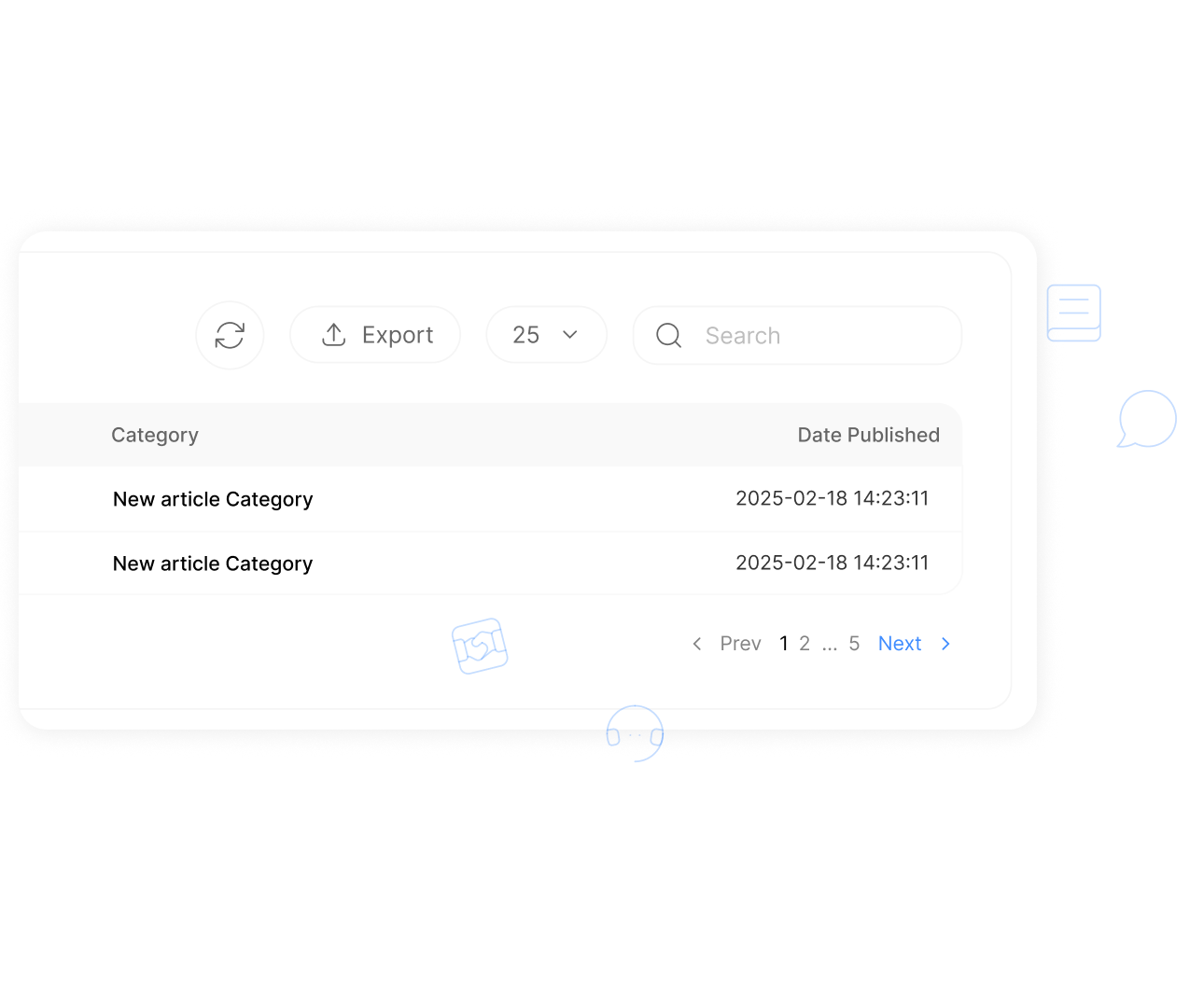
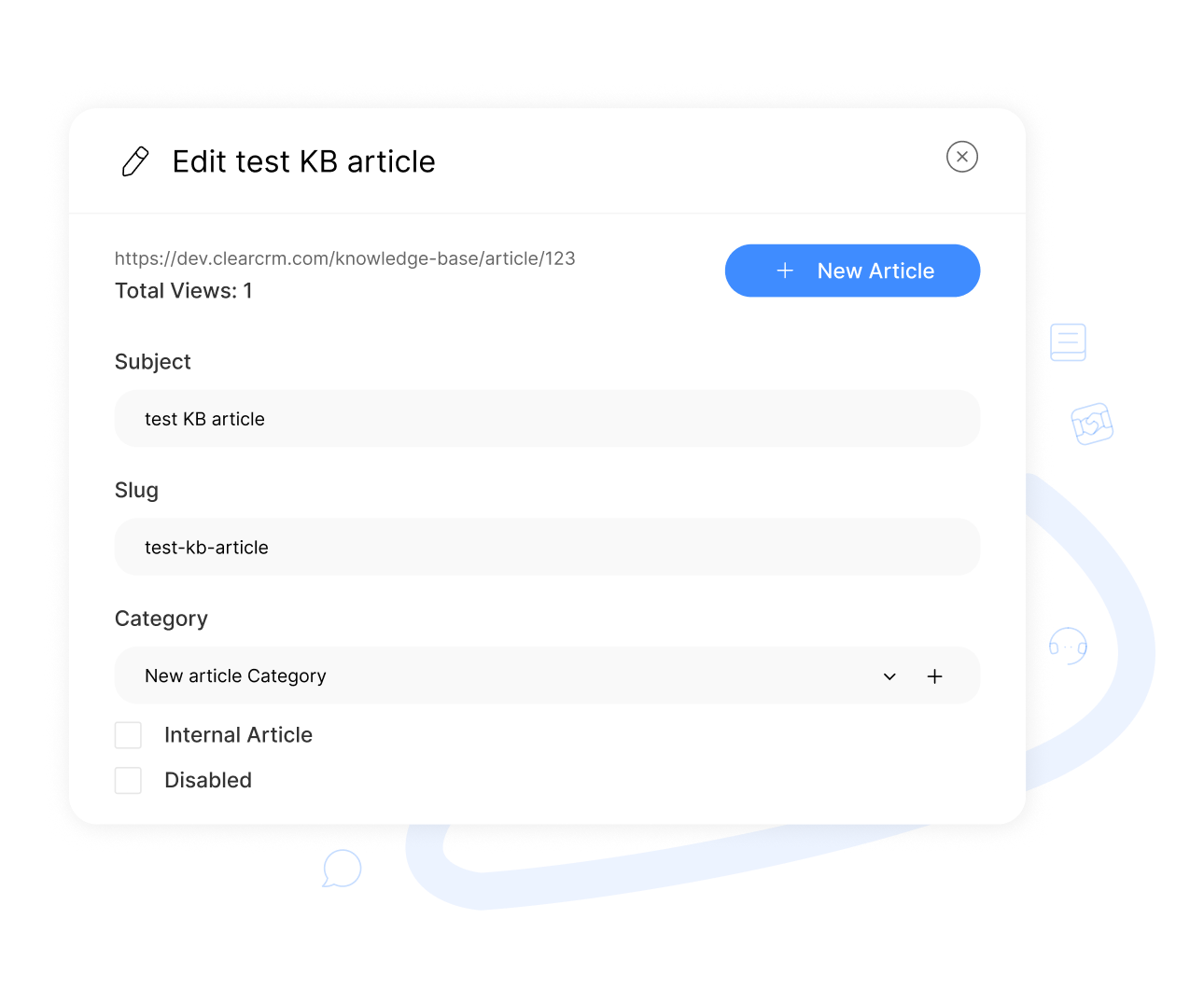
Control who can view internal vs. public articles
Access Control For Articles
Access Control for Articles in ClearCRM lets you control which knowledge base articles are internal or public, ensuring sensitive information is restricted to authorized users.
Access control is essential for protecting sensitive content. Without it, unauthorized access to articles can lead to security risks or confusion.
ClearCRM’s Access Control for Articles enhances security, ensures appropriate access, and improves self-service reliability. This protects data and drives customer trust.
Create help content in multiple languages
Multilingual Support
Multilingual Support in ClearCRM allows you to create knowledge base content in multiple languages, catering to diverse customer bases and global teams.
Multilingual support is critical for global businesses. Without it, language barriers can limit self-service effectiveness and alienate customers.
ClearCRM’s Multilingual Support enhances accessibility, improves customer satisfaction, and supports global operations. This drives inclusive self-service and loyalty.
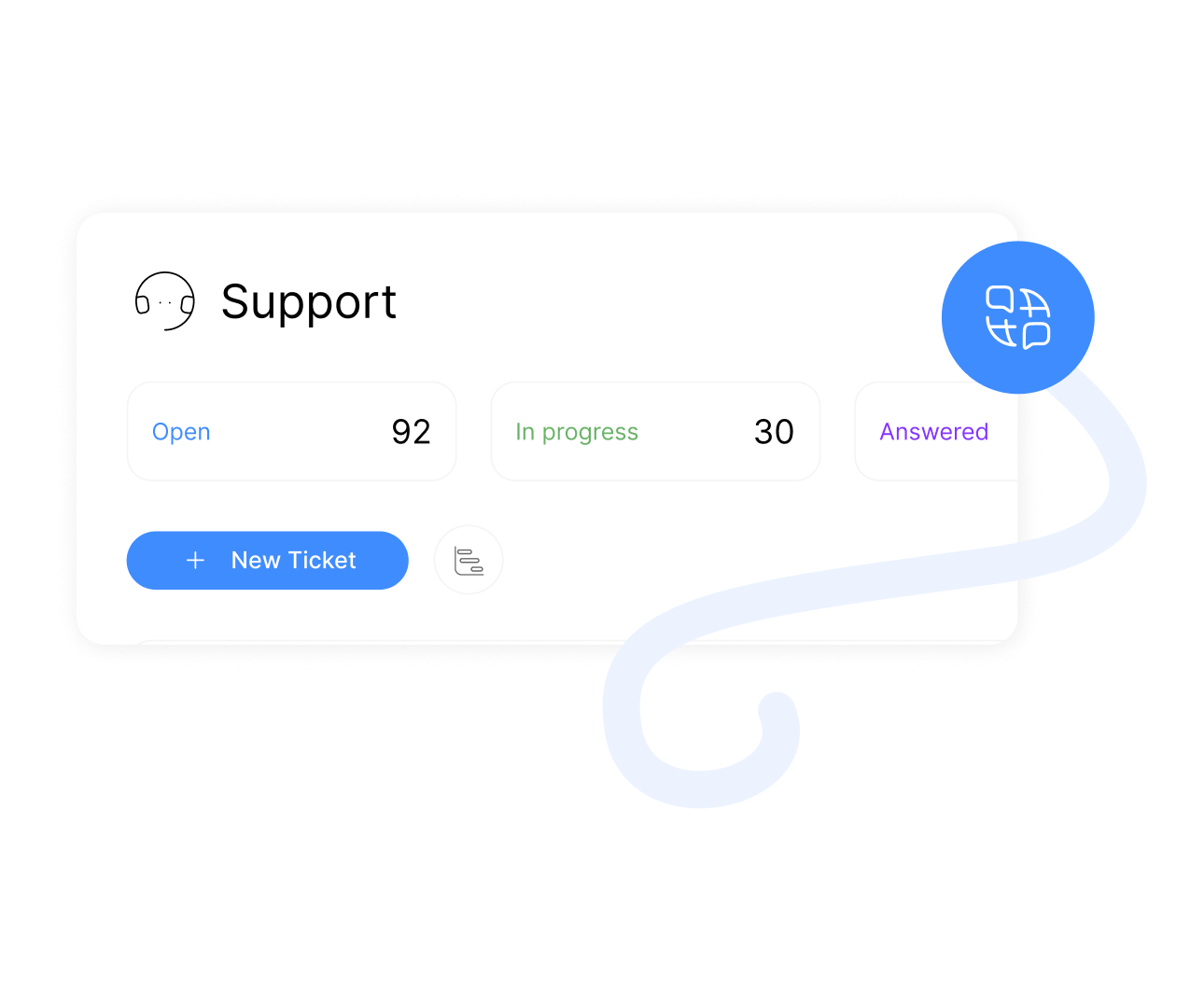
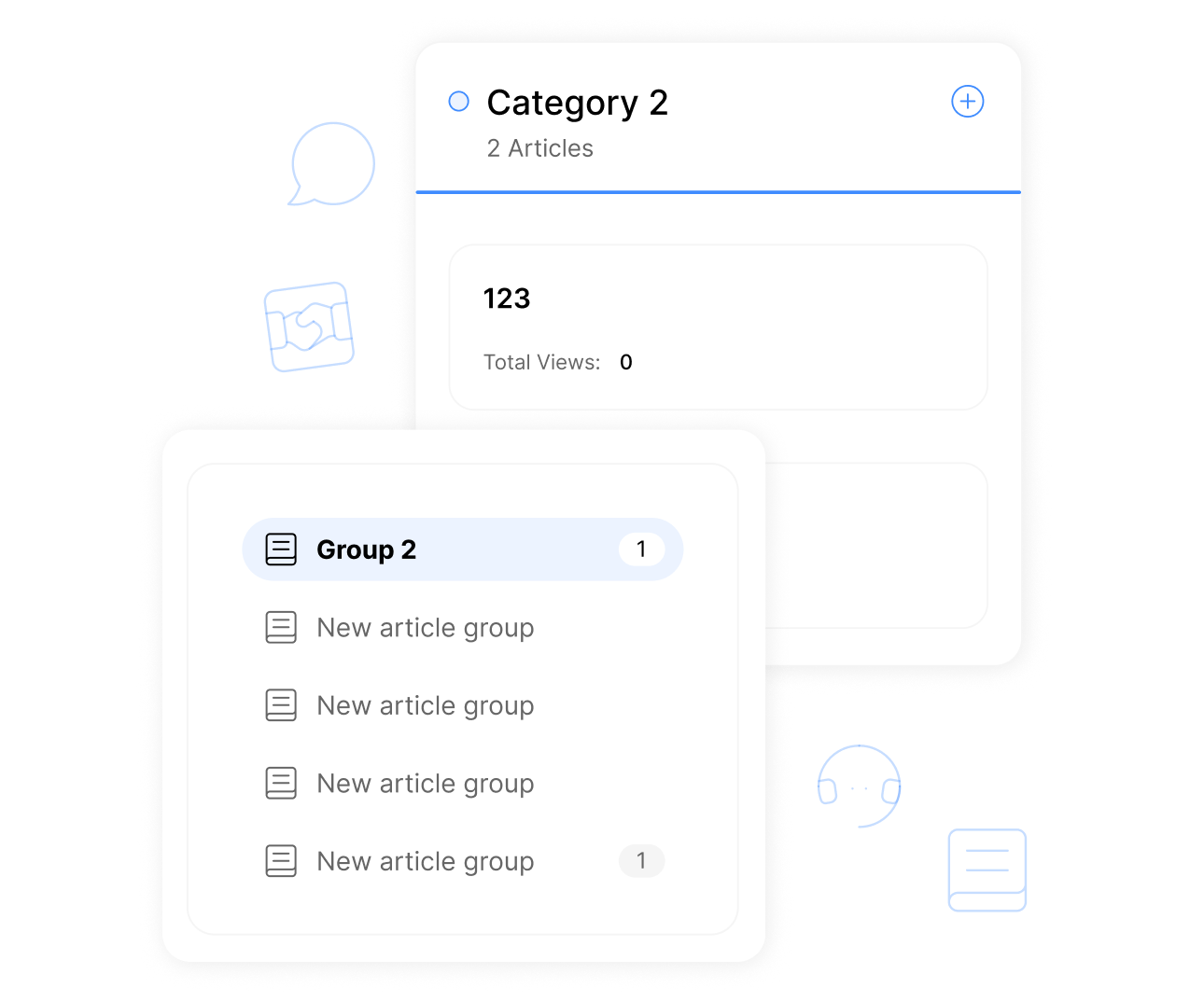
Organize help articles with tags and categories
Content Categorization And Tagging
Content Categorization and Tagging in ClearCRM organize knowledge base articles with tags and categories, making it easier for customers to find relevant content.
Categorization is essential for efficient self-service. Without it, disorganized articles can frustrate customers, leading to increased support inquiries.
ClearCRM’s Content Categorization and Tagging improve content accessibility, reduce ticket volume, and enhance customer satisfaction. This streamlines self-service and efficiency.
Link articles directly to support tickets
Integration With Ticketing System
Integration with Ticketing System in ClearCRM links knowledge base articles to support tickets, enabling agents to provide relevant self-service content during issue resolution.
Linking articles to tickets is crucial for efficient support. Without it, agents may struggle to provide relevant resources, slowing down resolutions.
ClearCRM’s Integration with Ticketing System streamlines support, improves resolution efficiency, and enhances customer satisfaction. This drives better service outcomes.
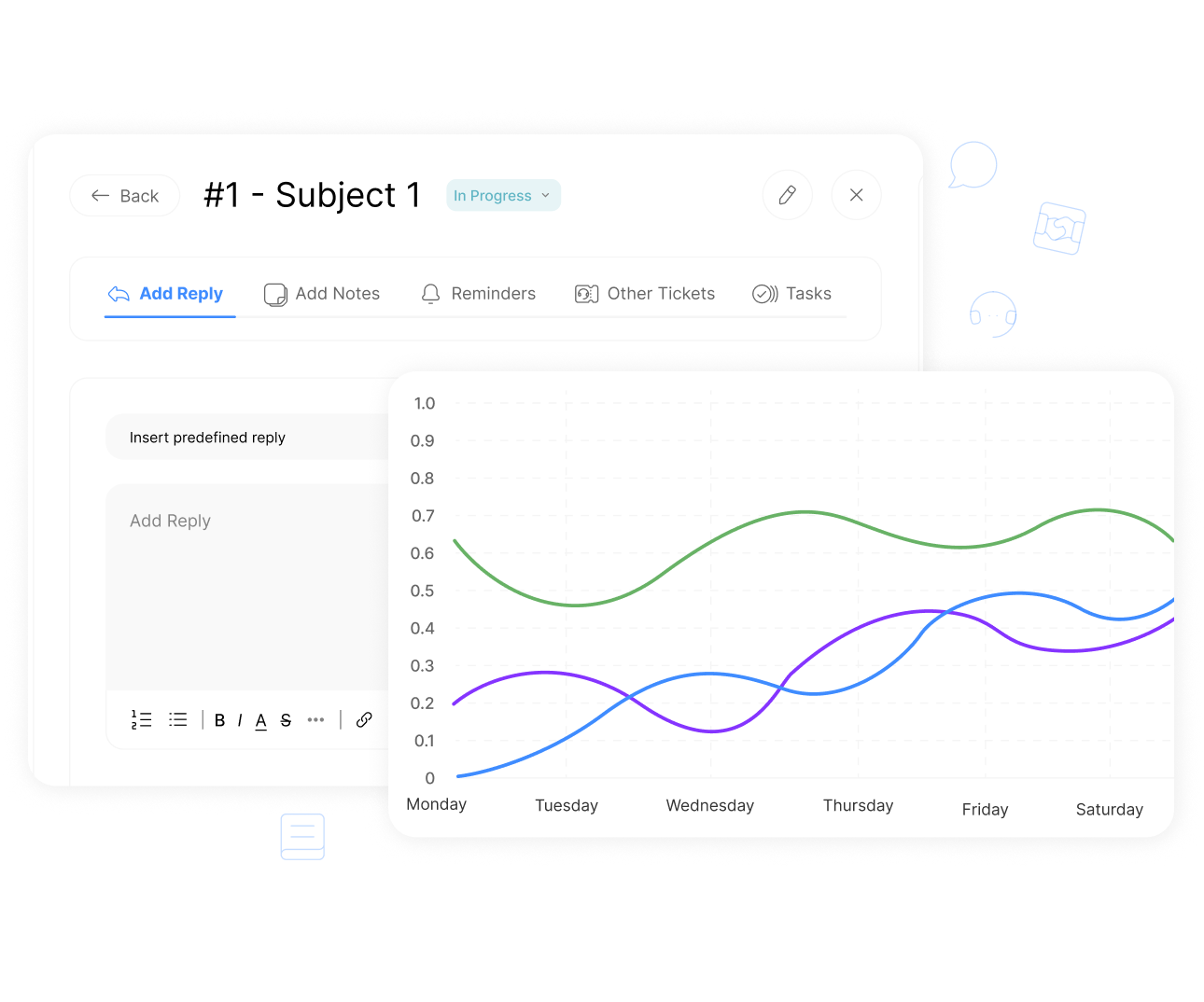
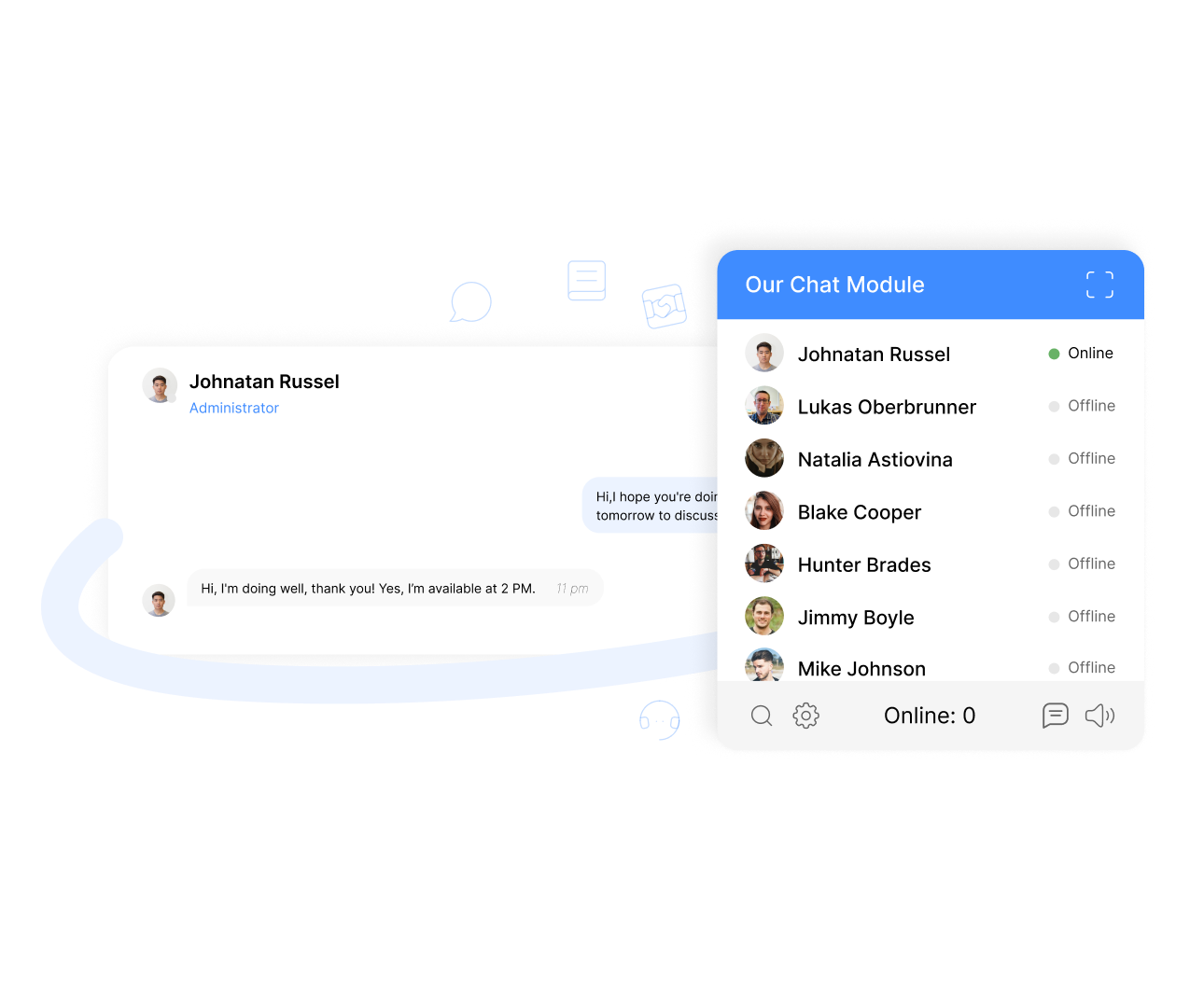
Features
Live Chat & Messaging
Live Chat and Messaging in ClearCRM provide real-time communication tools for customer support and team collaboration, ensuring instant engagement and issue resolution.
Real-time messaging is critical for responsive support. Without it, delayed responses can frustrate customers and harm satisfaction.
ClearCRM’s Live Chat and Messaging improve response times, enhance customer engagement, and streamline team collaboration. This drives satisfaction and efficient support.
Turn chat threads into trackable support tickets
Chat-To-Ticket Conversion
Chat-to-Ticket Conversion in ClearCRM turns live chat threads into trackable support tickets, ensuring seamless issue tracking and resolution from conversations.
Converting chats to tickets is essential for organized support. Without it, chat issues may be lost, leading to delayed or unresolved customer problems.
ClearCRM’s Chat-to-Ticket Conversion streamlines issue tracking, improves resolution efficiency, and enhances customer satisfaction. This drives better support outcomes.
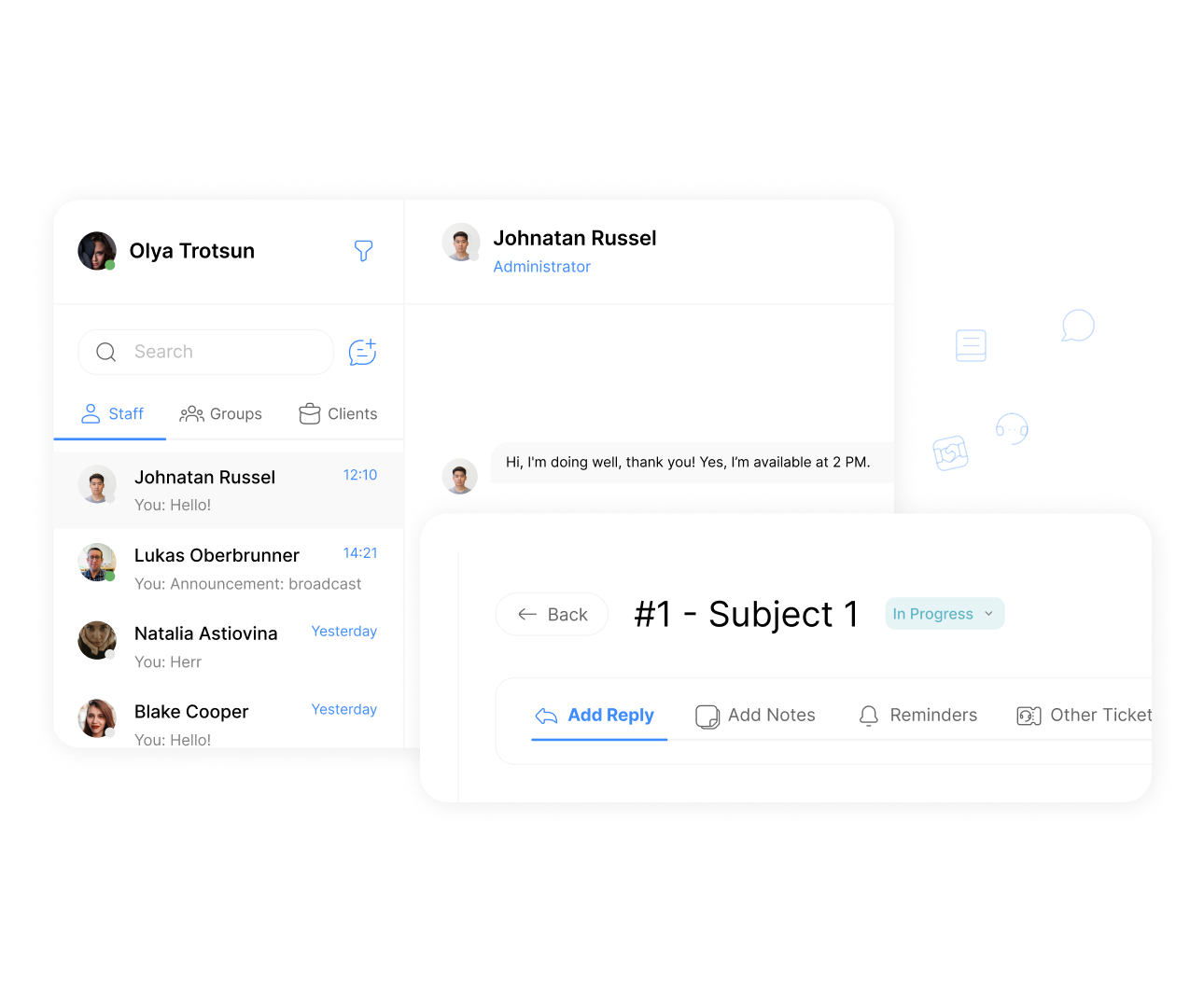
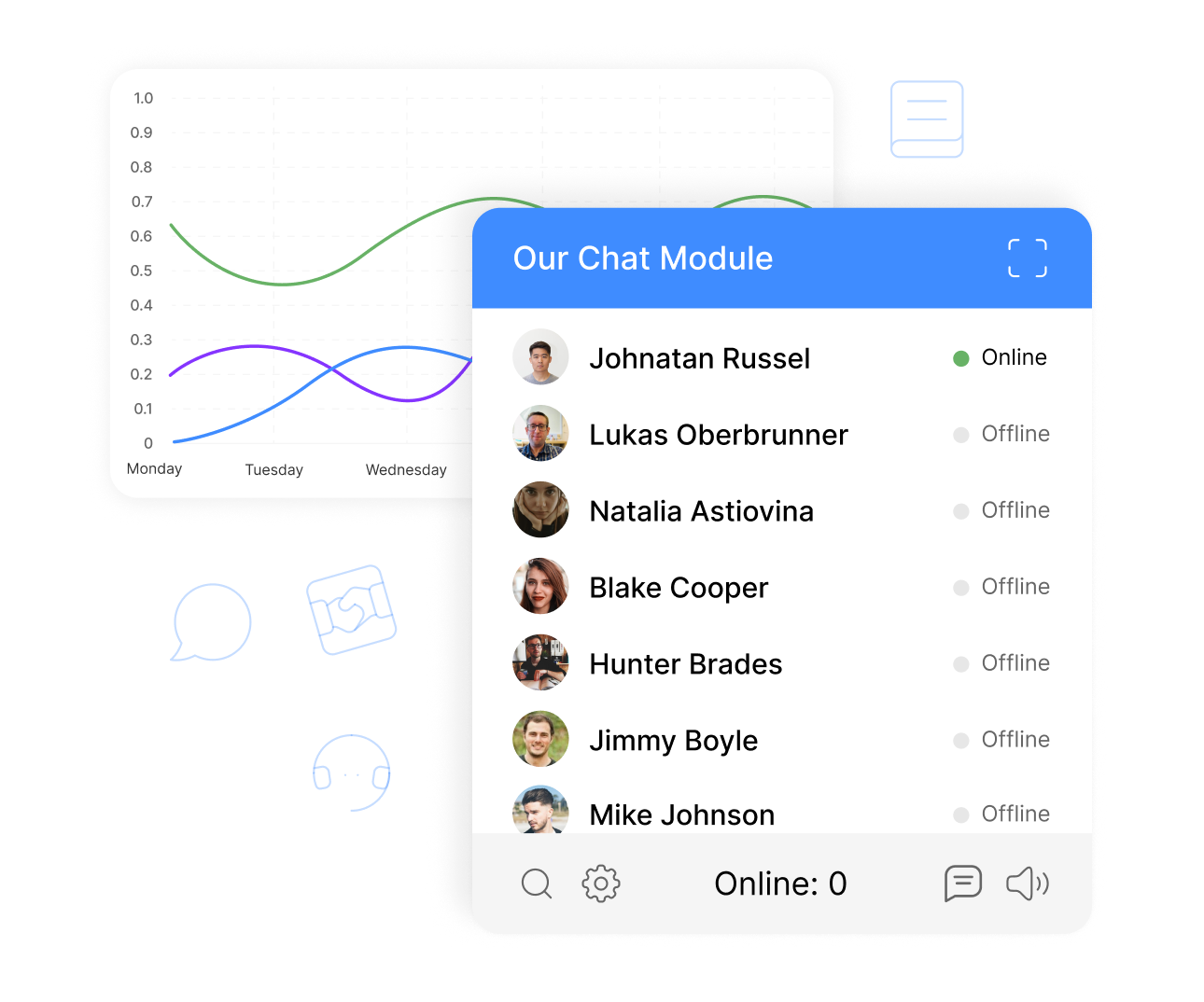
Measure chat volume, duration, and response quality
Chat Analytics And Reporting
Chat Analytics and Reporting in ClearCRM measure chat volume, duration, and response quality, providing insights to optimize support performance and customer satisfaction.
Chat analytics are crucial for improving support quality. Without them, teams may lack data to refine processes, leading to inconsistent service.
ClearCRM’s Chat Analytics and Reporting provide actionable insights, improve response quality, and enhance customer satisfaction. This drives better support outcomes.
Reference customers, projects or other records in chat
Reference CRM Records in Chat
Reference CRM Records in Chat in ClearCRM allows agents to reference customers, projects, or other records in chats, providing context for effective communication.
Referencing records is essential for contextual support. Without it, agents may lack critical information, leading to slower or less effective resolutions.
ClearCRM’s Reference CRM Records in Chat improves communication efficiency, ensures contextual support, and enhances customer satisfaction. This drives better outcomes.
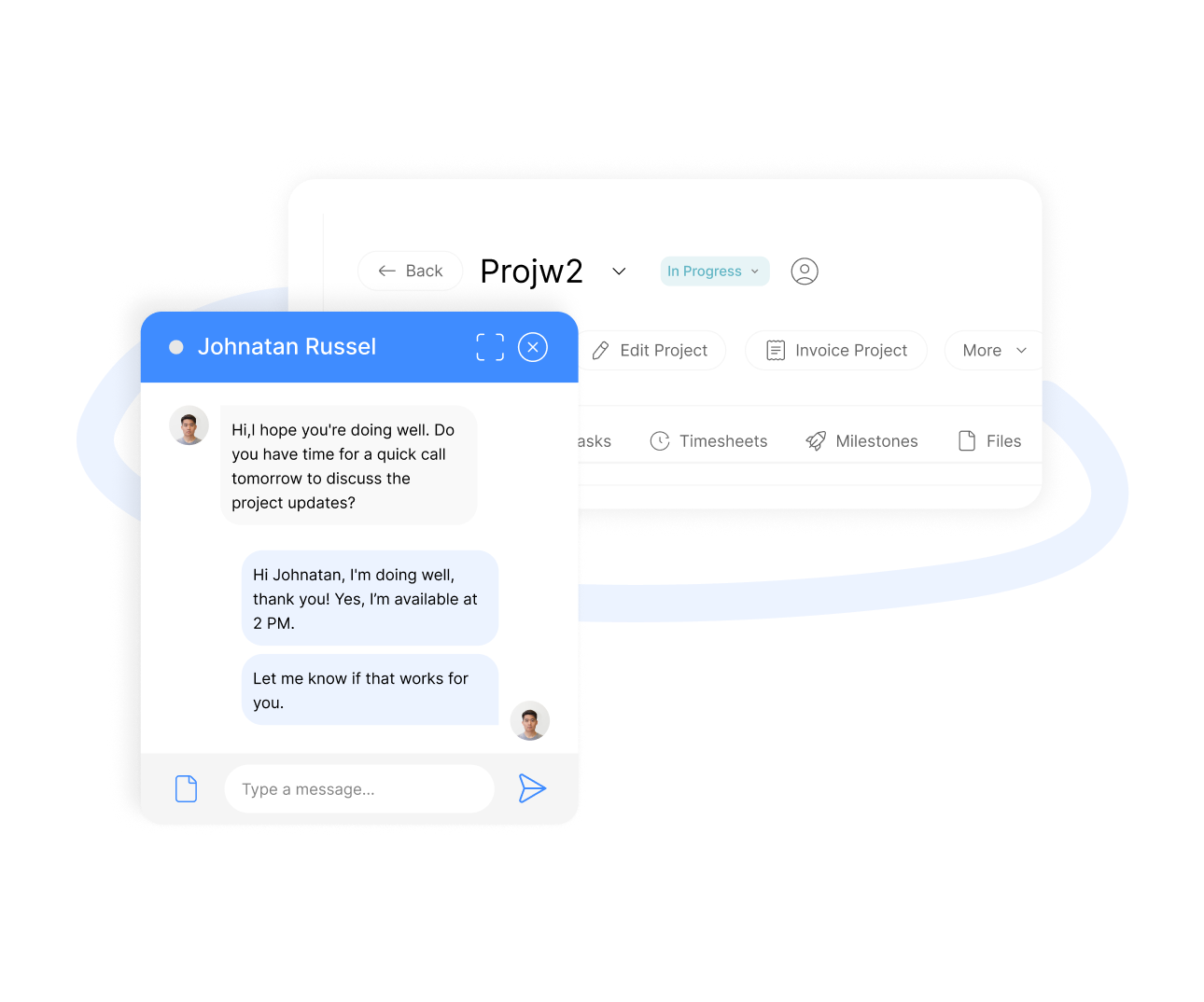
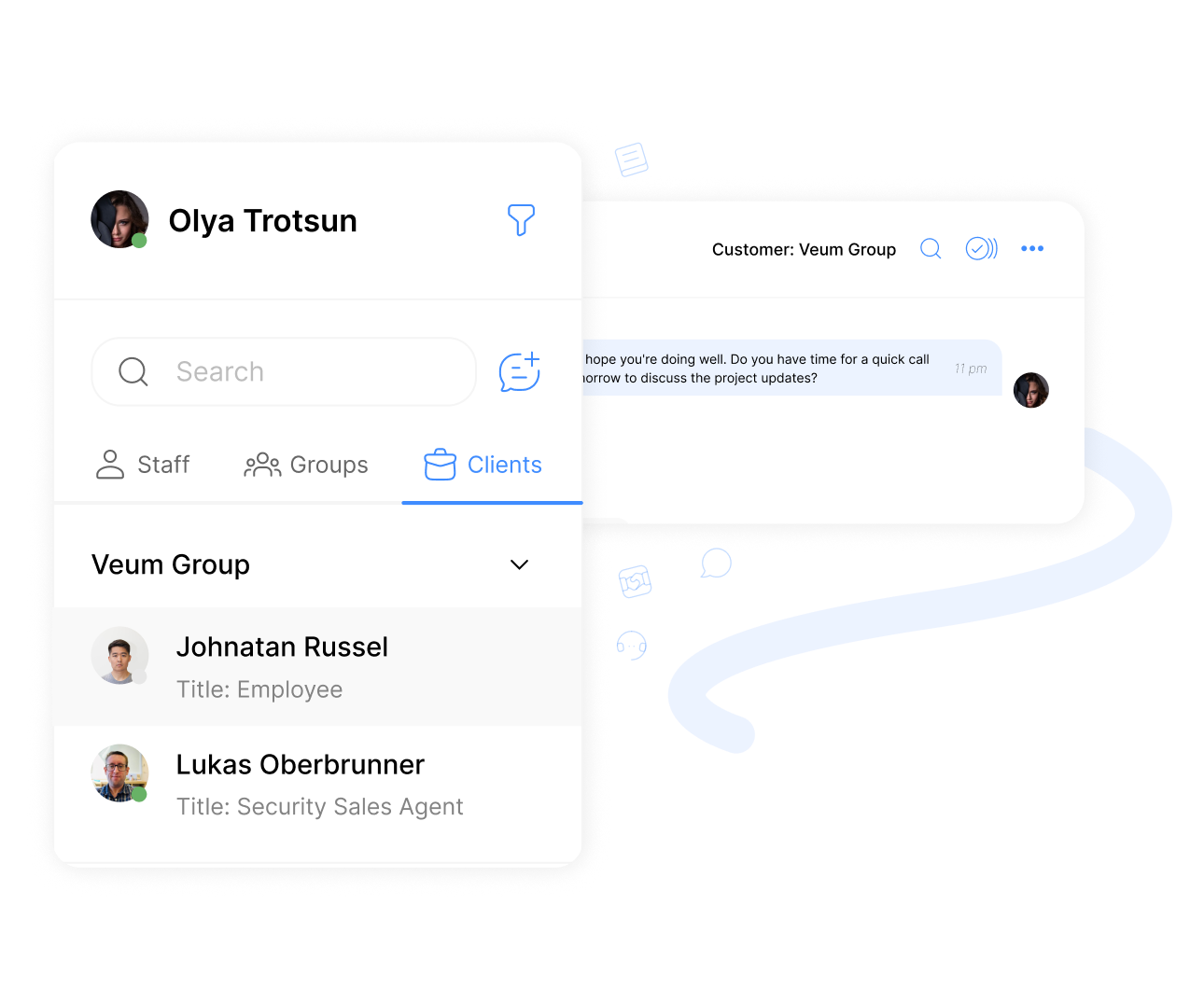
Offer real-time assistance via chat on your site
Customer Live Chat Support
Customer Live Chat Support in ClearCRM offers real-time assistance via chat on your website, enabling instant support to address customer issues or questions.
Live chat is critical for responsive customer service. Without it, delayed responses can frustrate customers, reducing satisfaction and loyalty.
ClearCRM’s Customer Live Chat Support improves response times, enhances customer satisfaction, and drives loyalty. This ensures effective, real-time support.
Start chats with team members or support users
Chat Internally Or With Customers
Chat Internally or with Customers in ClearCRM enables both internal team chats and customer support chats, ensuring seamless communication across all interactions.
Unified chat is essential for streamlined communication. Without it, reliance on multiple platforms can lead to fragmented conversations and inefficiencies.
ClearCRM’s Chat Internally or with Customers streamlines communication, improves collaboration, and enhances customer support. This drives efficiency and satisfaction.