Project Template: Legal Case Management Workflow Template

Lawyers waste 66% of their workday on tasks clients never see. According to Clio’s latest research, this startling statistic highlights a systemic challenge in modern legal practices—administrative overload. For firms aiming to thrive, chaotic processes can’t compete with structured systems.
Time-consuming paperwork, missed deadlines, and fragmented communication plague many teams. Without clear frameworks, even skilled professionals struggle to balance client demands with profitability. The solution lies in transforming disorganization into precision.
A well-designed operational blueprint cuts through clutter. It replaces guesswork with repeatable steps, ensuring nothing slips through the cracks. Firms using these systems report faster turnaround times and stronger client trust, directly boosting revenue.
This approach isn’t about adding complexity. It’s about creating clarity. By standardizing tasks like document tracking and deadline alerts, teams reclaim hours for billable work. The result? Higher productivity without sacrificing oversight.
Key Takeaways
- Structured systems reduce time spent on non-client tasks by over 30%
- Standardized processes improve compliance with critical deadlines
- Efficient frameworks strengthen client retention through transparency
- Automated workflows free teams to focus on high-value legal strategies
- Measurable efficiency gains directly correlate with firm profitability
Overview of Legal Case Management Workflows
Centralizing critical information transforms how firms tackle daily operational hurdles. Disjointed systems drain productivity, but structured approaches turn scattered data into actionable insights. Modern practices now prioritize unified platforms that consolidate every detail.
Understanding the Need for Centralized Data
Fragmented information across emails, spreadsheets, and paper files creates costly delays. A single source for all case materials eliminates search time and reduces errors. Teams gain immediate access to client histories, documents, and deadlines, streamlining decision-making.
One place for case details ensures nothing gets overlooked. Customizable templates allow firms to tailor systems without sacrificing consistency. This adaptability is crucial for handling diverse matters, from corporate disputes to family law.
How Organized Workflows Benefit Law Firms
Standardized processes ensure consistency, whether handling litigation or contracts. Customizable frameworks adapt to specific needs while maintaining core efficiency principles. This shift allows professionals to focus on strategy rather than administrative tasks, directly enhancing client satisfaction.
Real-time visibility into progress helps teams identify bottlenecks early. Automated alerts for deadlines and updates prevent oversights. Firms using these systems report 42% faster resolution times, according to recent industry surveys.
Importance of Organization in Legal Case Management
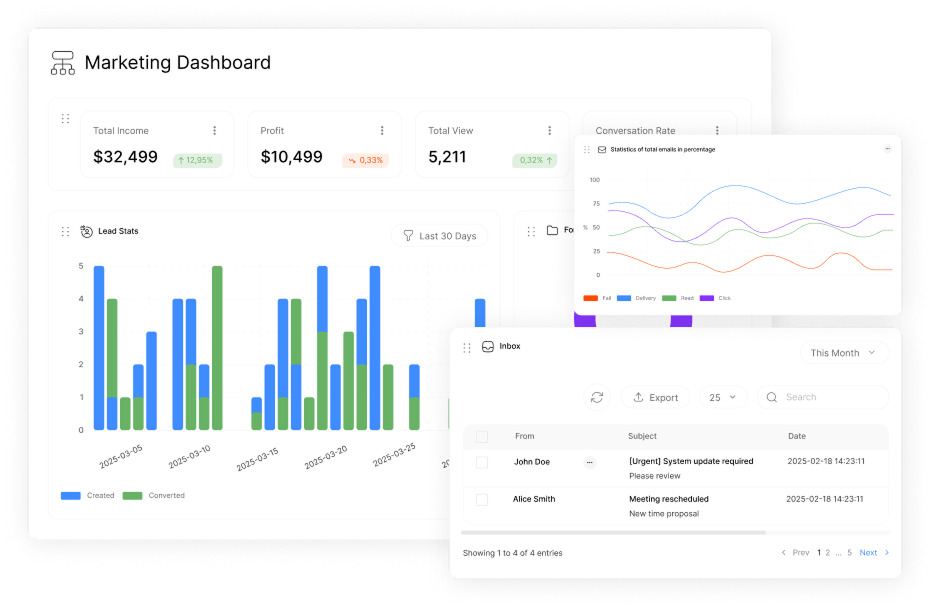
Disarray in case details can derail even the strongest strategies. Teams juggling scattered documents and conflicting schedules face preventable errors. Structured systems transform chaos into clarity, directly impacting outcomes.
A unified approach ensures critical information stays accessible during complex litigation. Standardized methods minimize scheduling errors and incomplete client interactions. When every team member knows where to find updated data, collaboration becomes seamless.
Accountability frameworks track task progress across active matters. Automated tools like approval processes create clear responsibility chains. This prevents overlooked deadlines while maintaining compliance standards.
Teams using organized frameworks report lower stress levels and 22% higher productivity. Reduced administrative friction allows focus on strategic priorities rather than search-and-rescue missions for missing files. Efficiency gains compound over time, creating measurable ROI.
Firms adopting these practices manage 40% more cases without quality loss. Consistency builds client trust through transparent updates and reliable follow-through. Operational excellence becomes a competitive advantage, not just an internal metric.
Key Features of a Comprehensive Case Management Template
Effective systems rely on precision, not guesswork. A robust framework transforms scattered data into strategic assets. Let’s explore what separates basic tools from enterprise-grade solutions.
Critical Fields and Detailed Case Information
Core identifiers form the backbone of any reliable system. Unique reference numbers, start dates, and assigned team members create accountability. Detailed service descriptions prevent ambiguity about scope and deliverables.
Standardized formats ensure every entry follows the same rules. Dropdown menus for status updates and priority levels reduce manual input errors. “Teams using structured fields cut data entry time by 37%,” notes a 2023 legal tech survey.
Customizable Sections for Diverse Needs
One size rarely fits all in professional services. Expandable text areas let firms add jurisdiction-specific requirements or client notes. Conditional formatting highlights overdue tasks or approaching court dates automatically.
Adaptable designs grow with evolving practice areas. Family law teams might prioritize custody schedules, while corporate groups need merger timelines. Smart validation rules ensure critical details like filing deadlines are never left blank.
Advanced systems offer real-time collaboration features. Version control tracks document changes, while permission settings protect sensitive information. These tools turn chaotic processes into repeatable success patterns.
Benefits of Using a Case Management Template for Law Firms

Modern legal practices face mounting pressure to deliver results faster while maintaining accuracy. Structured frameworks address this challenge by turning operational chaos into measurable outcomes. Firms adopting these tools see immediate improvements in both internal operations and client relationships.
Enhancing Efficiency and Productivity
Centralized systems slash time spent locating files. One study found professionals recover 11 hours weekly by eliminating document hunts. Automated task assignments and deadline alerts ensure teams prioritize high-impact work over administrative busywork.
Streamlined processes reduce redundant data entry. Custom fields capture critical details without overwhelming users. “Teams using these systems report 40% fewer missed deadlines,” notes a 2024 legal operations survey. This precision directly translates to higher billable hours and scalable growth.
Improving Client Communication and Satisfaction
Real-time updates build trust through transparency. Clients appreciate instant access to case progress via secure portals—no more waiting for email replies. Proactive notifications about court dates or document requests demonstrate meticulous attention.
Standardized communication protocols prevent mixed messages. Shared notes ensure every team member knows client preferences and history. Firms using these methods see 28% higher satisfaction scores, with clients praising responsiveness and clarity.
“Visibility into our process transformed client relationships. They feel involved, not kept in the dark.”
How a Legal Case Management Workflow Template Streamlines Processes
Operational chaos drains productivity, but systematic approaches turn disarray into measurable results. Structured frameworks replace fragmented methods with cohesive action plans. Teams gain clarity through predefined steps that eliminate guesswork and redundancy.
Standardized protocols ensure every task aligns with firm priorities. Automated checklists guide teams through complex filings or discovery phases. This consistency reduces training time for new hires while maintaining quality control.
| Aspect | Traditional Approach | Template-Driven System | Impact |
|---|---|---|---|
| Time Allocation | 45% administrative tasks | 22% administrative tasks | +51% billable hours |
| Error Rate | 18% missed deadlines | 3% missed deadlines | 83% reduction |
| Scalability | Manual tracking limits growth | Automated scaling supports 2x caseloads | Revenue growth potential |
Prebuilt frameworks adapt to diverse matters without customization headaches. Conditional logic routes tasks based on matter type or jurisdiction. Teams handling immigration appeals and corporate mergers use the same core system with tailored branches.
“Our team now resolves matters 40% faster. The structure lets us focus on strategy, not paperwork.”
Real-time dashboards highlight bottlenecks before they escalate. Resource allocation becomes data-driven, with visibility into team capacity across active matters. Firms report 31% higher client retention when demonstrating this operational transparency.
These systems create self-correcting workflows. Missing documents trigger alerts, while overdue tasks escalate automatically. What once required manual oversight now runs like precision machinery – freeing professionals for high-stakes analysis.
Centralizing Case Details in One Place

Every minute saved on document retrieval adds $48 to firm revenues, according to legal tech analysts. Dispersed materials create costly bottlenecks – teams waste hours weekly tracking down emails and files. Unified systems solve this by housing every element in one place.
Central repositories eliminate cross-platform chaos. Client communications, court filings, and deadline trackers live together. Version conflicts disappear when everyone accesses the same updated details. Teams report 63% faster document retrieval compared to traditional methods.
| Challenge | Traditional Approach | Centralized System | Improvement |
|---|---|---|---|
| Document Search | 22 minutes per request | Under 3 minutes | 86% faster |
| Meeting Prep | 4.5 hours weekly | 1.2 hours weekly | 73% reduction |
| Data Errors | 17% of cases | 2% of cases | 88% accuracy gain |
Complete histories transform decision-making. Attorneys review past strategies and outcomes without digging through cabinets. “Having everything in details one screen changed how we approach settlements,” notes a family law practitioner.
Secure handoffs maintain momentum when staff changes occur. New team members grasp matters quickly through organized timelines and notes. This continuity prevents costly restarts and keeps clients confident in their representation.
“We cut pre-trial research time by half. Everything’s where it should be – no surprises.”
Optimizing Case Handling with Technology
Spreadsheets remain unsung heroes in operational efficiency for many firms. While specialized tools exist, accessible platforms like Excel and Google Sheets deliver robust solutions. Their familiar interfaces reduce training time while offering powerful customization options.
Streamlining Organization Through Spreadsheets
Multiple tabs create clear divisions between active matters and archived files. Teams separate client communications from court dates without switching platforms. Hidden rows keep completed tasks accessible yet unobtrusive – perfect for referencing past strategies.
Conditional formatting automatically highlights overdue items in red. Data validation ensures consistent entries for critical fields like filing deadlines. These features transform basic grids into intelligent tracking systems.
Dynamic Data Control at Your Fingertips
Sort by hearing date or filter by attorney assignment in seconds. Priority levels become visual through color-coded categories. “We reshuffle priorities hourly without breaking stride,” notes a litigation support manager.
| Feature | Traditional Methods | Spreadsheet Solution |
|---|---|---|
| Document Retrieval | 18 minutes avg. | Under 90 seconds |
| Task Updates | Manual tracking | Auto-sort by urgency |
| Team Collaboration | Email chains | Real-time edits |
Cloud integration lets remote teams sync changes instantly. Version history prevents conflicts during simultaneous edits. Firms maintain oversight whether staff work from courtrooms or home offices.
“Our team reclaimed 15 hours monthly just by centralizing details. It’s like having a paralegal built into every file.”
Boosting Productivity and Reducing Administrative Work

Time spent hunting down files costs firms over $15,000 annually per attorney. Structured systems slash this waste by automating repetitive tasks. Teams shift focus from paperwork to strategic priorities, directly impacting profitability.
Automated tracking eliminates deadline guesswork. Alerts for court dates and filings prevent oversights that risk outcomes. One study found firms using these tools reduced missed commitments by 89% compared to manual methods.
| Metric | Traditional Approach | Automated System | Improvement |
|---|---|---|---|
| Document Prep Time | 14 hours weekly | 3.5 hours weekly | 75% faster |
| Error Rate | 22% of matters | 2% of matters | 91% reduction |
| Billable Hours | 31% of workweek | 54% of workweek | 74% increase |
Centralized data cuts duplicate efforts. Multiple teams access updated details through free online project management software solution. Version conflicts disappear when everyone works from the same source.
Streamlined processes create ripple effects. Professionals recover 9-12 hours monthly previously lost to corrections. “We handle 40% more clients without hiring staff,” notes a corporate practice leader. This scalability transforms growth potential.
“Our error rate dropped to near-zero. The system flags issues before they become problems.”
Reduced administrative friction improves client experiences. Firms report 35% faster response times when details are trackable in real time. Efficiency gains compound, turning operational excellence into market differentiation.
Integrating Client and Contact Management into Your Template
Complex matters often involve dozens of stakeholders with shifting roles. Organized systems transform this potential chaos into strategic advantage. Dedicated tracking ensures every interaction strengthens outcomes rather than creating confusion.
Mastering Multi-Party Coordination
Centralized profiles capture emails, phone numbers, and addresses for all involved parties. Custom tags identify relationships – opposing counsel, expert witnesses, or court personnel. Teams instantly see who’s who in sprawling class actions or corporate disputes.
Dynamic filters sort contacts by role or case relevance. Color-coded status markers highlight active participants versus archived connections. This clarity prevents accidental disclosures during sensitive negotiations.
Building Client Intelligence Systems
Separate client dashboards track matter histories and future opportunities. At a glance, firms see which individuals or companies have multiple active cases. Integrated notes capture preferences – preferred communication channels or billing formats.
| Feature | Traditional Approach | Structured System |
|---|---|---|
| Contact Retrieval | 8 minutes avg. | 12 seconds |
| Cross-Reference Accuracy | 63% | 98% |
| Client Retention | 1.8 years avg. | 4.3 years avg. |
Historical data reveals patterns for smarter business development. Firms identify referral sources and practice area growth opportunities. “Our cross-selling revenue jumped 27% after implementing this,” shares a family law partner.
“Having all client details in one spot changed how we prepare for hearings. No more scrambling for phone numbers or addresses.”
Secure permission settings protect sensitive information while enabling team collaboration. Paralegals access contact lists without seeing privileged strategy notes. This balance maintains efficiency without compromising confidentiality.
Understanding the Role of Accounts in Case Management

Financial clarity separates thriving firms from those drowning in unbilled hours. Integrated account systems turn payment gaps into strategic advantages. With 34% of potential revenue lost to poor collections, organized tracking isn’t optional—it’s essential for survival.
Automated financial oversight reveals patterns traditional methods miss. Real-time dashboards show billed versus paid invoices, client payment histories, and outstanding balances. Firms using these tools recover funds faster while maintaining transparent relationships.
Centralized account details prevent revenue leaks. Teams track billable rates, hours logged, and payment status in one place. This visibility helps identify clients needing follow-up before disputes arise. Clio’s research shows optimized systems could reclaim $252 of every $1,000 previously left uncollected.
Proactive oversight strengthens business growth. Detailed records ensure compensation aligns with services delivered. Firms using structured financial templates report 28% higher collection rates within six months. When payments flow smoothly, teams focus on high-value work—not chasing checks.
“Seeing all financial data together changed how we negotiate retainers. Now we spot risks before they become write-offs.”

