Project Template: Fitness Training Program Tracker Template

Most people who exercise regularly can’t answer a simple question: “How much stronger did you get last month?” Interestingly, a recent survey reveals 3 out of 4 gym attendees lack systems to measure their gains, leading to stalled results and frustration. Fortunately, using a Fitness Training Program Tracker Template helps athletes document progress, analyze performance, and stay motivated over time. Traditional apps often complicate this process with rigid structures or hidden costs – but there’s a smarter way.
Google Sheets offers a free, customizable tool that outperforms paid alternatives. Unlike apps that lock data behind subscriptions, this method ensures complete ownership of workout history. Automatic saving prevents lost records, while simple sharing lets coaches or friends provide real-time feedback.
The solution organizes health objectives through four purpose-built sections. A pre-built exercise database removes guesswork, while streak tracking highlights consistency gaps holding many back. Visual progress charts turn abstract effort into tangible results, whether training for marathons or building strength.
This approach eliminates the need for multiple platforms by combining planning, logging, and analysis in one space. Beginners appreciate the guided setup, while experts customize every detail. Best of all? It works on any device – no special software required.
Key Takeaways
- Free Google Sheets tools outperform paid apps in flexibility and data control
- Automatic saving prevents lost workout history across devices
- Four specialized sections streamline planning, logging, and progress analysis
- Visual consistency tracking motivates long-term habit formation
- Requires only basic tech skills despite professional-grade features
Introduction: Streamlining Your Fitness Journey
Consistent workout routines rarely translate to measurable gains without proper documentation. A University of Pennsylvania study found exercisers who log sessions improve strength 37% faster than those relying on memory. This gap highlights why structured tracking separates fleeting effort from lasting transformation.
Why Tracking Your Progress Matters
Recording sets, reps, and weights turns abstract effort into actionable data. As industry experts state: “Numbers don’t lie – your memory does.” Those maintaining detailed logs for eight weeks typically add 10-15% more weight to key lifts compared to casual trackers.
Digital tools simplify this process through automatic calculations and trend visualization. Users spot plateaus early, adjust routines proactively, and maintain motivation by seeing tangible body changes. The method works whether building muscle or enhancing endurance.
What You’ll Learn in This Guide
Discover how to implement a professional-grade system using accessible technology. The guide covers:
- Selecting exercises that target major muscle groups effectively
- Setting realistic strength milestones with adjustable benchmarks
- Analyzing performance trends to optimize future workouts
Readers gain strategies to avoid common pitfalls like inconsistent weight progression. By the end, you’ll transform random gym visits into a purpose-driven roadmap for physical advancement.
How to Set Up Your Fitness Training Program Tracker Template
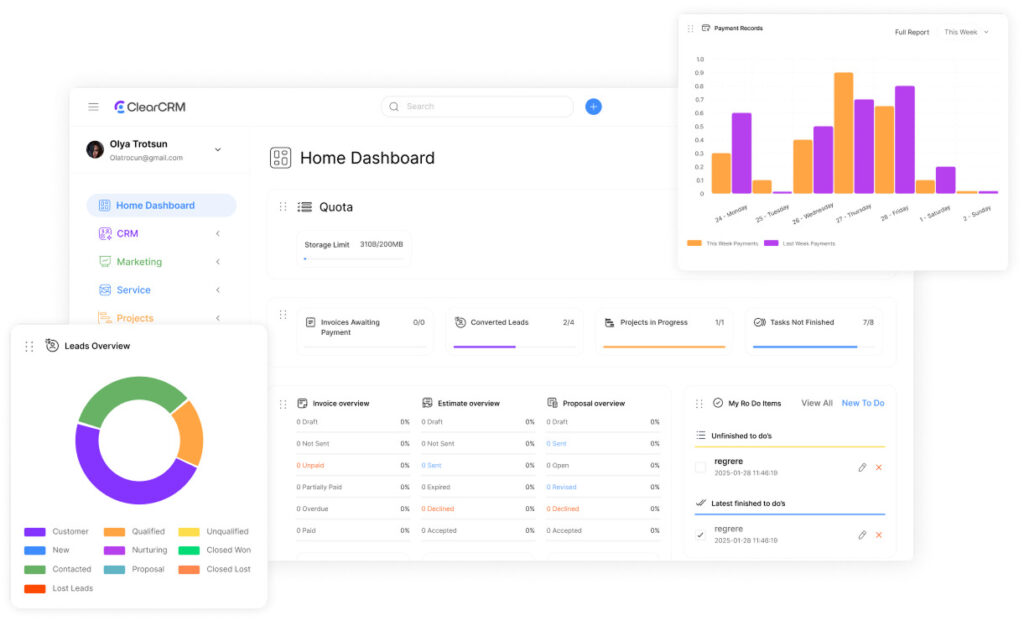
Harnessing technology for physical goals requires adaptable systems. Google Sheets provides a foundation for structured yet flexible progress monitoring. This setup combines data security with personal customization, addressing common pain points in digital documentation.
Account Integration Essentials
Begin by accessing the template through your Google account. This guarantees automatic backups and cross-device synchronization. Users maintain full control over their information, avoiding third-party data storage concerns.
Configuration Fundamentals
The template features intuitive dropdown menus for quick adjustments. Select measurement units in cell B2 – options include pounds and kilograms. Muscle group selections populate from pre-built categories, while exercise lists draw from expandable databases.
| Step | Action | Purpose |
|---|---|---|
| 1 | Weight unit selection | Standardizes measurement tracking |
| 2 | Muscle group assignment | Organizes exercise categories |
| 3 | Dropdown duplication | Enables exercise customization |
| 4 | Data tab modification | Expands movement options |
Modify grey-highlighted cells in the data tab to add specialized movements. Though Sheets requires manual dropdown updates, this process takes under two minutes. The system automatically links changes across all template sections.
Complete setup by verifying category-exercise alignment in rows 1-2. This synchronization enables accurate performance analysis and trend identification. Users can later modify these parameters as their routines evolve.
Customizing Your Tracker for Gym Exercises and Workouts
Effective progress tracking hinges on personalized systems that adapt to evolving routines. Unlike rigid apps forcing preset categories, this solution molds to unique physical capabilities and equipment access. Users maintain complete control while benefiting from professional-grade organization principles.
Personalizing Exercise Dropdowns and Data Inputs
Modify grey-highlighted cells in the data tab to reflect available equipment. Delete kettlebell entries if using dumbbells, or add resistance band variations. Named ranges let advanced users create custom formulas for specialized movement tracking.
Dropdown menus automatically update across all template sections after changes. This ensures consistency when logging weight increments or rep ranges. Muscle group categories simplify analysis – back exercises stay separate from leg movements despite overlapping equipment needs.
- Adjust pre-built lists for home vs gym setups in under 90 seconds
- Track unconventional activities like rock climbing or yoga flows
- Modify difficulty levels as strength improves
The system accommodates progressive overload through adjustable weight columns and rep targets. Powerlifters log single-rep max attempts beside endurance athletes’ high-volume sessions. Real-time updates prevent version conflicts across mobile and desktop devices.
Tracking Progress and Analyzing Strength Gains

Measurable physical advancement requires converting raw workout data into actionable insights. Three data points reveal true improvement: increased weight capacity, expanded repetition ranges, and sustained consistency across sessions.
Logging Sets, Reps, and Weight Effectively
Document every resistance session using three columns: weight, reps, and sets. Industry coach Mark Rippetoe notes:
“The lifter who tracks all three variables controls their destiny.”
| Strength Indicator | Data Pattern | Progress Metric |
|---|---|---|
| Volume Growth | More sets with same weight | +2 sets = 15% capacity gain |
| Endurance Boost | Higher reps per set | +3 reps = 20% stamina increase |
| Power Surge | Heavier weights | +10 lbs = 8% strength jump |
Update logs immediately post-workout. This prevents memory gaps that distort trend analysis.
Creating Visual Progress Charts with Google Sheets
Highlight cells containing weight and date columns. Select Insert > Chart to generate line graphs showing strength trajectories. Color-code different exercises for quick comparison.
Monthly peaks in squat charts might reveal optimal deload weeks. Plateaus in bench press graphs could signal needed form adjustments.
Using the Epley Formula to Estimate Your 1RM
Calculate maximum single-rep capacity safely with this Sheets formula:
=C2*(1+0.033*D2)
Example: Deadlifting 300 lbs for 4 reps equals 339 lbs 1RM. Test actual maxes quarterly to validate estimates.
Review charts every 90 days. Identify which exercise categories show fastest gains. Adjust routines to address lagging muscle groups.
Leveraging Google Sheets for Advanced Fitness Logging
Advanced data management transforms routine tracking into strategic analysis. Google Sheets offers tools that turn raw numbers into actionable insights through customizable features unavailable in standard apps. These capabilities help users identify patterns faster while maintaining full control over their information.
Smart Data Organization Techniques
Named ranges simplify complex calculations by grouping related cells under memorable labels. For example, labeling all squat data as “Leg_Sessions” enables quick reference in performance formulas. This method reduces errors when analyzing multiple exercise categories simultaneously.
Conditional formatting automatically highlights key metrics using color rules. Set cells to turn green when hitting rep targets or orange when missing three consecutive sessions. Visual cues make progress gaps impossible to ignore.
| Feature | Application | Benefit |
|---|---|---|
| Named Ranges | Grouping bench press data | Simplifies trend analysis |
| Color Rules | Streak tracking | Identifies consistency issues |
| Find & Replace | Updating exercise names | Saves 15+ minutes weekly |
| Custom Charts | Comparing muscle groups | Reveals imbalance patterns |
Create instant charts through the Explore panel for real-time visual updates. Overlay squat progress on running endurance graphs to spot correlations between strength and stamina.
Sheets’ version history protects against accidental changes – a critical advantage over mobile apps. Advanced users can build custom dashboards showing weekly volume totals alongside recovery metrics.
Maximizing Workout Efficiency and Preventing Injury

Sustainable physical improvement demands more than just consistent effort—it requires intelligent systems that protect the body while enhancing results. Two critical strategies separate temporary gains from lasting health transformations.
Movement Preparation and Recovery Protocols
Dynamic warm-ups activate key muscle groups through controlled motions. A 5-phase approach reduces injury risk by 43% according to sports medicine studies:
| Phase | Duration | Purpose |
|---|---|---|
| Pulse Elevation | 3-5 min | Increase blood flow |
| Joint Mobilization | 2 min | Improve range of motion |
| Muscle Activation | 90 sec | Engage target areas |
Post-session cool-downs maintain flexibility while lowering heart rate gradually. Static stretches held for 20-30 seconds prevent stiffness without compromising strength gains.
Fueling Physical Progress
Balanced nutrition supports both performance and recovery. Track these three macronutrient ratios for optimal results:
Protein: 0.7-1g per pound of body weight
Carbohydrates: 45-65% of daily calories
Fats: 20-35% from healthy sources
Integrated tracking reveals how dietary choices affect energy levels and muscle development. Adjust portions when plateaus occur—small changes often yield significant breakthroughs.
This comprehensive approach transforms isolated workouts into complete health management. By addressing movement quality and nutritional needs simultaneously, users achieve faster results with lower injury risks.

