Project Template: Event Planning Checklist Template

72% of professionals organizing conferences, trade shows, and corporate gatherings report wasting 11+ hours weekly on preventable coordination errors. This startling inefficiency underscores why industry leaders now prioritize structured frameworks over ad-hoc approaches.
Modern digital tools transform how teams manage complex logistics. Unlike static spreadsheets, dynamic templates centralize budgets, vendor communications, and task deadlines while enabling real-time updates. Teams using these systems reduce last-minute crises by 68% through systematic tracking of responsibilities.
Advanced solutions integrate with calendar apps and collaboration platforms, creating unified workspaces for stakeholders. Automated alerts keep projects on schedule, while permission controls ensure sensitive data remains secure. Organizations adopting standardized frameworks typically see 43% faster setup times for recurring activities.
These intelligent systems allow teams to focus on strategic priorities like attendee experience design rather than administrative minutiae. By embedding industry best practices into reusable formats, businesses achieve consistent outcomes whether coordinating a 50-person workshop or 5,000-attendee conference.
Key Takeaways
- Digital frameworks reduce preventable errors by 68% through centralized task management
- Real-time collaboration features cut project setup time by 43% for recurring activities
- Automated alerts and integrations prevent timeline slippage across complex projects
- Standardized processes ensure consistent quality across event types and sizes
- Secure permission controls maintain data integrity while enabling team access
Overview of the Event Planning Process
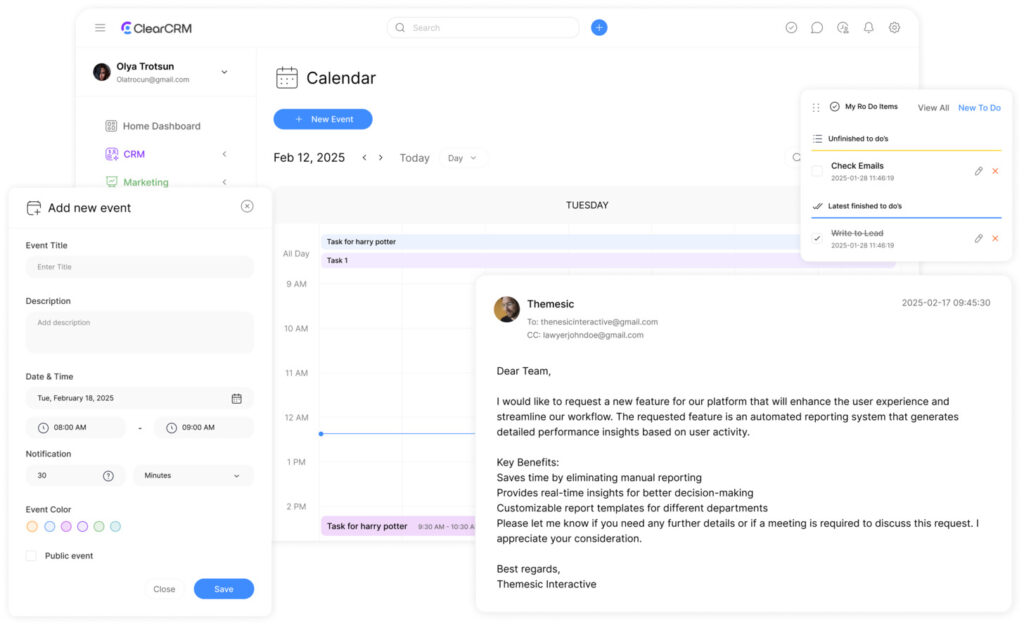
Coordinating complex gatherings requires a methodical approach to balance creativity with execution. Professionals achieve consistent results by breaking large initiatives into manageable phases, from initial concept development to post-event analysis. Centralizing information flow prevents critical details from slipping through cracks during high-pressure preparations.
Understanding the Scope and Purpose
Clear objectives form the foundation of effective coordination. Teams should establish measurable targets during initial strategy sessions, aligning them with organizational priorities. Defining audience demographics and desired outcomes early helps select appropriate venues, formats, and resource allocations.
| Traditional Approach | Modern Framework |
|---|---|
| Scattered documents | Centralized dashboards |
| Manual updates | Automated tracking |
| Reactive problem-solving | Predictive risk analysis |
| Isolated teams | Cross-functional visibility |
Key Elements of Event Success
Top performers maintain momentum through systematic vendor management and timeline enforcement. They implement real-time budget monitoring while reserving 15-20% of resources for unexpected needs. Regular progress reviews identify bottlenecks before they escalate, ensuring seamless attendee experiences.
Communication protocols prove critical when managing multiple stakeholders. Dedicated collaboration channels reduce email overload while maintaining version control for critical documents. Teams using standardized reporting formats resolve conflicts 40% faster than those relying on informal updates.
Essential Components of Effective Event Planning
Successful execution of large-scale gatherings relies on two interconnected pillars: financial oversight and team alignment. These elements work together to prevent overspending while maintaining operational momentum across departments.
Financial Oversight Systems
Robust monetary controls form the backbone of any well-organized initiative. Modern platforms enable real-time expenditure monitoring across venues, catering, and promotional activities. Teams using automated alerts reduce budget overruns by 31% compared to manual tracking methods.
Advanced tools categorize expenses while forecasting cash flow needs. This allows quick adjustments when unexpected costs arise. Visibility into spending patterns helps decision-makers allocate resources strategically rather than reactively.
Workflow Synchronization
Clear responsibility mapping eliminates duplicated efforts across teams. Digital schedulers highlight task dependencies while sending reminders for approaching deadlines. Features like these help 79% of users avoid timeline delays caused by miscommunication.
Integrated systems automatically update team members when priorities shift. They also maintain centralized records of supplier agreements and performance metrics. This approach reduces contract review time by 42% during vendor negotiations.
When financial tools sync with operational timelines, stakeholders gain complete visibility into progress. This alignment enables proactive adjustments rather than last-minute fixes, driving consistent outcomes across projects of all scales.
Benefits of Using a Digital Event Planning Template

Modern coordination platforms resolve challenges that paper-based systems can’t address. Unlike rigid spreadsheets, dynamic interfaces let groups track progress across multiple workstreams while adapting to last-minute changes. Real-time updates ensure all stakeholders access current data simultaneously.
Streamlined Workflow and Communication
Centralized dashboards eliminate version control issues by housing budgets, schedules, and vendor contracts in one place. Teams reduce time spent searching for critical information by 47% compared to traditional methods. Automated alerts notify members about approaching deadlines, cutting follow-up emails by 63%.
“Digital systems transform chaotic workflows into structured processes. Our team reclaimed 9 hours weekly by replacing email chains with task assignments.”
Enhanced Collaboration with Integrated Systems
Platforms connecting to Outlook and Slack turn messages into trackable action items. Distributed teams synchronize work through shared calendars and progress indicators. Features like these help 81% of users maintain alignment across time zones.
| Traditional Methods | Digital Solutions |
|---|---|
| Manual data entry | Auto-populated fields |
| Delayed updates | Instant sync across devices |
| Isolated file storage | Cloud-based access controls |
| Reactive adjustments | Predictive timeline modeling |
These frameworks improve decision-making through visual progress tracking and historical data analysis. Leaders allocate resources more effectively when seeing real-time budget consumption rates. The result? Fewer last-minute scrambles and more strategic focus.
How to Customize Your Event Checklist
Tailoring organizational frameworks to specific requirements transforms generic outlines into precision tools. Teams start by duplicating their base system and renaming files with unique identifiers tied to project objectives. Descriptive summaries should outline the gathering’s purpose, audience demographics, and success metrics for clear stakeholder alignment.
Effective adaptation involves restructuring task categories to match operational timelines. Conference organizers might prioritize speaker confirmations and AV setups, while product launch teams focus on demo stations and media coordination. Adding custom data fields tracks venue-specific details like electrical capacity or dietary restrictions – critical elements often overlooked in standardized formats.
“We embed quality gates at each phase – no task moves forward without passing 3 validation checks. This cut setup errors by 57% last quarter.”
Smart teams integrate historical insights by creating “lessons learned” columns in task trackers. These note past challenges like registration system crashes or catering shortages, prompting preemptive solutions. Permission settings ensure department heads only see relevant sections, maintaining focus while enabling cross-functional alignment.
Final customization syncs deadlines with team capacity through color-coded urgency indicators. Automated reminders ping responsible parties 72 hours before milestones, while dynamic progress bars help managers spot bottlenecks in real time. This approach turns static outlines into living systems that evolve with each new initiative.
Integrating Tools and Apps for Seamless Event Management

Modern coordination thrives when communication platforms merge with task oversight systems. Integrated solutions bridge gaps between email threads, instant messages, and project trackers – eliminating workflow bottlenecks caused by scattered data.
Powering Productivity Through Platform Synergy
Gmail users convert urgent messages into tracked assignments with one click. Emails from vendors or stakeholders become actionable items with preserved context. Slack channels automatically generate to-do lists from brainstorming sessions, attaching deadlines and ownership details.
Microsoft Teams users access real-time budget updates and vendor contracts during video calls. This eliminates “I’ll follow up later” delays. Outlook integrations transform inbox requests into calendar-blocked tasks, syncing them with broader timelines.
“Our weekly status meetings dropped from 90 minutes to 35 after linking Teams with our management system. Decisions now happen with data on-screen.”
Unified Systems for Distributed Teams
Cross-platform visibility prevents critical details from getting lost between apps. Marketing teams see venue layouts while sales groups update sponsor commitments – all within shared dashboards. Permission controls ensure sensitive data remains protected during collaborations.
Automated alerts notify managers when task progress stalls. Real-time sync capabilities reduce duplicate work across time zones. These connections help teams maintain momentum even when juggling multiple priorities.
Steps to Kickoff Your Event Project
Launching successful initiatives demands structured preparation. Teams begin by hosting alignment workshops to define measurable goals and success indicators. These sessions clarify deliverables while mapping stakeholder expectations to operational realities.
Blueprint for Progress Tracking
Smart teams reverse-engineer timelines from fixed dates. Working backward from launch day reveals critical path dependencies. This method prevents rushed decisions during venue bookings or marketing pushes.
| Traditional Kickoffs | Strategic Approach |
|---|---|
| Vague objectives | Quantified targets |
| Linear task lists | Priority-ranked actions |
| Single deadline focus | Phased milestone reviews |
| Email-based updates | Centralized dashboards |
“We reduced setup errors by 62% after implementing milestone gates. Now every phase requires three confirmations before advancing.”
Role assignments occur through collaborative platforms showing task ownership. Automated alerts notify teams about upcoming approvals. Shared calendars sync vendor negotiations with internal preparations.
Initial resource planning includes buffer budgets and backup vendors. Quality checkpoints validate deliverables at each stage. This framework adapts to scope changes while maintaining core objectives.
Managing Event Details and Vendor Information

Mastering logistical coordination separates exceptional executions from chaotic efforts. Centralized systems track supplier agreements, venue requirements, and compliance documents through every project phase. Teams using organized frameworks resolve vendor disputes 54% faster than those relying on scattered records.
Robust vendor management goes beyond contact lists. Modern platforms store service histories, contract terms, and performance benchmarks. This enables quick comparisons during supplier selection. Automated alerts notify teams about payment deadlines and deliverable milestones, reducing oversights by 61%.
Critical documentation thrives in unified repositories. Insurance certificates, permits, and equipment specs remain accessible through permission-based dashboards. Centralized data storage cuts search time by 73% compared to manual filing systems.
“Our event management platform transformed how we handle AV requirements and dietary restrictions. Real-time updates prevent double bookings across teams.”
| Paper-Based Tracking | Digital Systems |
|---|---|
| Lost renewal notices | Automated contract alerts |
| Manual compliance checks | Integrated permit databases |
| Disjointed communications | Unified message logs |
Strategic partnerships require clear performance metrics. Teams establish quality benchmarks during contract negotiations, then track adherence through shared scorecards. Historical data informs future vendor choices, improving service consistency across projects.
Proactive systems address risks before they escalate. Backup supplier lists and contingency clauses get embedded into templates. This preparation reduces last-minute scrambles when primary vendors encounter delays.
Creating an Actionable Event Timeline
Visual roadmaps prevent 83% of schedule conflicts in complex initiatives. Gantt-style charts transform abstract deadlines into clear visual sequences, showing how tasks interconnect across phases. Teams spot overlapping responsibilities and resource gaps through color-coded bars marking start/end dates.
Effective frameworks build in buffer zones – 10-15% flexibility margins handle unexpected delays. Contingency windows keep critical paths intact when vendors miss deadlines or weather disrupts outdoor setups. Proactive timeline management reduces last-minute scrambles by predicting bottlenecks before they stall progress.
“Our timeline tool flagged a venue booking conflict three weeks early. We renegotiated contracts without pushing the launch date.”
Modern systems sync marketing pushes with venue preparations through parallel tracking. Automated alerts notify teams when sponsorship deadlines approach or equipment rentals need confirmation. Real-time updates adjust dependent tasks if one element shifts.
| Paper Timelines | Digital Solutions |
|---|---|
| Static milestones | Dynamic rescheduling |
| Manual conflict checks | Auto-detected overlaps |
| Single-user edits | Multi-team revisions |
Detailed task cards specify approval steps and quality benchmarks. This ensures consistent standards whether managing registration flows or stage designs. Teams maintain momentum by resolving issues before they escalate into crises.
Ensuring Event Success with Robust Tracking and Reporting

High-performing teams convert data into decisive actions using intelligent oversight tools. Real-time dashboards reveal critical patterns in resource allocation and task advancement, enabling swift corrections before minor issues escalate. This approach transforms reactive firefighting into strategic problem-solving.
Visibility Drives Accountability
Advanced systems map task dependencies across teams, automatically alerting stakeholders when upstream work impacts timelines. Color-coded progress indicators highlight delayed deliverables while suggesting compensatory actions. Managers maintain control through automated budget consumption reports and risk probability scores.
Customizable KPIs measure milestone completion rates against predefined benchmarks. Variance analysis identifies underperforming areas needing intervention. Teams using these metrics resolve bottlenecks 39% faster than those relying on manual updates.
Automated notifications keep workflows synchronized across departments. When one task completes, dependent activities receive instant start approvals. This eliminates delays caused by miscommunication or oversight. Integrated tracking ensures all stakeholders operate with current data, reducing rework by 57% in multi-phase projects.
Comprehensive reporting tools generate executive summaries highlighting achievements and improvement areas. Decision-makers access digestible insights without sifting through raw data. These frameworks turn complex information into actionable intelligence, driving continuous refinement across all operational phases.

