Effective Workload Resource Allocation Software

The Challenge for Small Businesses
Small businesses face unique challenges when it comes to managing workloads. Unlike large corporations with dedicated project management departments, you’re likely wearing multiple hats while trying to keep everything running smoothly.
Common Pain Points That Might Sound Familiar
Missed Deadlines
When Sarah’s bakery started taking custom cake orders, she tracked everything in a notebook. As orders increased, deadlines started slipping through the cracks. One missed wedding cake delivery nearly cost her the business.
Disorganized Workflows
Mike’s three-person accounting firm was constantly losing track of which client needed what service by when. Client files were scattered across email, shared drives, and paper folders, creating a workflow nightmare.
Poor Customer Tracking
Elena’s consulting business couldn’t remember client preferences or previous interactions, making each conversation feel like the first. This lack of continuity damaged client relationships and prevented repeat business.
Limited Scalability
When James tried to grow his graphic design team from 2 to 5 people, the informal “who’s doing what” system collapsed completely. Without proper workload management tools, growth became a liability rather than an asset.

“The average worker spends around 51% of every workday on tasks of little value. But spending just 10 minutes a day on planning can save you two hours of wasted time.”
Without a proper system in place, these challenges don’t just persist—they compound. Team members become frustrated, customers get disappointed, and your business stagnates instead of thriving.
How ClearCRM Solves Your Workload Management Challenges
ClearCRM isn’t just another complicated tool that requires an IT degree to figure out. It’s a straightforward workload management software built specifically for small businesses that need practical solutions to everyday challenges.
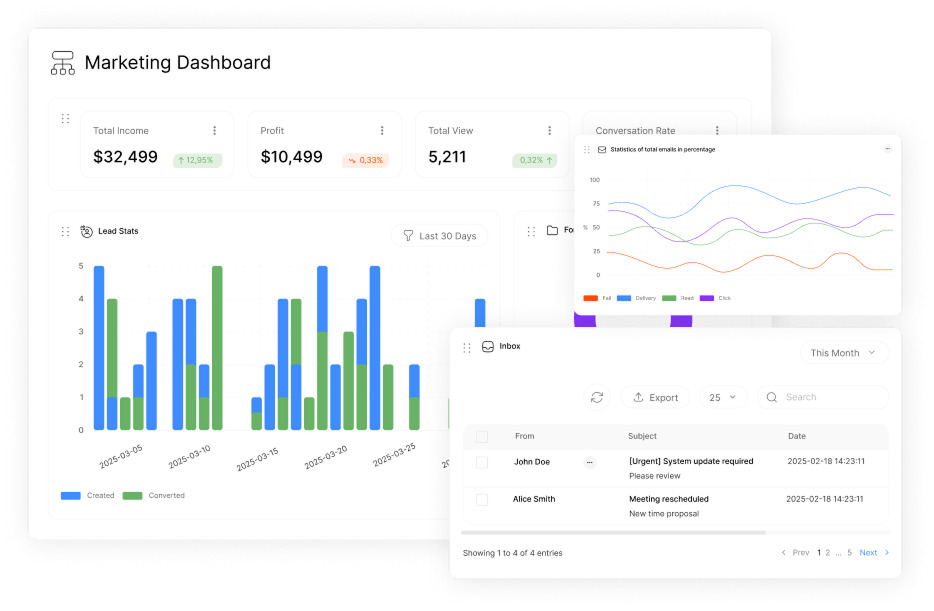
Visual Task Boards
Drag-and-drop simplicity lets you see who’s working on what at a glance. Color-coding shows task status, priority, and deadlines, making resource planning intuitive rather than complicated.
Smart Task Assignment
ClearCRM analyzes your team capacity and suggests the best person for each task based on skills, current workload, and availability—no more guesswork or overloading your star performers.
Built-in Customer Management
Every task connects to customer profiles, so context is never lost. Your team always knows the customer’s history, preferences, and past interactions, creating seamless customer experiences.
Real-World Application: No Tech Jargon Required
Here’s what this means in practice: When a new project comes in, you simply create it in ClearCRM. The system helps you break it down into manageable tasks, suggests deadlines based on complexity, and recommends team members based on their current workload and skills. As work progresses, everyone can see status updates in real-time, eliminating the need for constant check-in meetings.
Ready to bring order to your workflow chaos?
Try ClearCRM free for 14 days. No credit card required.
Step-by-Step Use Case: How a 10-Person Design Agency Fixed Their Workflow
The Problem: Deadline Disasters
Pixel Perfect, a growing design agency, was missing 30% of their client deadlines despite working nights and weekends. Client projects were tracked in spreadsheets, team communication happened across email, Slack, and in-person conversations, and resource planning was basically non-existent.
The Solution: ClearCRM Implementation
- Day 1: Pixel Perfect imported their client list and active projects into ClearCRM, a process that took less than 2 hours with the guided setup.
- Day 2: Team members received access and spent 30 minutes learning the intuitive interface. No extensive training required.
- Week 1: The task assignment feature revealed that two designers were handling 70% of the workload while others had capacity to spare.
- Week 2: Projects were redistributed based on team capacity, and automated notifications kept everyone on track with deadlines.
- Month 1: Client communication improved as account managers could instantly see project status without interrupting designers.
The Results: Transformation Through Better Workload Management
30% fewer missed deadlines within the first month of implementation
15 hours saved weekly on administrative tasks and status update meetings
20% increase in client satisfaction due to improved communication and delivery
Zero weekend work required after the second month of using ClearCRM
The agency owner, Jessica, noted: “Before ClearCRM, we were constantly in firefighting mode. Now we can actually plan ahead and take on more clients without fearing we’ll drop the ball.”
Benefits That Deliver Real Results

When you implement ClearCRM as your workload management software, you’re not just adding another tool—you’re transforming how your business operates. Here’s what our customers typically experience:
Quantifiable Improvements
- Reduce missed deadlines by 40% through automated reminders and clear task ownership
- Save 20+ hours monthly on administrative work and coordination meetings
- Increase team capacity by 25% without hiring additional staff
- Improve customer retention by 35% through better service delivery and communication
Qualitative Benefits
- Reduced team stress as workloads become balanced and predictable
- Improved collaboration with clear visibility into who’s doing what
- Better decision-making based on accurate capacity and performance data
- Seamless scaling as your business grows without workflow disruption
“We implemented ClearCRM six months ago, and it’s like having an extra team member who handles all the coordination and keeps everyone on track. The ROI was evident within weeks.”
Why ClearCRM Is Better Than Competitors
With so many workload management tools on the market, why choose ClearCRM? We’ve compared our solution with two popular alternatives to show you the difference:
ClearCRM
- Unlimited projects on all plans
- Built-in CRM functionality
- Small business pricing (starts at $12/user)
- No-code customization
- Free onboarding support
- AI-powered workload balancing
- 30-day money-back guarantee
Trello
- Limited projects on free plan
- No native CRM capabilities
- Limited reporting features
- Basic workload visualization
- Requires third-party add-ons
- Manual resource allocation
- Limited customer support
Asana
- Expensive for small teams
- Complex interface with steep learning curve
- Limited customer management
- Workload features only in premium plans
- Overwhelming for small businesses
- No built-in time tracking
- Enterprise focus
While other solutions are either too basic or designed for enterprise-level companies, ClearCRM hits the sweet spot for small businesses that need comprehensive workload management without complexity or enterprise pricing.
What Our Customers Say

“ClearCRM transformed how we manage our client projects. We’ve cut admin time in half and haven’t missed a deadline in months.”

“The team capacity features alone are worth the investment. We can finally see who’s overloaded and who can take on more work.”

“Resource planning used to be my biggest headache. Now ClearCRM handles it automatically, and my team is happier and more productive.”
How to Get Started with ClearCRM
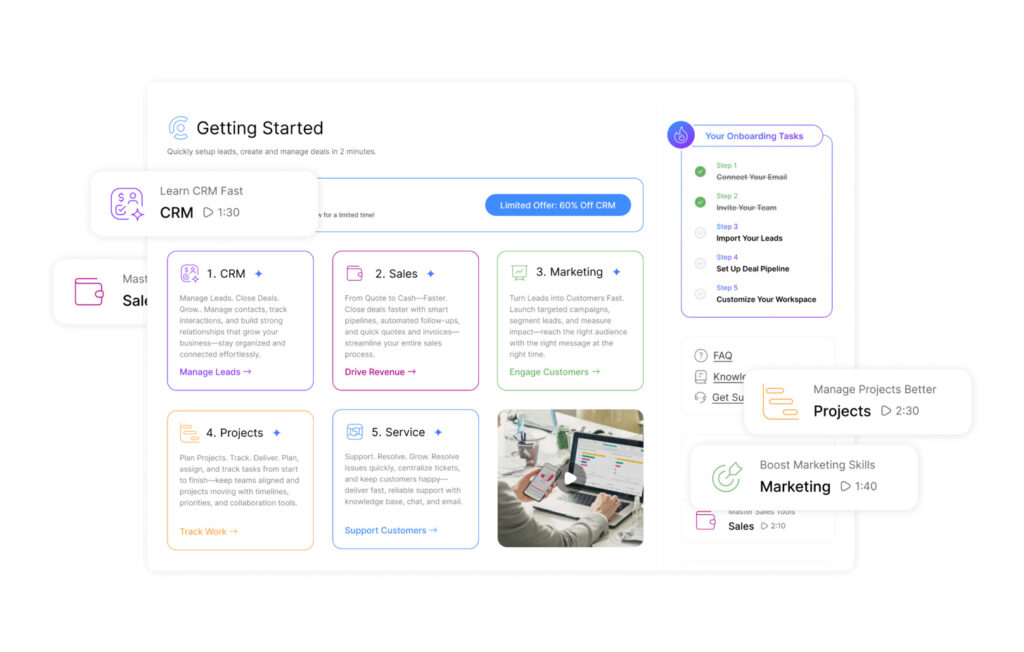
1. Sign Up
Start your 14-day free trial with no credit card required. Get immediate access to all features.
2. Quick Setup
Import your team and projects or start fresh. Our guided setup takes less than 30 minutes.
3. See Results
Start assigning tasks, balancing workloads, and watching productivity improve within days.
No complicated implementation: Unlike enterprise solutions that take months to deploy, ClearCRM is designed for small businesses that need results now. Most teams are up and running in less than a day.
Frequently Asked Questions
How long does it take to implement ClearCRM?
Most small businesses complete the basic setup in under an hour. Importing existing projects and team members typically takes another 1-2 hours. You’ll see productivity improvements within the first week of use.
Do I need technical expertise to use ClearCRM?
Not at all. ClearCRM is designed for small business owners and managers, not IT professionals. The interface is intuitive, and we provide step-by-step guidance for all features.
Can ClearCRM integrate with my existing tools?
Yes! ClearCRM integrates with popular tools like Google Workspace, Microsoft 365, Slack, QuickBooks, and many more. Our setup wizard will guide you through connecting your essential tools.
What if my team resists adopting new software?
We understand change can be challenging. That’s why ClearCRM focuses on simplicity and immediate benefits. Most teams quickly embrace the system once they see how it reduces their stress and makes their work more manageable.
Stop Wasting Time on Messy Workflows
Every day you continue with chaotic workload management is another day of missed opportunities, stressed team members, and disappointed customers. ClearCRM gives you the tools to transform your business operations without the enterprise-level complexity or cost.

Ready to take control of your workload?
Join thousands of small businesses that have transformed their operations with ClearCRM.
Get Started with ClearCRM Today
14-day free trial. No credit card required. See results in days, not months.

