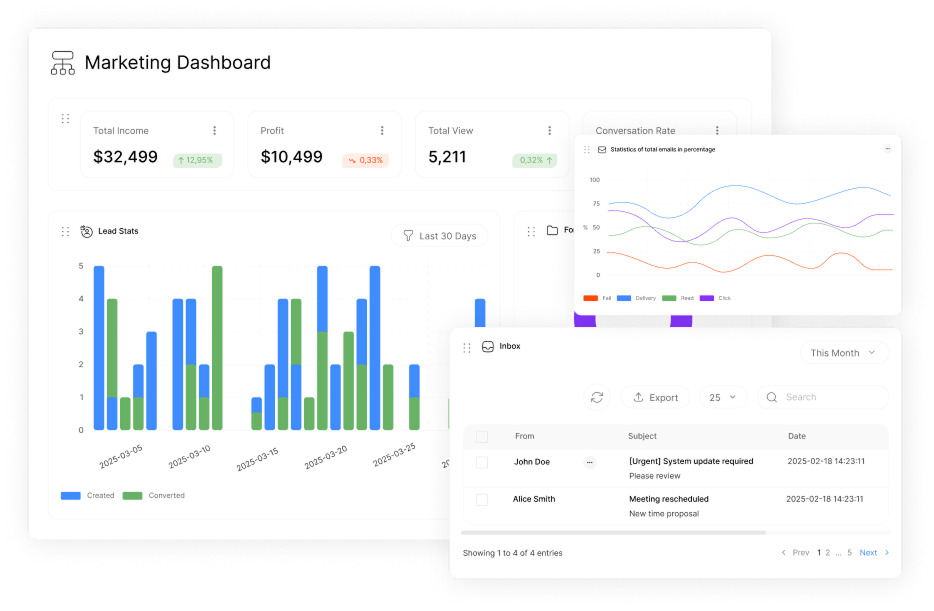Free Mobile Project Management with 35 Tools

The Challenge for Small Businesses

Small businesses face unique hurdles when it comes to mobile project management. The struggle is real—and costly.
“I was using five different apps to manage projects. One for tasks, another for client communications, a third for file sharing… it was chaos. I missed three client deadlines in a month because information was scattered everywhere.”
The reality for most small businesses is a patchwork of disconnected tools:
- WhatsApp for quick team communications
- Email threads that become impossible to track
- Spreadsheets that no one updates consistently
- Notes apps filled with forgotten action items
- Calendar invites that don’t sync with task priorities
A local bakery owner tried coordinating deliveries, staff schedules, and inventory through a combination of text messages and paper notes. The result? Double-booked delivery slots, miscommunicated orders, and $3,200 in wasted ingredients in just one quarter.
The problem isn’t a lack of free tools—it’s that most free project apps don’t talk to each other. When your customer data lives in one app, your task lists in another, and your team chat in a third, critical connections get lost.
How ClearCRM Helps You Overcome This
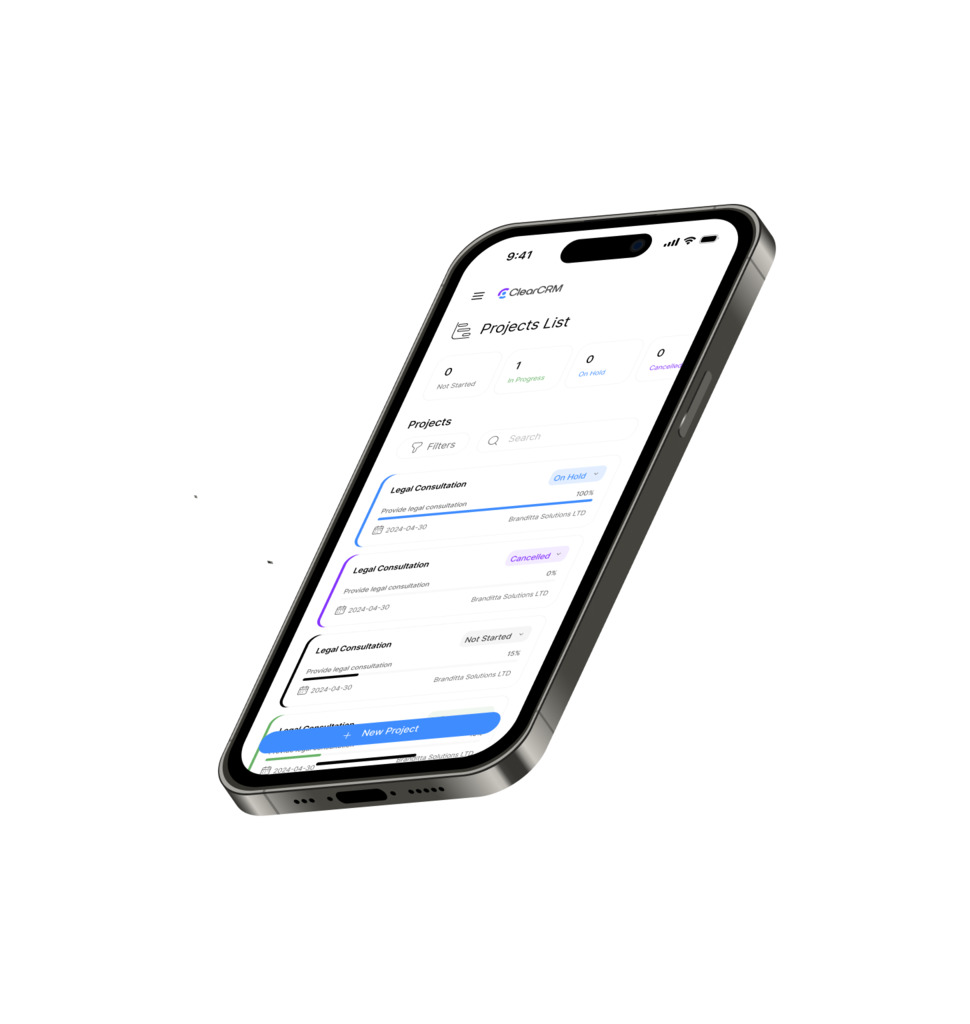
ClearCRM transforms chaotic workflows into streamlined processes by bringing together 35 essential tools in one mobile-friendly platform. Unlike cobbled-together solutions, everything works seamlessly together.
Centralized Command Center
Access all your projects, tasks, client data, and team communications from a single dashboard—whether you’re at your desk or on the move.
Real-Time Collaboration
Enable instant mobile collaboration with team chat, file sharing, and task assignments that update in real-time across all devices.
Client-Focused Organization
Connect every task, message, and document to specific clients or projects, eliminating confusion about priorities or context.
The beauty of ClearCRM lies in its simplicity. Despite packing 35 powerful tools, the learning curve is minimal. Most users master the essentials in under 30 minutes.
Ready to streamline your workflow?
Join thousands of small businesses who’ve simplified their project management.
Step-by-Step Use Case
Let’s walk through how Maria, a freelance event planner, uses ClearCRM to manage a corporate retreat project entirely from her smartphone:

- Project Setup (Day 1)Maria creates a new project in ClearCRM titled “TechCorp Retreat” and uses the built-in template feature to instantly generate common event planning tasks and timelines.
- Client Onboarding (Day 1)She adds her client contact information and uses the form builder to create a custom requirements questionnaire that the client completes directly through a mobile-friendly link.
- Vendor Coordination (Days 2-10)Maria assigns tasks to caterers, venue staff, and entertainment providers using ClearCRM’s task tracking system. Each vendor receives only the information relevant to them.
- Budget Management (Ongoing)Using the financial tools, Maria tracks all expenses against the approved budget, with automatic alerts if any category approaches its limit.
- Client Updates (Weekly)Through the client portal, Maria shares progress updates, approval requests, and milestone completions—all branded with her company logo.
“The game-changer was being able to capture client feedback during our venue walkthrough. I recorded their comments directly in ClearCRM, attached photos of the space, and assigned follow-up tasks to my team—all before we even left the site.”
When a last-minute vendor cancellation threatened the event, Maria quickly identified alternatives from her ClearCRM vendor database, sent comparison options to her client, and secured approval—all within 2 hours while waiting for a flight.
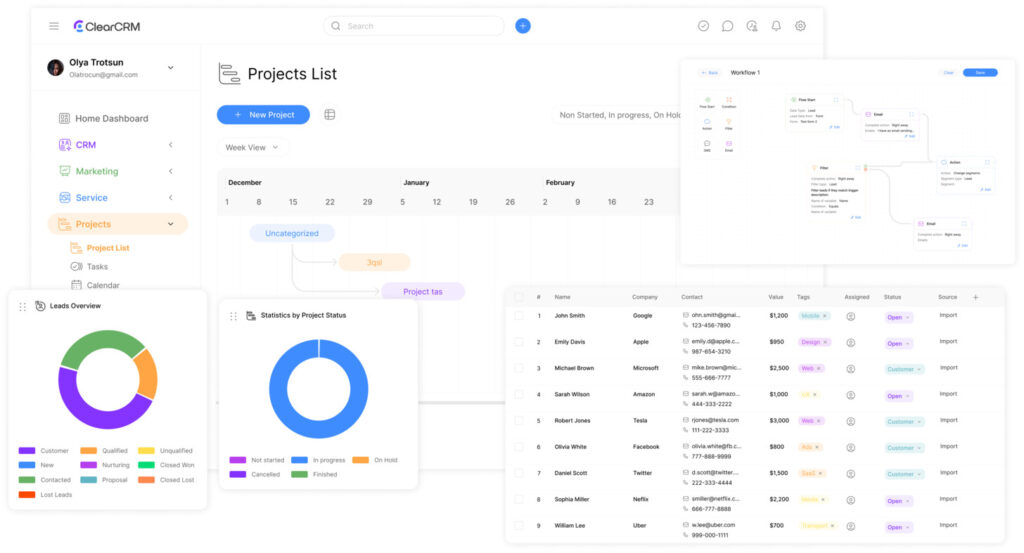
Benefits That Deliver Results
Before ClearCRM
- 7+ hours weekly spent updating multiple systems
- 23% of deadlines missed due to poor coordination
- Client information scattered across 4-6 different apps
- Average 3.5-hour response time to client requests
- Team members working from outdated information
After ClearCRM
- Save 10+ hours weekly on administrative tasks
- Reduce missed deadlines by 42%
- All client data accessible in one secure location
- Average response time reduced to 37 minutes
- Real-time updates ensure everyone has current information
These aren’t just numbers—they represent real business transformation. A landscape design company using ClearCRM reported converting 35% more leads into paying clients simply because they could respond faster with more accurate information while on job sites.
Small businesses across industries report similar improvements after switching to ClearCRM for their mobile project management needs:
Time Savings
Users report saving an average of 12.5 hours per week previously spent switching between apps and duplicating information.
Revenue Growth
Businesses experience an average 27% increase in completed projects within the first quarter of implementation.
Client Satisfaction
Customer satisfaction scores improve by an average of 31% due to faster response times and fewer miscommunications.
Why ClearCRM is Better Than Other Tools
With dozens of project management tools available, what makes ClearCRM stand out? Let’s compare it to two popular alternatives:
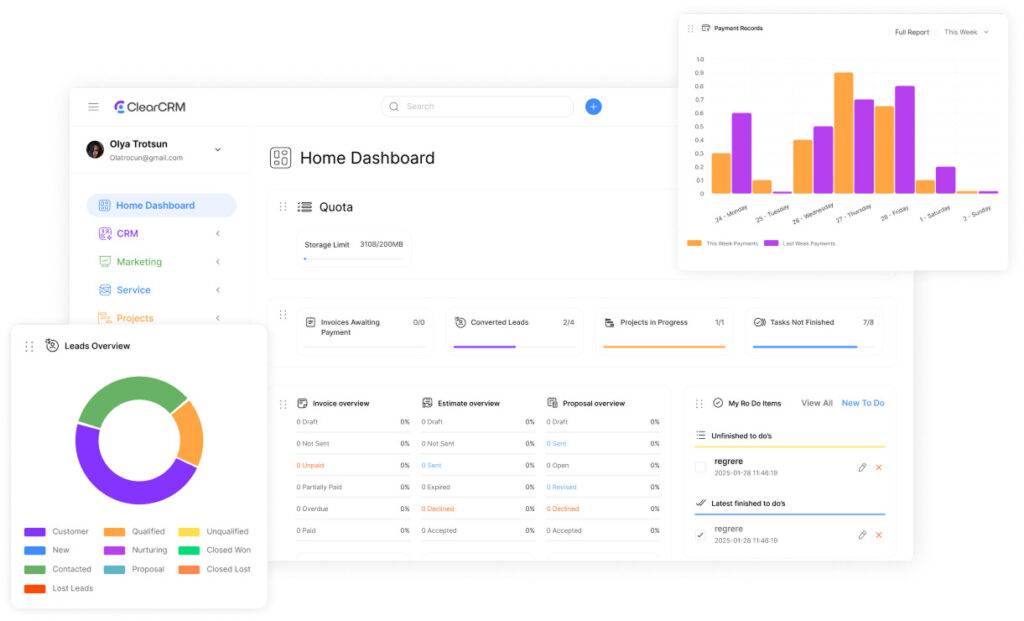
Beyond Basic Task Management
While Trello offers excellent kanban boards and Asana provides robust workflow templates, ClearCRM delivers these features plus comprehensive client management in one integrated platform.
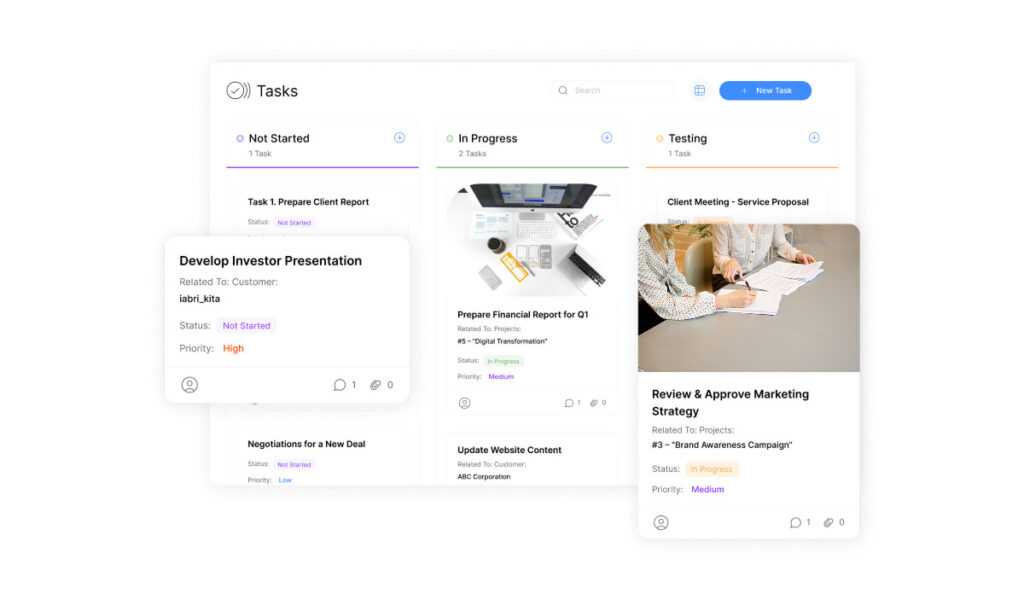
The key difference? ClearCRM was built specifically for small businesses that need to manage both projects and client relationships simultaneously. This means:
- No feature limitations on free plans — Unlike competitors who reserve key functionality for paid tiers, ClearCRM gives you full access to all 35 tools from day one.
- True mobile-first design — While other platforms offer mobile apps as an afterthought, ClearCRM was designed for mobile from the ground up, ensuring a seamless experience whether you’re at your desk or on the go.
- Client-centric organization — Connect every task, document, and conversation to specific clients, making it easy to prioritize work based on client value.
- Integrated financial tools — Track budgets, expenses, and invoices within the same system you use to manage projects, eliminating the need for separate accounting software.
“I tried Trello, Asana, and even monday.com before finding ClearCRM. The others were good at specific things, but I needed something that could handle both my project workflows AND my client relationships without constantly switching apps.”
Get Started with ClearCRM Today

Stop juggling multiple apps and start managing your projects with confidence. ClearCRM brings together everything you need for effective mobile project management in one intuitive platform that works wherever you do.
Setting up takes less than 5 minutes, and our guided onboarding ensures you’ll be productive from day one. Import your existing tasks, contacts, and project data with just a few taps.
How quickly can I get my team onboarded?
Most teams are up and running within 24 hours. Our step-by-step guides and video tutorials make the process simple, and our support team is available to help if you need assistance.
Will ClearCRM work with my existing tools?
Yes! ClearCRM integrates with popular tools like Google Workspace, Microsoft 365, Slack, and Zoom. You can also import data from Trello, Asana, and other project management platforms.
Is there a limit to how many projects I can manage?
No. Unlike other free plans that limit your projects or tasks, ClearCRM’s free plan gives you unlimited projects, tasks, and client records. We believe in helping small businesses grow without artificial constraints.
Ready to transform your workflow?
Join thousands of small businesses who’ve simplified their project management with ClearCRM.