Free Online Task Manager
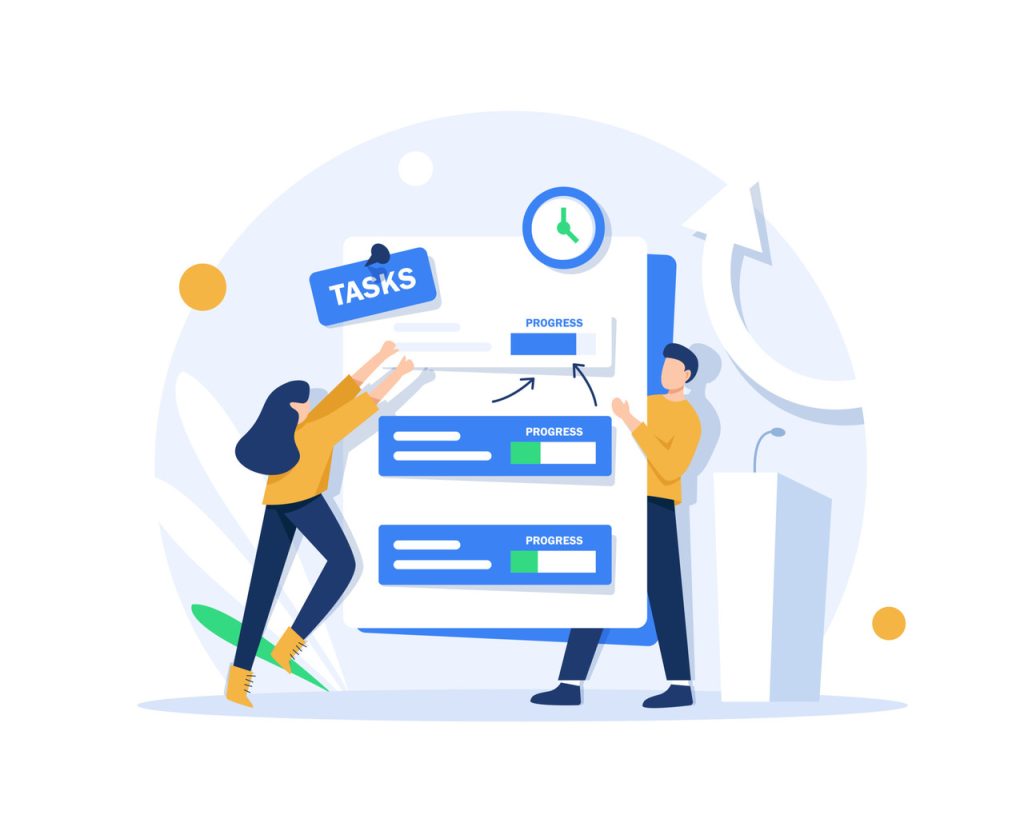
The Challenge for Small Businesses
Running a small business means wearing multiple hats and juggling countless responsibilities. Without a proper task management system, critical details fall through the cracks and opportunities slip away.- Your team misses an important client deadline because the task was buried in someone’s email
- You can’t remember who was responsible for following up with that promising lead from last week
- Project updates require lengthy meetings because there’s no central place to check progress
- Team members duplicate work because they weren’t aware someone else was already handling a task
- Customer details get lost between handwritten notes and various digital tools
How ClearCRM Helps You Overcome This

Centralize Everything
Keep all your tasks, customer information, and team communications in one place. No more switching between multiple apps or digging through email threads to find what you need.Visual Workflow Management
See your entire project pipeline at a glance with customizable boards, lists, and Gantt charts. Instantly understand what needs attention and what’s on track.Team Collaboration
Assign tasks, share files, and communicate directly within the platform. Everyone stays in the loop with real-time updates and notifications.Customer Integration
Unlike standalone task managers, ClearCRM connects your tasks directly to customer records, ensuring nothing falls through the cracks in your client relationships.Ready to bring order to your business?
Try ClearCRM’s free online task manager today and see the difference organized workflow makes.
Start Your Free AccountStep-by-Step Use Case
Let’s walk through how a small marketing agency uses ClearCRM to manage client projects from start to finish:
Step 1: Capture Client Information
When a new client signs on, the agency creates a client profile in ClearCRM’s cloud-based dashboard. All project requirements, contact details, and important documents are stored in one accessible location.
Step 2: Create and Assign Tasks
The project manager breaks down the client project into specific tasks using the task organizer feature. Each task is assigned to the appropriate team member with clear deadlines and priority levels.- Create content calendar (assigned to Content Strategist, due in 3 days)
- Design social media templates (assigned to Graphic Designer, due in 5 days)
- Set up analytics tracking (assigned to Digital Marketer, due in 2 days)

Step 3: Track Progress in Real-Time
As team members work on their assigned tasks, they update progress directly in ClearCRM. The project manager can view progress through multiple lenses:- Gantt chart view for timeline visualization
- Kanban board for workflow status
- List view for quick task checking
- Calendar view for deadline management

Step 4: Collaborate and Communicate
Team tasks become collaborative with ClearCRM’s built-in communication tools. Team members can:- Comment directly on tasks to ask questions or provide updates
- Share files and resources within the task interface
- Tag colleagues for immediate attention on urgent matters
- Track time spent on tasks for accurate client billing
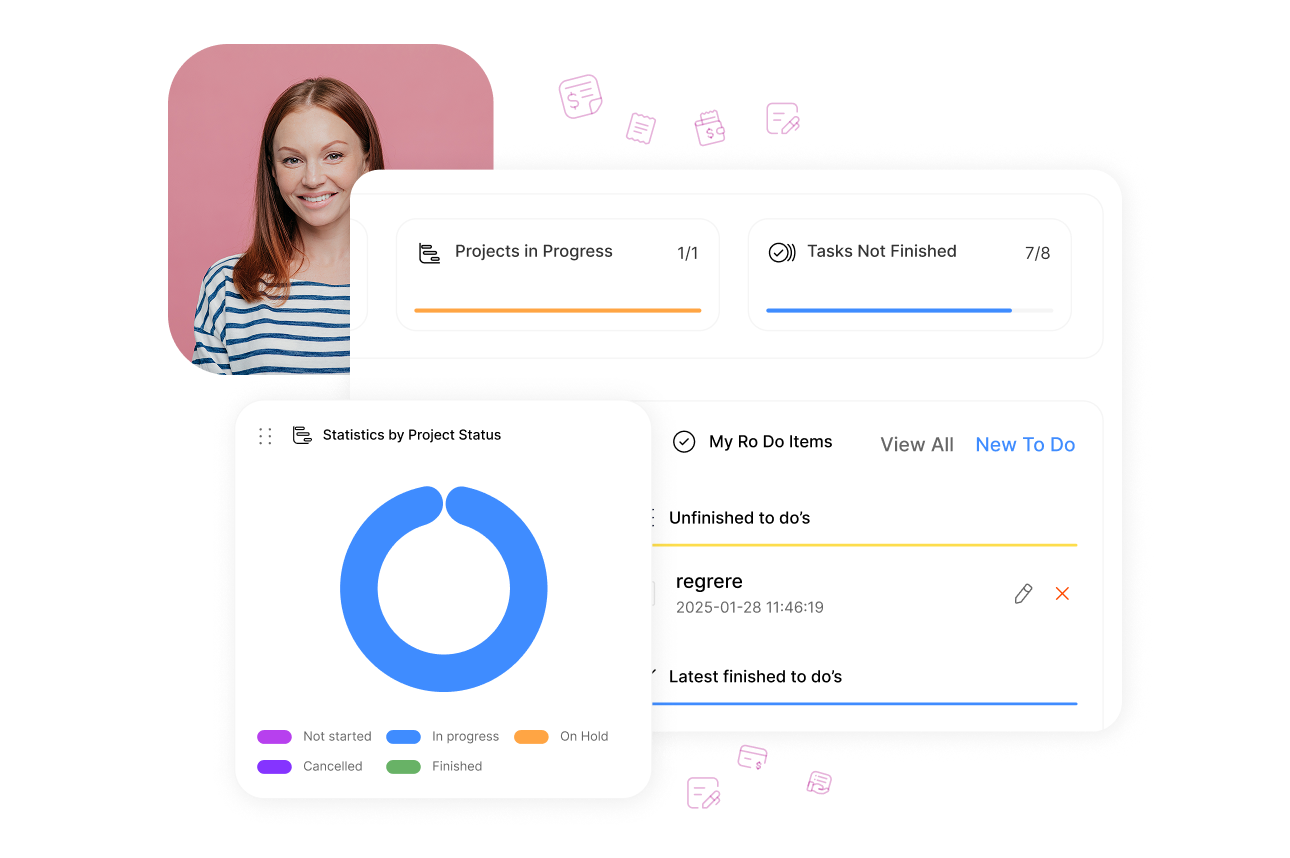
Step 5: Report and Analyze
Once the project is complete, ClearCRM automatically generates performance reports showing:- On-time completion rates
- Time spent per task category
- Team member productivity metrics
- Project profitability analysis
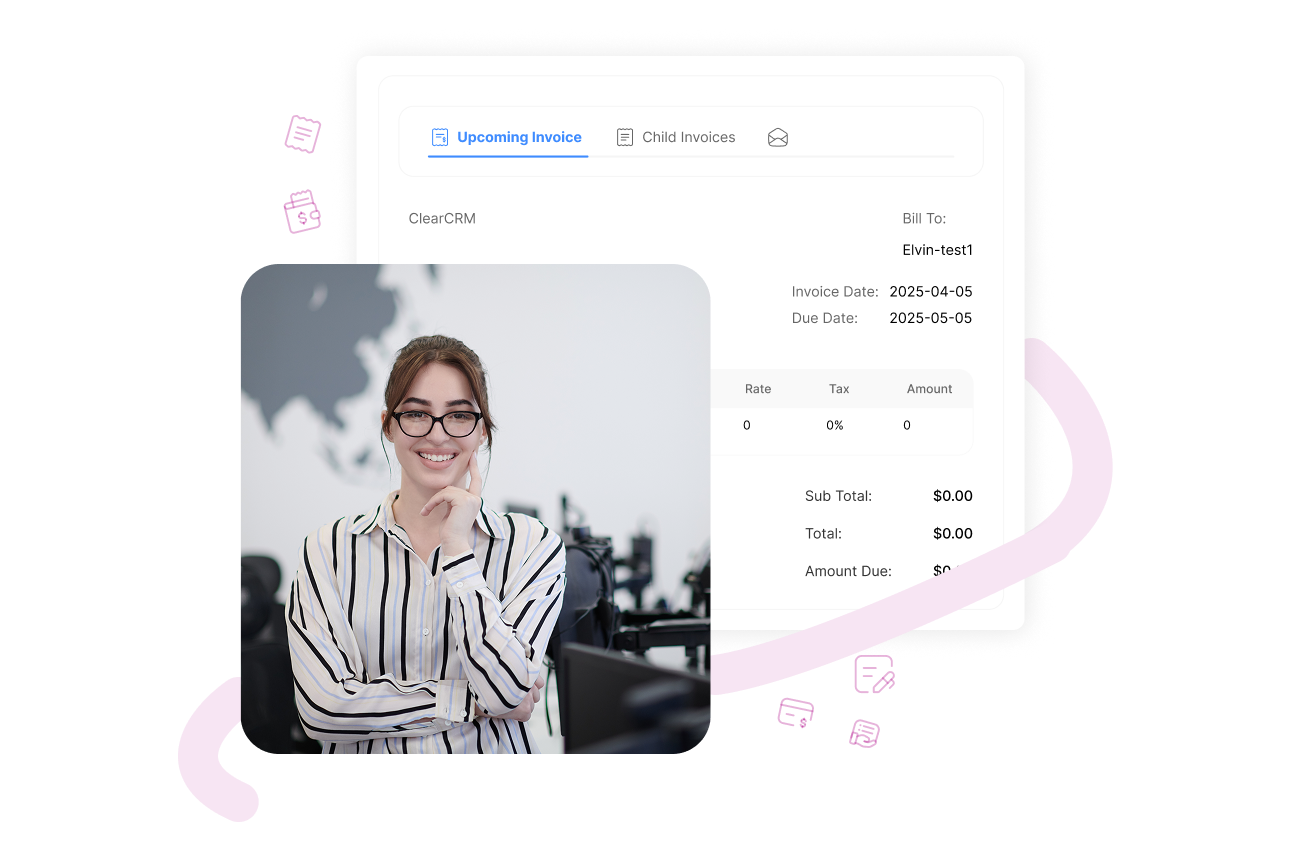
— Sarah T., Marketing Agency Owner
Ready to streamline your workflow?
Try ClearCRM’s cloud collaboration tools and transform how your team works together.
Get Started FreeBenefits You’ll See
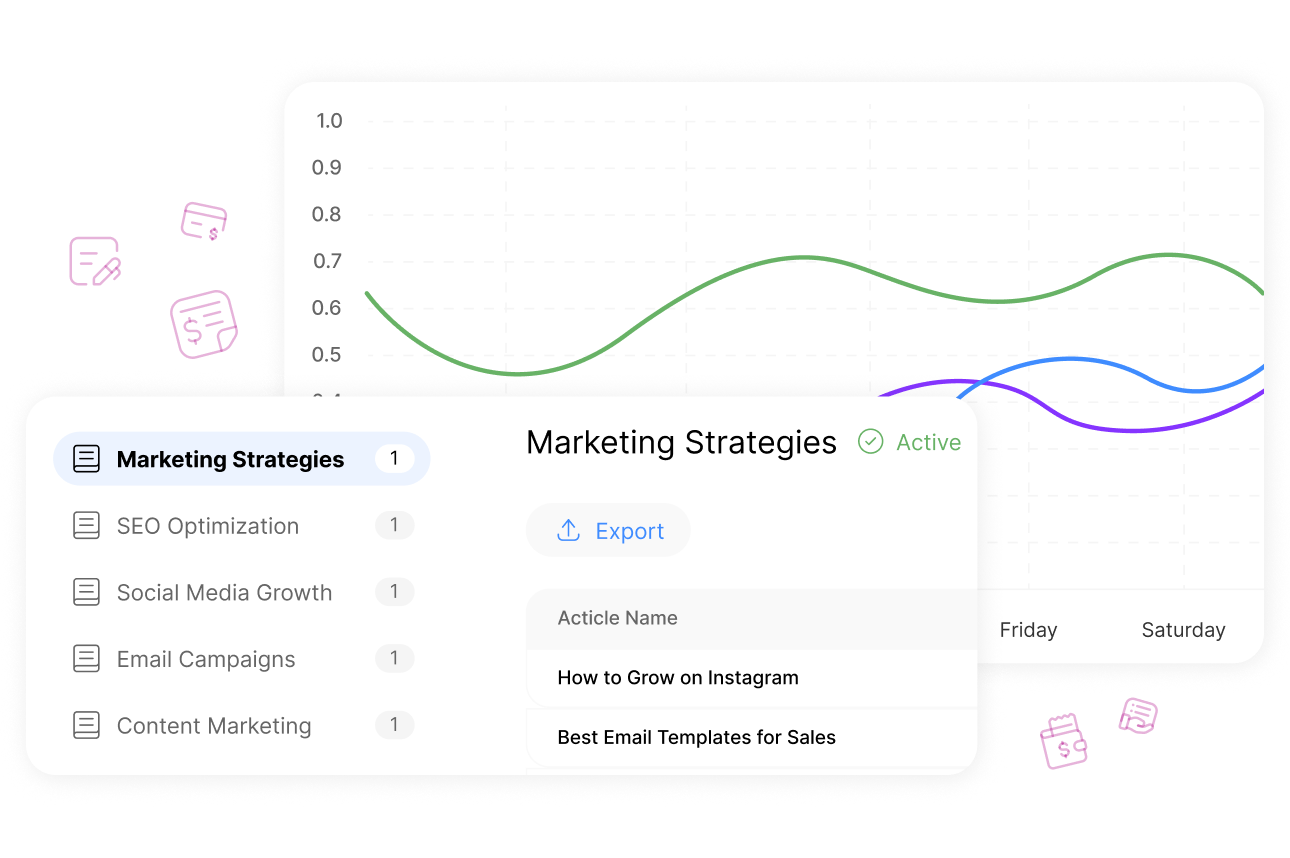
Save 20+ Hours Weekly
Eliminate time-consuming status meetings, endless email threads, and manual progress tracking. ClearCRM’s online task manager automates the administrative burden so your team can focus on valuable work.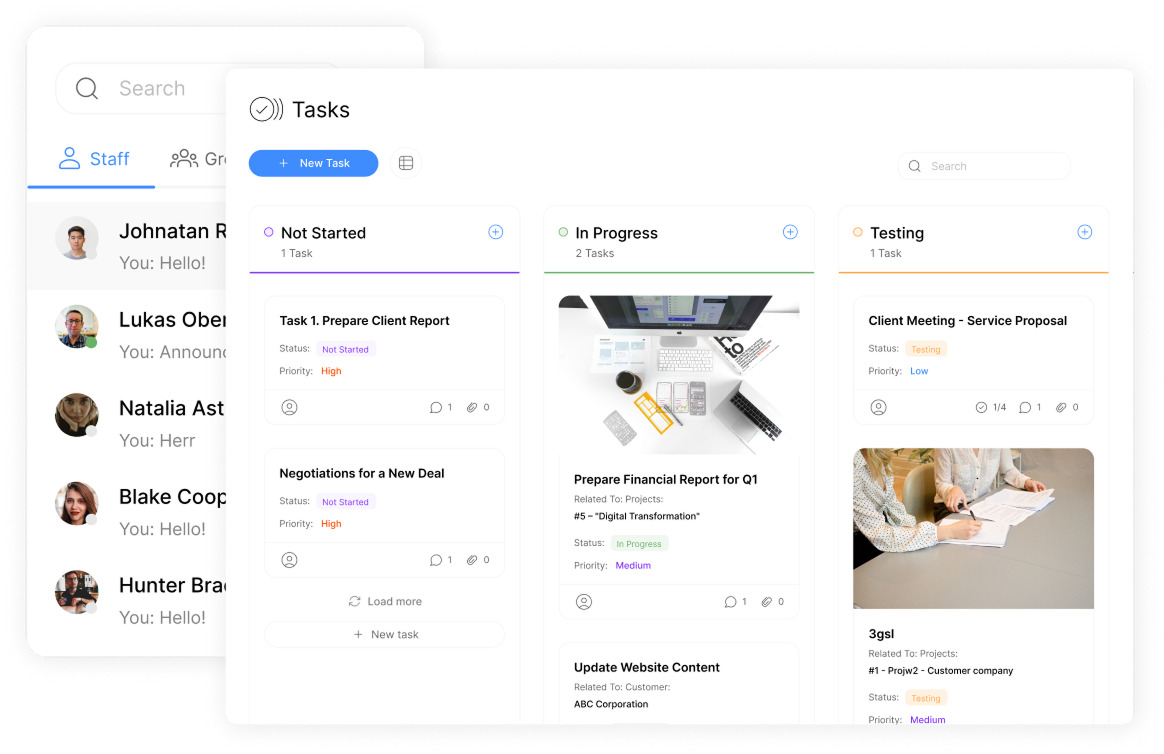
Reduce Missed Deadlines by 50%
With clear task assignments, visual progress tracking, and automated reminders, your team will consistently hit deadlines. ClearCRM’s task organizer ensures nothing falls through the cracks.
Improve Team Collaboration
Break down communication silos with centralized task discussions, file sharing, and real-time updates. Everyone stays aligned on priorities and progress without constant meetings.
Increase Accountability
Clear ownership of tasks eliminates confusion about responsibilities. ClearCRM’s transparent tracking ensures everyone knows who’s handling what and when it’s due.
Enhance Customer Satisfaction
Deliver consistent results on time, every time. With ClearCRM’s task management, you’ll never drop the ball on customer commitments again, leading to higher satisfaction and retention.
Scale Your Business
As your business grows, ClearCRM grows with you. The flexible online task manager adapts to increasing team sizes, project complexity, and customer volume without missing a beat.
— Michael R., Construction Company Owner
Why ClearCRM is Better Than Other Tools
ClearCRM
- Intuitive interface designed specifically for small business needs
- All-in-one solution with no need for expensive add-ons
- AI-powered task automation included in all plans
- Seamless omnichannel integration out of the box
- Implementation in days, not weeks or months
- Personalized onboarding included with all plans
- Flat, transparent pricing with no hidden fees
Zendesk
- Complex interface with steep learning curve
- Core functionality requires multiple add-ons
- Basic automation in standard plans
- Channel integration requires premium tiers
- Lengthy implementation process
- Limited onboarding without premium support
- Tiered pricing with additional costs for features
HubSpot
- Primarily marketing-focused with support added on
- Requires Service Hub plus other hubs for full functionality
- Limited automation in lower-tier plans
- Good channel integration but at higher price points
- Moderate implementation timeline
- Self-service onboarding for most plans
- Expensive as you scale with feature limitations

— Jennifer K., Retail Business Owner
Get Started with ClearCRM Today

What’s Included in the Free Plan
- Unlimited tasks and projects
- Up to 3 team members
- Basic task views (list, board, calendar)
- File sharing up to 100MB
- Email notifications
- Mobile app access
- Basic reporting
Upgrade for These Features
- Unlimited team members
- Advanced automation
- Custom fields and workflows
- Time tracking
- Advanced reporting
- API access
- Priority support
How long does it take to set up ClearCRM?
Do I need technical skills to use ClearCRM?
Can I access ClearCRM on my phone?
Transform your business operations today
Join thousands of small businesses using ClearCRM to streamline their workflows, meet deadlines consistently, and grow their business. With ClearCRM’s intuitive interface and robust task management software features, you can easily assign tasks, track progress, and collaborate with your team in real-time. This ensures that everyone stays aligned and focused on their priorities, ultimately leading to improved efficiency and productivity. Embrace a solution that adapts to your business needs and helps you achieve your goals with confidence. With ClearCRM, you can easily integrate various task management software options to tailor your operations to your specific needs. This flexibility allows you to improve team collaboration and maintain clear communication channels, ultimately driving your business towards greater success. Experience the difference as you transform chaos into organized efficiency.
Try ClearCRM’s Free Online Task Manager No credit card required. Free forever for basic use.Take Control of Your Business Tasks
In today’s fast-paced business environment, effective task management isn’t just nice to have—it’s essential for survival and growth. ClearCRM’s online task manager gives small businesses the tools they need to organize workflows, collaborate effectively, and deliver consistent results without the complexity or cost of enterprise solutions. Stop letting tasks fall through the cracks. Start managing your business with the clarity and confidence that comes from having the right tools in place. Your team, your customers, and your bottom line will thank you.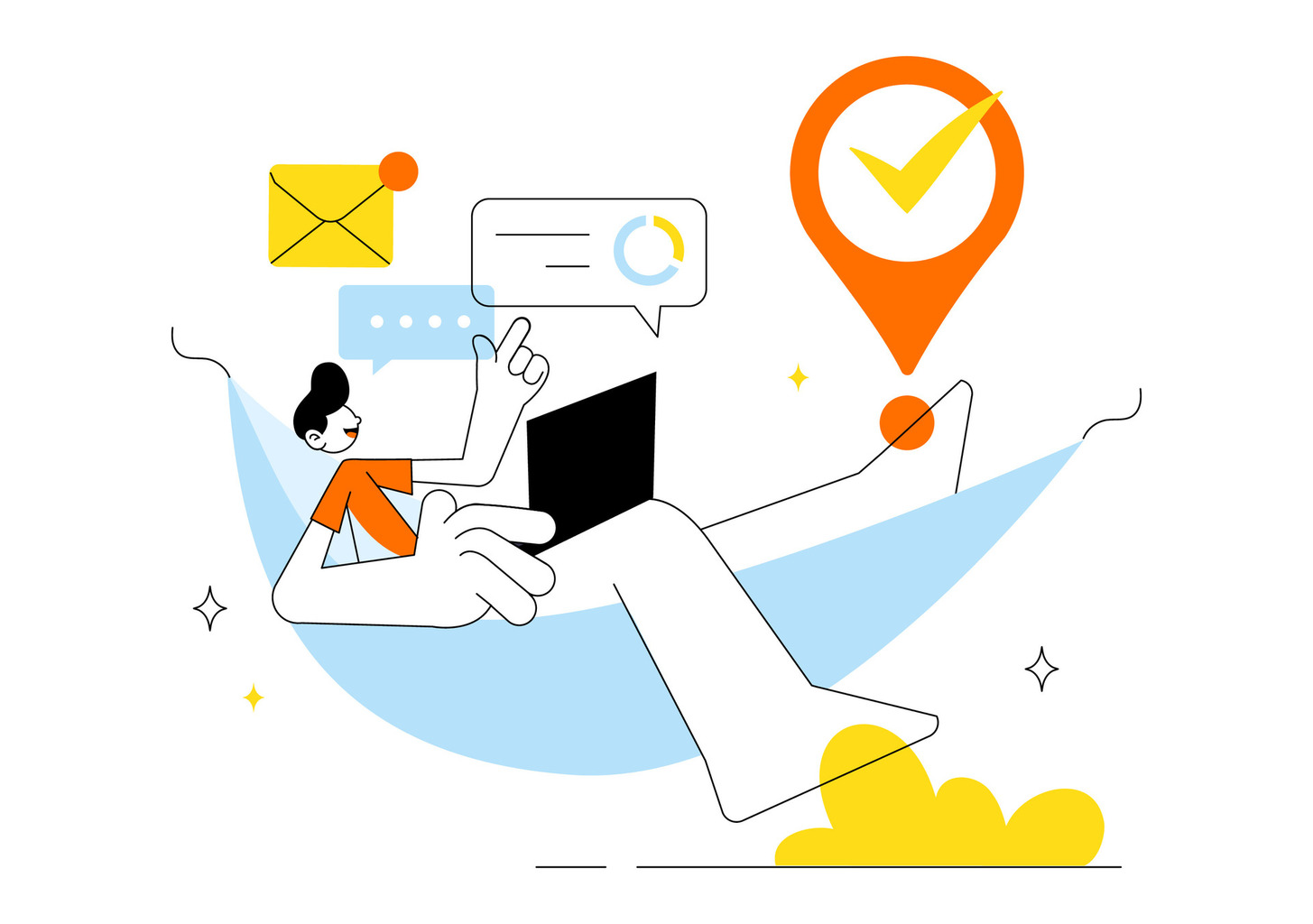
Ready to get organized?
Start your free ClearCRM account today and experience the difference proper task management makes.
Sign Up For Free No credit card required. Set up in minutes.
