Task Management Software

Powerful Task and Project Management Software – modern teams need tools that turn chaos into clarity. With hybrid work models and complex deliverables, businesses require platforms that simplify planning while boosting accountability. Also, the right solution bridges gaps between strategy and execution, ensuring teams meet goals without wasted effort.
Top performers like monday work management and Asana excel by merging intuitive design with advanced functionality. And, these systems centralize communication, automate repetitive tasks, and provide real-time progress tracking. For specialized needs, platforms like Jira cater to agile workflows, while GanttPRO simplifies timeline visualization for beginners.
Effective platforms adapt as organizations grow. Scalable features prevent costly migrations when expanding teams or adding clients. Furthermore, integration with tools like Slack or Microsoft Teams eliminates app-switching fatigue, creating a unified workspace.
Decision-makers prioritize solutions demonstrating measurable ROI. Reduced project delays, clearer resource allocation, and automated reporting directly impact profitability. Moreover, platforms offering AI-driven insights or customizable dashboards help teams anticipate roadblocks before they escalate.
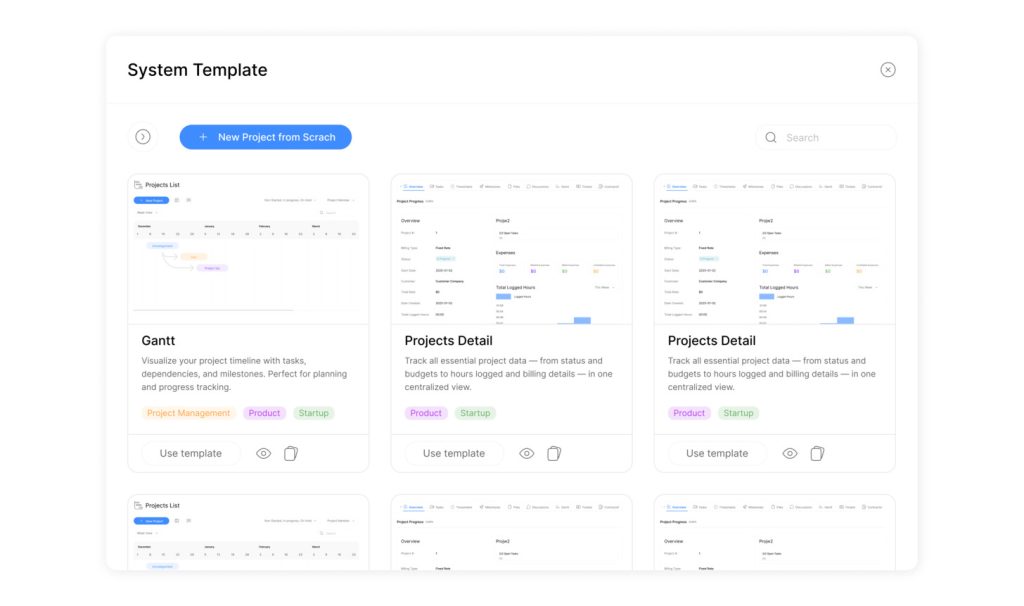
Key Takeaways
- Leading options like monday work management and Wrike balance usability with advanced capabilities
- Integration with existing tools minimizes workflow disruptions during adoption
- Scalable pricing models ensure cost efficiency for growing businesses
- ROI-driven platforms improve deadline adherence by 30-50% in most cases
- Customizable interfaces cater to specific industries and team structures
Overview of Powerful Task and Project Management Software
The digital workspace demands solutions that adapt as quickly as business priorities shift. Lastly, today’s platforms range from simple checklist apps to systems handling multi-department workflows. Leaders prioritize tools offering flexibility across methodologies while maintaining data visibility.
| Platform Type | Best For | Core Strengths |
|---|---|---|
| Visual Organizers | Creative teams | Drag-and-drop interfaces, color-coded status tracking |
| Automation Hubs | Tech-focused groups | Custom triggers, cross-app workflows |
| Enterprise Systems | Large organizations | Resource capacity planning, audit trails |
Emerging solutions now blend multiple approaches within single interfaces. Teams can toggle between Kanban views for daily operations and Gantt charts for long-term planning. Additionally, this hybrid capability reduces training time while accommodating diverse working styles.
Integration depth separates market leaders from basic offerings. Most importantly, top-tier platforms connect with over 50 business applications out-of-the-box. Real-time data syncing eliminates manual updates between CRM systems and work coordination tools.
Recent advancements include predictive analytics that flag potential delays before schedules slip. Some systems now suggest optimal resource allocation based on historical performance data. Again, these intelligent features help teams stay proactive rather than reactive.
Understanding Powerful Task and Project Management Software
Ultimately, success in complex initiatives hinges on platforms that unify planning with real-time adjustments. Moreover, leading project management software acts as a central hub, enabling teams to map deliverables while monitoring progress across departments. In addition, systems like Monday.com and Asana excel by offering Gantt charts, kanban boards, and calendar views within single interfaces. Furthermore, these platforms facilitate collaboration and communication, ensuring everyone is aligned on tasks and deadlines. Additionally, by integrating project management best practices, teams can enhance their efficiency and adaptability in the face of changing requirements. Consequently, organizations are better equipped to deliver high-quality outcomes on time and within budget.
Importantly, visibility drives better decisions. Likewise, these solutions display entire project portfolios through customizable dashboards, helping leaders identify resource gaps or timeline risks. Significantly, one marketing agency reported reducing missed deadlines by 40% after adopting centralized management software with cross-team transparency.
Flexibility remains critical. Modern tools support agile sprints, phased waterfall approaches, and blended methodologies. This adaptability prevents workflow disruptions when priorities shift unexpectedly. Teams can switch views instantly – from granular task lists to high-level progress metrics – without losing context.
Intelligent forecasting separates top-tier platforms. Predictive analytics scan historical data to flag potential bottlenecks in upcoming phases. Some systems now auto-adjust timelines when team capacity changes, maintaining realistic expectations.
Scalability ensures long-term value. Robust features grow with organizations, handling increased clients or complex regulatory requirements. Integration with communication apps like Slack keeps distributed teams aligned, reducing email clutter by 60% in surveyed companies.
Choosing the right project management tool requires balancing immediate needs with future goals. Platforms offering free trials let teams test drive capabilities before committing – a strategic approach endorsed by 78% of IT leaders in recent surveys.
Key Features of Powerful Task and Project Management Software Tools

Complex projects demand platforms that convert data streams into strategic advantages. Top-tier systems transform scattered inputs into visual dashboards, enabling leaders to spot trends and allocate resources effectively. Monday.com and similar solutions automate status updates, freeing teams from repetitive administrative work.
Real-time capacity tracking prevents burnout and delays. Managers see who’s overloaded or available, adjusting assignments before deadlines approach. Skill-based filters match expertise to specific deliverables, ensuring quality outcomes.
Smart notification systems maintain stakeholder alignment without constant check-ins. Custom alerts trigger when milestones near completion or budgets hit thresholds. Vendors receive tailored access portals through dynamic view sharing – critical data stays visible while protecting sensitive details.
Advanced platforms handle complex calculations internally, from budget forecasts to performance metrics. Integrated formulas eliminate spreadsheet hopping, reducing errors by 43% in one construction firm’s case study. Version-controlled file hubs keep distributed collaborators synchronized, with change histories resolving conflicts swiftly.
These management features create ecosystems where progress becomes measurable and repeatable. Teams spend less time coordinating and more time executing – a shift that accelerates timelines while maintaining clarity across departments.
Visual Project Tracking: Kanban Boards, Gantt Charts & More
Modern platforms turn intricate workflows into clear visual narratives. Systems like monday work management and ClickUp offer 6-14 view types, letting teams decode progress through layouts that match their cognitive preferences. This flexibility reduces onboarding time while maintaining data accuracy across departments.
Kanban Boards and Timeline Views
Kanban boards simplify workflow monitoring with drag-and-drop lanes. Marketing teams at SaaS companies report 35% faster task completion when using color-coded columns to track campaign stages. Real-time updates prevent duplicate work by showing who’s handling each item.
Timeline views expose dependency chains that text-based lists often miss. A construction firm reduced permit delays by 28% after visualizing how utility inspections impacted foundation pouring dates. Adjustable timescales let managers zoom from quarterly plans to daily priorities instantly.
Gantt Charts and Calendar Integration
Interactive Gantt charts reveal resource conflicts before schedules finalize. Teams at tech startups use milestone markers to align feature launches with investor updates. Hover tools display task owners and percentage completion without opening separate tabs.
Calendar syncs bridge strategic planning with personal productivity. When project deadlines auto-populate into Google or Outlook calendars, missed deliverables drop by 41% according to recent case studies. Overlay filters highlight department-specific events while hiding irrelevant details.
| View Type | Primary Use | Key Benefit |
|---|---|---|
| Kanban | Workflow stages | Identifies bottlenecks in real time |
| Timeline | Dependency mapping | Prevents cascading delays |
| Gantt | Resource allocation | Balances team workloads |
| Calendar | Deadline alignment | Syncs company & personal schedules |
Top platforms combine these features with workload heatmaps. Color gradients show which team members approach capacity, allowing proactive task redistribution. Financial analysts using these tools cut overtime costs by 19% last quarter.
User Experience and Intuitive Interface
Efficiency in modern workflows hinges on interfaces that feel second nature. Platforms like monday work management use visual layouts resembling physical whiteboards, letting teams organize work through drag-and-drop actions. This approach slashes training time – new users often achieve proficiency within hours rather than days.
Mobile Optimization for Task Management

Field teams rely on apps transforming smartphones into productivity hubs. Advanced tools like ClickUp enable photo-to-text conversion for instant inventory updates, while voice transcription captures meeting notes during site visits. Offline modes keep workflows moving during connectivity gaps, syncing data automatically when service resumes.
Three critical mobile capabilities drive adoption:
- Barcode scanning for asset tracking without manual entry
- Screen-adaptive layouts maintaining functionality across devices
- Push notifications aligning remote teams with headquarters
Smartsheet’s spreadsheet-style design demonstrates how familiarity reduces resistance to new tools. When paired with CRM integrations, these interfaces create seamless transitions between client management and task execution. Real-time editing permissions ensure field data instantly updates centralized dashboards.
“Our construction crews submit inspection reports 58% faster since switching to mobile-optimized platforms,” notes a project lead at a national engineering firm.
Contextual help systems prove vital for distributed teams. ClickUp’s 24/7 chat support resolves interface questions during night shifts or weekend deployments. These features collectively transform smartphones from communication devices into mission-critical work hubs.
Automation and AI-Enhanced Features – Powerful Task and Project Management Software
Artificial intelligence reshapes how teams approach workflows, turning reactive systems into proactive partners. Leading platforms now embed smart assistants that handle administrative heavy lifting while surfacing strategic insights. This shift lets professionals focus on high-impact decisions rather than manual coordination.
AI Assistants and Automated Workflows
Monday.com’s Update AI exemplifies next-gen efficiency. It summarizes team progress and suggests action items using natural language processing. Smartsheet’s Work Insights predicts delays by analyzing historical patterns, recommending optimal task owners based on skillsets.
| Platform | Key Feature | Business Impact |
|---|---|---|
| Wrike | Priority Matrix AI | Reduces task reshuffling by 27% |
| ClickUp | Auto-Draft Generator | Cuts report creation time by 43% |
| Asana | Intelligent Roadblocks | Flags 92% of delays pre-emptively |
Automated workflows execute complex rules without human input. Approval chains route documents instantly, while budget alerts trigger when spending exceeds thresholds. These systems integrate with CRM automation strategies, syncing client data across platforms.
Machine learning algorithms refine predictions over time. They analyze completed projects to forecast timelines more accurately. One logistics company saw 31% fewer missed deadlines after six months of AI adaptation.
Writing assistants maintain consistency across communications. ClickUp’s AI crafts meeting notes and client emails while preserving brand voice. This feature saves 11 hours monthly for marketing teams managing multiple campaigns.
Collaboration and Team Communication
Powerful Task and Project Management Software – Effective teamwork thrives when platforms dissolve barriers between departments and time zones. Leading solutions embed communication tools directly into workspaces, keeping discussions tied to specific deliverables. This approach reduces email clutter while preserving critical context for future reference.
Real-time co-editing features let distributed groups update documents simultaneously. Version histories track changes automatically, preventing conflicting edits across global teams. A marketing agency reported 34% faster client approvals using live annotation tools during content reviews.
| Platform | Collaboration Features | Business Impact |
|---|---|---|
| Wrike | Shared whiteboards + @mentions | 27% fewer status meetings |
| Asana | File commenting + permission tiers | 41% faster feedback loops |
| Smartsheet | Screen recordings + audit logs | 63% less rework |
Contextual messaging eliminates app-switching fatigue. Teams tag colleagues directly in task comments using @mentions, triggering smart notifications without inbox overload. Integrated file hubs support 150+ formats with role-based access controls – contractors see only relevant documents.
“Our mobile teams resolve issues 58% faster since adopting visual collaboration tools,” says a project lead at a national tech firm.
Visual workspaces bridge language gaps during planning sessions. Interactive mind maps help remote groups brainstorm product features, while digital whiteboards align cross-functional stakeholders. Annotation tools let field staff mark up blueprints during site inspections, syncing updates instantly.
Powerful Task and Project Management Software – Advanced platforms now include video snippets for training and bug reporting. Sales teams using Loom integrations cut onboarding time by 19% through recorded process demos. These features create living knowledge bases that scale with growing organizations.
Integration with Popular Business Tools
Seamless connectivity transforms standalone platforms into productivity ecosystems. Leading systems bridge gaps between workflows by syncing data across essential applications. This eliminates manual transfers while maintaining accuracy across departments.
CRM and Email Integration
Sync client data effortlessly between platforms. When CRM solutions for sales teams connect to work coordination tools, deal stages automatically update project timelines. Emails convert into tracked action items with due dates, keeping communication tied to deliverables.
Calendar integrations prevent scheduling conflicts. Meeting invites populate team timelines, while task deadlines appear in personal agendas. Teams using Outlook or Gmail report 29% fewer missed follow-ups with bidirectional syncs.
Slack, Zoom, and Microsoft Teams Connectivity

Centralize discussions where work happens. Post project updates directly to Slack channels or Teams chats without switching tabs. Zoom meeting notes auto-save to relevant task cards, creating searchable records. Incorporating task manager features and benefits enhances team collaboration by streamlining communication and ensuring everyone stays on the same page. This integration allows for easy tracking of progress, deadlines, and responsibilities, reducing the chances of oversight. By maintaining all project-related discussions in one centralized location, teams can work more efficiently and focus on achieving their goals.
Real-time alerts keep distributed groups aligned. Status changes trigger notifications in communication apps, reducing email checks by 38%. File sharing through integrated cloud storage ensures everyone accesses current versions during virtual collaborations.
These connections create unified workspaces that adapt to existing habits. Teams maintain preferred tools while gaining cross-platform visibility – a balance that drives adoption and sustains efficiency gains.

