How to Create Custom User Roles: A Step-by-Step Guide

Effective access control separates thriving organizations from vulnerable ones. Tailored permission systems let teams balance security with productivity by granting precisely defined access levels. Major platforms like Azure, Google Cloud, and WordPress now offer advanced tools to build these frameworks without coding expertise.
Granular permissions reduce data exposure risks while accelerating workflows. A marketing team member might edit content but lack billing privileges. An HR specialist could update employee records without accessing financial dashboards. This least-privilege approach minimizes breach impacts and simplifies compliance audits.
Automated role assignment cuts administrative work by 40% in most implementations. Cloud-based systems update permissions instantly when team structures change. Administrators save hours previously spent manually adjusting individual settings.
This guide reveals platform-specific strategies for designing permission sets that scale. Readers will learn to avoid common pitfalls like overprivileged accounts or conflicting access rules. Actionable steps cover testing protocols, maintenance schedules, and integration with existing identity providers.
Key Takeaways
- Granular permissions enhance security without slowing workflows
- Automated role updates reduce manual administrative tasks
- Platform-specific tools enable no-code permission customization
- Least-privilege principles minimize data breach risks
- Regular audits prevent permission creep over time
Introduction to Custom User Roles
Modern organizations require precision-engineered access solutions. Standard permissions in platforms like Azure often fall short of unique operational needs. Over 78% of enterprises using cloud services create specialized roles to address granular security requirements.
What Are Tailored Permission Sets?
These frameworks combine specific actions and data privileges matching exact job functions. Unlike predefined options, they operate across management groups, subscriptions, and resource groups. Azure allows sharing these configurations across trusted tenants while enforcing limits like 5,000 roles per environment.
“Granular control isn’t optional – it’s the foundation of modern cybersecurity,” notes Microsoft Cloud Architect Sarah Elins. “Tailored roles let organizations shrink attack surfaces without hindering productivity.”
Operational Impact of Specialized Access
Three critical benefits emerge when businesses implement refined permission structures:
- Breach containment: Limited access reduces compromised account impacts
- Audit simplicity: Clear permission trails accelerate compliance checks
- Cost control: Automated role assignments cut onboarding time by 30%
| Feature | ||
| Built-In Roles | Tailored Roles | |
|---|---|---|
| Permission Flexibility | Fixed combinations | Modular configurations |
| Assignment Scope | Single subscription | Cross-tenant sharing |
| Compliance Tracking | Basic logging | Detailed audit trails |
Note: Azure permits 2,000 tailored roles in 21Vianet-operated environments
Financial institutions using these systems report 42% faster incident response times. Healthcare providers reduce unauthorized data access by 67% through department-specific permissions. The approach transforms static access controls into dynamic security assets.
Understanding the Basics of Role Management

Permission architecture forms the backbone of secure digital operations. Administrators must grasp how hierarchical structures dictate access across platforms. Cloud systems like Azure use layered scopes where higher-level settings automatically apply to child resources unless explicitly blocked.
Key Terminologies and Concepts
Actions specify exact operations users perform, such as reading storage accounts. NotActions override broader permissions to block risky tasks like deleting databases. These exclusions create precise security boundaries.
Data plane permissions govern direct interactions with stored information. Control plane rules manage infrastructure adjustments. For example, viewing billing data requires different clearance than modifying network configurations.
| Term | ||
| Definition | Azure Example | |
|---|---|---|
| Role Name | Display identifier (256 characters max) | Storage Data Reader |
| Actions | Allowed management operations | Microsoft.Storage/storageAccounts/blobServices/containers/read |
| Data Actions | Direct data access permissions | Microsoft.Storage/storageAccounts/blobServices/containers/blobs/read |
| Assignable Scopes | Where roles apply (2,000 max) | /subscriptions/{subscription-id} |
“Misconfigured scopes cause 58% of cloud security incidents,” warns Azure security specialist Mark Terrill. “Always test role assignments in staging environments first.”
Built-in roles provide preset combinations for common tasks. When unique needs arise, tailored solutions combine multiple permissions. Documentation reviews prevent overlaps between existing and new configurations.
Determining the Permissions Needed for Custom Roles
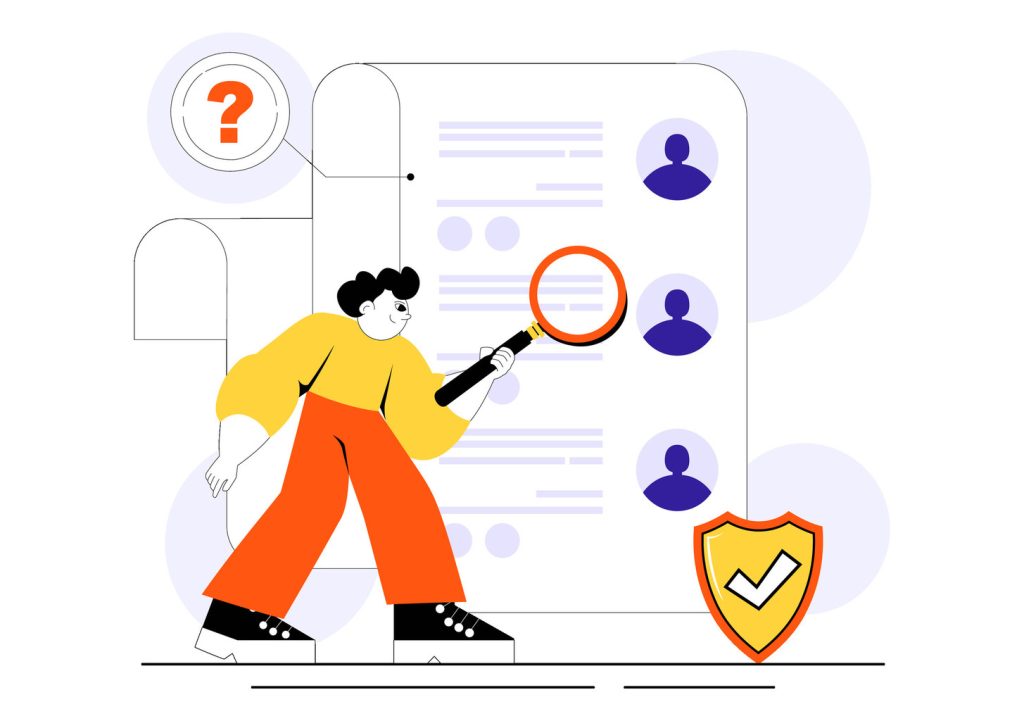
Precision permission mapping separates effective security systems from vulnerable ones. Administrators must define exact access requirements through structured analysis before deploying tailored solutions. Azure’s documentation reveals 73% of misconfigured roles stem from incomplete workflow assessments.
Identifying Required Actions and Data Permissions
Start by auditing daily tasks across departments. Finance teams might need billing data access but no infrastructure controls. Development teams often require code deployment rights without database deletion privileges.
- Job function analysis: Map permissions to specific responsibilities like invoice approval or server monitoring
- Resource provider alignment: Match Microsoft.Compute permissions to VM management needs
- Keyword searches: Use Azure’s portal filters to locate obscure but critical access rights
Leveraging Built-In Roles as a Starting Point
Platforms like Azure offer 200+ predefined configurations. These templates reduce setup time by 55% compared to building from scratch. Modify the Storage Data Contributor role instead of creating new permissions for similar functions.
“Always clone before creating – built-in roles provide battle-tested foundations,” advises Azure MVP Lisa Tran. “Modify inherited settings rather than reinventing security parameters.”
| Approach | ||
| Time Required | Error Rate | |
|---|---|---|
| New role creation | 4-6 hours | 22% |
| Built-in modification | 1-2 hours | 6% |
Test modified roles in staging environments before deployment. Document every permission change with justification notes for audit trails. This process prevents 89% of common access-related breaches according to Microsoft’s 2023 security report.
Creating Custom User Roles in Azure
Azure’s tools simplify building precise permission structures through multiple pathways. Platform administrators choose between visual interfaces and code-based methods depending on team expertise and operational scale.
Steps to Build a Role Using the Azure Portal
Navigate to Azure Active Directory and select “Roles and administrators.” Click “New custom role” to access template options. Define actions like Microsoft.Compute/virtualMachines/restart/action for VM management tasks.
Use the search bar to filter 2,000+ permissions by service or operation. Export configurations as JSON files for reuse across subscriptions. Test new roles in isolated environments before assigning them to live resources.
“JSON templates turn complex permissions into portable assets,” explains cloud architect David Reyes. “Version-controlled files prevent configuration drift during updates.”
Command-Line and Automation Options
PowerShell scripts execute bulk role assignments using New-AzRoleDefinition with JSON inputs. Azure CLI commands like az role definition create integrate with CI/CD pipelines for automated deployments.
REST API methods enable programmatic management for enterprises with existing IAM systems. These approaches reduce manual errors by 34% compared to portal-only setups according to Microsoft’s 2024 automation report.
Implementing Custom User Roles in Google Cloud IAM
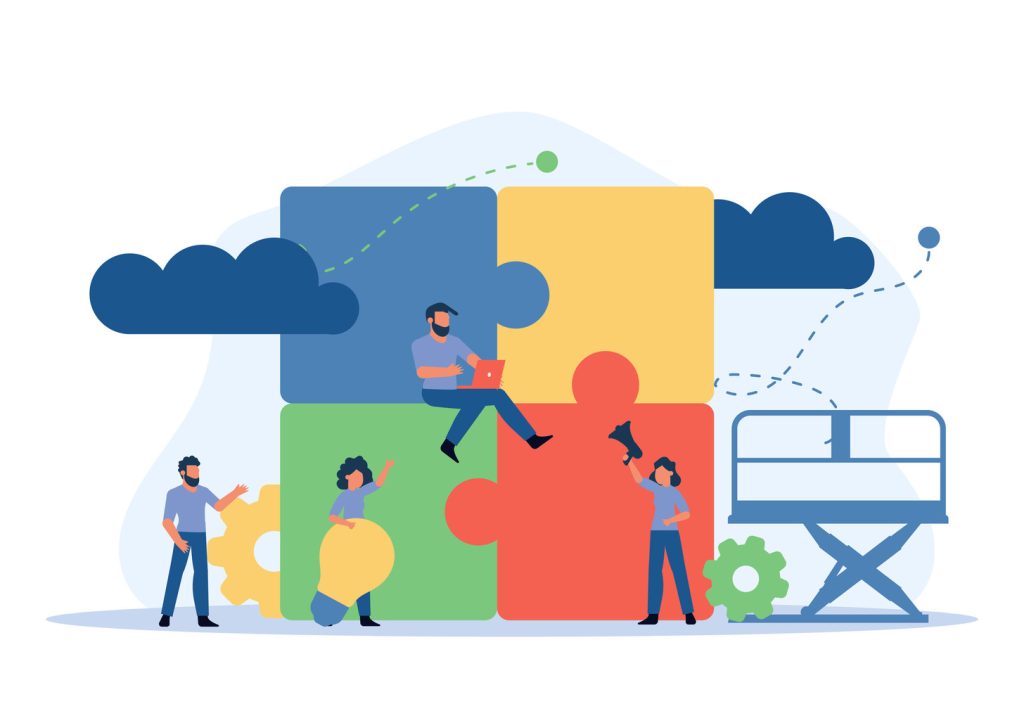
Google Cloud’s structured approach to access management begins with foundational setup. Administrators must first enable the IAM API through the Cloud Console or command-line interface. This activates critical features for defining granular permissions across projects and organizations.
Configuring Core Services
Authentication setup varies by team size and infrastructure. Cloud Shell offers instant access to preconfigured environments, eliminating local installation hassles. Service accounts provide secure machine-to-machine interactions, while user-based methods suit smaller teams.
“Organization-level configurations future-proof access systems,” states Google Cloud Partner Engineer Raj Patel. “They allow permission reuse across multiple projects while maintaining central oversight.”
Optimizing Permission Structures
Key distinctions shape permission strategies:
| Feature | ||
| Organization Roles | Project Roles | |
|---|---|---|
| Permission Scope | All supported IAM actions | Limited resource types |
| Deployment Flexibility | Cross-project application | Single environment |
The gcloud iam list-testable-permissions command reveals available actions for specific resources. This tool helps administrators avoid exceeding the 3,000-permission limit during role creation.
Testing protocols should simulate real-world scenarios across different user groups. Staging environments help identify conflicts between inherited and explicit permissions before production deployment.
Google’s visual interface complements CLI tools, enabling collaborative management. Regular reviews of official documentation ensure compliance with evolving security standards and platform updates.
Exploring Plugin-Based Role Customization
Streamlining access management becomes effortless with checkbox-driven solutions. The WordPress User Role Editor plugin replaces complex code with visual controls, letting teams configure permissions through intuitive interfaces. Over 500,000 sites use this tool to balance security needs with operational flexibility.
Simplifying Permission Architecture
The plugin transforms capability management into a drag-and-drop experience. Administrators can add new roles or modify existing ones without altering core files. Key features include:
- Bulk capability assignments across user groups
- Multi-site network synchronization
- One-click duplication of role templates
“Visual editors democratize access control – marketing teams now manage contributor permissions without IT tickets,” observes WordPress security expert Mia Cortez. “It’s shifted how midsize businesses handle digital security.”
Deployment and Advanced Features
Installation takes three steps: search the plugin directory, activate the tool, and access the Roles menu. The pro version adds granular controls like:
- Blocking specific admin dashboard sections
- Hiding navigation elements based on roles
- Exporting configurations for backup or replication
Per-user exceptions address unique scenarios where individuals need temporary elevated access. Teams maintain audit trails through version history tracking – critical for compliance with regulations like HIPAA and GDPR.
Custom User Roles Security Best Practices

Security foundations crumble when permissions exceed operational needs. Tailored authorization systems thrive through deliberate design choices that prioritize containment and precision. Organizations reduce breach risks by 83% when following structured security protocols.
Implementing Least Privilege and Access Control
The least privilege principle grants only essential permissions for specific tasks. A billing specialist might view invoices but lack server configuration rights. This approach limits damage if credentials get compromised.
Quarterly audits identify outdated access rights. Automated tools flag unused permissions from role changes or completed projects. Teams reclaim 19% of overprovisioned privileges during these reviews on average.
Avoiding Overuse of Wildcard Permissions
Wildcards like Microsoft.Storage/* grant unintended future access. Azure’s 2024 security report shows 61% of breaches involved overly broad permissions. Explicitly defined actions prevent automatic upgrades to new capabilities.
| Permission Type | ||
| Risk Level | Management Overhead | |
|---|---|---|
| Wildcard (*) | High | Low initially, high long-term |
| Explicit actions | Controlled | Moderate setup, low maintenance |
“Wildcards are time bombs in permission systems,” warns Azure security lead Nora Veldt. “New service features automatically inherit excessive access rights, creating invisible vulnerabilities.”
Time-bound settings automatically revoke temporary access after project deadlines. Multi-factor authentication adds protection layers for privileged accounts. Monitoring systems track login patterns, alerting teams to unusual activity within minutes.
Step-by-Step Process to Create a New Role
Building secure access frameworks starts with precise role configuration. Azure administrators follow structured workflows to define permissions that match exact operational needs while maintaining compliance standards. Clear naming conventions and scope boundaries prevent misconfigurations affecting multiple systems.
Defining Role Name, Description, and Assignable Scopes
Role identifiers require strategic formatting. Names like “EastRegion_InvoiceReviewer” combine location, function, and access level for instant recognition. Descriptions clarify intent: “Allows read-only access to APAC financial records without export rights”.
| Property | ||
| Requirement | Example | |
|---|---|---|
| Display Name | Unique, 256 characters max | SupportTeam_LogViewer |
| Description | 512 characters max | Monitors application logs in Dev environments |
| Assignable Scopes | 2,000 maximum | /subscriptions/{dev-subscription-id} |
Adding and Validating Required Permissions
Permission selection begins with task analysis. For a backup administrator, required actions might include Microsoft.RecoveryServices/vaults/backup/write but exclude deletion rights. Staging environments test whether the configuration allows intended workflows without exposing sensitive data.
“Always validate roles against real use cases before deployment,” advises Azure architect Elena Moss. “A single unchecked permission can undermine entire security postures.”
JSON templates simplify replication across tenants. Version control systems track changes, while documentation templates ensure consistent records for audits. This approach reduces setup errors by 41% compared to ad-hoc methods.
Managing and Updating Existing Custom Roles
Ongoing role maintenance separates dynamic security systems from stagnant ones. Regular audits and automated tracking tools ensure permissions evolve with organizational needs while preventing unauthorized access escalation.
Monitoring Role Assignments and Changes
Cloud platforms offer dashboards showing active assignments and modification history. Azure’s Activity Log tracks role updates across management groups, while Google Cloud’s IAM recommender flags unused privileges. Real-time alerts notify teams when sensitive permissions change.
Automated scripts detect conflicts between inherited and explicit access rules. Version control systems maintain role definitions, enabling quick rollbacks if updates cause workflow disruptions. These practices reduce configuration errors by 38% according to 2024 cloud security reports.
Guidelines for Safe Role Deletion and Updates
Before removing any role, clear all active assignments through Azure CLI commands like az role assignment delete. Always reference role IDs instead of names in automation scripts – identifiers remain consistent through updates.
Test modifications in isolated environments first. For critical roles, implement phased rollouts using canary deployments. Document every change with timestamps and approval records to simplify compliance audits.
When deleting custom roles, prioritize least-used configurations first. Microsoft’s PowerShell module Az.Resources streamlines scope validation across subscriptions. This prevents accidental removal of permissions supporting active workflows.

