Scheduled Report Delivery: How to Automate and Streamline

Businesses increasingly rely on automated systems to distribute critical insights without manual effort. By transforming static data into dynamic communication tools, modern platforms eliminate repetitive tasks while ensuring stakeholders receive timely updates. This approach not only maintains data freshness but aligns teams through synchronized information access.
Automation empowers organizations to configure distribution workflows with precision. Customizable frequency settings – daily, weekly, or custom intervals – adapt to evolving operational needs. Multiple recipients receive formatted files through preferred channels like email or collaboration platforms, with filters ensuring relevance for each audience segment.
Strategic implementation creates measurable efficiency gains. Teams reclaim hours previously spent on manual distribution, redirecting focus toward analysis and decision-making. Error-resistant systems provide audit trails, building accountability while reducing risks associated with human oversight.
For leadership teams, consistency becomes a competitive advantage. Regular delivery cycles establish predictable information rhythms, enabling faster responses to market shifts. When documentation reaches inboxes automatically, organizations maintain momentum even during staffing changes or peak workloads.
Key Takeaways
- Automated systems replace manual processes to ensure error-free, timely data distribution
- Custom scheduling options adapt to diverse business cycles and stakeholder preferences
- Centralized audit trails improve transparency in communication workflows
- Consistent delivery schedules enhance cross-departmental alignment on key metrics
- Liberated analyst capacity drives higher-value strategic initiatives
Introduction to Scheduled Report Delivery
Modern enterprises are shifting from reactive data handling to proactive intelligence distribution systems. These solutions convert raw metrics into actionable insights delivered through predetermined workflows. Organizations now prioritize consistency in sharing critical updates across departments.
Core Functionality Explained
Automated distribution systems send formatted analysis documents at specified intervals. Users configure timelines matching operational cadences – like biweekly financial summaries or daily sales snapshots. Preview features display initial findings while providing secure access to full details.
Operational Advantages
Teams eliminate hours previously wasted compiling spreadsheets and chasing approvals. Key benefits include:
- Alignment of cross-functional teams through synchronized data access
- Reduction of human errors in version control and recipient lists
- Accelerated response times to emerging trends or challenges
Decision-makers receive fresh metrics without manual requests, enabling faster strategic adjustments. Customizable formats ensure compatibility with various devices and stakeholder preferences. One manufacturing client reduced operational meeting prep time by 62% after implementation.
“Automation transformed our monthly reviews from data-collection marathons to focused strategy sessions.”
Advanced platforms offer dynamic filtering, ensuring recipients only see relevant information. This precision prevents data overload while maintaining transparency across leadership tiers.
Understanding Scheduled Report Delivery Tools and Features
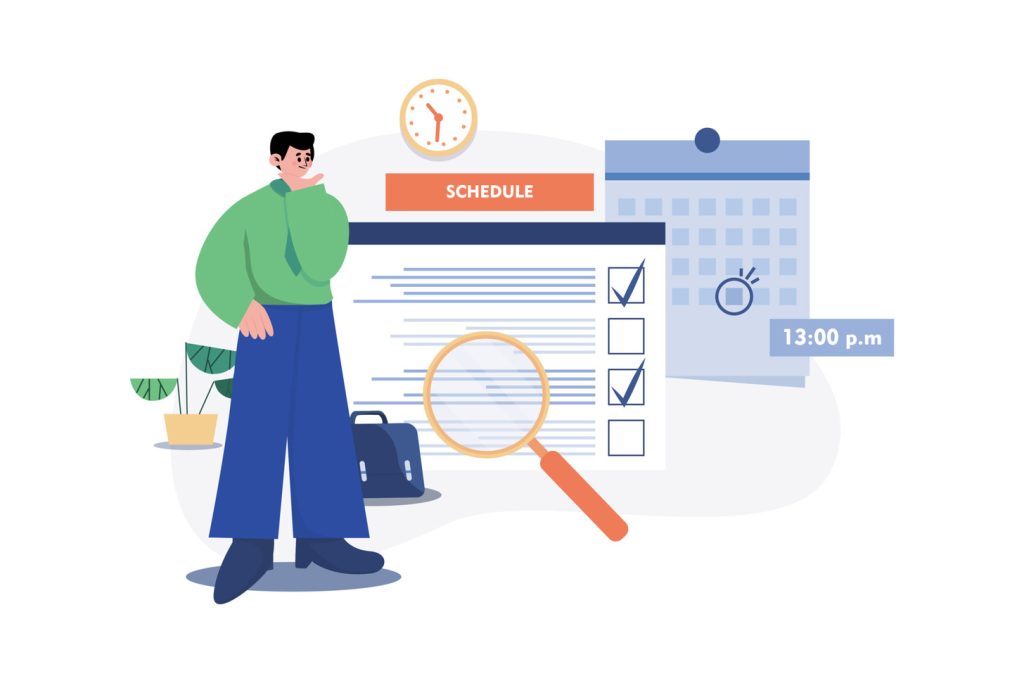
Effective data distribution relies on choosing tools that match organizational workflows and security needs. Platforms like Looker Studio offer multiple pathways to share insights while maintaining control over information flow. Below, we examine critical components that shape these systems.
Email vs. Google Chat Delivery Options
Email remains the backbone of corporate communication, offering PDF attachments with preview links for quick reviews. This method integrates smoothly with existing inbox management habits. Looker Studio Pro users can attach full documents while including view-only access links for stakeholders without editing rights.
Google Chat streamlines team collaboration by posting updates directly into group spaces. Attachments appear alongside conversation threads, enabling instant feedback. A marketing team leader notes: “Real-time discussions about metrics in Chat reduced our follow-up emails by 40%.”
User Roles, Permissions, and Integration
Access controls prevent unauthorized changes to distribution lists. Editors or administrators must approve new schedules, ensuring only verified users modify sensitive parameters. Permission tiers allow:
- Owners to adjust timing or recipient addresses
- Editors to update filters without altering core settings
- Viewers to receive outputs without configuration access
Feature Limitations and Scheduling Quotas
Platforms balance flexibility with resource management through usage caps. Free accounts support 200 daily emails, while enterprise plans remove limits entirely. These safeguards prevent system overloads while accommodating growth. Administrators should monitor address lists to avoid hitting thresholds during high-volume periods.
Setting Up Your First Scheduled Report
Initiating automated distribution begins with structured setup processes. Modern platforms guide users through configuration steps without technical expertise, turning intricate workflows into manageable tasks.
Creating a New Schedule in Your Reporting Tool
Access the desired dashboard and locate the ‘Share’ button. Choose ‘Schedule’ to open setup options, where teams assign unique names for tracking purposes. Select specific pages containing high-impact metrics to avoid overwhelming recipients.
Configuring Date, Time, and Frequency Settings
Set start dates aligned with business cycles and select time zones for global teams. Custom intervals accommodate weekly performance reviews or monthly compliance checks. “Clicking save activates recurring sends instantly,” notes a retail analytics manager.
| Parameter | Options | Use Case |
|---|---|---|
| Frequency | Daily/Weekly/Custom | Sales teams needing daily updates |
| Time Zone | 40+ options | Multinational departments |
| Recipient Limit | Up to 50 addresses | Mid-sized organizations |
Validation checks verify email authenticity and system capacity before activation. This prevents errors like duplicate sends or missed updates during peak hours.
Customizing Your Scheduled Report Delivery Options

Advanced customization options ensure every recipient receives data in their preferred format and context. Tailoring outputs strengthens engagement while maintaining alignment across teams. Modern platforms provide granular controls to match diverse operational needs without technical complexity.
Adjusting Filters and Date Range Properties
Users modify existing filters through intuitive dashboards, refining metrics for specific audiences. Date ranges adjust to capture weekly performance cycles or quarterly comparisons. Original report structures remain intact while filtered views deliver targeted insights. A healthcare analytics team reduced irrelevant data by 78% using this approach.
Personalizing Email Subjects, Messages, and Attachments
Looker Studio Pro enables custom email subjects like “Q3 Marketing ROI Analysis – Action Required” to prioritize attention. Messages explain key findings and suggested next steps. Default templates maintain branding consistency when teams need quick deployment. One project manager notes:
“Clear subject lines cut our email response time by half.”
Selecting the Right File Format and Layout
Format choices balance detail with accessibility. PDFs suit formal presentations, while Excel files enable deeper analysis. Mobile-optimized layouts keep field teams informed without desktop dependencies.
| Format | Best For | Customization |
|---|---|---|
| Executive summaries | Page size, orientation | |
| Excel | Data manipulation | Tab preservation |
| CSV | Database integration | Delimiter settings |
Default settings handle most scenarios, but advanced users override parameters for specialized needs. Attachment size limits prevent inbox overload while ensuring critical details remain accessible.
Managing Scheduled Reports and Troubleshooting Common Issues
Proactive management ensures intelligence-sharing systems maintain peak performance. Organizations need clear protocols for adjusting workflows and addressing technical hurdles that disrupt information flow.
Modifying Existing Distribution Workflows
Teams adjust active distributions through platform menus without rebuilding entire setups. The More tab provides quick access to frequency changes or recipient updates. Toggle switches pause distributions during audits or seasonal closures while preserving configurations.
Permanent removal requires confirmation prompts to prevent accidental deletions. One logistics manager notes: “The safeguard saved us from losing three months of client updates during system migration.”
Addressing Transmission Obstacles
Common technical challenges include attachment errors and recipient caps. Platforms display warning icons when addresses exceed daily limits or lack proper permissions. Diagnostic tools highlight:
- Expired access credentials requiring renewal
- File format conflicts blocking downloads
- Storage limitations preventing email sends
| Status Indicator | Meaning | Action |
|---|---|---|
| Creator Invalid | Owner account disabled | Reassign distribution rights |
| Quota Exceeded | Daily sends capped | Upgrade plan or stagger schedules |
| Report Removed | Source dashboard deleted | Restore original file |
Real-time monitoring dashboards help teams spot trends like repeated attachment failures. Proactive adjustments prevent minor issues from cascading into communication breakdowns.
Scheduled Report Delivery: Advanced Strategies

Sophisticated organizations unlock greater value through intelligent distribution strategies. Custom configurations transform standard metrics into precision tools that align with complex operational rhythms. These methods maintain data relevance while respecting system limitations and user needs.
Tailored Timing for Targeted Insights
Looker Studio Pro allows 20 unique schedules per analysis document. Teams create distinct versions for regional managers and executives using email-based filters. A marketing department might send weekly campaign metrics to directors while sharing daily performance alerts with field staff.
Immediate test sends validate formatting and permissions before activation. One project manager states: “Previewing filtered views eliminated three rounds of revisions with our legal team.”
Balancing Detail With Efficiency
Performance optimization starts with timing report generation during off-peak hours. Larger organizations stagger distributions across time zones to prevent server strain. Key considerations include:
- File compression for mobile users with limited bandwidth
- Quarterly summary options for long-term trend analysis
- Automatic expiration dates for time-sensitive compliance documents
| Schedule Type | Configuration | Business Use |
|---|---|---|
| Biweekly | Alternating Fridays | Inventory turnover tracking |
| Multi-Day | Tuesdays & Thursdays | Sales pipeline updates |
| Quarterly+ | 90-day cycles | Regulatory filings |
Access controls sync with enterprise security protocols, ensuring sensitive data only reaches authorized personnel. System admins receive alerts when users exceed viewing privileges, maintaining compliance without manual oversight.
Conclusion
Automated intelligence distribution marks a pivotal shift in operational efficiency. Organizations now eliminate manual data-sharing bottlenecks while maintaining real-time alignment across departments. Timely insights reach stakeholders through preferred channels like email or team collaboration platforms, cutting response times to critical metrics.
Strategic implementation delivers measurable advantages beyond time savings. Reduced administrative overhead and improved stakeholder engagement translate directly into faster decision cycles. Teams redirect energy from repetitive tasks to analyzing trends and refining strategies.
Effective systems balance customization with control. Configurable parameters ensure recipients receive relevant data formats without compromising security protocols. Permission tiers and access filters maintain compliance while supporting diverse user needs.
Future-focused businesses treat automated distribution as evolving infrastructure. Regular workflow audits and platform updates keep pace with emerging technologies. This approach sustains competitive agility as market demands shift and data volumes grow exponentially.

